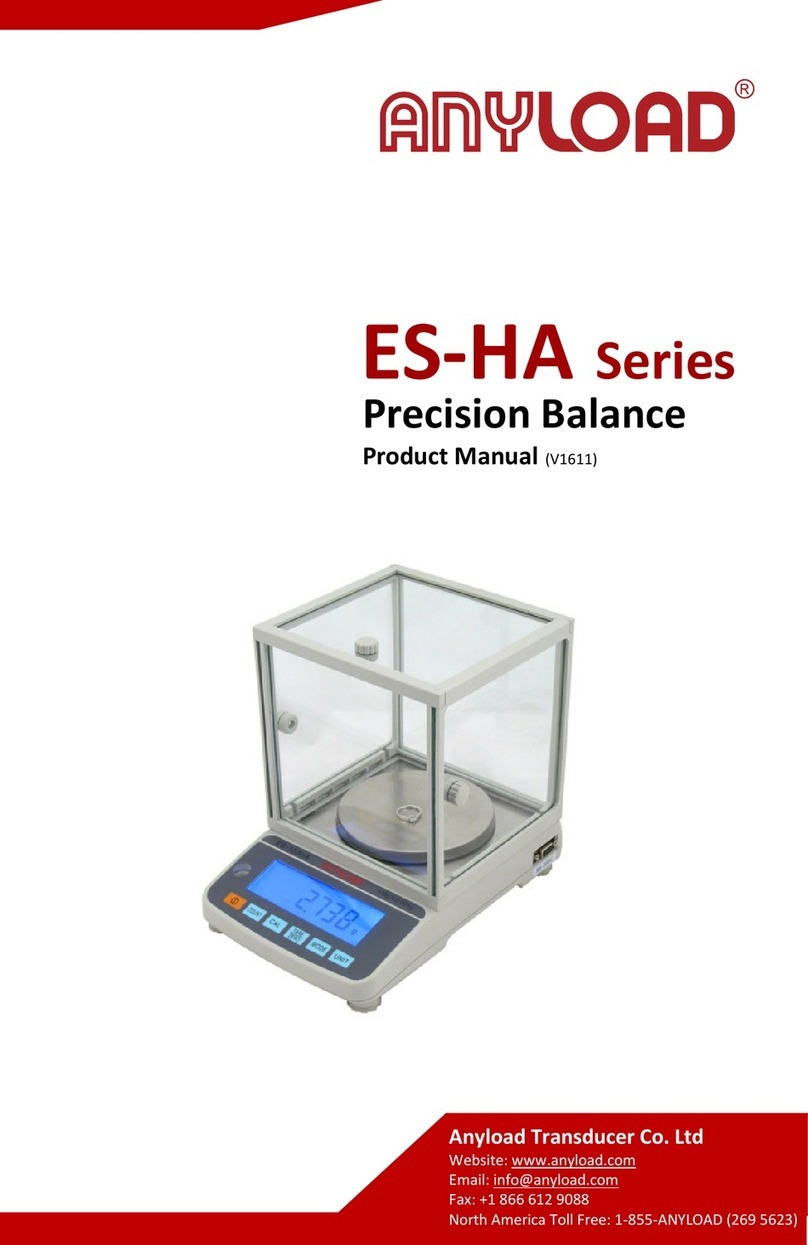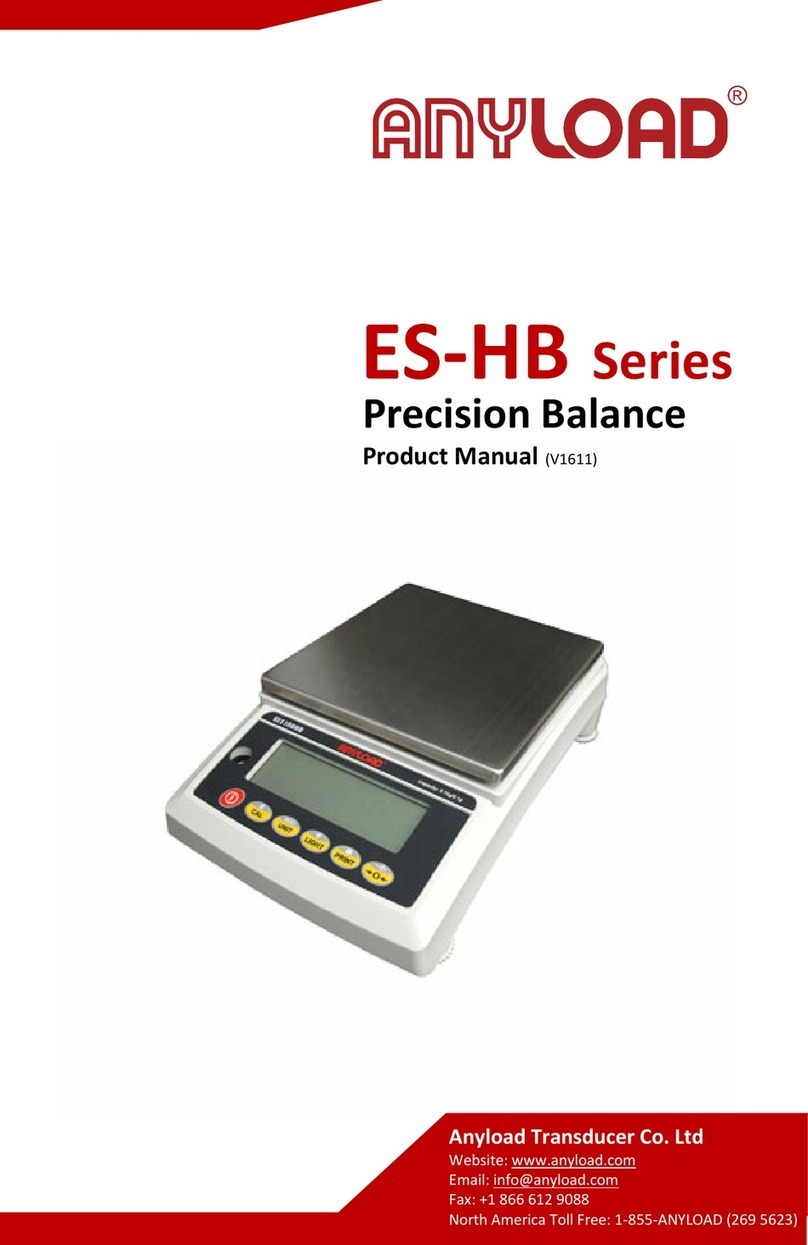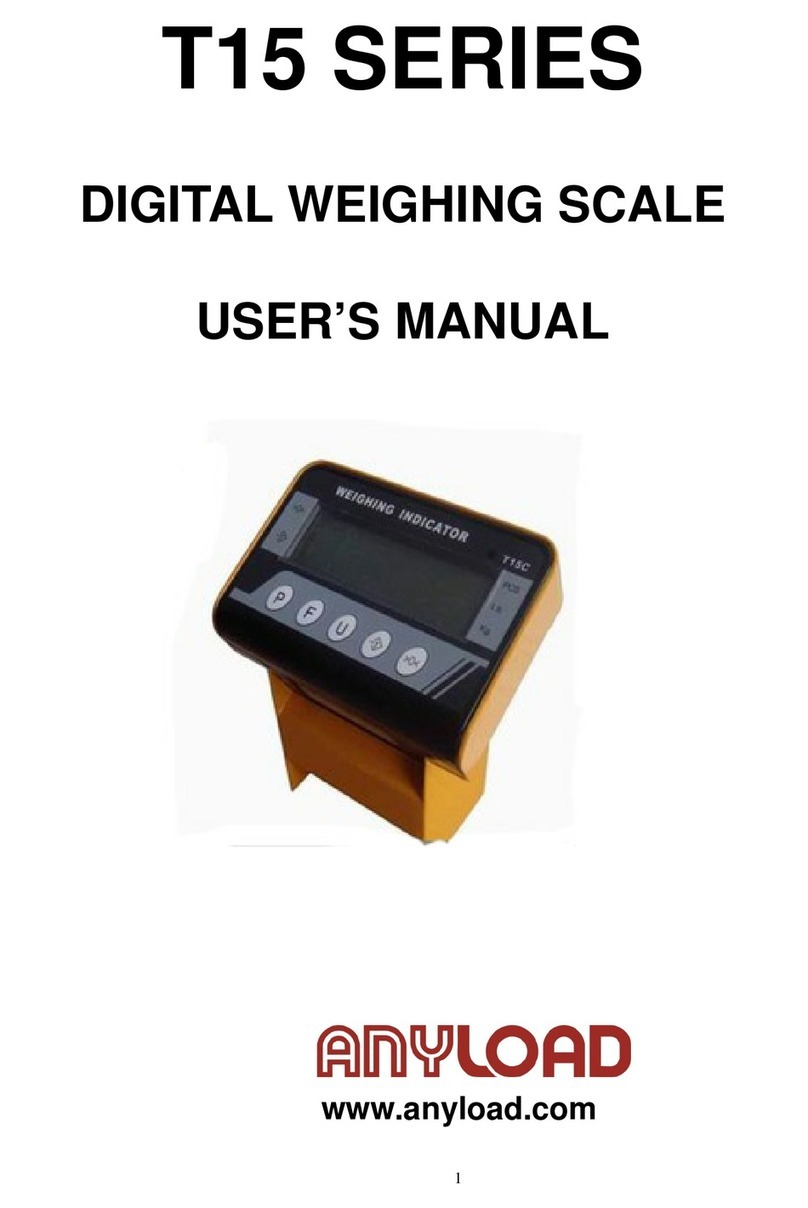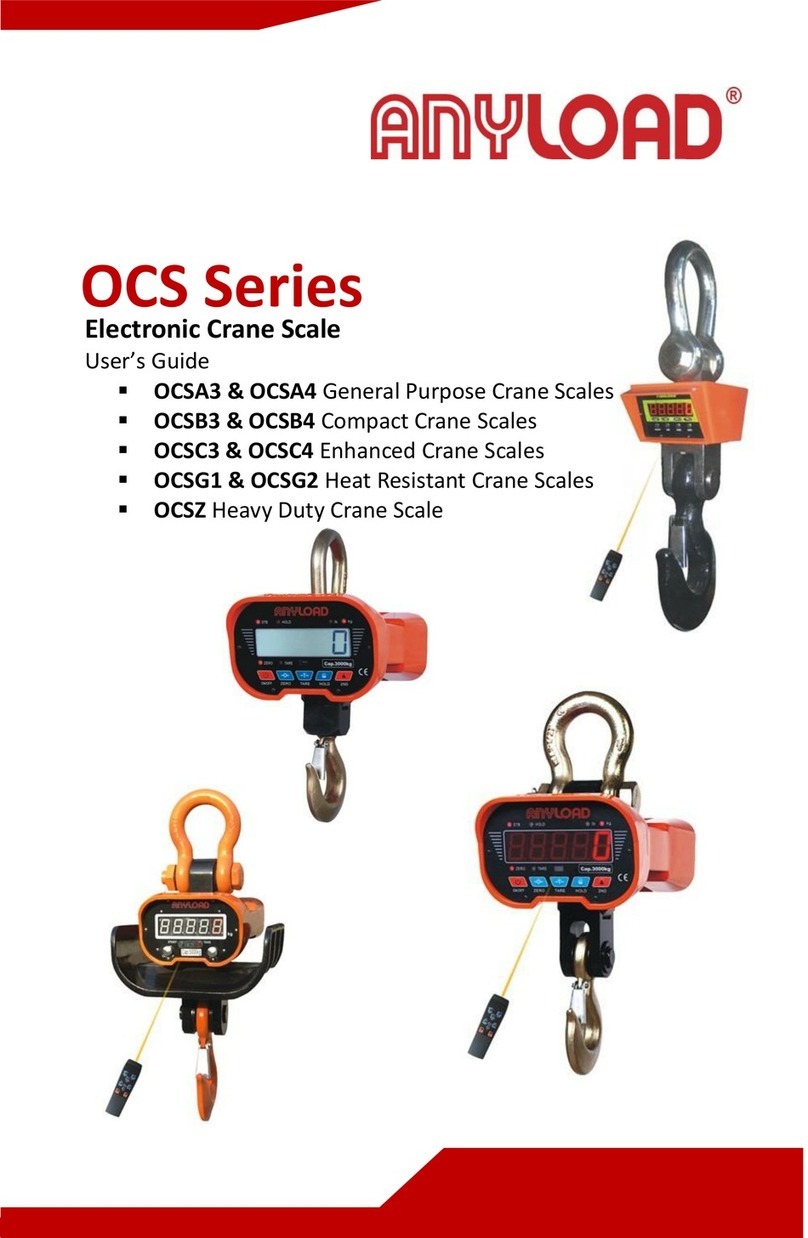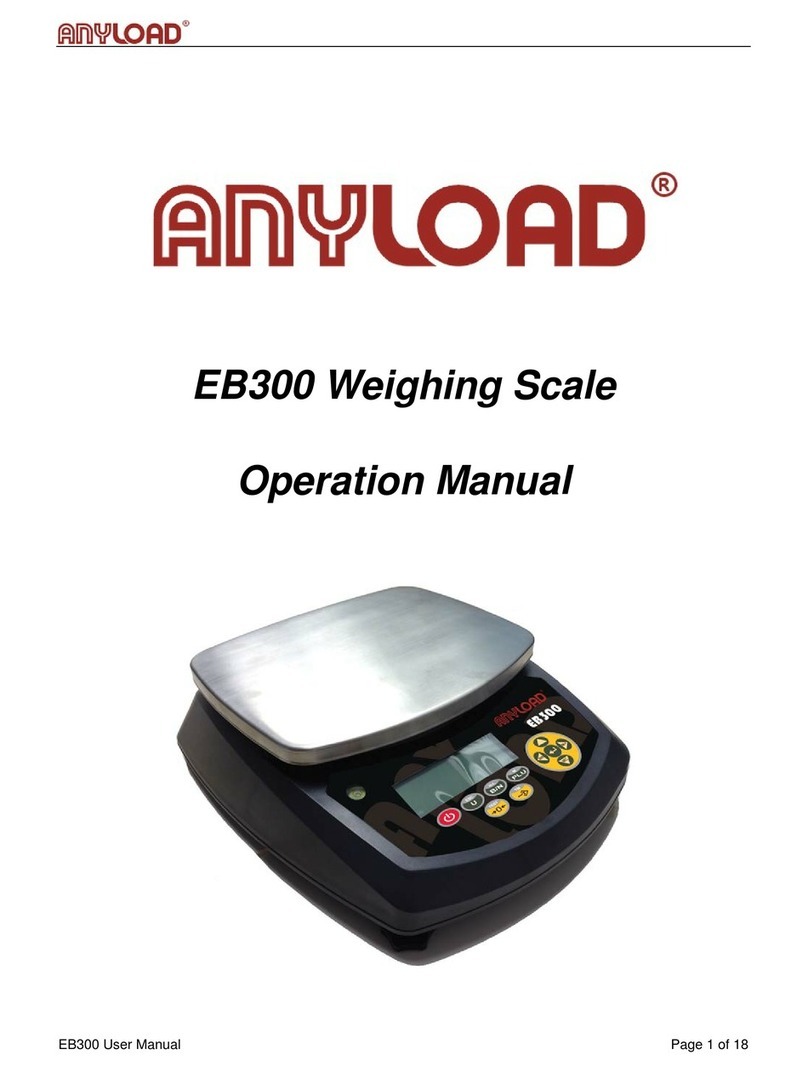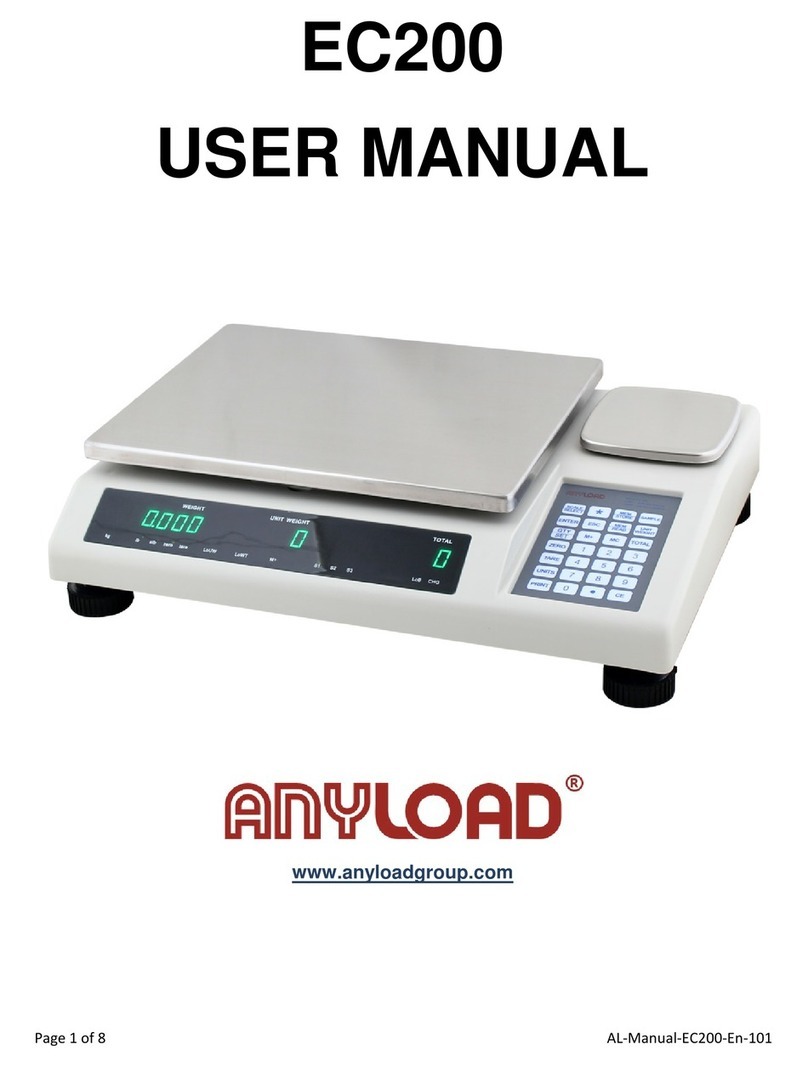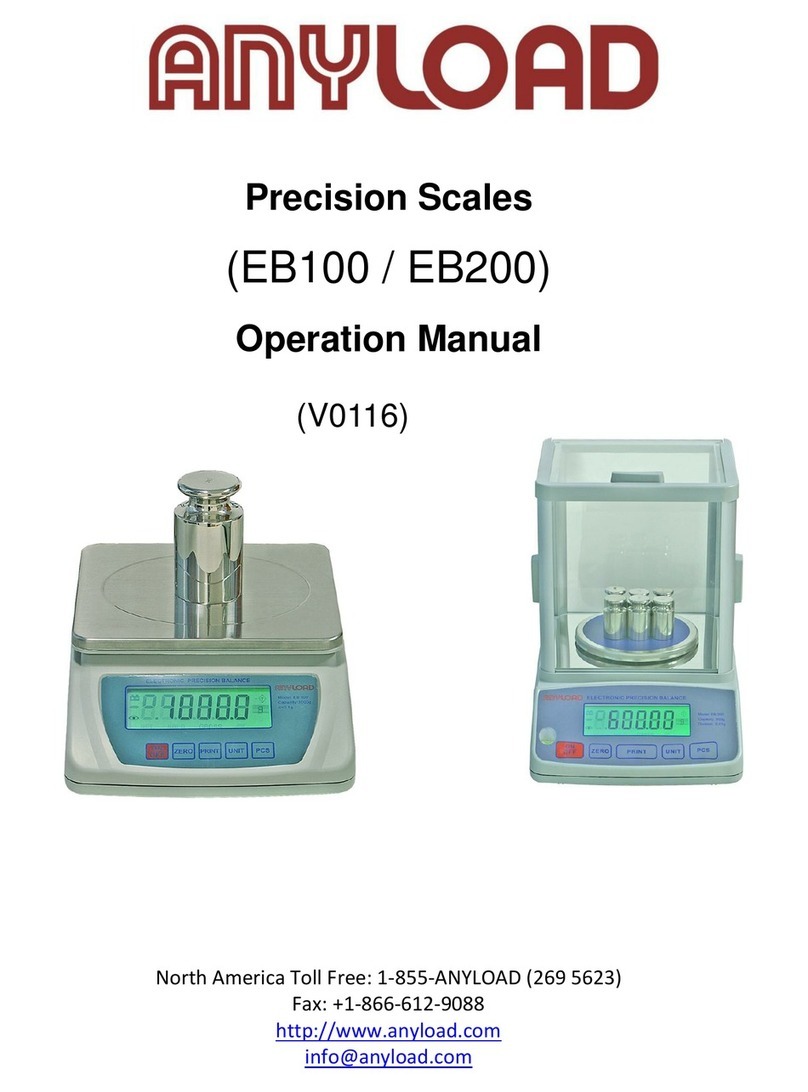weight shall be 5kg. Refer to the table above on the test weight
requirements.
6. Place the first required test weight (1kg) on the platter and then press
[ZERO] when the stable A/D value is displaying. After 2 or 3 seconds,
the display will show 2.0000.
7. Place the second required test weight/s (2kg) on the platter and then
press [ZERO] when the stable A/D value is displaying. After 2 or 3
seconds, the display will show 3.0000.
8. Place the third and final required test weight (3kg) on the platter and
then press [ZERO] when the stable A/D value is displaying. After 2 or
3 seconds, the display will show 0.0000 meaning the calibration is
succeeded.
9. Turn off the scale then turn it on. Place some weights on the platter
and check if the weight reading meets your desired accuracy. If not,
repeat steps 1-8
7.3 Single segment calibration:
1. Turn on the scale, check if it is responding stable and then turn it off.
2. Press and hold [ZERO] key and then switch on the scale. The display
will show SCALE on first line, CAL-0 (flashing) on the second line and
AD value on the third line.
3. Press [SAMPLE/UNIT] to select the unit to be calibrated (kg or lb).
4. Once a stable A/D value is displaying, press [ZERO] to start ZERO
calibration. After 2 or 3 seconds, the second line will show 0.
5. Input span calibration weight using numeric keys ( 0 to 9) and then
place the span calibration weights on the scale. The recommended
span calibration weights shall be at least 80% of the full capacity of
the scale. If you have 15kg scale then you shall have at least 12kg test
weight to have a better calibration output. Press [ZERO] to run span
calibration. Once the indicator light is on, press the [ZERO] key and
the second line of the display will show 00000 meaning calibration is
succeeded.
6. Turn off the scale then turn it on. Place some weights on the platter
and check if the weight reading meets your desired accuracy. If not,
repeat steps 1-6 and increase the test weight value ( better if it is
100% of its full load capacity).
8 | ANYLOAD EC100 Counting Scale Operations Manual (V1611)