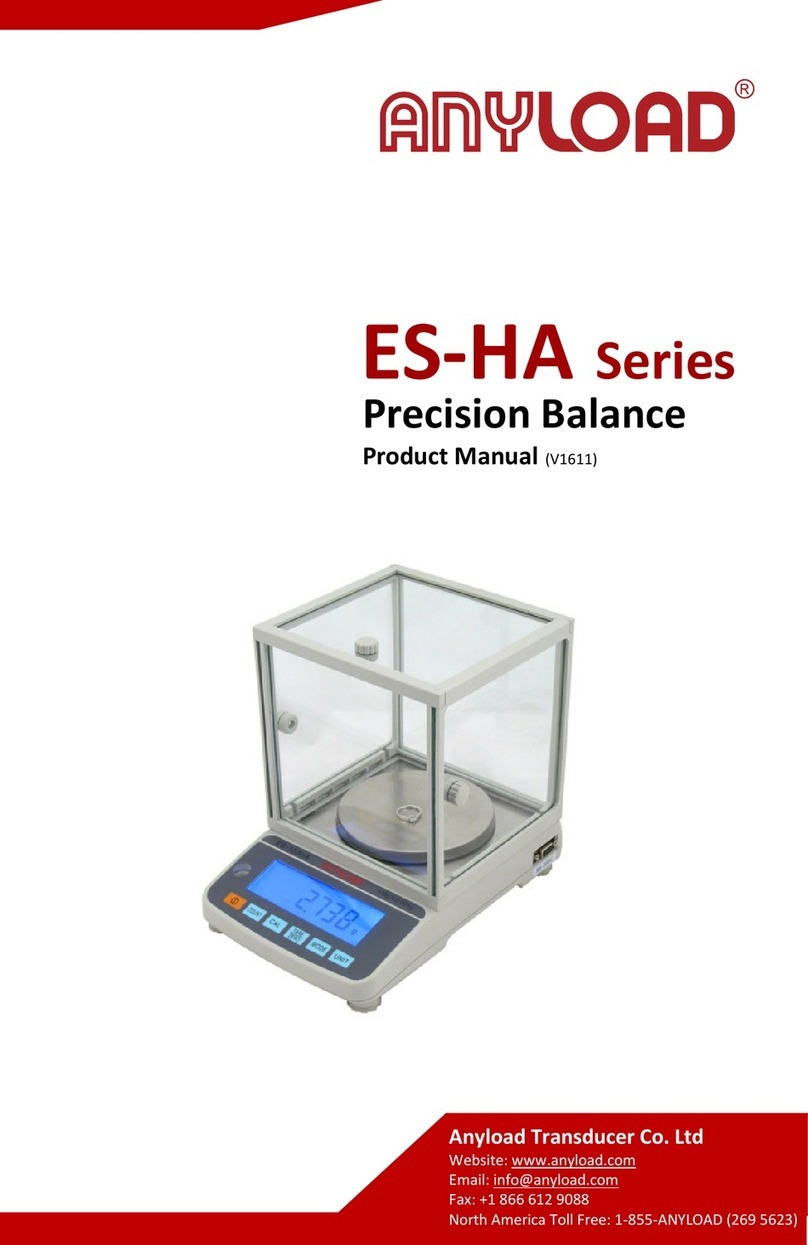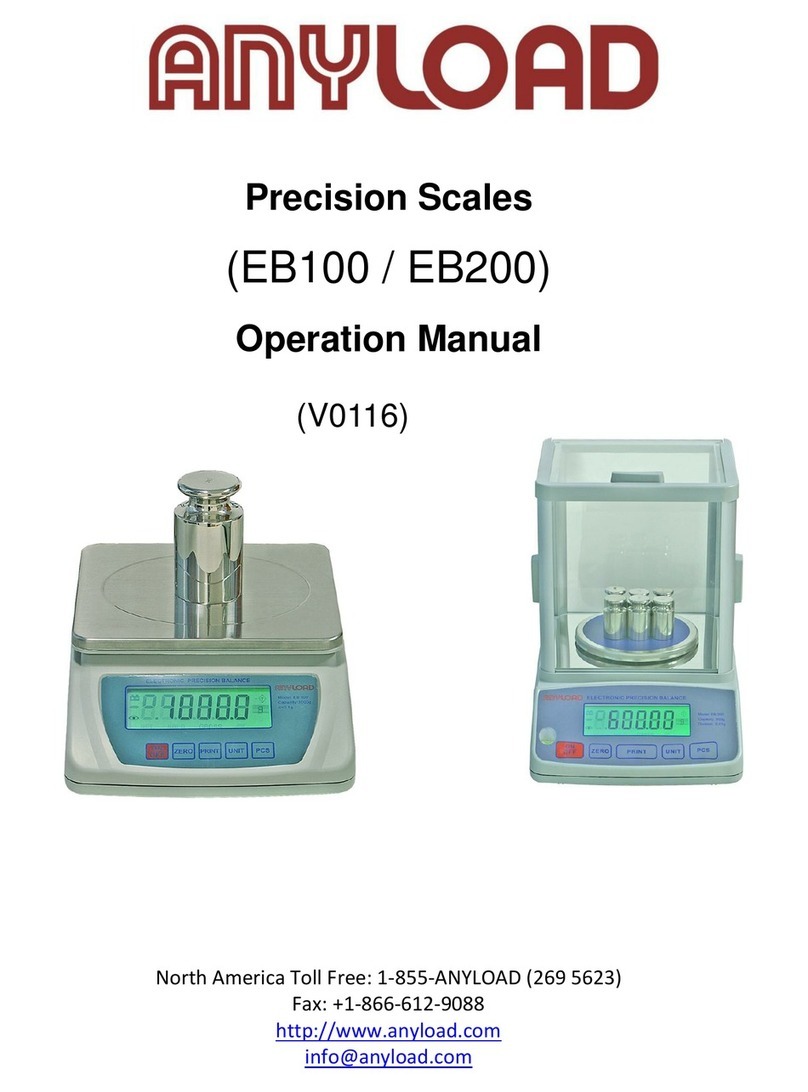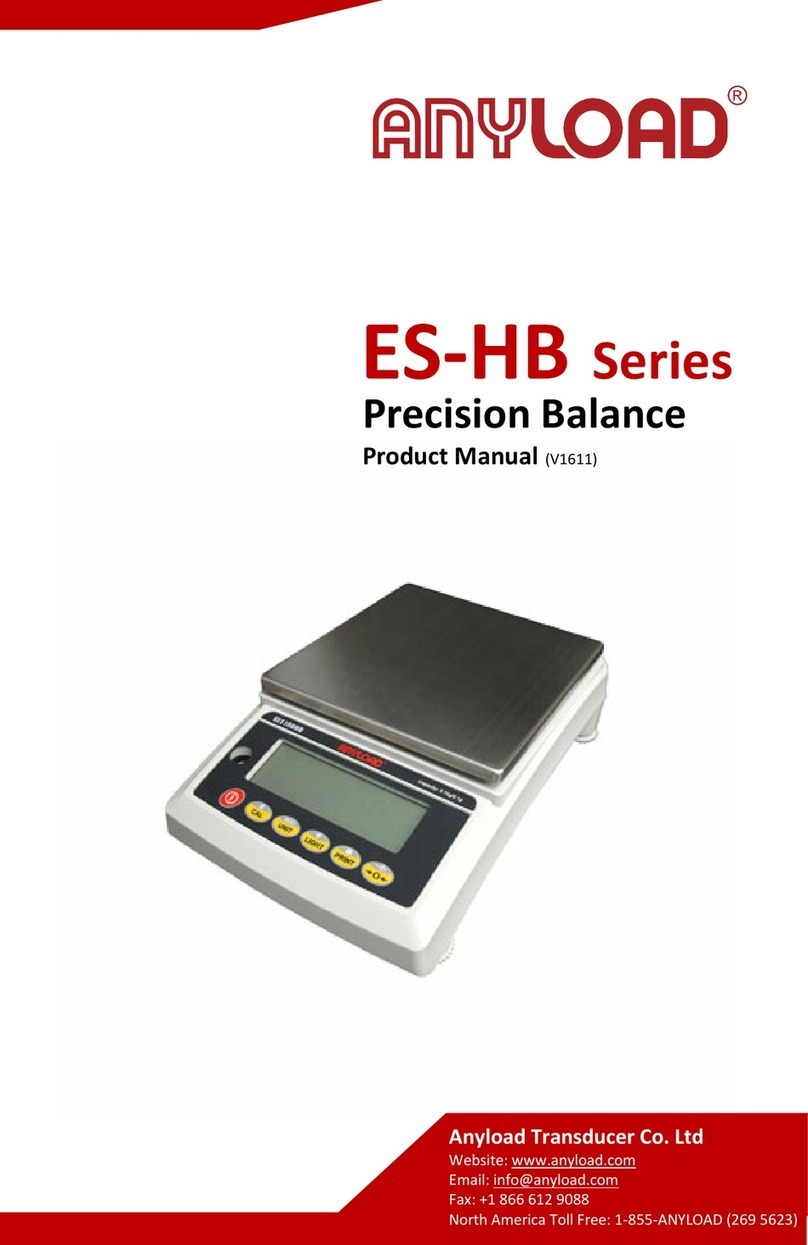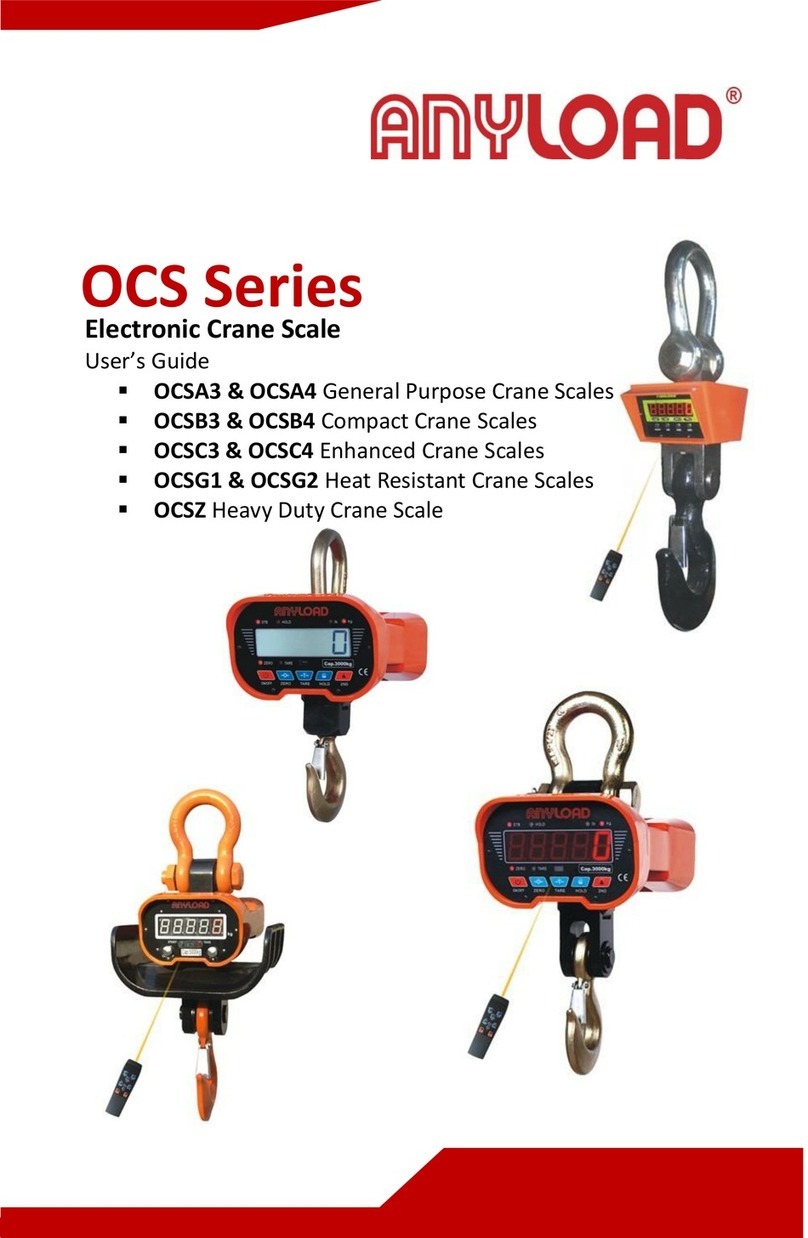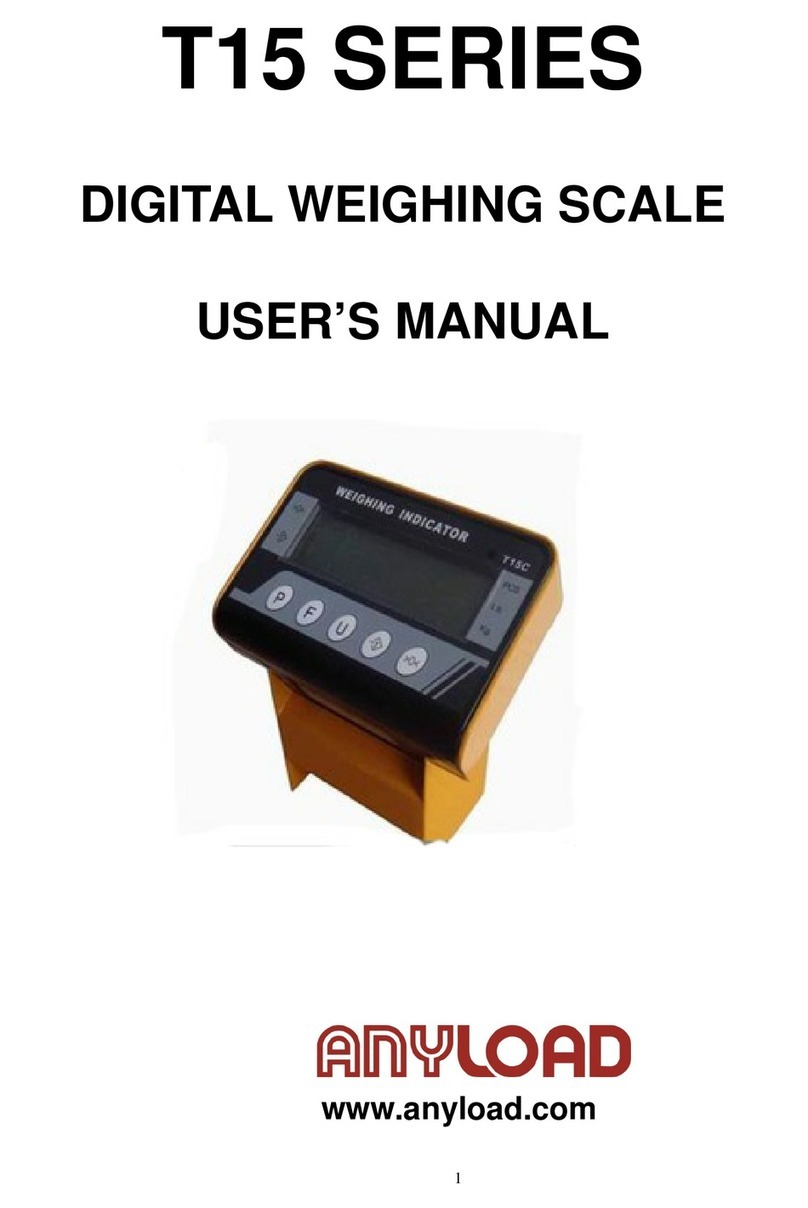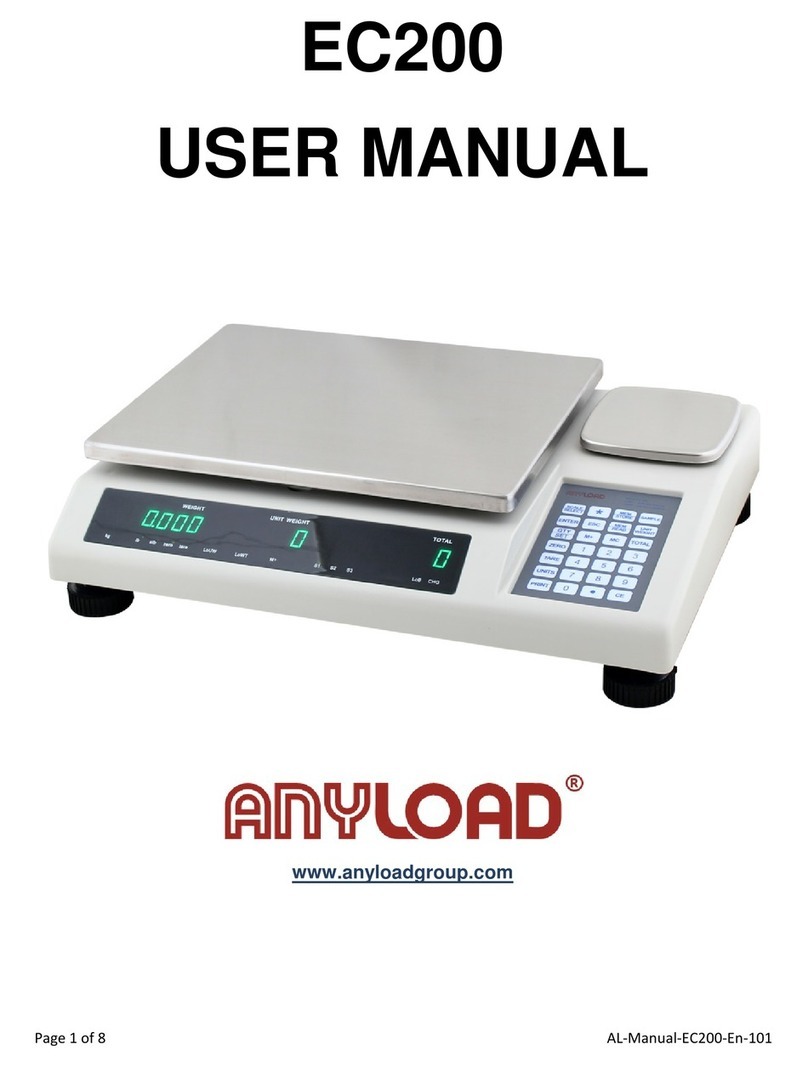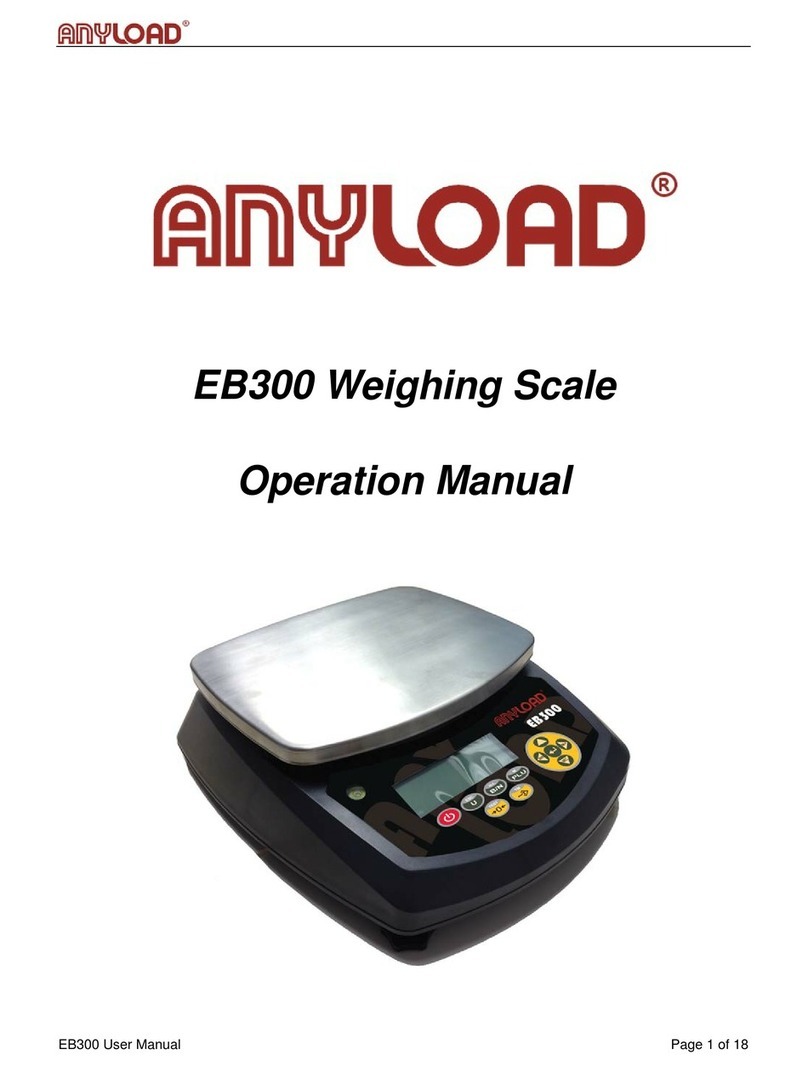Content
1. Safety Guide .............................................................................. 1
2. Features ..................................................................................... 1
3. Specifications ............................................................................ 2
4. Capacity .................................................................................... 3
5. Dimension & Weight ................................................................. 3
6. Display & Keys ......................................................................... 4
Scale Keys............................................................................. 4
Remote Keys ......................................................................... 4
Indicators .............................................................................. 5
Message ................................................................................ 5
7. Operations ................................................................................. 6
Power On/Off ........................................................................ 6
Zero ....................................................................................... 6
Tare In/Out ............................................................................ 6
Lock/unlock .......................................................................... 7
Accumulate ........................................................................... 7
View ...................................................................................... 7
Delete Last Weight ................................................................ 7
Clear All Weight .................................................................... 8
Unit Switch ........................................................................... 8
8. User Setup ................................................................................. 8
Auto-Off Timing ................................................................... 8
Display Brightness ................................................................ 9
Idle Mode Timing ................................................................. 9
9. Battery Maintenance ................................................................. 9
10. Troubleshooting .................................................................... 10
11. Loading Procedures ............................................................... 12
Pleasereadthismanualcarefullybeforeusing.Version:V1.0A‐3