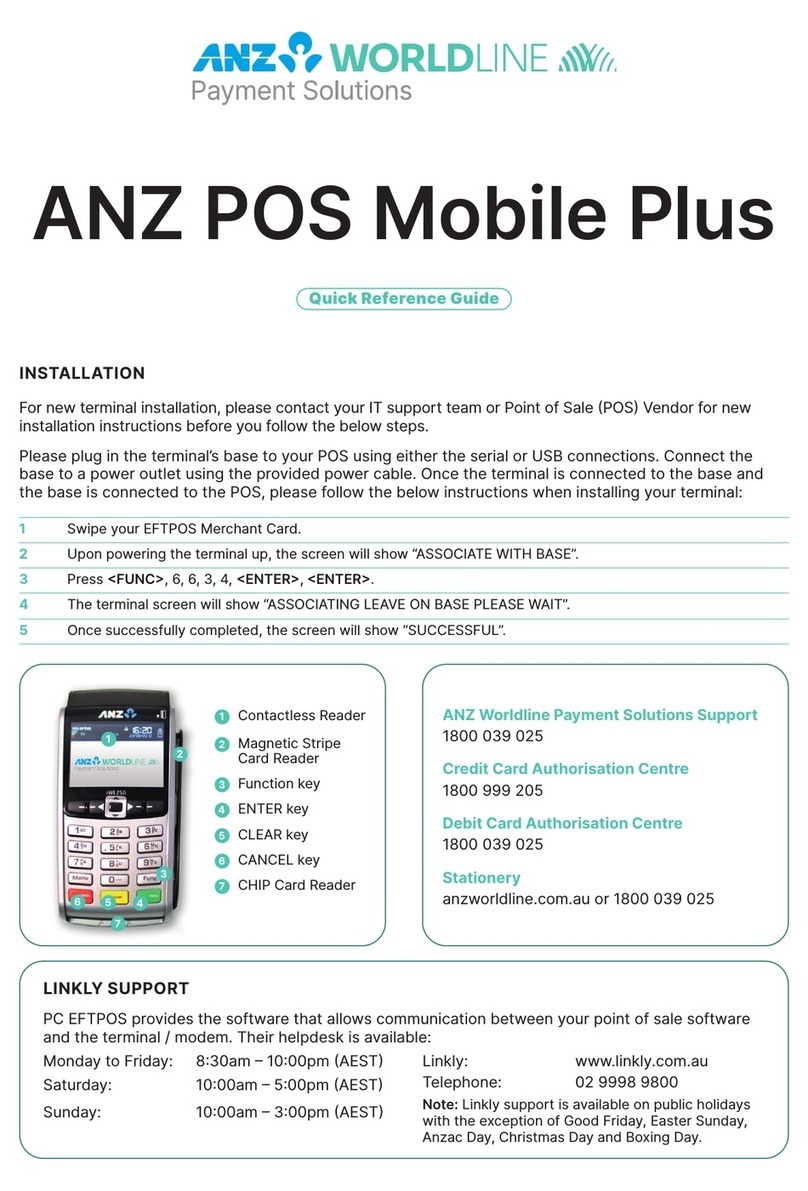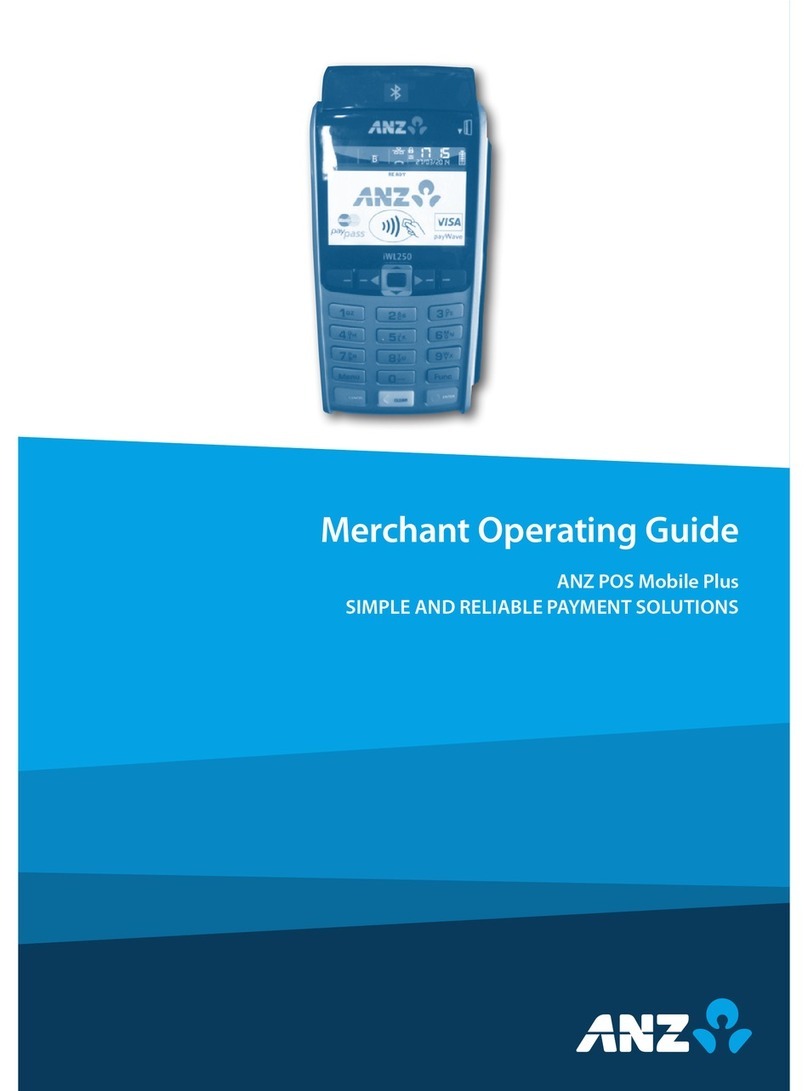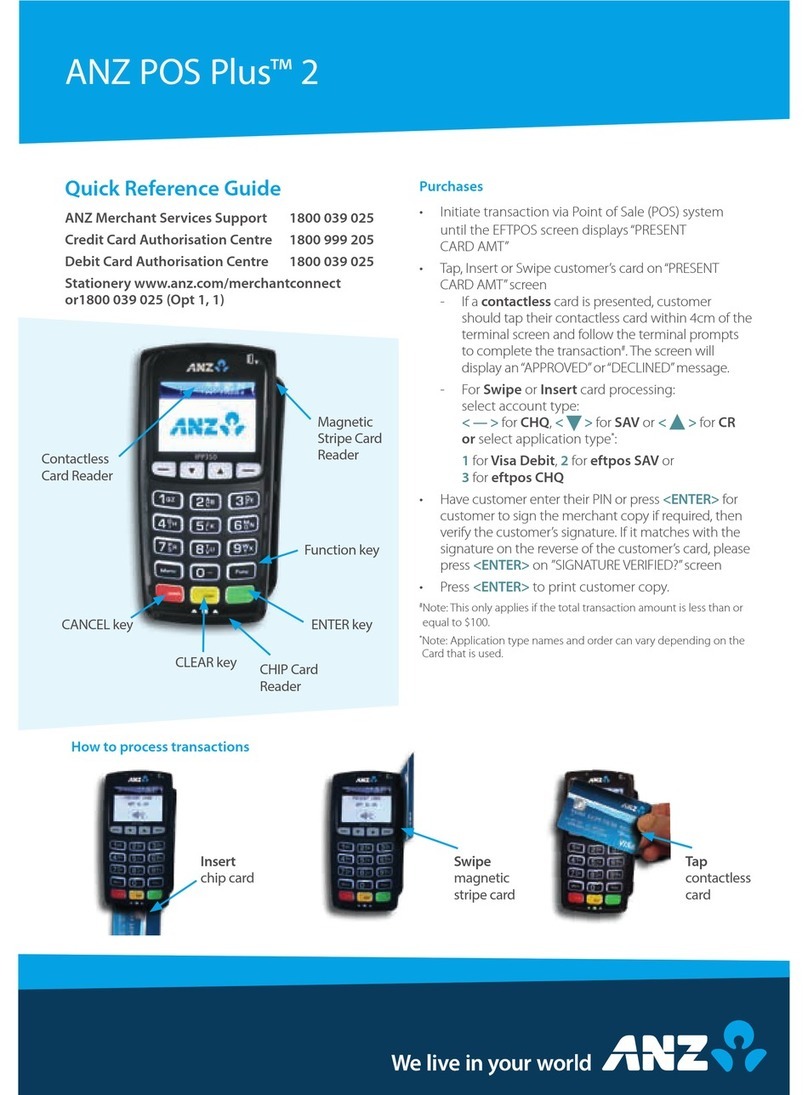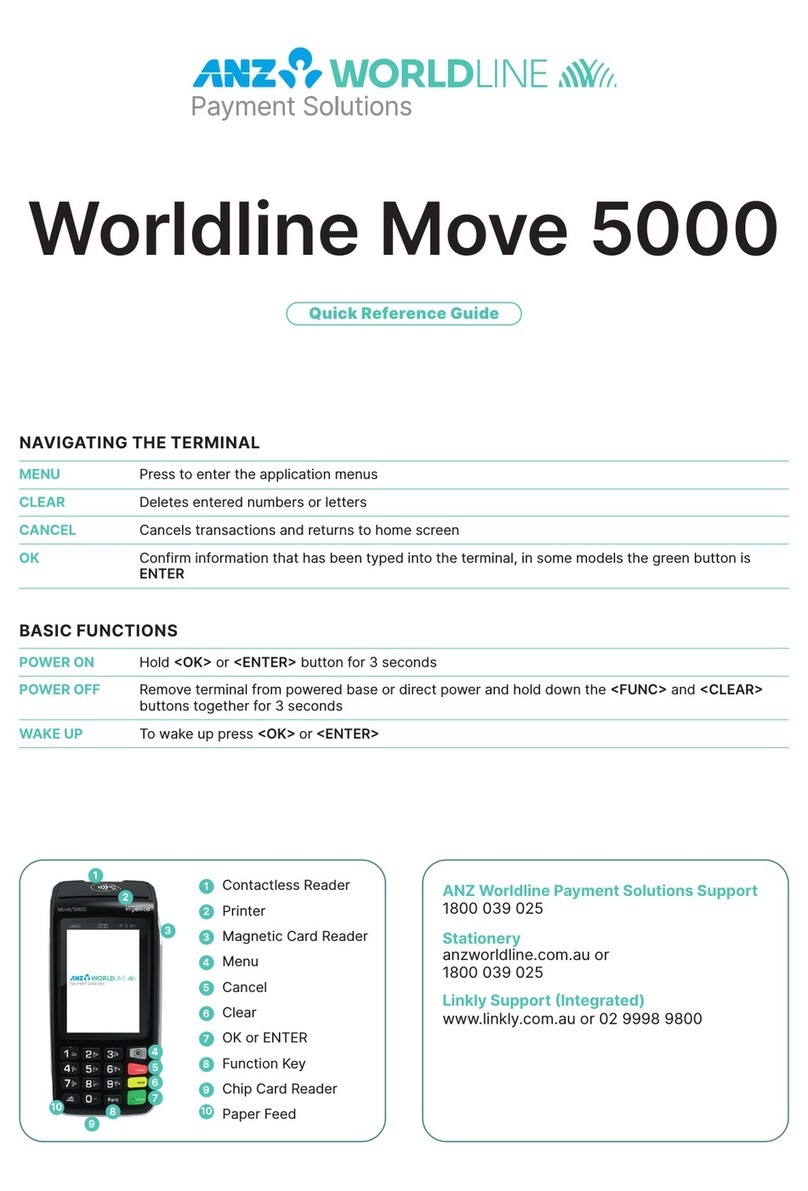TERMINAL SECURITY
LINKLY SUPPORT
CONTACTLESS PAYMENTS
A great payment experience for your customers
Things you and your staff need to know
Scenarios you might encounter