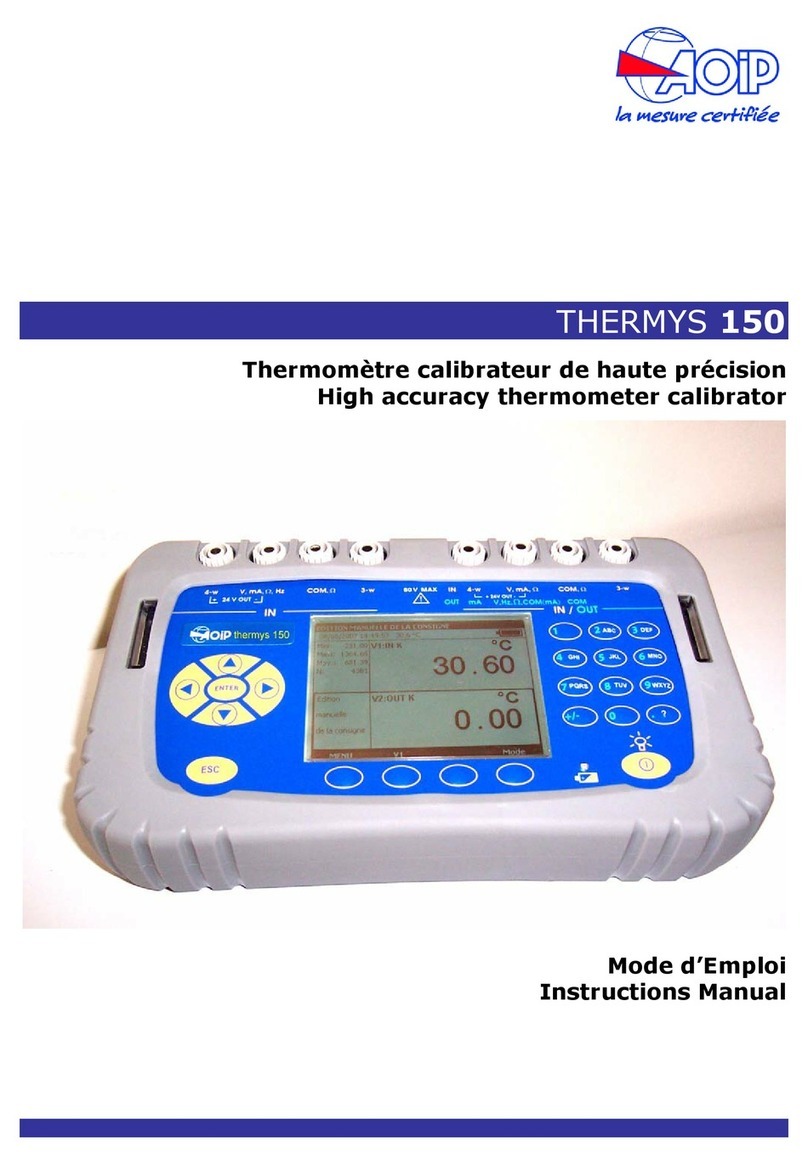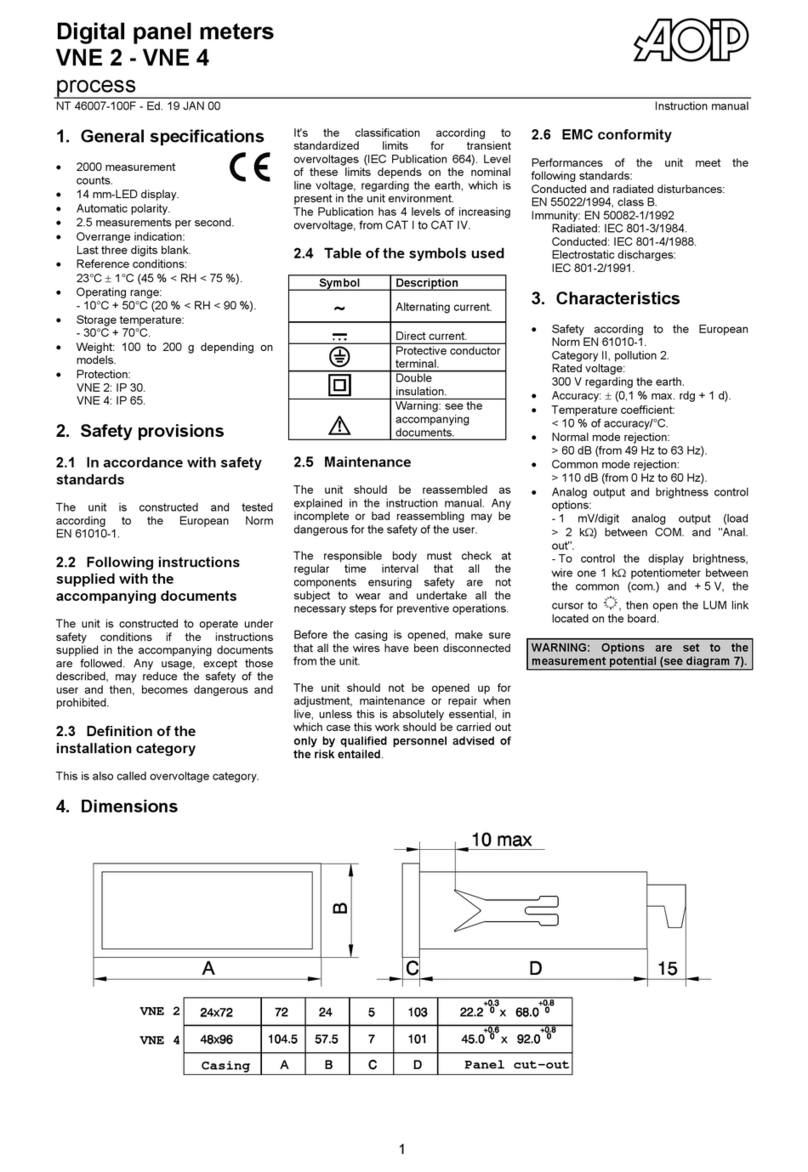CONTENT
A. GENERAL ...................................................................................................................................................................................................................................................................................6
A.1 INTRODUCTION..................................................................................................................................................................................................................................................................................6
A.2 APPLICATIONS...................................................................................................................................................................................................................................................................................6
A.3 MAIN CHARACTERISTICS...................................................................................................................................................................................................................................................................7
A.4 SAFETY PROVISIONS..........................................................................................................................................................................................................................................................................7
Compliance with Safety Standards .............................................................................................................................................................................................................................................7A.4.1 Following Instructions supplied with the accompanying Documents ..........................................................................................................................................................................................7A.4.2 Taking Measurements ................................................................................................................................................................................................................................................................7A.4.3 Instructions to be followed before Use........................................................................................................................................................................................................................................7A.4.4 Faults and abnormal Constraints...............................................................................................................................................................................................................................................8A.4.5 Table of Symbols used................................................................................................................................................................................................................................................................8A.4.6 Maintenance ..............................................................................................................................................................................................................................................................................8A.4.7
B. DESCRIPTION............................................................................................................................................................................................................................................................................9
B.1 General View..........................................................................................................................................................................................................................................................9
B.2 DISPLAY ..........................................................................................................................................................................................................................................................................................10
B.3 ACCESSORIES ..................................................................................................................................................................................................................................................................................11
Delivered with the Unit............................................................................................................................................................................................................................................................11B.3.1 Options delivered to order .......................................................................................................................................................................................................................................................11B.3.2
C. OPERATION.............................................................................................................................................................................................................................................................................12
C.1 REMINDERS OF THE 4-WIRE PRINCIPLE............................................................................................................................................................................................................................................12
C.2 PERFORMING A MEASUREMENT ......................................................................................................................................................................................................................................................12
Switching On .........................................................................................................................................................................................................................................................................14C.2.1 Selecting the Range ...............................................................................................................................................................................................................................................................14C.2.2 Selecting the Measurement Mode.............................................................................................................................................................................................................................................14C.2.3 Ambient temperature compensation ......................................................................................................................................................................................................................................18C.2.4 Setting Alarms .......................................................................................................................................................................................................................................................................19C.2.5 Connecting to Connectors........................................................................................................................................................................................................................................................19C.2.6 Standby (STBY) Position ........................................................................................................................................................................................................................................................20C.2.7
C.3 LIST OF ERROR MESSAGES ..............................................................................................................................................................................................................................................................21
C.4 CONFIGURING THE UNIT ...............................................................................................................................................................................................................................................................22
Principle..................................................................................................................................................................................................................................................................................22C.4.1 Direct Access Key....................................................................................................................................................................................................................................................................22C.4.2 Entering a Number ..................................................................................................................................................................................................................................................................22C.4.3 Programming Menu Table.......................................................................................................................................................................................................................................................23C.4.4 Managing an Alarm Threshold: ALAr......................................................................................................................................................................................................................................24C.4.5 Using the DB9 Connector: rS ..................................................................................................................................................................................................................................................24C.4.6 Managing and printing Memory Content: mEm.......................................................................................................................................................................................................................24C.4.7 Programming the temperature compensated measurement Value.......................................................................................................................................................................................28A.1.1
CONFIGURATION AND OPERATION COMMANDS USING THE RS232 SERIAL LINK..................................................................................................................................................29
C.5 INTRODUCTION................................................................................................................................................................................................................................................................................29
Command Errors...............................................................................................................................................................................................................................................................30A.1.2
C.6 LIST OF COMMANDS ........................................................................................................................................................................................................................................................................31
C.7 GENERAL COMMANDS.....................................................................................................................................................................................................................................................................32
C.8 PROGRAMMING COMMANDS ...........................................................................................................................................................................................................................................................33
C.9 MEMORY USAGE COMMANDS .........................................................................................................................................................................................................................................................36
C.10 OTHER INFORMATION COMMANDS................................................................................................................................................................................................................................................38
C.11 LOGOM PROGRAM .......................................................................................................................................................................................................................................................................38
Installation ........................................................................................................................................................................................................................................................................38A.1.3 Use....................................................................................................................................................................................................................................................................................38A.1.4
D. MAINTENANCE.......................................................................................................................................................................................................................................................................40
D.1 OPENING/CLOSING THE UNIT ..........................................................................................................................................................................................................................................................40
D.2 BATTERY PACK...............................................................................................................................................................................................................................................................................42
Charging.................................................................................................................................................................................................................................................................................42D.2.1 Replacing the Battery ..............................................................................................................................................................................................................................................................42D.2.2
D.3 FUSES ..............................................................................................................................................................................................................................................................................................42
D.4 CHECKING PERFORMANCE ..............................................................................................................................................................................................................................................................43
D.5 MANAGING MAINTENANCE.............................................................................................................................................................................................................................................................43
D.6 UPDATING THE ON-BOARD SOFTWARE ...........................................................................................................................................................................................................................................44
D.7 ADJUSTMENT...................................................................................................................................................................................................................................................................................45
Environment............................................................................................................................................................................................................................................................................45D.7.1 Adjusting the Unit....................................................................................................................................................................................................................................................................45D.7.2
D.8 WARRANTY.....................................................................................................................................................................................................................................................................................46
E. SPECIFICATIONS....................................................................................................................................................................................................................................................................47
E.1 APPLICABLE STANDARDS ................................................................................................................................................................................................................................................................47
Safety Class .............................................................................................................................................................................................................................................................................47E.1.1 EMC Conformity......................................................................................................................................................................................................................................................................47E.1.2 Ambient Conditions..................................................................................................................................................................................................................................................................47E.1.3 Mechanical Conditions ............................................................................................................................................................................................................................................................47E.1.4 Measurement under Reference Conditions ...............................................................................................................................................................................................................................47E.1.5
E.2 CHARACTERISTICS...........................................................................................................................................................................................................................................................................48
General....................................................................................................................................................................................................................................................................................48E.2.1 Resistance measuring function.................................................................................................................................................................................................................................................48E.2.2 Protections...............................................................................................................................................................................................................................................................................48E.2.3
E.3 END OF UNIT SERVICE LIFE .............................................................................................................................................................................................................................................................49
Waste Generated by the Unit....................................................................................................................................................................................................................................................49E.3.1 Unit Destruction Procedure .....................................................................................................................................................................................................................................................49E.3.2
F. ANNEXES..................................................................................................................................................................................................................................................................................50
F.1 UNIT MAINTENANCE PROGRAMMING DIAGRAM..............................................................................................................................................................................................................................51
F.2 DIAGRAMME DE PROGRAMMATION ET DE LECTURE DE L'APPAREIL.................................................................................................................................................................................................52