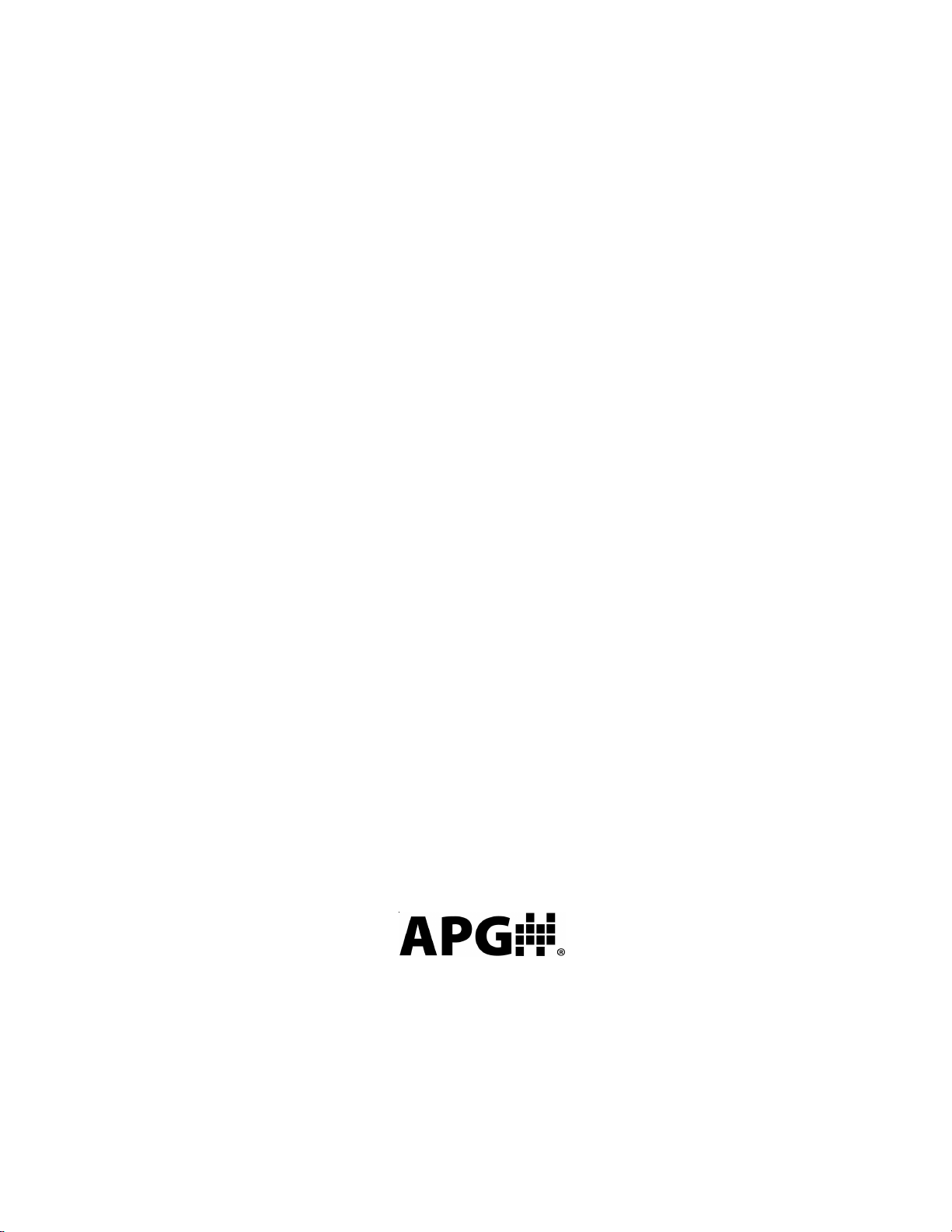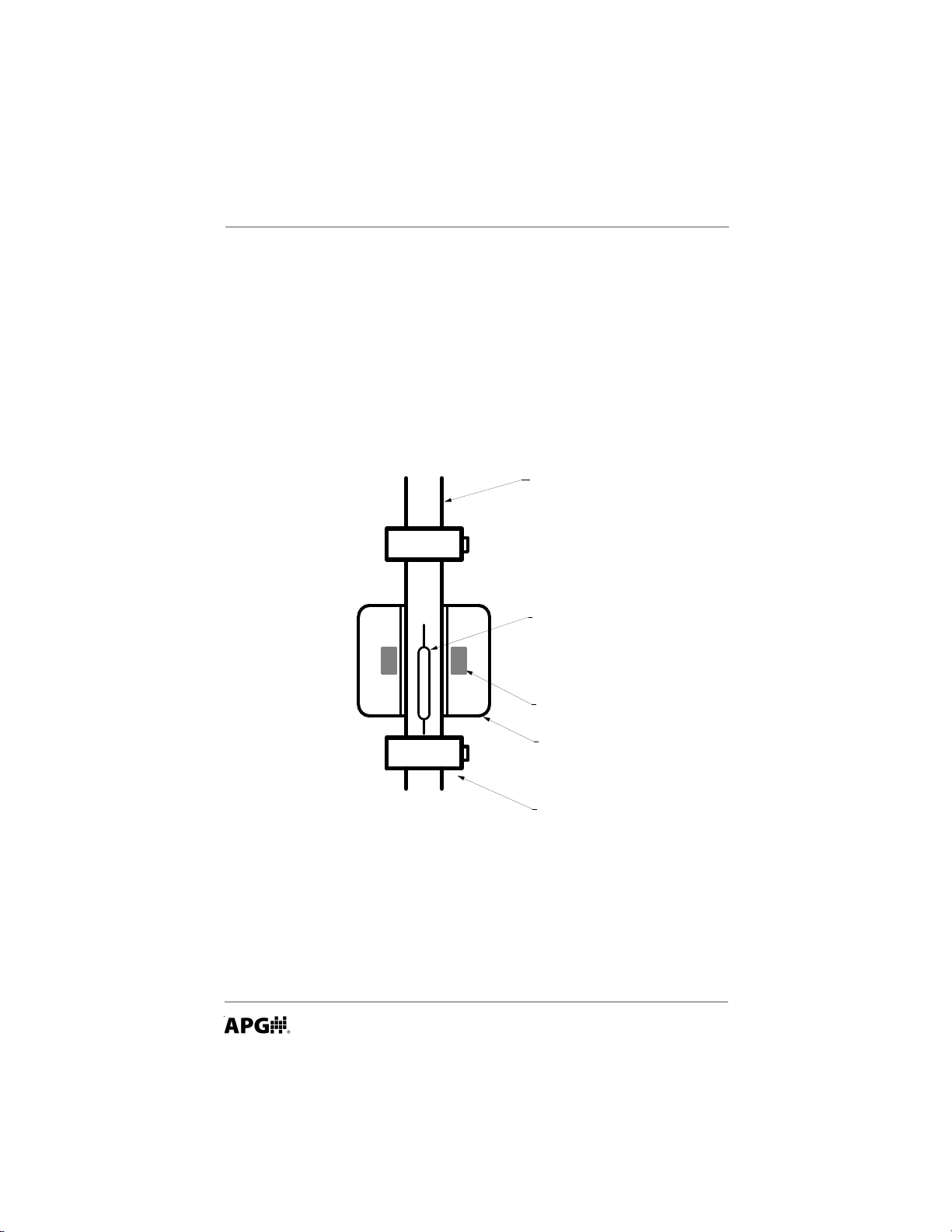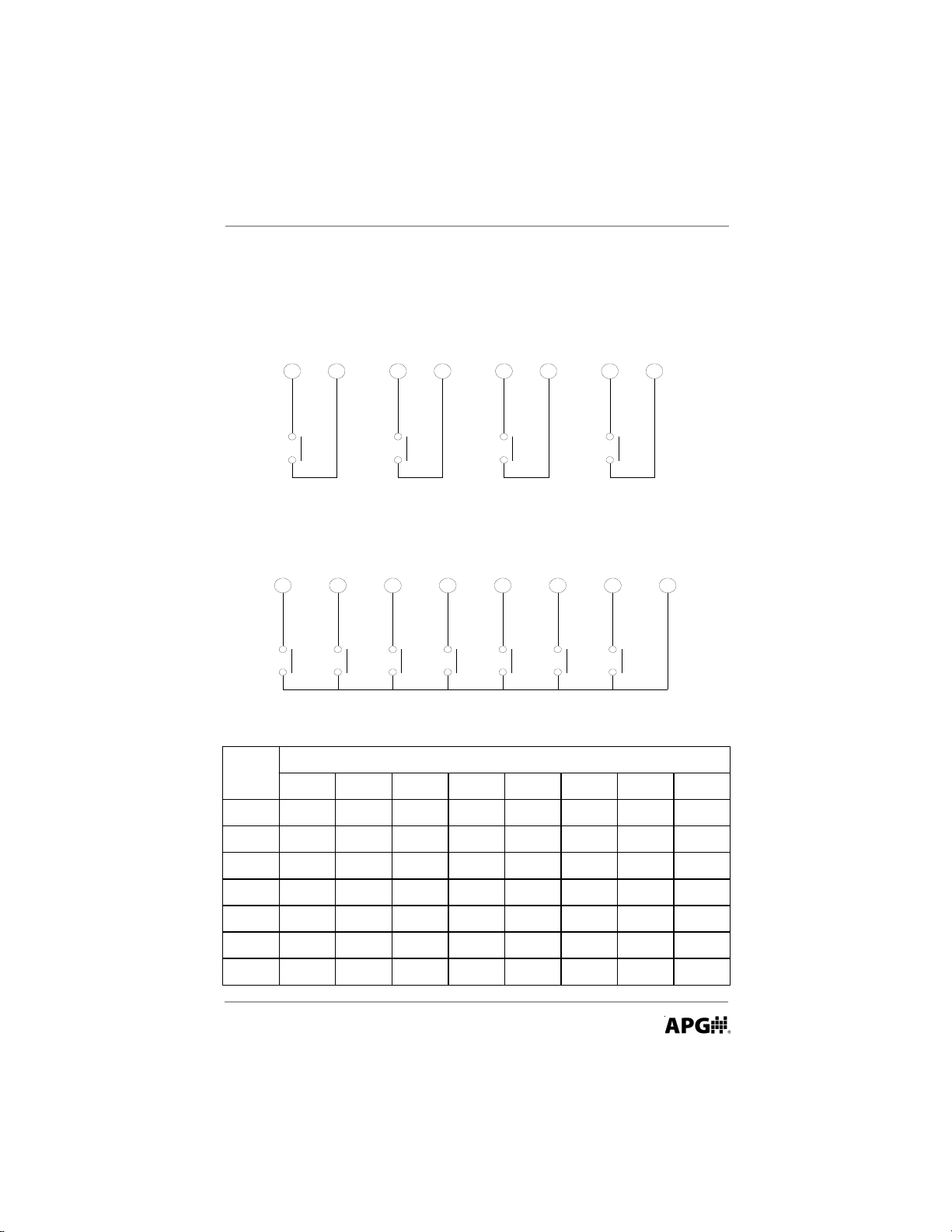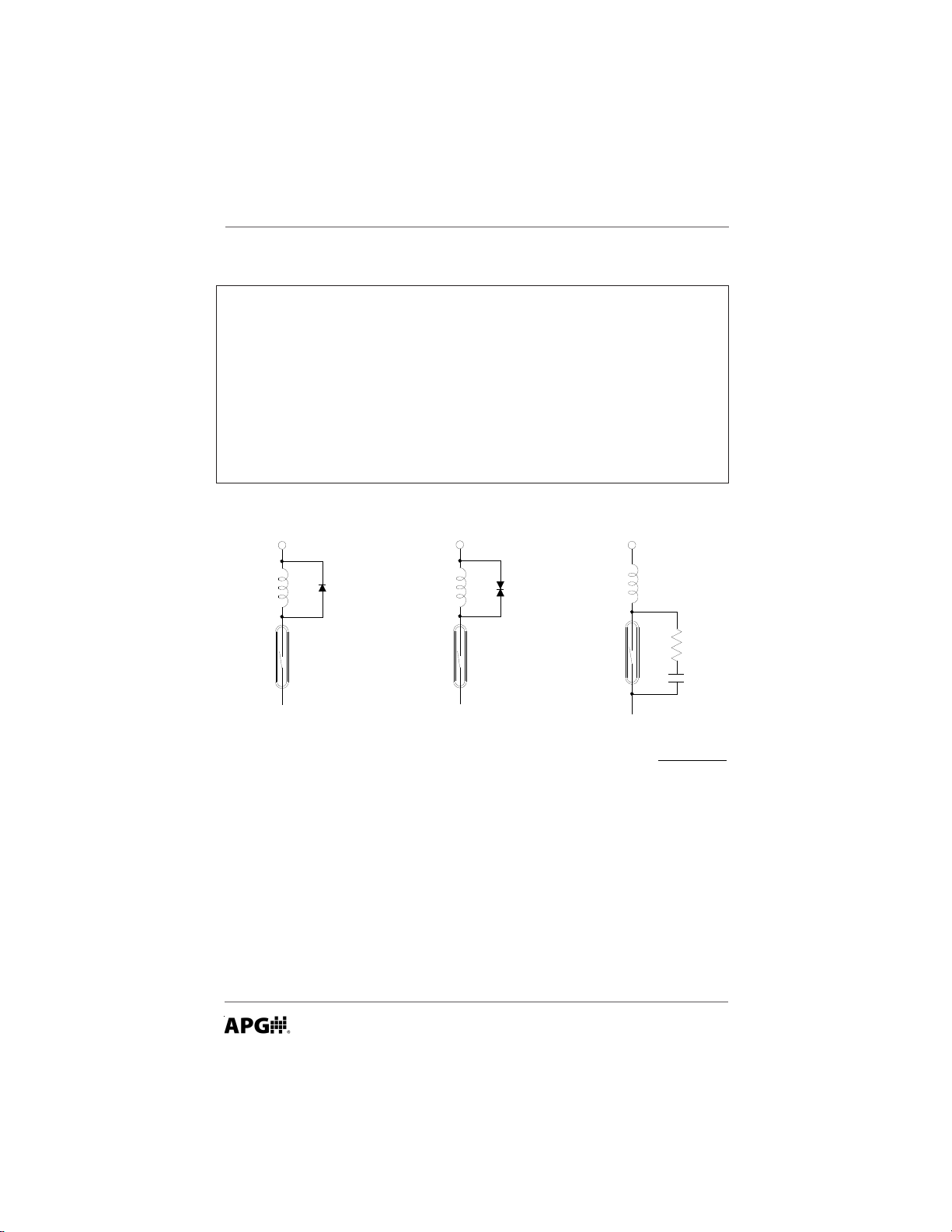Rev. A5, 10/09 FLR Series
3
Automation Products Group, Inc.
APG...Providing tailored solutions for measurement applications
APG warrants its products to be free from defects of material and workmanship
and will, without charge, replace or repair any equipment found defective upon
inspection at its factory, provided the equipment has been returned,
transportation prepaid, within 24 months from date of shipment from factory.
THE FOREGOING WARRANTYIS IN LIEU OFAND EXCLUDESALLOTHER
WARRANTIES NOTEXPRESSLYSET FORTH HEREIN, WHETHER
EXPRESSED OR IMPLIED BYOPERATION OF LAWOR OTHERWISE
INCLUDING BUT NOTLIMITED TOANYIMPLIED WARRANTIES OF
MERCHANTABILITYOR FITNESS FORAPARTICULAR PURPOSE.
No representation or warranty, express or implied, made by any sales
representative, distributor, or other agent or representative of APG which is not
specifically set forth herein shall be binding uponAPG. APG shall not be liable
for any incidental or consequential damages, losses or expenses directly or
indirectly arising from the sale, handling, improper application or use of the
goods or from any other cause relating thereto andAPG’s liability hereunder, in
any case, is expressly limited to the repair or replacement (at APG’s option) of
goods.
Warranty is specifically at the factory. Any on site service will be provided at
the sole expense of the Purchaser at standard field service rates.
All associated equipment must be protected by properly rated electronic/
electrical protection devices. APG shall not be liable for any damage due to
improper engineering or installation by the purchaser or third parties. Proper
installation, operation and maintenance of the product becomes the
responsibility of the user upon receipt of the product.
Returns and allowances must be authorized byAPG in advance. APG will
assign a Return Material Authorization (RMA) number which must appear on
all related papers and the outside of the shipping carton. All returns are subject
to the final review by APG. Returns are subject to restocking charges as
determined by APG’s “Credit Return Policy”.
• Warranty and Warranty Restrictions