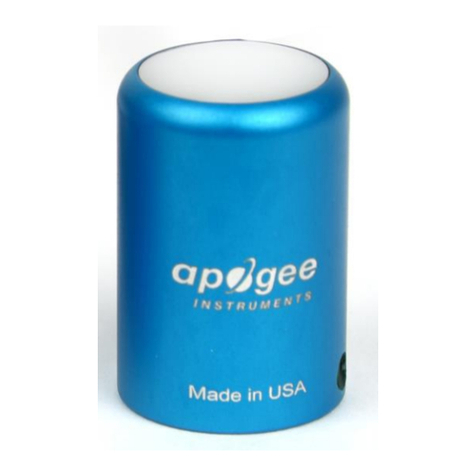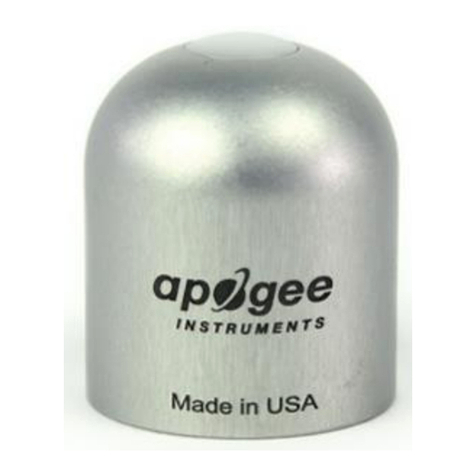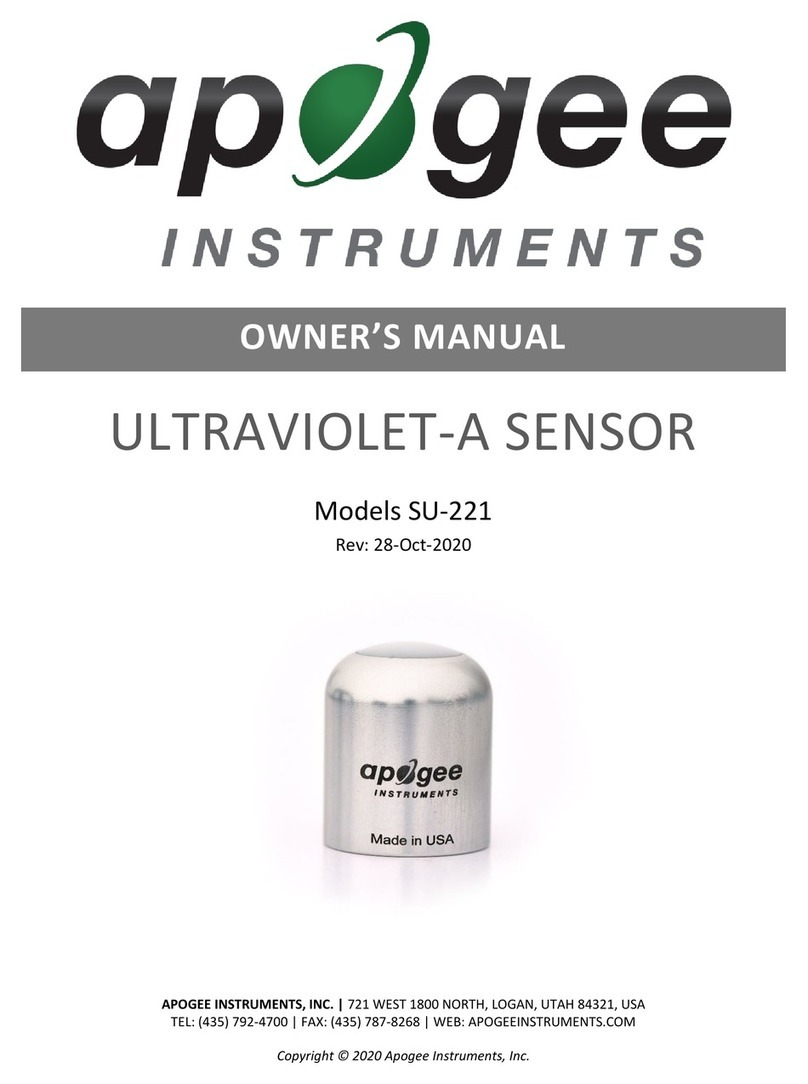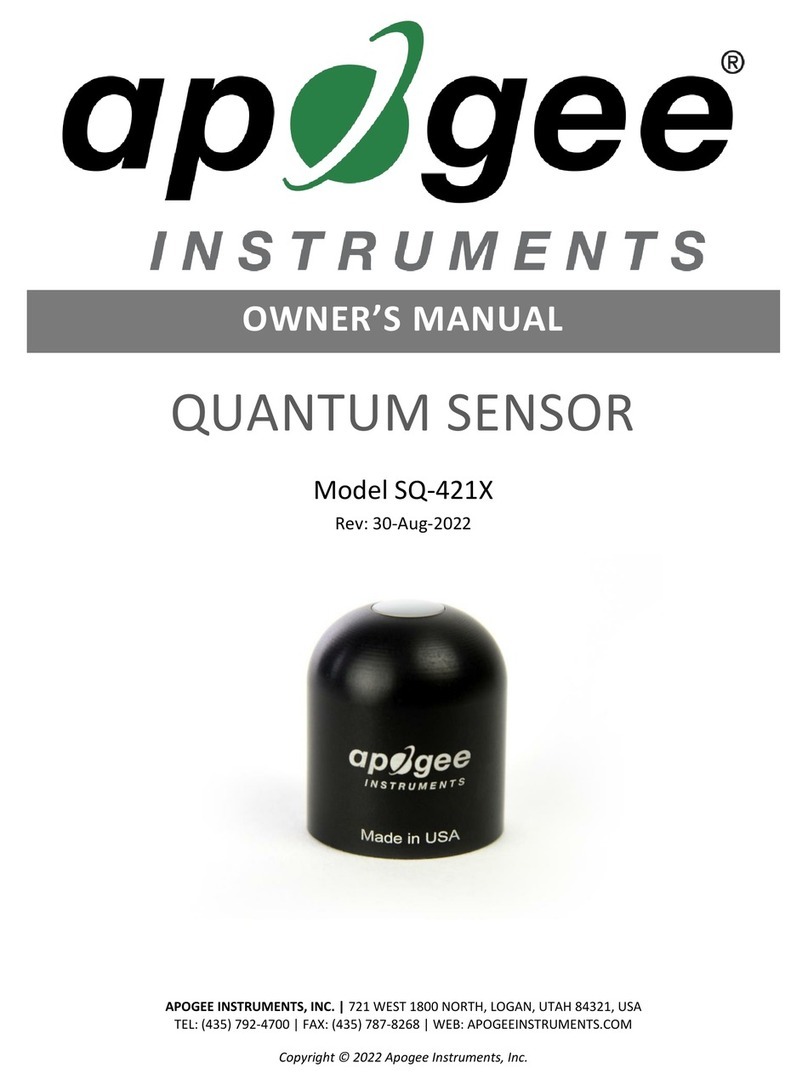Route Mac System Sound to Different Outputs!21..............................................
Select Symphony in your DAW!22..............................................................................
Select Symphony in Logic Pro X!22....................................................................
Select Symphony in Pro Tools!22........................................................................
Monitoring the Input Signal!23....................................................................................
Using your DAW to Monitor!23...................................................................................
Enable Input Monitor in Logic Pro X!23......................................................................
Enable Input Monitor in Pro Tools!23..........................................................................
Navigating The Front Panel Touchscreen!24...............................................................
Pro Tools HD Equipped Model"26.....................
Changing to Pro Tools HD Audio Interface Mode:!26..................................................
Update Symphony Firmware - Pro Tools HD Option Card:!27....................................
System Requirements:!27..................................................................................
Main Features"28.............................................
Thunderbolt Audio Interface Mode!28........................................................................
Selecting the Thunderbolt Audio Interface Mode!28...................................................
Symphony Control!29................................................................................................
Essentials Window!30................................................................................................
Primary Window!31....................................................................................................
Tool Bar!31........................................................................................................
System Sidebar!32.............................................................................................
Device Sidebar!32..............................................................................................
I/O View!33........................................................................................................
I/O Channel Section - INPUT!34.........................................................................
I/O Channel Section - OUTPUT!35......................................................................
Mix View!36.......................................................................................................
Mixer Section!36................................................................................................
Monitor/Output Section!38.................................................................................
Remote Window!39...........................................................................................
Hover Help Window!40..............................................................................................
Menu Bar Menus!41...................................................................................................
Symphony Control Menu!41...............................................................................
File Menu!41......................................................................................................
View Menu!41....................................................................................................
Window Menu!42...............................................................................................
Help Menu!42....................................................................................................
Monitor Control Center!43..........................................................................................