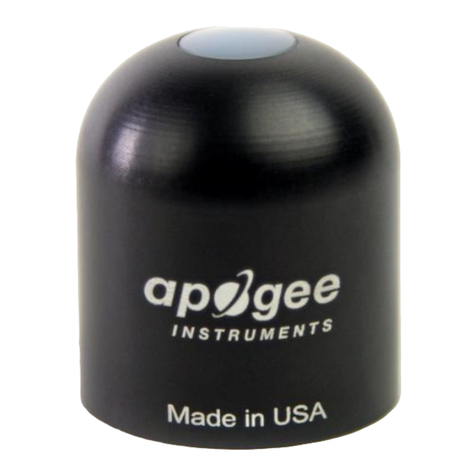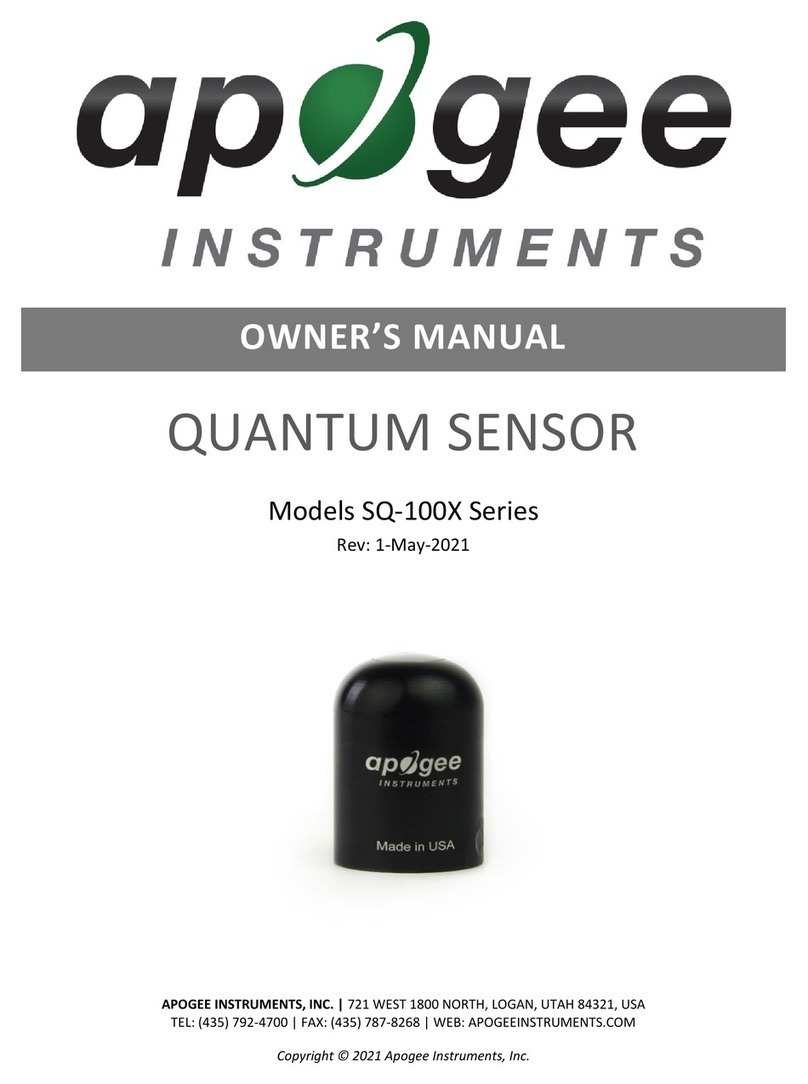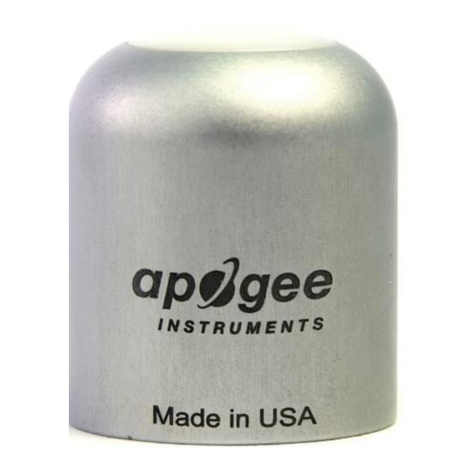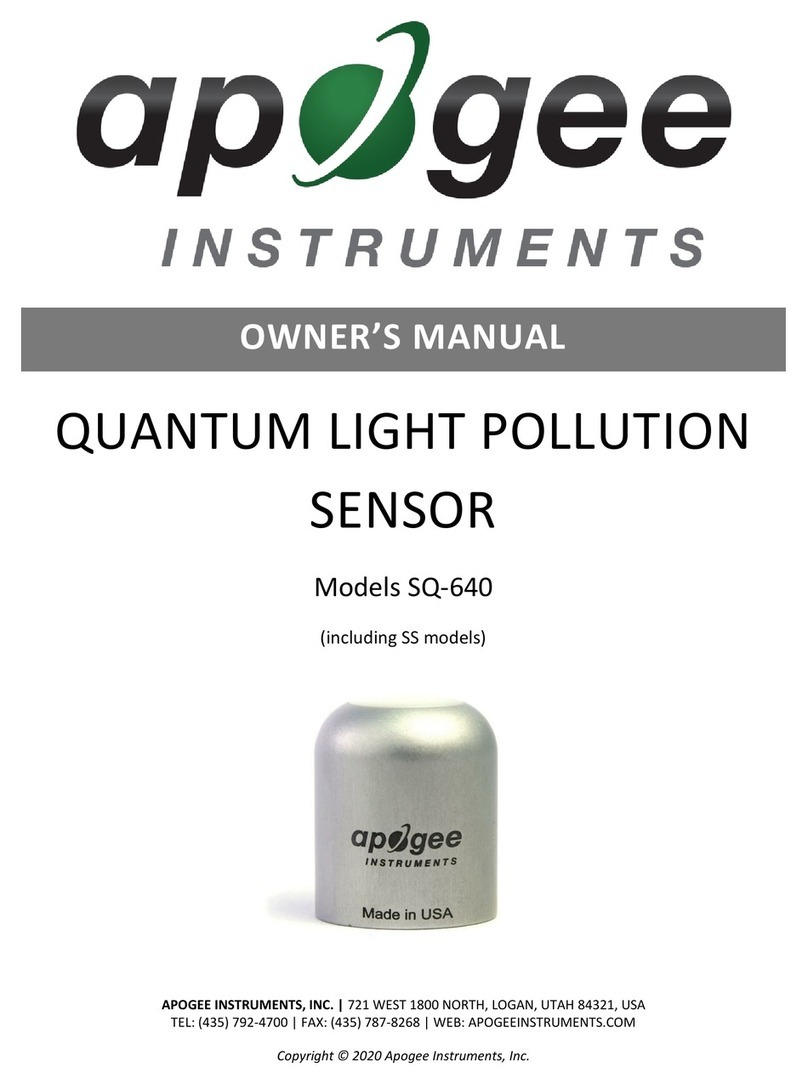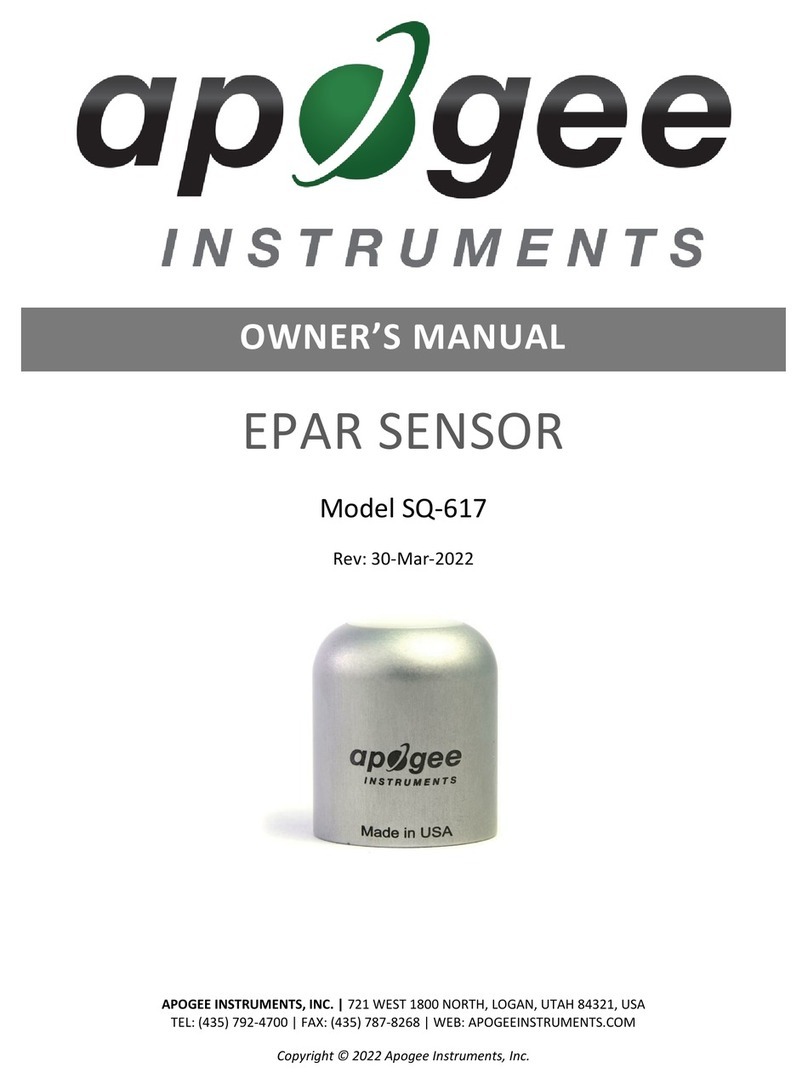2| Ensemble Quick Start Guide
Contents
Overview ........................................................................................... 3
Introduction ........................................................................................................................3
Package Contents..............................................................................................................4
Ensemble Product Tour ......................................................................................................6
Getting Started.................................................................................. 8
System Requirements ........................................................................................................8
Install Ensemble Software..................................................................................................8
Apogee Maestro...........................................................................................................8
Connect Ensemble to your Computer................................................................................9
PoweringtheunitOn/O ...........................................................................................10
Update Ensemble’s Firmware ..........................................................................................11
To Play Sound Out............................................................................................................12
Setting Up Ensemble with your DAW ........................................................................13
Connect Speakers .....................................................................................................16
Connect Headphones................................................................................................17
To Get Sound In................................................................................................................18
Select the Input Source .............................................................................................19
Adjust the Input Gain .................................................................................................20
Toggling Phantom Power...........................................................................................21
Monitoring the Input Signal ..............................................................................................22
Using your DAW to Monitor .......................................................................................22
Using Maestro’s Mixer for Direct Monitoring .............................................................23
Additional Support ......................................................................... 26