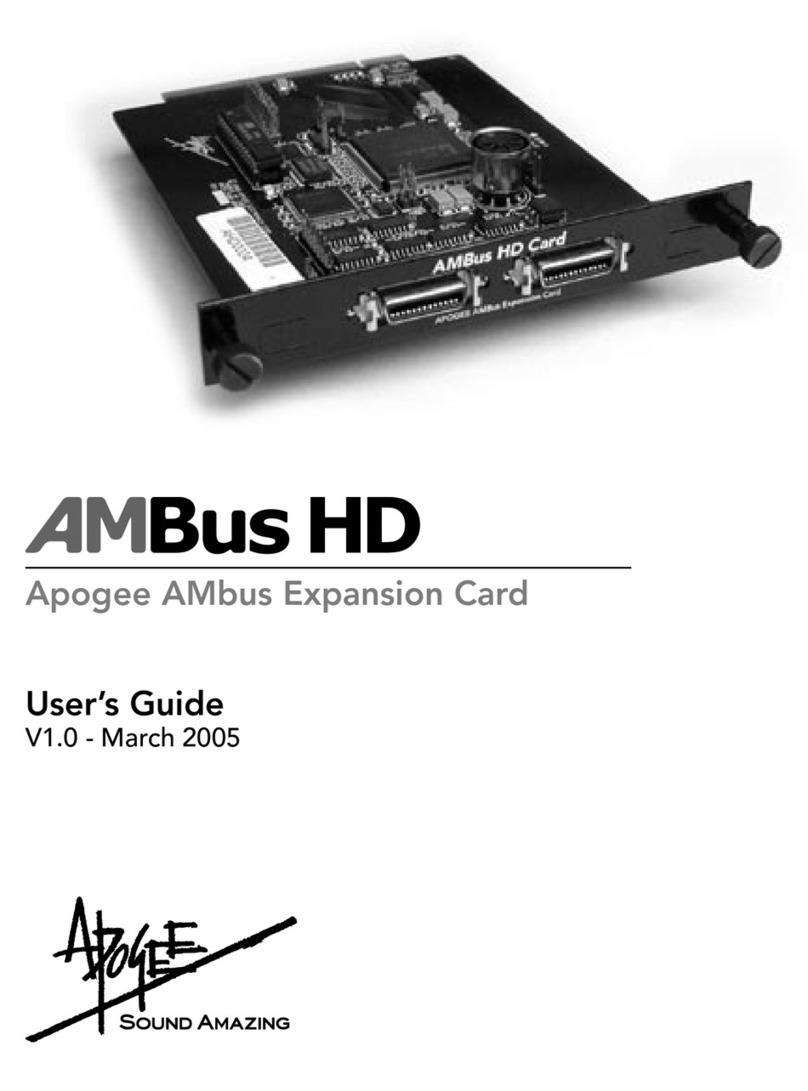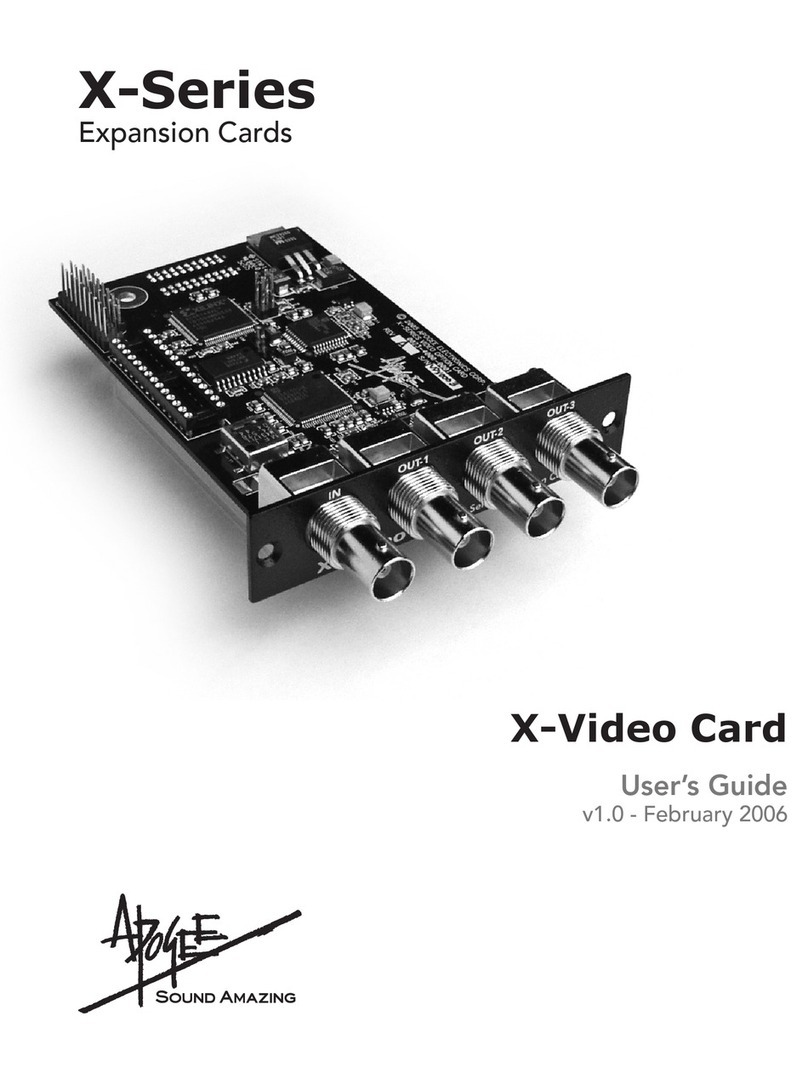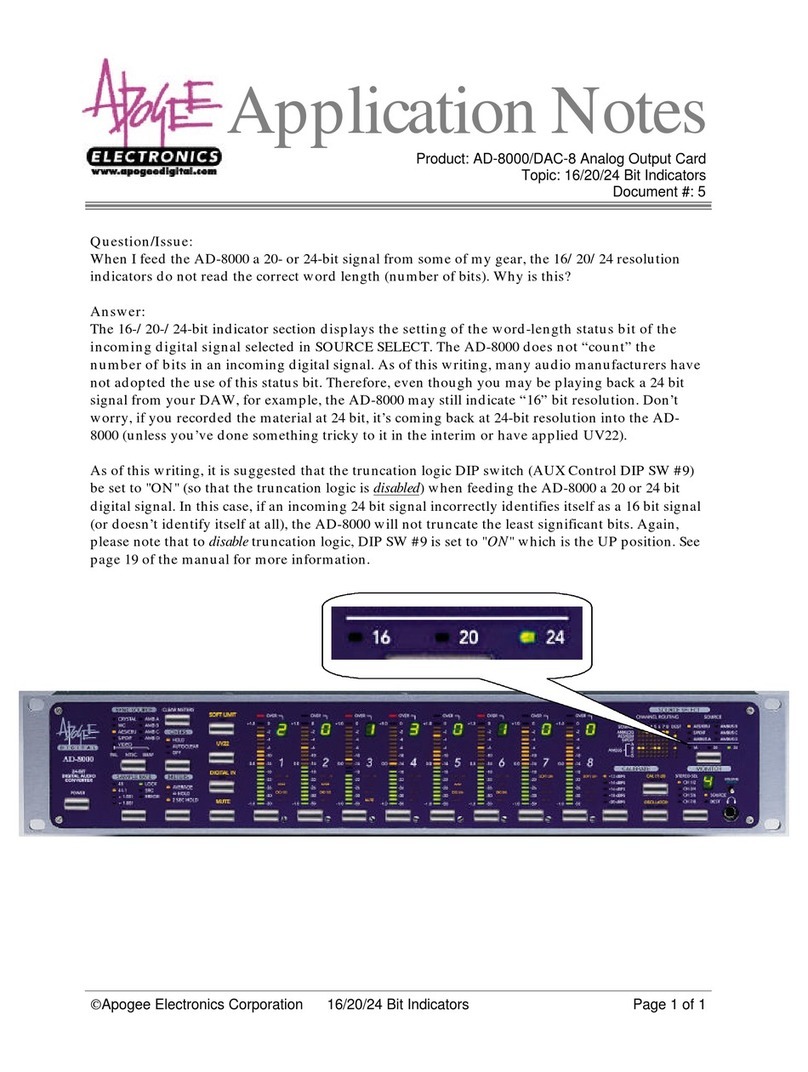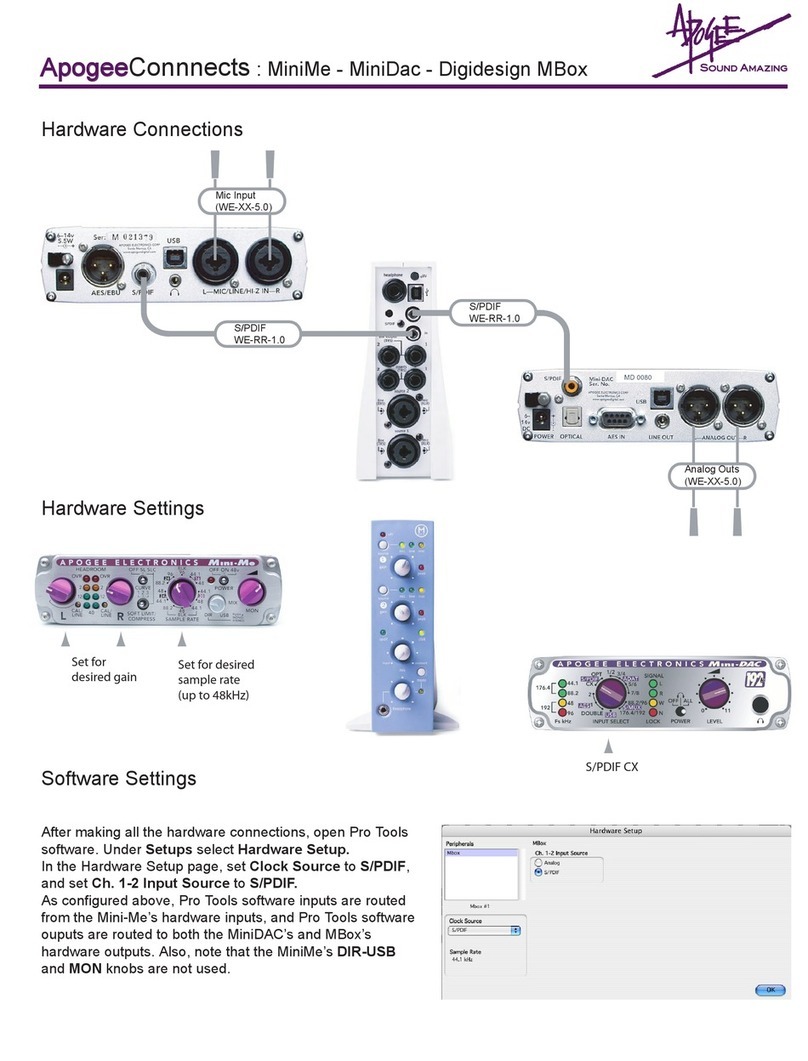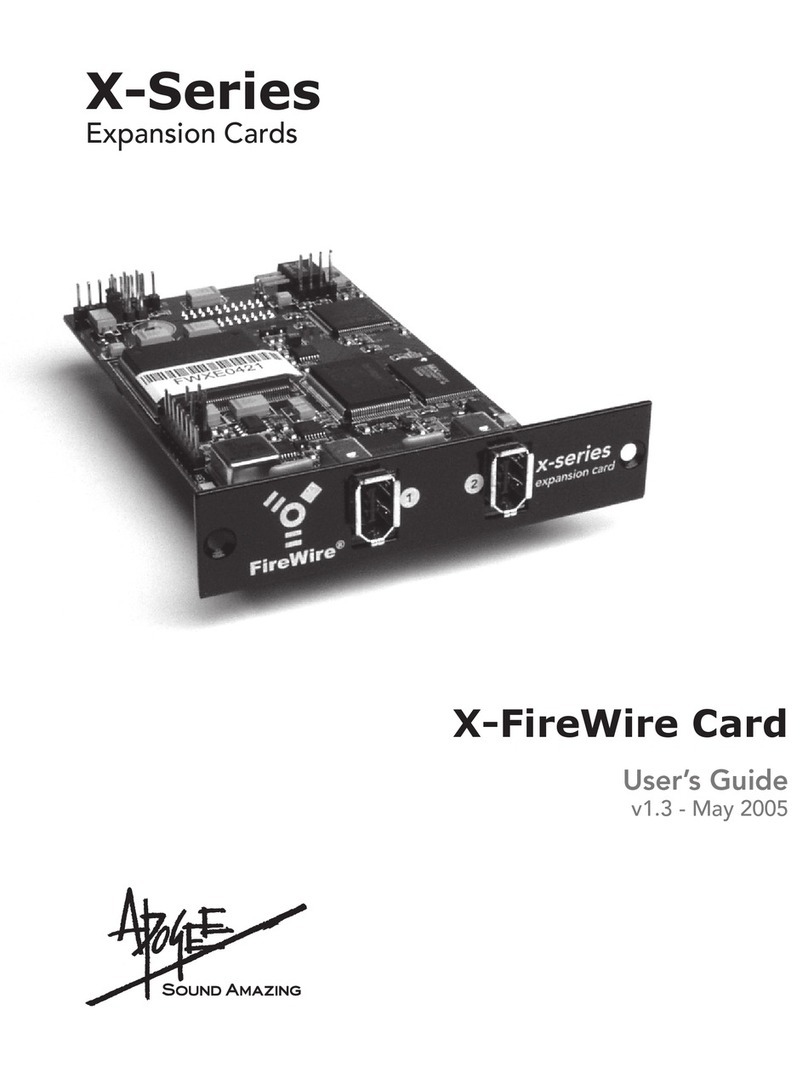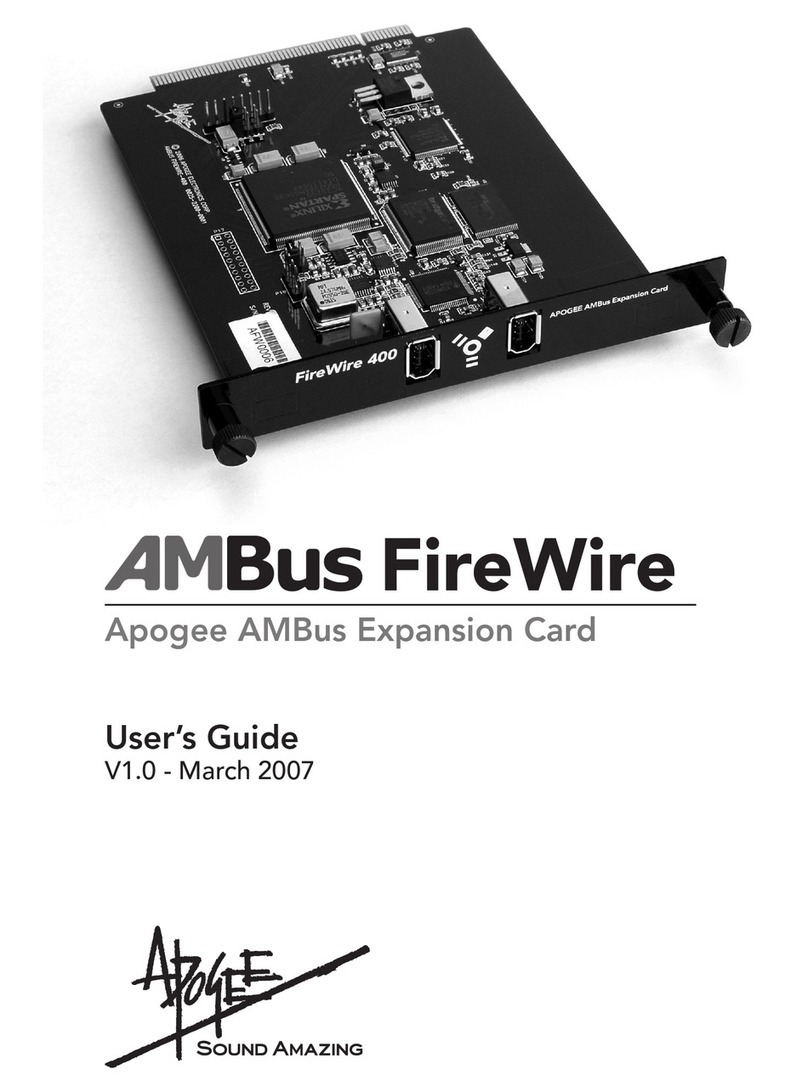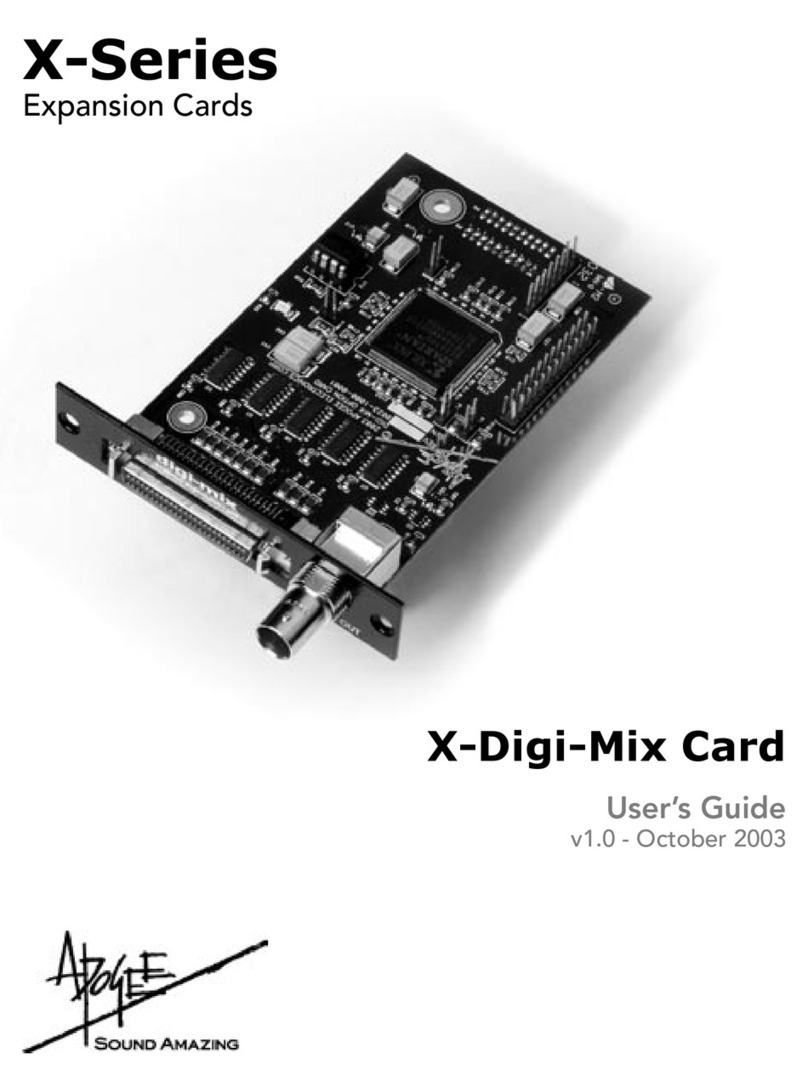Features & Benefits
• UV22: a unique, industry-acclaimed process
• Allows information beyond the 20-bit level to be
encoded into a 16-bit medium such as CD
• Improves any CD playback system – no decoder
• Completely ‘Red Book’ CD compatible
• Clean audio up to 30 dB into the already low (–96dB)
digital noise floor
• Noise floor is constant irrespective of input signal
• No coloration of the 20-bit source: holds detail,
sound-stage and tonal balance
• Comprehensive input and output formats
• ‘Clean feed’ monitor outputs in several formats
• Input selectors show signal presence
• Easy-access controls for painless mastering
• Convenient 3U rack mounting unit
YOU’VE PROBABLY HEARD of Apogee Electronics’ new
UV22
process. Unlike bit mapping and noise shaping sys-
tems, it doesn’t attempt to lower the noise level at the
‘most audible frequencies’ at the expense of transparent
operation. Instead, the noise floor is left at the theoretical
16-bit level – but you can hear clear, undistorted detail as
low as 30 dB into the noise.
The
UV22
process has 24-bit data handling capability
and can encode information from beyond the 20-bit level
into standard 16-bit formats.
Many of the country’s leading mastering engineers have
endorsed
UV-22
, and the
UV-1000
is a standard feature in a
large number of the world’s top mastering facilities. Now you
can put
UV22
to work for you.
Placed last of all in the mastering chain, the Apogee
UV-
1000 Super CD Mastering System
is more than a
UV22
encoder – if that wasn’t enough. It is an exceptionally useful
package that combines the proprietary
UV22
process with
comprehensive digital interfaces, direct monitoring outputs,
headroom setting facilities, DC offset removal and over con-
trol, plus digital switching and format conversion.
The 3U processor features individual illuminated function
buttons laid out for easy access, particularly in mastering
applications. The combination of the easy to use control sur-
face, exceptional build quality and the wealth of input, output
and monitoring interfaces makes the
UV-1000 Super CD
Mastering System
ideal not only for CD premastering, but
also for digital transfer bays and production facilities.
20+ bits on a 16-bit CD
UV-1000 S
UPER
CD M
ASTERING
S
YSTEM
A
POGEE
E
LECTRONICS
C
ORPORATION
3145 Donald Douglas Loop South, Santa Monica, CA 90405. Tel: 310/915-1000 Fax: 310/391-6262
Digital Inputs
AES/EBU1; SPDIF1; SDIF; Toslink Optical
AES/EBU2; SPDIF2; SDIF II; ST Optical
Selected Input Monitor Outputs (Jitter removed)
AES/EBU; SPDIF; SDIF; Toslink Optical
UV22 Encode Outputs (Jitter removed)
AES/EBU1; SPDIF1; SDIF; Toslink Optical
AES/EBU2; SPDIF2; SDIFII; ST Optical
All outputs re-clocked with the patented Apogee ultra-low-jitter clock
Digital Oscillator Selectable 44.1/48kHz sample rate, headroom settings
include 0, 12, 13, 14, 15, 16, 18, 20, 40, 60, 80 and 100dB @ 1kHz nom.
Direct-select input buttons Illuminate to indicate active inputs. All buttons
have user-customizable legends
DC Removal DC offset displayed for L and R in LSBs at 16-bit level.
Buttons select: Averaging time, DC removal slew rate, DC Hold, Removal
on/off
Auto Black facility Allows digital silence to be inserted automatically
UV22 Encoding Two levels of encoding may be selected: low (2-bit pro-
cessing) and normal (3-bit).
‘Over’ Indication May be set to register 1, 2, 3 or 4 ‘overs’
‘Nova’ Setting Removes ‘overs’ automatically by dropping signal level by
one LSB.
SPDIF Copy Status Control Allows SCMS and other copy-inhibit transfers
Basic Specifications
Request the UV22 data sheet for details on the process itself
UV22 UV1000 rev2 2/22/96 1:13 PM Page 1