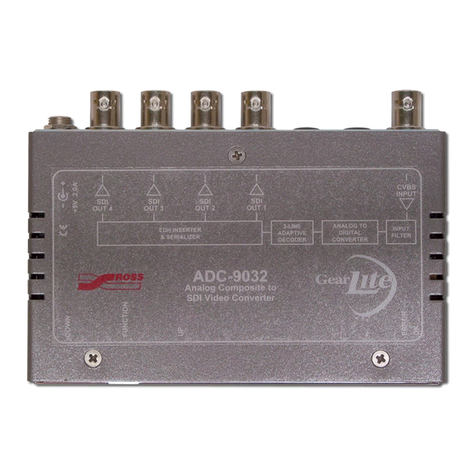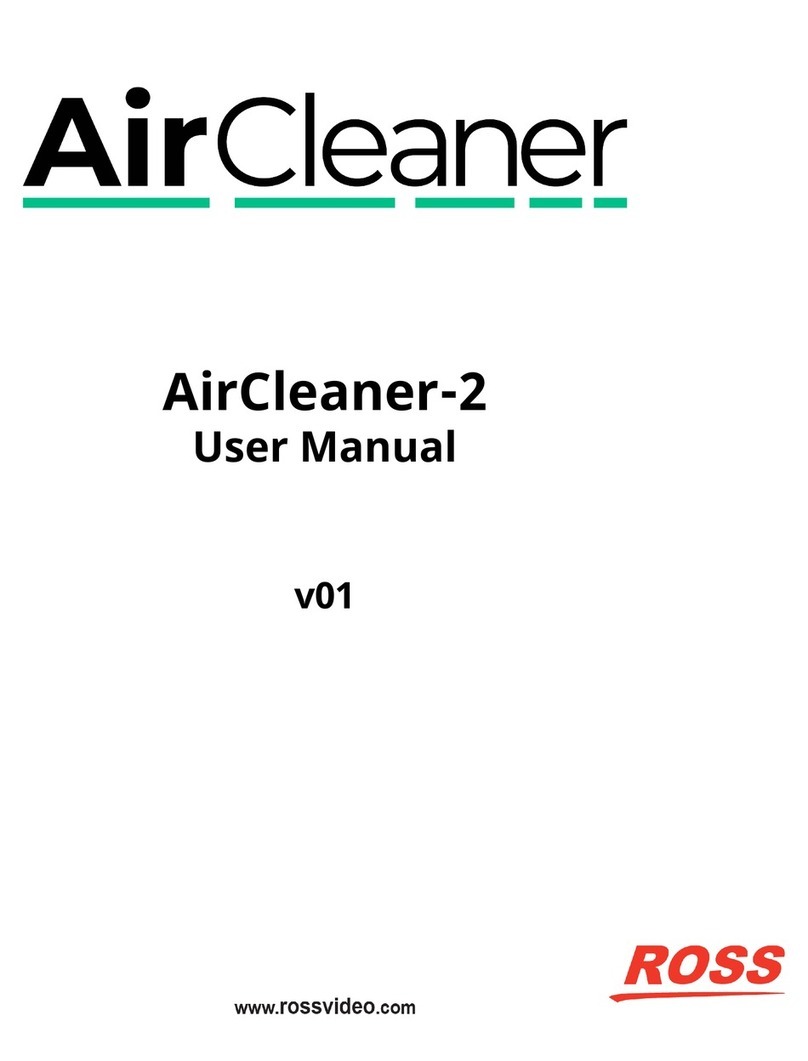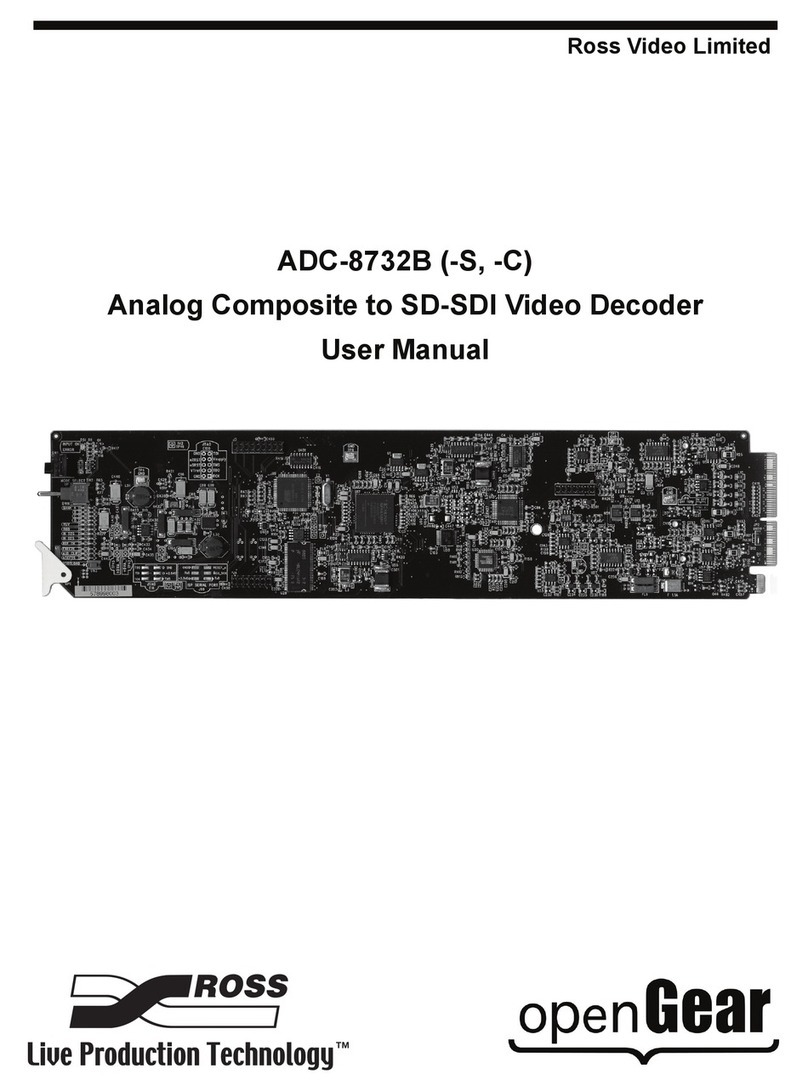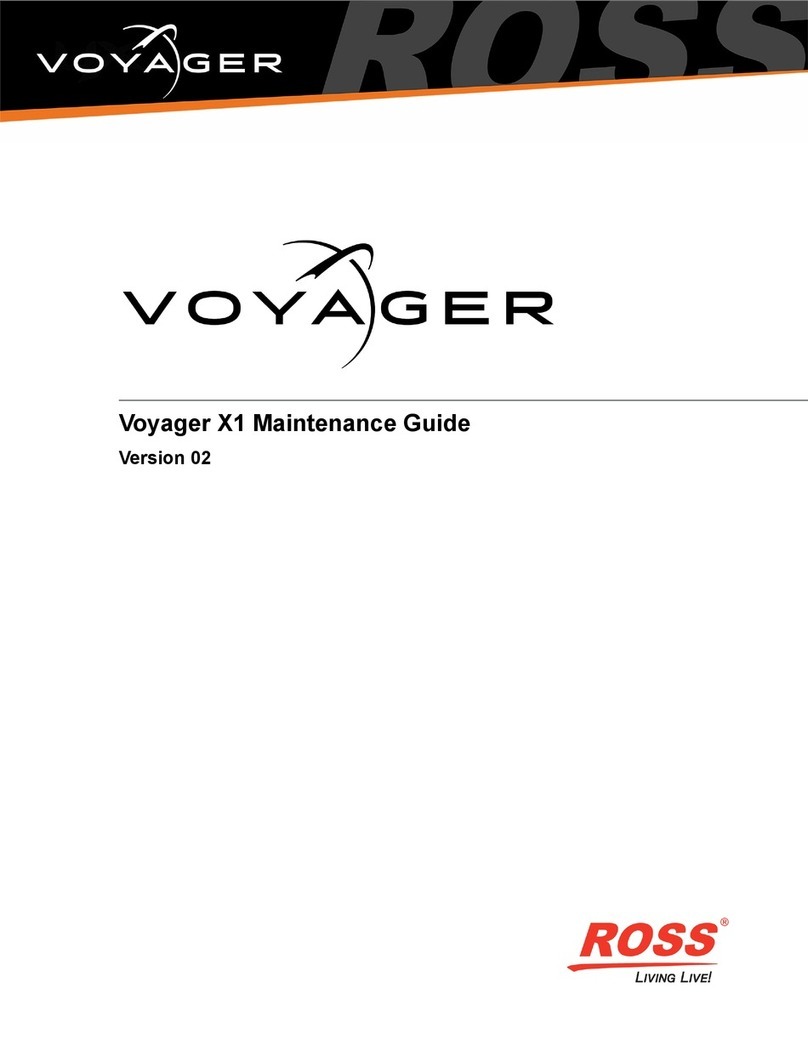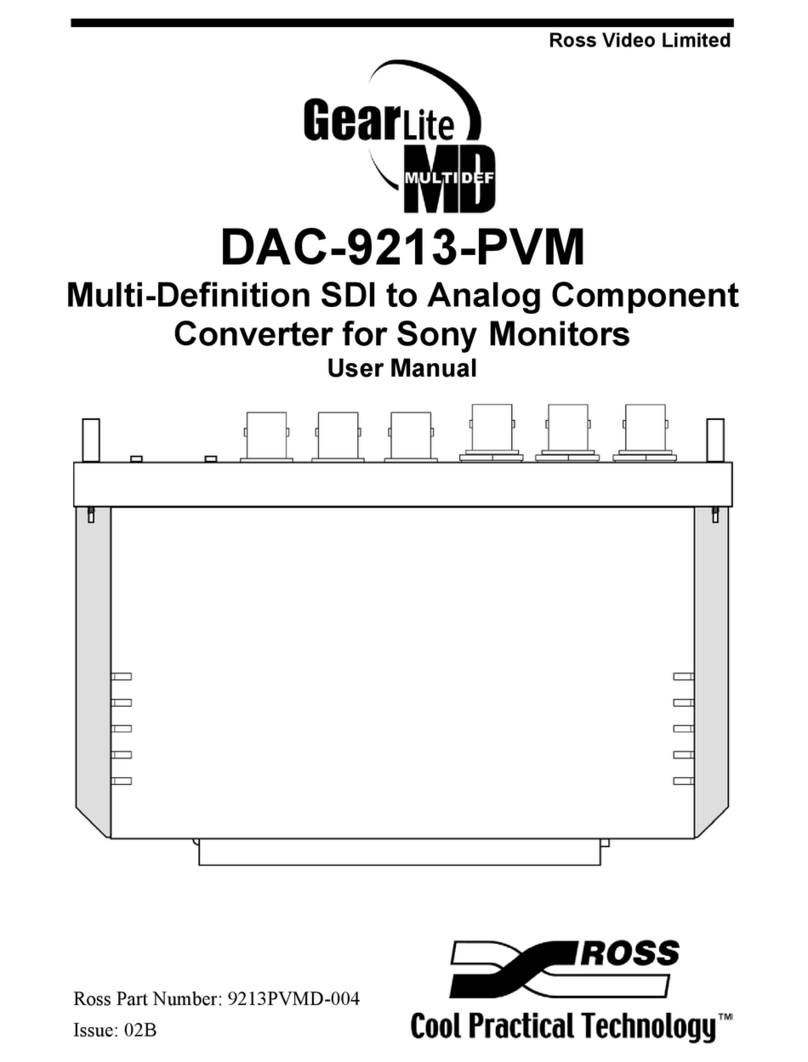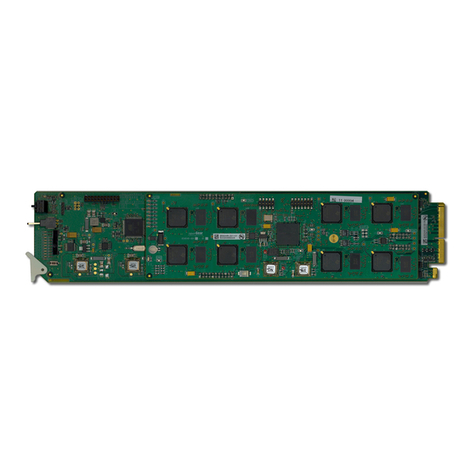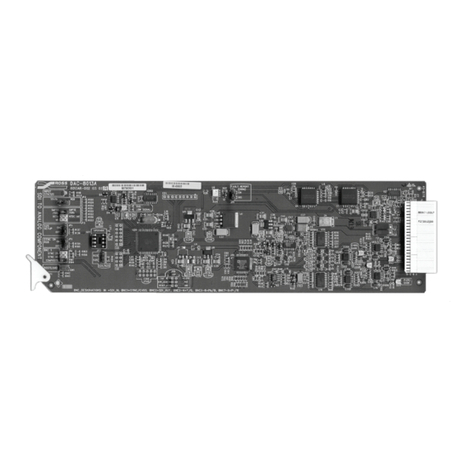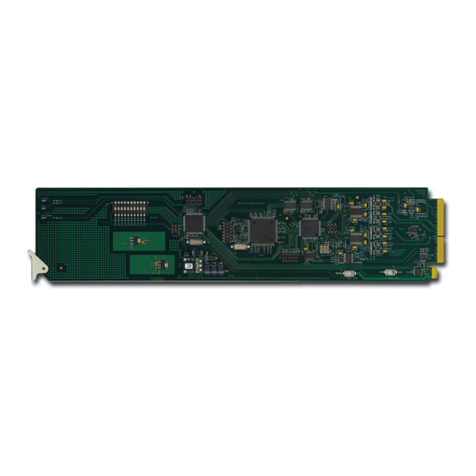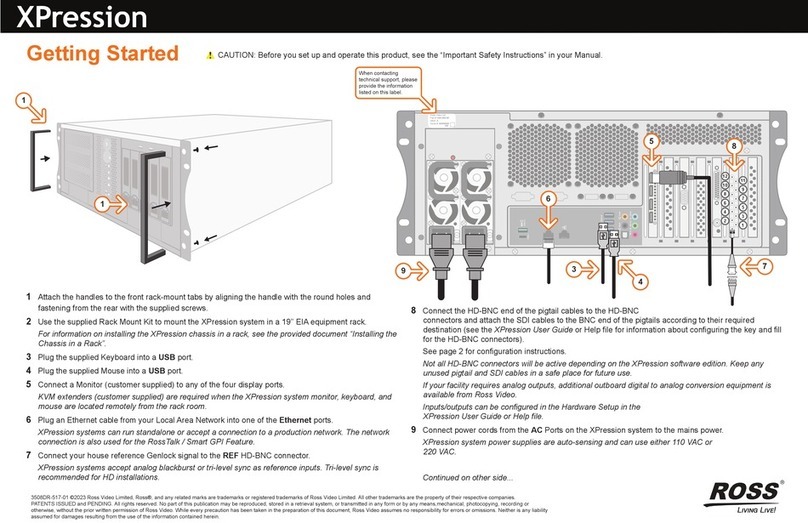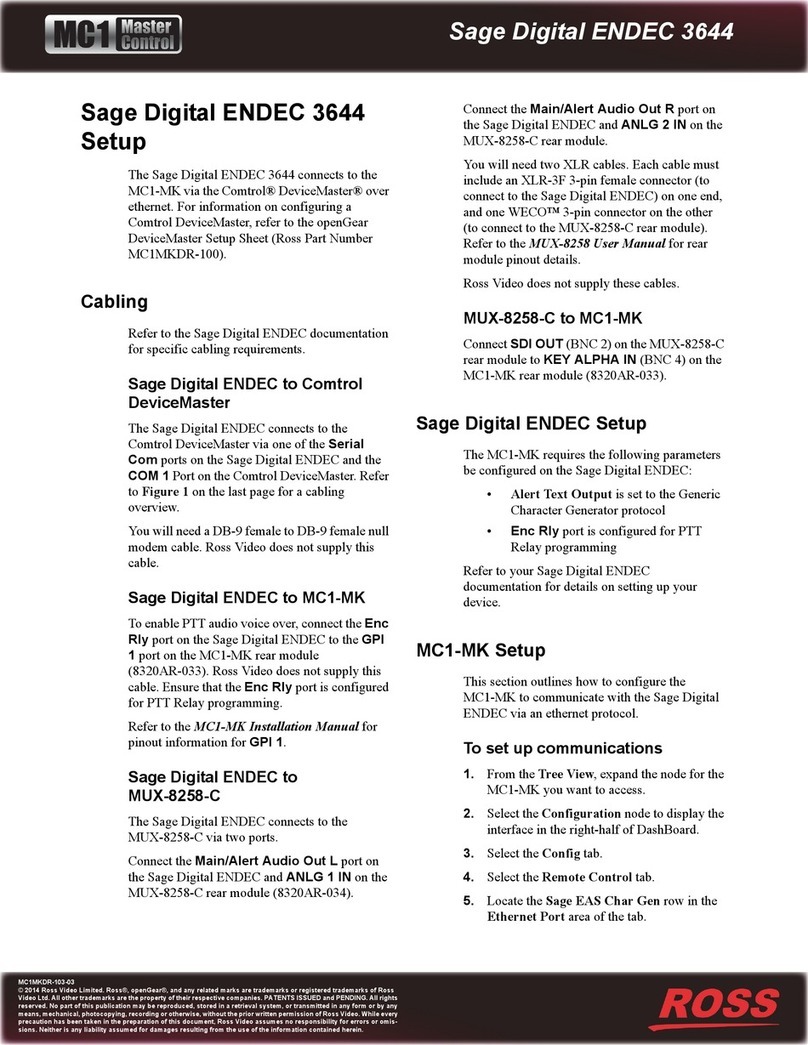ASI-310 User Guide (v5.0) Contents • i
Contents
Introduction 9
Related Publications ................................................................................................................................................. 9
Documentation Conventions ....................................................................................................................................9
Interface Elements .................................................................................................................................................9
User Entered Text .................................................................................................................................................9
Referenced Guides ................................................................................................................................................ 9
Menu Sequences ....................................................................................................................................................9
Important Instructions .........................................................................................................................................10
Contacting Technical Support ................................................................................................................................10
Before You Begin 11
Overview ................................................................................................................................................................11
Features ...............................................................................................................................................................11
Functional Block Diagram ..................................................................................................................................... 12
User Interfaces .......................................................................................................................................................12
DashBoard Control System .................................................................................................................................12
SNMP Monitoring and Control ...........................................................................................................................12
Hardware Overview 13
Overview ................................................................................................................................................................13
Main PCB Overview ..............................................................................................................................................13
Control and Monitoring .........................................................................................................................................13
Status and Selection LEDs on the ASI-310 ........................................................................................................14
Supported Rear Modules ........................................................................................................................................15
MDL-R10 Rear Module ...................................................................................................................................... 15
MDL-R20 Rear Module ...................................................................................................................................... 16
Connections Overview ...........................................................................................................................................16
310 In — BNC 1 .................................................................................................................................................16
ASI In — BNC 4 or BNC 5 ................................................................................................................................16
310 Out — BNC 3 ..............................................................................................................................................16
310 Monitor — BNC 2 .......................................................................................................................................16
BNC 4 (MDL-R10 only) .....................................................................................................................................16
ASI Out — BNC 5 or BNC 6 .............................................................................................................................17
GPI/O Outputs .....................................................................................................................................................17
Physical Installation 19
Before You Begin ..................................................................................................................................................19
Static Discharge ..................................................................................................................................................19
Unpacking ...........................................................................................................................................................19
Quick Start .............................................................................................................................................................19
Installing the ASI-310 ............................................................................................................................................20
Rear Modules ......................................................................................................................................................20
Installing a Rear Module .....................................................................................................................................20
Installing the ASI-310 in an openGear Frame Slot ............................................................................................21
Configuration 23
ASI-to-310 Converter Settings .............................................................................................................................. 23
310-to-ASI Converter Settings ..............................................................................................................................23
GPI/O Settings .......................................................................................................................................................24
String Settings ........................................................................................................................................................24
Alarm Settings .......................................................................................................................................................24
Monitoring .............................................................................................................................................................25
Product Tab .........................................................................................................................................................25