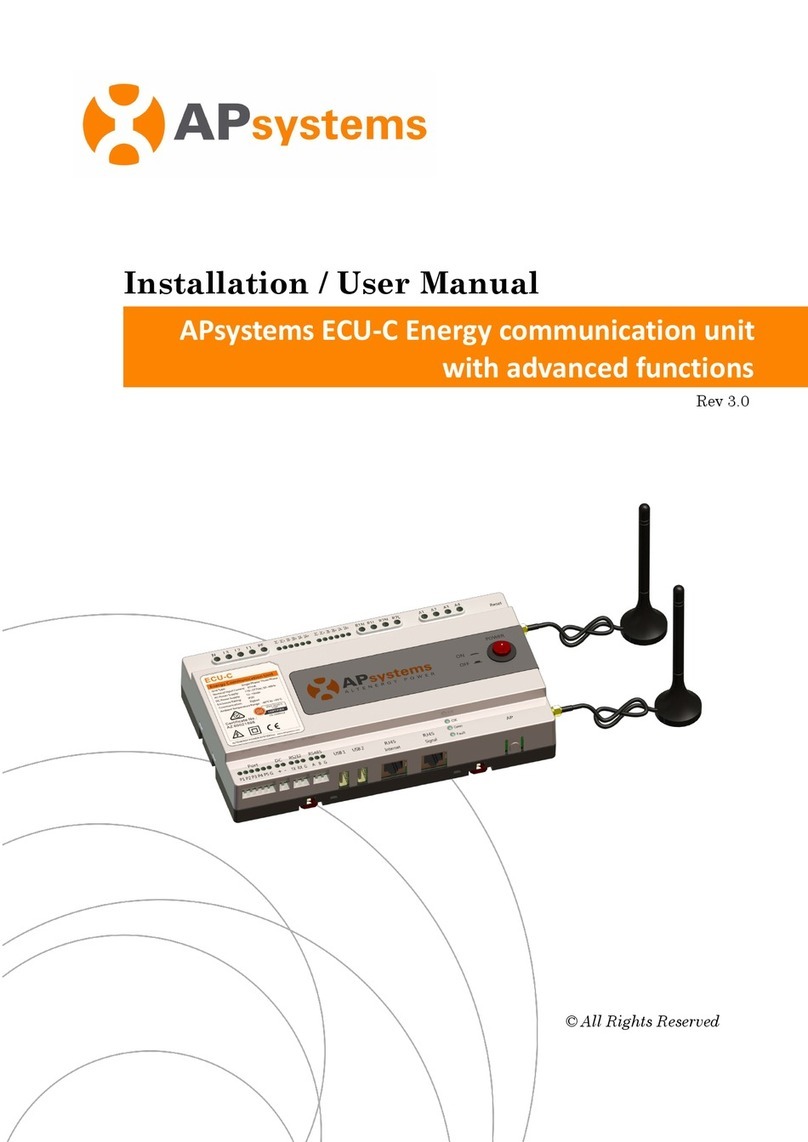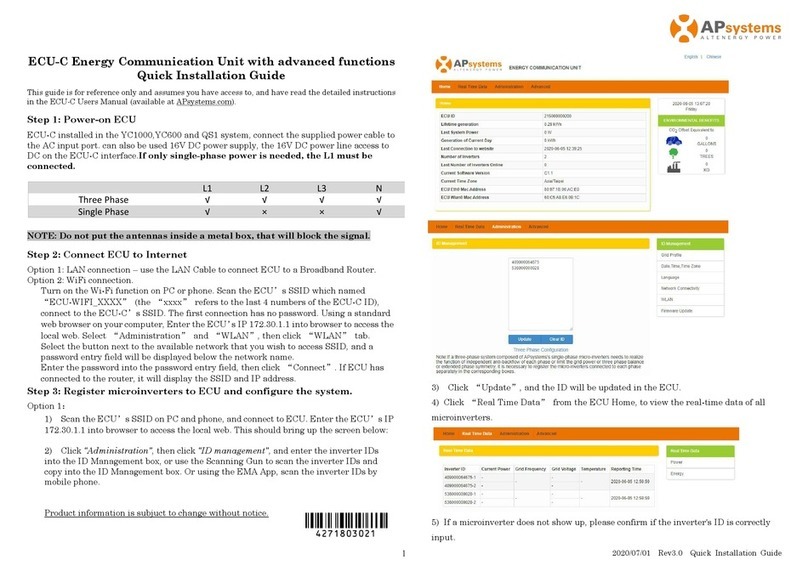APsystes ECU-R Istallatio/User Maual
Tale of Cotets
. Itrodutio.............................................................................................................................................
. Iterfae Explaatio..............................................................................................................................
. Iterfae Layout.........................................................................................................
. Reset...........................................................................................................................
. Poer Coetio Port..............................................................................................
. RJ Etheret Netork Port......................................................................................
. RJ Sigal˄Oly for Australia˅.............................................................................
. Atea......................................................................................................................
. SIM.............................................................................................................................
. USB port.....................................................................................................................
. AP...............................................................................................................................
. LED.........................................................................................................................
. LED.........................................................................................................................
. Hardware Istallatio..............................................................................................................................
. Preparatio................................................................................................................
. Seletig a Istallatio Loatio for the ECU-R.......................................................
. Istallatio.................................................................................................................
. Cale Coetio.......................................................................................................
. Iteret Coetio.................................................................................................
. ECU-R User Iterfae.............................................................................................................................
. Coetig to the ECU-R ia the Loal Wireless......................................................
. Add UID....................................................................................................................
. Delete UID................................................................................................................
. Hoepage................................................................................................................
. Data..........................................................................................................................
.. Real Tie Data.............................................................................................14
.. Poer........................................................................................................... 15
.. Poer geeratio statistis......................................................................... 15
. Settigs.....................................................................................................................
.. Maage IDs.................................................................................................. 16
.. Grid Profile...................................................................................................16
.. Tie aageet.......................................................................................17
.. Maage the Netork Coetio............................................................... 18
.. Maage the WLAN oetio....................................................................18
.. WLAN PASSWORD........................................................................................19
.. Laguage......................................................................................................20
.. Help..............................................................................................................20
. Tehial Data........................................................................................................................................
.Cotat Iforatio...............................................................................................................................