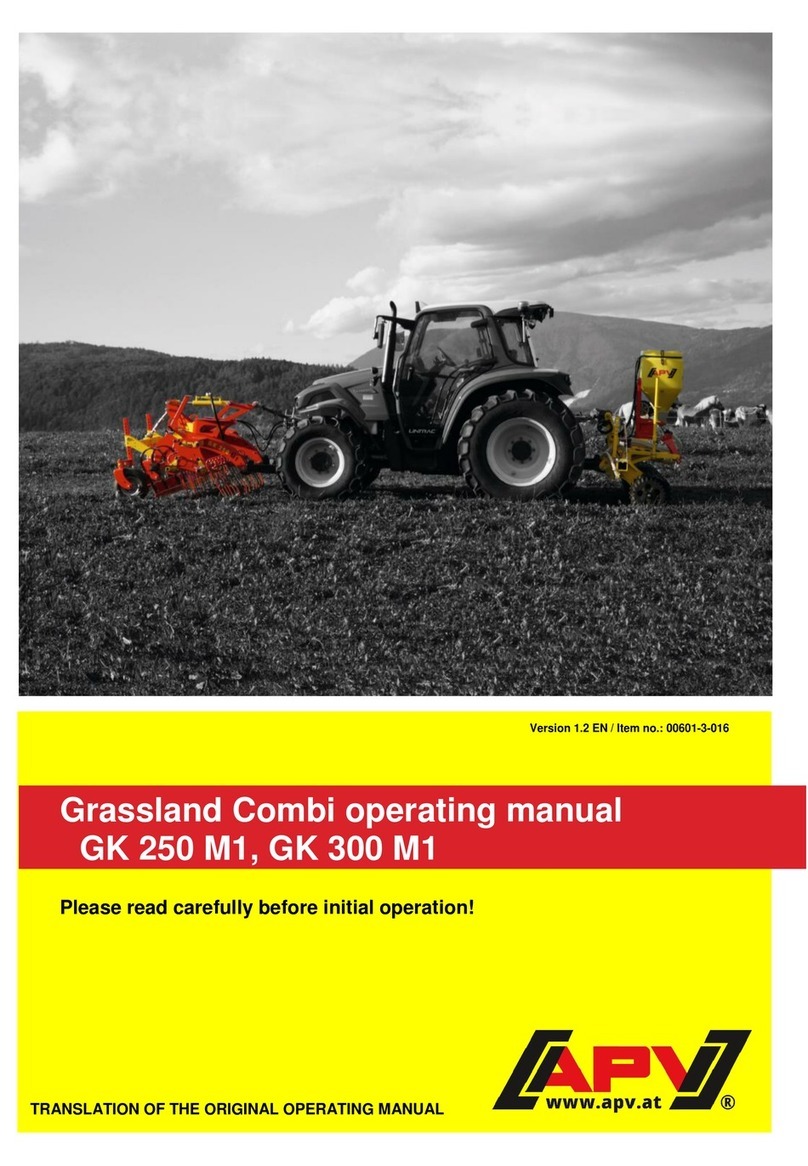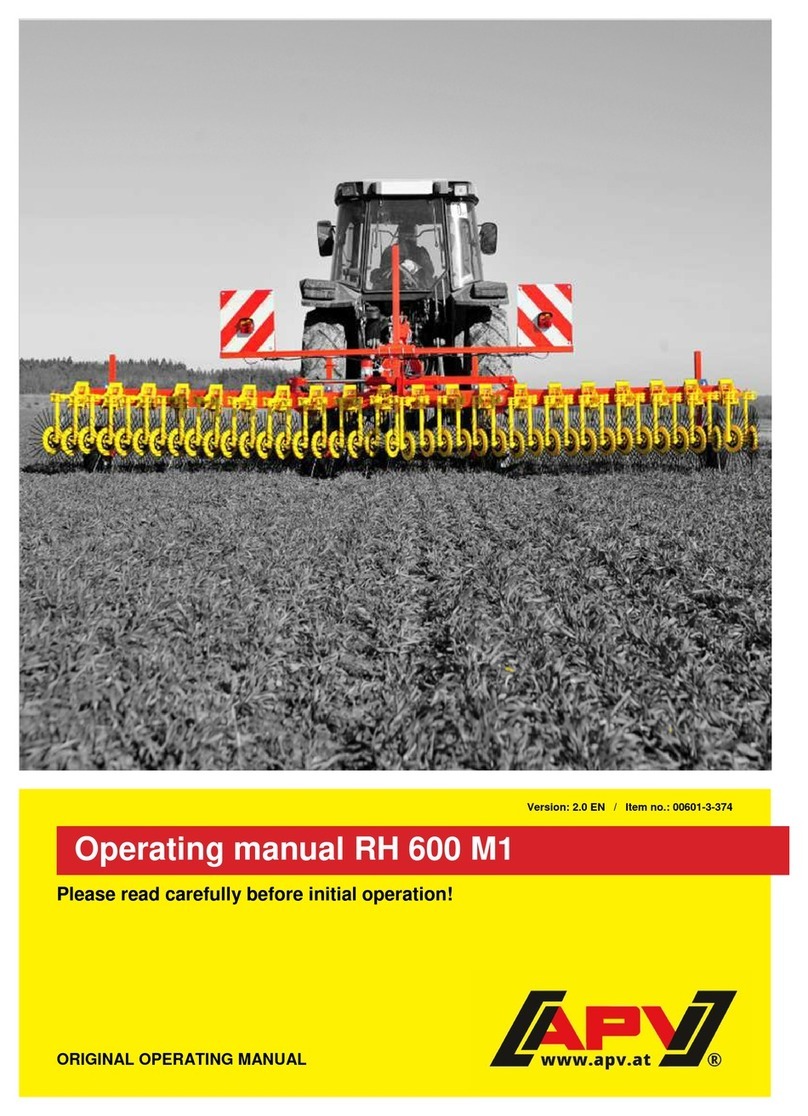3
Quality for Professionals
Table of contents
1 EC Declaration of Conformity ................................................................................................................. 4
2 Provisions ............................................................................................................................................... 5
3 Guarantee ............................................................................................................................................... 5
4 Accident prevention ................................................................................................................................ 5
5 Basic nformation .................................................................................................................................... 5
5.1 Design and mode of operation ........................................................................................................ 5
5.2 Attaching to the tractor .................................................................................................................... 6
5.3 Mounting on an attachment ............................................................................................................ 6
5.4 Fastening the control module .......................................................................................................... 6
5.5 Electrical connections ..................................................................................................................... 7
5.6 Emptying and removing the tank .................................................................................................... 7
5.7 Control module ................................................................................................................................ 8
5.8 Slider sensor (available as an accessory) ...................................................................................... 9
6 Main display .......................................................................................................................................... 10
6.1 Working in the field ....................................................................................................................... 11
6.2 Surface area calculation ............................................................................................................... 11
6.3 Seed rate calibration test .............................................................................................................. 11
6.4 Emptying ....................................................................................................................................... 12
6.5 Day counter ................................................................................................................................... 12
6.6 Surface area ................................................................................................................................. 12
6.7 Operating hours ............................................................................................................................ 13
6.8 Operating voltage .......................................................................................................................... 13
6.9 Motor1 ........................................................................................................................................... 13
6.10 Language selection ................................................................................................................... 13
7 Settings................................................................................................................................................. 15
7.1 Spread width ................................................................................................................................. 15
7.2 Regulating the application rate ..................................................................................................... 15
7.3 Agitator .......................................................................................................................................... 16
7.4 Contact point adjustment .............................................................................................................. 17
7.5 Spreader disc, lateral distribution, spreader vanes ....................................................................... 17
8 Setting charts ........................................................................................................................................ 18
9 Controller messages ............................................................................................................................. 24
9.1 Notes ............................................................................................................................................. 24
9.2 Fault(s) .......................................................................................................................................... 24
10 Maintenance and care .......................................................................................................................... 25
10.1 General instructions .................................................................................................................. 25
10.2 Location of the type plate .......................................................................................................... 25
11 Technical data ...................................................................................................................................... 26
12 My idea ................................................................................................................................................. 27
13 Safety instructions ................................................................................................................................ 28
13.1 Intended use ............................................................................................................................. 28
13.2 General safety instructions and accident-prevention regulations ............................................. 29
13.3 Attached devices ...................................................................................................................... 30
13.4 Maintenance ............................................................................................................................. 31
14 Safety signs .......................................................................................................................................... 32
15 Accessories .......................................................................................................................................... 34
15.1 MX chassis hoist sensor (Art. No.: 00410-2-008) ..................................................................... 34
15.2 MX upper linkage hoist sensor (Art. No.: 00410-2-074) ........................................................... 35
15.3 Amphenol Molex sensor (item no.: 00410-2-006) ..................................................................... 36
15.4 Vehicle cable kit ........................................................................................................................ 37
15.5 Tractor cable kit ........................................................................................................................ 37
15.6 Extension cable 5m (4-pin) ....................................................................................................... 37
15.7 Quad bracket ............................................................................................................................ 37
15.8 Trailer/truck bed mounting bracket ........................................................................................... 38
15.9 Precision spreader plate ........................................................................................................... 38
15.10 Calibration bin ........................................................................................................................... 38
16 Notes .................................................................................................................................................... 39