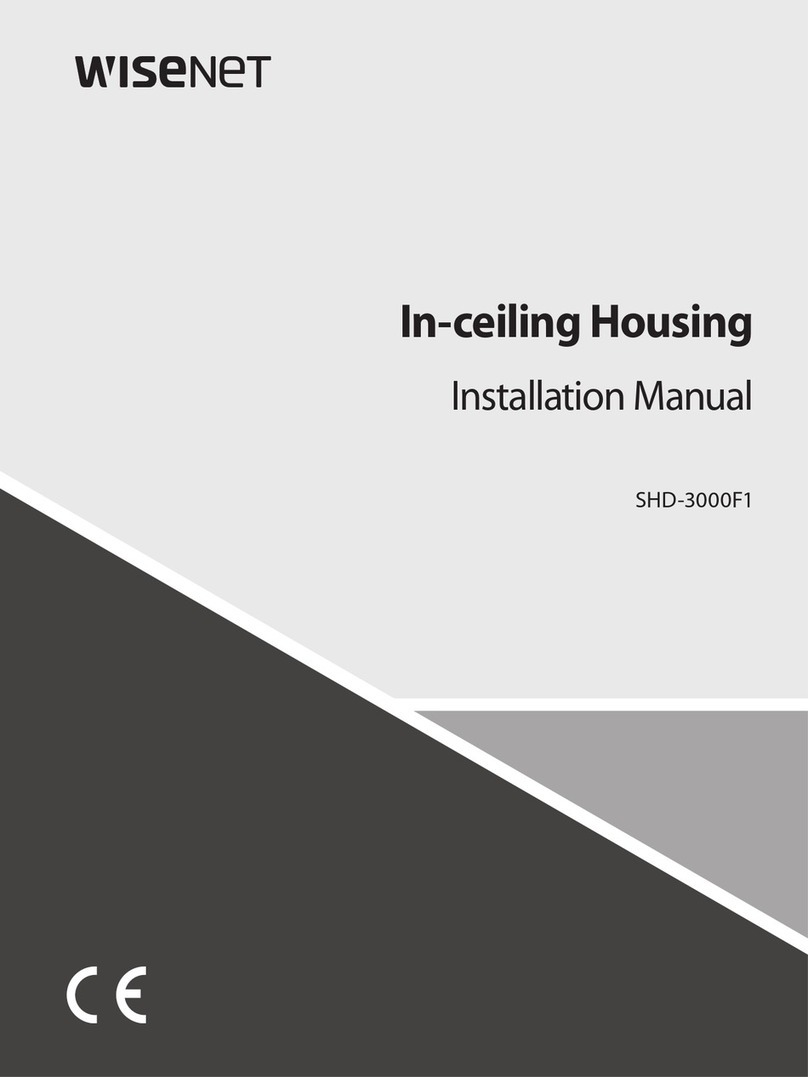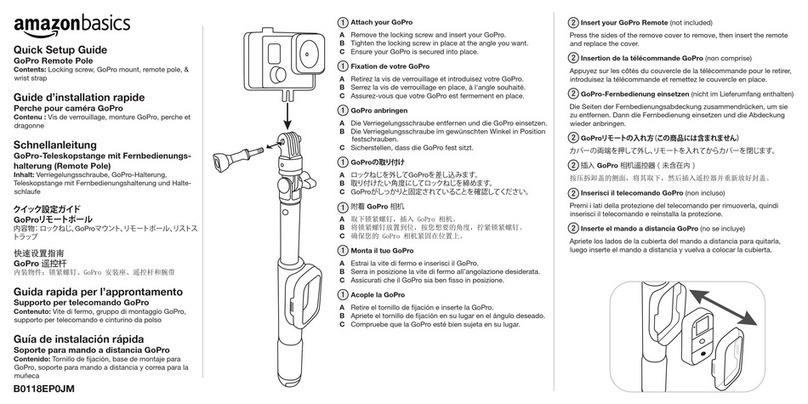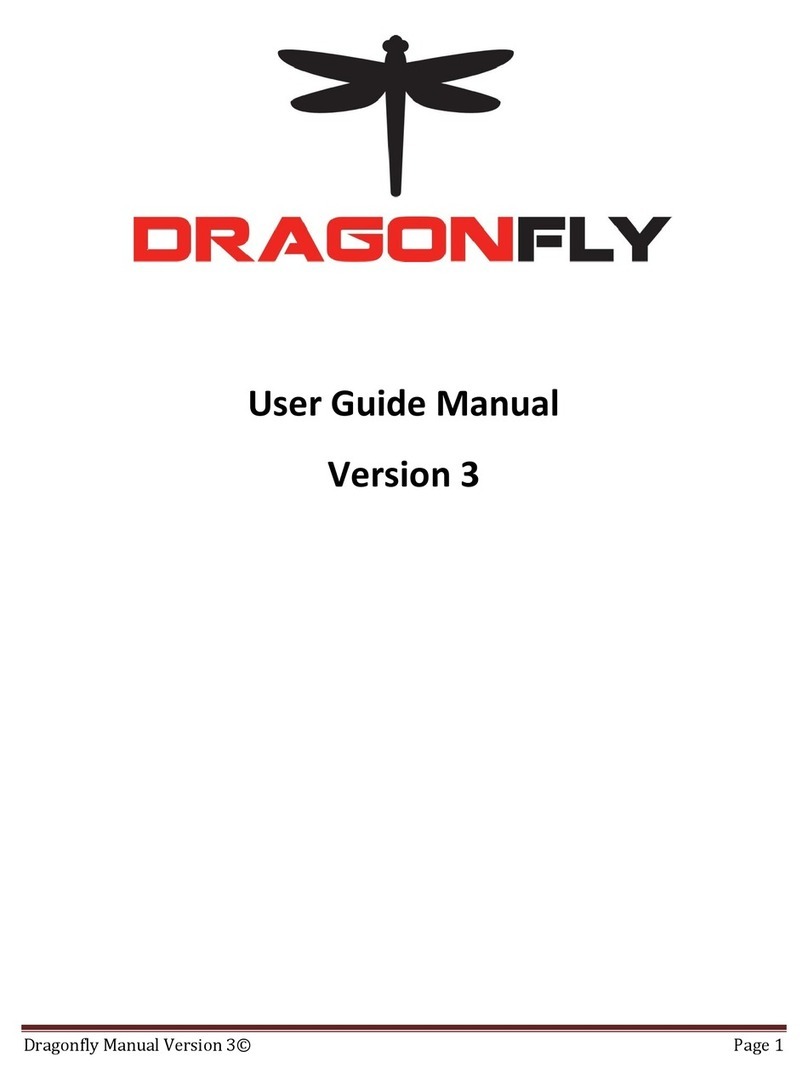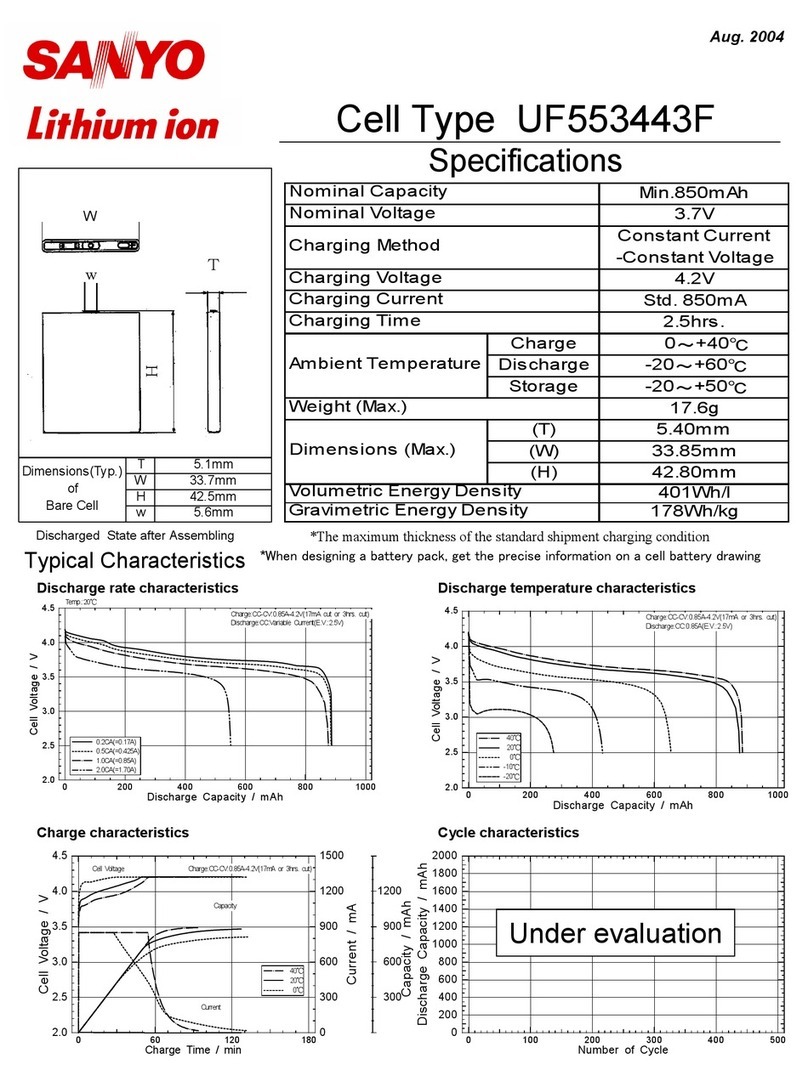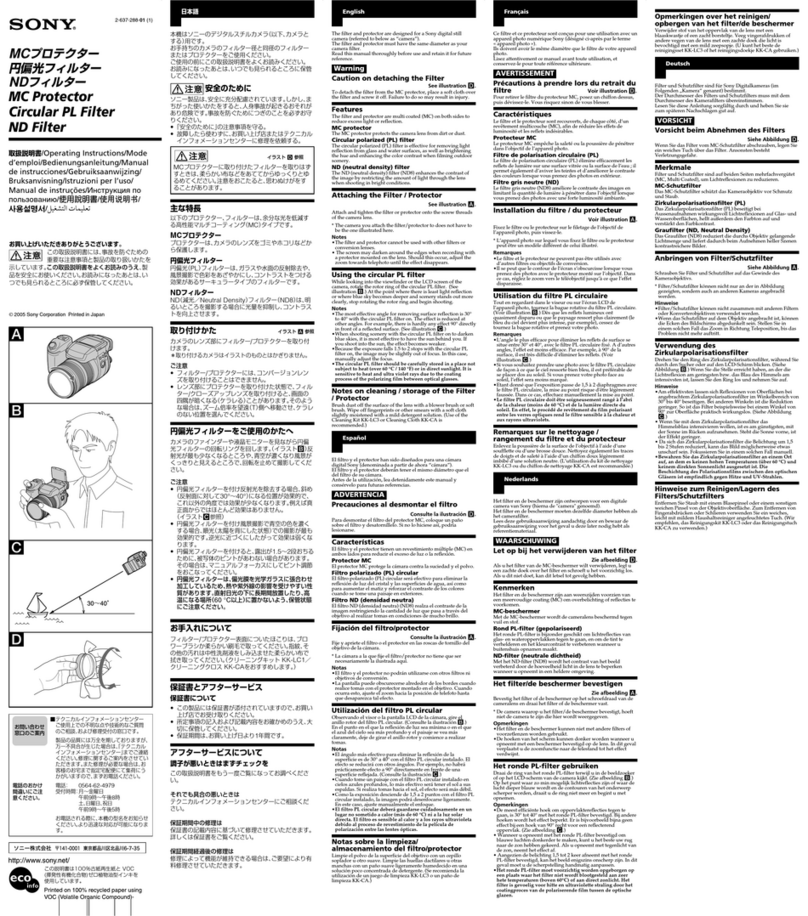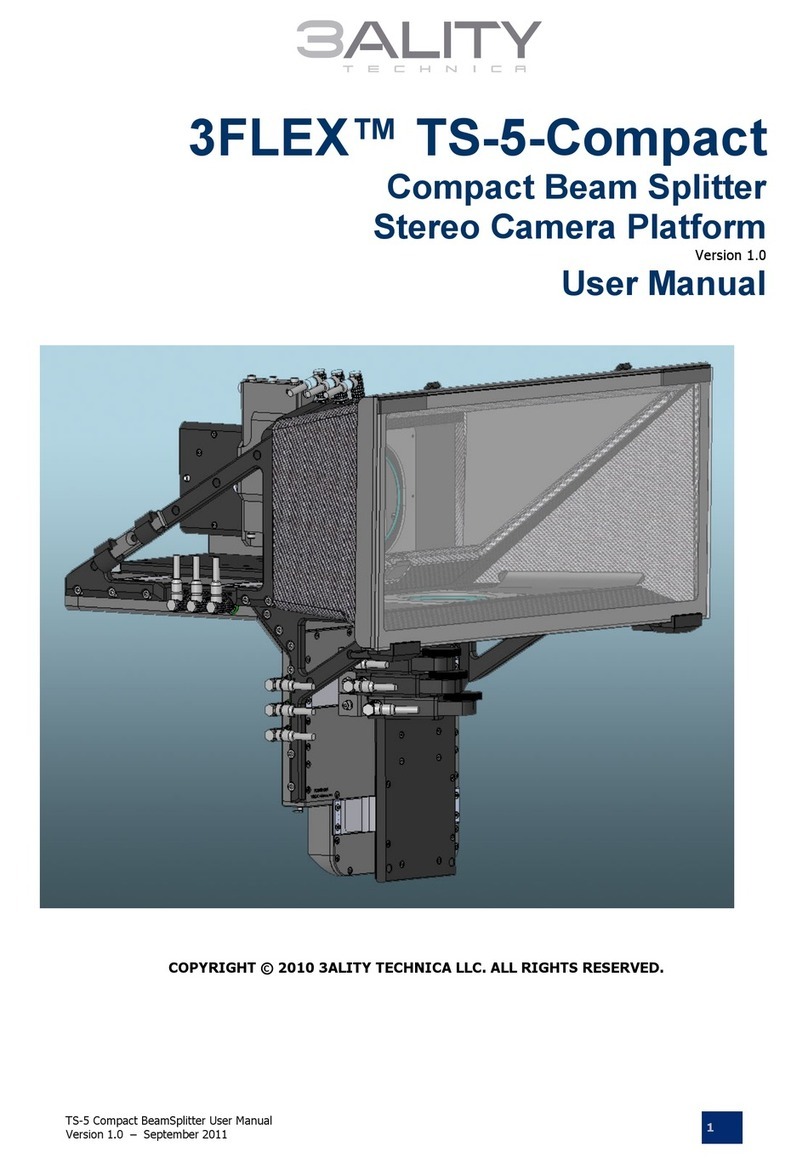AQUATECH Strike Flash User manual
Other AQUATECH Camera Accessories manuals

AQUATECH
AQUATECH Pro Mount Series User manual

AQUATECH
AQUATECH Delphin User manual

AQUATECH
AQUATECH EVO III User manual

AQUATECH
AQUATECH P Series User manual

AQUATECH
AQUATECH Pocket Wizard User manual

AQUATECH
AQUATECH Sync Transmitter Housing User manual

AQUATECH
AQUATECH LUX Flash Housing User manual

AQUATECH
AQUATECH EDGE User manual

AQUATECH
AQUATECH P Series User manual

AQUATECH
AQUATECH EDGE User manual
Popular Camera Accessories manuals by other brands
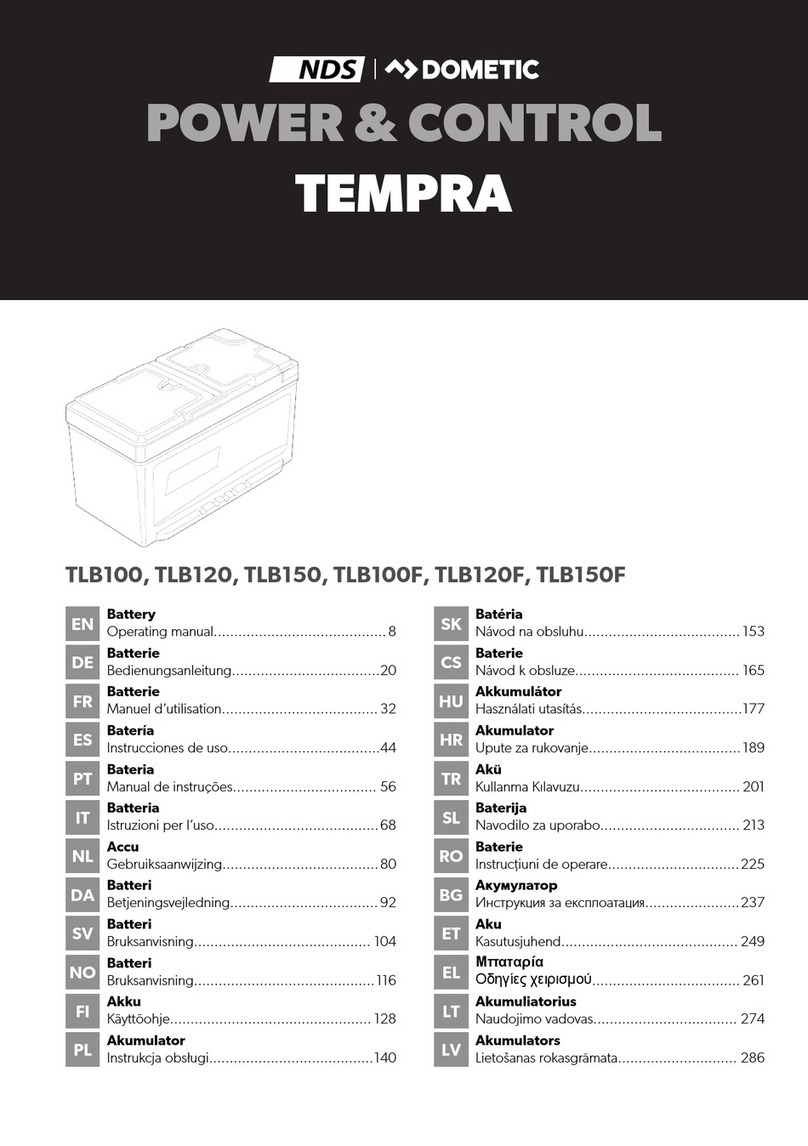
NDS
NDS Dometic TEMPRA TLB100 operating manual

DM Accessories
DM Accessories PROT Assembly and use instructions

Torqeedo
Torqeedo Power 48-5000 Translation of the original operating instructions
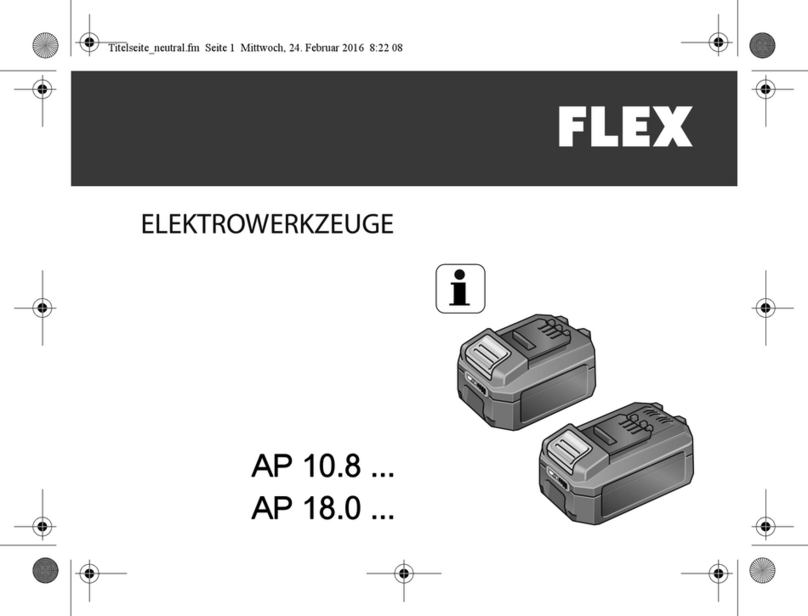
Flex
Flex AP 10.8 Series operating instructions

Leaf
Leaf Aptus-II Calibration guide

Pari
Pari 047 Instructions for use