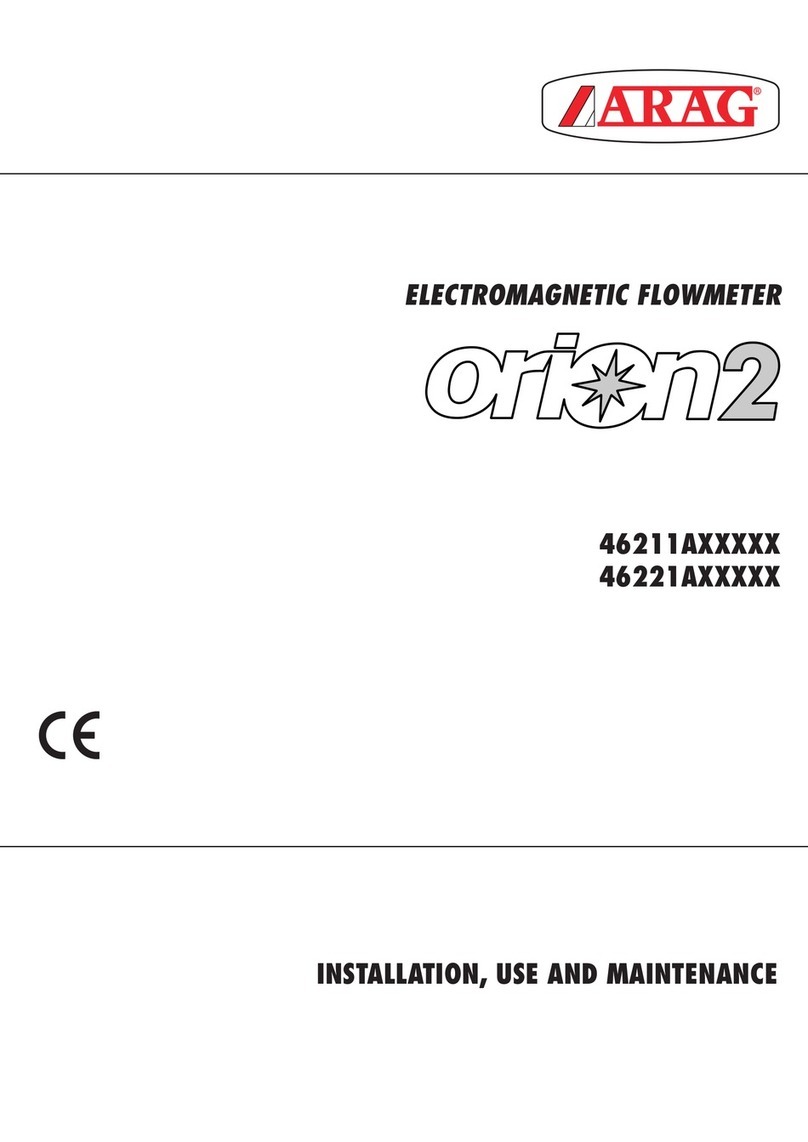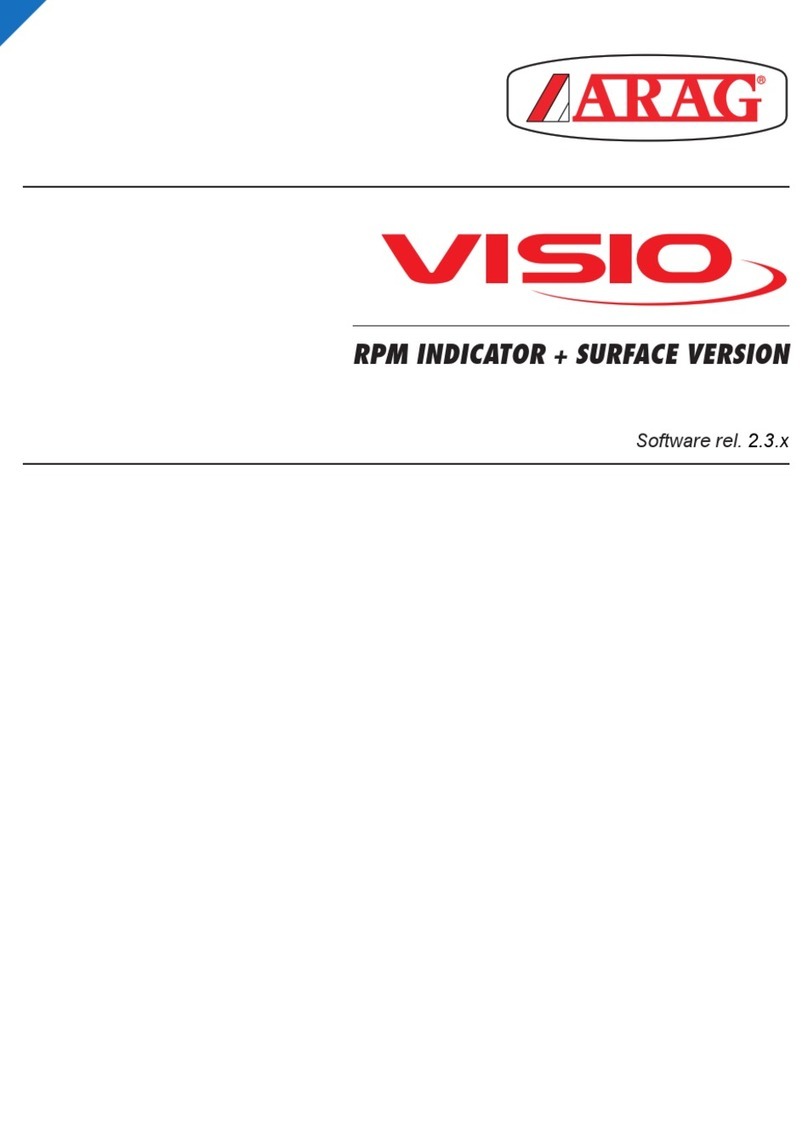3
CONTENTS
Legend symbols...............................................................................................................2
1 Product description .........................................................................................................4
1.1 Intended use............................................................................................................4
2 Precautions ......................................................................................................................4
3 Contents of the package .................................................................................................4
4 Installation........................................................................................................................5
4.1 System layout...........................................................................................................5
4.2 Monitor overall dimensions ......................................................................................6
4.3 Monitor installation...................................................................................................6
4.4 Sensors and wiring installation ................................................................................7
4.4.1 Seed and fertilizer sensors installation in the outlet pipe ......................................7
4.4.2 Alfa-Bus interface positioning ...............................................................................8
4.4.3 Sensors cable positioning.....................................................................................8
4.5 Monitor and sensors electrical connections.............................................................9
4.6 Connection to power supply................................................................................... 10
4.7 SD memory card.................................................................................................... 11
5 Machine Settings menu................................................................................................. 12
5.1 Using the keys ....................................................................................................... 12
5.2 Seed sensors number............................................................................................ 12
5.3 Fertilization ............................................................................................................ 13
5.4 No. of shaft sensors ............................................................................................... 13
5.5 Seeding state sensor ............................................................................................. 13
5.6 RPM counter.......................................................................................................... 14
5.7 Sensors management............................................................................................15
5.7.1 Assign functions ..................................................................................................15
5.7.2 Programming overview........................................................................................16
5.7.3 Programming the Alfa-Bus interfaces (for speed, RPM counter, etc.)
upon connection.................................................................................................. 17
5.7.4 Programming the Alfa-Bus interfaces (for speed, RPM counter, etc.)
after connection................................................................................................... 17
5.7.5 Delete all..............................................................................................................18
5.7.6 Sensors programming errors...............................................................................18
5.7.7 Sensors programming after replacement............................................................19
6 Maintenance / Diagnostics / Repair..............................................................................20
6.1 Errors during operation ..........................................................................................20
7 Technical data ...............................................................................................................22
7.1 Displayed data and relevant units of measurement ...............................................22
8 Disposal at the end of service ......................................................................................22
9 Use of the enclosed CD-ROM (Appendix) ...................................................................23
10 Guarantee terms.............................................................................................................26