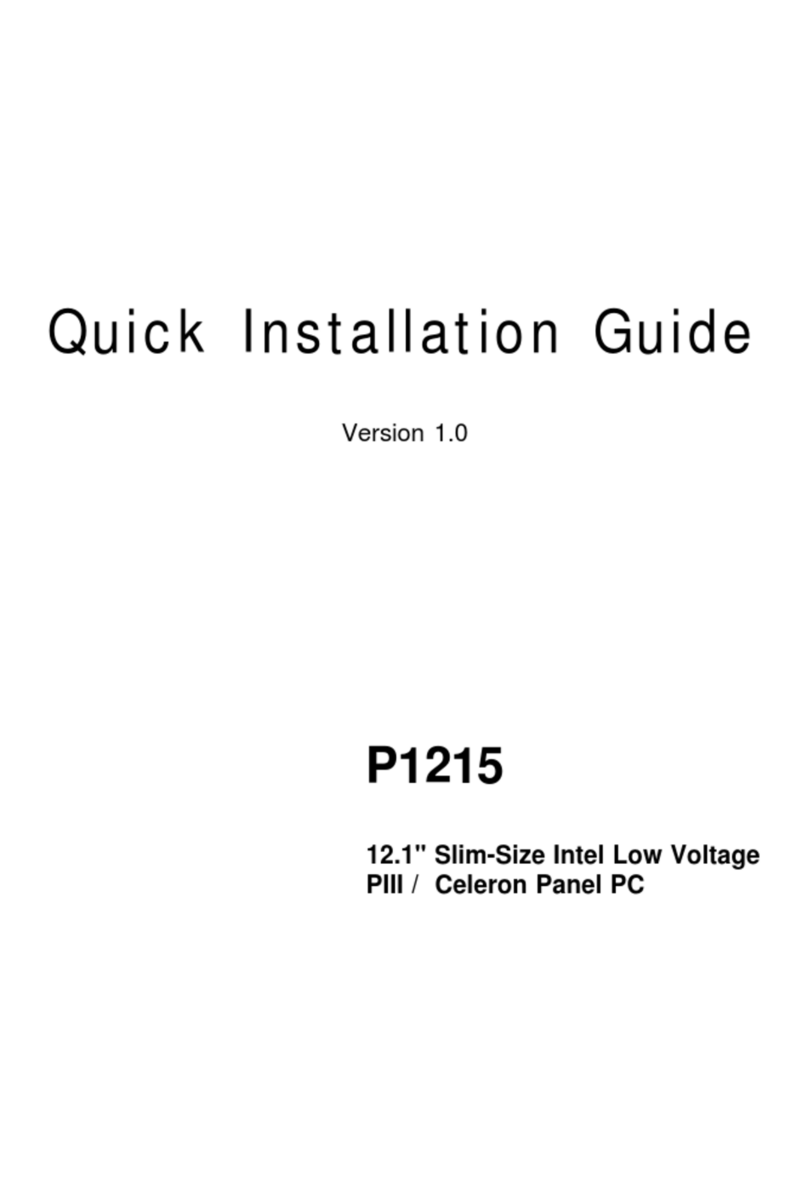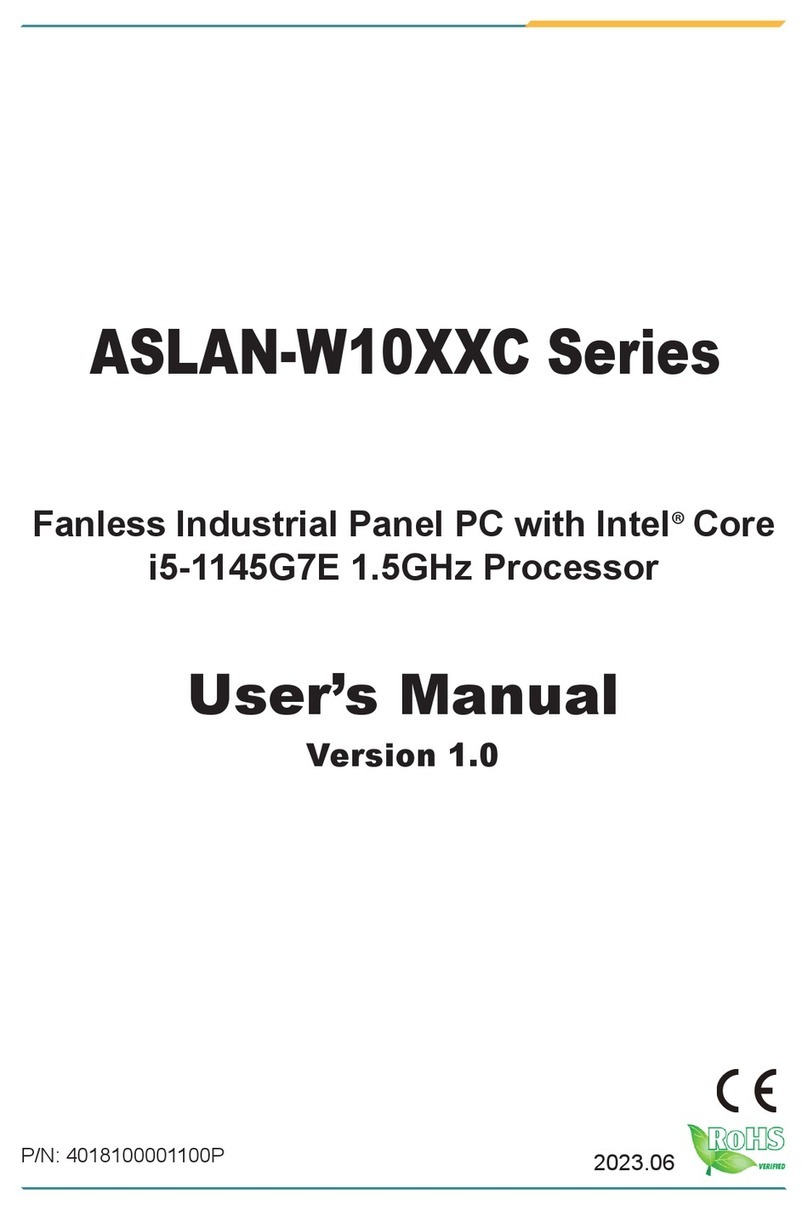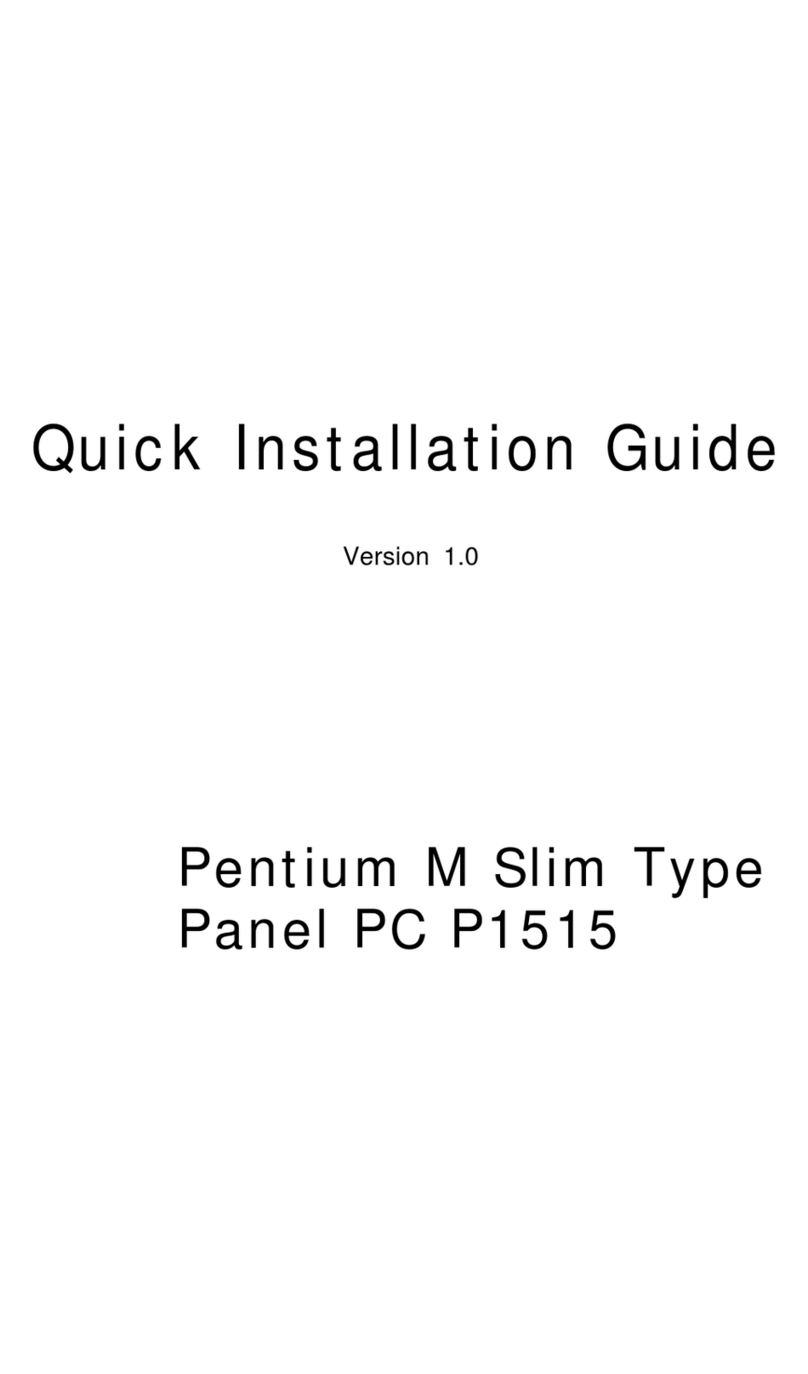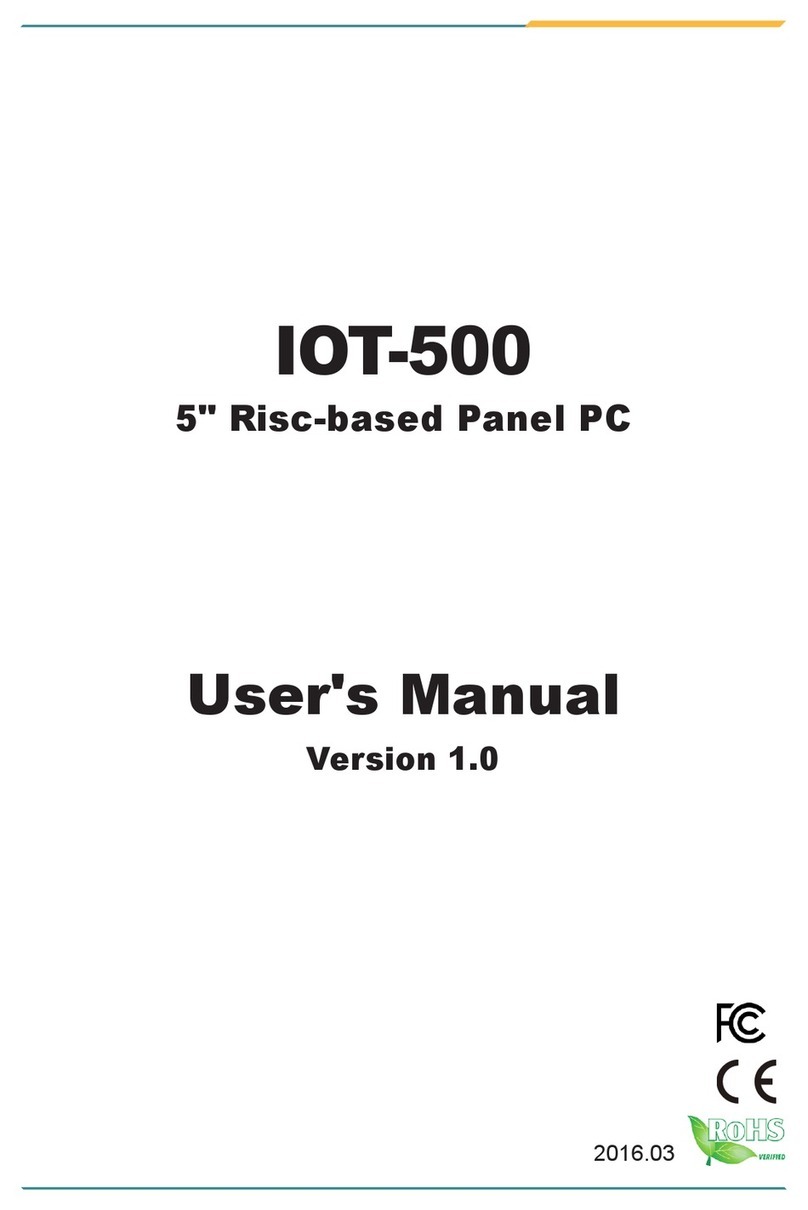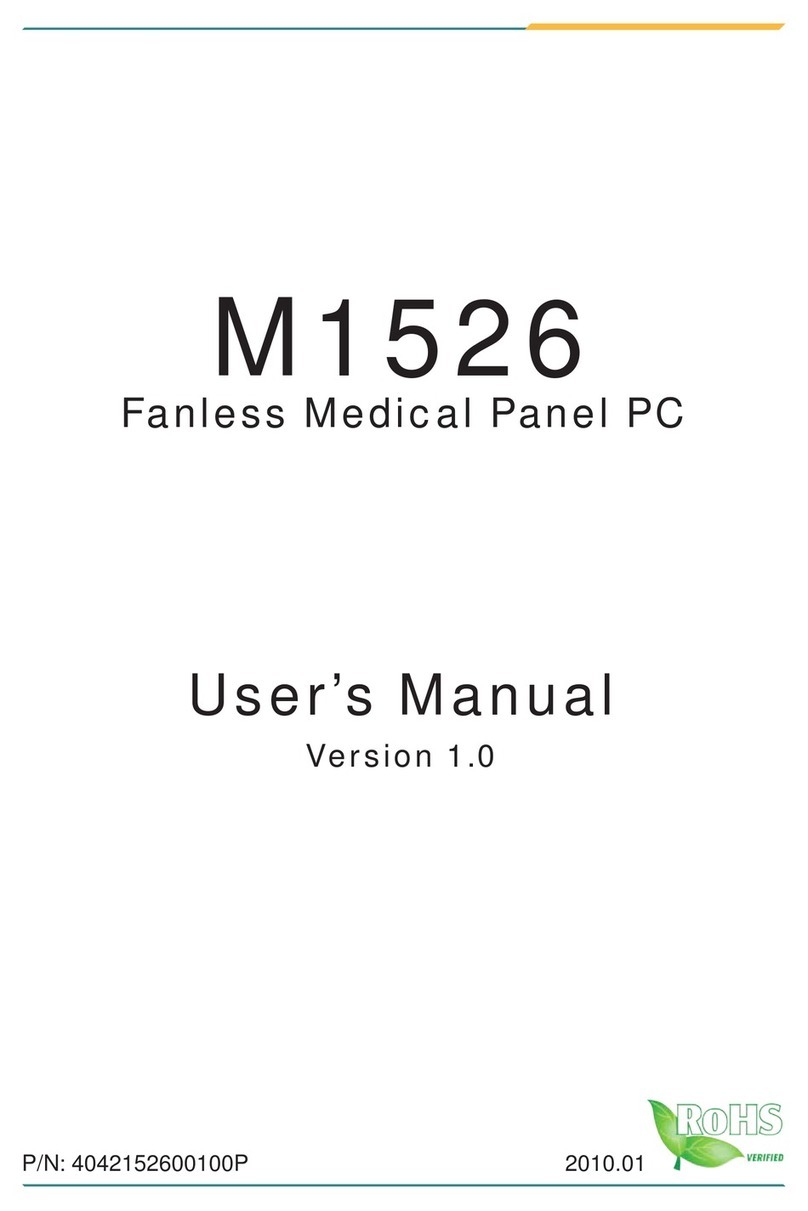- iii -
Revision History ............................................................................................ i
Contents.......................................................................................................iii
Preface...........................................................................................................v
Chapter 1 - General Information..................................................................1
1.1. Introduction .................................................................................. 2
1.2. Packing List ..................................................................................2
1.3. Ordering Information ...................................................................3
1.4. CD Driver Paths............................................................................4
1.5. Specications ...............................................................................6
1.6. Locating Controls and Connectors ............................................8
1.7. Dimensions.................................................................................12
Chapter 2 - Engine of the IPPC..................................................................16
2.1. Board Layout ..............................................................................17
2.2. Jumpers and Connectors..........................................................18
2.2.1. Jumpers & Connectors List ..........................................18
2.2.2. Jumper Settings .............................................................19
2.2.3. DIP Switch Settings ....................................................... 20
2.2.4. Connector Pin Assignments ......................................... 21
Chapter 3 - Installation and Maintenance.................................................24
3.1. Install SSD, PCIe, PCI and Mini-card ........................................25
3.1.1. Remove the Rear Panel .................................................25
3.1.2. Install SSD ...................................................................... 26
3.1.3. Install PCI Card...............................................................29
3.1.4. Install PCIe Card.............................................................30
3.1.5. Install Mini-card.............................................................. 31
3.2. Install/Uninstall CFast Card ...................................................... 32
3.3. Install Internal USB Drive ..........................................................34
3.4. Panel Mounting .......................................................................... 37
3.4.1. Panel Mounting with Clamps ........................................37
3.4.2. Panel Mounting with Brackets ......................................38
3.5. VESA Arm Mounting .................................................................. 40
3.6. Wire DC-Input Power Source ....................................................41
Chapter 4 - Driver & AP..............................................................................44
4.1. Before Installation......................................................................45
4.2. Drivers.........................................................................................47
4.2.1. CHIPSET..........................................................................47
4.2.2. Framework 3.5 ................................................................51
4.2.3. VGA ................................................................................. 53
4.2.4. LAN..................................................................................59
4.2.5. TOUCH ............................................................................63
4.2.6. AHCI (Advanced Host Controller Interface)................. 65
Contents