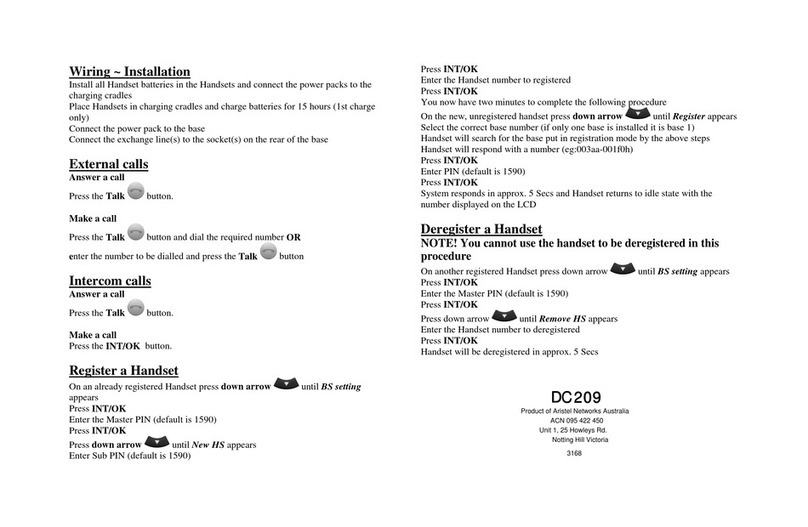1. Wiring ~ Installation
Install all Handset batteries in the Handsets and connect the power packs to the
charging cradles
Place Handsets in charging cradles and charge batteries for 15 hours (1st charge
only)
Connect the power pack to the base
Connect the exchange line(s) to the socket(s) L1 and L2 on the rear of the base.
Connect fax or standard handset to AUX if required.
DO NOT connect exchange lines into the AUX socket, as this will cause the
equipment to operate incorrectly.
2. Register a Handset (if required)
The two handsets that come with the Base Unit are already registered.
On an already registered Handset press down arrow until BS setting appears
Press INT (Enter)
Enter the Master PIN (default is 1590)
Press INT
Press down arrow until New HS appears
Enter Sub PIN (default is 1590)
Press INT
Enter the Handset number to registered
Press INT You now have two minutes to complete the following procedure
Note: Alternately, you may enable handset registration by pressing and
holding the “Handset Registration” button down for 3 seconds. The button is
located on the front of the Base Unit. It can be accessed by removing the
right hand side foot rest. Base Unit “PIN” is required using this method.
You can now register the new handset
On the new, unregistered handset press down arrow until Register appears
Select the correct base number (if only one base is installed it is base 1)
Handset will search for the base put in registration mode by the above steps
Handset will respond with a number (e.g.:003aa-001f0h)
Press INT
Enter PIN (default is 1590)
Press INT
System responds in approx. 5 Secs and Handset returns to idle state with the
number displayed on the LCD
3. External calls
Answer a call
Press the Talk button.
Make a call
Press the Talk button and dial the required number OR
enter the number to be dialled and press the Talk button
4. Intercom calls
Answer a call
Press the Talk button.
Make a call
Press the INT button.
5. Deregister a Handset
NOTE! You cannot use the handset to be deregistered in this procedure
On another registered Handset press down arrow until BS setting appears
Press INT
Enter the Master PIN (default is 1590)
Press INT
Press down arrow until Remove HS appears
Enter the Handset number to deregistered
Press INT
Handset will be deregistered in approx. 5 Secs
Not sub will be displayed