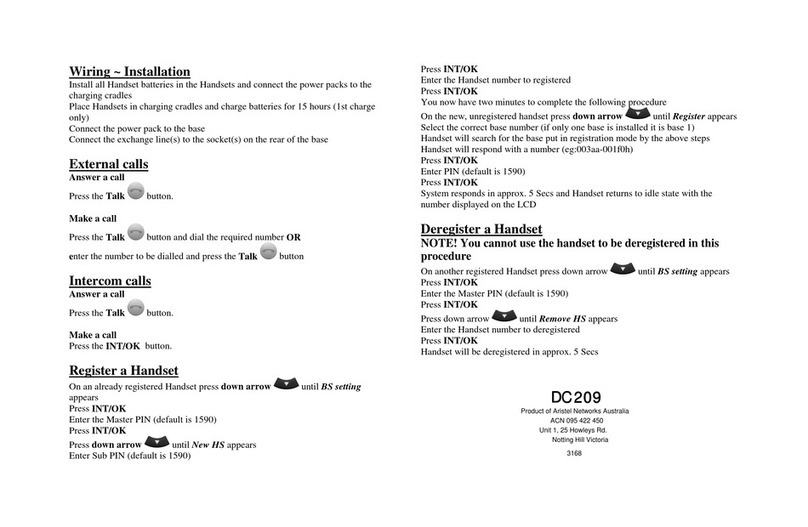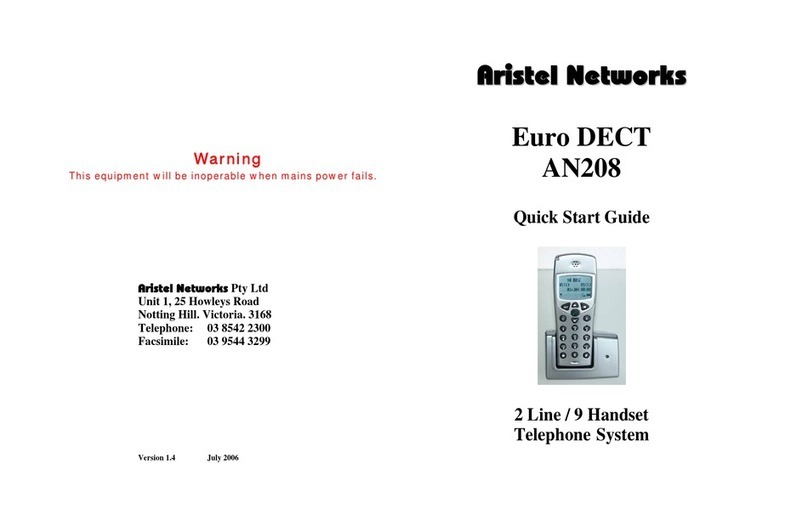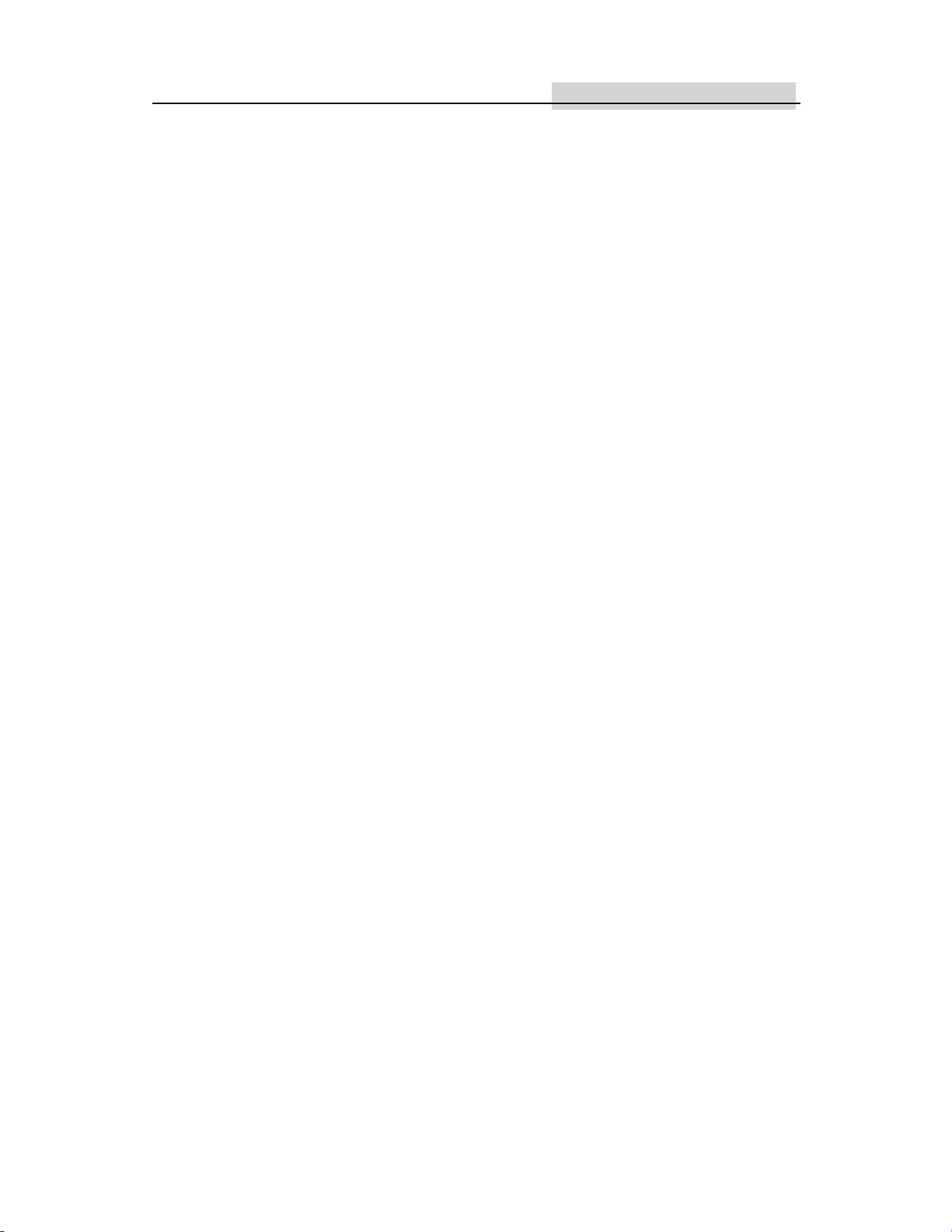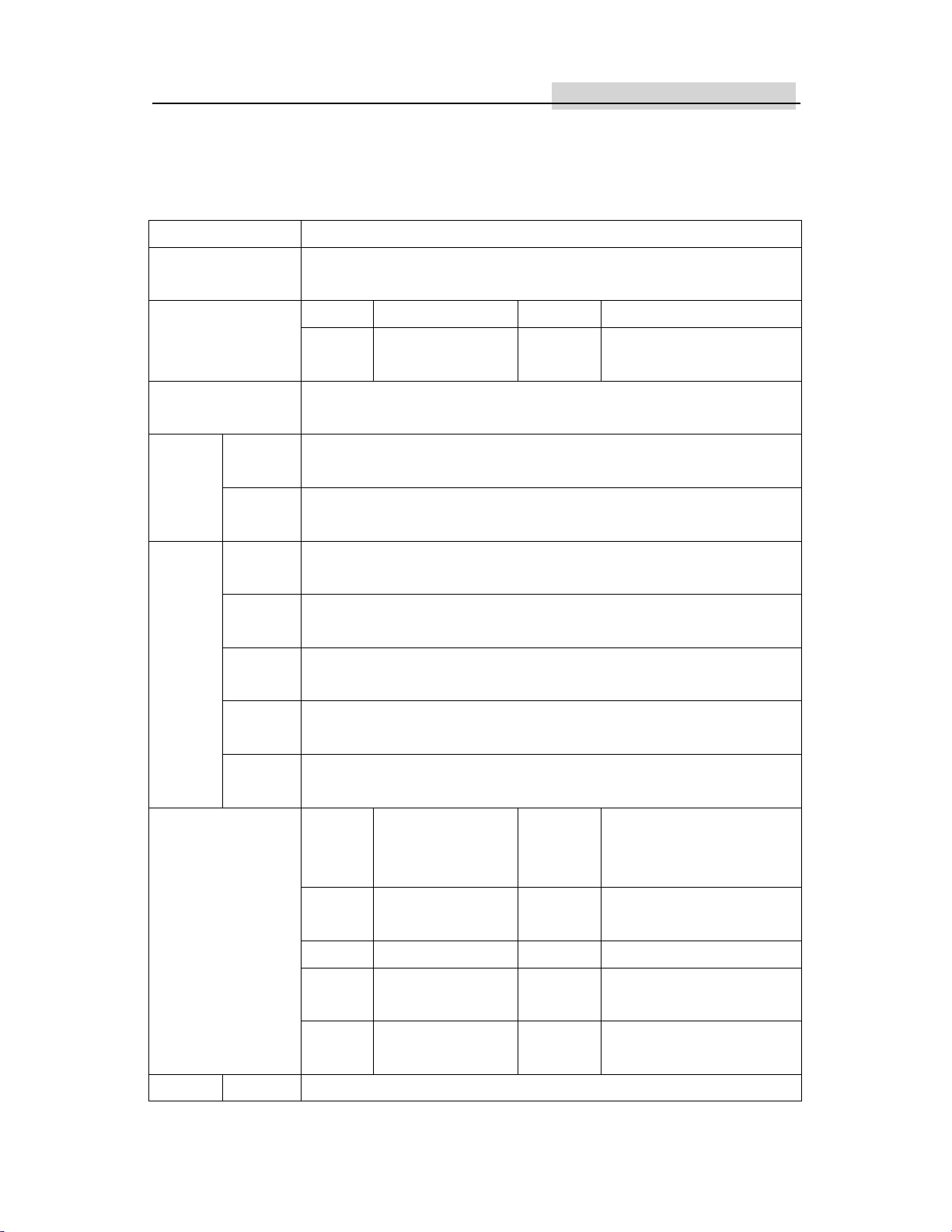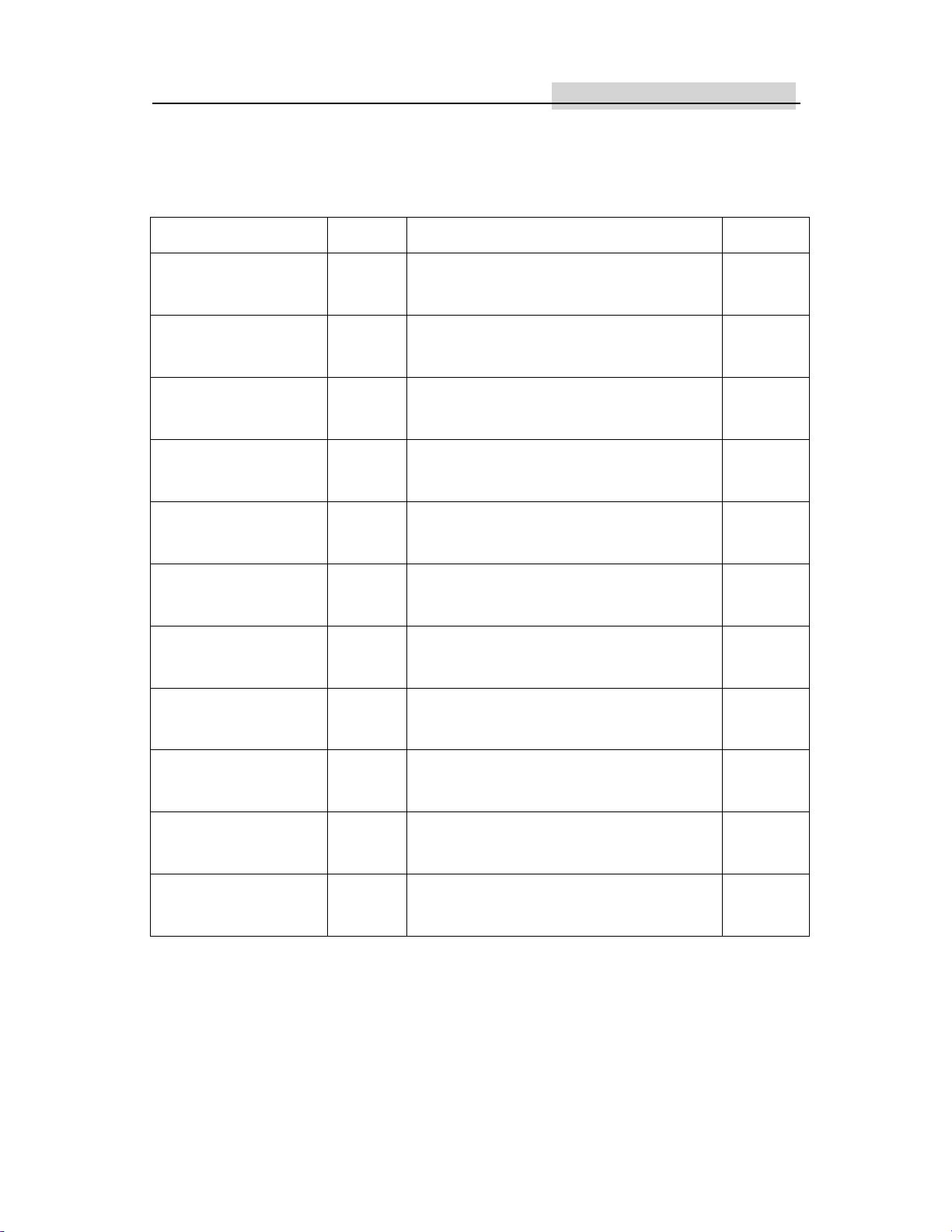Aristel '
''
'
System Installation manual
Aristel,
the Best in Telecommunications
1
General Description..............................................................................................1
1 System’s Specification...........................................................................................2
1.1 CPU & Control.................................................................................................... 2
1.2 Hardware Configuration..................................................................................... 2
1.3 System Software................................................................................................ 2
1.4 Safety Conformation.......................................................................................... 2
2 System’s Specification & Function ........................................................................3
2.1 System’s Specification....................................................................................... 3
2.2 Electrical & Other Specifications....................................................................... 4
2.3 Key Phone System Specification...................................................................... 6
2.4 System Modules................................................................................................. 7
2.5 System Features’ List ........................................................................................ 8
2.6 Key Phone Station Features List .................................................................... 10
3 Preparation & Notes for the System Installation..................................................12
3.1 Preparation for System Installation ................................................................ 12
3.2 Special Demand for Installation Environment ............................................... 12
3.3 Equipment Remarks ........................................................................................ 12
4 AV-20 PCB & Cabinet Layout..............................................................................13
4.1 System Inter-circuit Layout.............................................................................. 13
4.2A8PWUA (Power Board Unit)....................................................................... 14
4.3 A8UPSA (Power Failure Unit)......................................................................... 15
4.4 A8MBUA (Mother Board Unit)......................................................................... 16
4.5 A8EPUA Hybrid Station Unit............................................................................ 18
4.6A8VSCA(Voice Service Card)........................................................................ 19
4.7 A6RSCA (RS232 Card) ................................................................................... 20
4.8 A6MFCA (Multi-function Card)........................................................................ 21
4.8 A6MFCA (Multi-function Card)........................................................................ 22
4.9 D1CIDC (Caller ID) Layout.............................................................................. 23
5 System Wiring & Installation................................................................................24
5.1AC Power & DC Battery Back-up Installation................................................ 24
5.2 System Back-up Battery Installation .............................................................. 25
5.3 Co Line Wiring.................................................................................................. 26
5.4 Fax Machine Wiring......................................................................................... 27
5.5 Key Telephone (A8MBUA ) Wiring ................................................................. 28
5.6 Single Line Station (A8MBUA) Wiring............................................................ 29
5.7 Installation of Power-fail SLT........................................................................... 30
5.8 Door Phone Wiring........................................................................................... 31