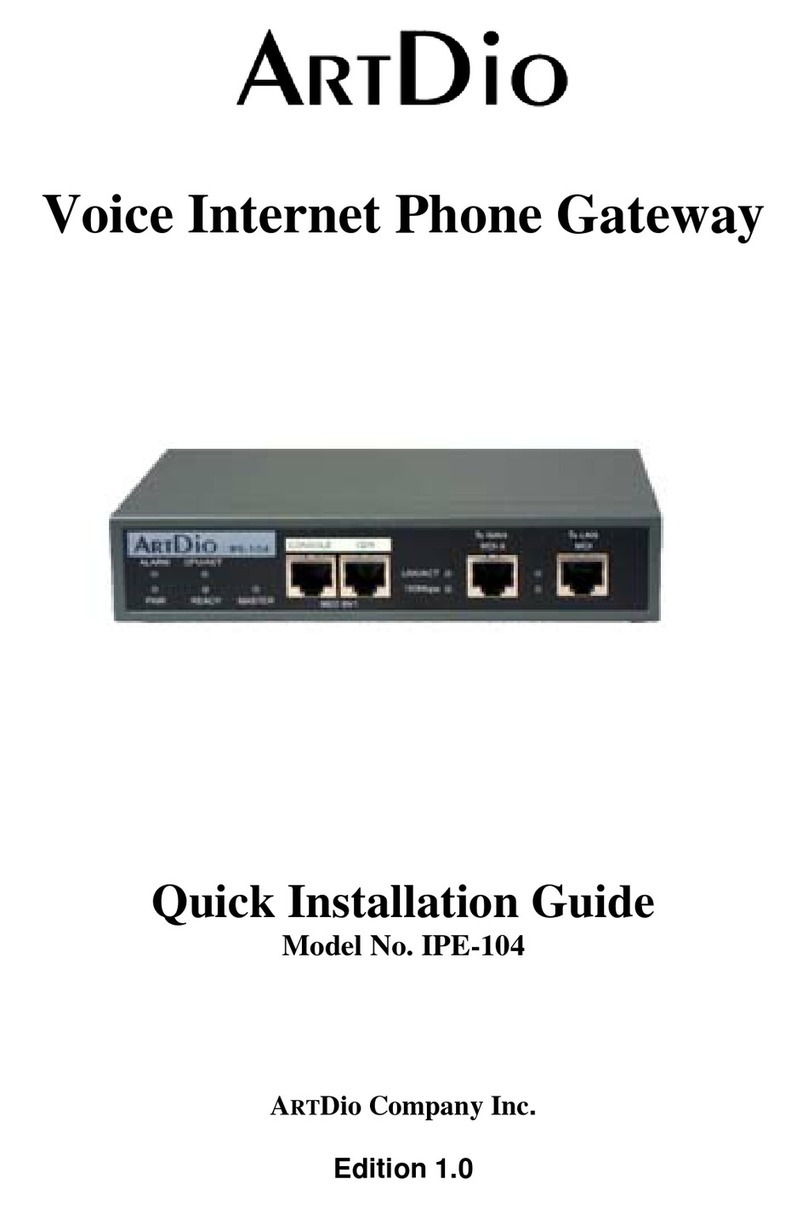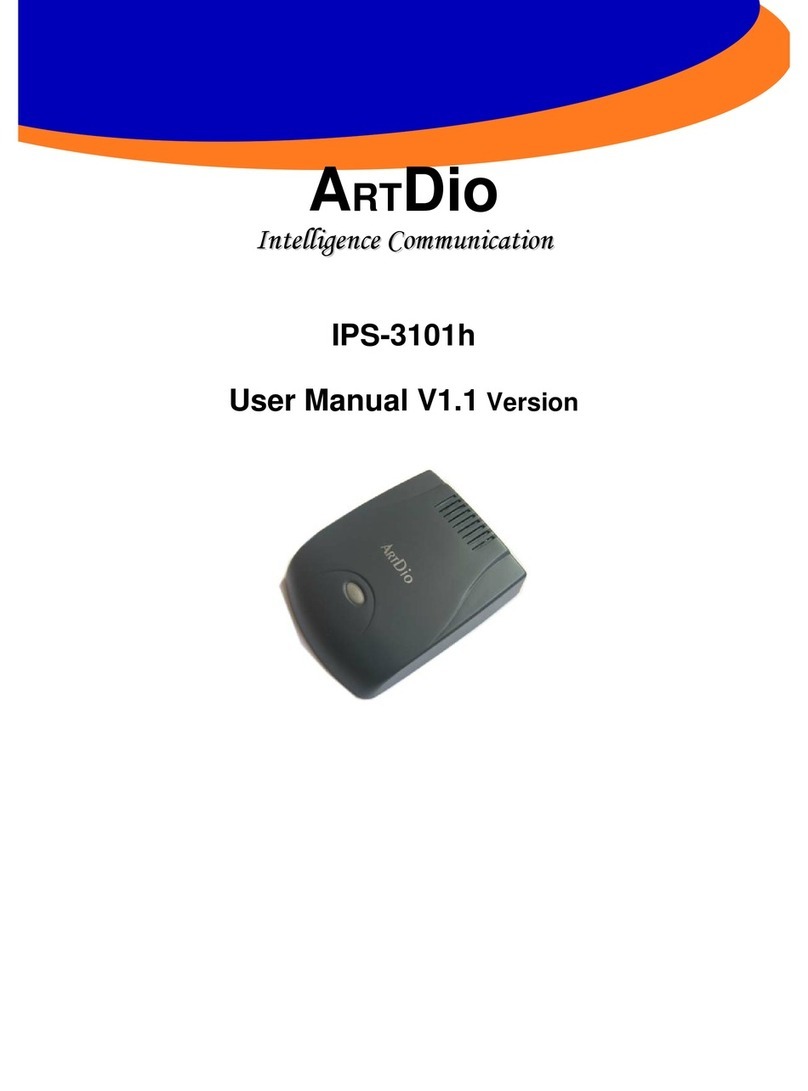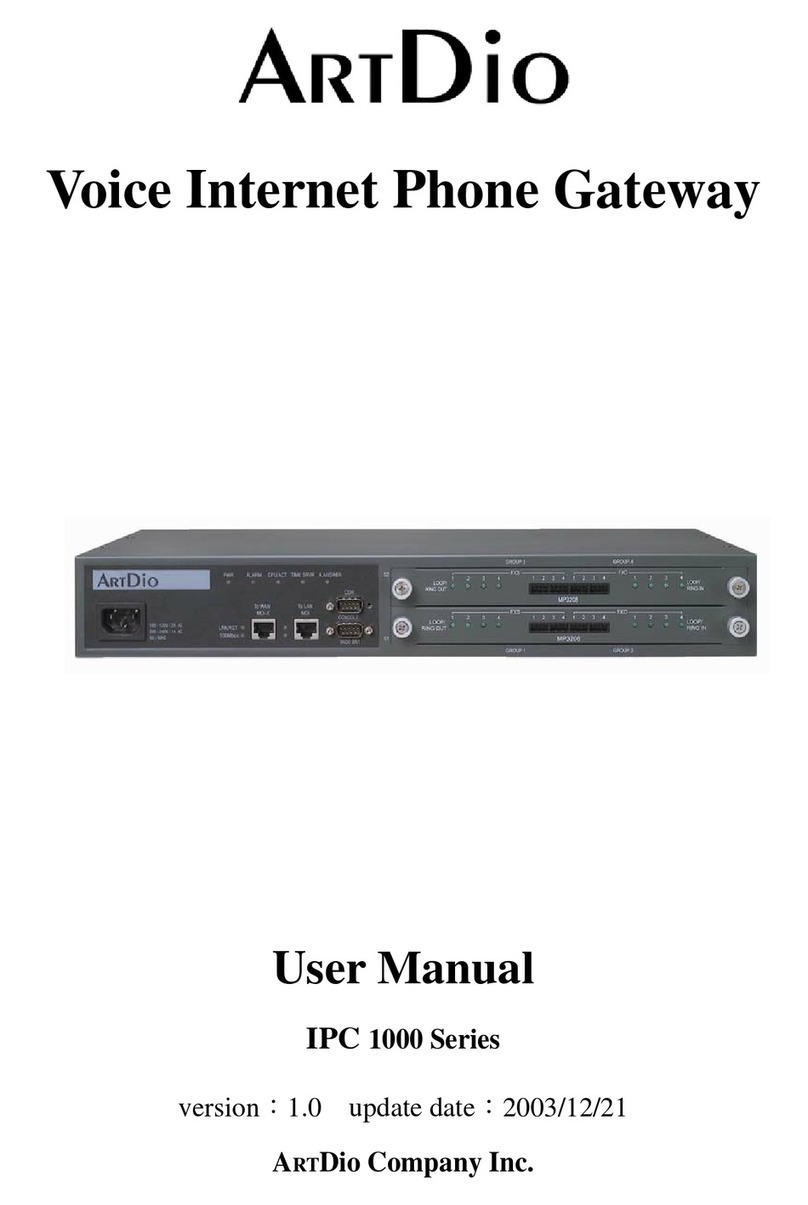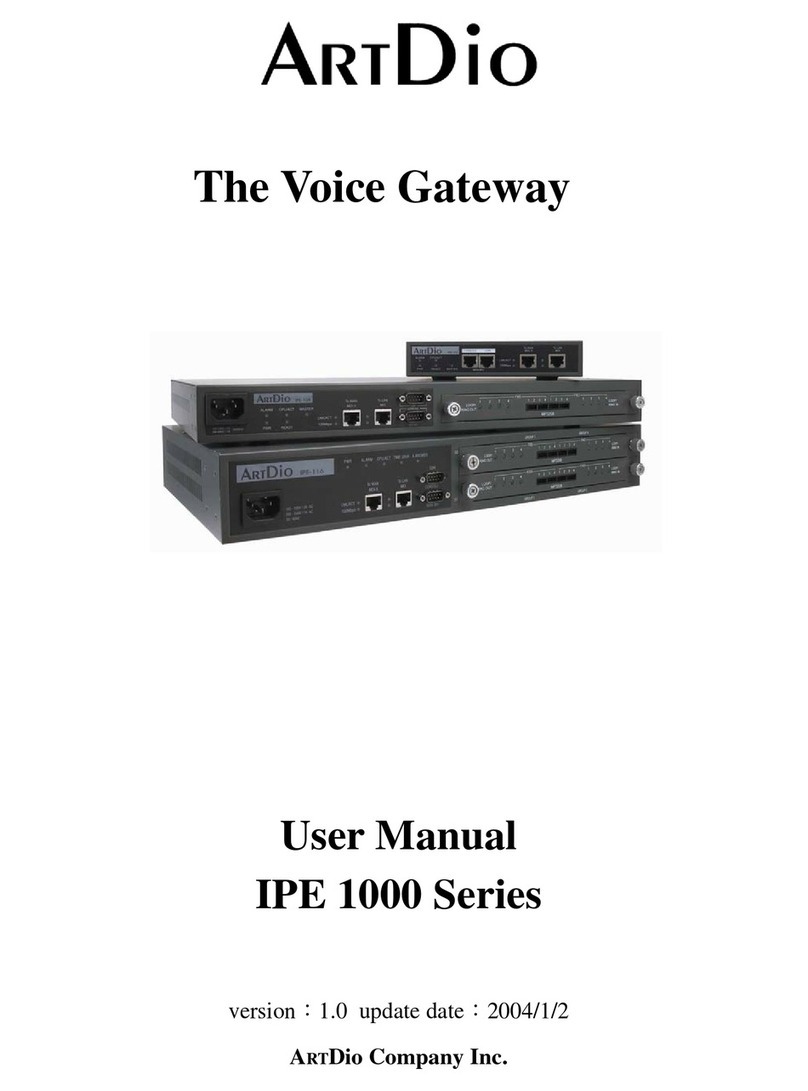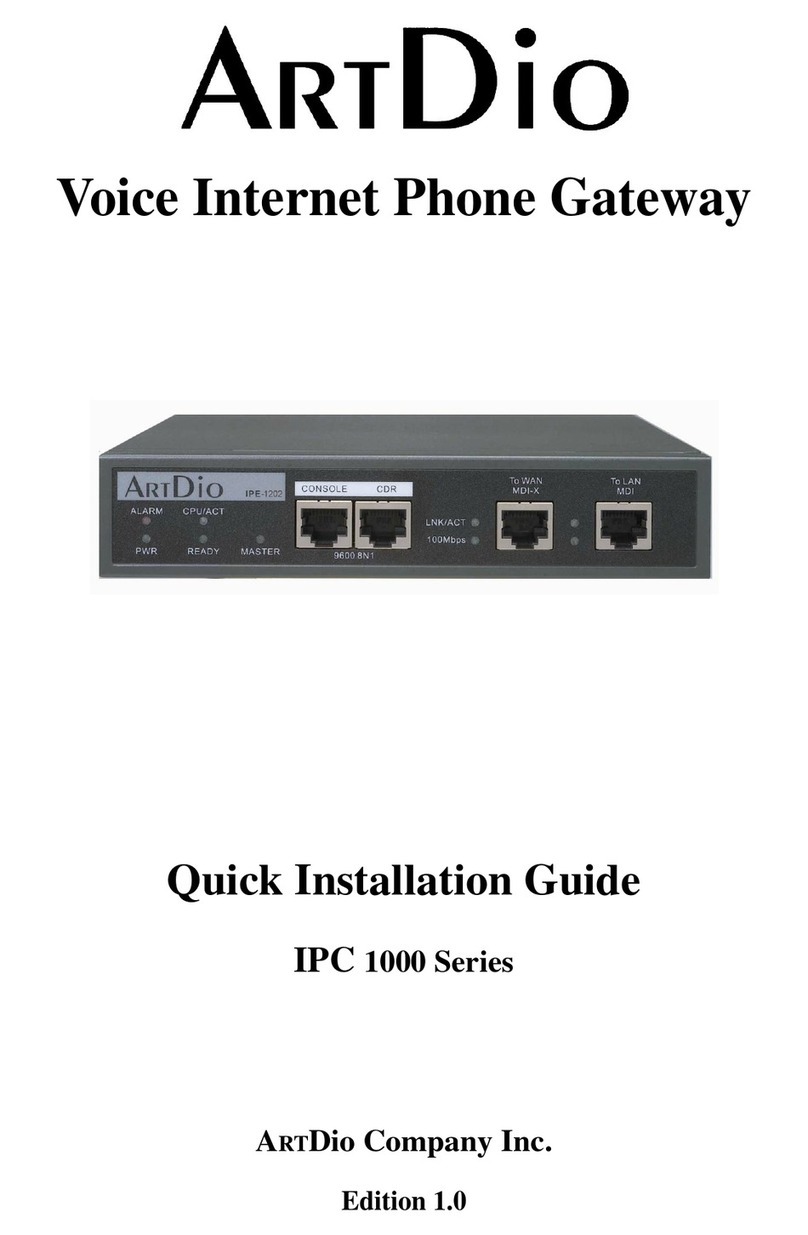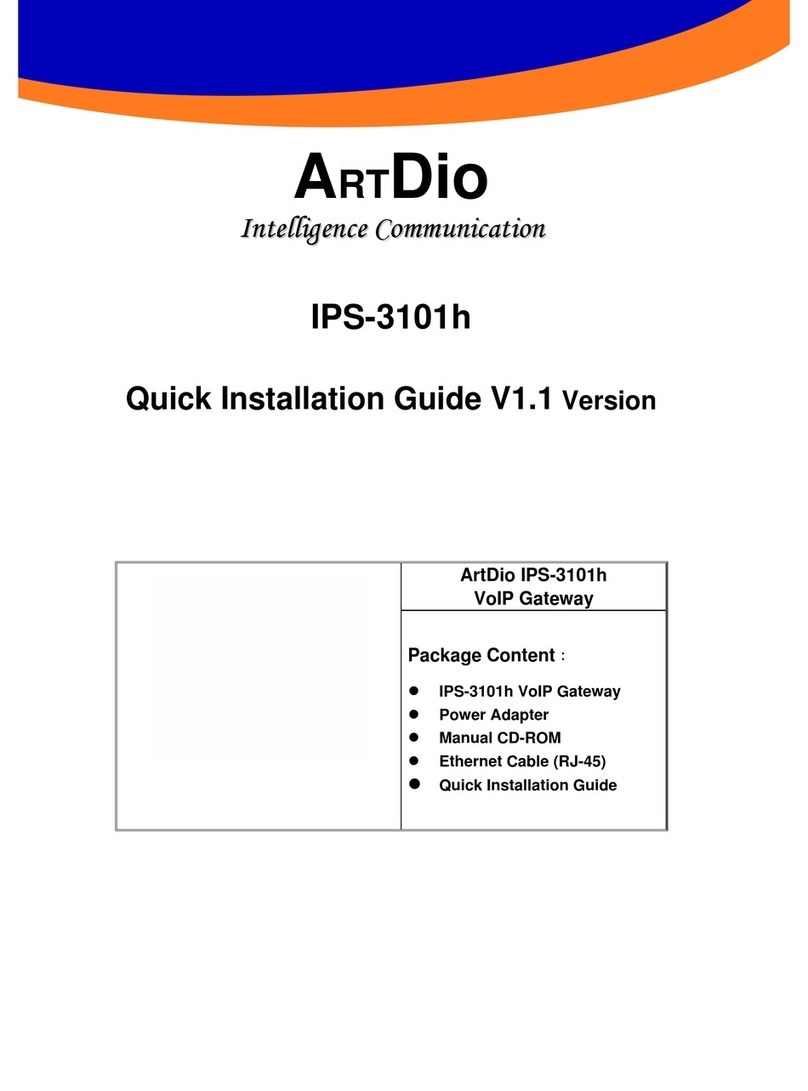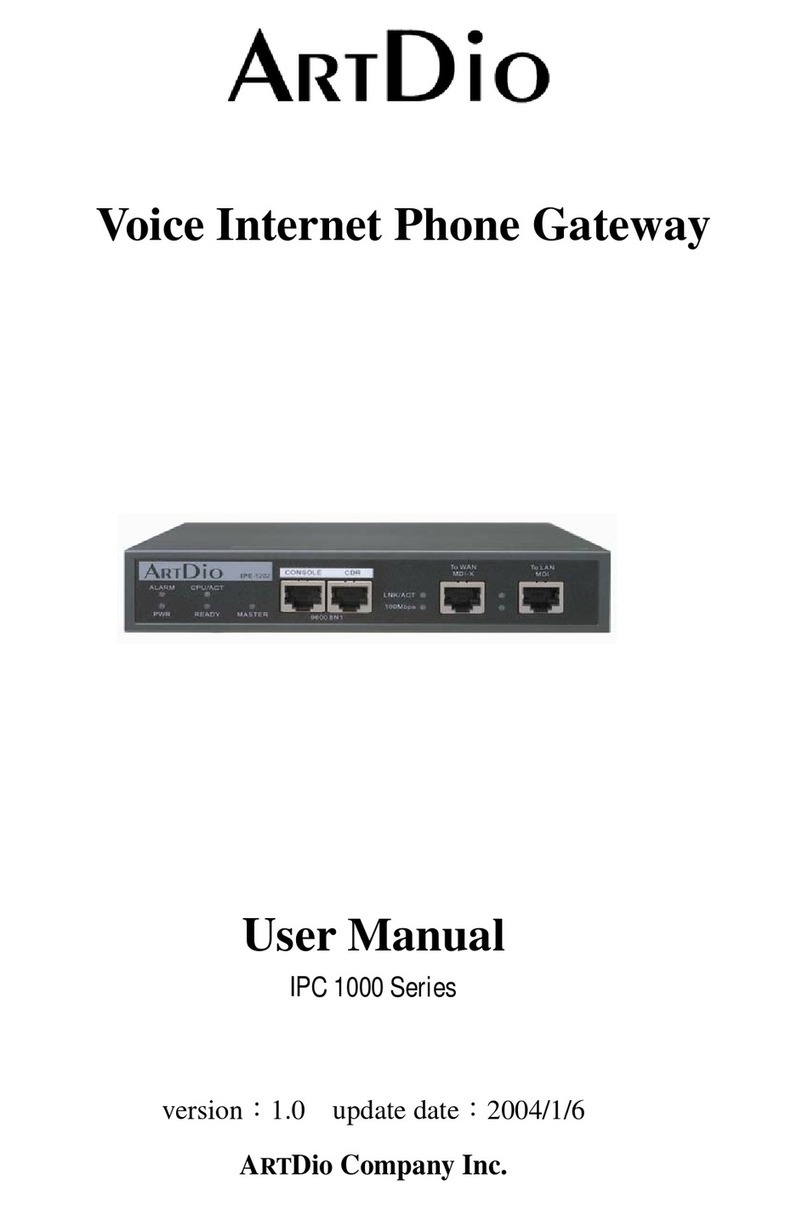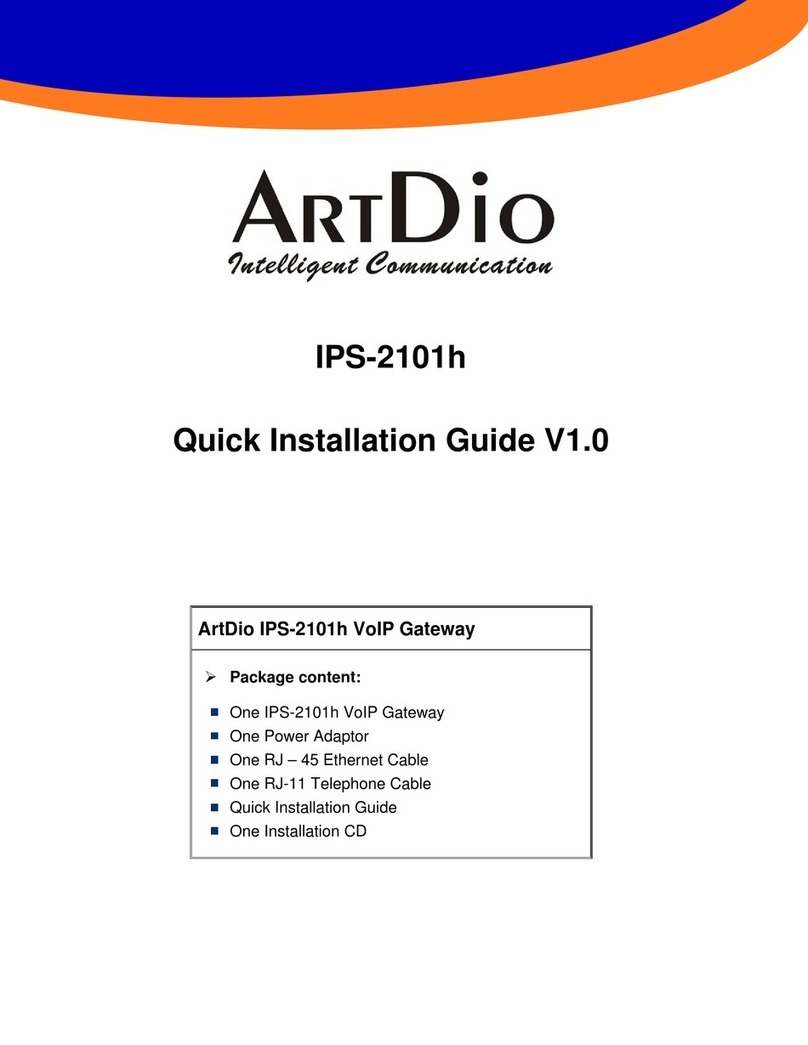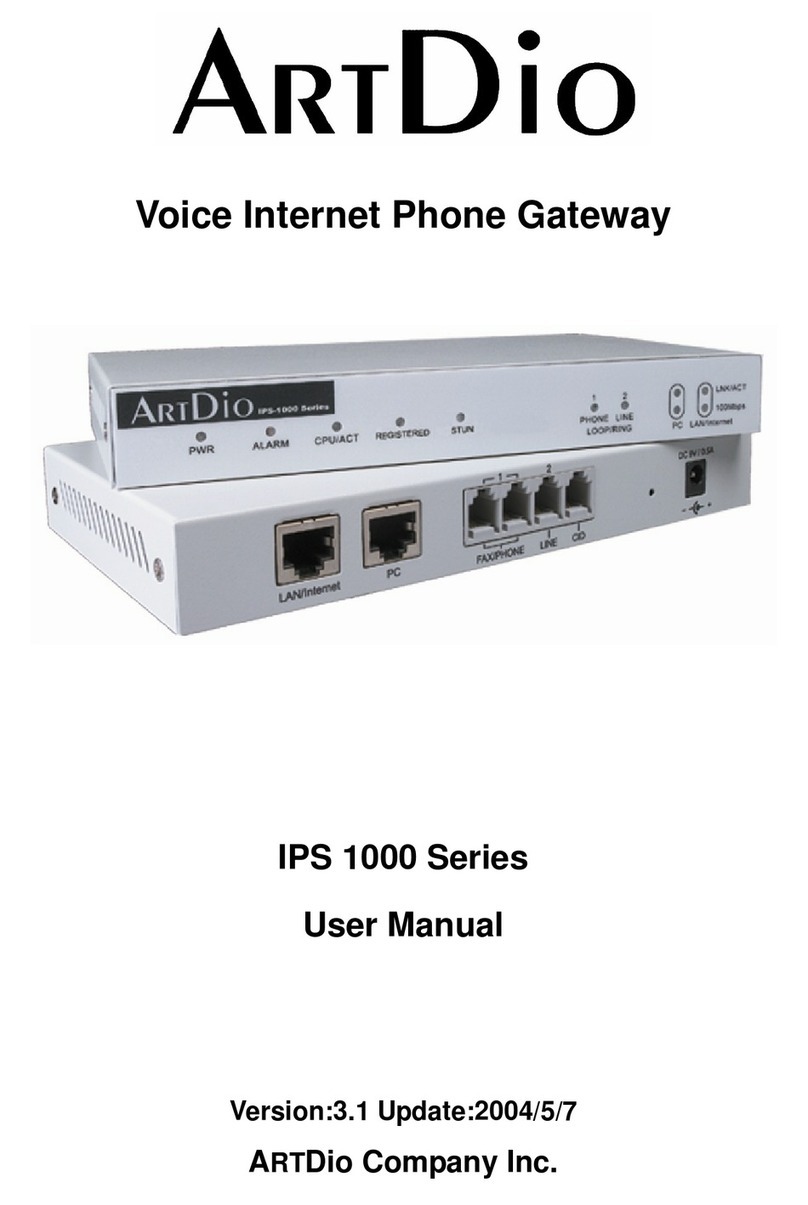3
The most convenient way to configure the Regional ID is to use a phone handset, so it is
strongly recommended to use a phone set. If your Regional ID is on the list, please follow
procedures below to reset the the device to your Region. (Following is the example to reset the
regional ID to U.S.A.):
When the “CPU/ACT“ LED is on, pick up the handset and dial as follows :
1. ##0000 ;to start the configuring mode
2. 9547# ;The last 2 digits are the US regional ID
3. 971# ;Resets the device to factory default except the regional ID
4. Hang up the phone
The device will be updated with the new regional ID setting after the “CPU/ACT“ LED is on
again.
If you do not find your Region’s ID in the list, please refer to the user’s manual for the
device configuring.
Step 3. Configure the Area Code, Phone Number, IP Address and Web Management
Password for the device
The Command length is two digits long. For example, configuring “area code“ is “01”, “phone
number“ is “02”, and “restart“ is “98”, and etc... (Please check the User’s Manual for more detailed
commands and procedures.)
Please use the following table as an example.
Area Code 626
Phone Number 5712511
IP Address Obtain an IP Address automatically
Web Management Password 123
1. ##0000 ;to start the configuring mode
2. 01626# ;sets the area code
3. 025712511# ;sets the phone number
4. 031# ;sets to “Obtain an IP Address automatically”
5. 88123# ;sets the web management password as “123” (can be
any numbers up to 6 digits)
6. 981# ;restarts the unit
Hang up the phone and the system will restart to complete the configuration.
When a step is successful, you should hear three short beeps. One short beep means the
step has failed.
Step 4. The first time to use ARTDIO IPH to make an IP call
There are two ways to search the remote IPH’s IP Address to make IP calls.
1. Automatic IP Searching Procedure (recommended)
Dial : *+ phone number + #
ARTDIO IPH will use the phone line to search the remote ARTDIO IPH and exchange
the IP information. The phone set connected to the remote ARTDIO IPH will ring until the
recipient picks up the phone. When the recipient answers the phone, he/she will hear a
busy tone and hang up the phone. In this situation, the IP Searching process begins,
please do not hang up.
The caller will hear the searching tone (a short beep every two seconds; an
unsuccessful searching will respond with a busy tone). If the searching process is
successful, ARTDIO IPH will switch to IP call automatically. The called ARTDIO IPH’sphone
will ring again. When the recipient picks up the phone, the free IP communication
begins.
2. Manual IP Searching Procedure
1. Use the phone connected to ARTDIO IPH to dial the recipient phone number that you
attempt to search.
2. When the recipient answers the phone, ask him/her to press the # key twice. The
searching process will then begin and both sides should hear the searching tone (a
short beep every two seconds).