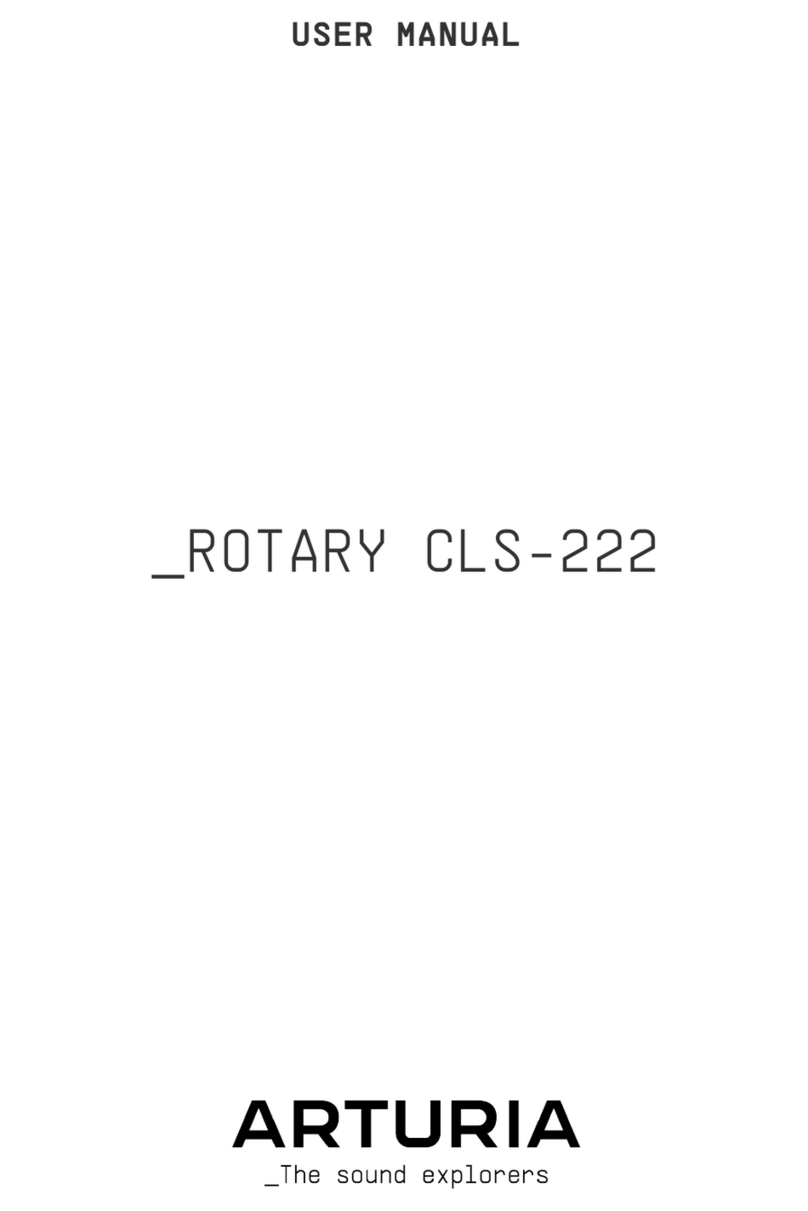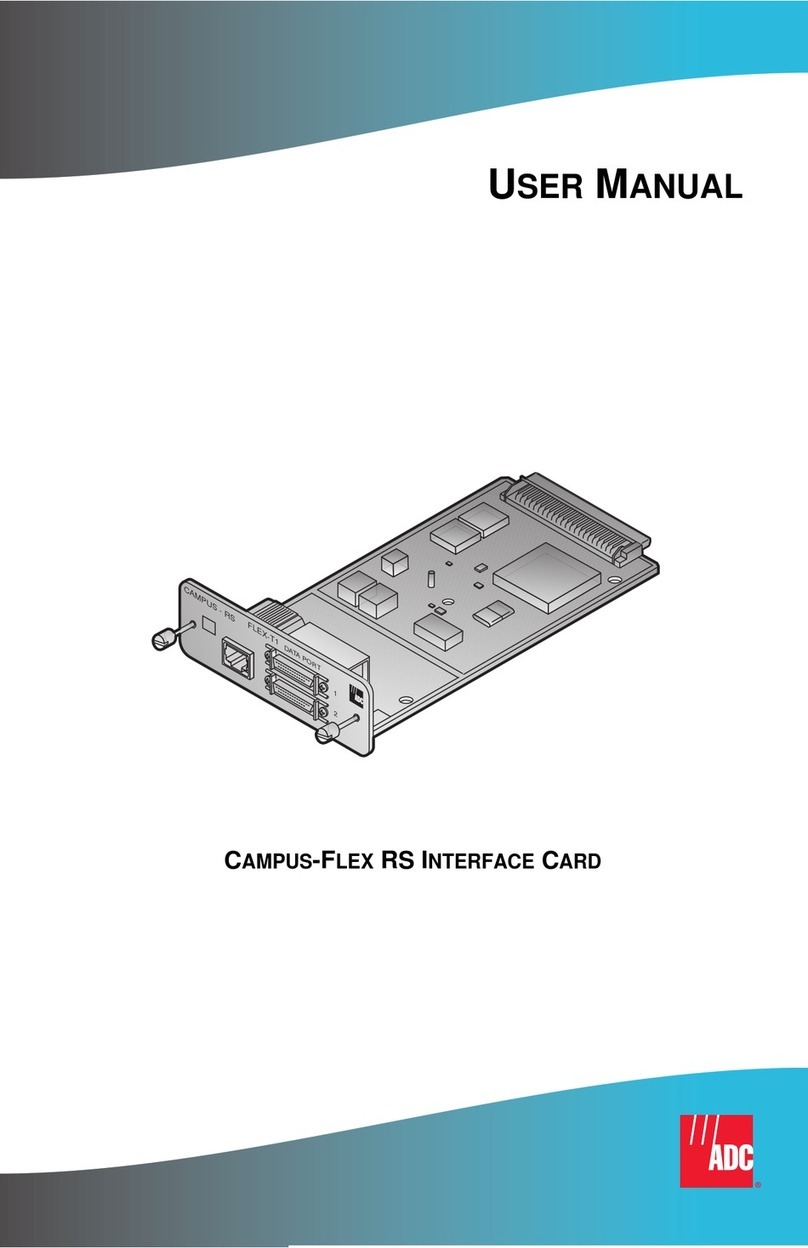Table Of Contents
1. Welcome to the AudioFuse 16Rig!...................................................................................................................... 3
1.1. Features of AudioFuse 16Rig: .......................................................................................................................................... 4
1.2. Diving in (suggestions on using this manual) .................................................................................................... 4
2. Setting Up The Hardware ...................................................................................................................................... 5
2.1. What’s in the box? ............................................................................................................................................................... 5
2.2. Mounting the hardware: tabletop or rackmount?........................................................................................... 5
2.2.1. Configuring the AudioFuse 16Rig for Tabletop Use................................................................................................................................ 6
2.2.2. Rackmounting the AudioFuse 16Rig................................................................................................................................................................ 7
3. Registration and Software Setup ...................................................................................................................... 8
3.1. Registration................................................................................................................................................................................ 8
3.1.1. AudioFuse Control Center........................................................................................................................................................................................ 8
3.1.2. AudioFuse Creative Suite ........................................................................................................................................................................................ 8
3.1.3. User Guide ........................................................................................................................................................................................................................ 9
3.2. Preparing the AudioFuse 16Rig to work with your computer: macOS or Windows?............. 9
3.2.1. macOS................................................................................................................................................................................................................................. 9
3.2.2. Windows ........................................................................................................................................................................................................................ 10
4. Getting to Know the AudioFuse 16RIG........................................................................................................... 11
4.1. The Front Panel...................................................................................................................................................................... 11
4.1.1. Outputs 3 & 4.................................................................................................................................................................................................................... 11
4.1.2. Inputs 1 & 2 ....................................................................................................................................................................................................................... 11
4.1.3. Inputs 3 & 4.................................................................................................................................................................................................................... 12
4.1.4. The Control Interface............................................................................................................................................................................................... 12
4.1.5. Monitor and Phones ................................................................................................................................................................................................. 13
4.1.6. Front Panel USB .......................................................................................................................................................................................................... 14
4.2. The Rear Panel..................................................................................................................................................................... 15
4.2.1. Line Inputs 1–16 ............................................................................................................................................................................................................ 15
4.2.2. Line Outputs 3–10 and Speaker Outputs................................................................................................................................................... 15
4.2.3. Digital Audio I/O........................................................................................................................................................................................................ 16
4.2.4. MIDI, USB, and Power ........................................................................................................................................................................................... 16
5. Putting Your AudioFuse 16Rig To Work ........................................................................................................ 17
5.1. Recording line level devices .......................................................................................................................................... 17
5.2. Recording a microphone............................................................................................................................................... 18
5.3. Recording a Guitar or Bass.......................................................................................................................................... 19
5.4. Reamping a Guitar or Bass ....................................................................................................................................... 20
5.5. Creating a Mix ...................................................................................................................................................................... 21
5.6. Using Two Sets of Speakers ...................................................................................................................................... 22
5.7. Connecting to ADAT Digital Audio Devices........................................................................................................ 23
5.8. Working with multiple ADAT Devices using WordClock Sync ............................................................. 24
5.9. Connecting MIDI and USB devices ....................................................................................................................... 25
5.10. Using the AudioFuse 16Rig as a Control Voltage source ...................................................................... 26
6. Getting Around............................................................................................................................................................ 27
6.1. Physical Controls: How do I get from here to there?................................................................................. 27
6.1.1. The Encoder and Back Button............................................................................................................................................................................. 27
6.1.2. Quick Access Buttons .............................................................................................................................................................................................. 27
6.1.3. AudioFuse 16Rig Hardware Shortcuts.......................................................................................................................................................... 28
6.1.4. The Mute and Monitor buttons.......................................................................................................................................................................... 28
6.2. Screen Layout: what will I see when I get there? ...................................................................................... 29
6.2.1. The Carousel................................................................................................................................................................................................................. 29
6.2.2. Pages............................................................................................................................................................................................................................... 30
6.2.3. Scroll, Select, Activate............................................................................................................................................................................................. 31
6.3. "Why is this function greyed out?" ......................................................................................................................... 31
6.4. Don’t forget the software! ............................................................................................................................................. 31
7. Menus and Functions.............................................................................................................................................. 32
7.1. INPUTS....................................................................................................................................................................................... 32
7.1.1. ANALOG INPUTS / ADAT INPUTS ..................................................................................................................................................................... 32
7.1.2. ANALOG IN / FRONT LINE / FRONT INST / FRONT MIC................................................................................................................... 32
7.2. OUTPUTS................................................................................................................................................................................. 33
7.2.1. MONITOR ........................................................................................................................................................................................................................ 34
7.2.2. PHONES........................................................................................................................................................................................................................... 34
7.2.3. ANALOG OUT 3 & 4.................................................................................................................................................................................................. 34