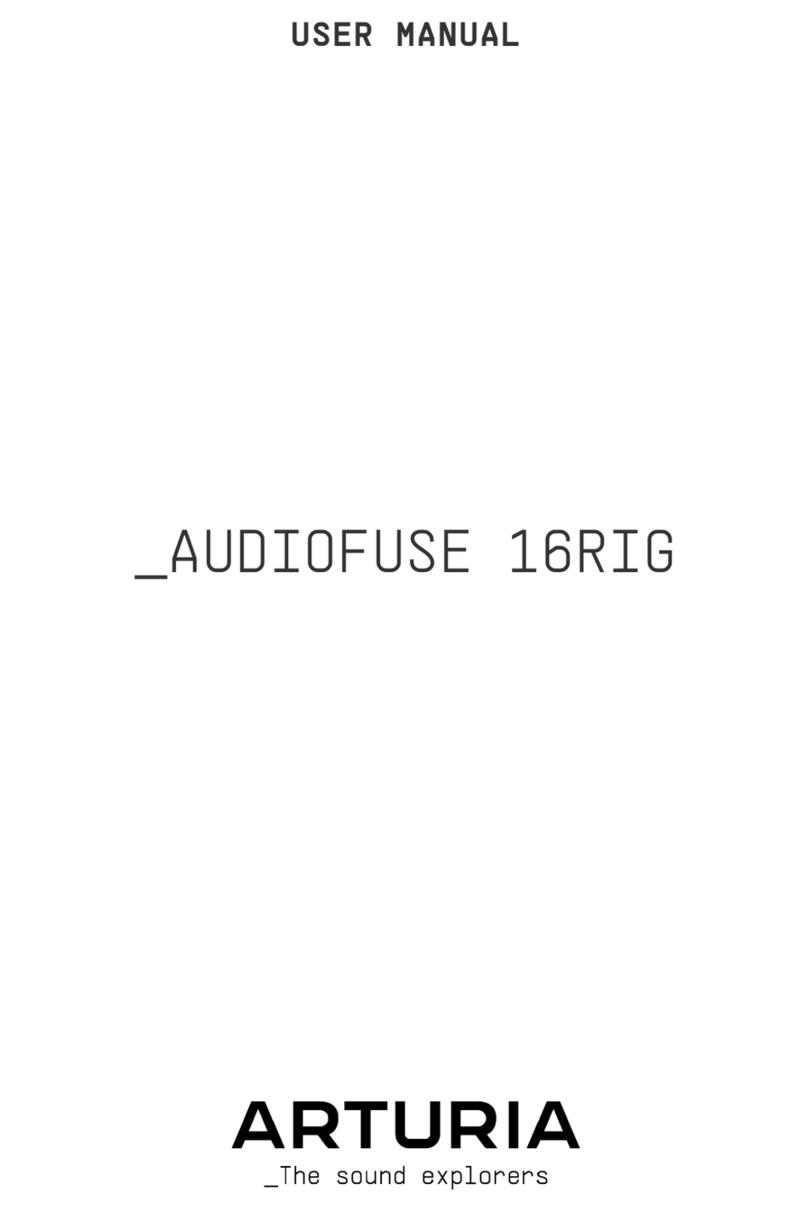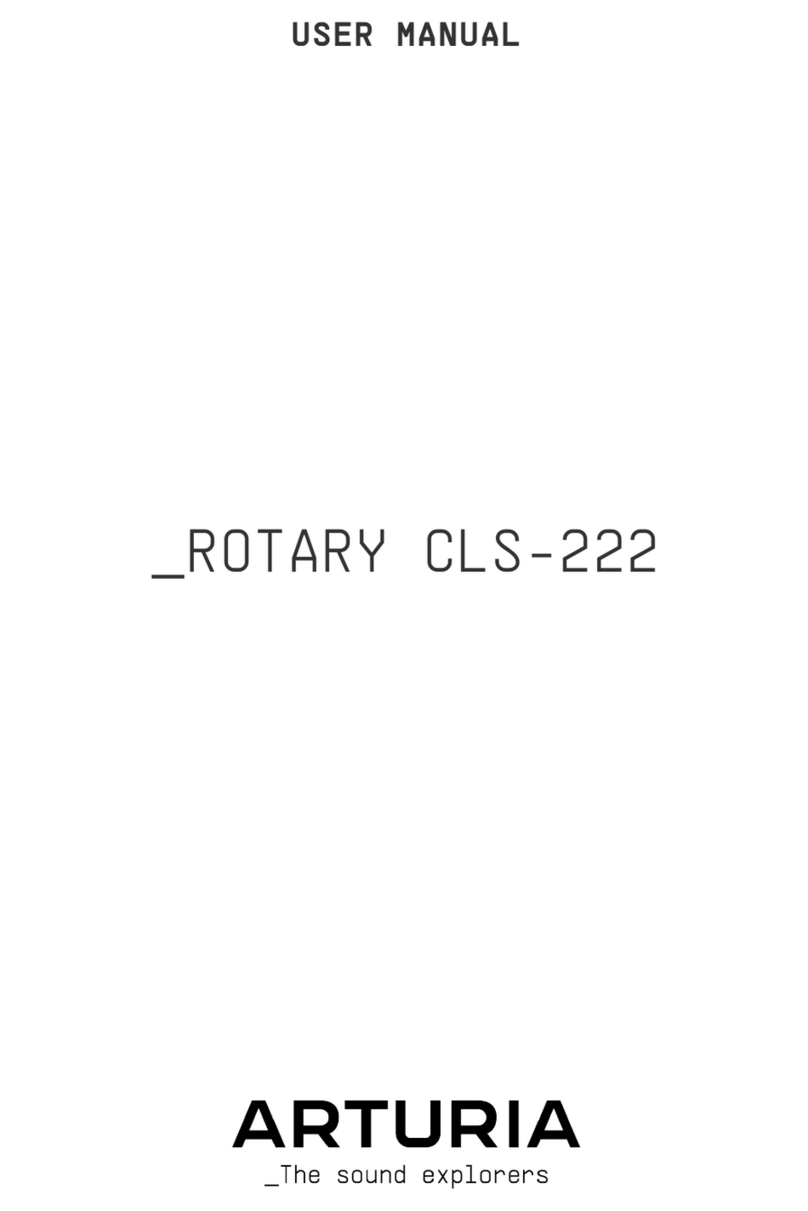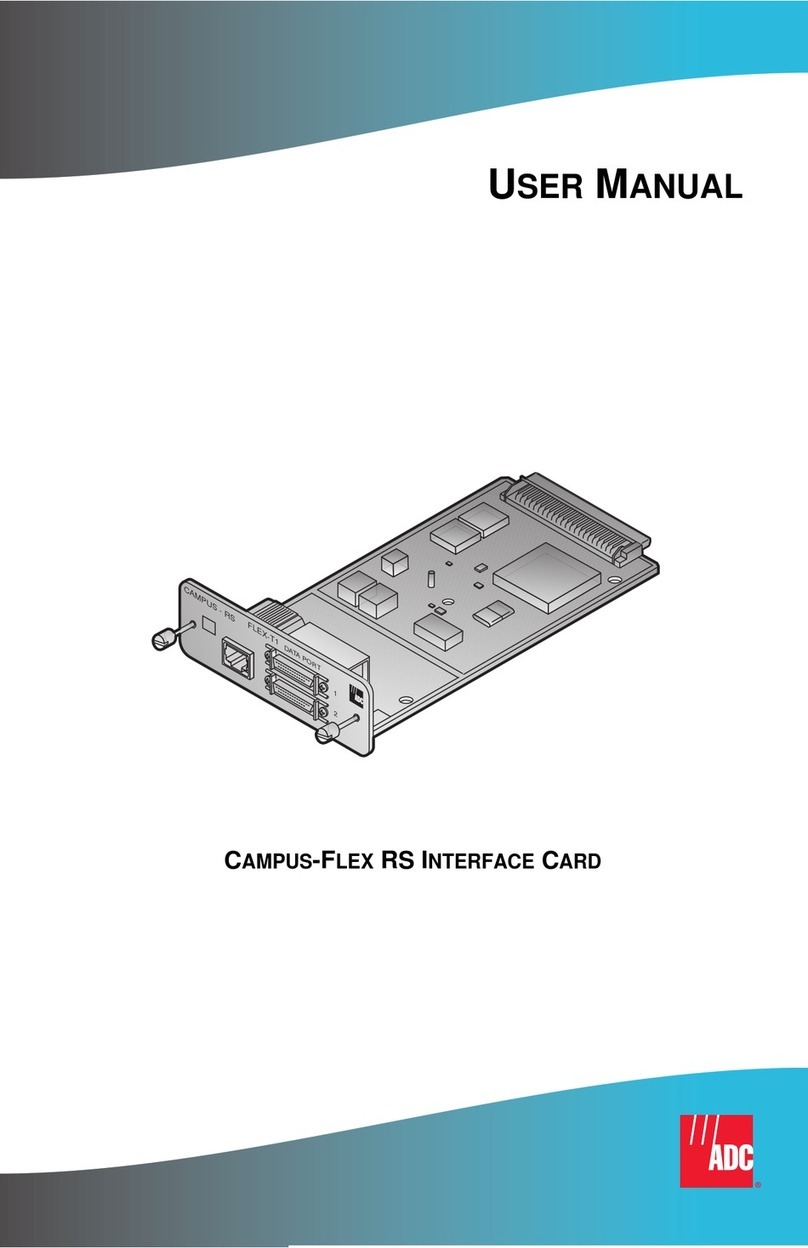Table Of Contents
1. Welcome to Rev LX-24!............................................................................................................................................. 3
1.1. The Lexicon 224: a little introduction ......................................................................................................................... 3
1.1.1. Those amazing algorithms ...................................................................................................................................................................................... 4
1.2. Rev LX-24 Feature Summary ........................................................................................................................................ 4
1.2.1. Expanded features: ...................................................................................................................................................................................................... 5
2. Activation and Getting Started............................................................................................................................ 6
2.1. Compatibility ............................................................................................................................................................................ 6
2.2. Download and Install ........................................................................................................................................................ 6
2.2.1. Arturia Software Center (ASC)............................................................................................................................................................................. 6
2.3. Working with Rev LX-24 as a plug-in...................................................................................................................... 7
3. Main Panel ........................................................................................................................................................................ 8
3.1. Navigation and Control...................................................................................................................................................... 8
3.1.1. Display, buttons, and faders.................................................................................................................................................................................. 8
3.1.2. Fine Adjustments .......................................................................................................................................................................................................... 9
3.1.3. Parameter Name Display ....................................................................................................................................................................................... 9
3.1.4. Double Click for Default ........................................................................................................................................................................................... 9
3.2. Reverb algorithms ............................................................................................................................................................ 10
3.3. Algorithm programs.......................................................................................................................................................... 11
3.4. Buttons....................................................................................................................................................................................... 12
3.5. Faders ........................................................................................................................................................................................ 13
4. Advanced Panel .......................................................................................................................................................... 14
4.1. Overview ................................................................................................................................................................................... 14
4.2. Top Ribbon .............................................................................................................................................................................. 14
4.3. Visual Display ....................................................................................................................................................................... 15
4.4. Lower Ribbon........................................................................................................................................................................ 16
4.4.1. INPUT ................................................................................................................................................................................................................................. 16
4.4.2. Dynamic Effects......................................................................................................................................................................................................... 16
4.4.3. Master ................................................................................................................................................................................................................................ 17
5. User Interface .............................................................................................................................................................. 18
5.1. Upper Toolbar......................................................................................................................................................................... 19
5.1.1. Main Menu........................................................................................................................................................................................................................ 19
5.1.1.1. New Preset ....................................................................................................................................................................................................................................................................................................................... 19
5.1.1.2. Save Preset..................................................................................................................................................................................................................................................................................................................... 19
5.1.1.3. Save Preset As........................................................................................................................................................................................................................................................................................................... 20
5.1.1.4. Import... .......................................................................................................................................................................................................................................................................................................................... 20
5.1.1.5. Export............................................................................................................................................................................................................................................................................................................................... 20
5.1.1.6. Resize Window............................................................................................................................................................................................................................................................................................................ 21
5.1.1.7. Tutorials ........................................................................................................................................................................................................................................................................................................................... 22
5.1.1.8. Help .................................................................................................................................................................................................................................................................................................................................... 22
5.1.1.9. About................................................................................................................................................................................................................................................................................................................................. 22
5.1.2. Preset Browser Access and Name Pane................................................................................................................................................... 23
5.1.3. A/B Settings and Copy........................................................................................................................................................................................... 24
5.1.4. Advanced Button........................................................................................................................................................................................................ 25
5.2. The Lower Toolbar............................................................................................................................................................ 25
5.2.1. Control Description................................................................................................................................................................................................... 25
5.2.2. Lower Toolbar Functions..................................................................................................................................................................................... 25
5.2.2.1. Routing Main/Alternative .................................................................................................................................................................................................................................................................................... 25
5.2.2.2. Bypass ........................................................................................................................................................................................................................................................................................................................... 26
5.2.3. Undo, Redo, and History...................................................................................................................................................................................... 26
5.2.3.1. Undo................................................................................................................................................................................................................................................................................................................................. 26
5.2.3.2. Redo ................................................................................................................................................................................................................................................................................................................................ 26
5.2.3.3. History............................................................................................................................................................................................................................................................................................................................ 26
5.2.3.4. CPU Meter .................................................................................................................................................................................................................................................................................................................... 27
5.2.3.5. Panic ................................................................................................................................................................................................................................................................................................................................ 27
6. Selecting Presets ....................................................................................................................................................... 28
6.1. Preset Name Pane............................................................................................................................................................. 28
6.1.1. The Arrows...................................................................................................................................................................................................................... 28
6.1.2. Quick Browser............................................................................................................................................................................................................. 29
6.2. The Preset Browser......................................................................................................................................................... 30
6.3. Searching Presets ............................................................................................................................................................ 30