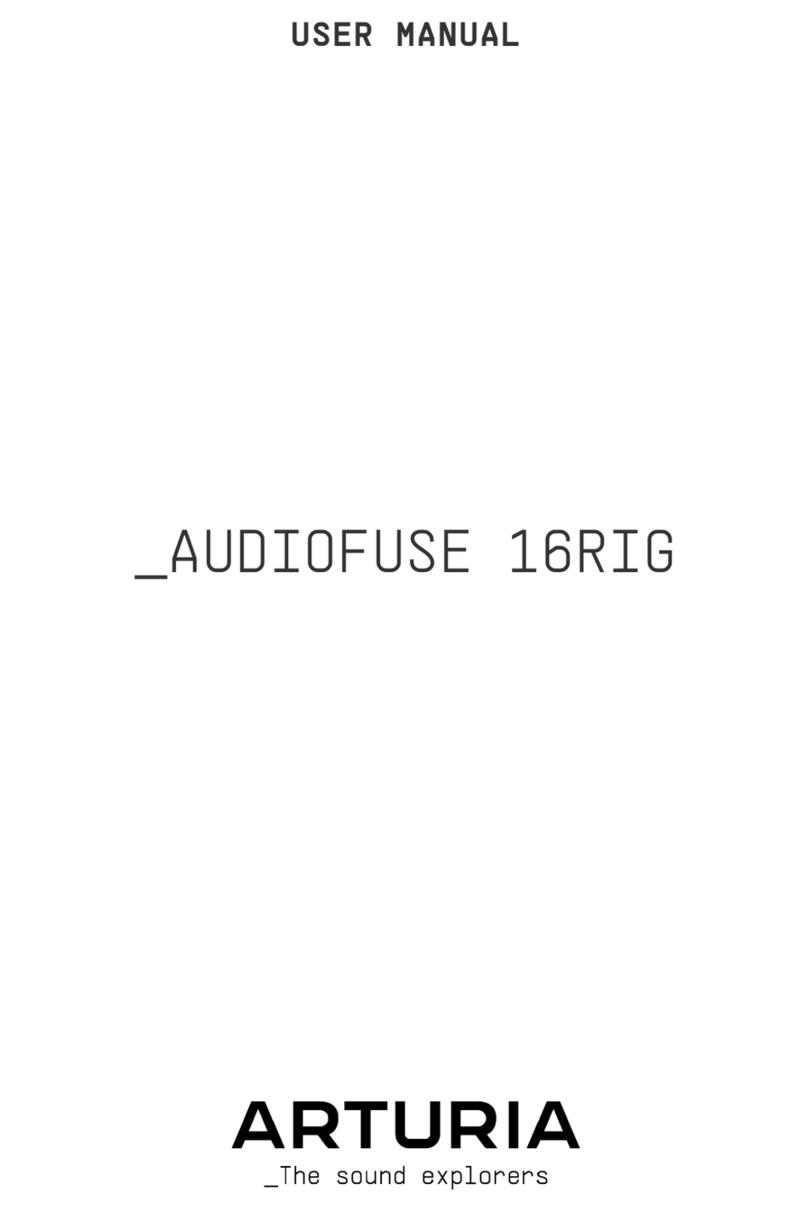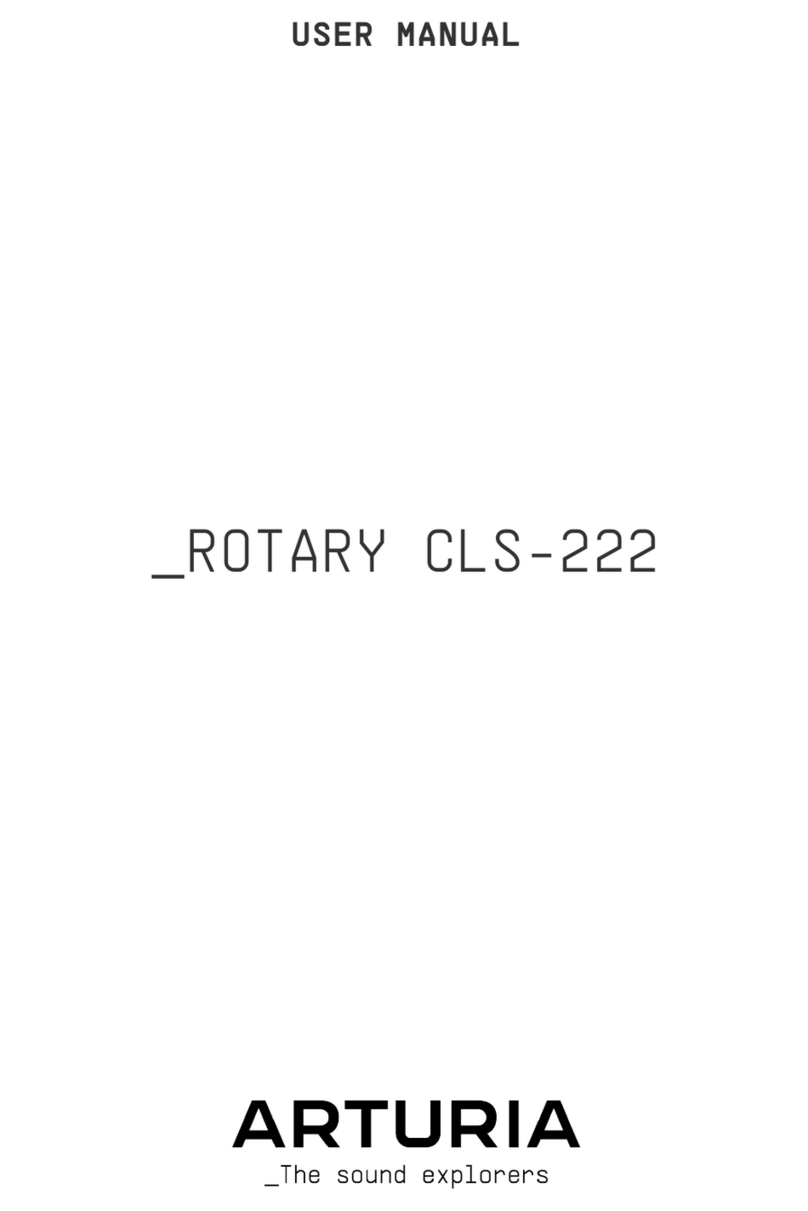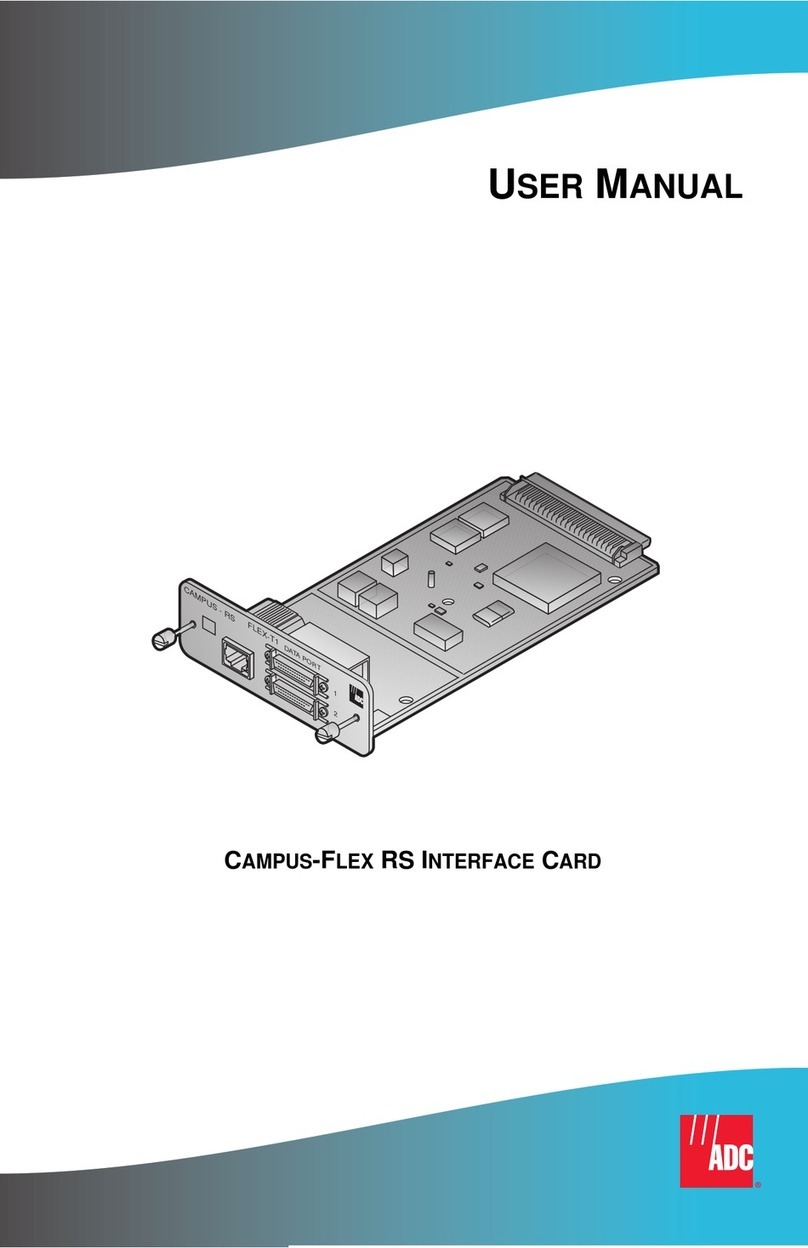Table Of Contents
1. Welcome to MiniLab 3 .............................................................................................................................................. 2
1.1. What’s MiniLab 3?................................................................................................................................................................. 2
1.2. MiniLab 3 Features Summary ...................................................................................................................................... 3
2. Installation....................................................................................................................................................................... 4
3. Hardware Overview .................................................................................................................................................. 5
3.1. Front Panel................................................................................................................................................................................. 5
3.2. Rear Panel................................................................................................................................................................................. 6
3.3. Control Values Display...................................................................................................................................................... 6
4. MiniLab 3 operations ................................................................................................................................................. 7
4.1. Shift Functions......................................................................................................................................................................... 7
4.2. Octave Up/Down and Transpose............................................................................................................................... 7
4.3. Touch Strips.............................................................................................................................................................................. 8
4.4. Pads............................................................................................................................................................................................... 8
4.4.1. Secondary functions .................................................................................................................................................................................................. 8
4.4.2. Pads and Program Selection .............................................................................................................................................................................. 9
4.5. Arpeggiator............................................................................................................................................................................... 9
4.5.1. Activating and deactivating the Arpeggiator ............................................................................................................................................. 9
4.5.2. Entering and leaving Arpeggio Edit mode............................................................................................................................................... 10
4.5.3. Editing the Arpeggiator — Main Encoder knob ......................................................................................................................................... 11
4.5.4. Editing the Arpeggiator — Quick Access..................................................................................................................................................... 12
4.5.5. Arpeggiator Parameters....................................................................................................................................................................................... 12
4.6. Tap Tempo............................................................................................................................................................................... 15
4.7. Hold Mode................................................................................................................................................................................ 16
4.8. Chord Mode............................................................................................................................................................................ 16
4.8.1. Creating a Chord ........................................................................................................................................................................................................ 16
4.8.2. The Arpeggiator, Chord Mode and Hold Mode ....................................................................................................................................... 17
4.9. Vegas Mode............................................................................................................................................................................. 17
4.10. Factory Reset....................................................................................................................................................................... 17
5. MiniLab 3 and Analog Lab ................................................................................................................................... 18
5.1. Important Note — It’s All Malleable .......................................................................................................................... 18
5.2. Audio and MIDI Setup..................................................................................................................................................... 18
5.2.1. Analog Lab MIDI Settings..................................................................................................................................................................................... 19
5.3. Browsing Presets.............................................................................................................................................................. 20
5.3.1. Browsing Within Types......................................................................................................................................................................................... 20
5.4. Knobs and Faders.............................................................................................................................................................. 21
5.4.1. Knobs 1-4......................................................................................................................................................................................................................... 22
5.4.2. Knobs 5-8 ...................................................................................................................................................................................................................... 22
5.4.3. Faders.............................................................................................................................................................................................................................. 23
5.4.4. Pads .................................................................................................................................................................................................................................. 23
6. DAW Control ................................................................................................................................................................. 24
6.1. Custom Controlled DAWs .............................................................................................................................................. 24
6.1.1. Transport Control ........................................................................................................................................................................................................ 25
6.2. DAW Control with Mackie Control Universal................................................................................................... 25
6.3. Analog Lab Mode............................................................................................................................................................... 26
7. Declaration of Conformity................................................................................................................................... 27
8. Software License Agreement............................................................................................................................ 28