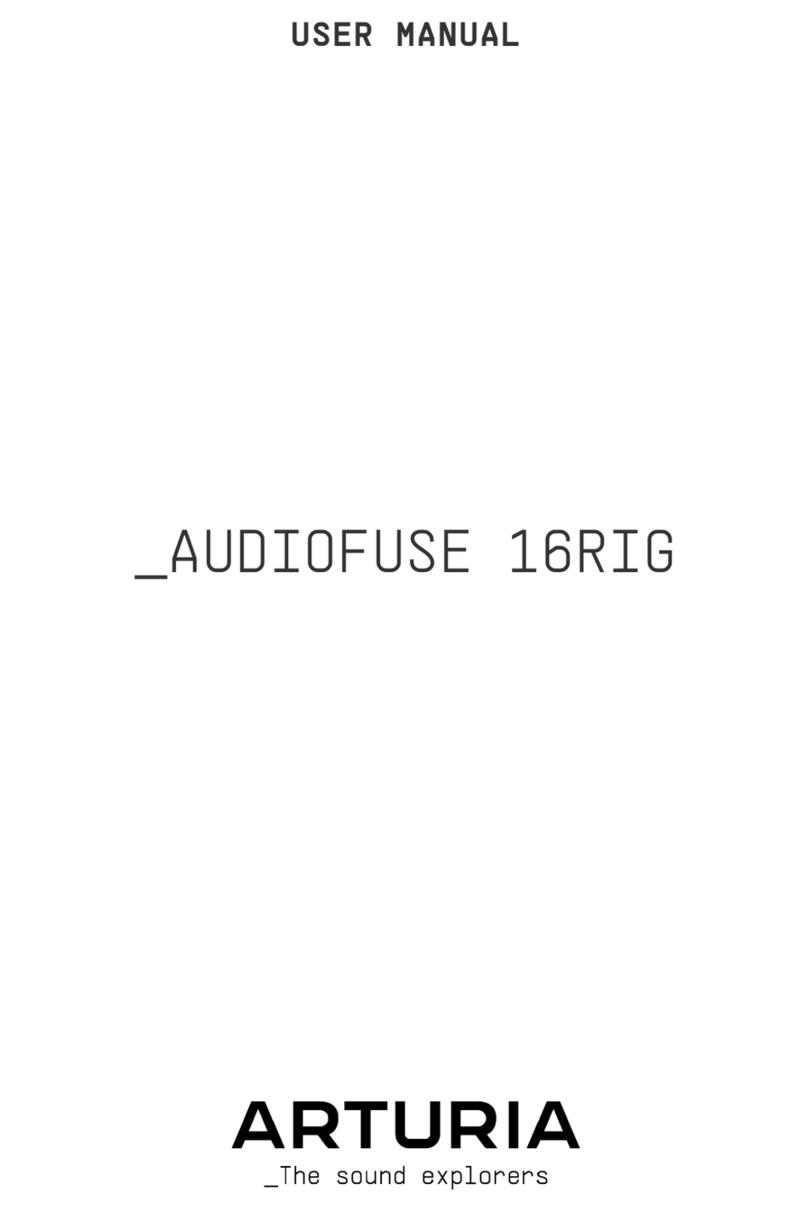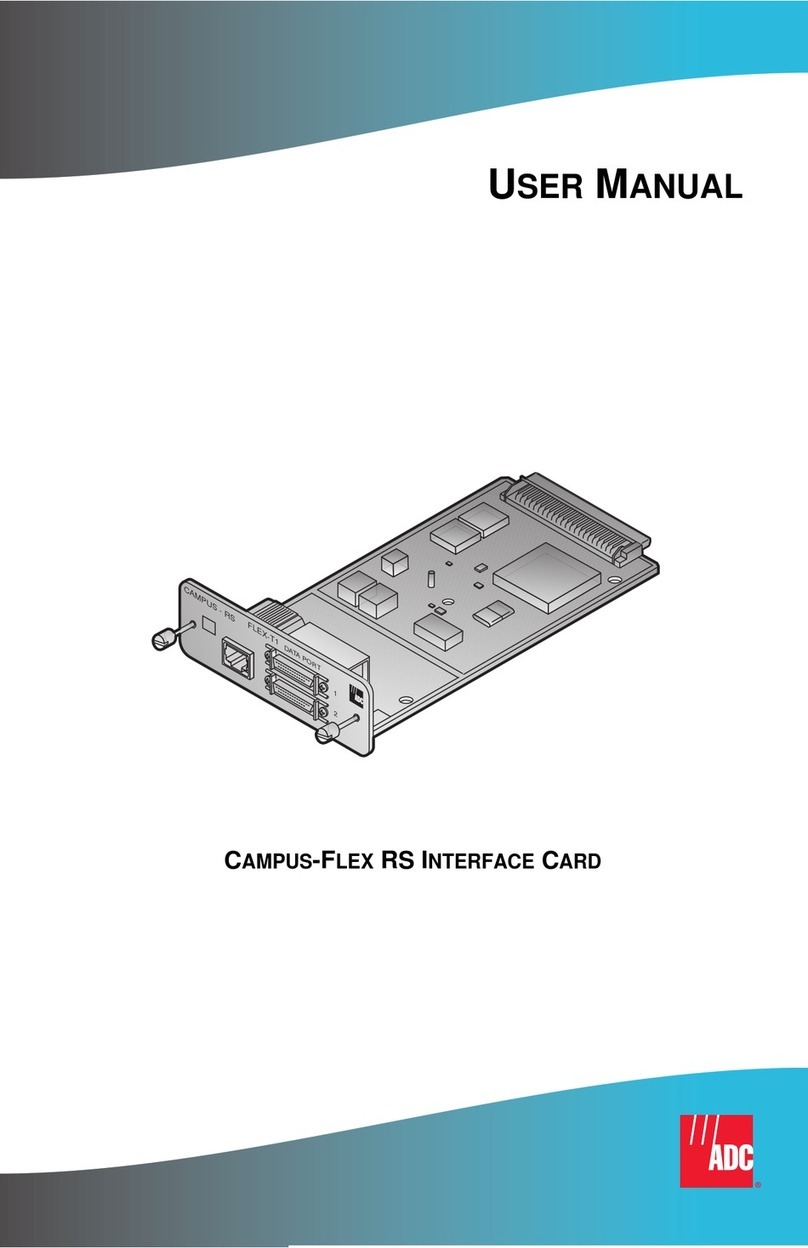Table Of Contents
1. WELCOME TO ROTARY CLS-222! ....................................................................................................................... 3
1.1. What’s the big deal about rotary speakers? ....................................................................................................... 4
1.1.1. How does a rotary speaker work?..................................................................................................................................................................... 4
1.2. Why is the Dynacord CLS-222 special? ................................................................................................................ 5
1.3. Why model the CLS-222? ............................................................................................................................................... 6
1.3.1. Feature summary ......................................................................................................................................................................................................... 6
2. Activation and Getting Started............................................................................................................................. 7
2.1. Compatibility ............................................................................................................................................................................ 7
2.2. Download and Install ........................................................................................................................................................ 7
2.2.1. Arturia Software Center (ASC)............................................................................................................................................................................. 7
2.3. Working with Rotary CLS-222 as a plug-in......................................................................................................... 8
2.3.1. Audio and MIDI sittings ........................................................................................................................................................................................... 8
3. MAIN PANEL.................................................................................................................................................................... 9
3.1. Common behaviors ............................................................................................................................................................. 9
3.1.1. Value pop-ups.................................................................................................................................................................................................................. 9
3.1.2. Parameter descriptions......................................................................................................................................................................................... 10
3.1.3. Fine tuning ..................................................................................................................................................................................................................... 10
3.1.4. Double-click for default ......................................................................................................................................................................................... 10
3.2. Pre-Amp................................................................................................................................................................................... 10
3.2.1. Type....................................................................................................................................................................................................................................... 11
3.2.2. Drive..................................................................................................................................................................................................................................... 11
3.3. Rotary Effect.......................................................................................................................................................................... 12
3.3.1. Effect On/Off................................................................................................................................................................................................................. 12
3.3.2. Rotor Balance .............................................................................................................................................................................................................. 12
3.3.3. Stereo Image............................................................................................................................................................................................................... 13
3.4. Speed Control ....................................................................................................................................................................... 14
3.5. Output ........................................................................................................................................................................................ 15
4. ADVANCED PANEL...................................................................................................................................................... 16
4.1. Input.............................................................................................................................................................................................. 17
4.2. Global Speed .......................................................................................................................................................................... 17
4.2.1. Bass and Treble knobs............................................................................................................................................................................................ 18
4.2.2. Tempo sync................................................................................................................................................................................................................... 18
4.2.3. Treble Ratio.................................................................................................................................................................................................................... 19
4.3. Distance .................................................................................................................................................................................. 20
4.3.1. Bass and Treble knobs.......................................................................................................................................................................................... 20
4.3.2. Trajectory Shape ..................................................................................................................................................................................................... 20
4.3.3. Relationship between distance and stereo image ............................................................................................................................. 21
4.4. The Visualizer....................................................................................................................................................................... 22
4.4.1. Phase................................................................................................................................................................................................................................. 22
4.5. Mix ............................................................................................................................................................................................... 25
4.5.1. Mix Lock........................................................................................................................................................................................................................... 25
5. The Toolbars ................................................................................................................................................................. 26
5.1. Upper Toolbar........................................................................................................................................................................ 27
5.1.1. Main Menu........................................................................................................................................................................................................................ 27
5.1.2. Preset Browser access and Name Pane.................................................................................................................................................... 31
5.1.3. Dual settings and copy........................................................................................................................................................................................... 31
5.1.4. Advanced Button........................................................................................................................................................................................................ 32
5.2. Lower Toolbar...................................................................................................................................................................... 32
5.2.1. Parameter Descriptions ........................................................................................................................................................................................ 32
5.2.2. Undo, Redo, and History...................................................................................................................................................................................... 33
5.2.3. CPU Meter ..................................................................................................................................................................................................................... 34
5.2.4. Resize handle.............................................................................................................................................................................................................. 35
6. Selecting Presets ....................................................................................................................................................... 36
6.1. Preset Name Pane............................................................................................................................................................. 36
6.1.1. The Arrows...................................................................................................................................................................................................................... 36
6.1.2. Quick Browser.............................................................................................................................................................................................................. 37
6.2. The Preset Browser.......................................................................................................................................................... 39
6.3. Searching Presets ............................................................................................................................................................. 39
6.3.1. Using Tags as a Filter ............................................................................................................................................................................................ 40
6.3.2. Banks................................................................................................................................................................................................................................ 42