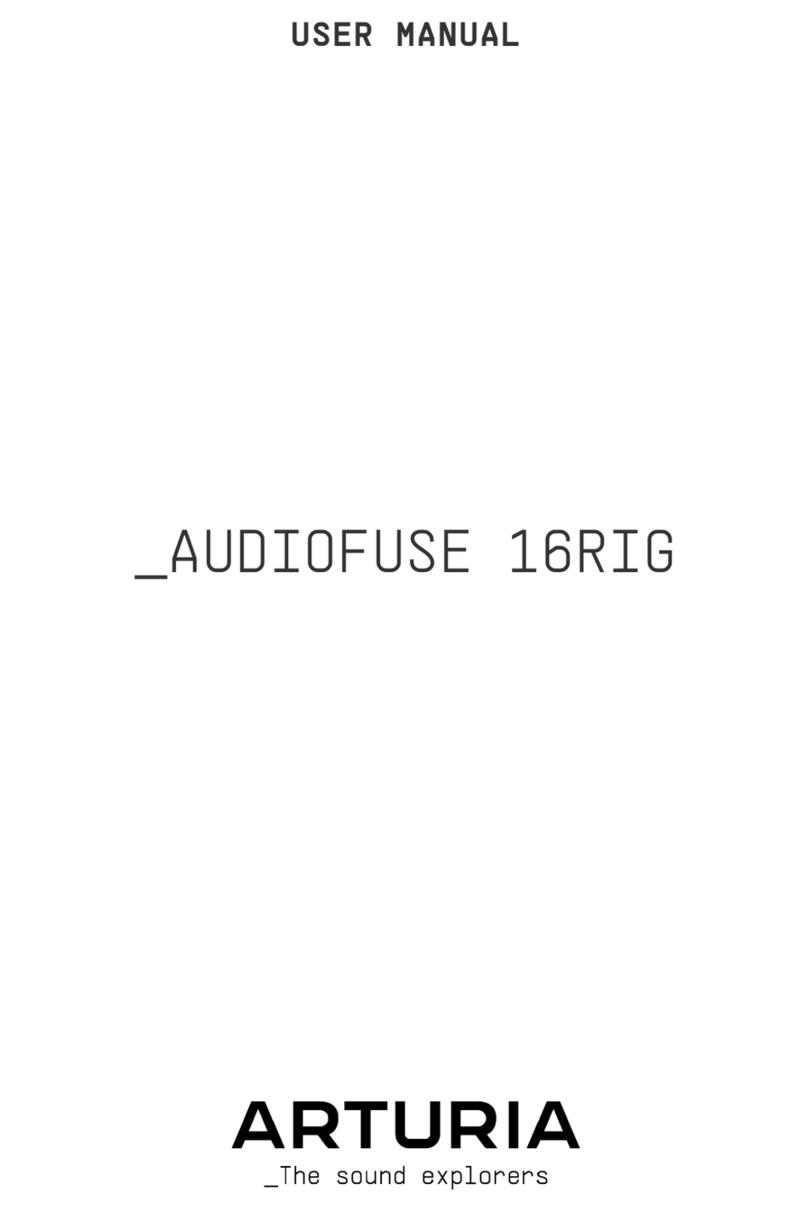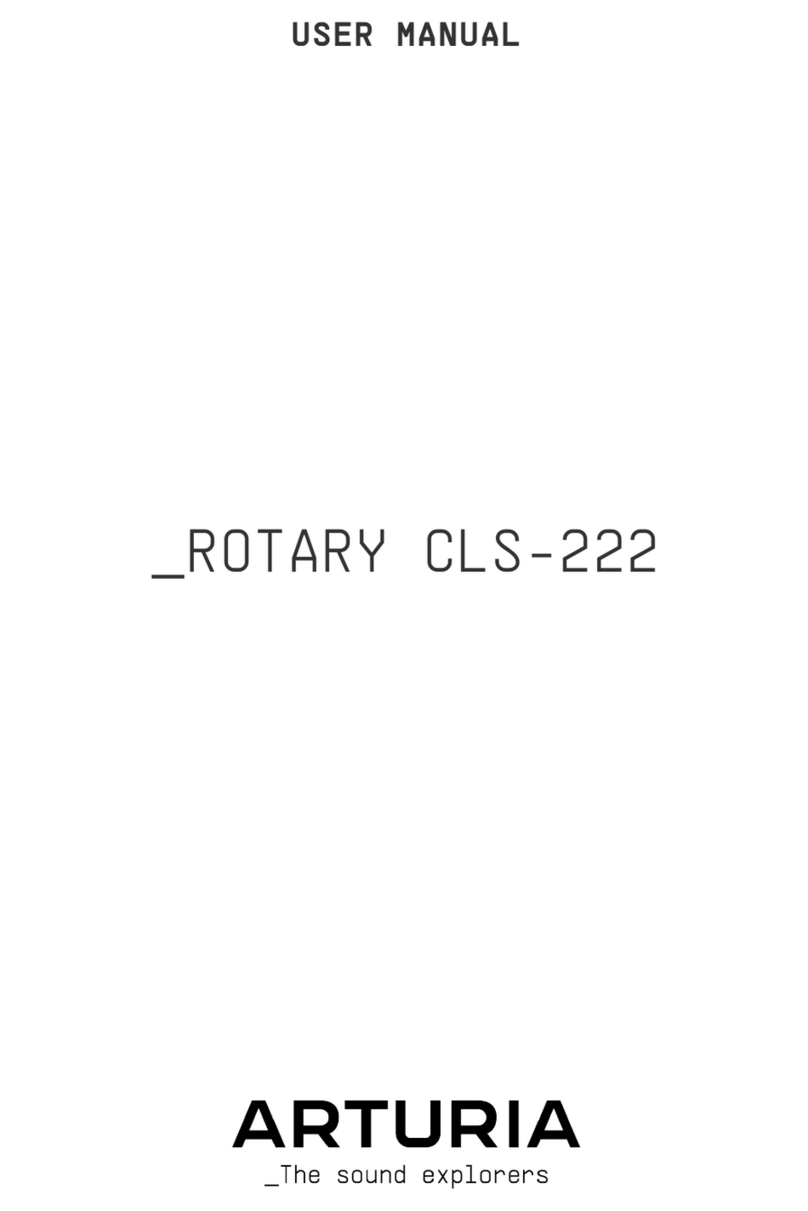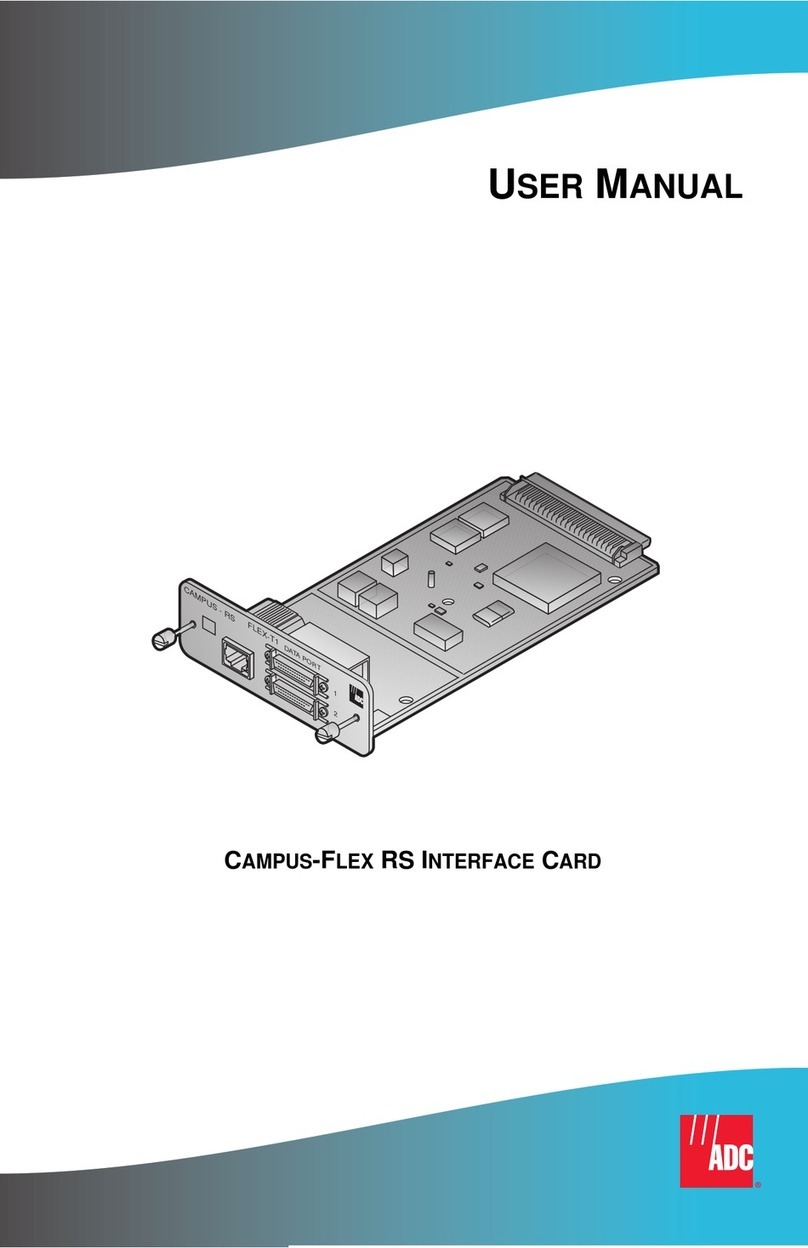ARTURIA – KeyLab – USER’S MANUAL 5
Table of Contents
Table of Contents
1!INTRODUCTION .......................................................................................................................................... 7!
2!KEYLAB OVERVIEW.................................................................................................................................. 8!
2.1!FIRST STEP:MAKING THE CONNECTIONS................................................................................................... 8!
2.2!FRONT PANEL OVERVIEW ........................................................................................................................... 9!
2.2.1!Keyboard .......................................................................................................................................... 11!
2.2.2!Pitch and Modulation touch Wheels................................................................................................. 11!
2.2.3!Octave buttons .................................................................................................................................. 11!
2.2.4!Volume rotary encoder..................................................................................................................... 12!
2.2.5!Sound/Multi/Edit section .................................................................................................................. 12!
2.2.5.1!Sound/Multi buttons.....................................................................................................................................12!
2.2.5.2!Edit button ....................................................................................................................................................12!
2.2.5.3!Category/Param encoder ..............................................................................................................................12!
2.2.5.4!Preset/Value encoder....................................................................................................................................13!
2.2.6!Snapshots buttons ............................................................................................................................. 13!
2.2.7!Transport Controls ........................................................................................................................... 15!
2.2.8!Synthesis section............................................................................................................................... 16!
2.2.8.1!Filter .............................................................................................................................................................16!
2.2.8.2!LFO ..............................................................................................................................................................16!
2.2.8.3!FX mix .........................................................................................................................................................16!
2.2.8.4!Key parameters.............................................................................................................................................16!
2.2.8.5!Envelopes .....................................................................................................................................................17!
2.2.9!Pads (KeyLab 49 and Keylab 61 only)............................................................................................. 17!
2.3!REAR PANEL OVERVIEW ........................................................................................................................... 18!
2.3.1!MIDI connections ............................................................................................................................. 18!
2.3.2!Power supply .................................................................................................................................... 18!
2.4!BASIC MIDI CONTROL ............................................................................................................................. 18!
3!USING KEYLAB WITH ANALOG LAB ................................................................................................. 19!
3.1!AUDIO &MIDI SETUP ............................................................................................................................. 19!
3.1.1!Audio setup ....................................................................................................................................... 19!
3.1.2!MIDI setup........................................................................................................................................ 20!
3.2!SELECTING PRESETS................................................................................................................................. 20!
3.2.1!The Analog Lab “Preset”................................................................................................................. 20!
!Selecting ................................................................................................................................................... 20!
3.2.2!KeyLab Presets 1-11......................................................................................................................... 20!
3.3!SETUP ....................................................................................................................................................... 21!
3.4!USING THE KNOBS AND SLIDERS.............................................................................................................. 21!
3.5!USING THE PADS (KEYLAB 49 AND KEYLAB 61)..................................................................................... 22!
3.6!USING THE SNAPSHOTS ............................................................................................................................ 22!
4!MIDI CONTROL CENTER ....................................................................................................................... 23!
4.1!SYSTEM REQUIREMENTS:MIDI CONTROL CENTER ................................................................................. 23!
4.1.1!REQUIRED MINIMUM CONFIGURATION: ................................................................................. 23!
4.1.2!PLATFORM SPECIFICATIONS: .................................................................................................... 23!
4.2!INSTALLING THE KEYLAB MIDI CONTROL CENTER SOFTWARE.............................................................. 23!
4.3!LAUNCHING THE MIDI CONTROL CENTER .............................................................................................. 24!
4.3.1!The virtual keyboard and its controls............................................................................................... 24!
4.3.2!The Global and Selected Control Parameter sections ..................................................................... 24!
4.4!CHANGING MIDI SETTINGS...................................................................................................................... 24!
4.4.1!Global parameters............................................................................................................................ 24!
4.4.2!Selected Control parameters ............................................................................................................ 24!
4.4.2.1!Settings for the Encoders..............................................................................................................................26!
4.4.2.2!Settings for the sliders.................................................................................................................................. 27!
4.4.2.3!Settings for the Pads (Keylab 49 and Keylab 61) ........................................................................................28!
4.4.2.4!Settings for the Buttons................................................................................................................................29!
4.4.2.5!Settings for the Modulation Wheel ..............................................................................................................30!
4.4.2.6!Settings for the Pedals..................................................................................................................................30!
4.4.3!Send your settings to the keyboard................................................................................................... 31!