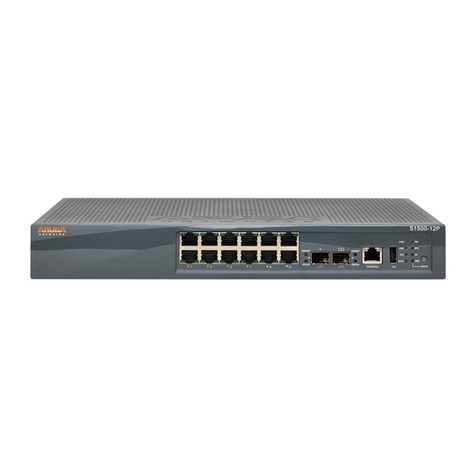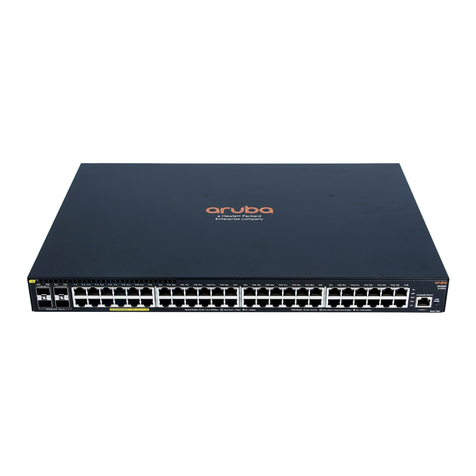SNMPv3 users................................................................................................................. 147
Group access levels......................................................................................................... 150
SNMPv3 communities...................................................................................................... 151
Viewing and configuring non-version-3 SNMP communities (Menu)............................... 152
Listing community names and values (CLI)..................................................................... 153
SNMP notifications......................................................................................................................154
Supported Notifications.................................................................................................... 155
General steps for configuring SNMP notifications............................................................155
SNMPv1 and SNMPv2c Traps......................................................................................... 155
SNMP trap receivers........................................................................................................ 156
SNMPv2c informs.............................................................................................................157
Configuring SNMPv3 notifications (CLI)...........................................................................158
Network security notifications...........................................................................................161
Enabling Link-Change Traps (CLI)................................................................................... 163
Source IP address for SNMP notifications....................................................................... 164
Viewing SNMP notification configuration (CLI).................................................................166
Advanced management: RMON................................................................................................. 166
CLI-configured sFlow with multiple instances............................................................................. 167
Configuring sFlow (CLI)....................................................................................................167
Viewing sFlow Configuration and Status (CLI).................................................................168
Configuring UDLD Verify before forwarding...........................................................................................169
UDLD time delay......................................................................................................................... 169
Restrictions.......................................................................................................................170
UDLD configuration commands.................................................................................................. 170
Show commands.........................................................................................................................171
RMON generated when user changes UDLD mode................................................................... 171
LLDP...................................................................................................................................................... 171
General LLDP operation............................................................................................................. 172
LLDP-MED....................................................................................................................... 172
Packet boundaries in a network topology................................................................................... 172
LLDP operation configuration options......................................................................................... 173
Enable or disable LLDP on the switch..............................................................................173
Enable or disable LLDP-MED.......................................................................................... 173
Change the frequency of LLDP packet transmission to neighbor devices....................... 173
Change the Time-To-Live for LLDP packets sent to neighbors........................................ 173
Transmit and receive mode.............................................................................................. 173
SNMP notification.............................................................................................................173
Per-port (outbound) data options..................................................................................... 173
Remote management address......................................................................................... 175
Debug logging.................................................................................................................. 175
Options for reading LLDP information collected by the switch....................................................175
LLDP and LLDP-MED standards compatibility........................................................................... 175
LLDP operating rules.................................................................................................................. 176
Port trunking..................................................................................................................... 176
IP address advertisements...............................................................................................176
Spanning-tree blocking.....................................................................................................176
802.1X blocking................................................................................................................176
Configuring LLDP operation........................................................................................................176
Displaying the global LLDP, port admin, and SNMP notification status (CLI).................. 176
Configuring Global LLDP Packet Controls....................................................................... 178
Configuring SNMP notification support............................................................................ 181
Configuring per-port transmit and receive modes (CLI)................................................... 182
Basic LLDP per-port advertisement content.....................................................................182
Support for port speed and duplex advertisements..........................................................184
Port VLAN ID TLV support on LLDP........................................................................................... 185
Configuring the VLAN ID TLV...........................................................................................185
Viewing the TLVs advertised............................................................................................ 185
Contents 7