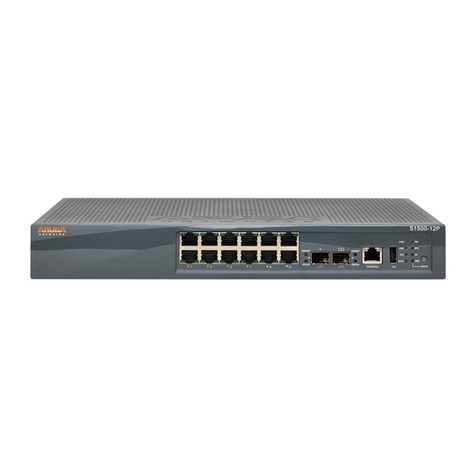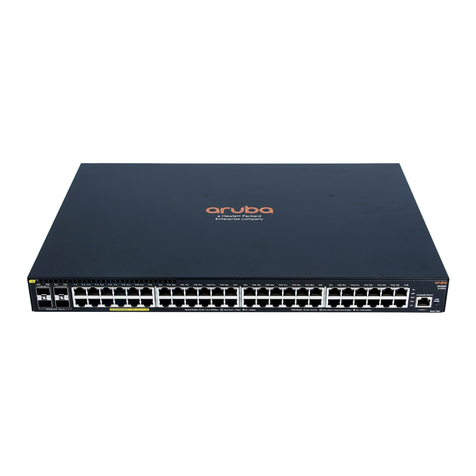CAUTION:
• Protect the switch and its components from damage caused by ESD (Electrostatic discharge):
◦See the ESD information in the latest version of the Installation and Getting Started Guide for your
switch.
◦Always wear an ESD wriststrap when handling the switch or its components. Ensure the strap is
reliably grounded when installing or removing switch components.
◦Hold management modules, line modules, and fabric modules by their edges. Do not touch any
electronic components or printed circuitry.
◦Store uninstalled modules in antistatic bags.
• Do not ship the Aruba 6400 Series switch mounted in a rack without rst checking for rack
requirements and restrictions. Otherwise, damage to the switch or components may occur. Damage
resulting from using unsupported methods or equipment to ship a rack-mounted chassis may void
the switch warranty. See the latest version of the Installation and Getting Started Guide for your
switch.
• Ensure the power source circuits for your 6400 Series switch are properly grounded. Connect the
switch to the power sources by using the power cords supplied with the switch or power supply
units.
• Only Aruba-approved power cords may be used with Aruba devices. See the power cord
documentation provided in the latest version of the Aruba 6400 Switch Series Installation and Getting
Started Guide. Lost or damaged power cords must be replaced only with Aruba-approved power
cords.
• If your installation requires dierent power cords than the ones supplied with the switch or power
supplies, be sure that the cords are adequately sized for the current requirements. In addition, be
sure to use power cords displaying the mark of the safety agency that denes the regulations for
power cords in your country/region. The mark is your assurance that the power cord can be used
safely with the switch and power supply. For more on power cords, see Power cords on page 5.
• When installing the switch, select AC outlets near the switch for easy access in case the switch must
be powered o.
• Do not install the switch in an environment where the operating ambient temperature exceeds its
specication. (For environmental specications, see Aruba 6400 Switch Series safety and
regulatory information on page 6.)
• Ensure that the switch does not overload the power circuits, wiring, and over-current protection. To
determine the possibility of overloading the supply circuits, add the ampere ratings of all devices
installed on the same circuit as the 6400 Series switch. Then compare the total with the rating limit
for the circuit. The maximum ampere ratings are printed on the devices near their AC power
connectors.
• Ensure that the air ow through the chassis is not restricted. Leave a front and rear clearance of at
least 30 cm (11.8 inches) for air ow. Air ow direction is front-to-rear.
• Install a blank slot cover on any empty management module, line module, power supply, or AC inlet
slot opening in the chassis. This provision improves the ow of cooling air through the chassis. It also
helps to contain radio frequency emissions that may interfere with the operation of other devices.
• If a power supply must be removed, and then reinstalled, wait at least 5 seconds before
reinstallation. Otherwise, damage to the switch or its components may occur. The power supply
needs this time to dissipate any retained power.
• The 6405 switch requires two fan trays. The 6410 switch requires four fan trays. For more
information on fan trays, see the latest Installation and Getting Started Guide for your switch.
Page 4