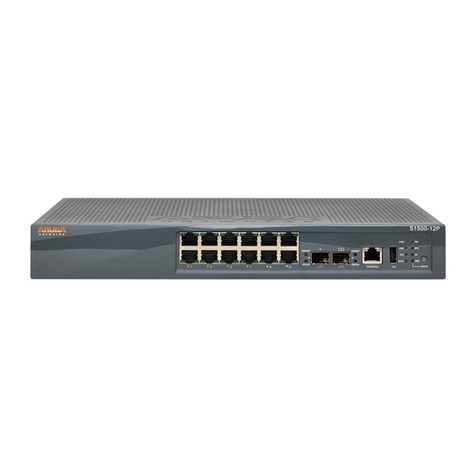Chapter 1 Before you begin............................................................................ 6
Site preparation..........................................................................................................................................6
Installation overview...................................................................................................................................6
General procedure.......................................................................................................................... 7
Related information....................................................................................................................................7
Installation precautions and guidelines...................................................................................................... 7
Chapter 2 Unpacking the Switch components............................................ 11
Unpacking the switch components...........................................................................................................11
Product weights....................................................................................................................................... 13
Chapter 3 Lifting and moving the chassis................................................... 14
Remove installed components from the chassis......................................................................................14
Remove installed power supply units............................................................................................14
Remove any installed line modules...............................................................................................14
Remove two fan trays................................................................................................................... 15
Move the chassis to the mounting location.............................................................................................. 16
Manually moving the chassis........................................................................................................ 16
Using a mechanical lift to move the chassis................................................................................. 17
Chapter 4 Mounting the chassis................................................................... 18
(Optional) Installing the chassis in a non-rack mounted position.............................................................18
Manually positioning the chassis on a non-rack mount surface....................................................18
Using a mechanical lift to position the chassis on a non rack mount surface............................... 19
Mounting the chassis in a rack.................................................................................................................19
Using a two-post rack mount.........................................................................................................19
Manually mounting the chassis in the rack.........................................................................21
Using a mechanical lift to mount the chassis..................................................................... 22
Using a four-post rack mount........................................................................................................ 23
Ground the switch.................................................................................................................................... 23
Install switch components........................................................................................................................ 24
Install power supplies....................................................................................................................24
Install management modules in slots 5 and 6............................................................................... 25
Install up to eight line modules......................................................................................................26
Install the cable manager.............................................................................................................. 26
Installing Fabric modules if not already installed...........................................................................26
Installing a fan tray in any empty fan tray slot............................................................................... 27
Chapter 5 Activating the switch....................................................................29
Power-on and NOS (Network Operating System) boot-up...................................................................... 29
Chassis LEDs indicating normal operation................................................................................... 29
Management module LEDs, reset button, and physical ports.......................................................30
Line module port LEDs..................................................................................................................33
Rear panel LEDs...........................................................................................................................34
Connect a console cable and display the console prompt.......................................................................34
Where to go from here............................................................................................................................. 35
Contents
Contents 4