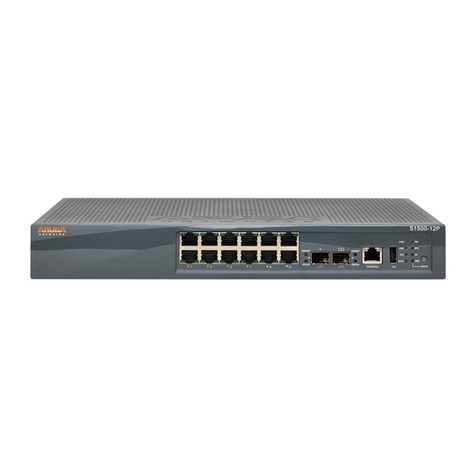Remove installed power supply units............................................................................................40
Remove any installed line modules...............................................................................................41
Remove two fan trays................................................................................................................... 41
Move the chassis to the mounting location.............................................................................................. 42
Manually moving the chassis........................................................................................................ 42
Using a mechanical lift to move the chassis................................................................................. 44
Chapter 6 Mounting the chassis................................................................... 45
(Optional) Installing the chassis in a non-rack mounted position.............................................................45
Manually positioning the chassis on a non-rack mount surface....................................................46
Using a mechanical lift to position the chassis on a non rack mount surface............................... 47
Mounting the chassis in a rack.................................................................................................................47
Shipping a rack-mounted Aruba 8400 switch chassis...................................................................47
Using a two-post rack mount.........................................................................................................48
Installing the included JL374A Aruba X462 two-post rack mount kit..................................48
Preparing the chassis for two-post rack mounting............................................................. 49
Manually mounting the chassis in a two-post rack............................................................. 50
Using a mechanical lift to mount the chassis in a 2-post rack............................................52
Using a four-post rack mount........................................................................................................ 52
Installing the optional JL373A Aruba X464 4-post Rack Rail Kit........................................53
Manually mounting the chassis in a four-post rack............................................................ 58
Using a mechanical lift to mount the chassis in a four-post rack........................................60
Grounding the chassis............................................................................................................................. 61
Chapter 7 Installing components..................................................................63
Protect the switch and components from damage caused by ESD (Electrostatic discharge)................. 63
Installing a new power supply unit in an empty slot................................................................................. 64
Install management modules in slots 5 and 6..........................................................................................67
Install up to eight line modules.................................................................................................................68
Installing or removing transceivers.......................................................................................................... 68
Installing Fabric modules if not already installed..................................................................................... 70
(Optional) Install a fabric module in an empty fabric module slot..................................................70
Installing a fan tray in any empty fan tray slot..........................................................................................71
Installing the cable manager.................................................................................................................... 72
Installing the cable manager in a two-post rack............................................................................ 73
Installing the cable manager in a four-post rack........................................................................... 73
Attaching the touch fasteners to the cable manager blocks..........................................................74
Attaching the cable manager blocks to the cable manager mount............................................... 75
Chapter 8 Activating the switch....................................................................77
Power-on and NOS (Network Operating System) boot-up...................................................................... 77
Chassis LEDs indicating normal operation................................................................................... 78
Management module LEDs, reset button, and physical ports.......................................................78
Line module port LEDs..................................................................................................................82
Rear panel LEDs...........................................................................................................................83
Connect a console cable and display the console prompt.......................................................................83
Where to go from here............................................................................................................................. 84
Chapter 9 Adding or replacing switch components................................... 85
Protect the switch and components from damage caused by ESD (Electrostatic discharge)................. 85
Adding or replacing switch modules with controlled shutdown or hot swap methods..............................85
Using controlled shut down to add or replace line modules..........................................................86
4Aruba 8400 Switch Series Installation and Getting Started Guide