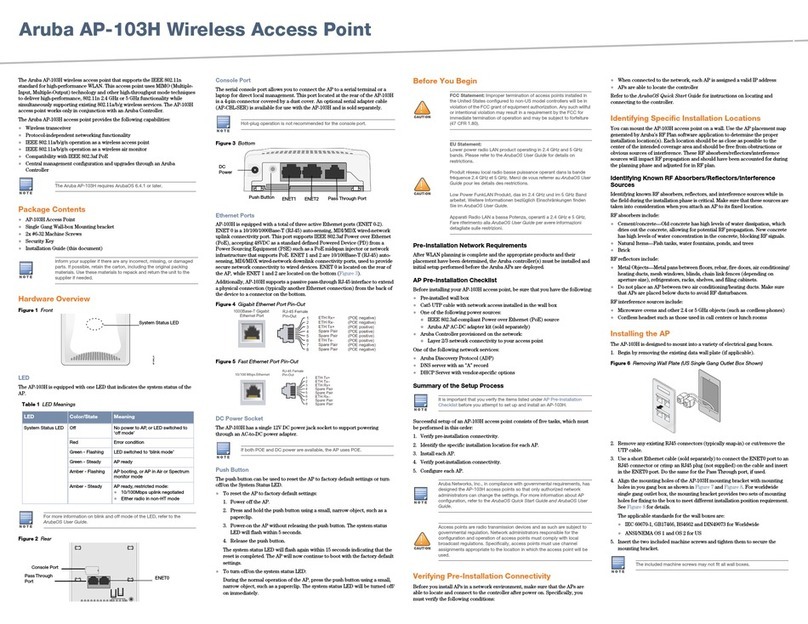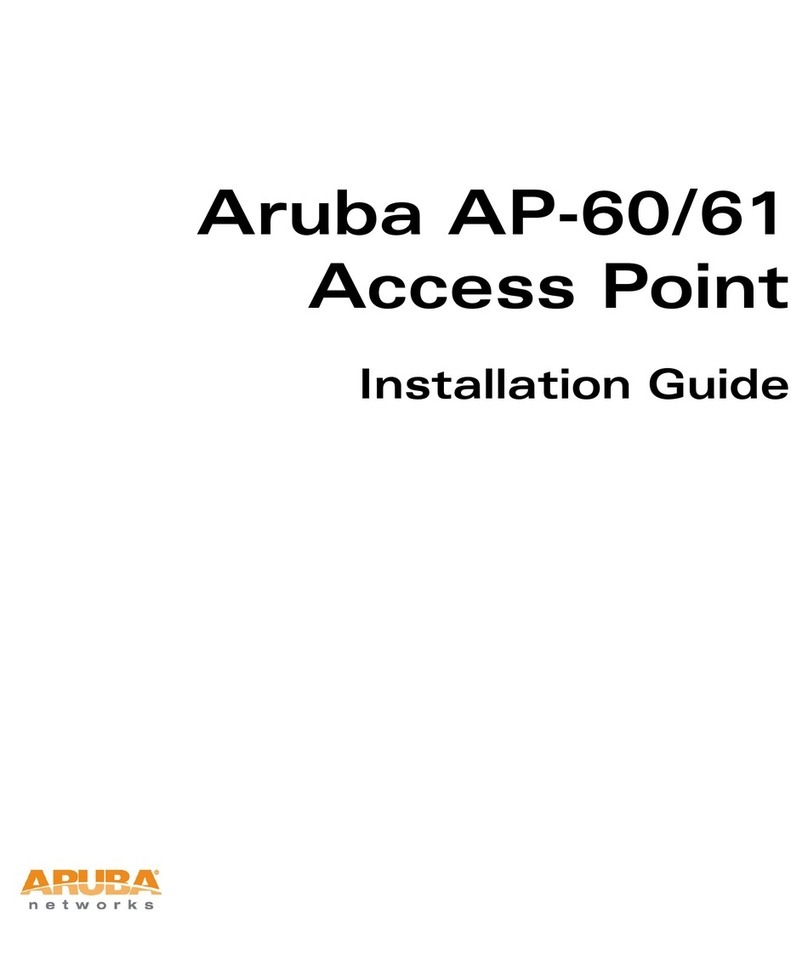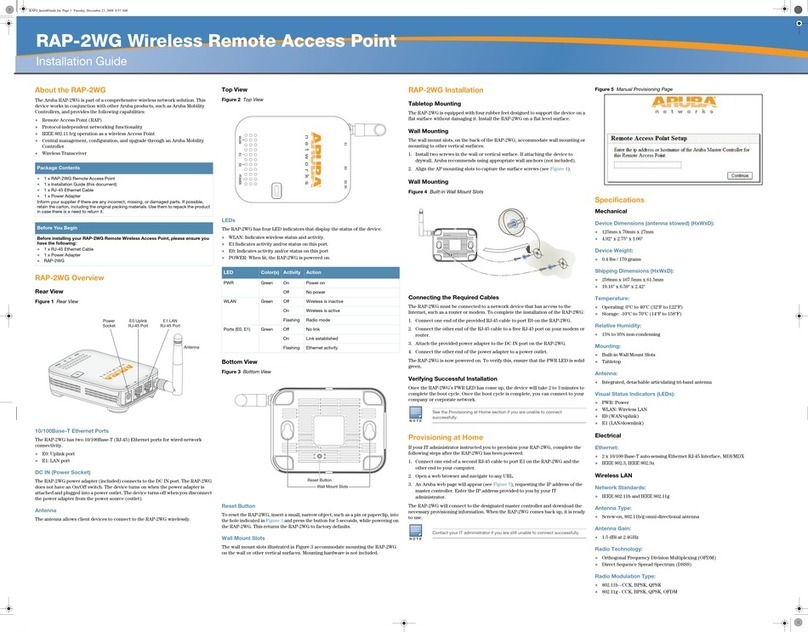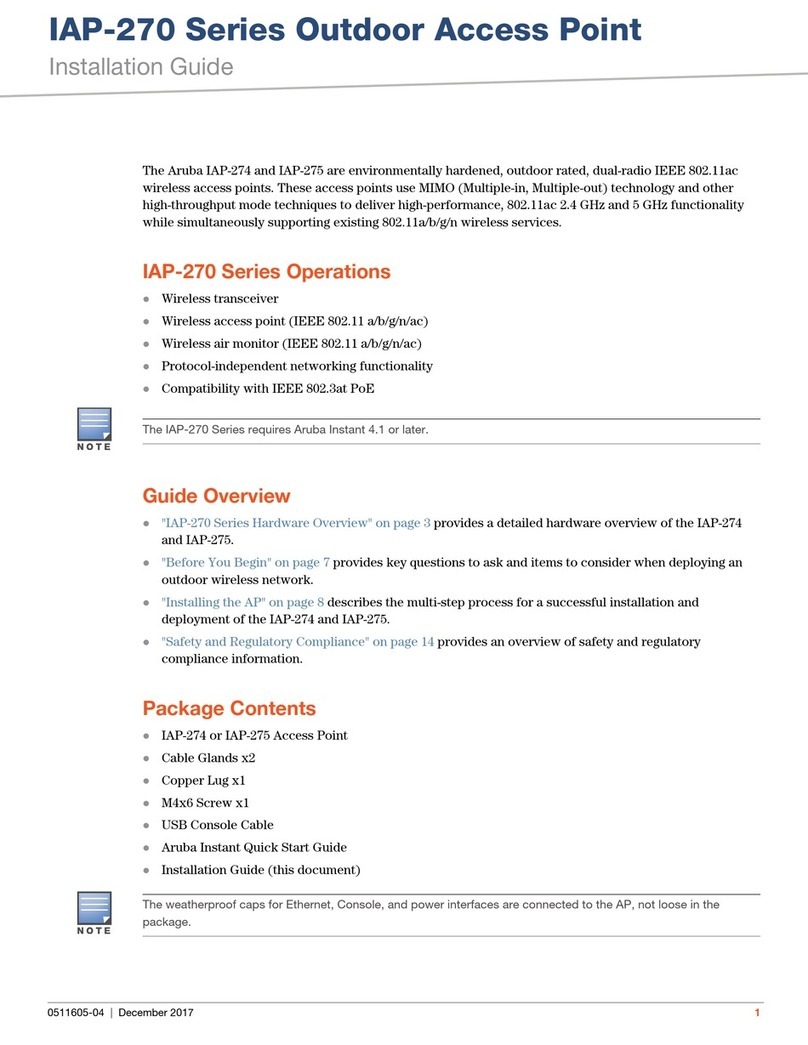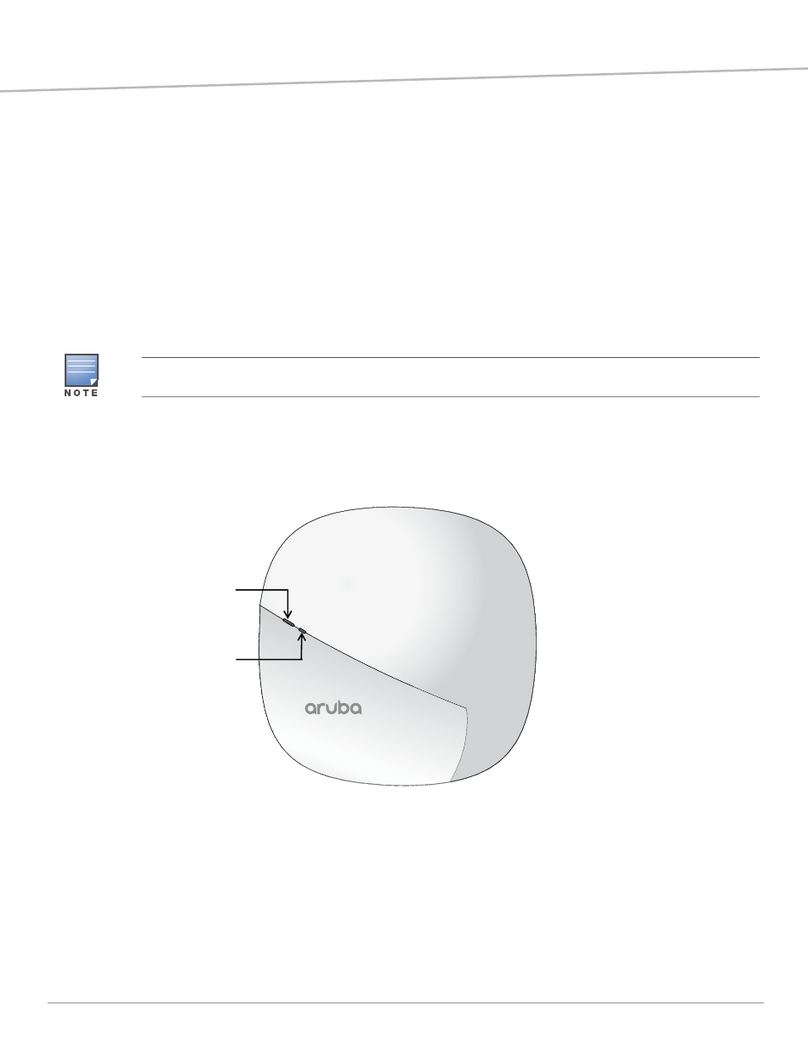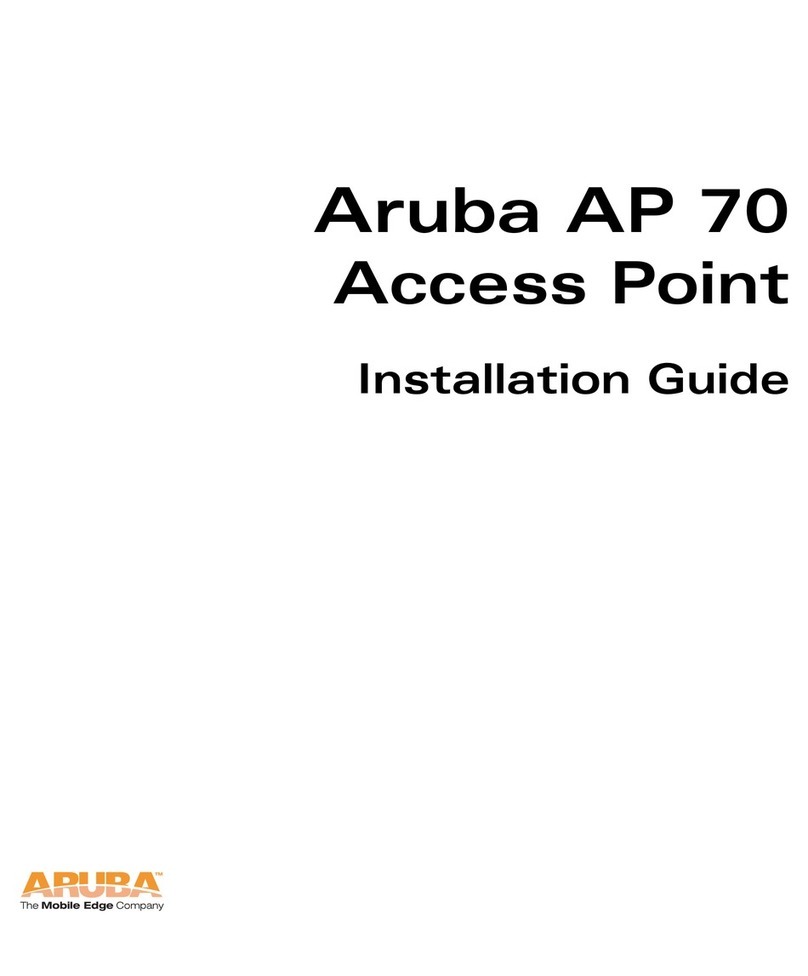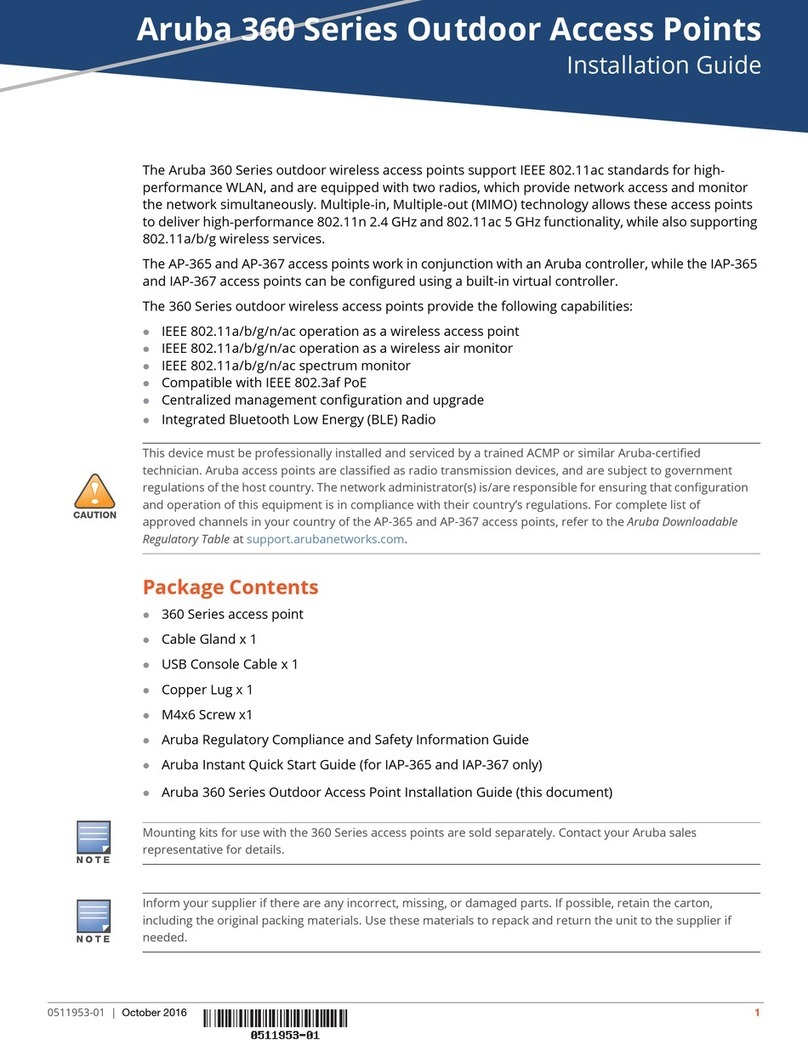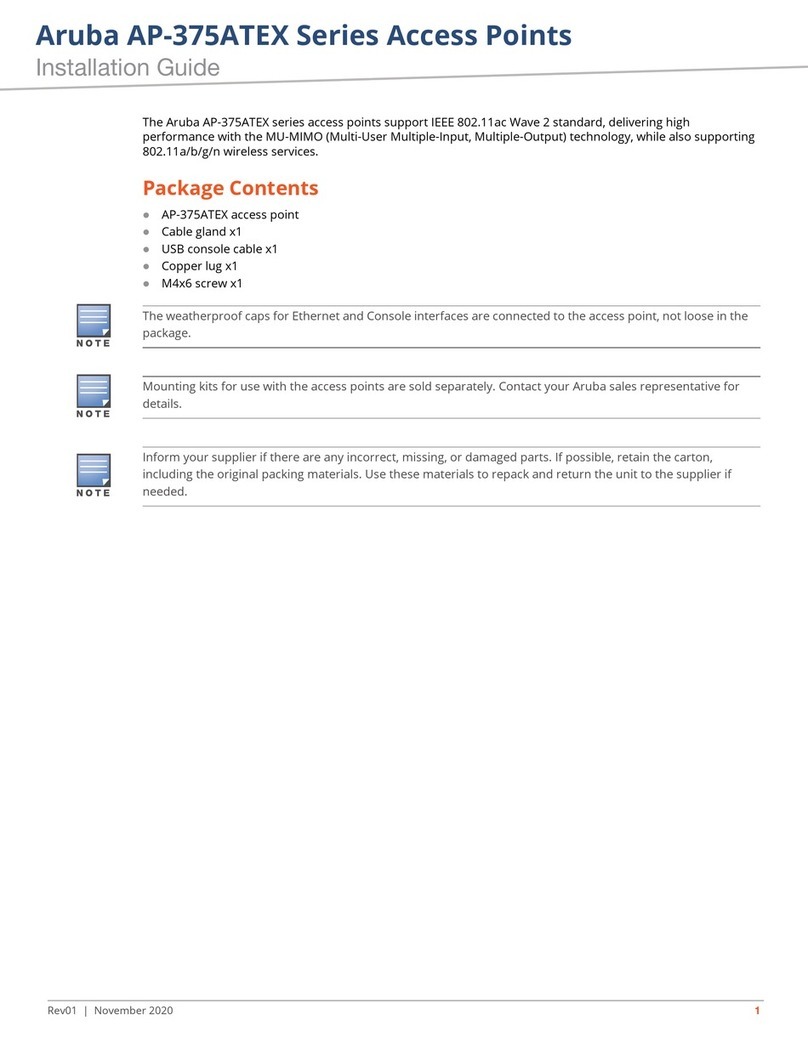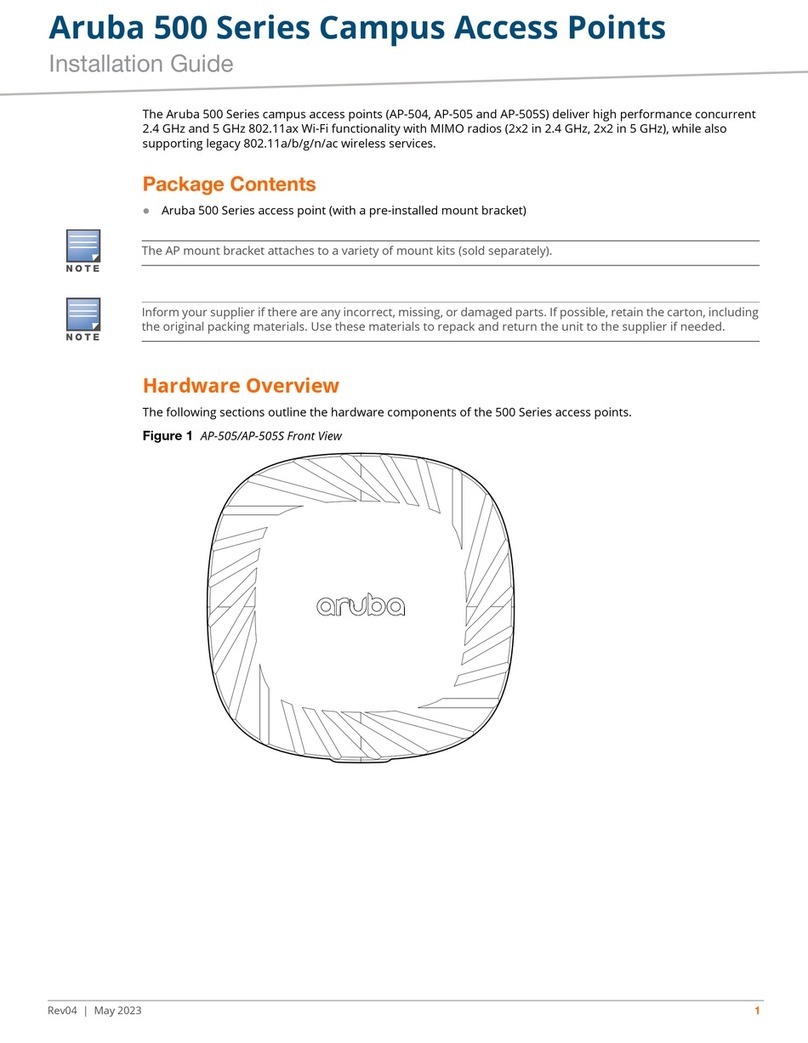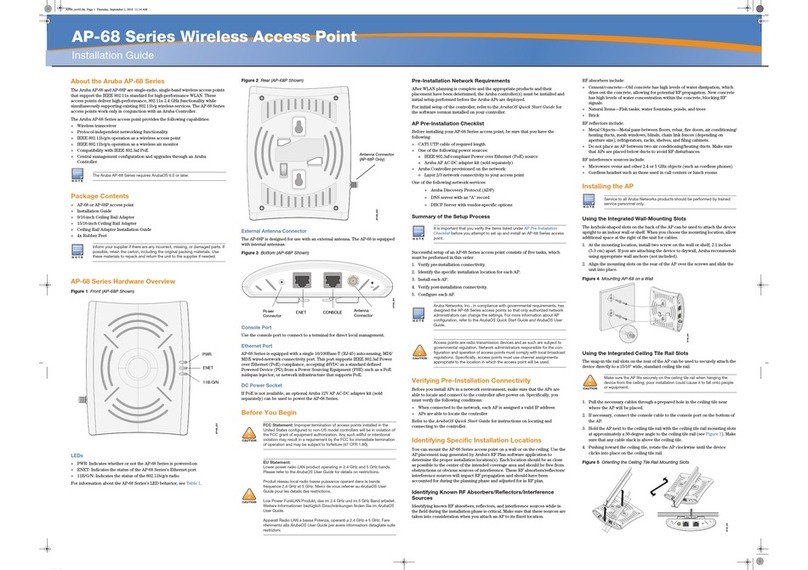Aruba AP 80 Outdoor Wireless Access Point iii
Installation Guide
Contents
Chapter 1 Getting Started. . . . . . . . . . . . . . . . . . . . . . . . . . . . . . . . . . . . . . . . . . 1
Package Checklist . . . . . . . . . . . . . . . . . . . . . . . . . . . . . . . . . . . . . . . . . . . 1
Additional Items—Supplied Separately . . . . . . . . . . . . . . . . . . . . . . . . 2
Chapter 2 Introduction . . . . . . . . . . . . . . . . . . . . . . . . . . . . . . . . . . . . . . . . . . . . . . 3
Overview . . . . . . . . . . . . . . . . . . . . . . . . . . . . . . . . . . . . . . . . . . . . . . . . . . . 3
Front View. . . . . . . . . . . . . . . . . . . . . . . . . . . . . . . . . . . . . . . . . . . . . . . . 4
Rear View . . . . . . . . . . . . . . . . . . . . . . . . . . . . . . . . . . . . . . . . . . . . . . . . 6
The Aruba AP Setup Process . . . . . . . . . . . . . . . . . . . . . . . . . . . . . . . . 7
System Configuration . . . . . . . . . . . . . . . . . . . . . . . . . . . . . . . . . . . . . . . 7
Chapter 3 AP Deployment. . . . . . . . . . . . . . . . . . . . . . . . . . . . . . . . . . . . . . . . . . 9
Mounting the AP 80 . . . . . . . . . . . . . . . . . . . . . . . . . . . . . . . . . . . . . . . . . 9
Mounting the AP . . . . . . . . . . . . . . . . . . . . . . . . . . . . . . . . . . . . . . . . . . . 10
Using the Pole-Mounting Bracket . . . . . . . . . . . . . . . . . . . . . . . . . 10
Mount and Connect External Antennas . . . . . . . . . . . . . . . . . . . . . . 14
Connecting the AP . . . . . . . . . . . . . . . . . . . . . . . . . . . . . . . . . . . . . . . . . 15
Connecting the Ground Wire . . . . . . . . . . . . . . . . . . . . . . . . . . . . . 15
Connect Ethernet Cable to the AP . . . . . . . . . . . . . . . . . . . . . . . . 16
Connect External Antennas . . . . . . . . . . . . . . . . . . . . . . . . . . . . . . . 17
Connect the Power Injector . . . . . . . . . . . . . . . . . . . . . . . . . . . . . . . . . 18
Orient the Antennas . . . . . . . . . . . . . . . . . . . . . . . . . . . . . . . . . . . . . . . . 20
Chapter 4 Provisioning Access Points . . . . . . . . . . . . . . . . . . . . . . . . . . . 21
Aruba Discovery Protocol . . . . . . . . . . . . . . . . . . . . . . . . . . . . . . . . . . . 22
AP Provisioning . . . . . . . . . . . . . . . . . . . . . . . . . . . . . . . . . . . . . . . . . . . . 23
Provisioning the Master AP. . . . . . . . . . . . . . . . . . . . . . . . . . . . . . . 24
Appendix A Troubleshooting . . . . . . . . . . . . . . . . . . . . . . . . . . . . . . . . . . . . . . . . 27
Accessing the AP Support Prompt . . . . . . . . . . . . . . . . . . . . . . . . . . 27
Remote Telnet Connection . . . . . . . . . . . . . . . . . . . . . . . . . . . . . . . 27
AP Support . . . . . . . . . . . . . . . . . . . . . . . . . . . . . . . . . . . . . . . . . . . . . . . . 28
Access Levels . . . . . . . . . . . . . . . . . . . . . . . . . . . . . . . . . . . . . . . . . . . 28
User Commands . . . . . . . . . . . . . . . . . . . . . . . . . . . . . . . . . . . . . . . . . 28
Privileged Commands . . . . . . . . . . . . . . . . . . . . . . . . . . . . . . . . . . . . 28
Resetting the AP 80 to Factory Defaults . . . . . . . . . . . . . . . . . . . . . 29