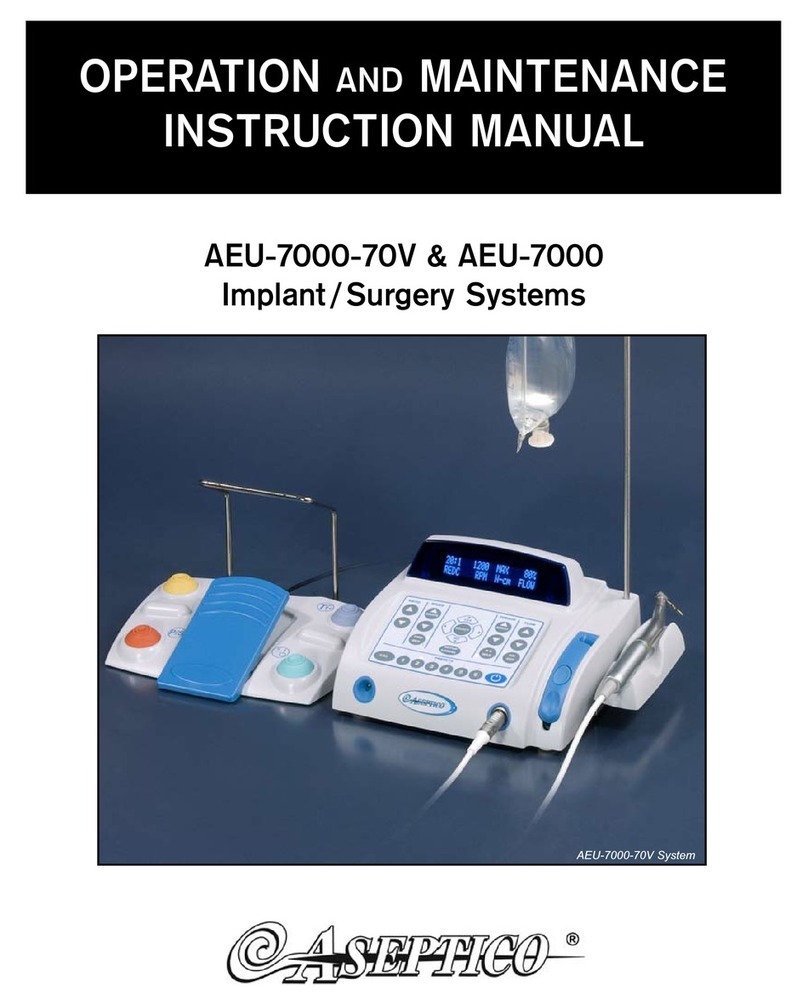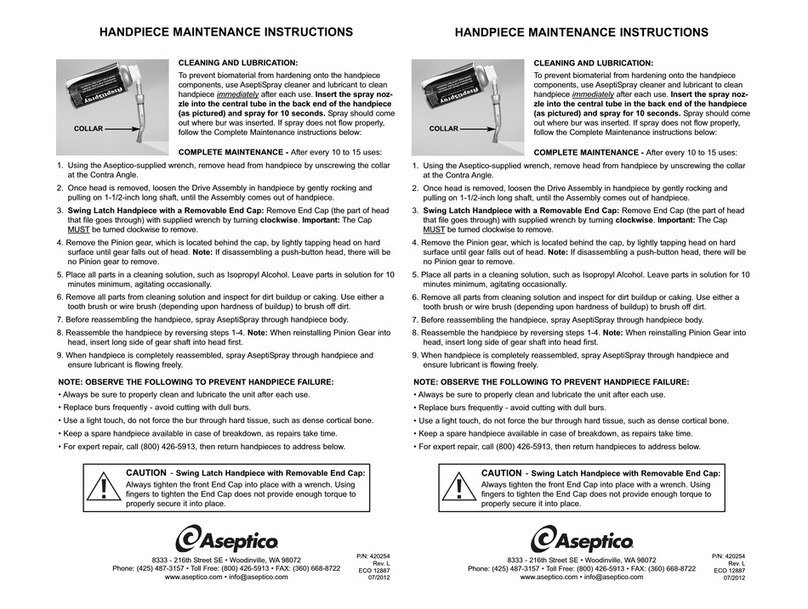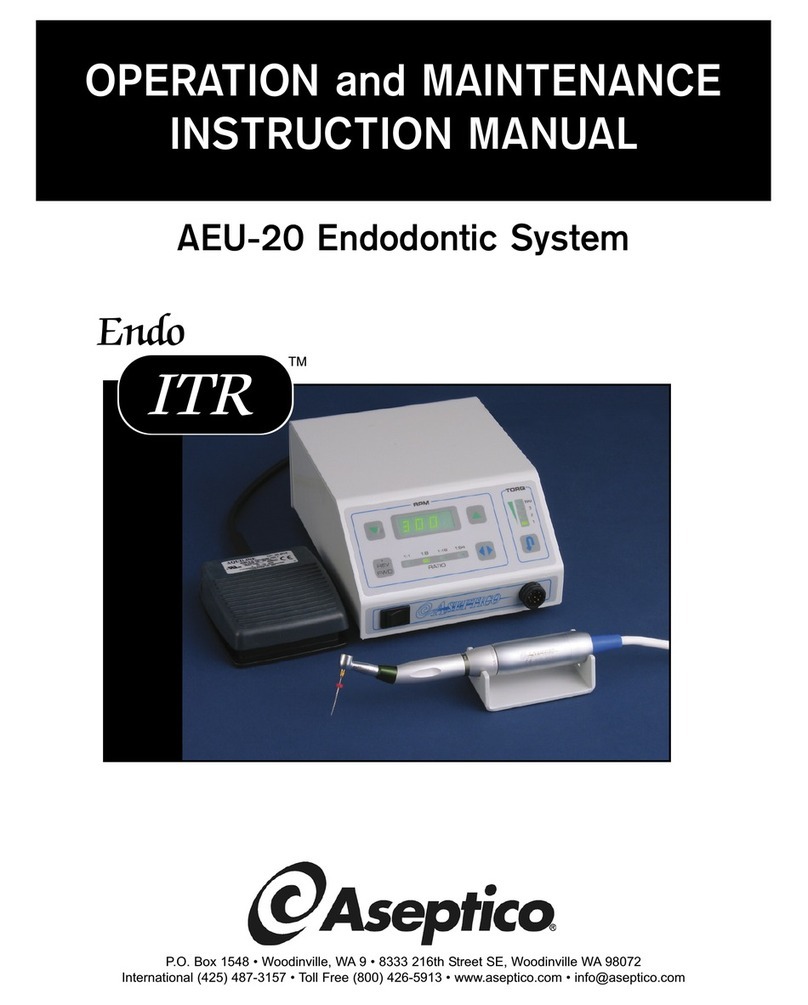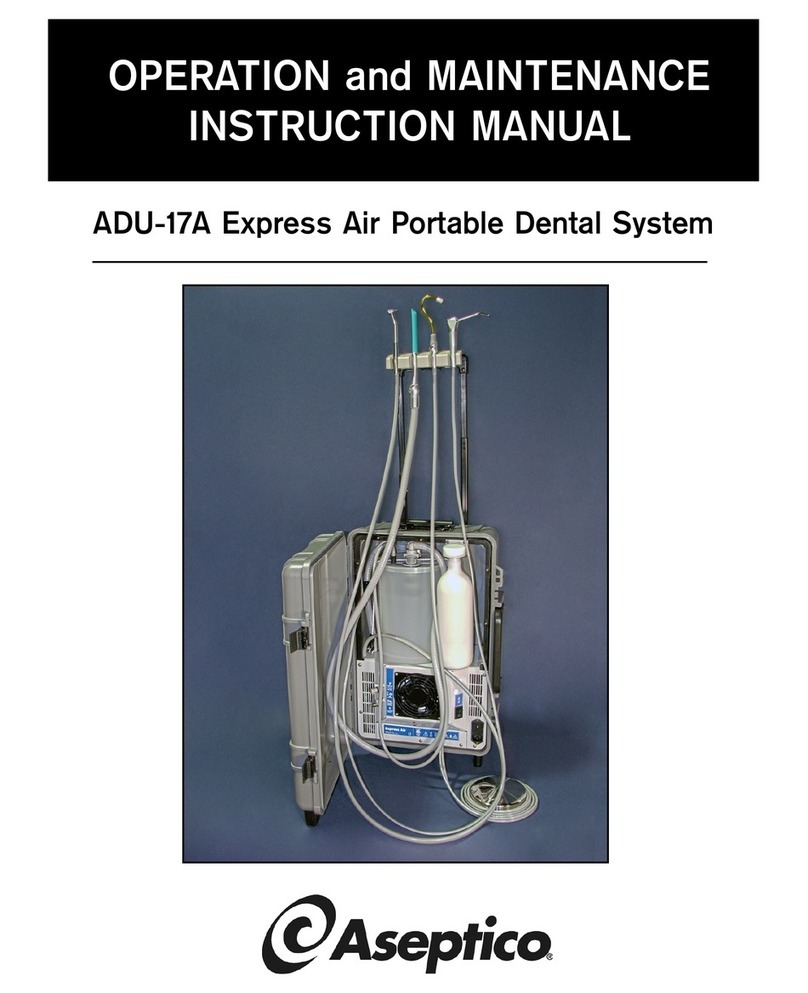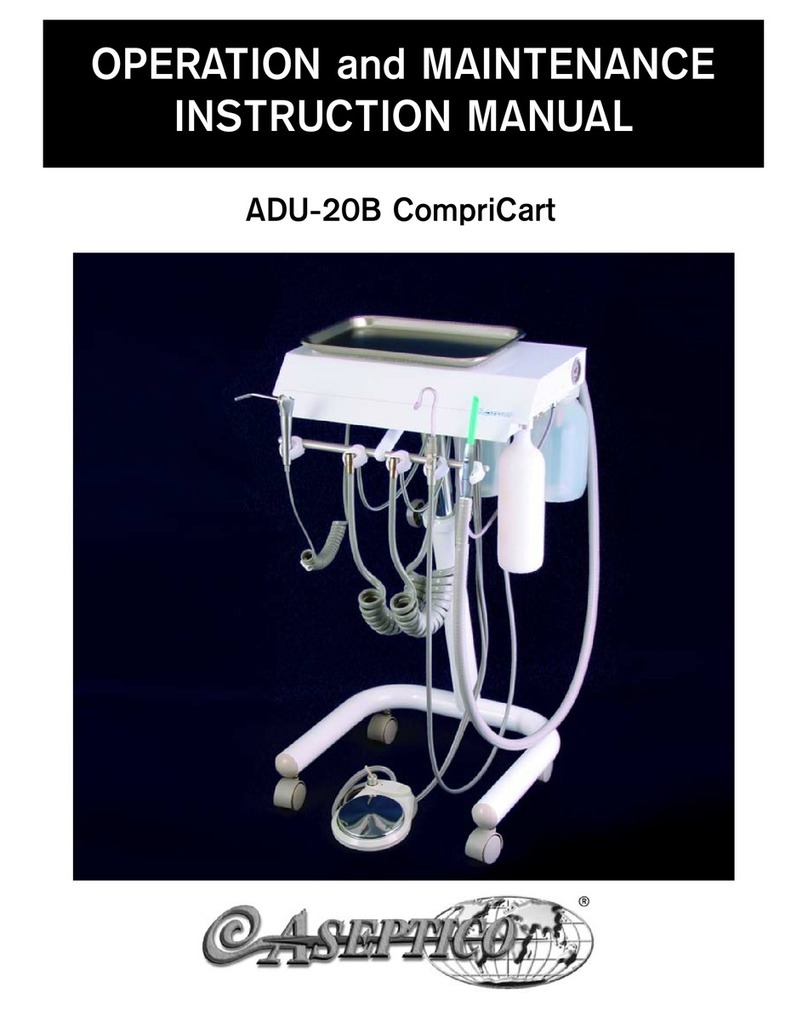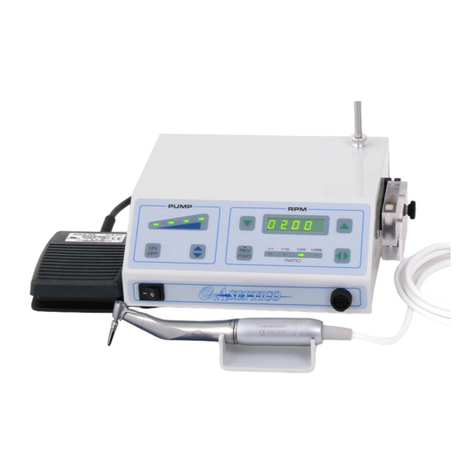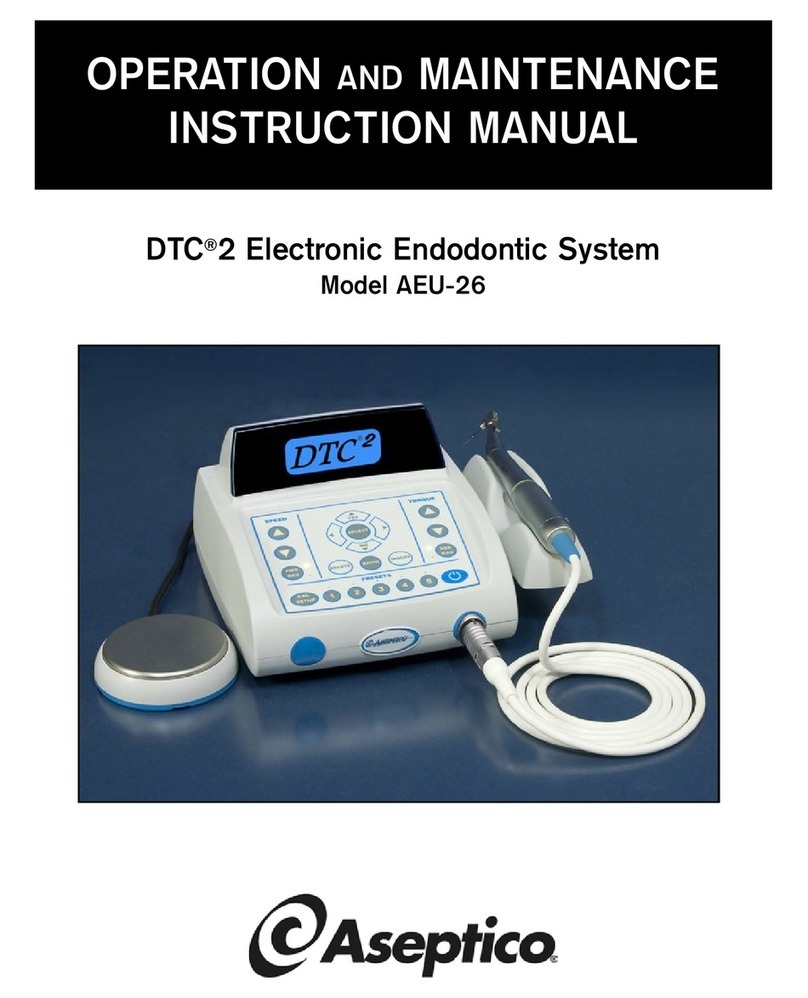2. 7.
OPERATION FUNCTIONS:
1. Power Switch – Controls power on/off to the unit. When
turned on, self-test will initiate and should illuminate a green
power L.E.D. within a few seconds to indicate a properly
functioning unit.
a. A flashing yellow L.E.D. indicates a low battery requiring
replacement.
b. The unit will automatically turn off if it fails the battery of
power on tests. Low batteries will cause self test failures.
c. If a subsequent attempt to power on succeeds, the unit
will function properly, but should still be returned for serv-
ice if it continues to automatically turn off during self test
with fresh batteries. Low batteries will cause self test fail-
ures.
2. Display Switch – Allows the selection of one of three dis-
play modes. The following modes are indicated by the illu-
mination of a corresponding L.E.D. color below the Display
Switch;
a. Single Bar March (Green) – One bar is illuminated to
indicate proximity to the apical foramen. This mode is
most conservative of battery life.
b. Logarithmic March (Yellow) – Further away from the api-
cal foramen, 3 bars will light, mid range proximities will
produce 2 illuminated bars, near proximities, apex indica-
tion and perforation indications will illuminate only one
bar or light. This mode is also conservative of battery life.
c. Persistent On March (Red) – Each illuminated bar
remains on during progression toward the apical fora-
men. This mode is least conservative of battery life, but
certainly gives the most visible indications.
3. Sound Switch – Controls sound indication on/off. The state
of the sound indication is indication by the on/off illumination
of an L.E.D. beneath the Sound Switch. When active the
following audio indications will be provided;
a. Distant proximity – silence.
b. Near proximity – 1/24th pulse chirp.
c. Impending proximity (one light bar preceding the Apex
indicating 0.5mm) – 1/3rd pulse beep.
d. Apex – 1/2 pulse beep.
e. Perforation – solid tone alarm.
TROUBLESHOOTING:
1. Nothing happens on the display after the main switch is
pressed.
a. The button should be held down firmly for two seconds to
turn the unit on.
b. Verify the battery is properly installed.
c. Verify the battery is fresh.
2. The power indicator turns red and the unit turns off after
a couple of minutes.
a. Verify the battery is fresh.
b. The first battery of self-tests has failed, wait 5 seconds,
turn the unit back on. If this does not solve the problem,
contact your local dealer or our office listed on the back
page of this manual
3. The power indicator turns yellow and the unit turns off
after a couple of minutes.
a. The second battery of self-tests has failed, wait 5 sec-
onds, turn the unit back on. If this does not solve the
problem, contact your local dealer or our office listed on
the back page of this manual
4. The power indicator is yellow and blinking.
a. Replace the battery.
5. The display gives unstable indications.
a. The file may be following the canal at a sharp angle.
When this happens, the display sometimes "jumps" to a
perforation indication. If this seems the case, retract the
file just enough so the perforation indication stops. This is
the working length.
CAUTIONS (Continued):
including the connection to the unit. A poor connection can
prevent accurate measurements.
7. Always take an x-ray to confirm the results.
8. Do not clean the main unit with Gluteraldhyde, Ethanol, or
similar chemicals to avoid discoloration and surface corro-
sion of the unit. If the unit contacts any of these chemicals,
wipe off immediately with a damp cloth.
9. Indications vary slightly depending on individual tooth char-
acteristics and canal shape; the dentist should apply clinical
judgment on each case.