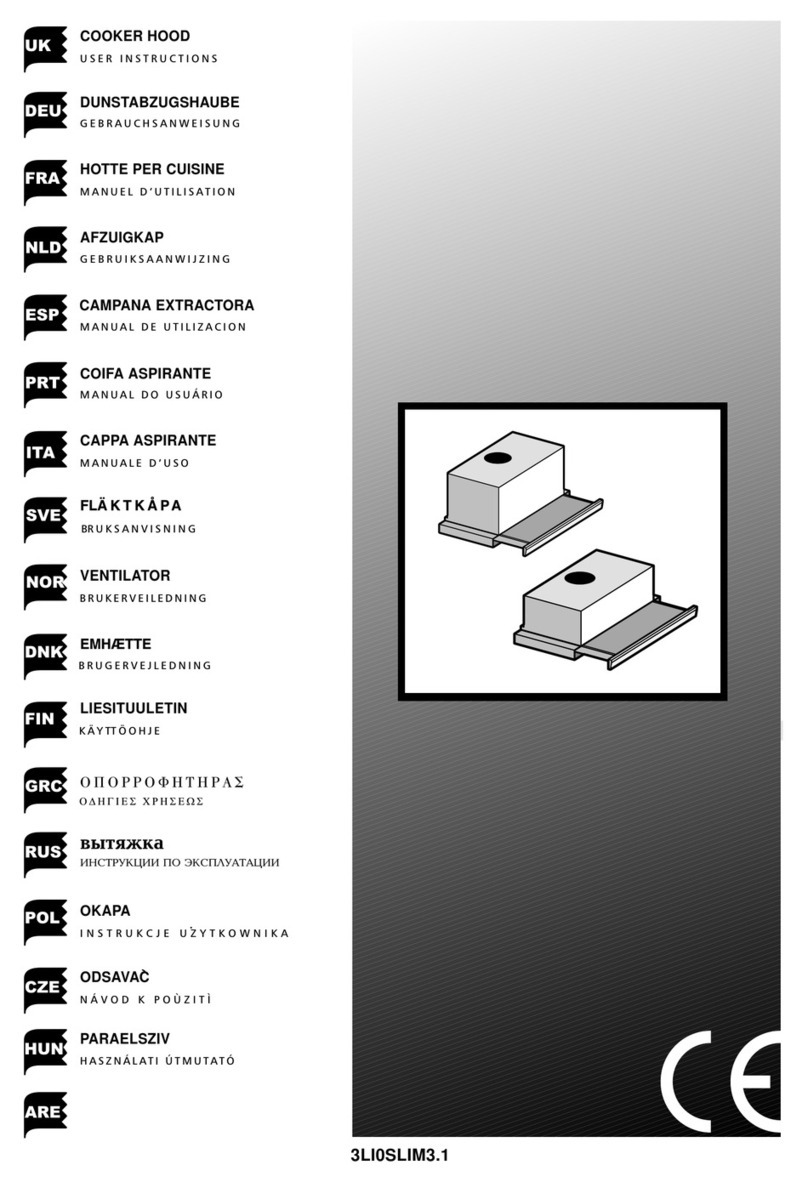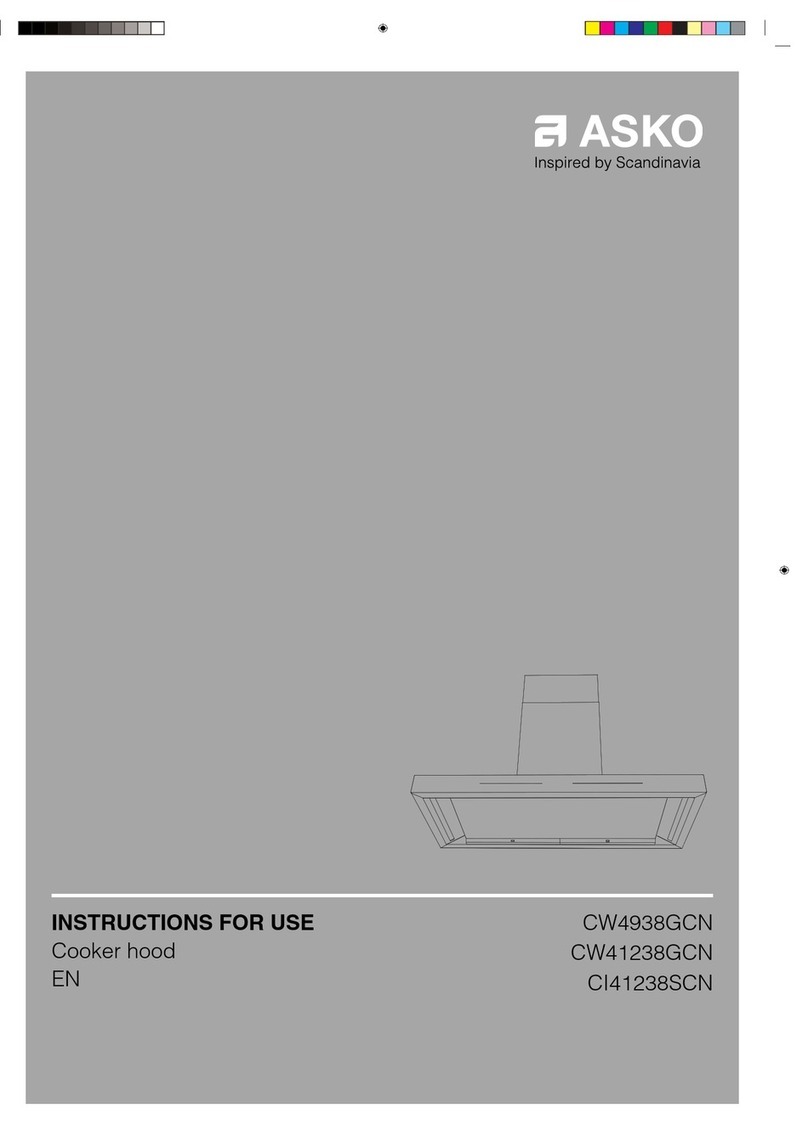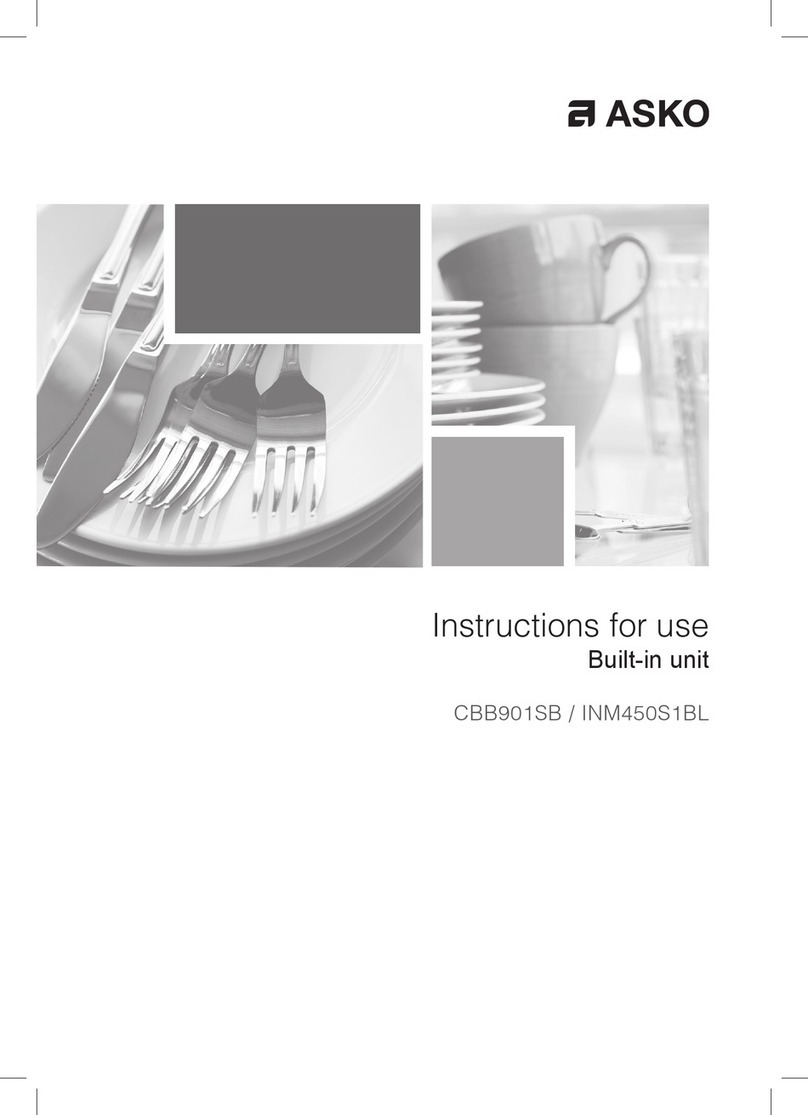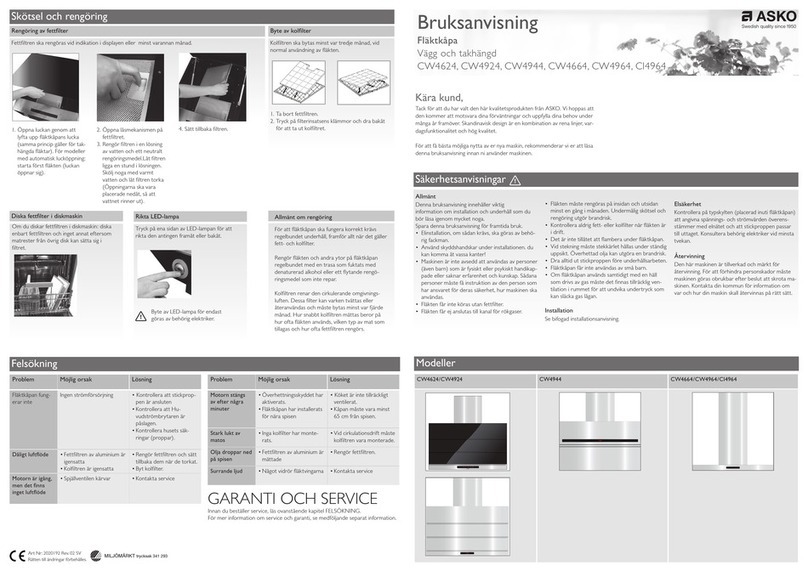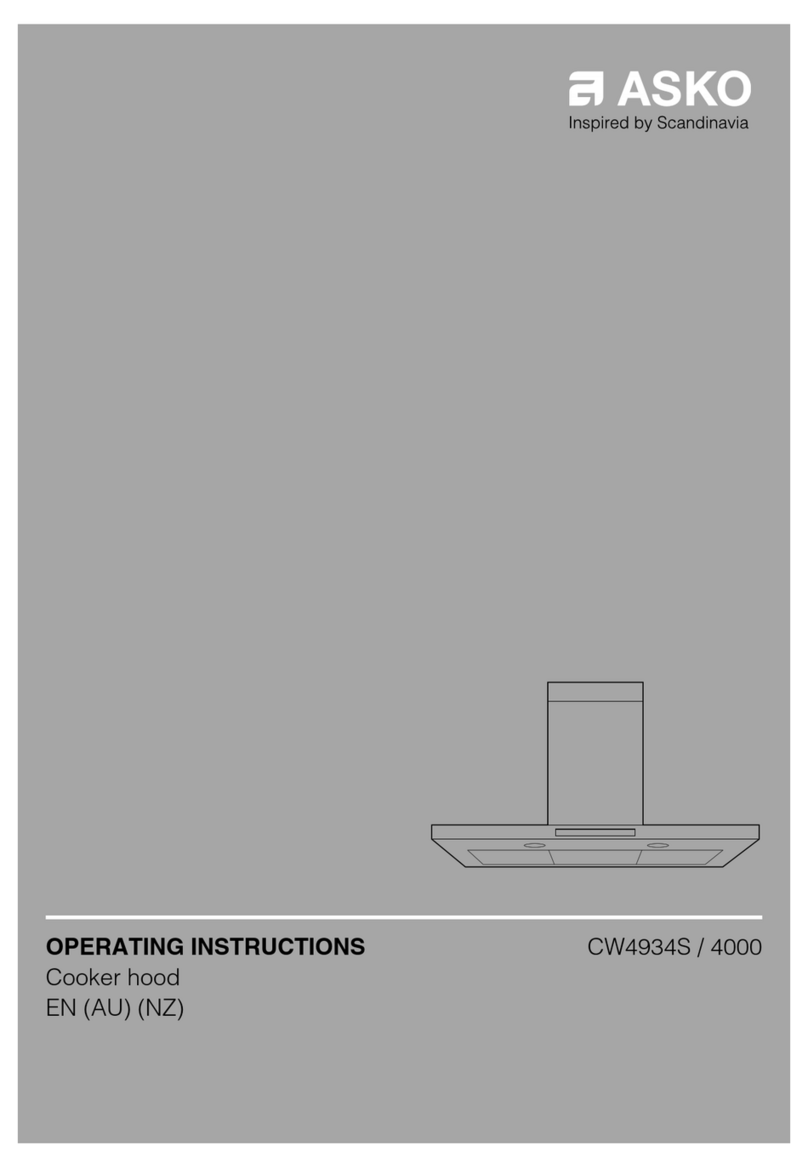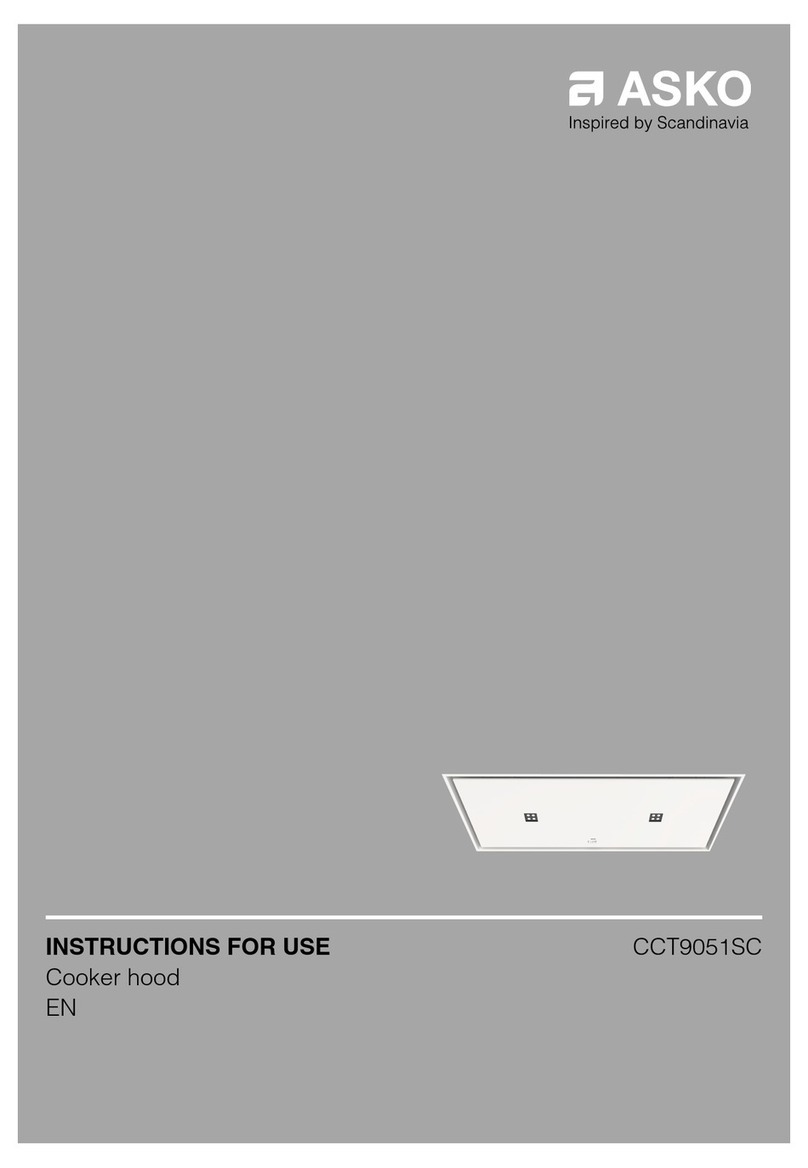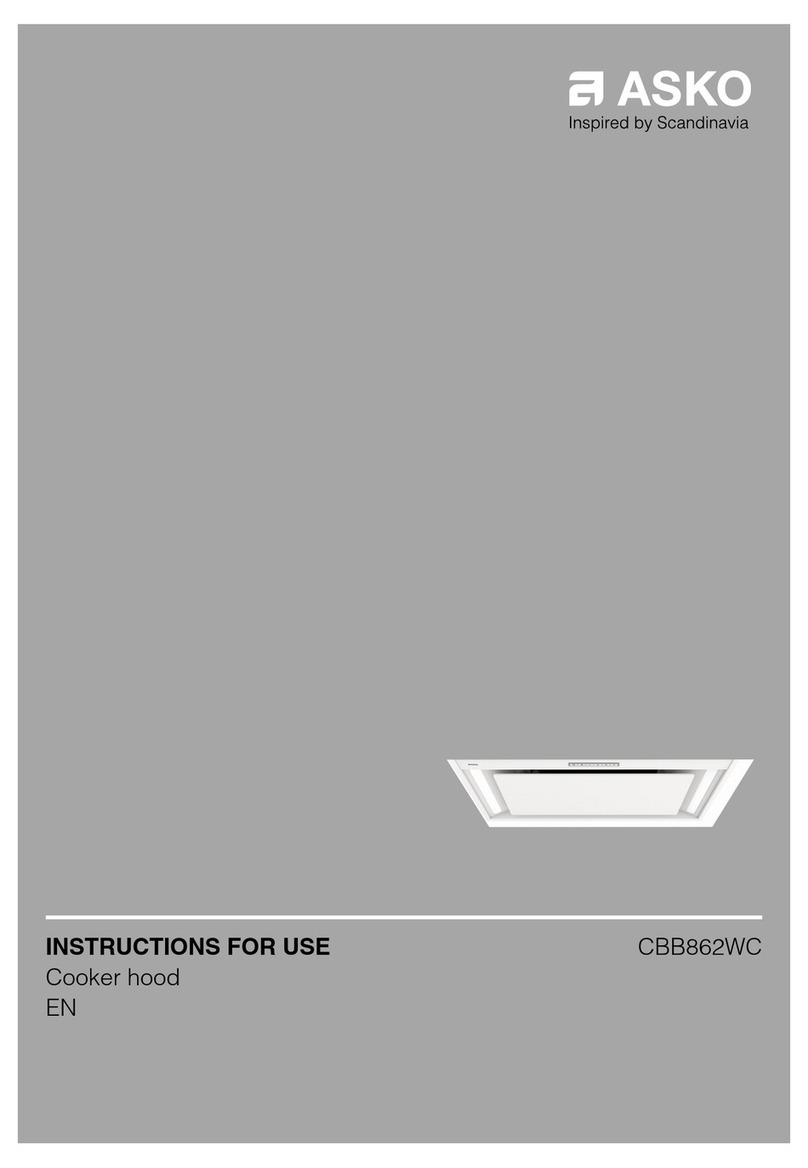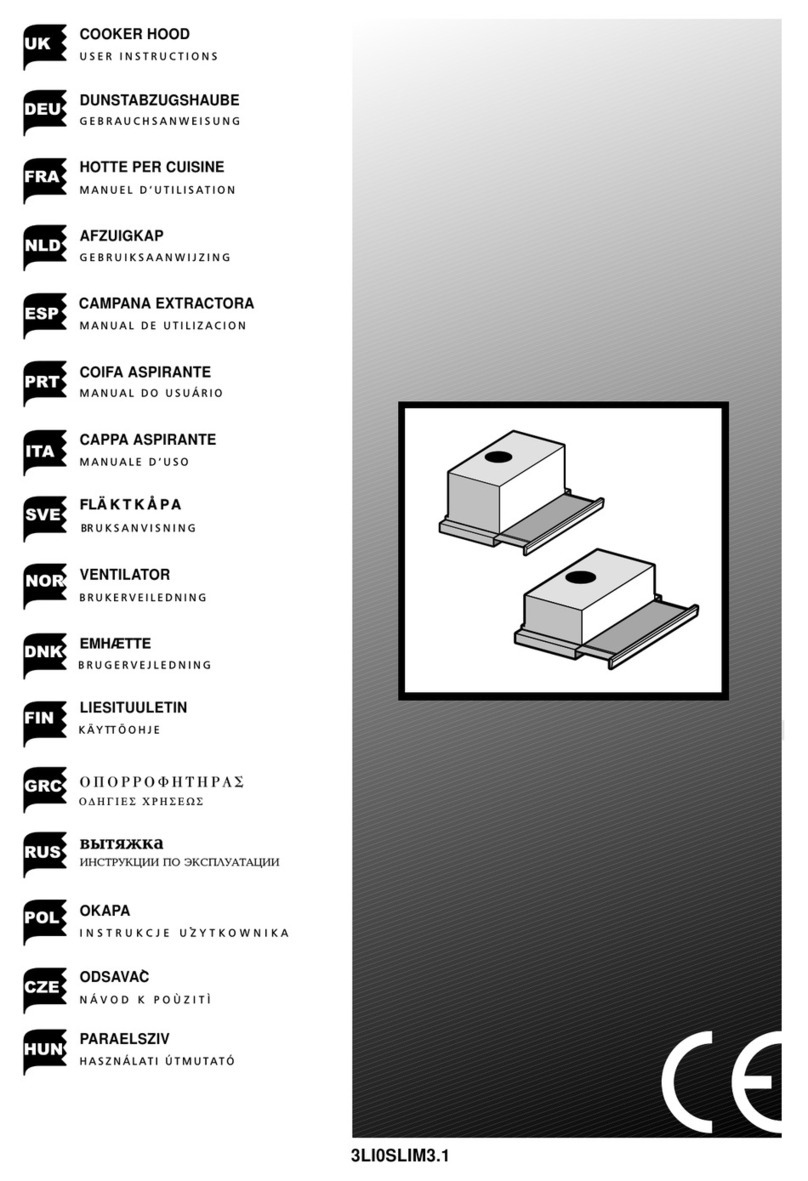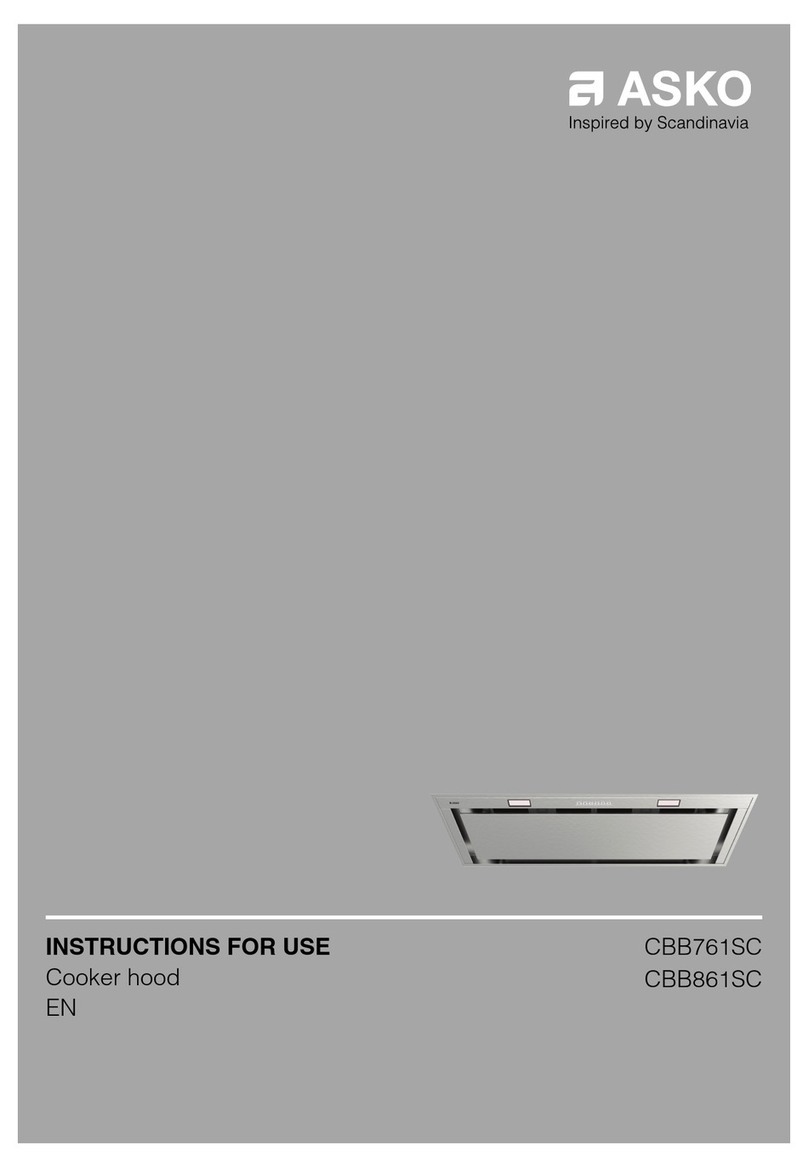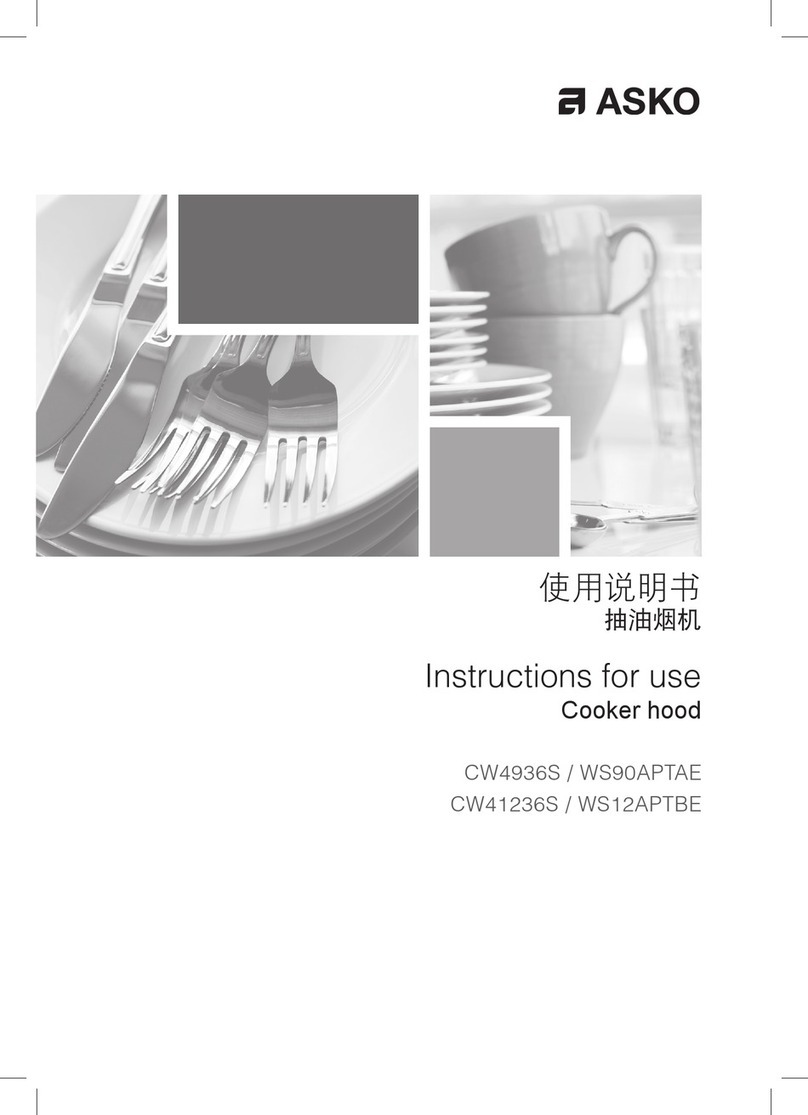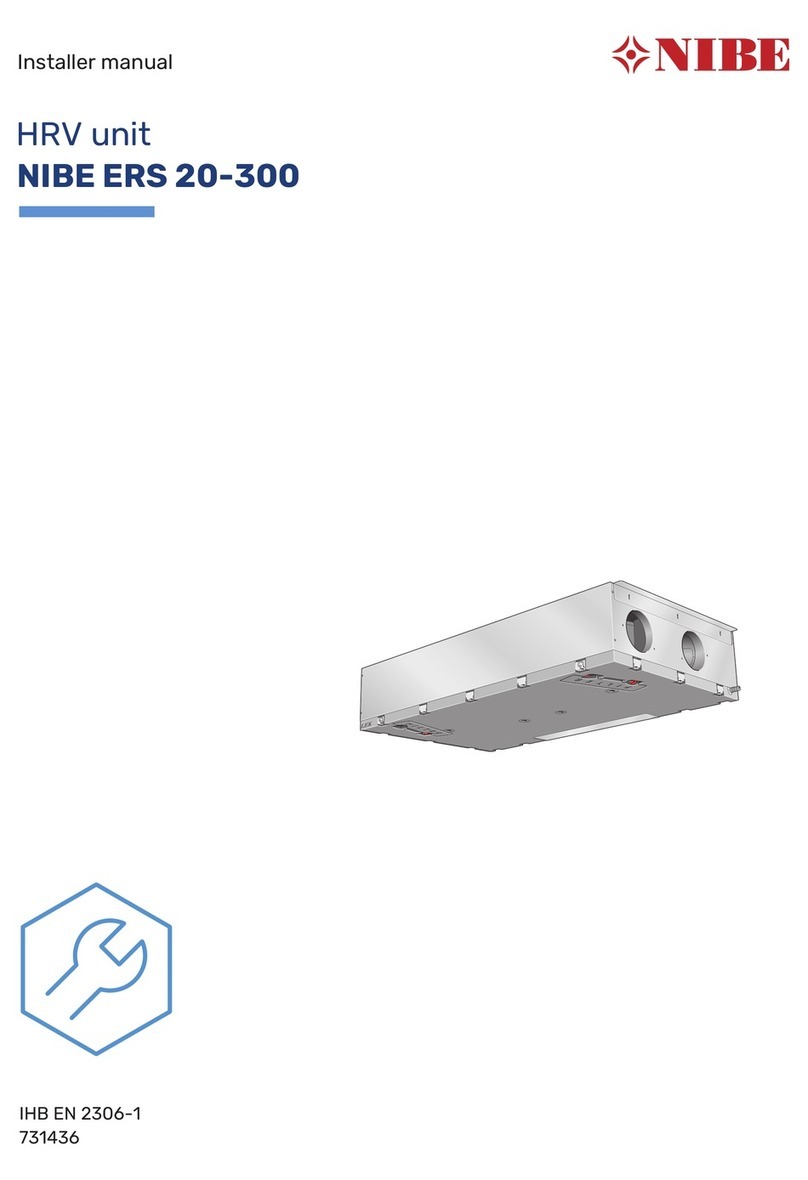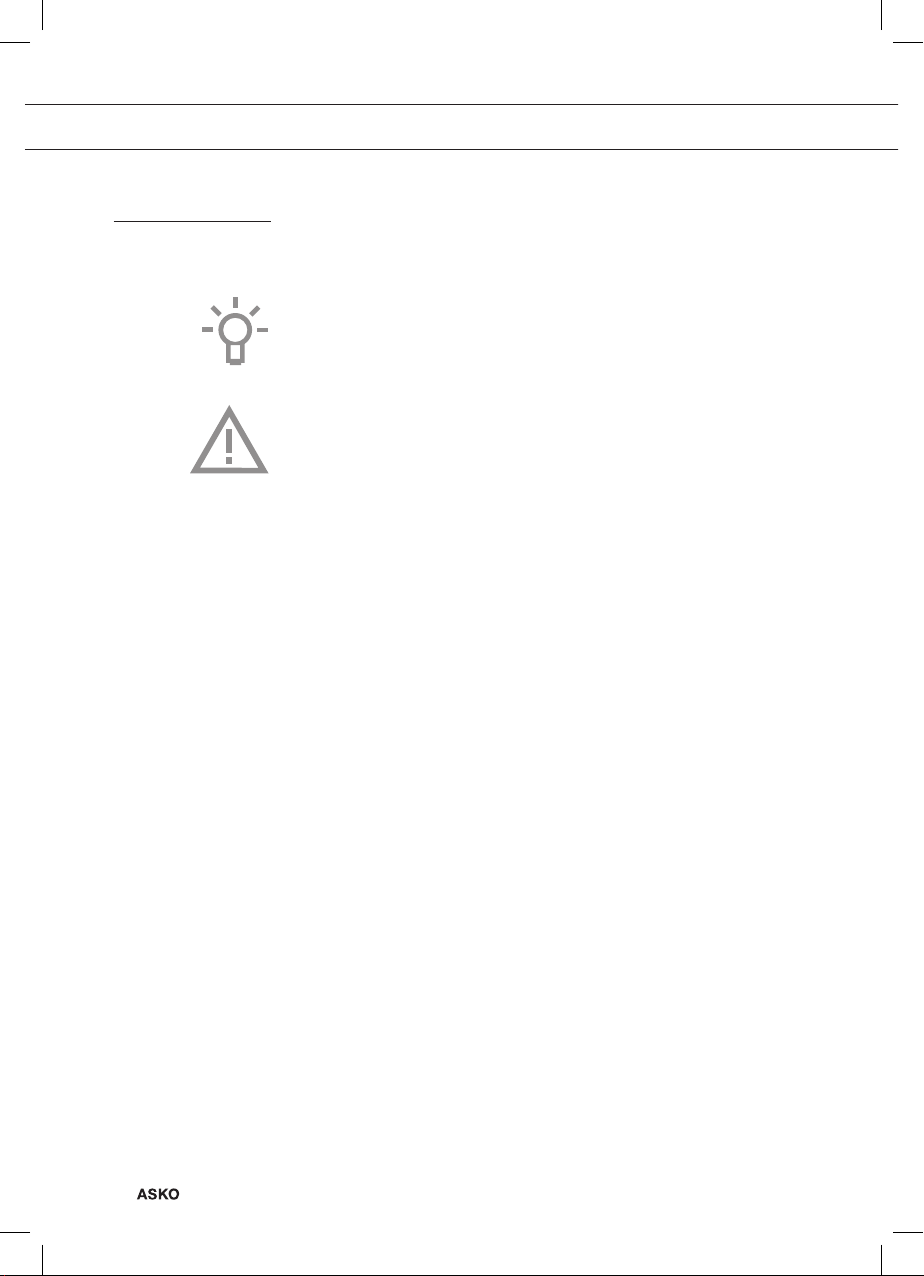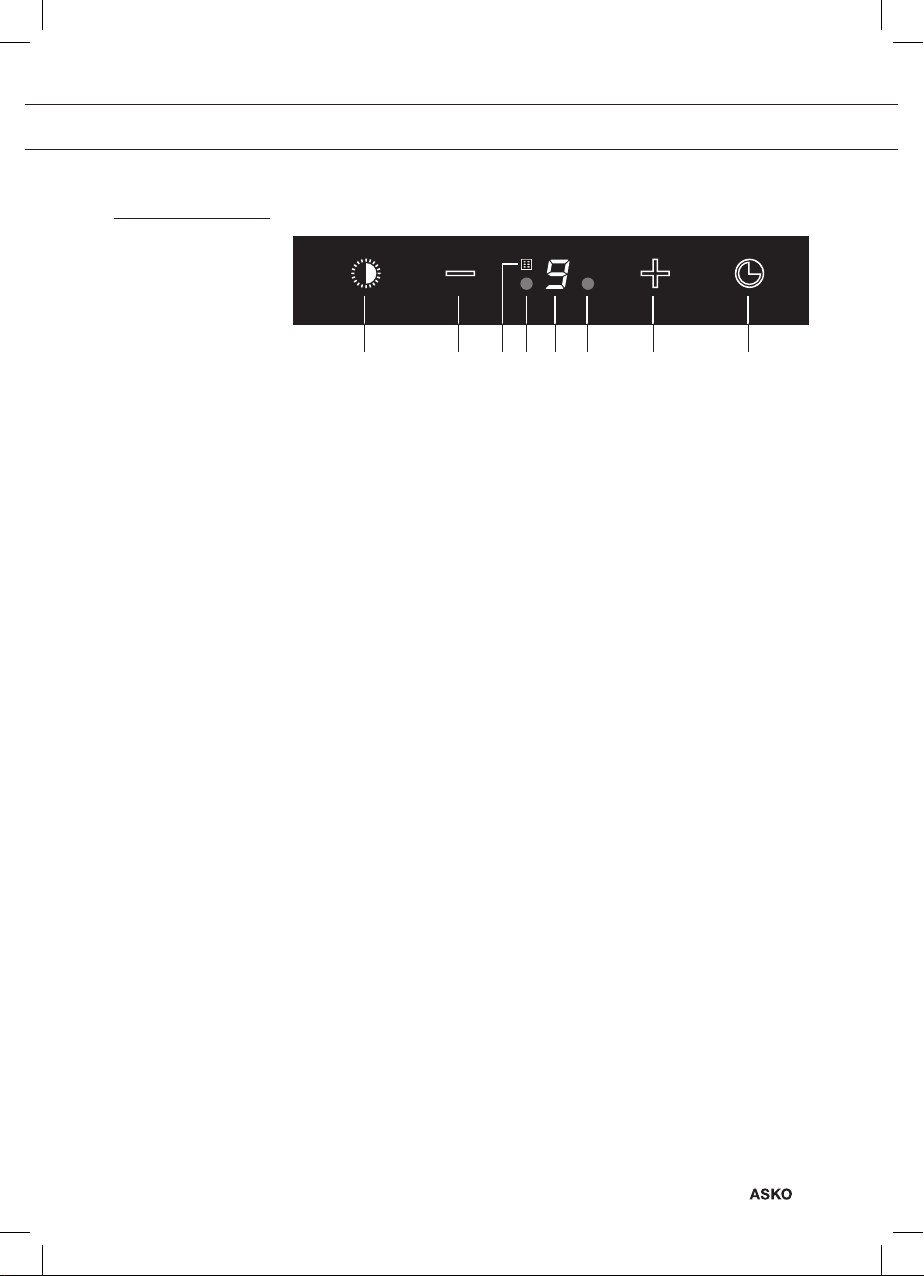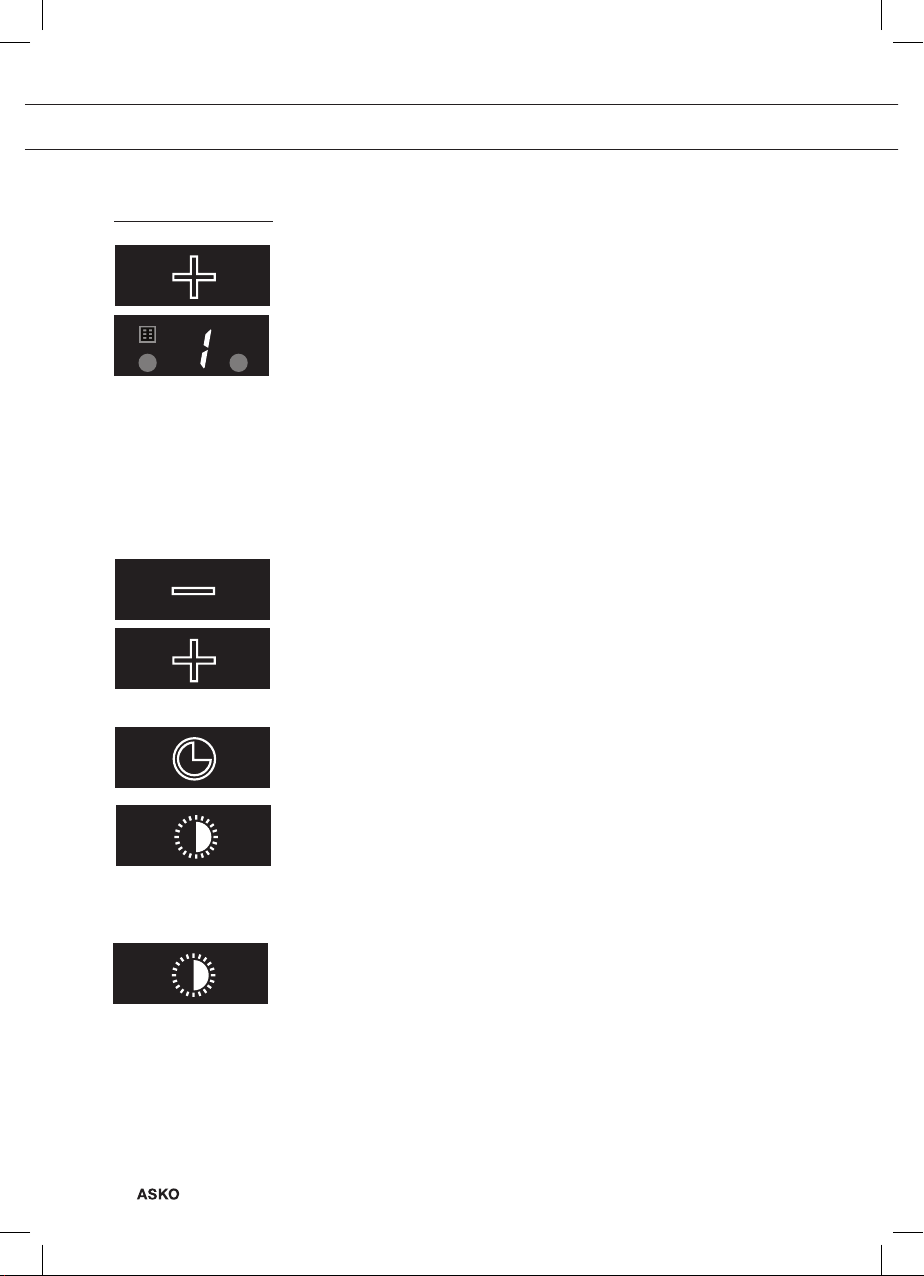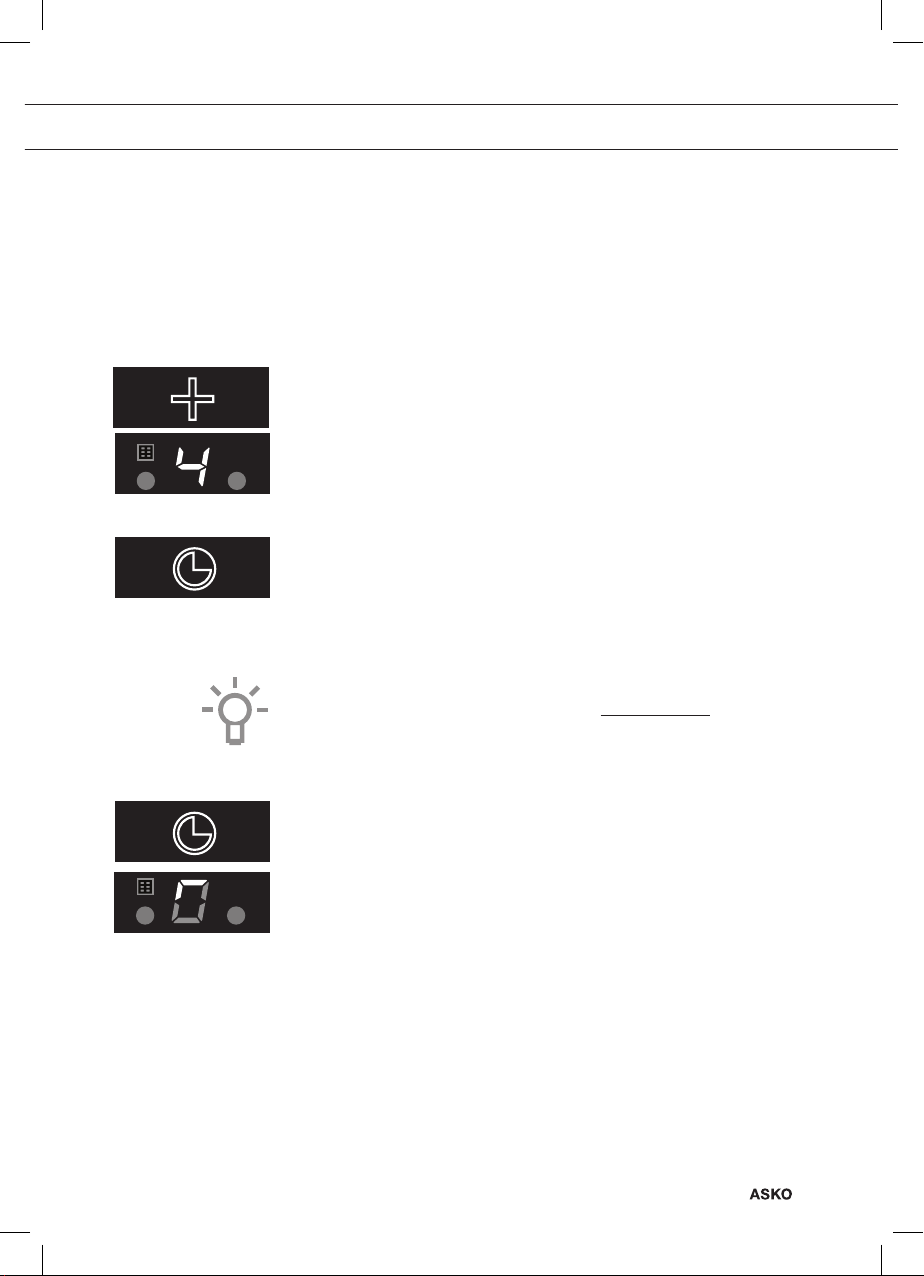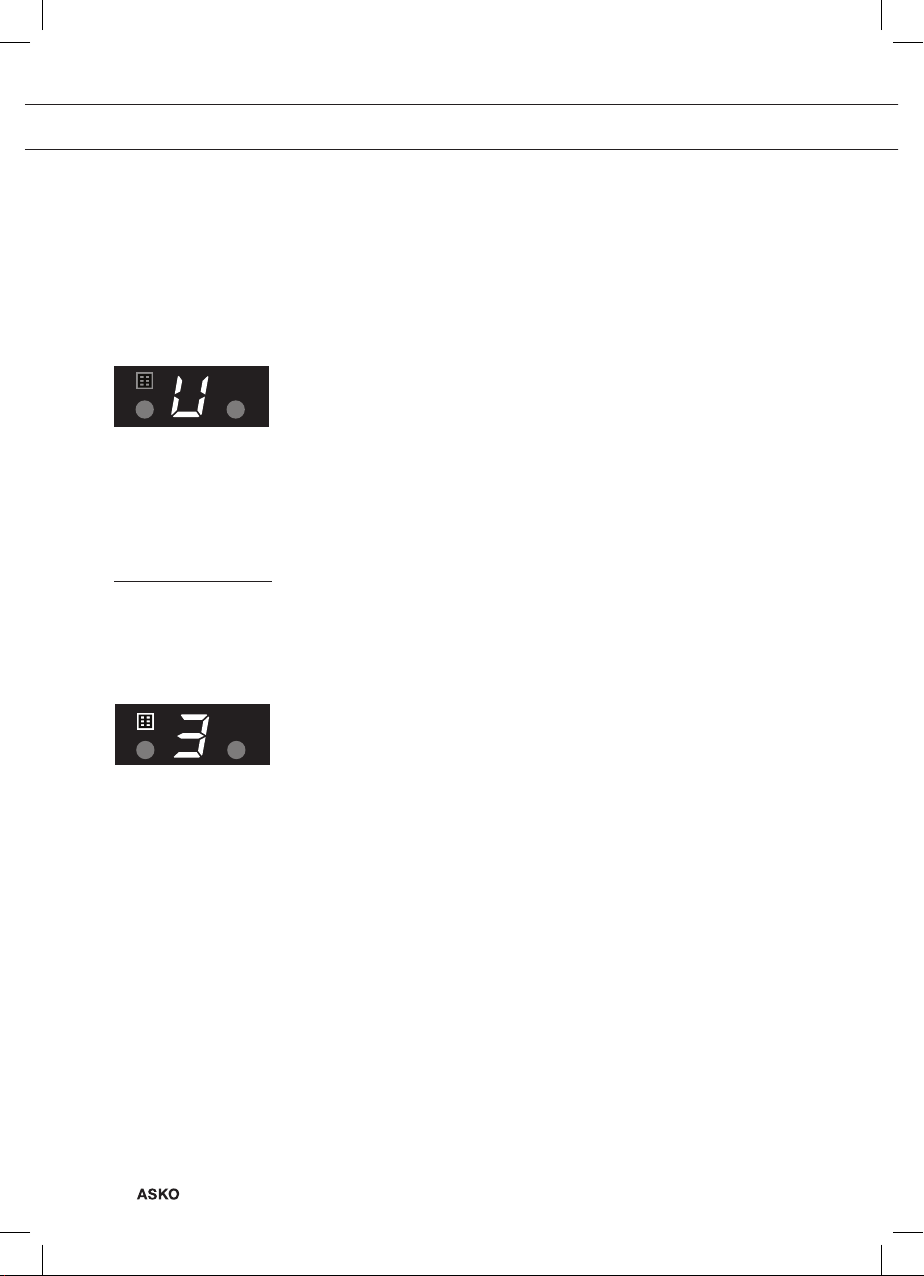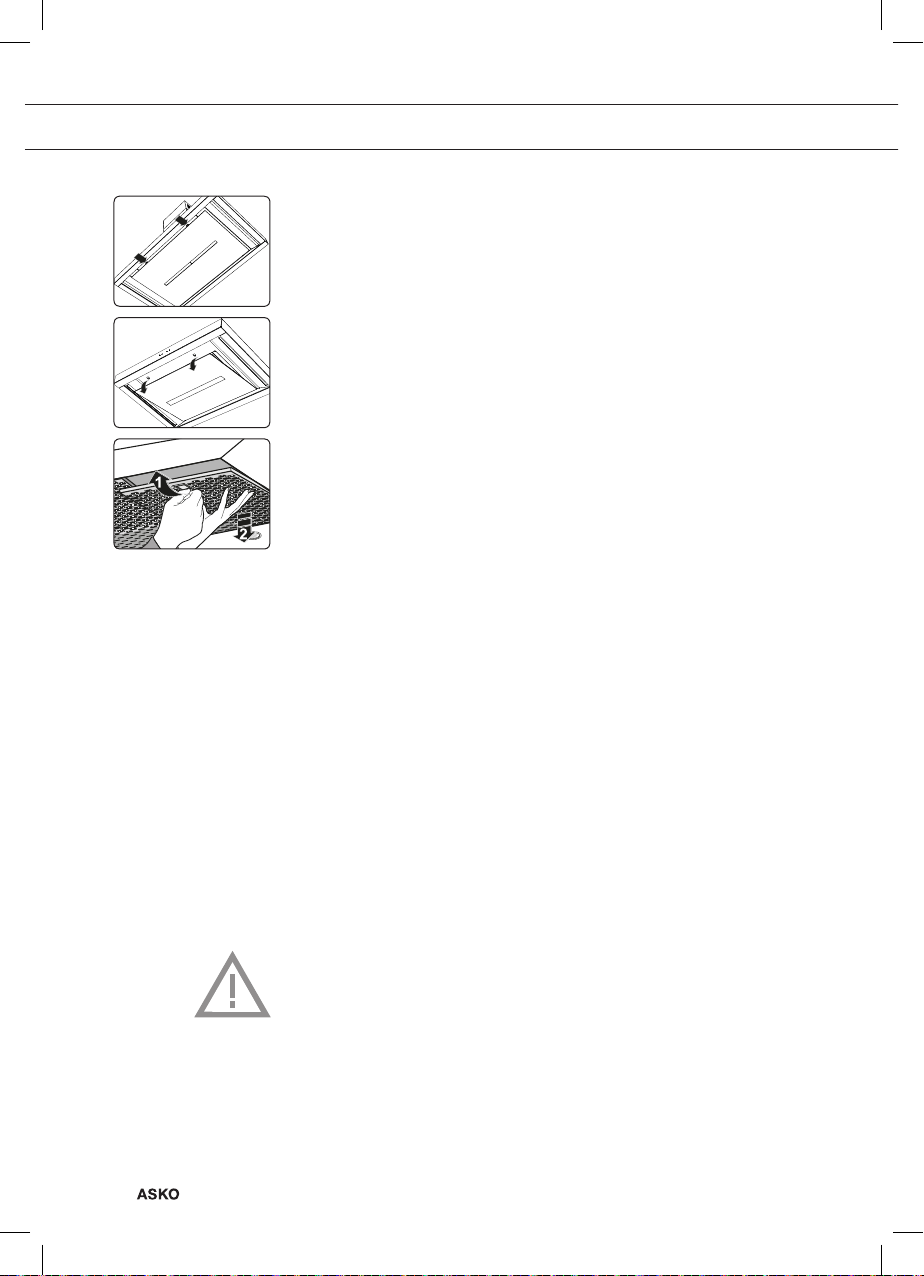EN 6
USE
Operation
Switching extraction on and off
• Press the ‘+’ key.
The cooker hood will switch on at the lowest setting.
• Press the ‘+’ key again to set a higher extraction setting. Press and
hold the ‘+’ key for 2 seconds to select the highest setting (boost)
(see switching on boost setting).
The extraction setting can be set between speeds level 1 to 5 or 9.
• Press the ‘-’ key to select a lower setting.
• If the extraction setting is set at 1, you can switch off the cooker
hood by quickly pressing and releasing the ‘-’ key.
• To switch off the cooker hood from whatever setting press and hold
the ‘-’ key for at least 2 seconds.
Alter the number of speed-settings
You can choose between 9 speed-settings (default) or 5 speed-settings.
• Press and hold the ‘-’ key and ‘+’ key for at least 5 seconds.
This selects the 5 speed-setting option. Press and hold the ‘-’ key
and ‘+’ key again for at least 5 seconds to select the 9 speed-
setting option.
Switching on recirculation
• Simultaneously press and hold the timer key and the lighting key
until the filter indicator flashes 3 times.
The carbon filter indicator is activated.
Switching off recirculation
• Simultaneously press and hold the timer key and the lighting key
until the filter indicator lights up.
Switching the lighting on and off
• Quickly press and release the lighting key.
The light switches on at maximum strength.
• Press and hold the lighting key to set the lighting strength.
The lighting changes from maximum to minimum strength and
vice versa.
• To turn off the light, quickly press and release the lighting key while
the light is on.