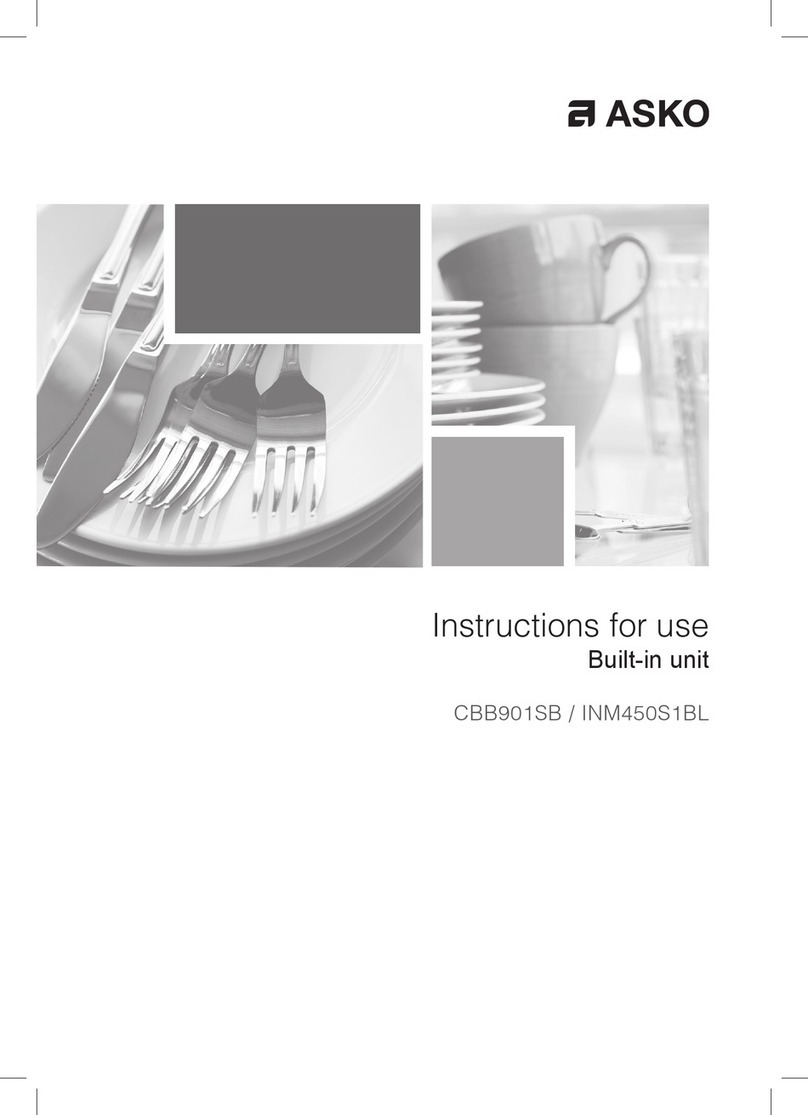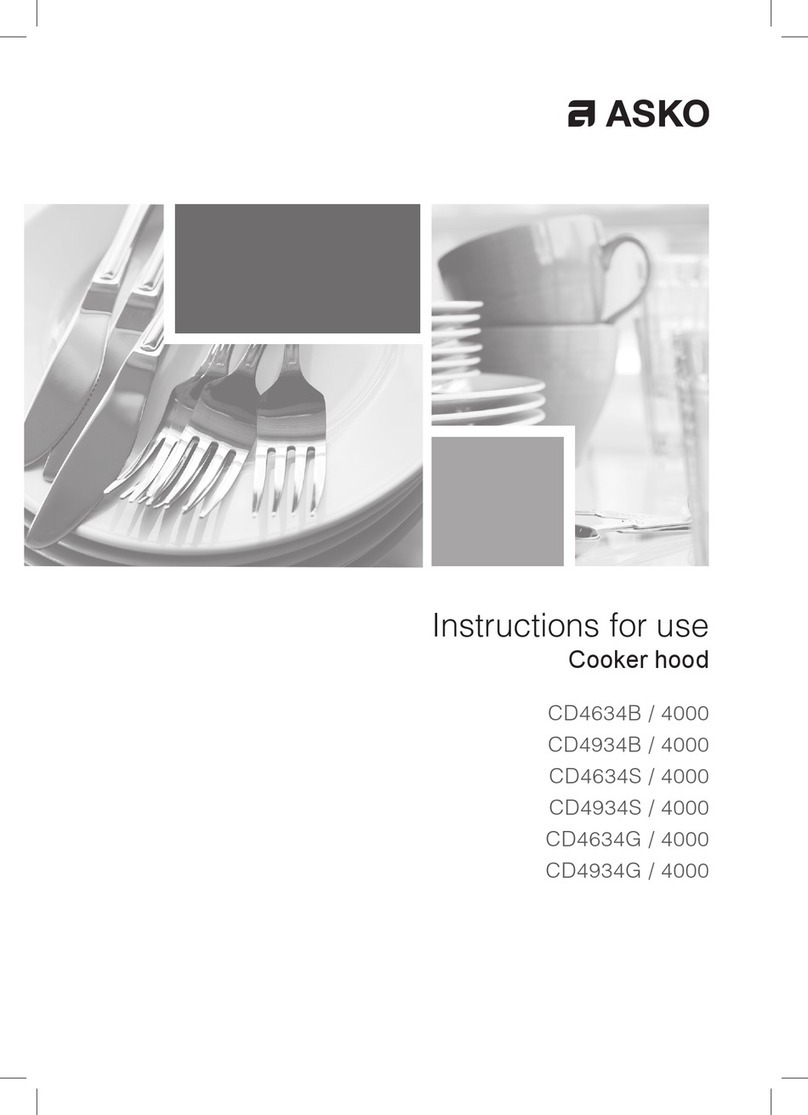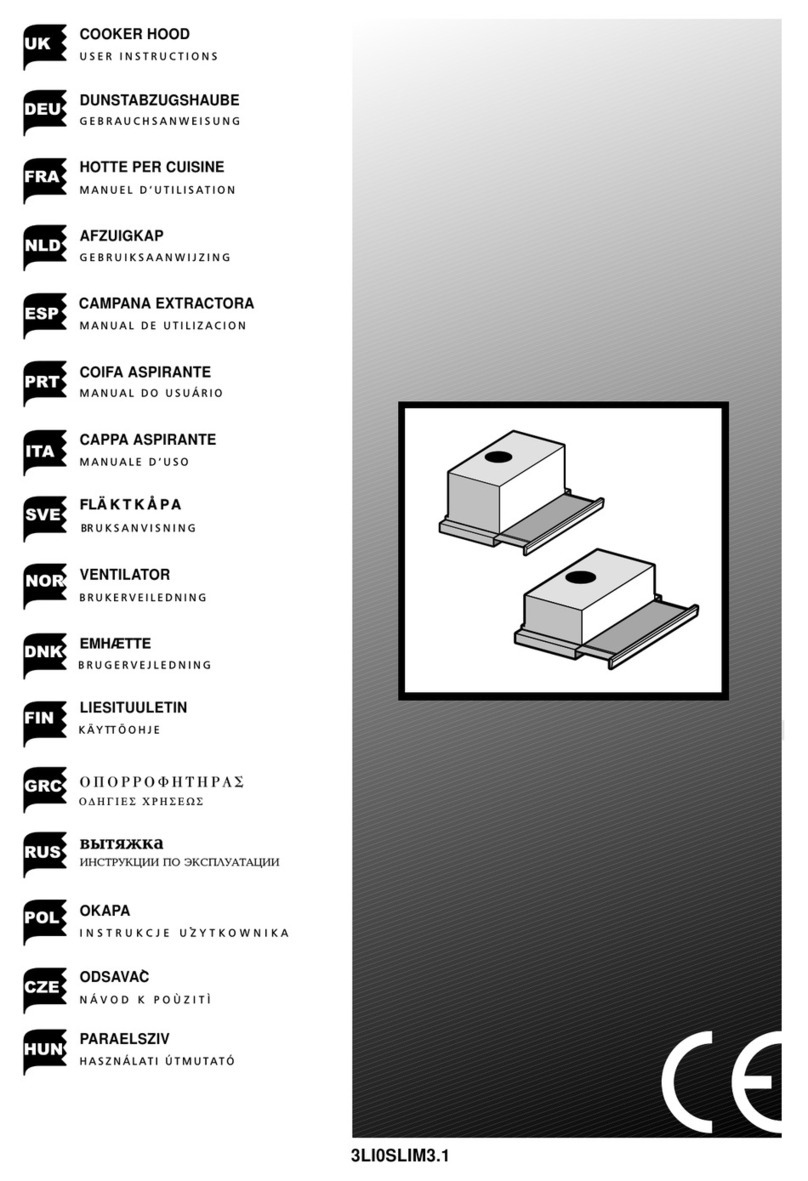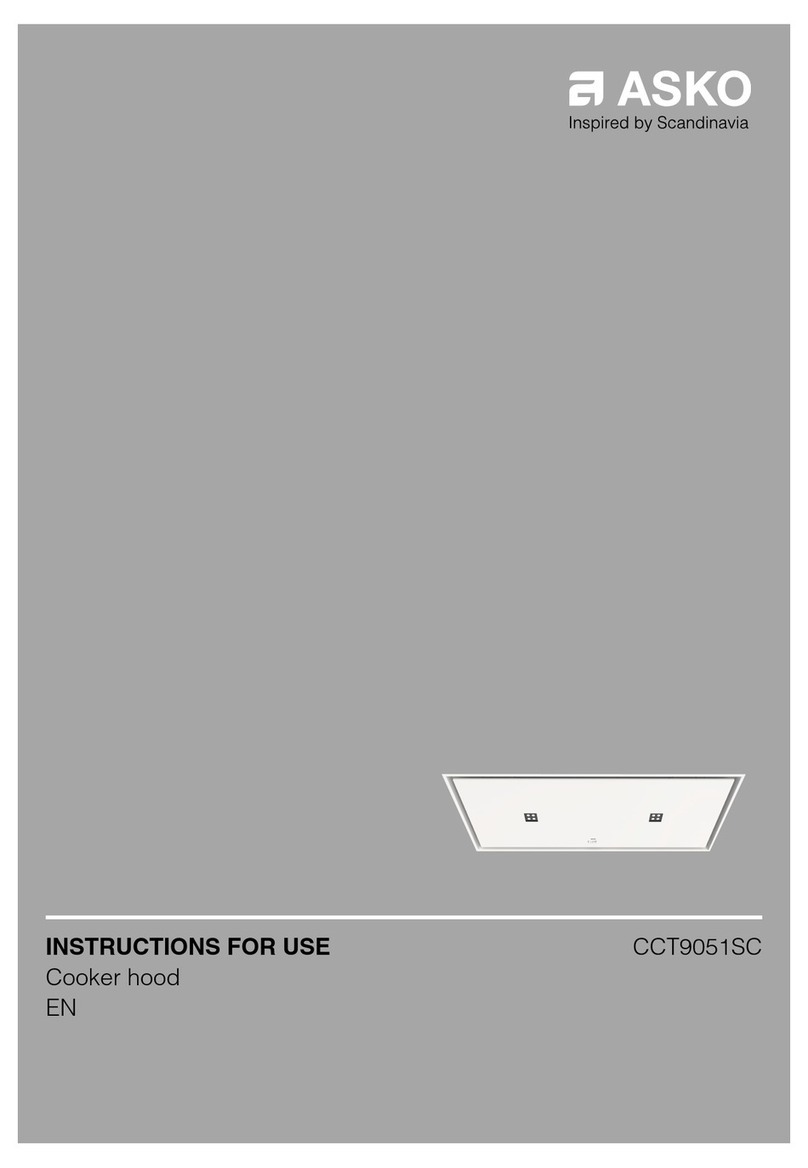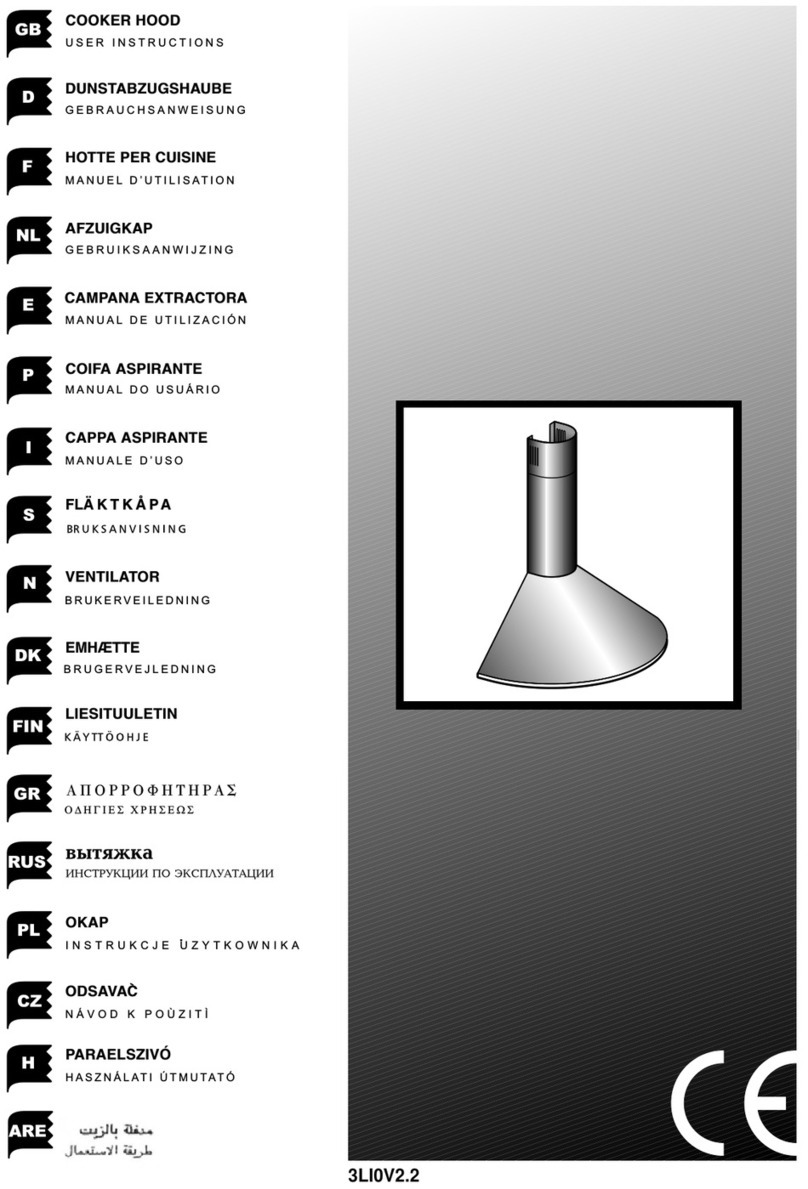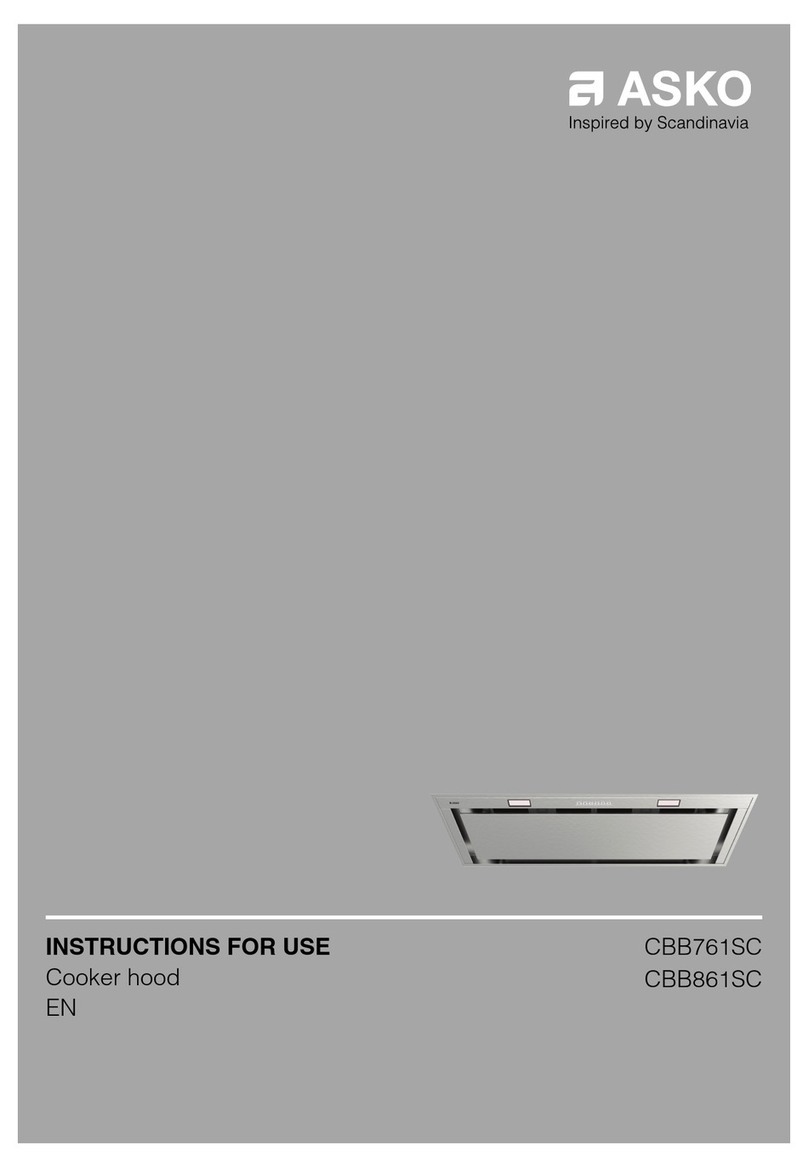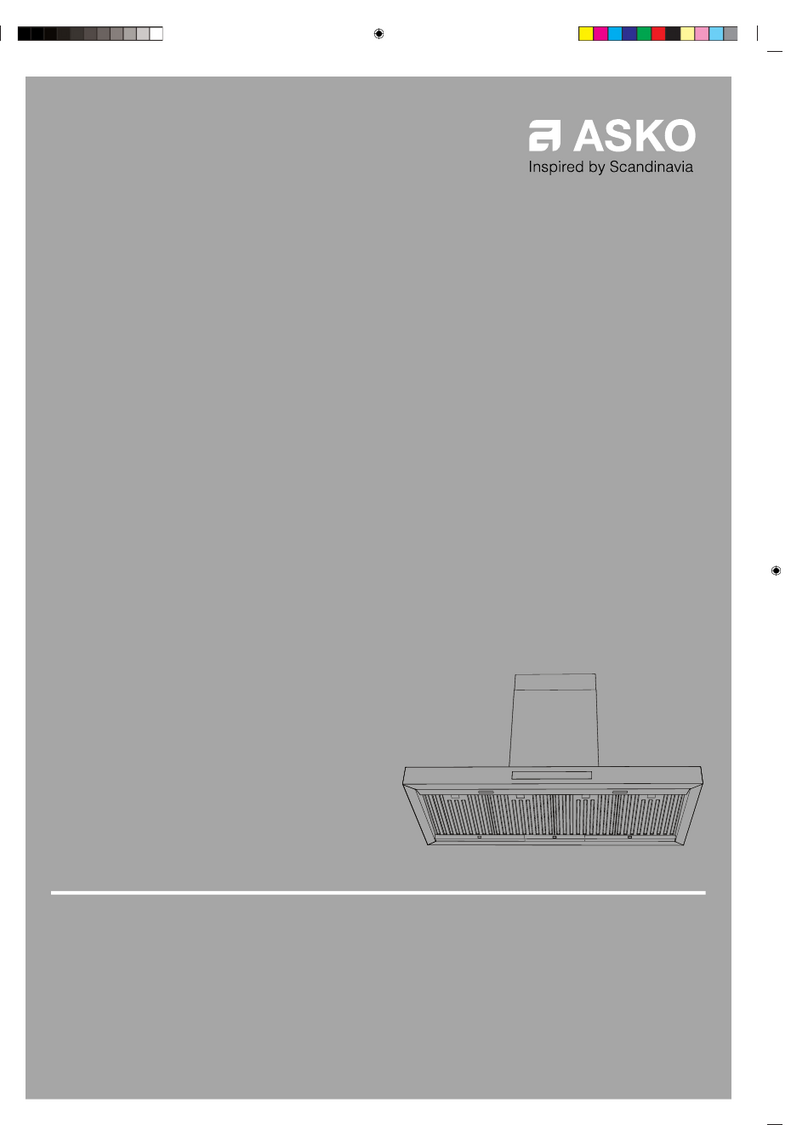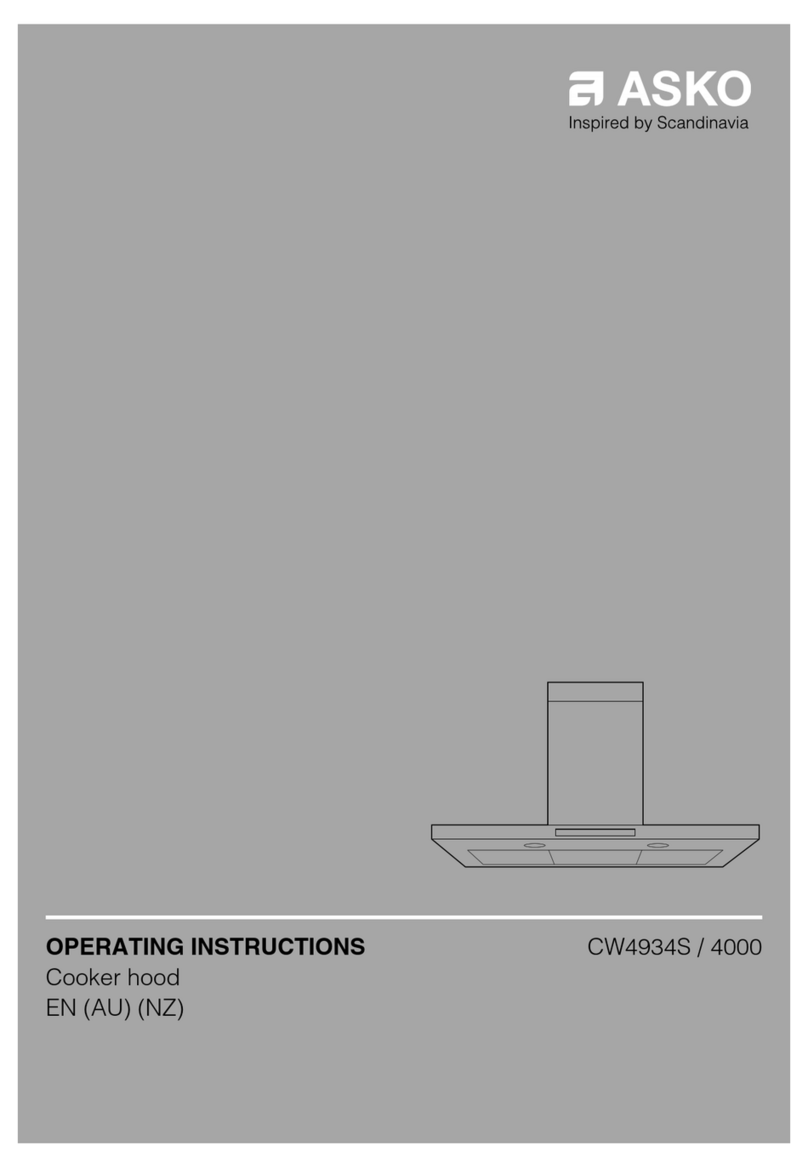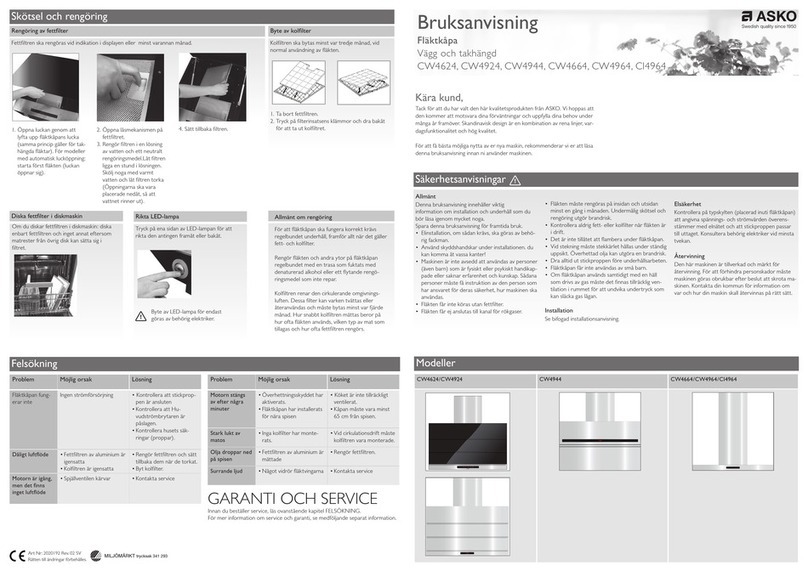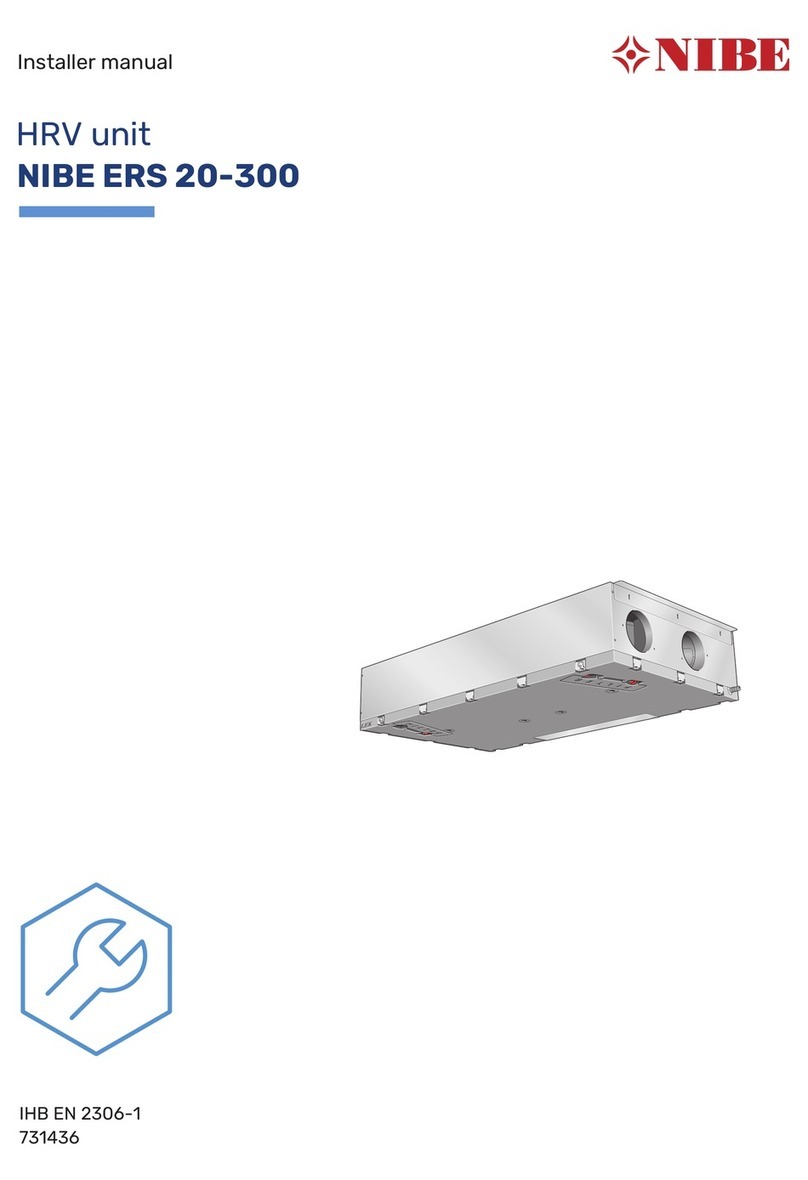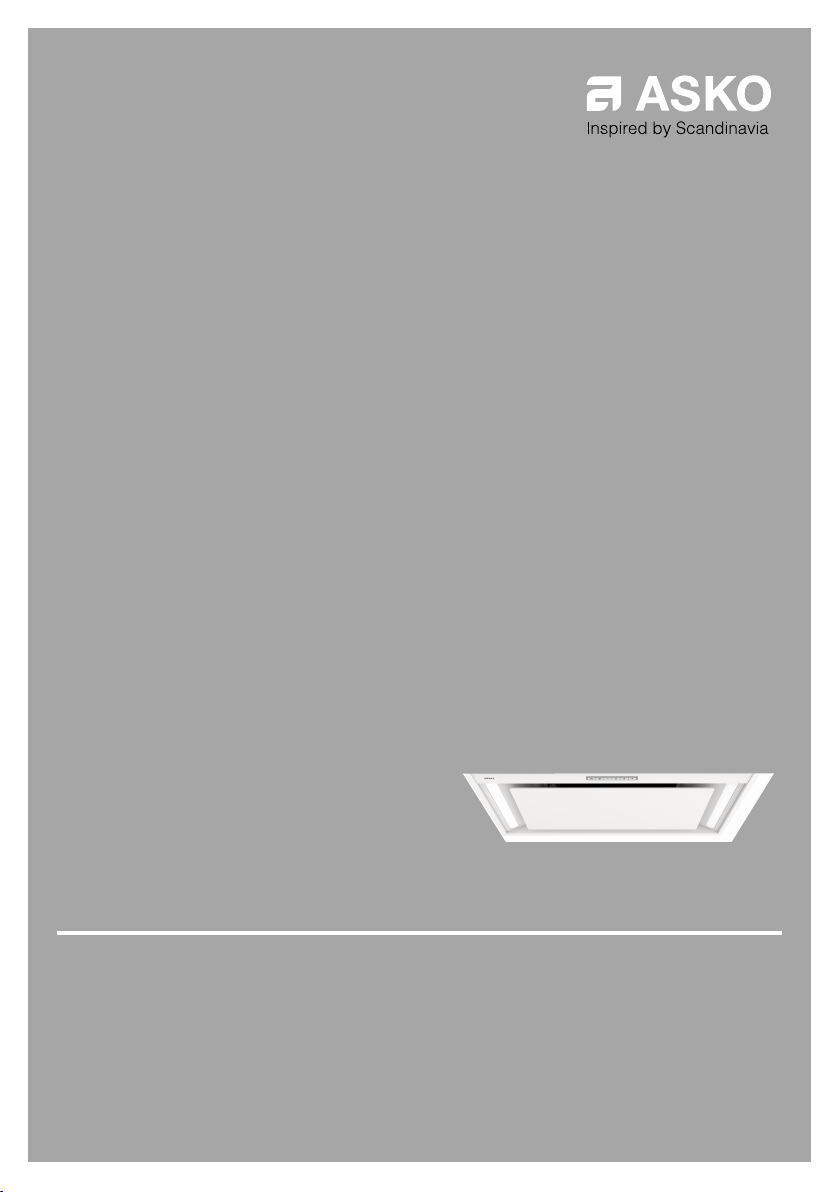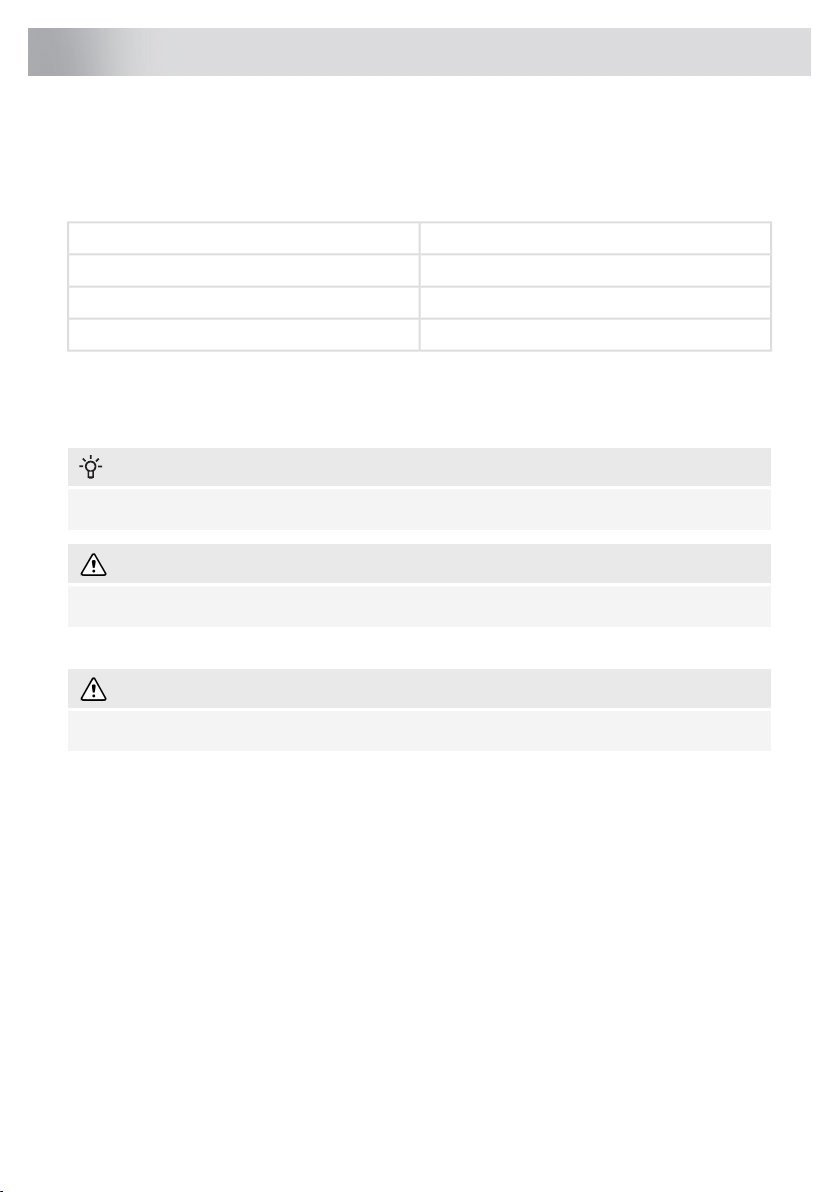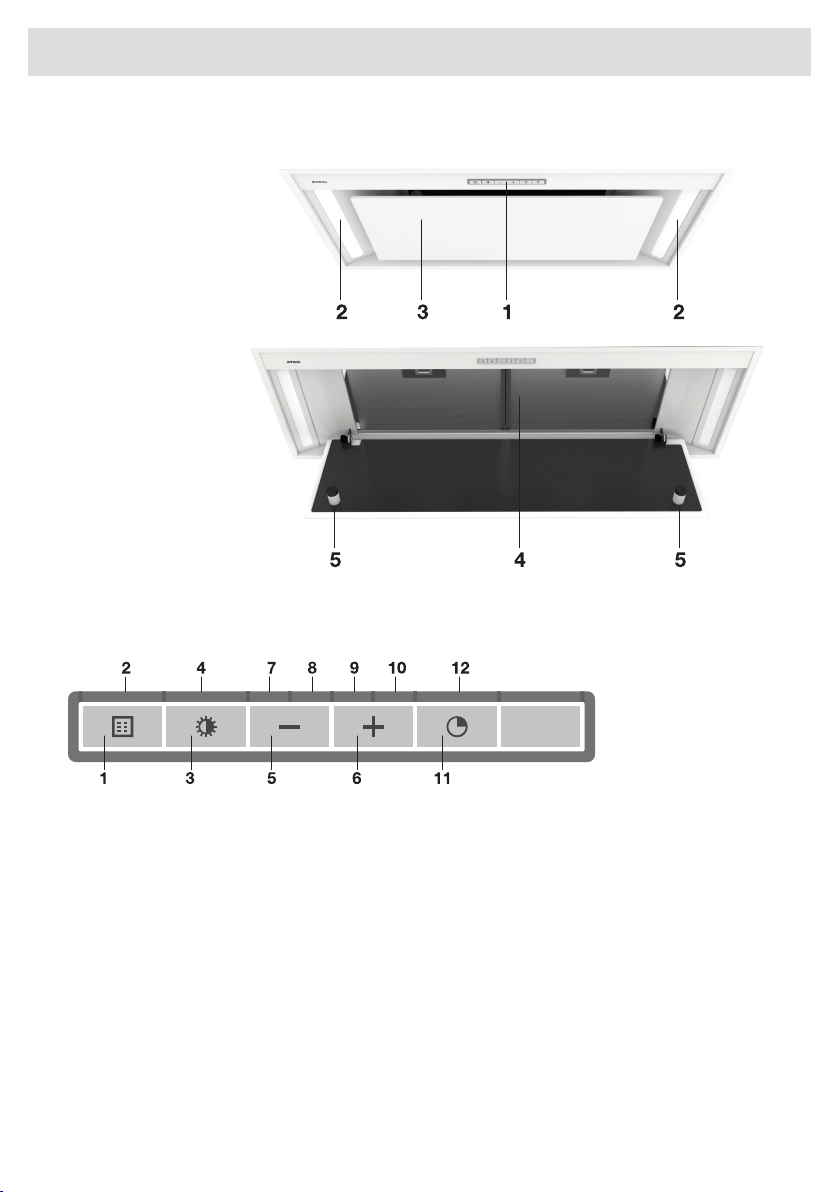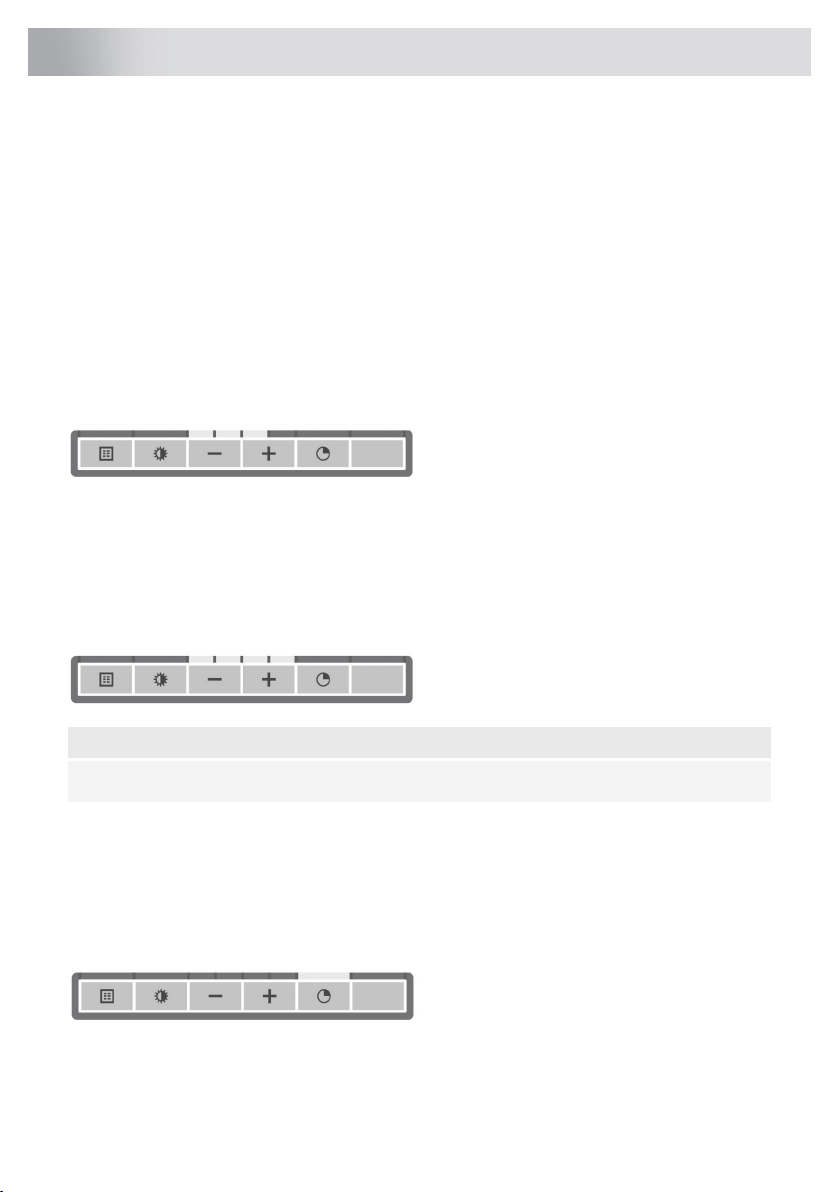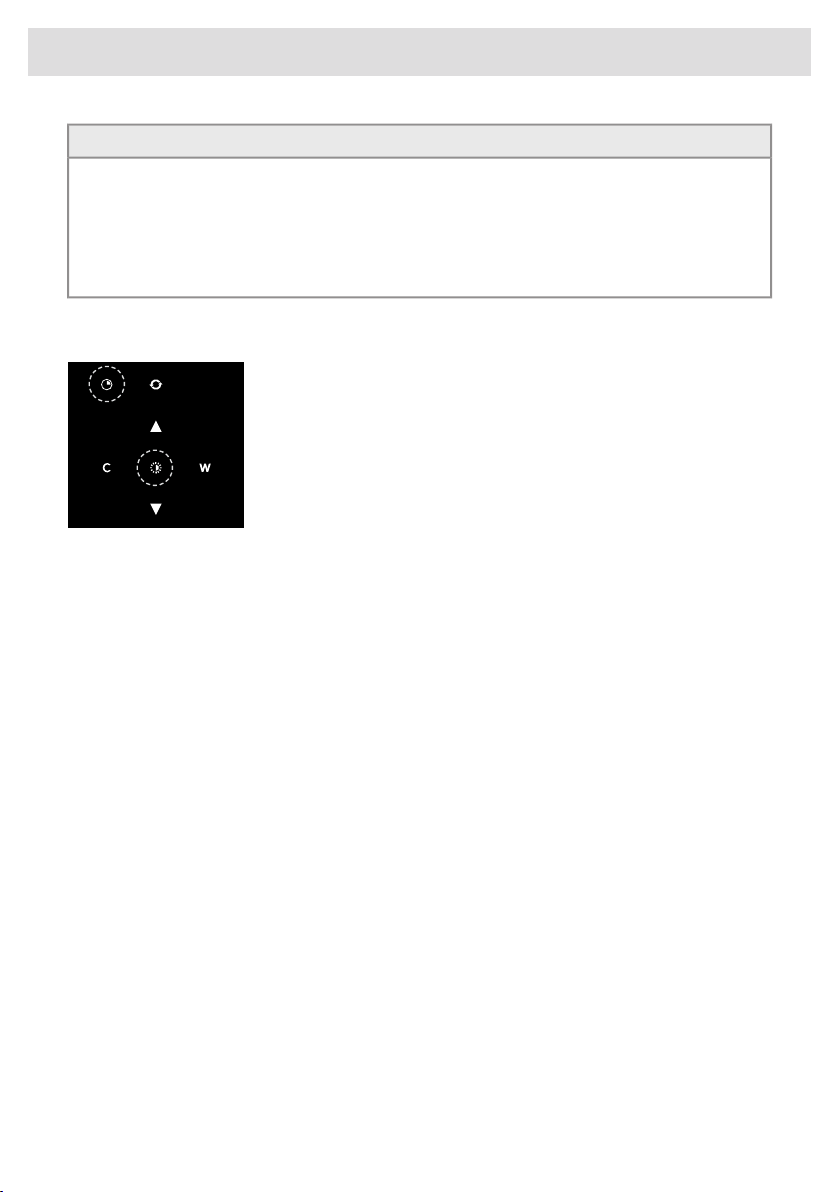3Use ..............................................................
3Introduction ..................................................
4Description hood .........................................
4Description button control ...........................
5Operation ....................................................
5Switching extraction on and off ...................
5Switch on the boost setting ..........................
5Switching on the timer .................................
6Switching on recirculation mode .................
6Switching off recirculation mode .................
6Clean Air function ........................................
7Switching the light on and off ......................
7Changing the colour temperature ................
8Remote control ...........................................
8Description remote control ..........................
8Pairing the remote ........................................
9Switching extraction on and off ...................
9Switch on the boost setting ..........................
9Switching on the timer .................................
10Switching on recirculation mode .................
10Switching off recirculation mode .................
10Clean Air function ........................................
11Switching the light on and off ......................
11Changing the colour lighting temperature ....
12Maintenance ...............................................
12Cleaning .......................................................
14Filter indicator ..............................................
14Lighting ........................................................
15Battery of the remote ...................................
16Technical data ............................................
16EU Product Sheet ........................................
16EU Product Fiche .........................................
17Environmental aspects ..............................
17
Tips for energy-efficient cooking with
hoods ...........................................................
17Disposal of the appliance and packaging ....
Contents