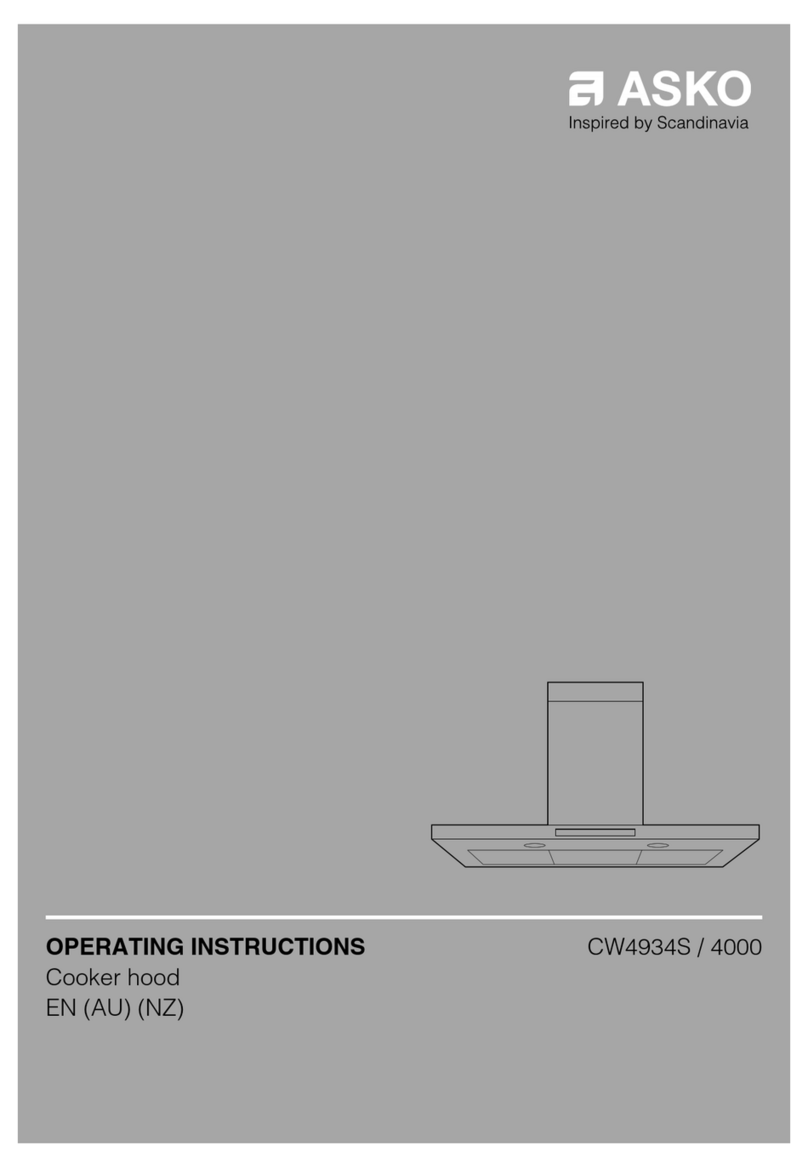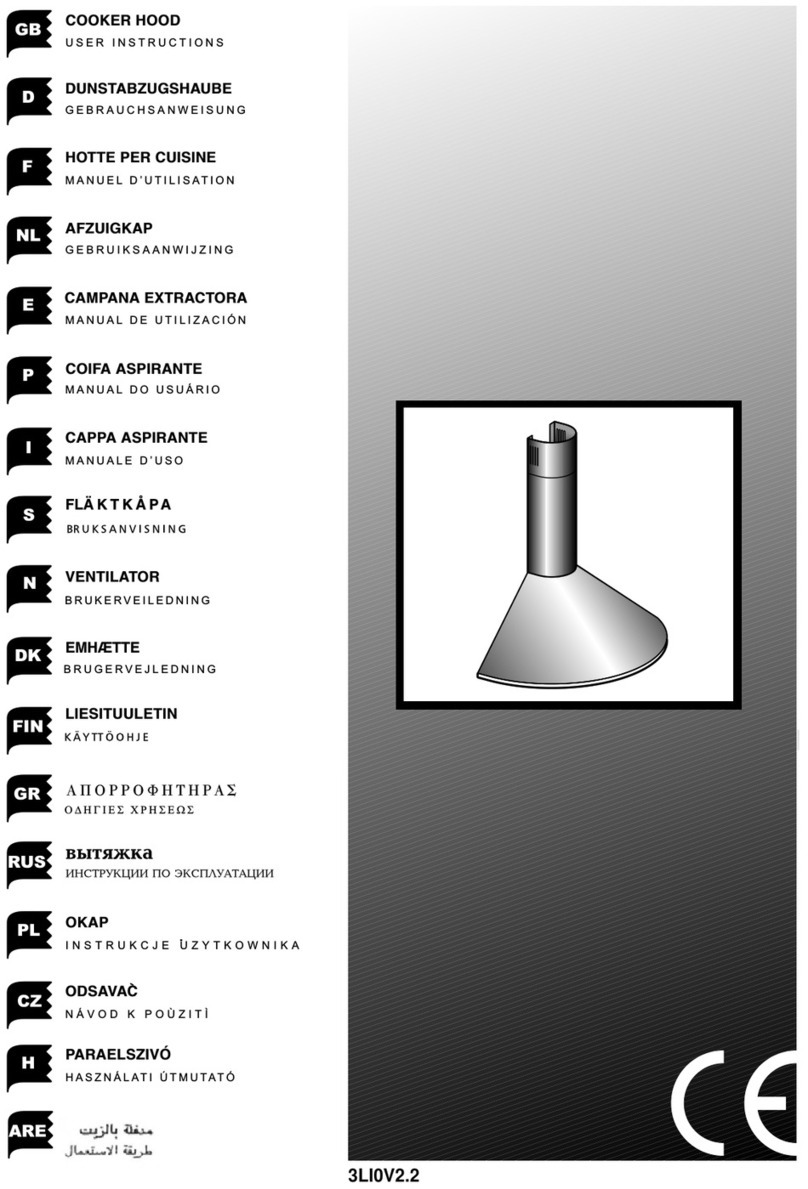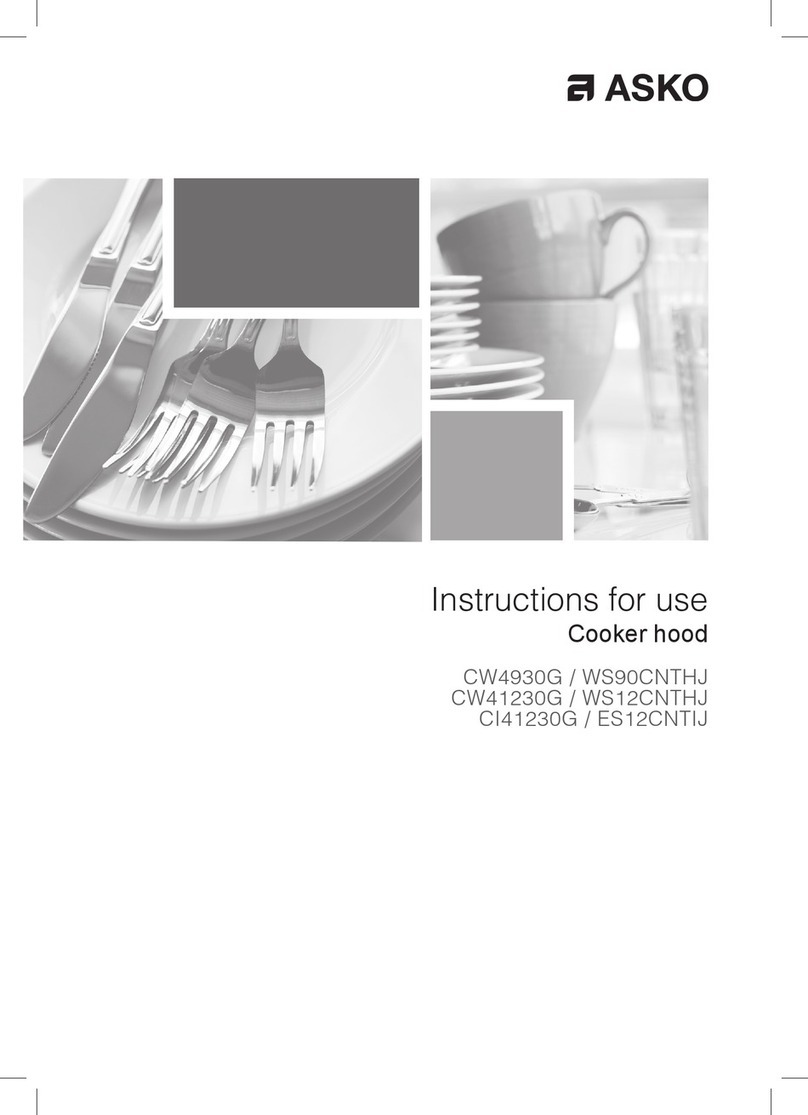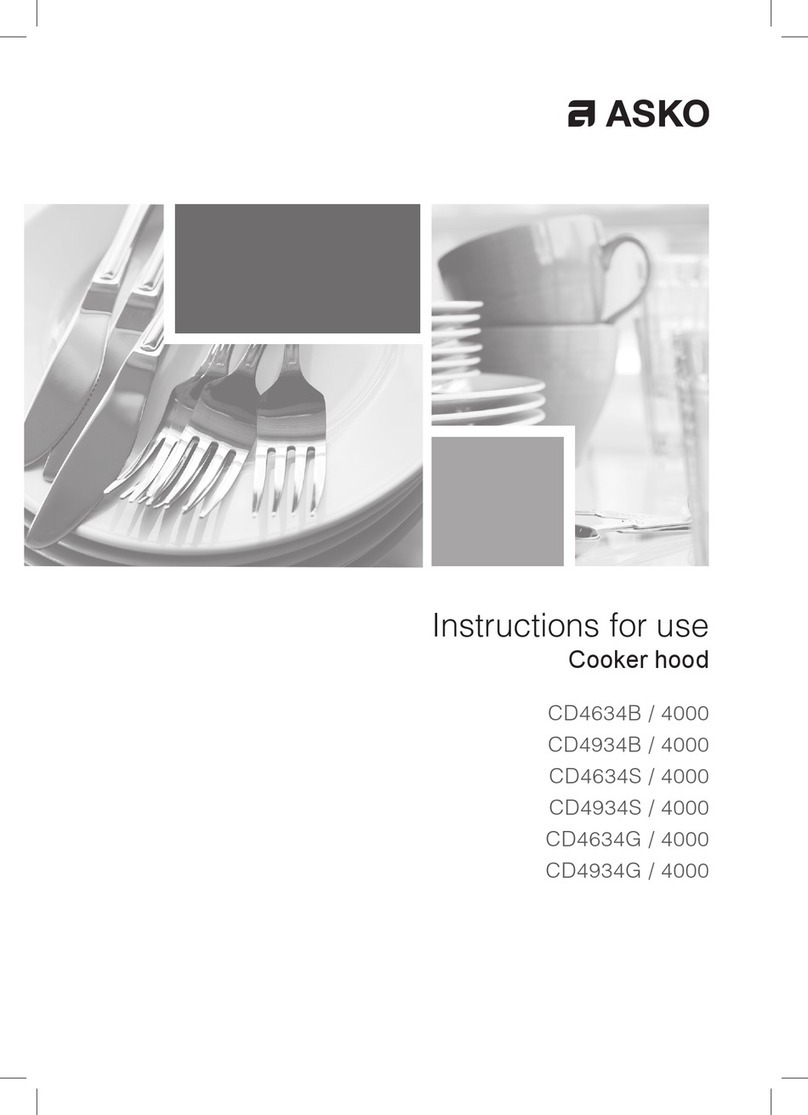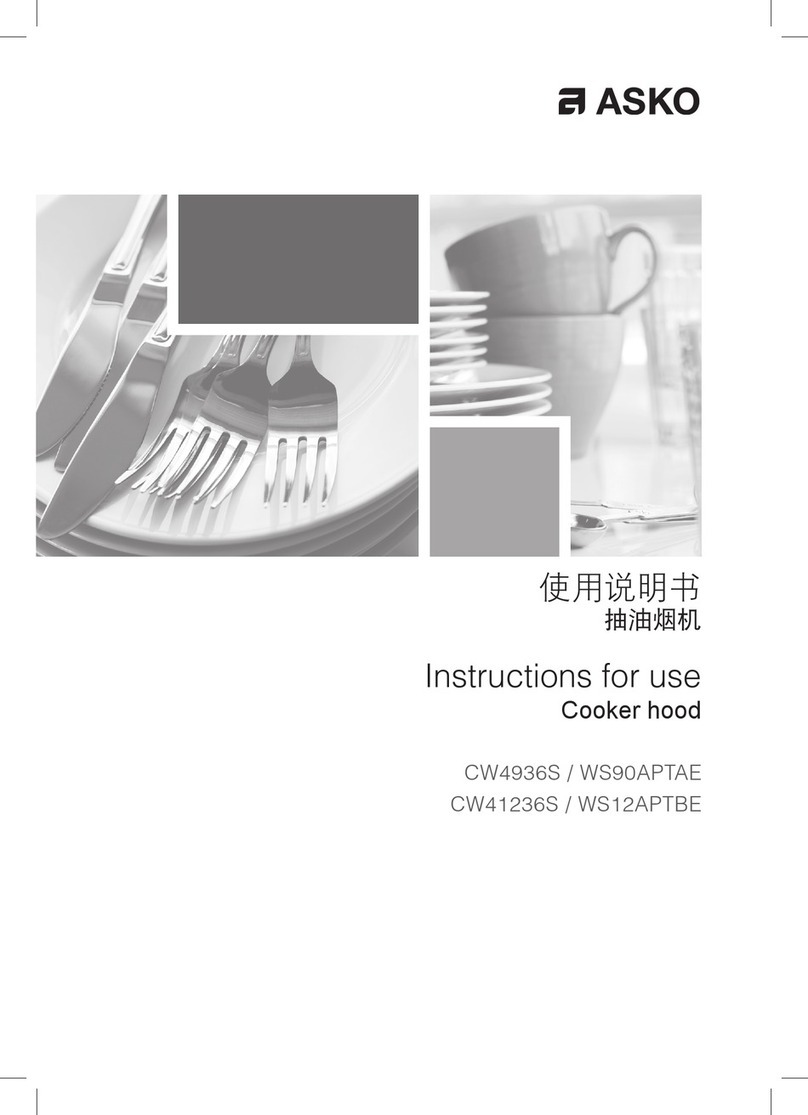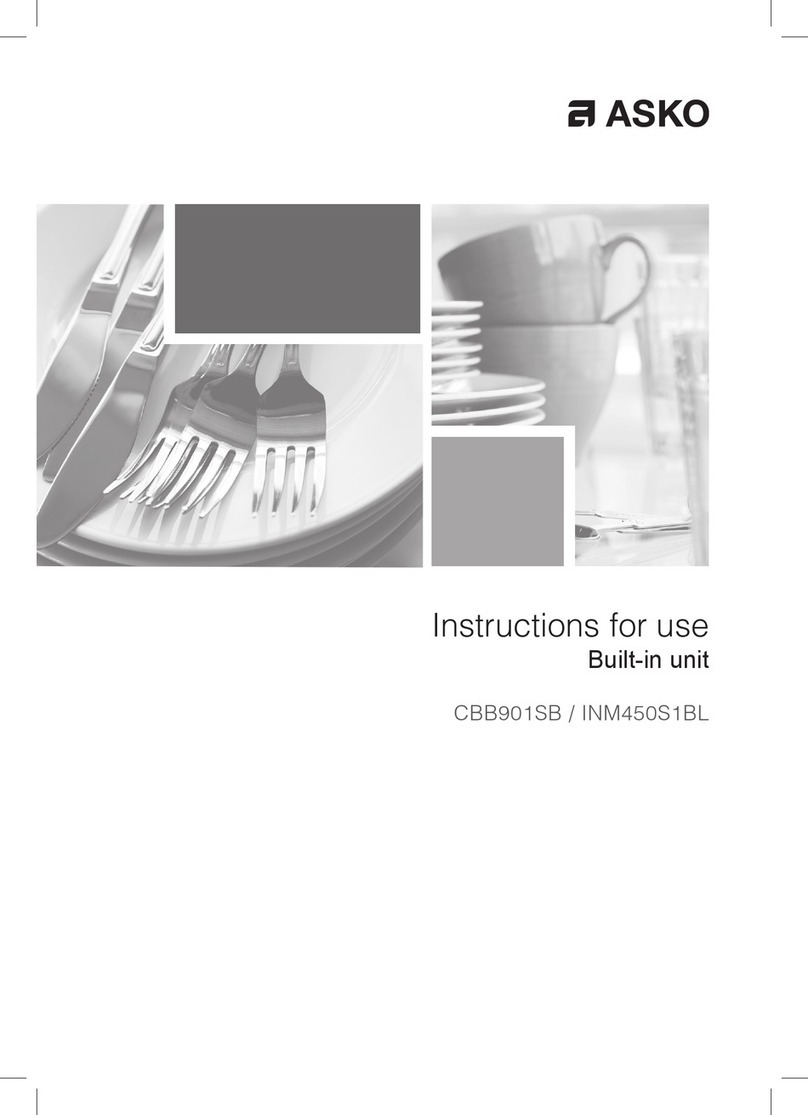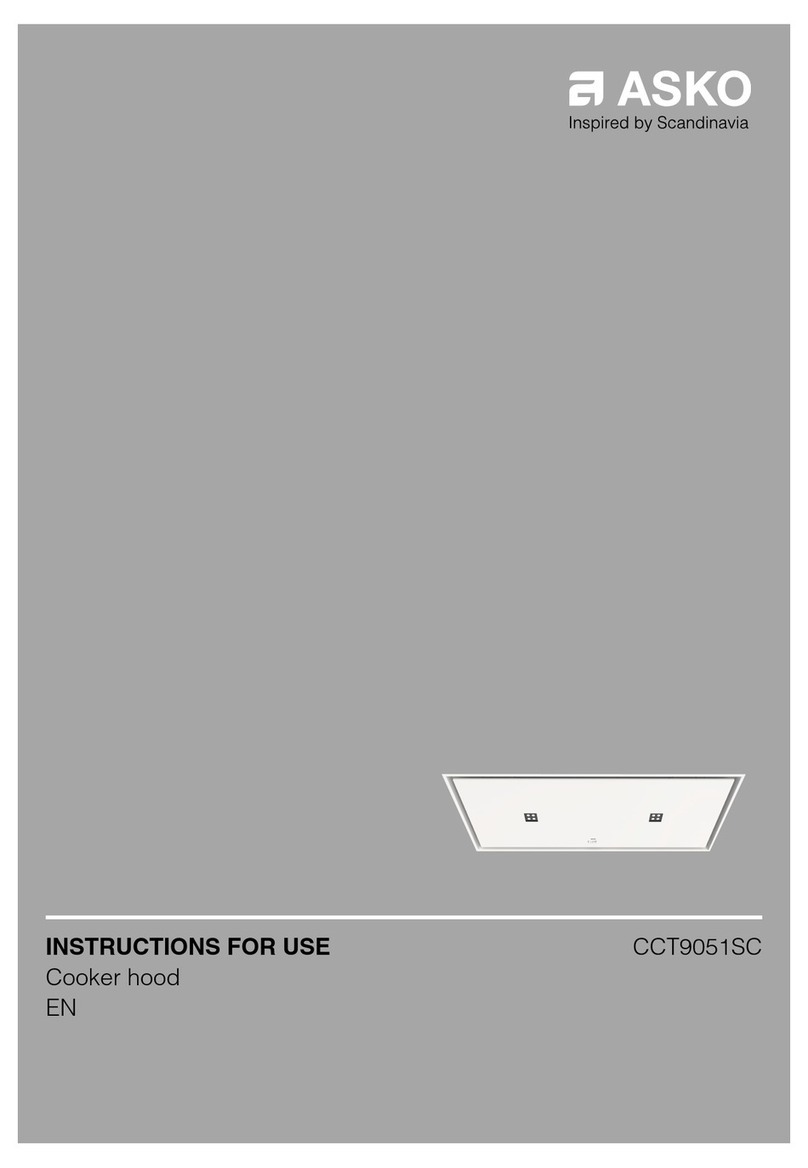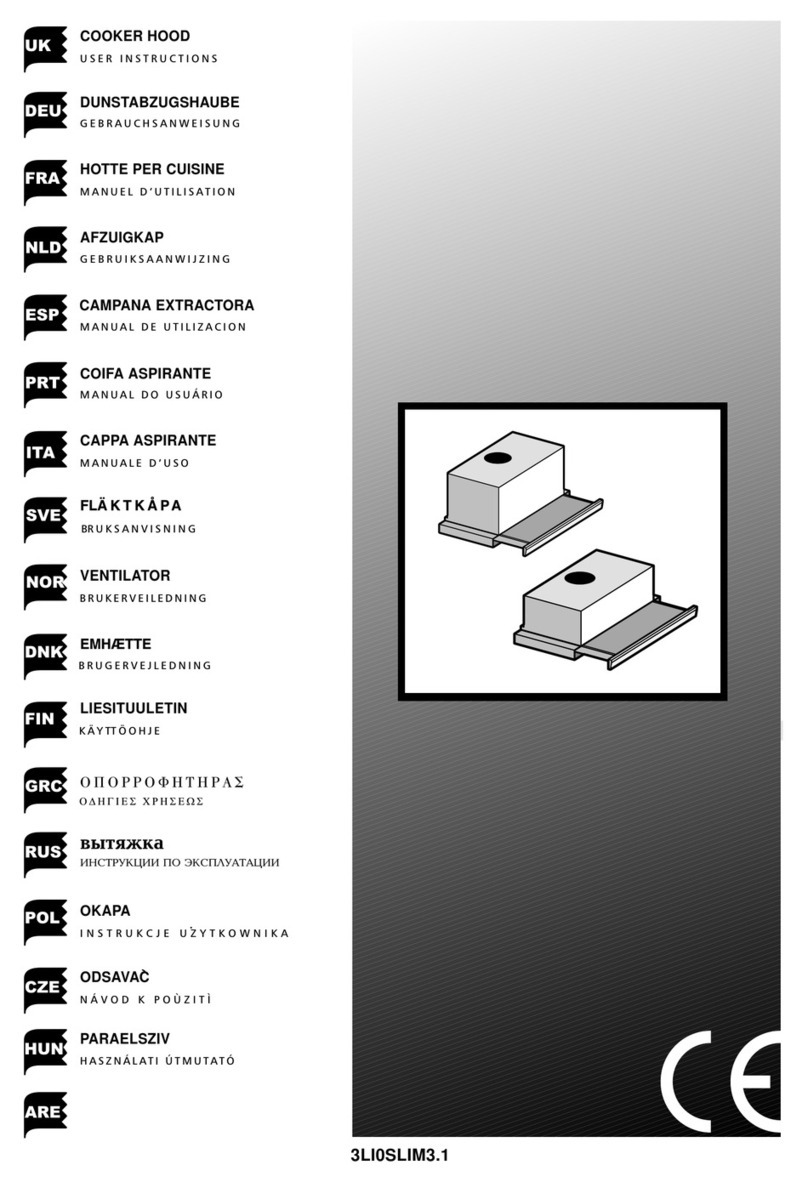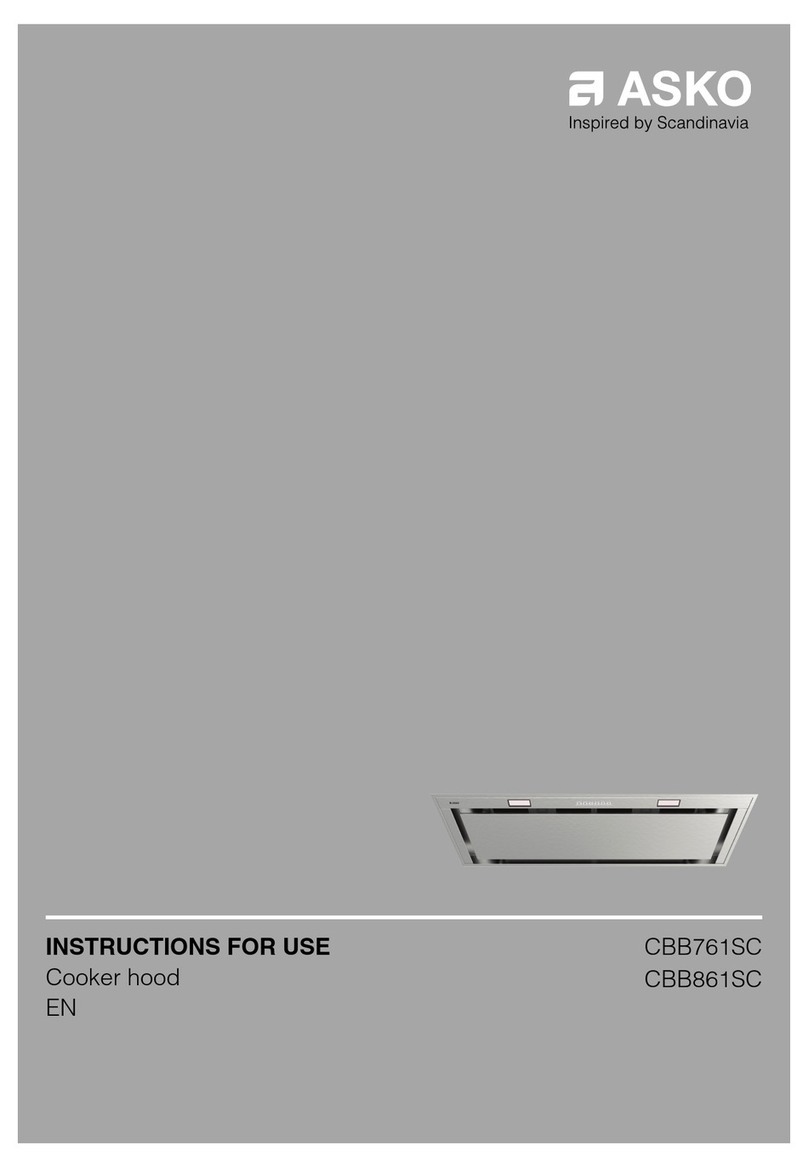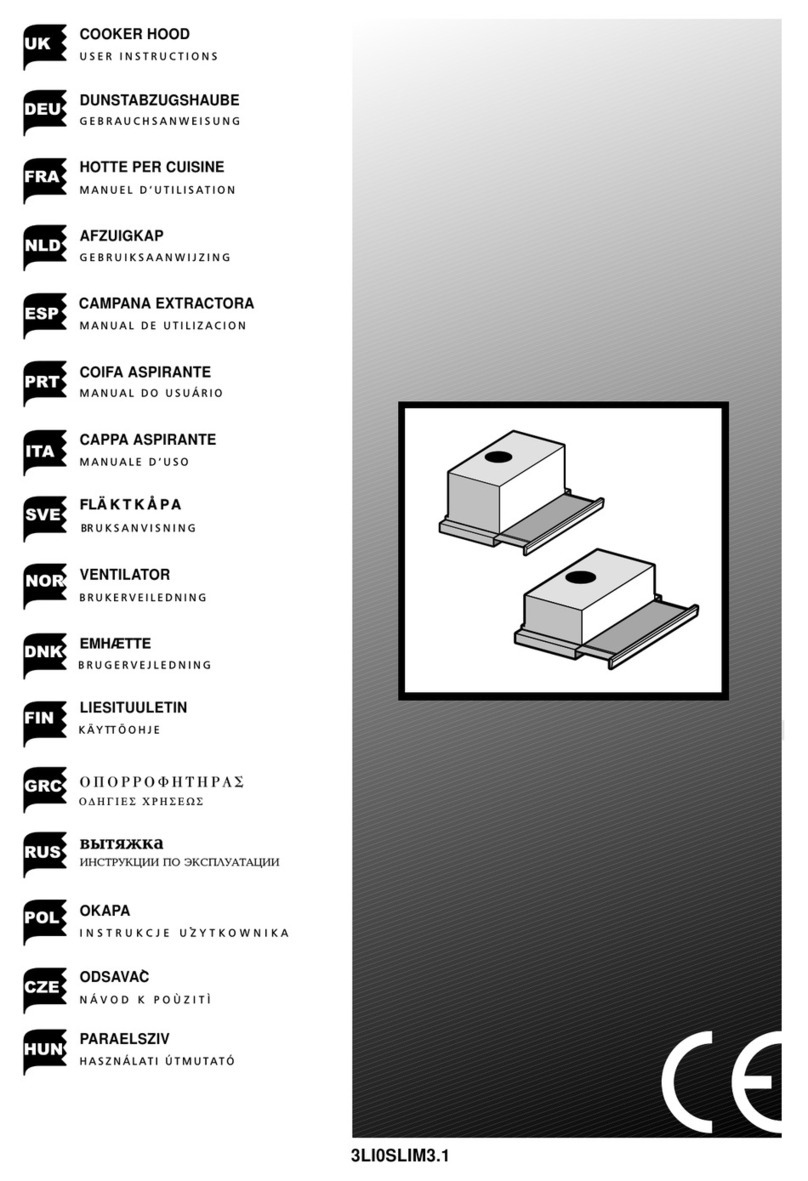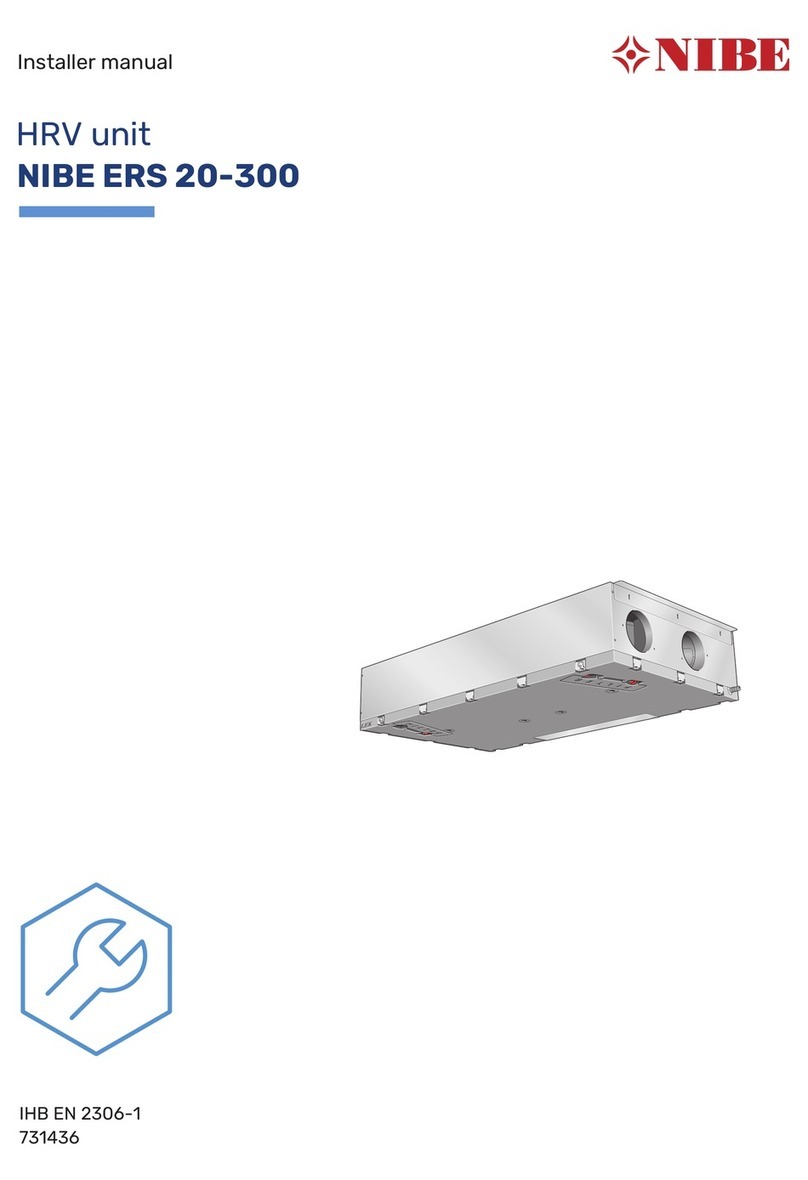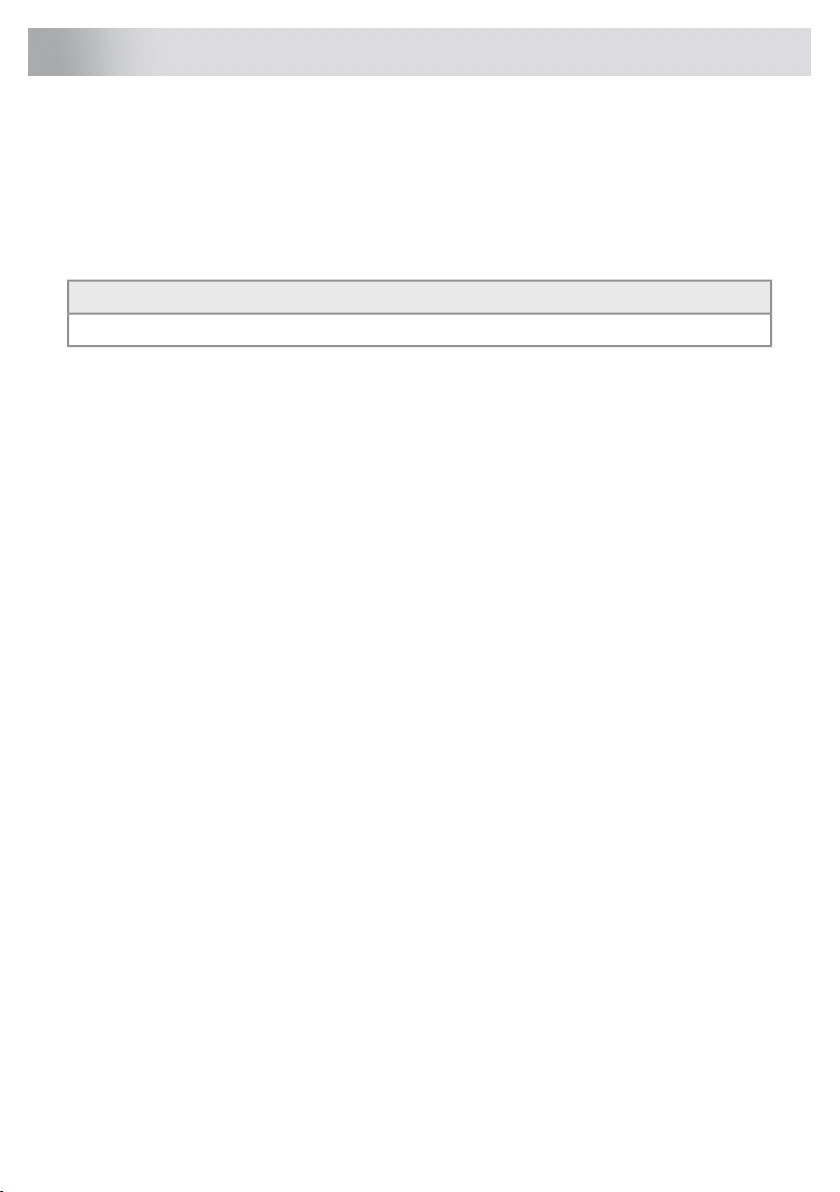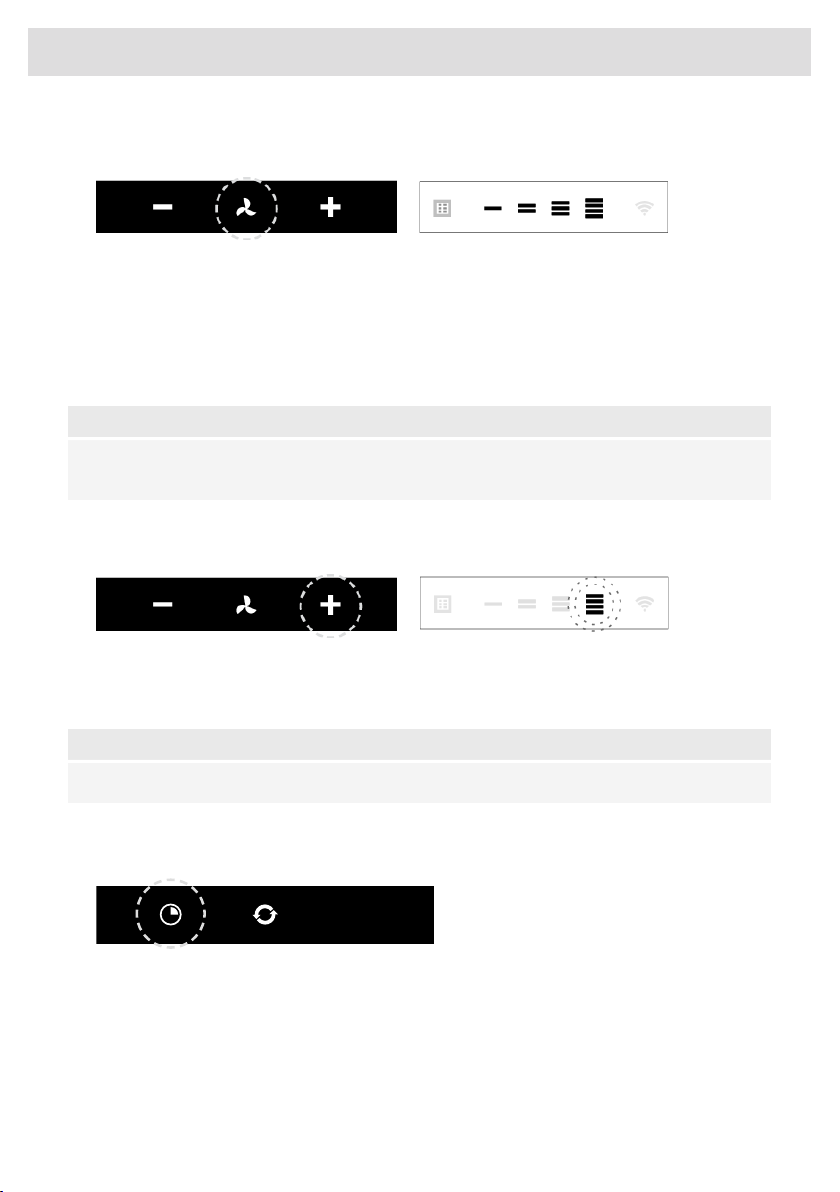3Pictograms used ........................................
4Safety ..........................................................
4.....................................................................
7Your cooker hood ......................................
7Dear customer! ............................................
8Description hood .........................................
8Description user interface ............................
9Operation ....................................................
9Description remote control ..........................
9Pairing the remote ........................................
10Switching extraction on and off ...................
10Switch on the boost setting ..........................
10Switching on the timer .................................
11Switching on recirculation mode .................
11Switching off recirculation mode .................
11Clean Air function ........................................
12Switching the light on and off ......................
12Changing the colour lighting temperature ....
12
Making the connection between cooker hood
and hob ........................................................
13Wi-Fi-connectivity ......................................
13Wi-Fi/ConnectLife-app .................................
18Maintenance ...............................................
18Cleaning .......................................................
20Filter indication .............................................
20Lighting ........................................................
21Battery of the remote ...................................
22Technical data ............................................
22EU Product Sheet ........................................
22EU Product Fiche .........................................
23Compliance information ...............................
24Installation ..................................................
24.....................................................................
26Preparations for installation .........................
27Appliance dimensions .................................
28Built-in ..........................................................
35Environmental aspects ..............................
35
Tips for energy-efficient cooking with
hoods ...........................................................
35Disposal of the appliance and packaging ....
36Your notes ..................................................
Contents