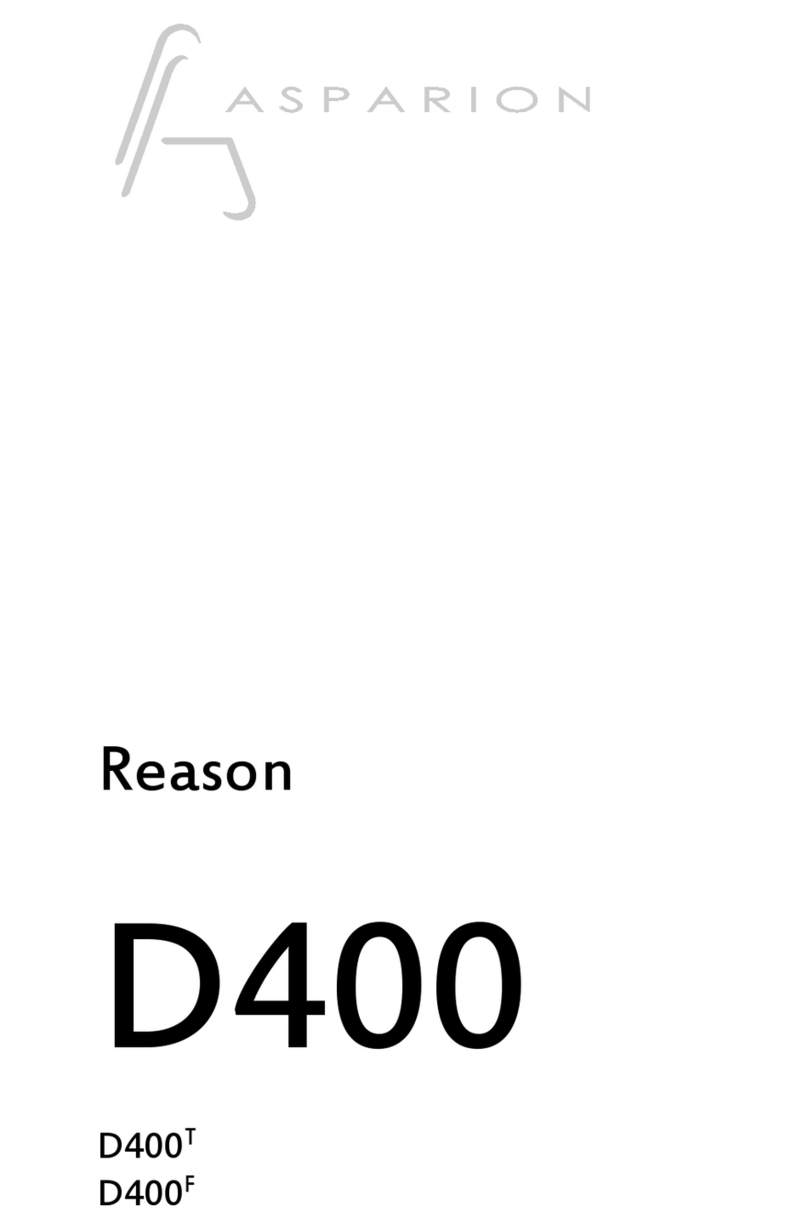Asparion D700 User manual
Other Asparion Controllers manuals
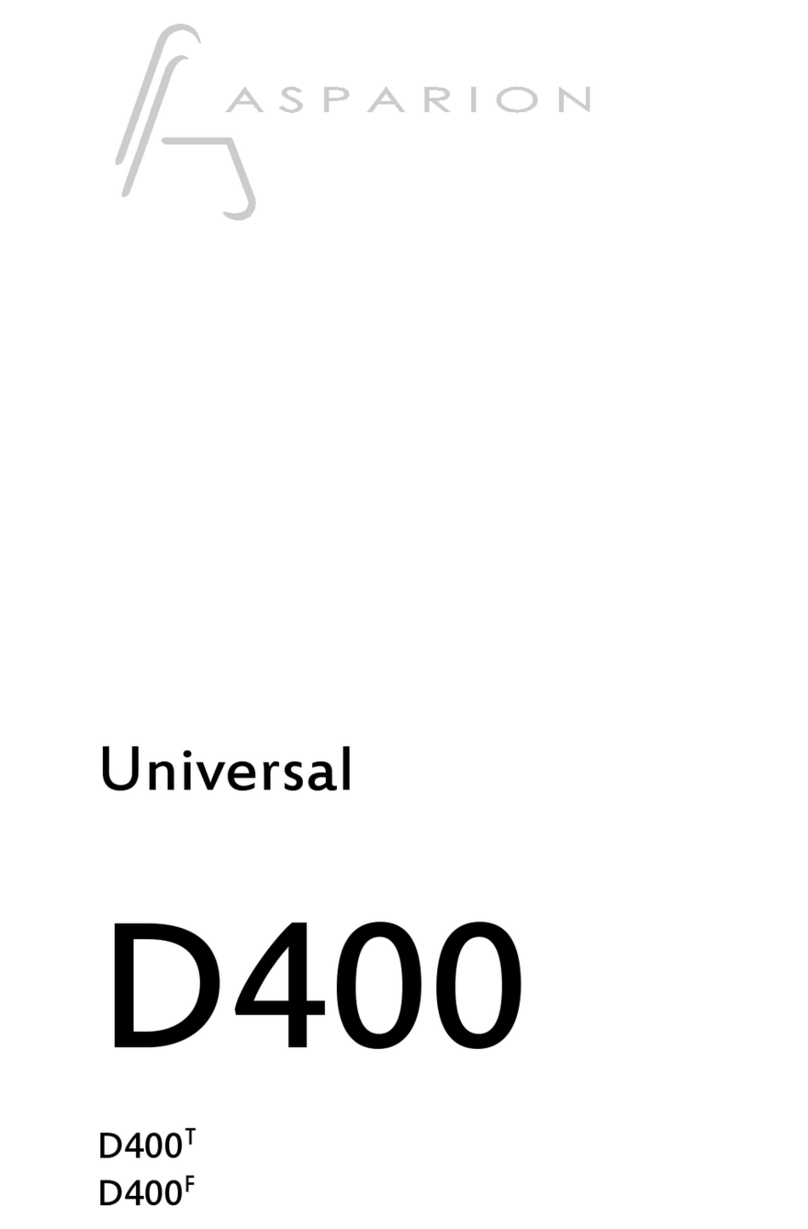
Asparion
Asparion D400 User manual
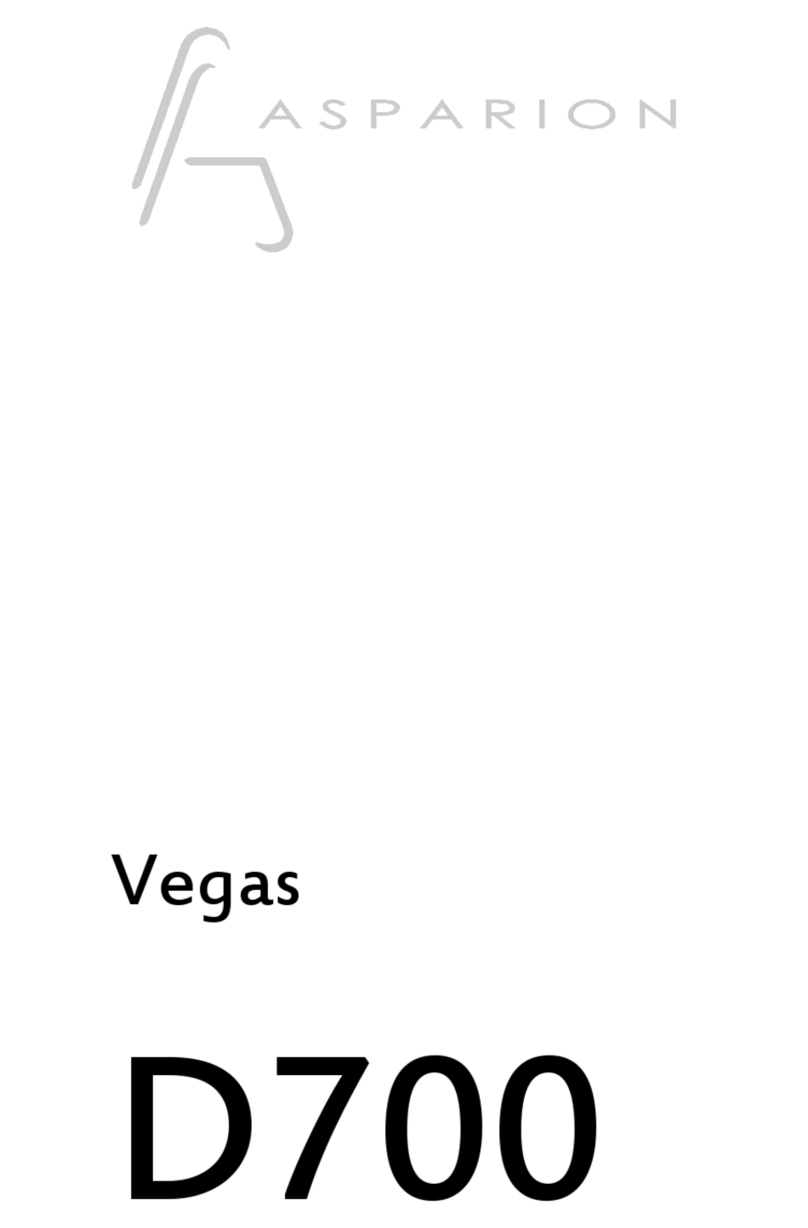
Asparion
Asparion D700 User manual
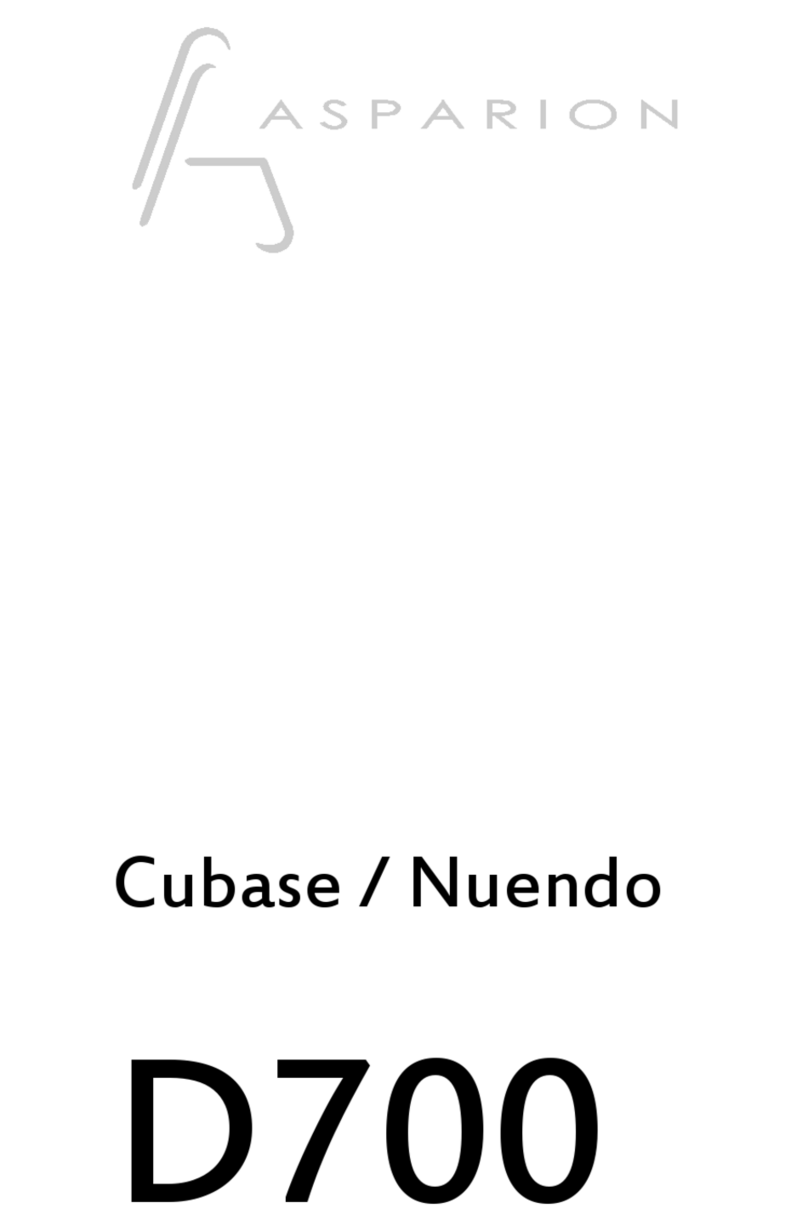
Asparion
Asparion D700 User manual

Asparion
Asparion D400 User manual

Asparion
Asparion D400 User manual

Asparion
Asparion D700 User manual

Asparion
Asparion D700 User manual

Asparion
Asparion D700 User manual

Asparion
Asparion D700 User manual

Asparion
Asparion D400T User manual