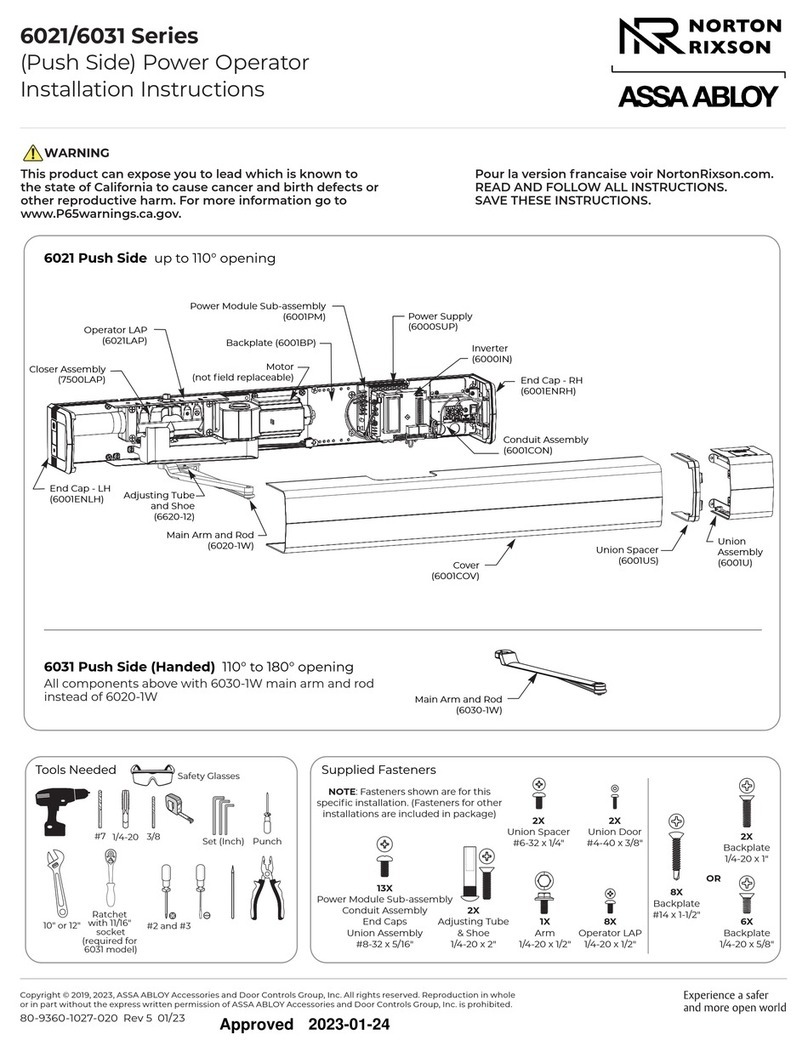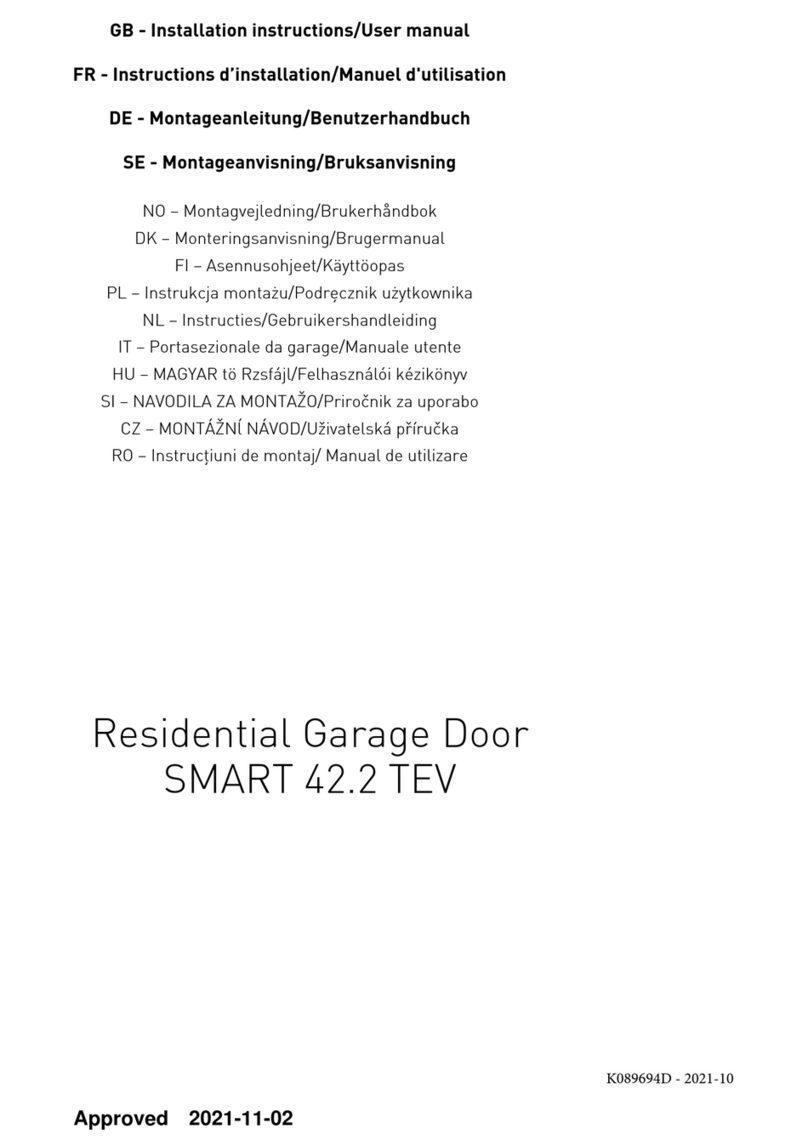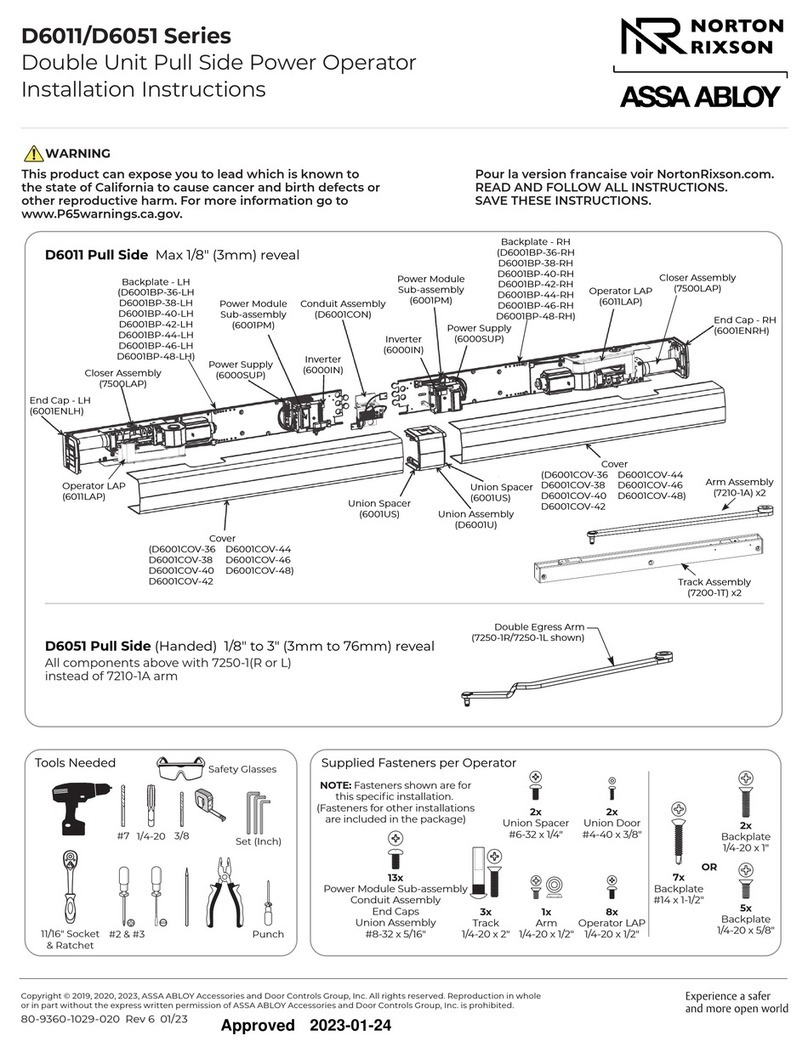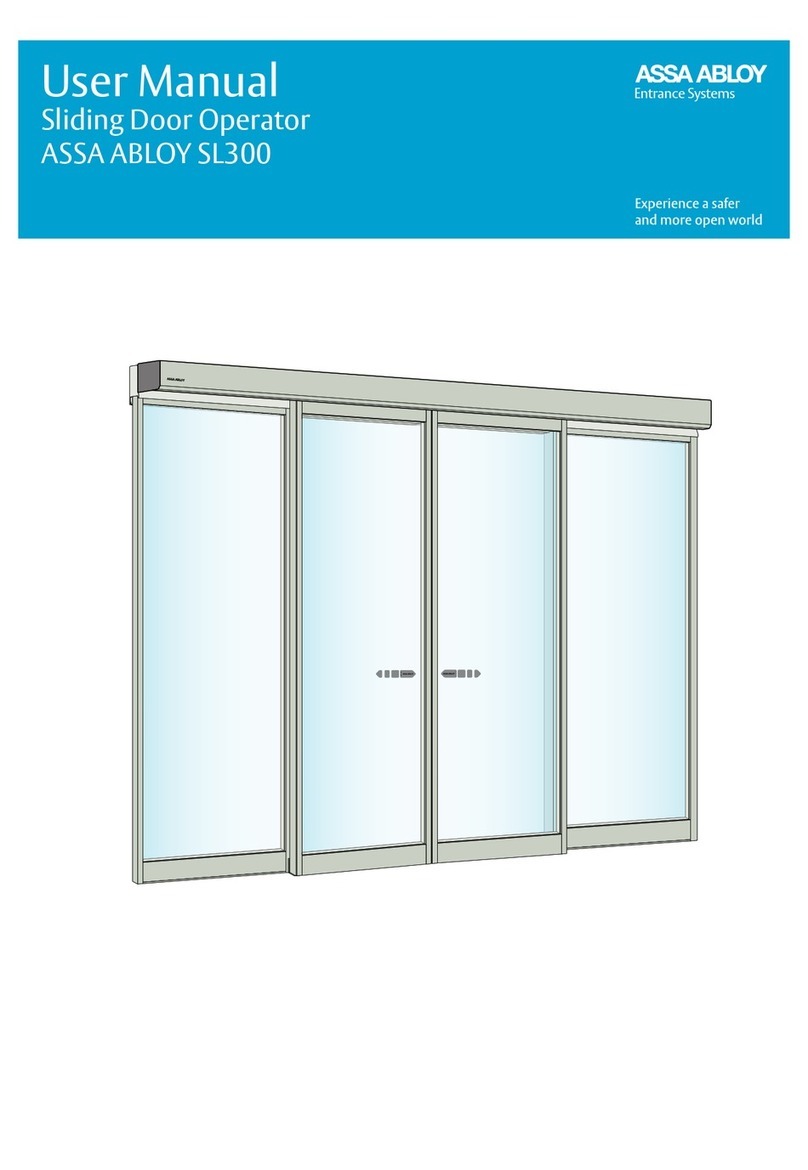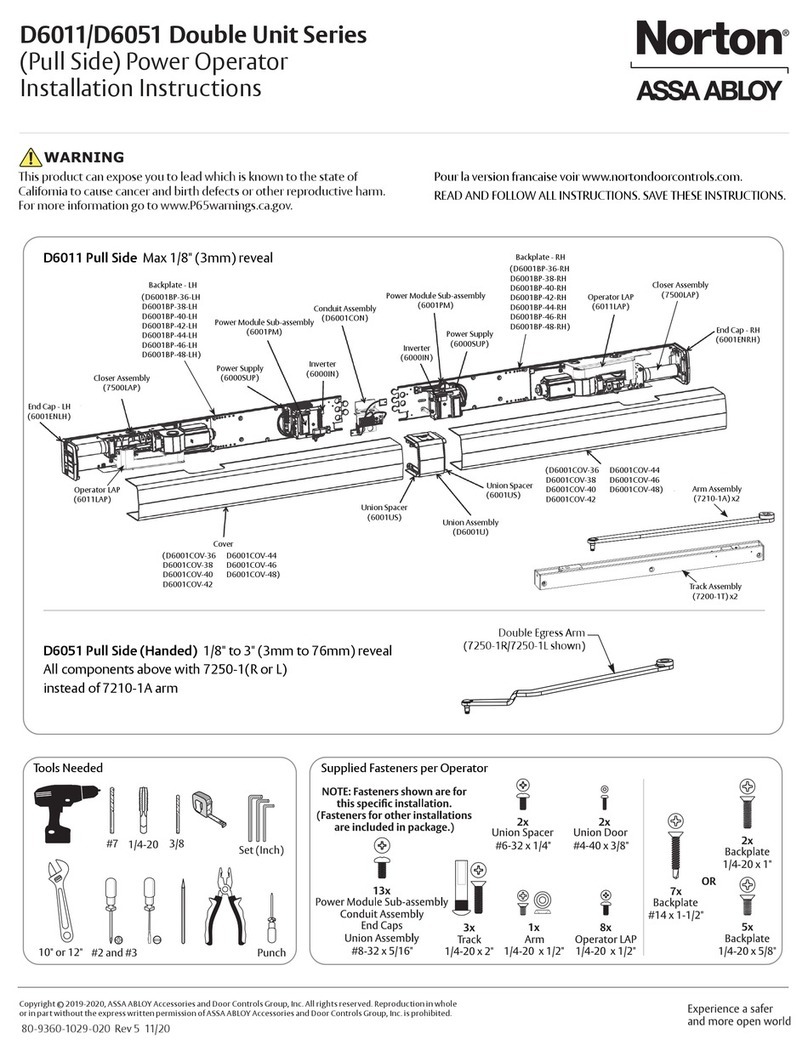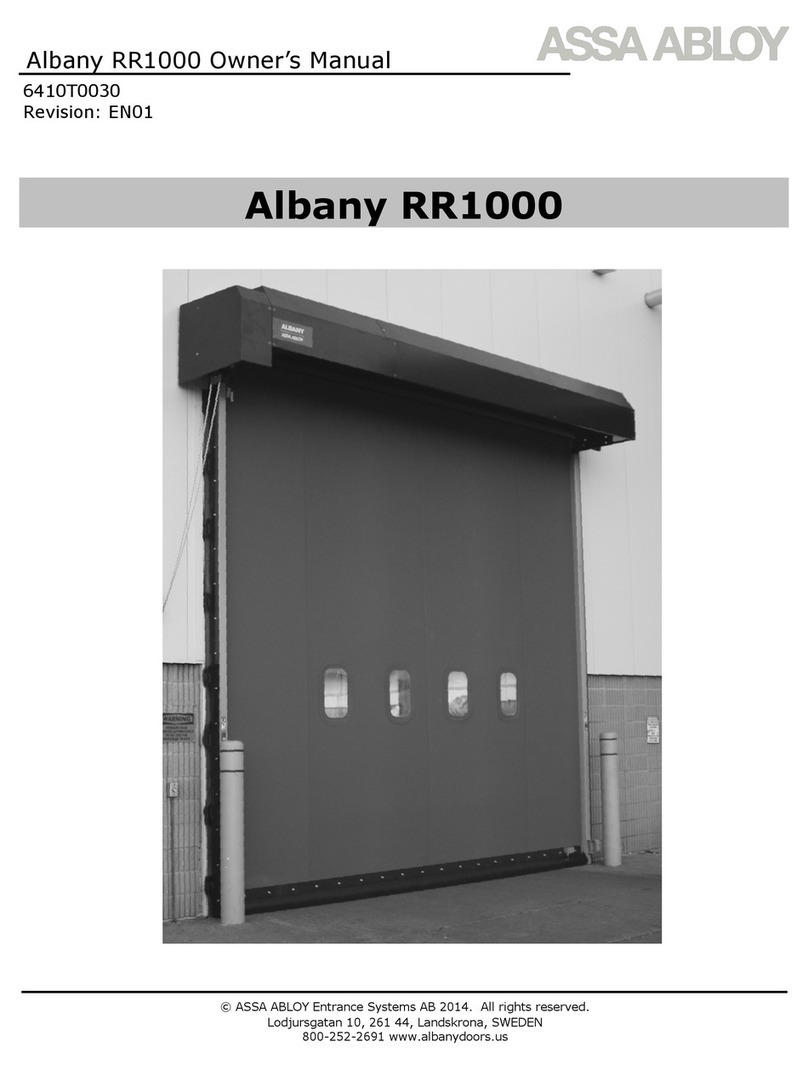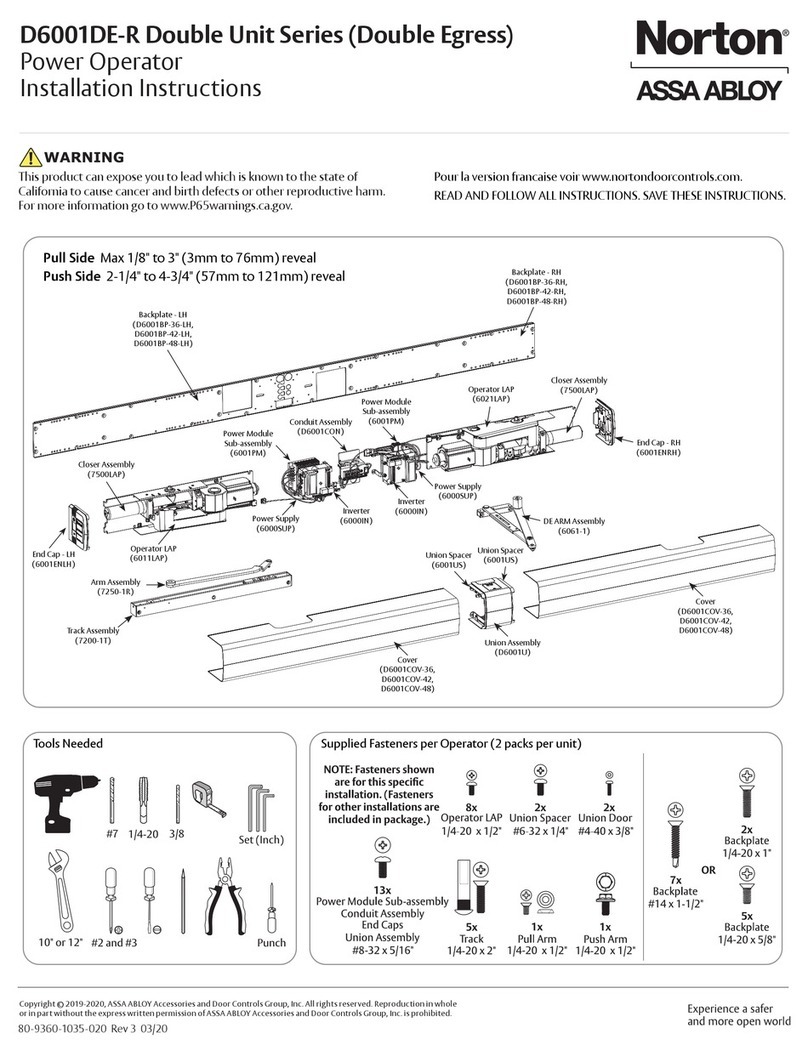1004935-US-1.0 Issue 2008-11-13 5
2 Important information
2.1 Important notice
To avoid bodily injury, material damage and malfunction of the product, the instruc-
tions contained in this manual must be strictly observed during installation, adjust-
ment, repairs and service etc. Only Besam-trained technicians should be allowed to
carry out these operations. Save these instructions.
2.2 Electronic equipment reception interference
This equipment may generate and use radio frequency energy and if not installed and
used properly, that is, in strict accordance with the manufacturer's instructions, it may
cause interference to radio, television reception or other radio frequency type sys-
tems. It has been designed to comply with the emission limits in accordance with EN
61000-6-3 (US market FCC Part 15), which are designed to provide reasonable pro-
tection against such interference in a residential installation.
However, there is no guarantee that interference will not occur in a particular installa-
tion. If this equipment does cause interference to radio or television reception, which
can be determined by turning the equipment off and on, the user is encouraged to try
to correct the interference by one or more of the following measures:
• Re-orient the receiving antenna.
• Relocate the receiver with respect to the equipment.
• Move the receiver away from the equipment.
• Plug the receiver into a different outlet so that equipment and receiver are on dif-
ferent branch circuits.
• Check that protective earth (PE) is connected.
If necessary, the user should consult the dealer or an experienced electronic techni-
cian for additional suggestions.
2.3 Environmental requirements
Besam products are equipped with electronics and may also be equipped with batter-
ies containing materials which are hazardous to the environment. Remove this mate-
rial from the operator before it is scrapped and make sure that it is disposed of safely
as was done with the packaging.