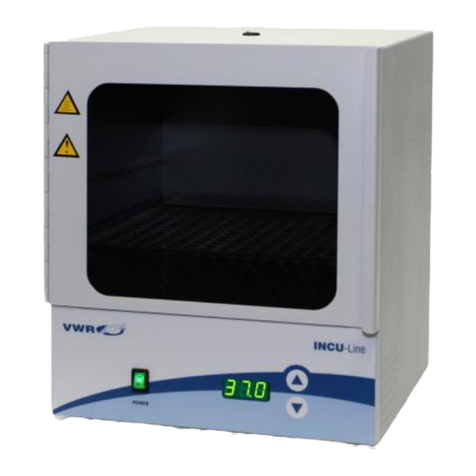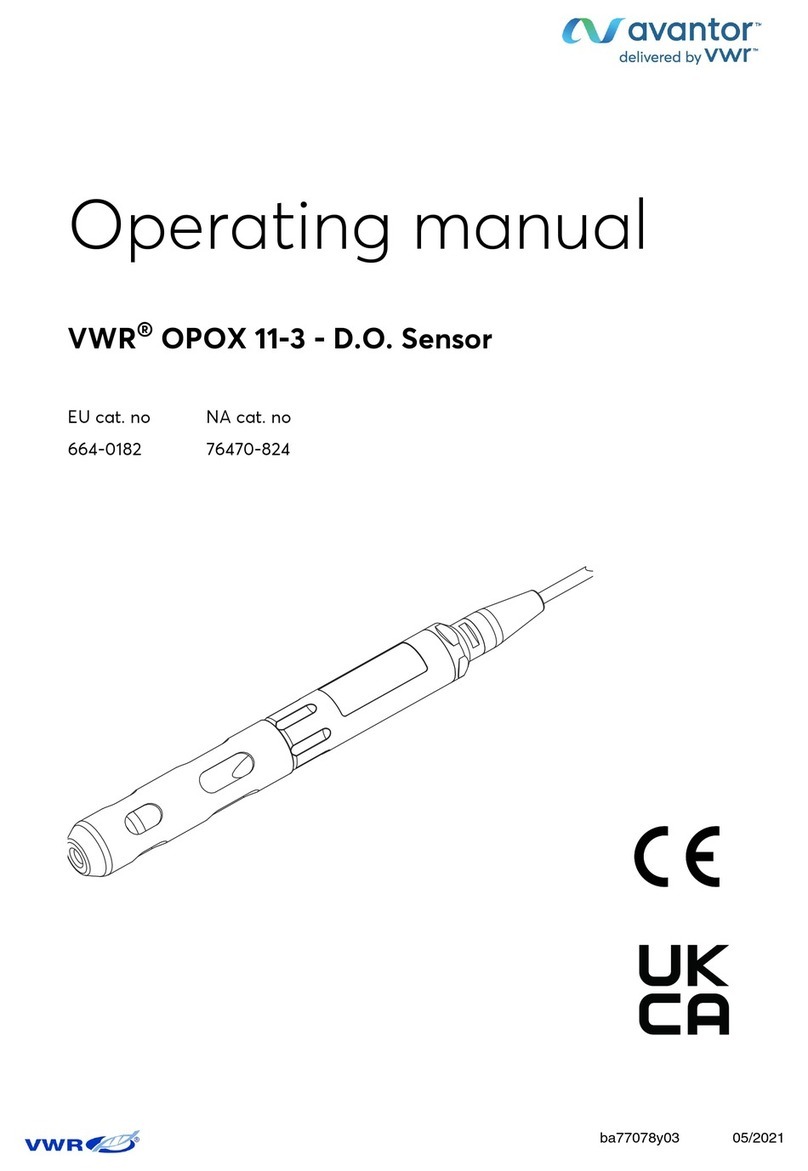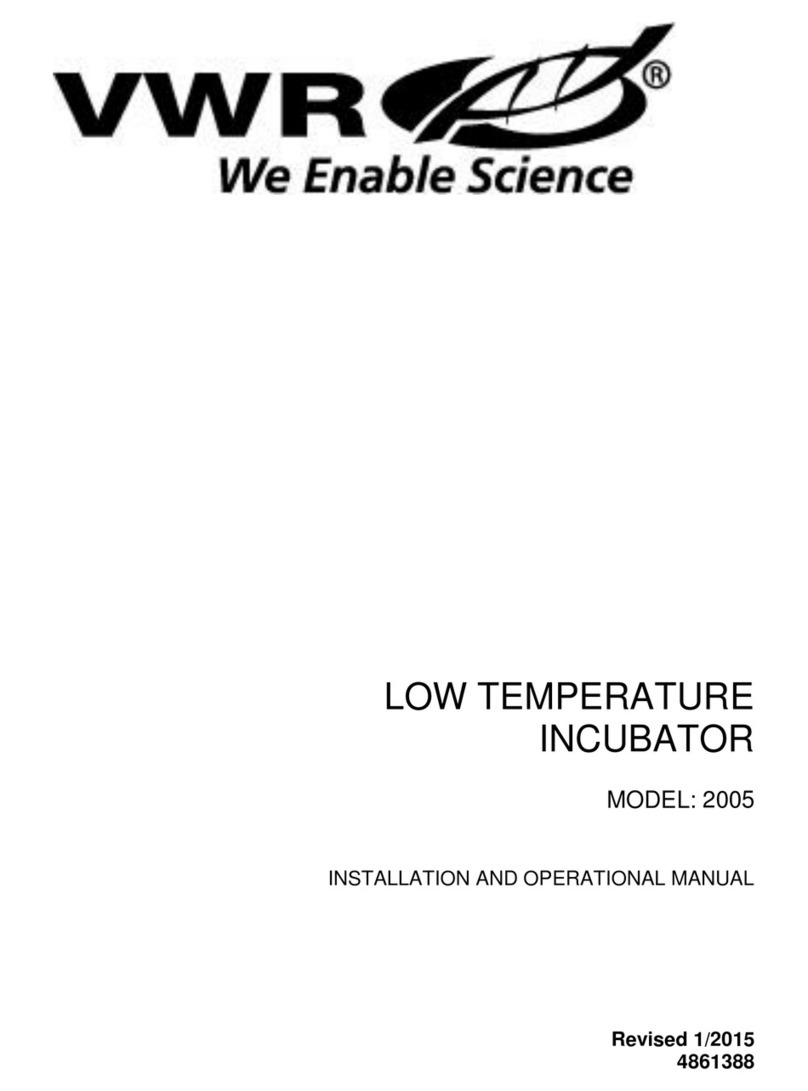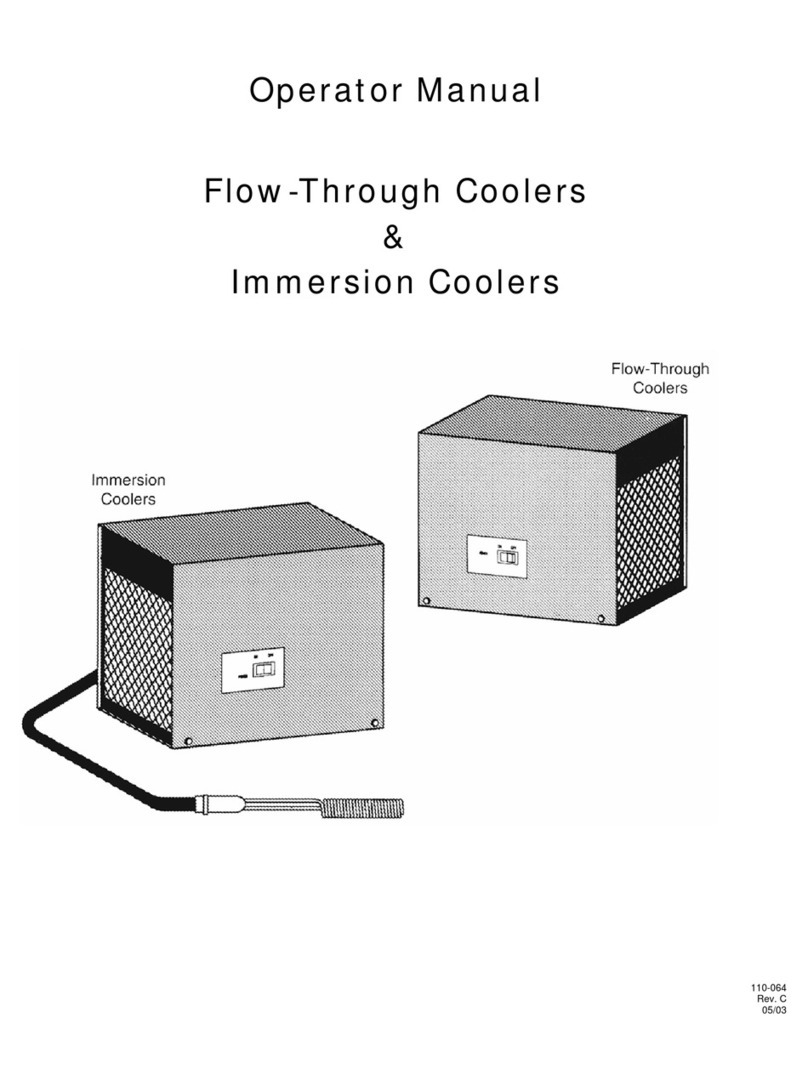Operating Instructions | symphony 5.3 A – 06/2009
Contents
3
1 Important safety informations 7
1.1 Instruction of the operating personnel.................................................................. 7
1.2 Applicability of the instructions ............................................................................. 7
1.3 Warranty ................................................................................................................. 7
1.4 Explanation of Signs .............................................................................................. 8
1.4.1 Symbols and signal words used in the operating instructions...................... 8
1.4.2 Pictographs used in the operating instructions .............................................. 8
1.4.3 Signs on the device.......................................................................................... 9
1.5 Overview safety informations................................................................................ 9
1.6 Intended purpose of the device........................................................................... 12
1.6.1 Correct use ..................................................................................................... 12
1.6.2 Incorrect use................................................................................................... 12
1.6.3 Standards and directives ............................................................................... 13
2 Delivery 14
2.1 Packaging ............................................................................................................. 14
2.2 Components standard equipment....................................................................... 14
2.3 Acceptance inspection......................................................................................... 14
3 Installation of the device 15
3.1 Ambient conditions.............................................................................................. 15
3.2 Room ventilation .................................................................................................. 15
3.3 Space requirements............................................................................................. 16
3.4 Transport .............................................................................................................. 16
3.5 Stacking ................................................................................................................ 17
3.6 Modifications ........................................................................................................ 17
4 Description of the device 18
4.1 Views of device .................................................................................................... 18
4.2 Safety devices ...................................................................................................... 20
4.3 Work space atmosphere ...................................................................................... 20
4.4 Sensor system...................................................................................................... 21
4.5 Door switch .......................................................................................................... 21
4.6 Switchbox with supply interface ......................................................................... 22
4.7 Work space components ..................................................................................... 23
4.8 90 °C decontamination routine (optional) ........................................................... 25
5 Start-up 26
5.1 Preparing the work space .................................................................................... 26
5.2 Installing the shelf system ................................................................................... 26
5.3 Gas connection..................................................................................................... 28
5.4 Power supply connection .................................................................................... 29
5.5 RS 232 interface connection................................................................................ 29
5.6 Connecting the alarm contact.............................................................................. 32