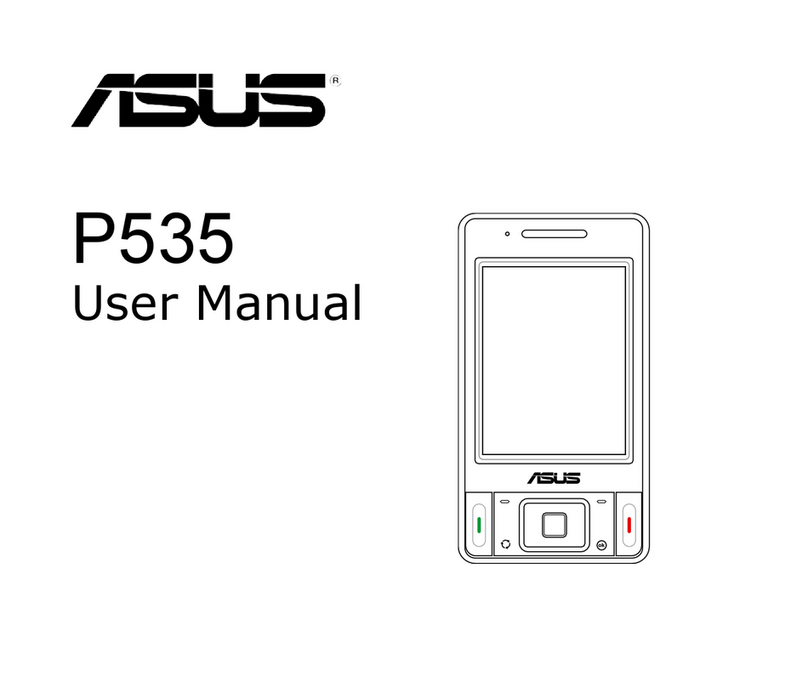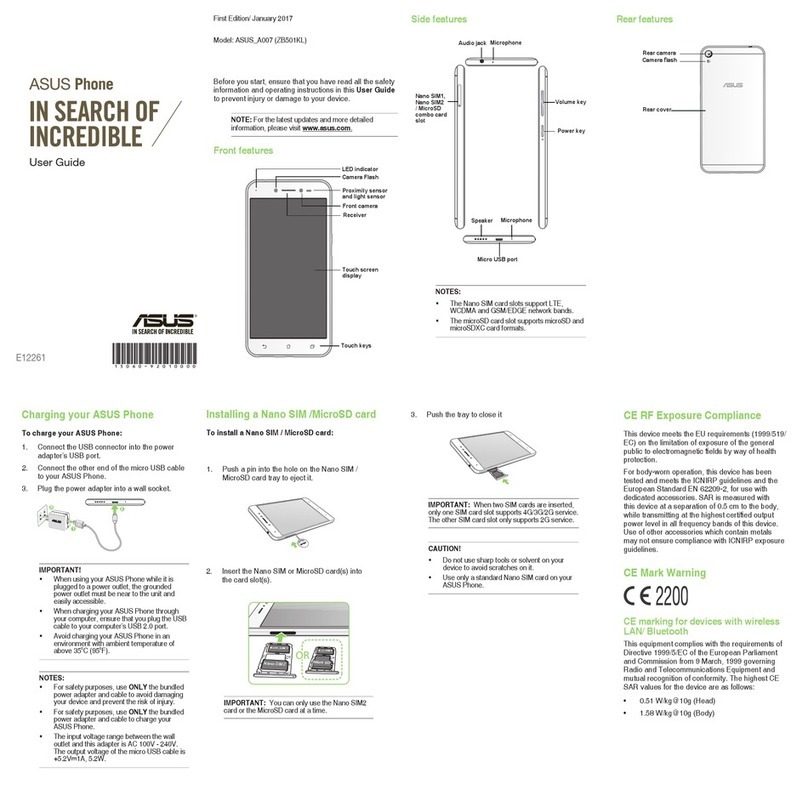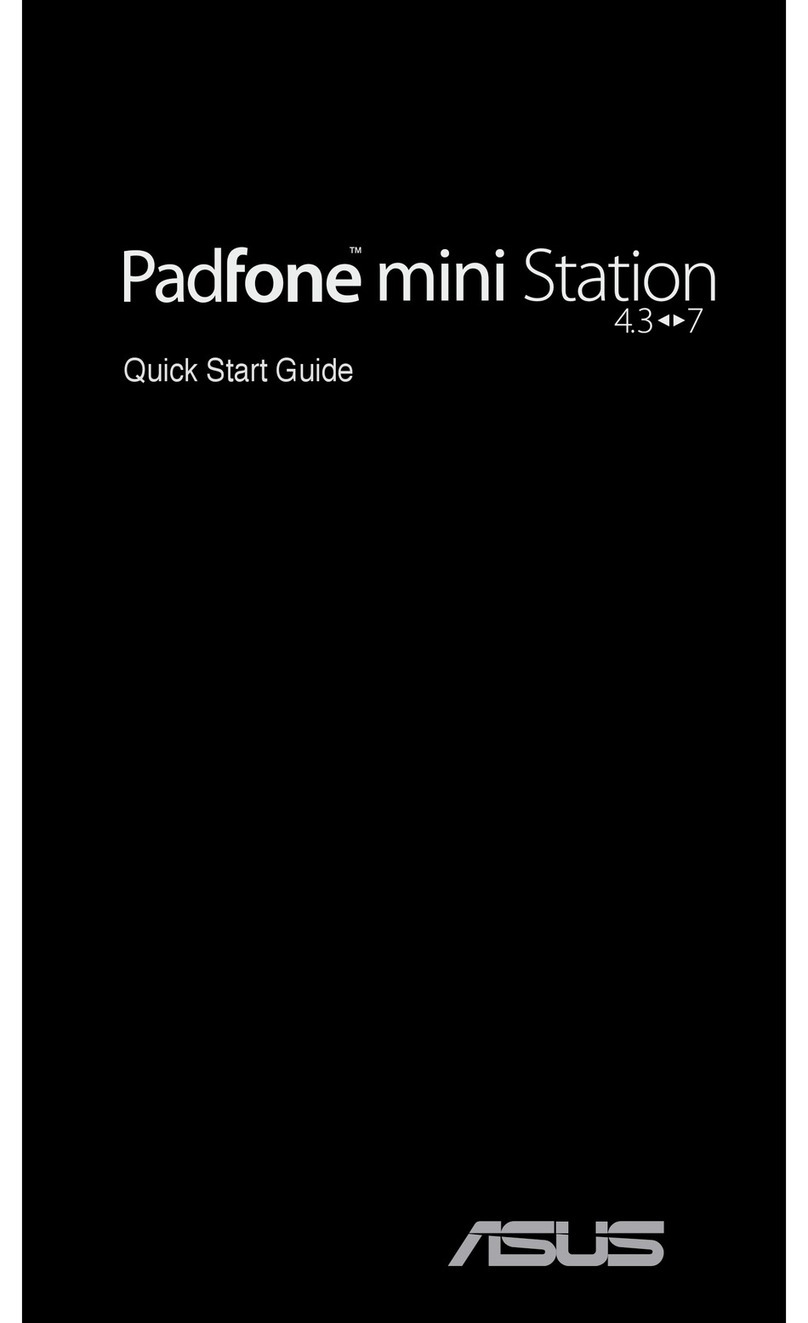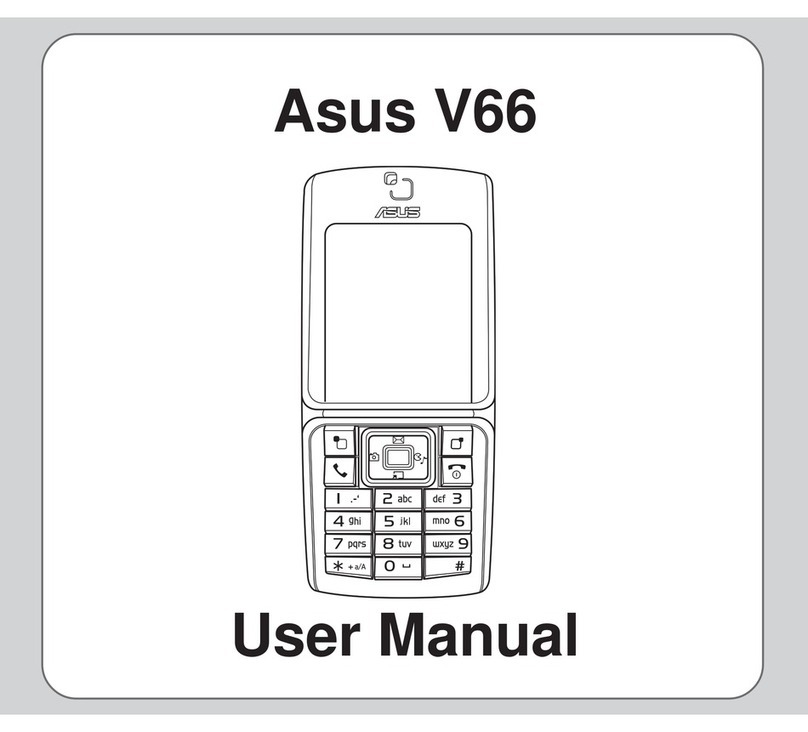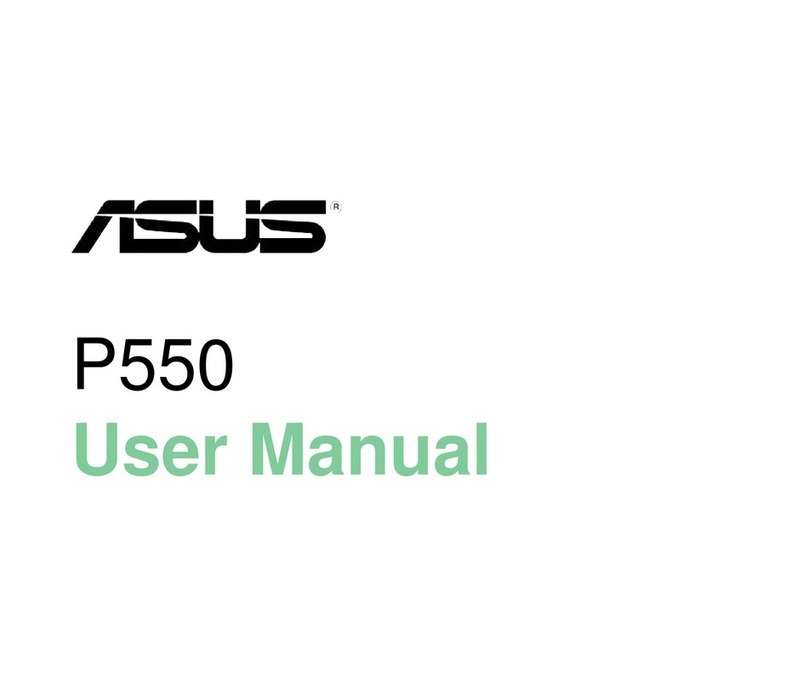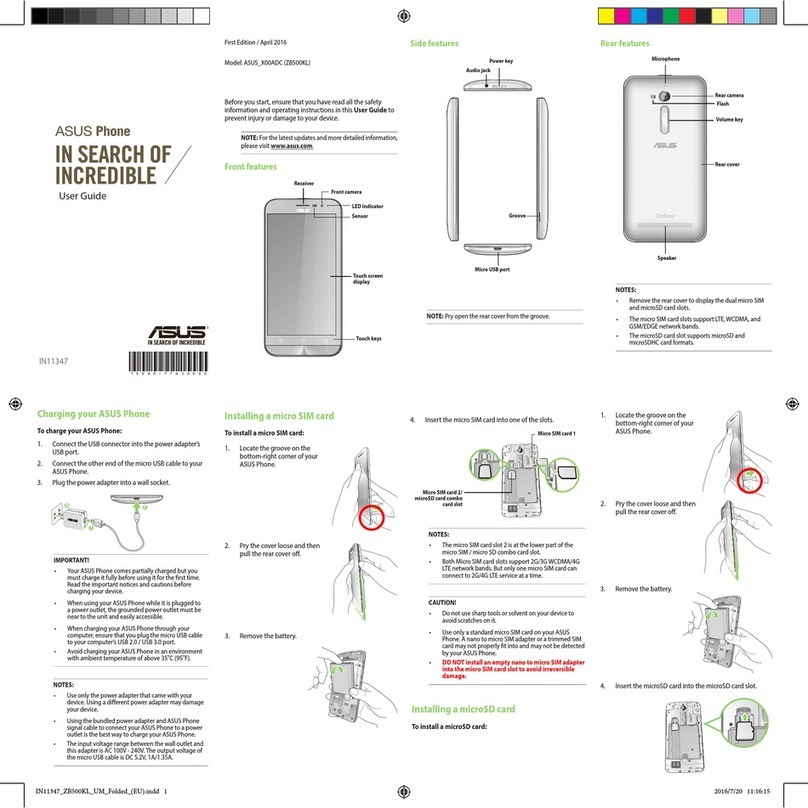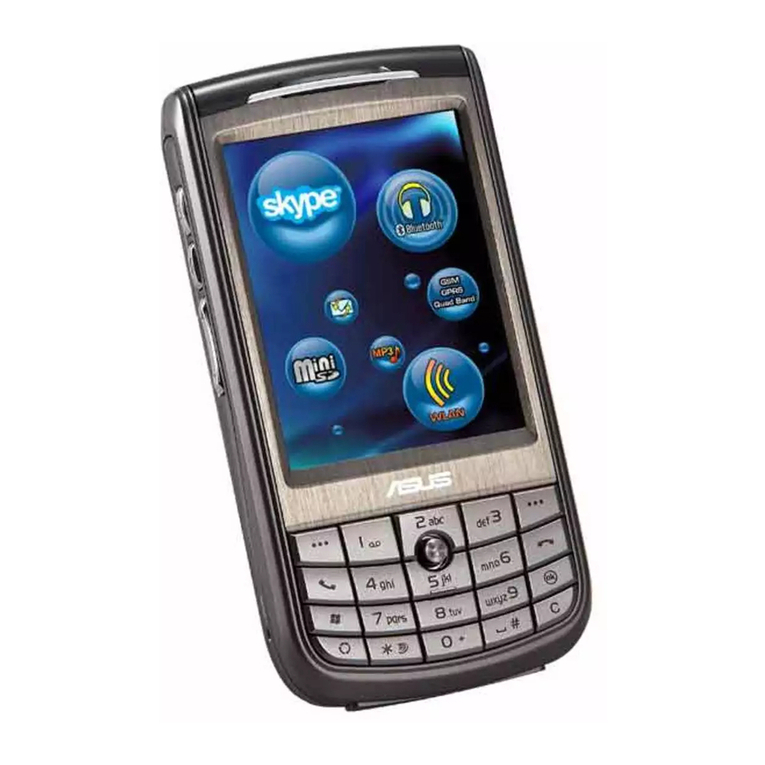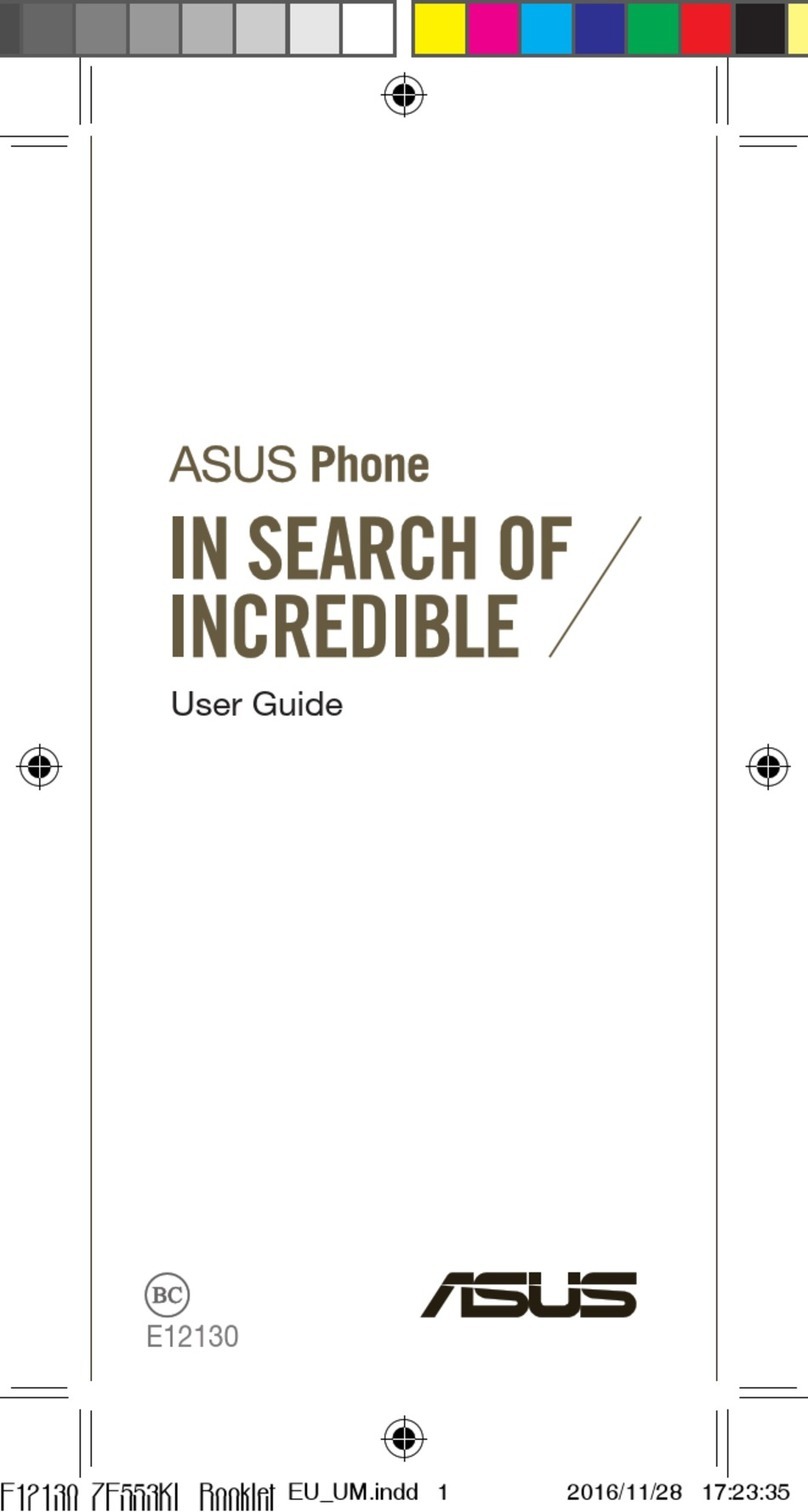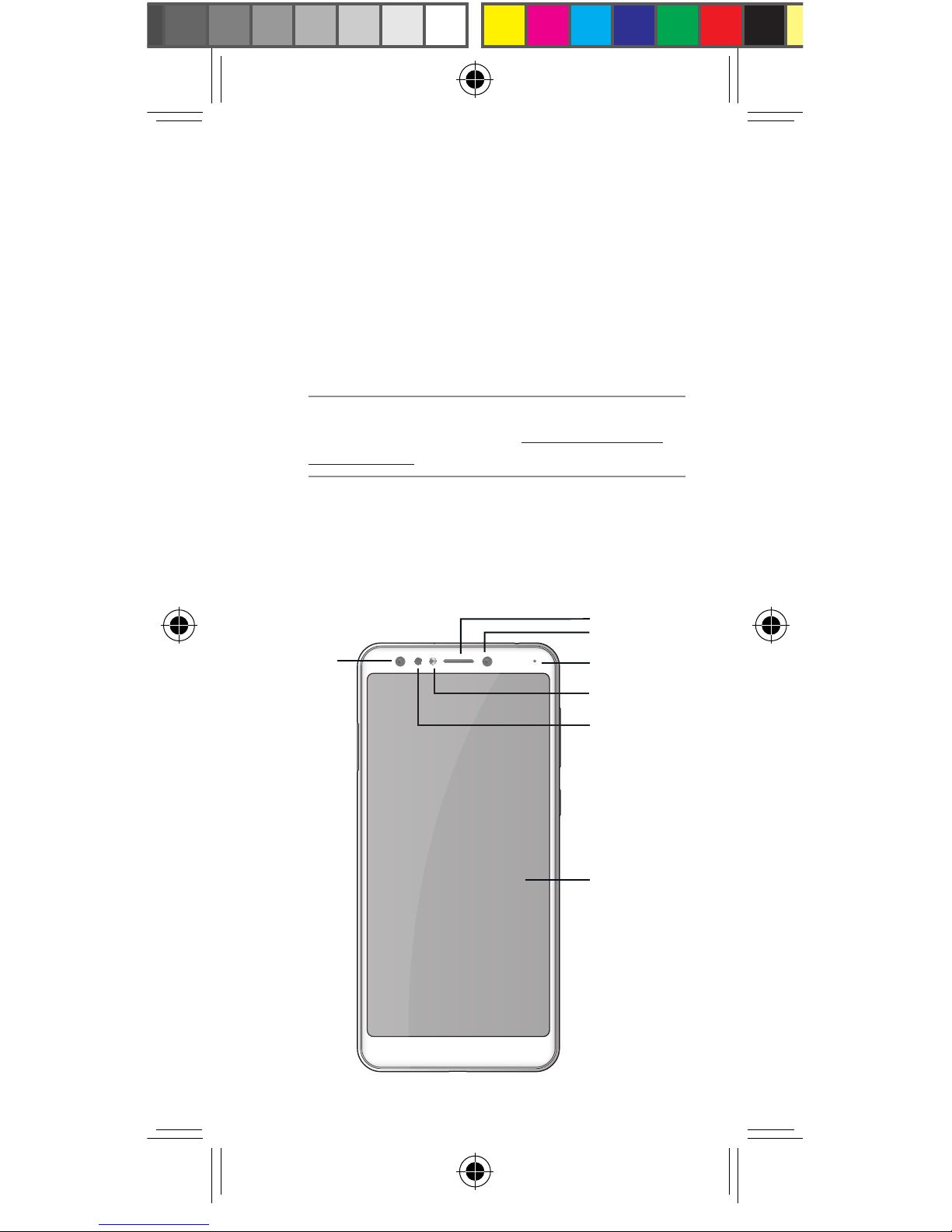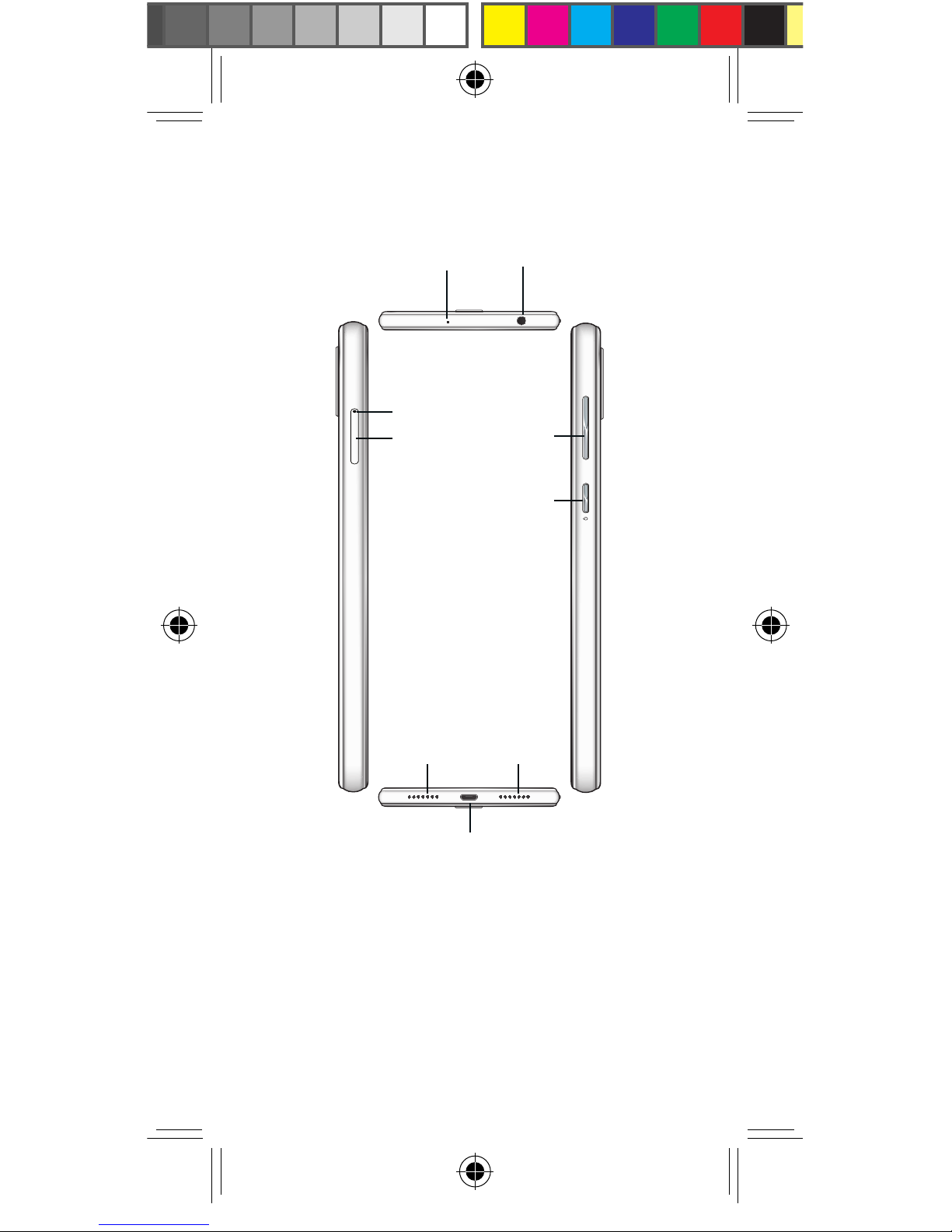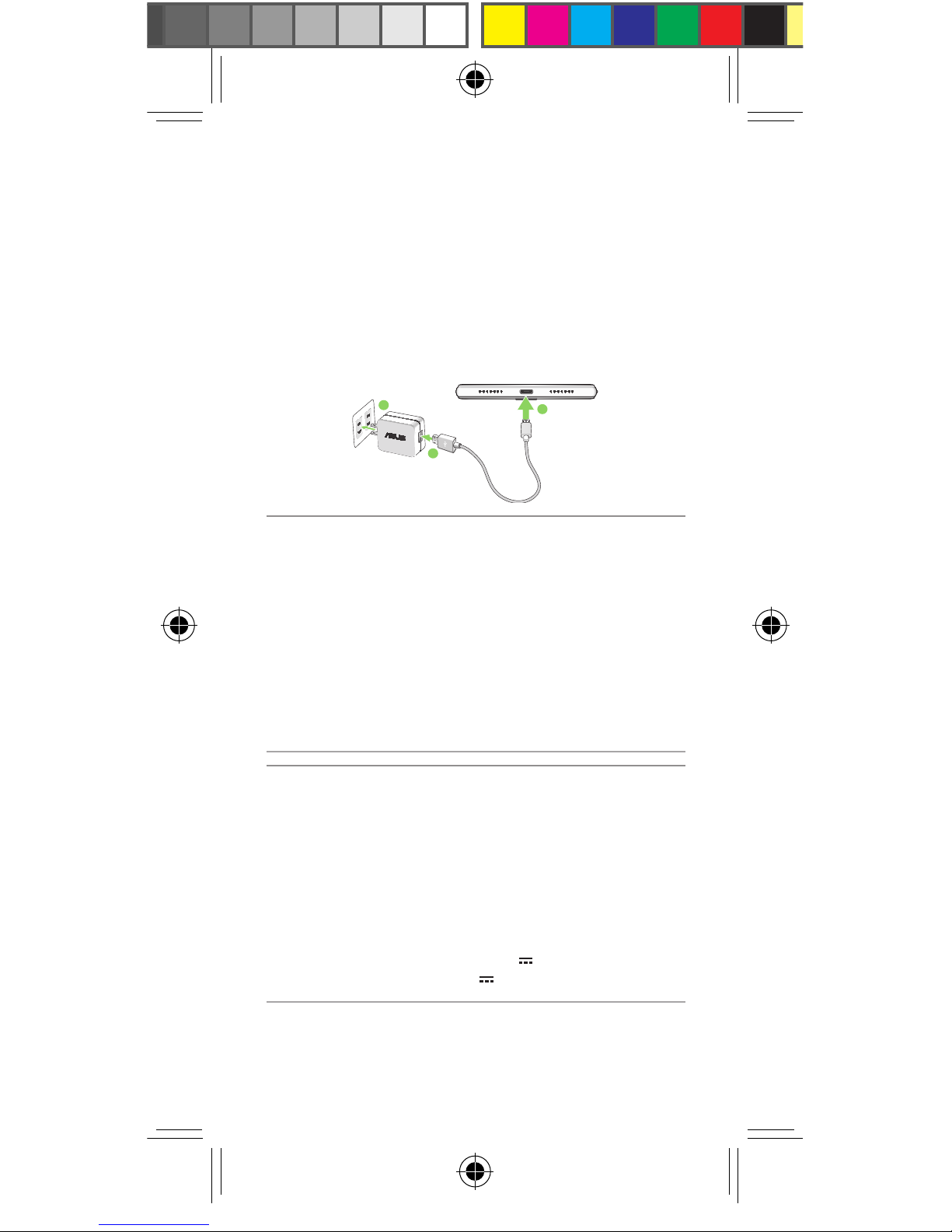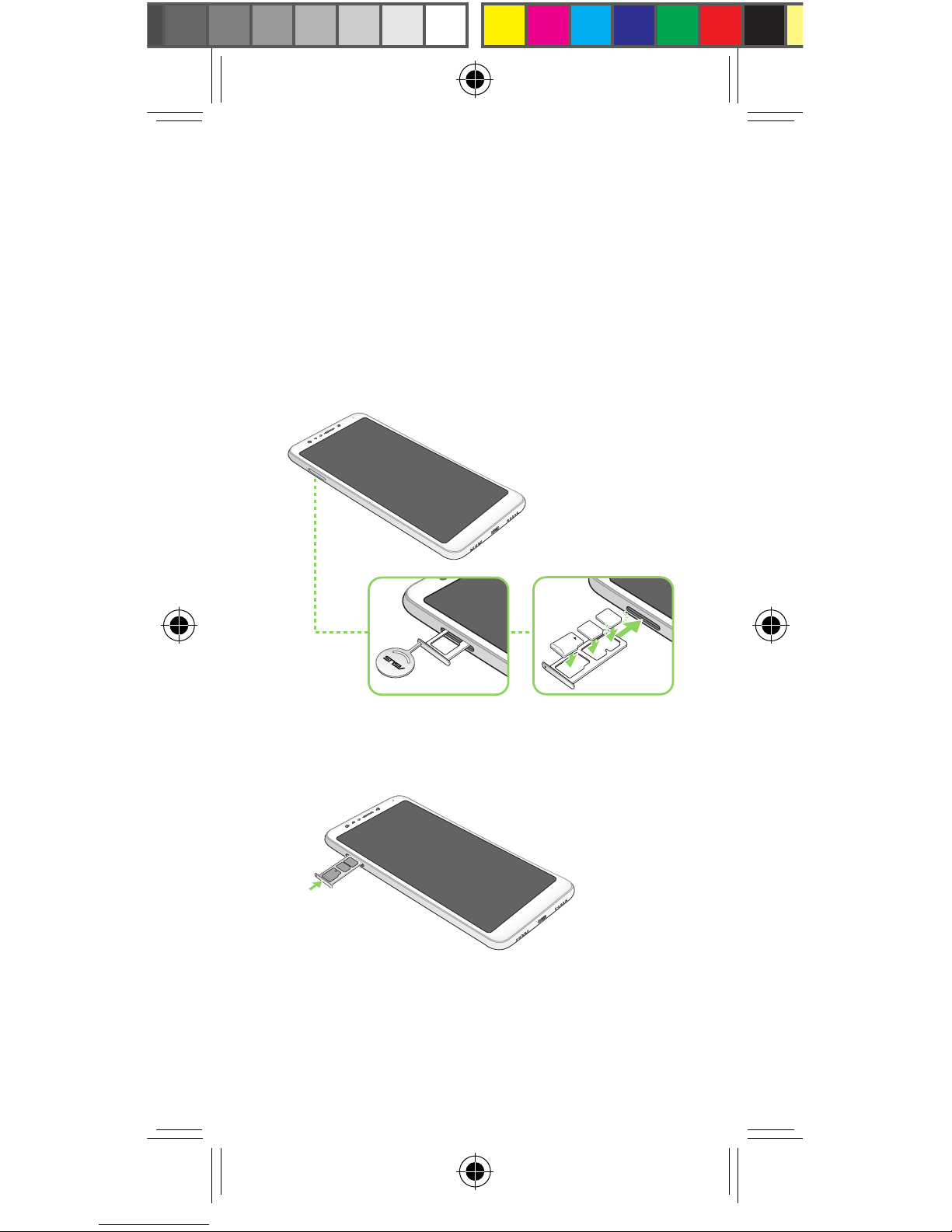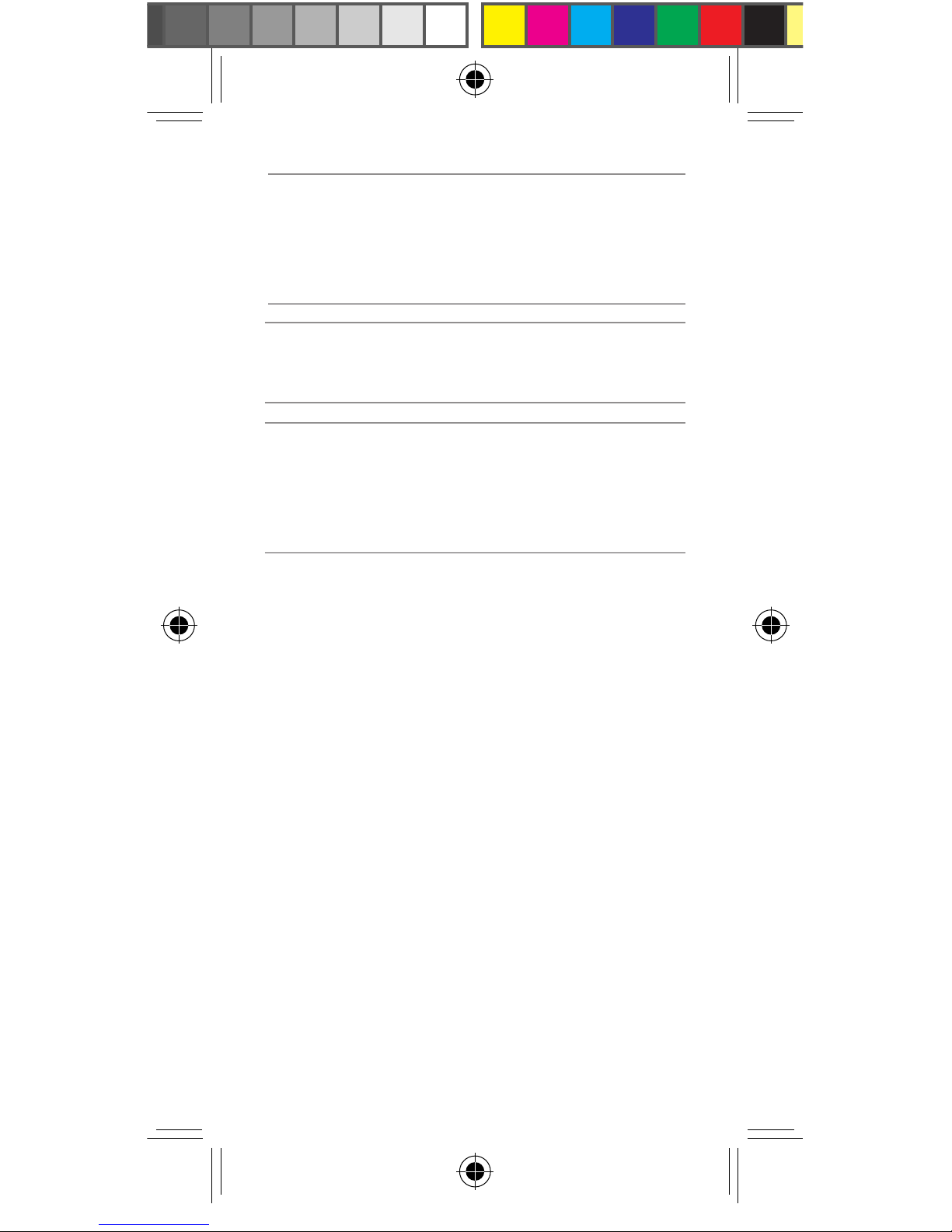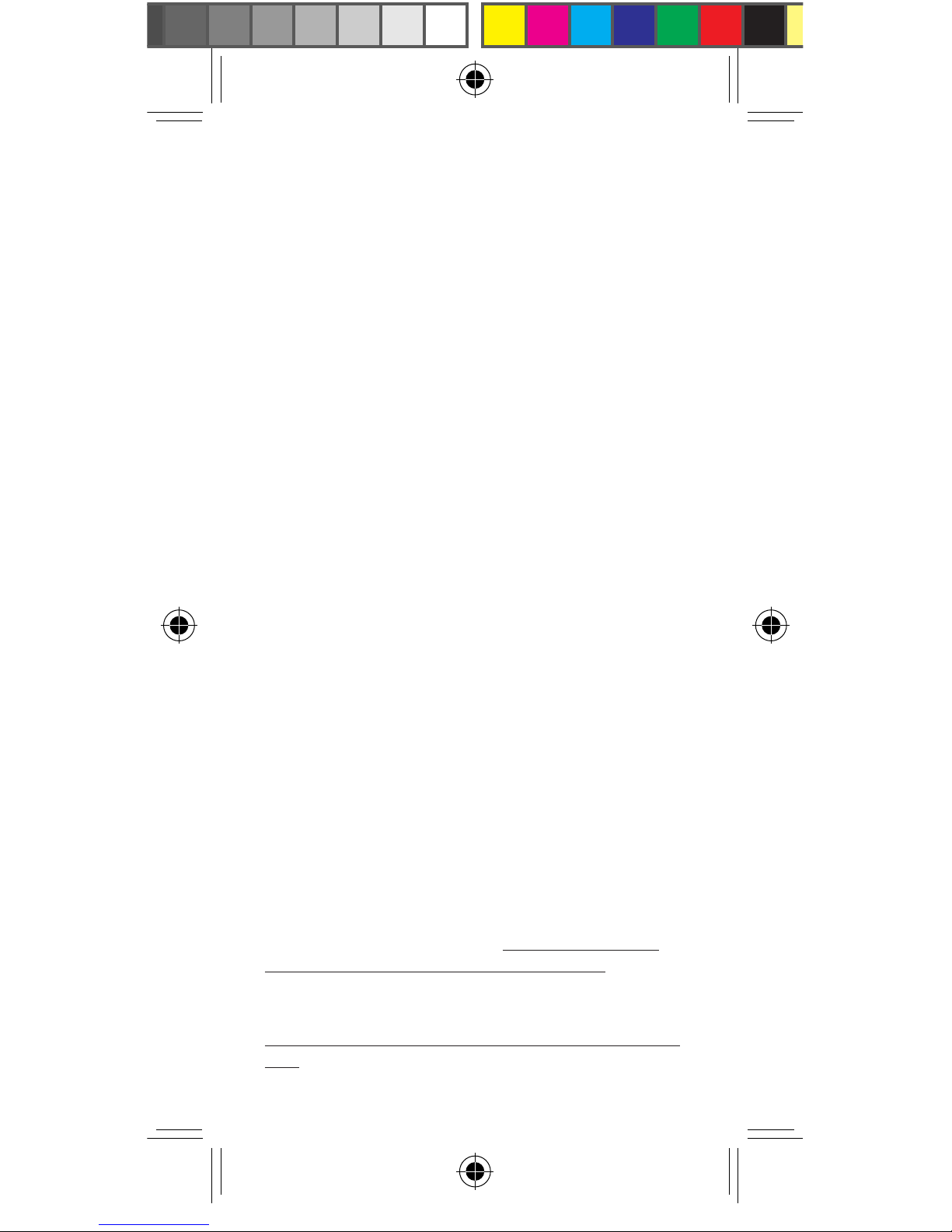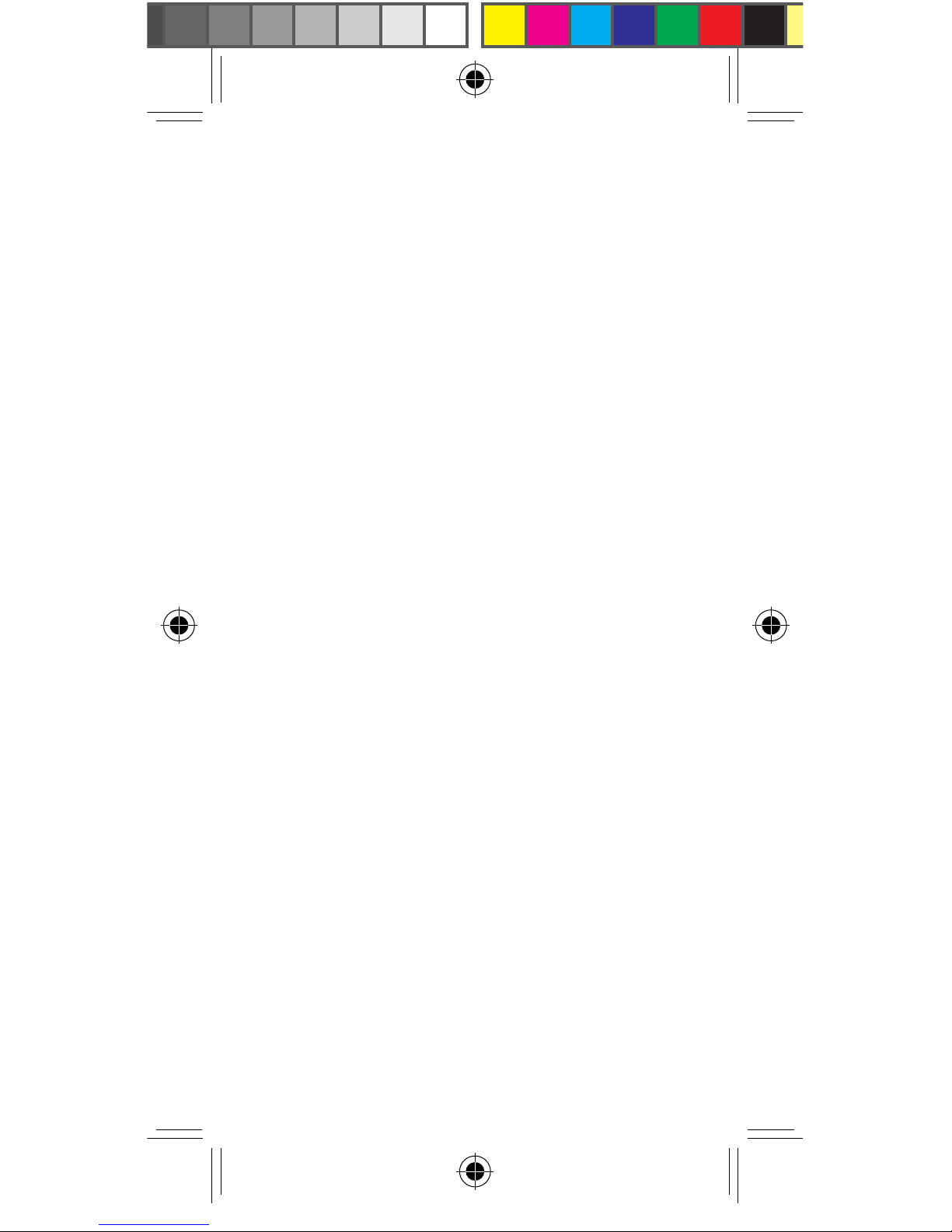Canada, Industry Canada (IC)
Notices
ThisdevicecomplieswithIndustryCanada’s
licence-exempt RSS standard(s). Operation is
subject to the following two conditions:
(1) Thisdevicemaynotcauseinterference;and
(2) Thisdevicemustacceptanyinterference,
including interference that may cause
undesired operation of the device.
LeprésentappareilestconformeauxnormesCNR
d’Industrie Canada applicables aux appareils radio
exempts de licence. Son utilisation est sujette aux
deux conditions suivantes :
(1) Cet appareil ne doit pas créer d’interférences
nuisibles, et
(2) Cet appareil doit tolérer tout type
d’interférences, y compris celles susceptibles
de provoquer un fonctionnement non souhaité
de l’appareil.
Radio Frequency (RF) Exposure Information
TheradiatedoutputpoweroftheWirelessDevice
is below the Industry Canada (IC) radio frequency
exposurelimits.TheWirelessDeviceshouldbe
used in such a manner such that the potential
for human contact during normal operation is
minimized.Thisdevice(ASUS_X017DA)has
been evaluated for and shown compliant with the
ICSpecicAbsorptionRate(“SAR”)limitswhen
installedinspecichostproductsoperatedin
portable exposure conditions.
Canada’s REL (Radio Equipment List) can be found
at the following web address: http://www.ic.gc.ca/
app/sitt/reltel/srch/nwRdSrch.do?lang=eng.
Additional Canadian information on RF exposure
also can be found at the following web address:
http://www.ic.gc.ca/eic/site/smt-gst.nsf/eng/sf08792.
html.