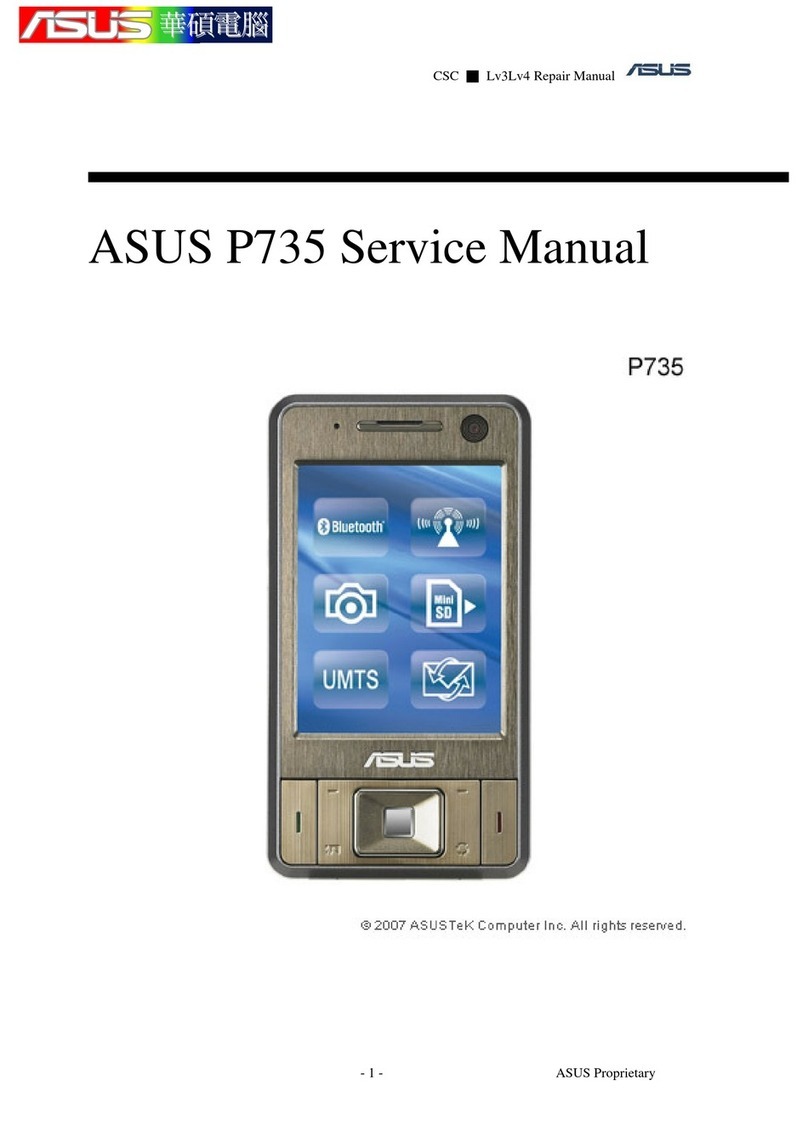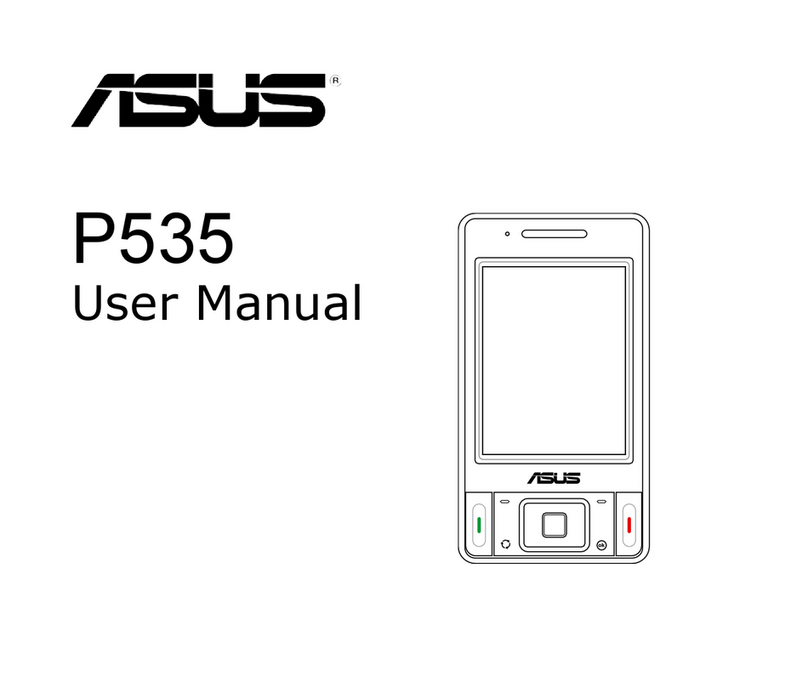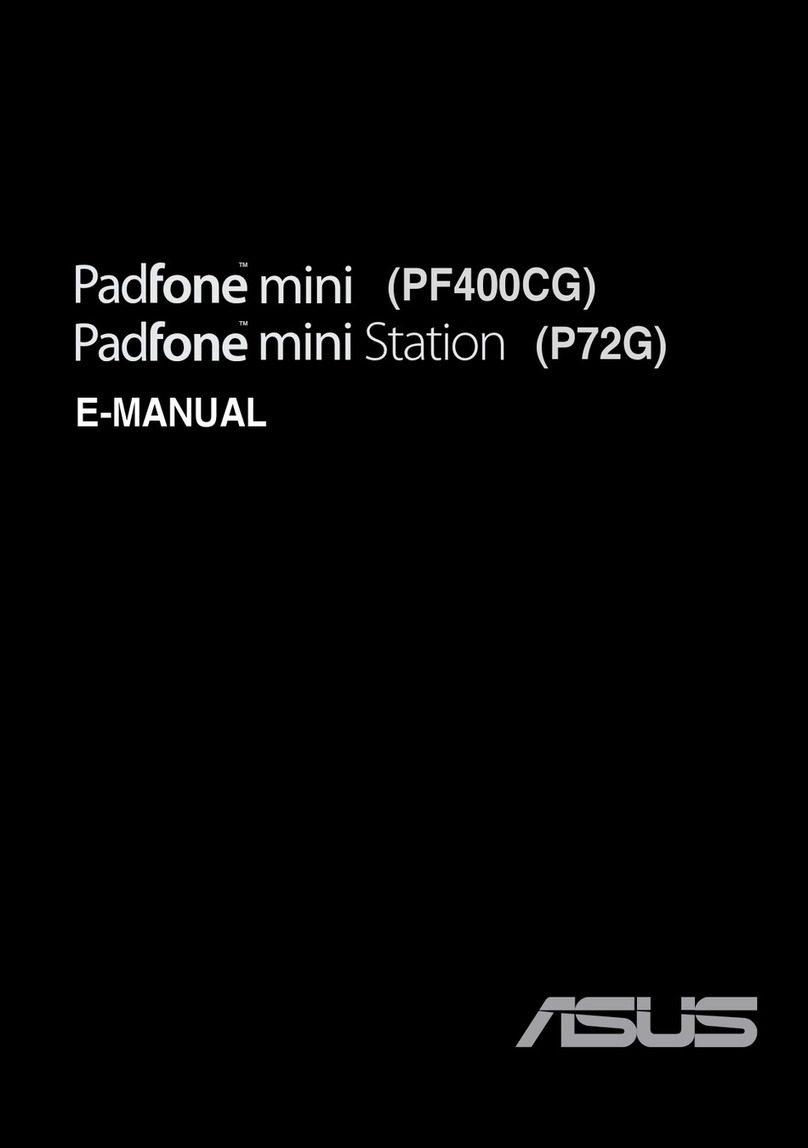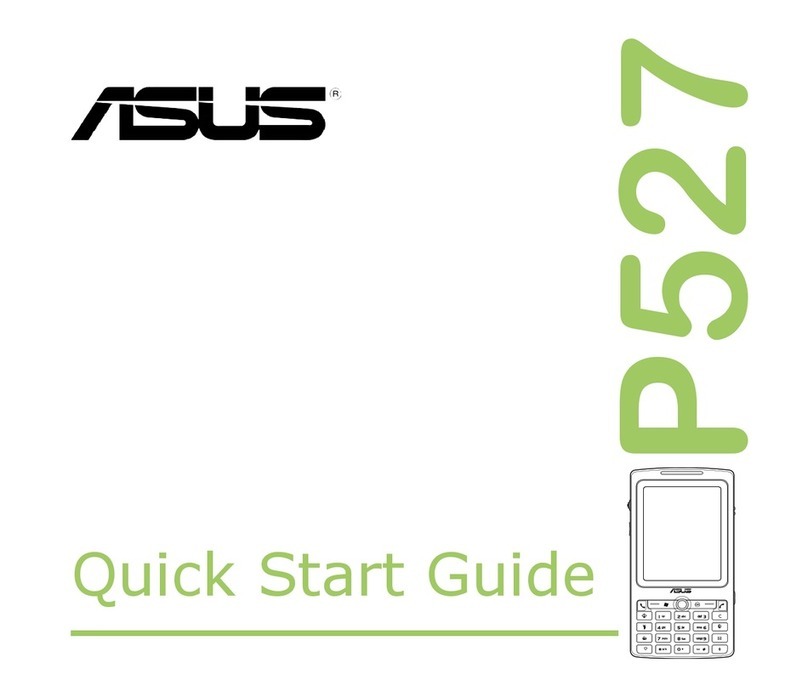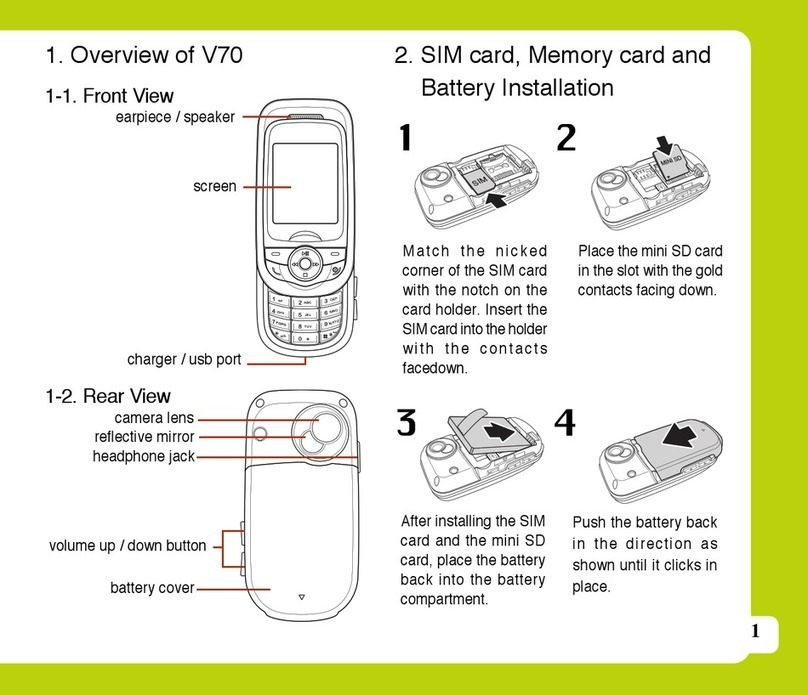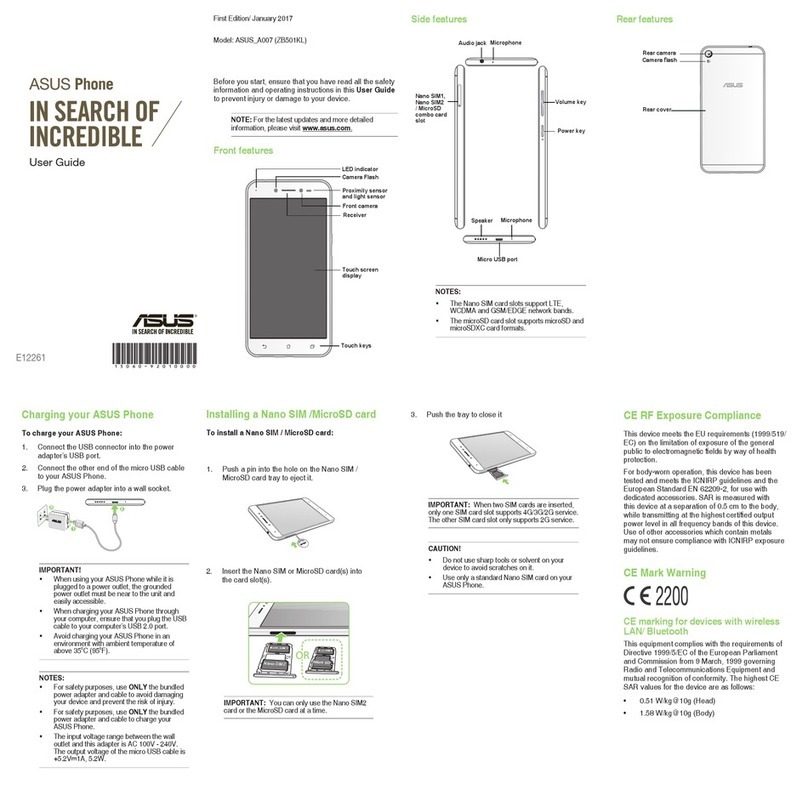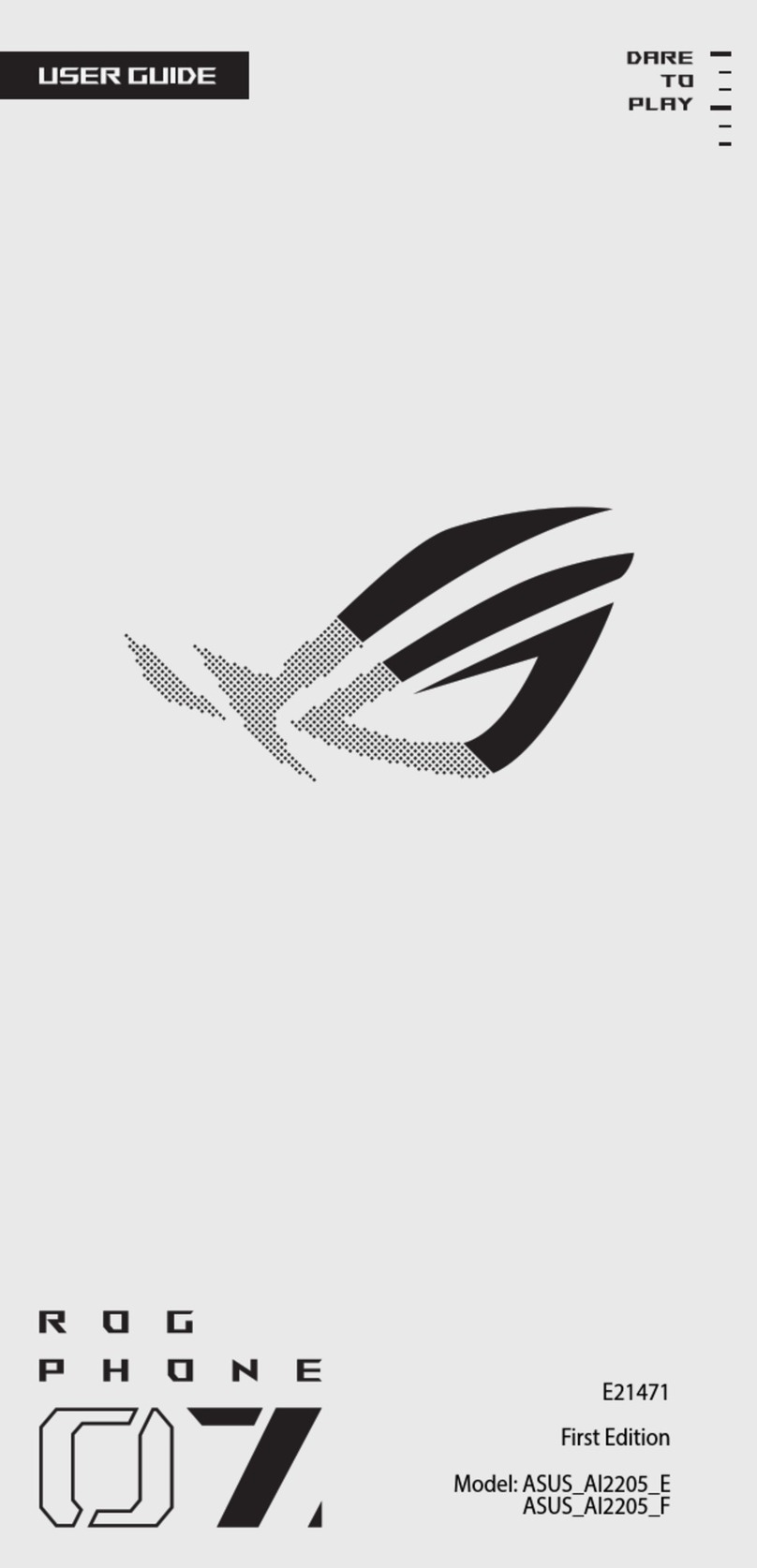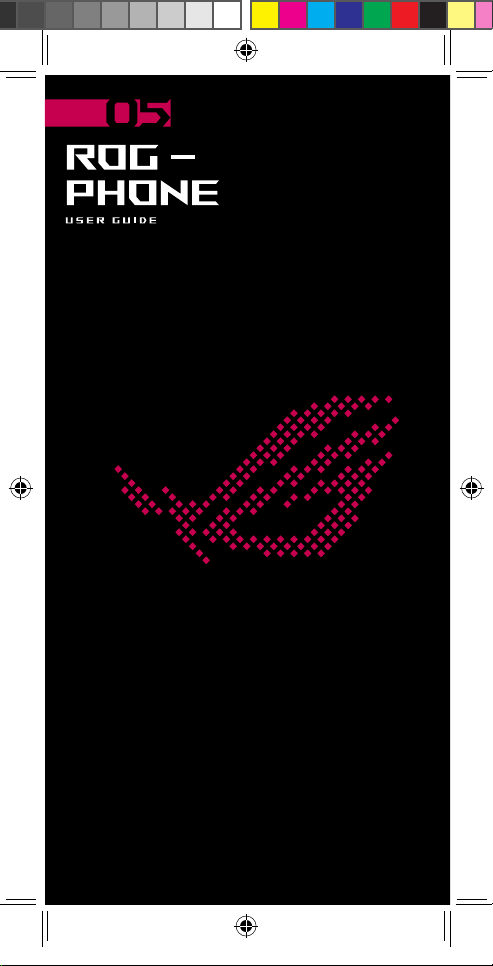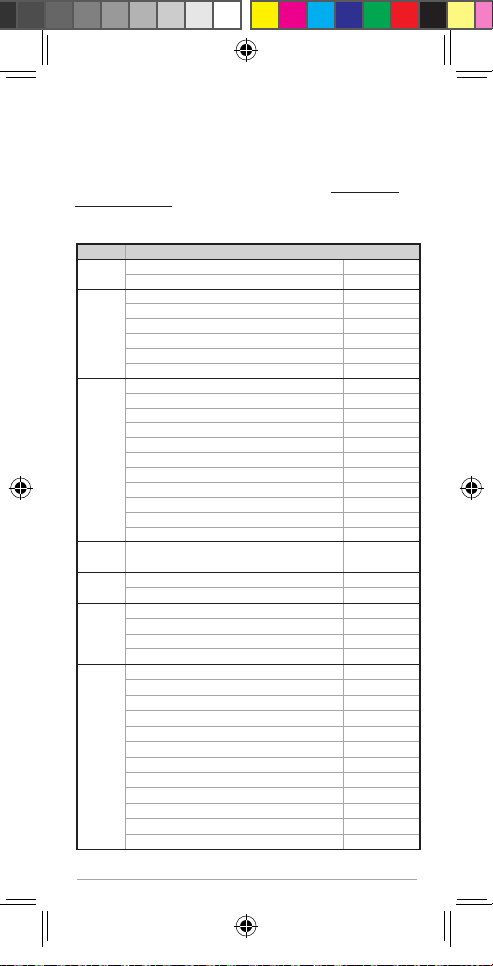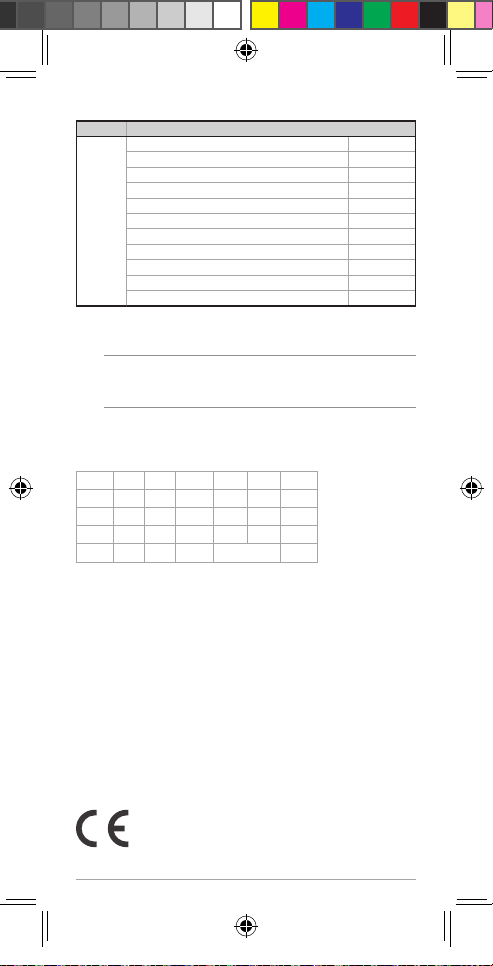9
EU Radio Equipment Directive Compliance
Simplied EU Declaration of Conformity
Hereby, ASUSTek Computer Inc. declares that the radio equipment
ASUS_I005DA is in compliance with Directive 2014/53/EU. Full
text of EU declaration of conformity is available at https://www.
asus.com/support/. (Search for ZS676KS)
RF Output Table
(Continued on the next page)
Items Maximum Radio-Frequency Output Power Table
Bluetooth Bluetooth BR/EDR (2402~2480 MHz) 17 (dBm)
Bluetooth -LE (2402~2480 MHz) 8 (dBm)
WLAN
2.4GHz
2.4GHz 802.11b (2412~2472 MHz) 19 (dBm)
2.4GHz 802.11g (2412~2472 MHz) 20.5 (dBm)
2.4GHz 802.11n HT20 (2412~2472MHz) 20.5 (dBm)
2.4GHz 802.11ax HE20 (2412~2472 MHz) 20.5 (dBm)
2.4GHz 802.11n HT40 (2422~2462 MHz) 20 (dBm)
2.4GHz 802.11ax HE40 (2422~2462 MHz) 20.5 (dBm)
WLAN
5GHz
5GHz 802.11a (5180~5320; 5500~5700 MHz) 19 (dBm)
5GHz 802.11n HT20 (5180~5320; 5500~5700 MHz) 18.5 (dBm)
5GHz 802.11 n HT40 (5190~5310; 5510~5670 MHz) 20 (dBm)
5GHz 802.11ac-VHT20 (5180~5320; 5500~5700 MHz) 18.5 (dBm)
5GHz 802.11ac-VHT40 (5190~5310; 5510~5670 MHz) 20 (dBm)
5GHz 802.11ac VHT80 (5210~5290; 5530~5610 MHz) 20 (dBm)
5GHz 802.11ax-HE20 (5180~5320; 5500~5700 MHz) 19.5 (dBm)
5GHz 802.11ax-HE40 (5190~5310; 5510~5670 MHz) 20 (dBm)
5GHz 802.11ax-HE80 (5210~5290; 5530~5610 MHz) 20 (dBm)
5GHz 802.11ax-HE160 (5250; 5570 MHz) 17 (dBm)
6GHz (5945~6425 MHz) 19.5 (dBm)
NFC 13.553-13.567MHz -16.84
(dBuA/m@ 10m)
GSM GSM 900 Burst (880~915; 925~960 MHz) 33.5 (dBm)
GSM 1800 Burst (1710~1785; 1805~1880 MHz) 31.5 (dBm)
WCDMA
WCDMA Band I (1920~1980; 2110~2170 MHz) 25.5 (dBm)
WCDMA Band III (1747.4~1782.4; 1805~1880 MHz) 25.5 (dBm)
WCDMA Band V (824~849; 869~894 MHz) 25.5 (dBm)
WCDMA Band VIII (880~915; 925~960 MHz) 25.5 (dBm)
LTE
LTE Band 1 (1920~1980; 2110~2170 MHz) 25.5 (dBm)
LTE Band 3 (1710~1785; 1805~1880 MHz) 25.5 (dBm)
LTE Band 5 (824~849; 869~894 MHz) 25.5 (dBm)
LTE Band 7 (2500~2570; 2620~2690 MHz) 25.5 (dBm)
LTE Band 8 (880~915; 925~960 MHz) 25.5 (dBm)
LTE Band 20 (832~ 862; 791~821 MHz) 25.5 (dBm)
LTE Band 28 (703~748; 758~803 MHz) 25.5 (dBm)
LTE Band 34 (2010~2025 MHz) 25.5 (dBm)
LTE Band 38 (2570~2620 MHz) 25.5 (dBm)
LTE Band 40 (2300~2400 MHz) 24.5 (dBm)
LTE Band 41 (2496~2690 MHz) 25.5 (dBm)
LTE Band 42 (3400~3600 MHz) 25.5 (dBm)
U18354-2_ZS676KS_Entry_(I005DA_60W)_UM_Booklet_WW.indb 9U18354-2_ZS676KS_Entry_(I005DA_60W)_UM_Booklet_WW.indb 9 2021/7/16 16:12:372021/7/16 16:12:37