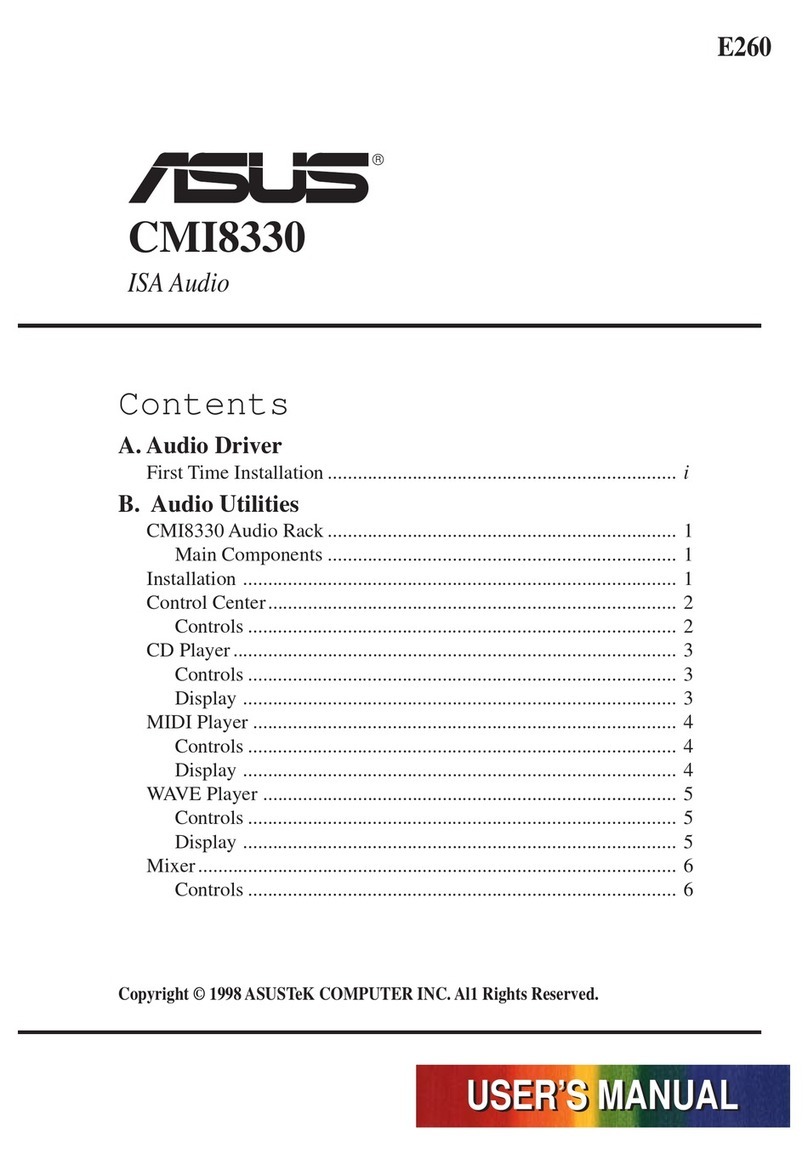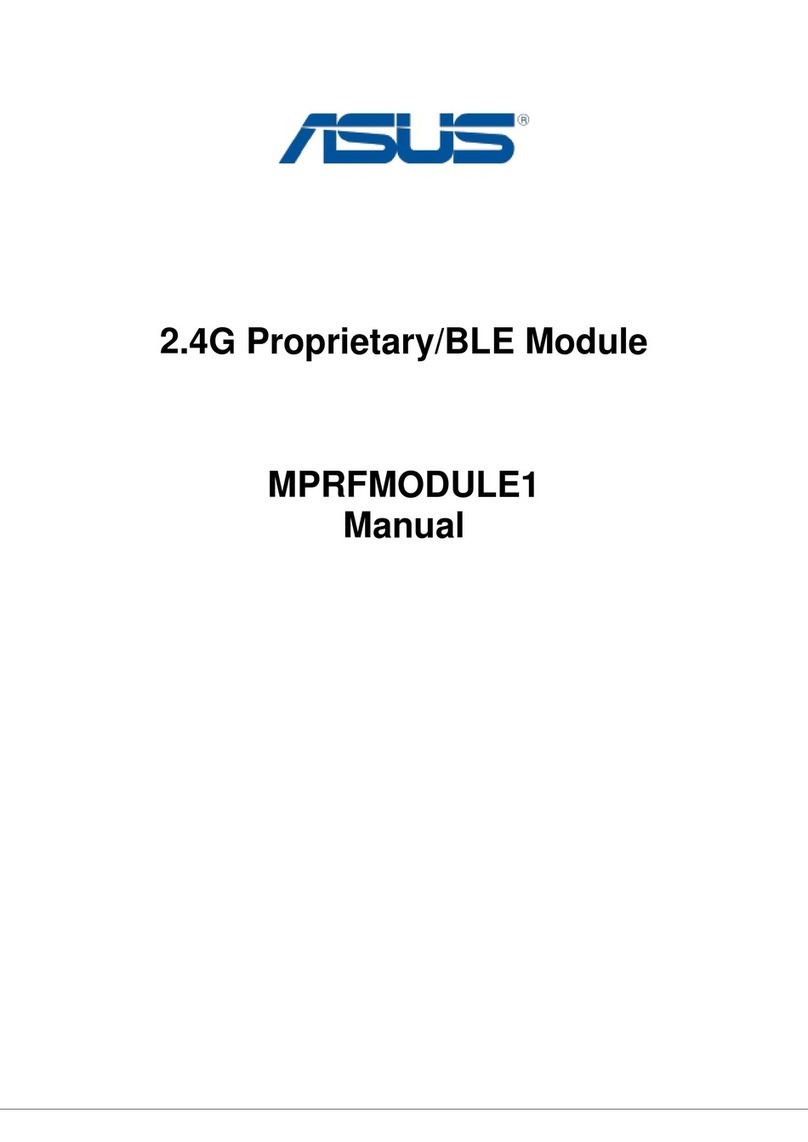Asus Aaeon BOXER-6646-ADP User manual
Other Asus Computer Hardware manuals
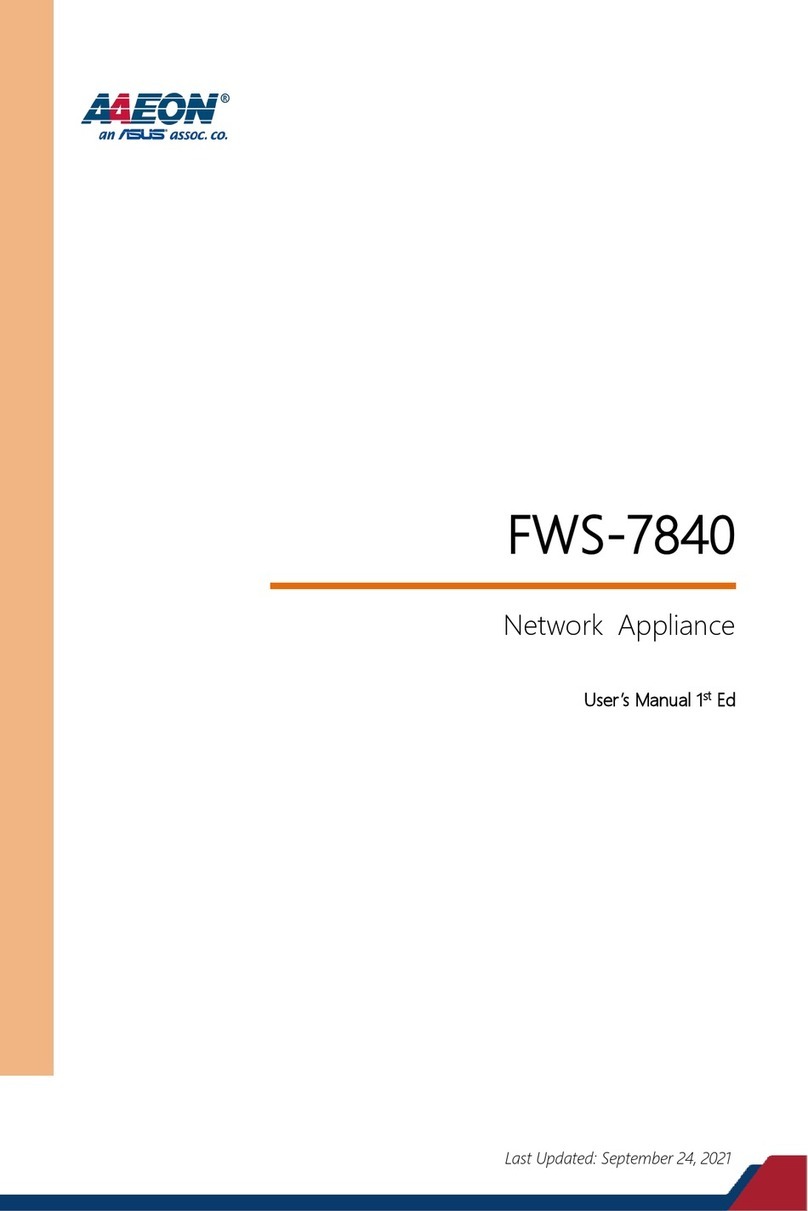
Asus
Asus AAEON FWS-7840 User manual

Asus
Asus Aaeon BOXER-6641 User manual

Asus
Asus ThunderboltEX II User manual

Asus
Asus M2N68-VM - Motherboard - Micro ATX User manual
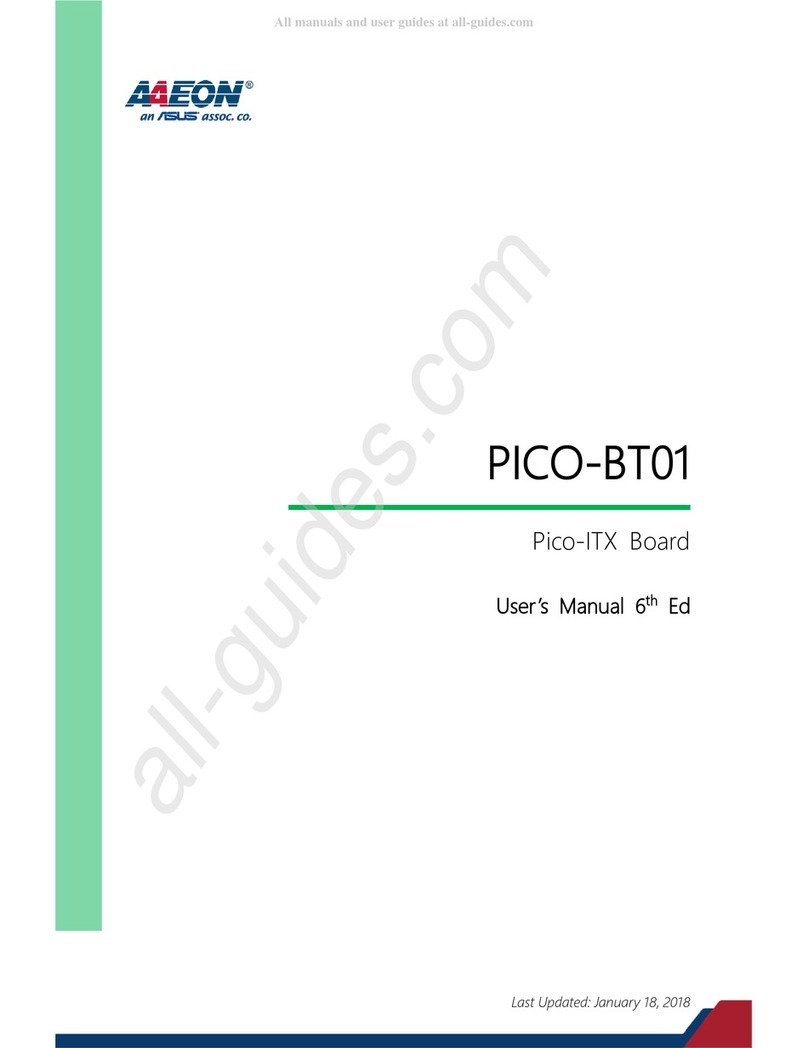
Asus
Asus AAEON PICO-BT01 User manual

Asus
Asus PE200U Series User manual
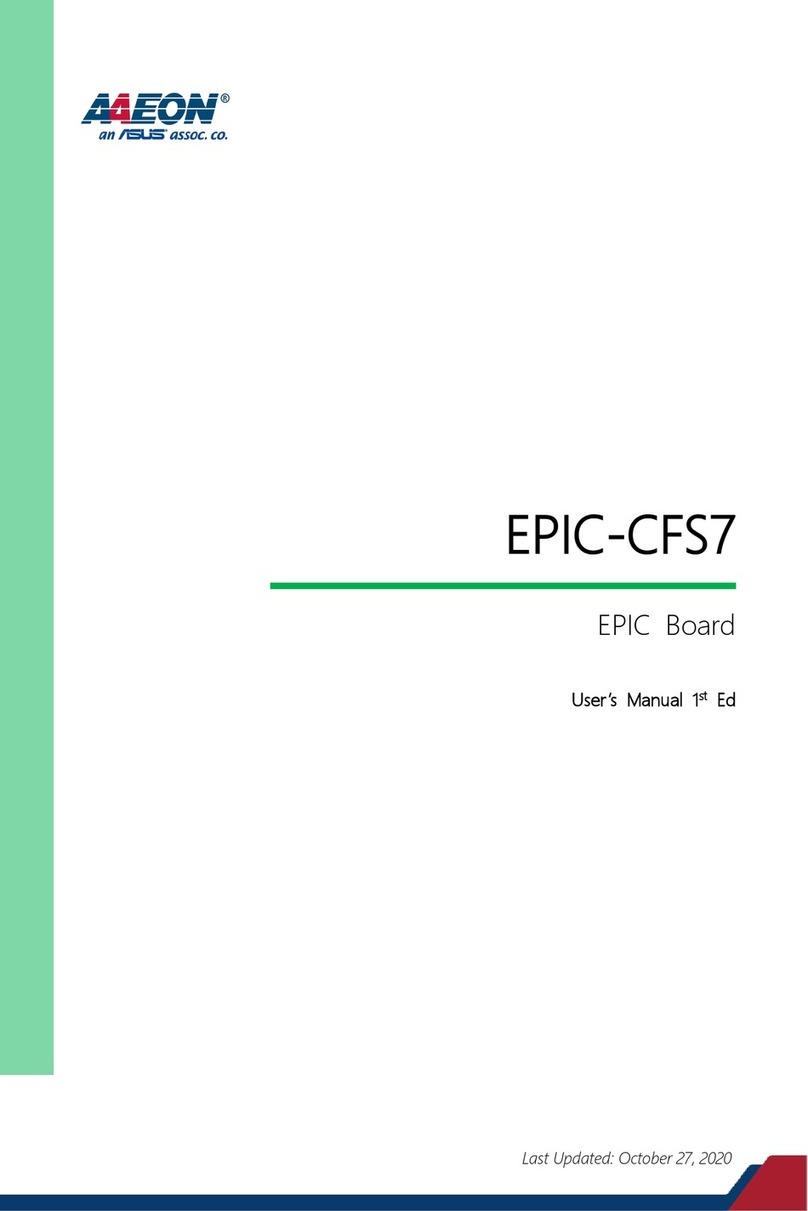
Asus
Asus AAEON EPIC-CFS7 User manual
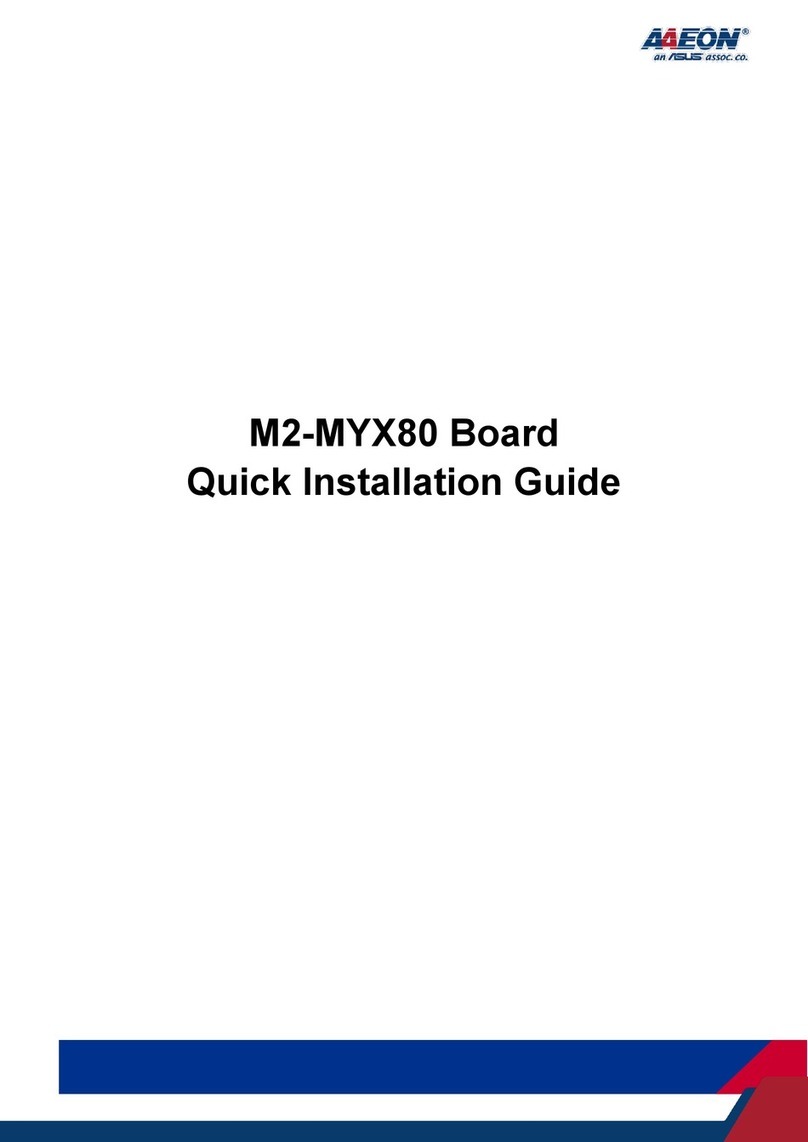
Asus
Asus AAEON M2-MYX80 User manual

Asus
Asus Aaeon BOXER-8641AI User manual
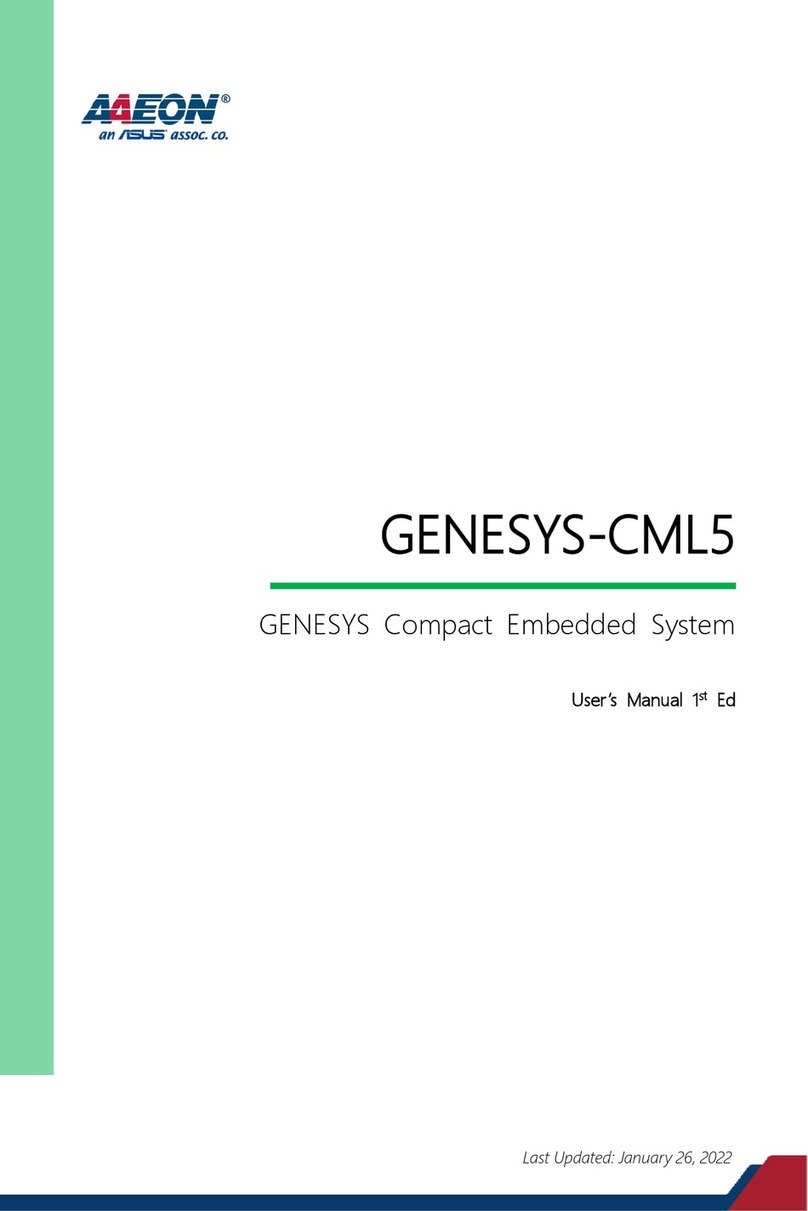
Asus
Asus AAEON GENESYS-CML5 User manual

Asus
Asus PIKE 2208 User manual
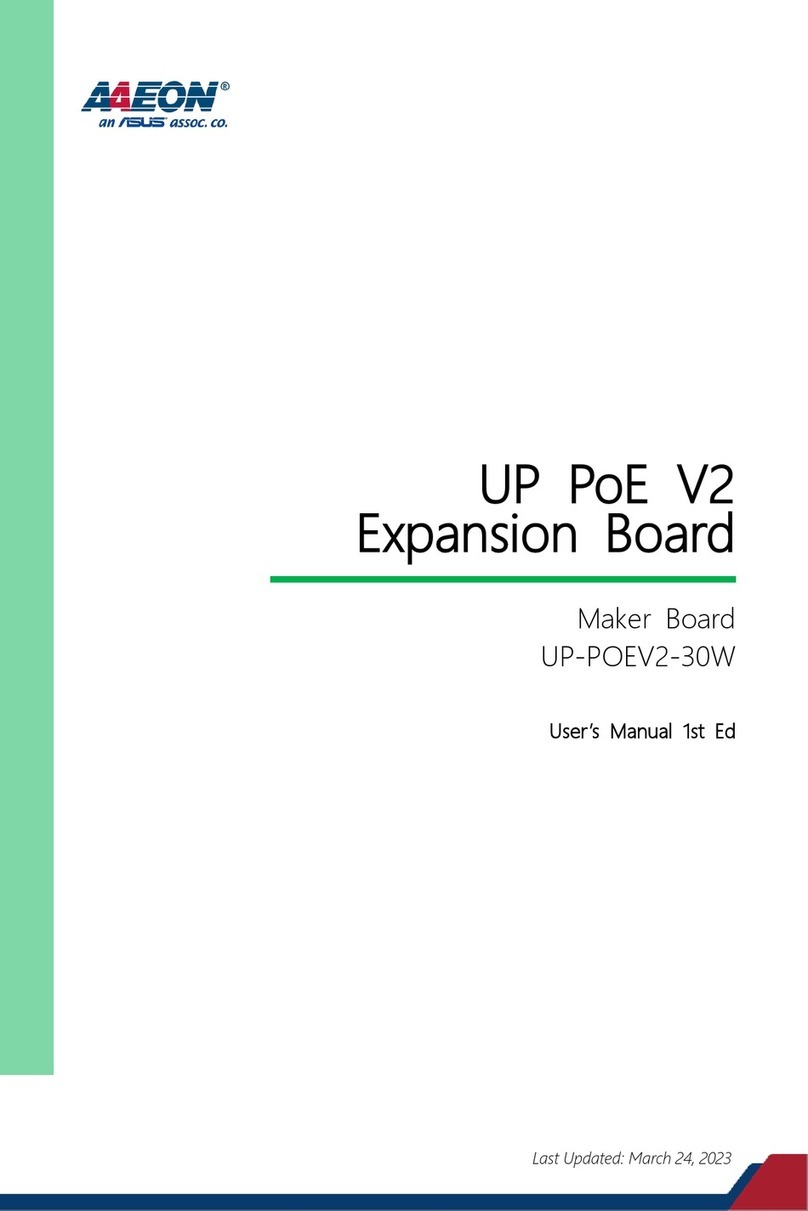
Asus
Asus AAEON UP-POEV2-30W User manual

Asus
Asus Aaeon UPN Edge Pro User manual

Asus
Asus AAEON BOXER-6616 User manual

Asus
Asus PIKE 2008 IMR User manual
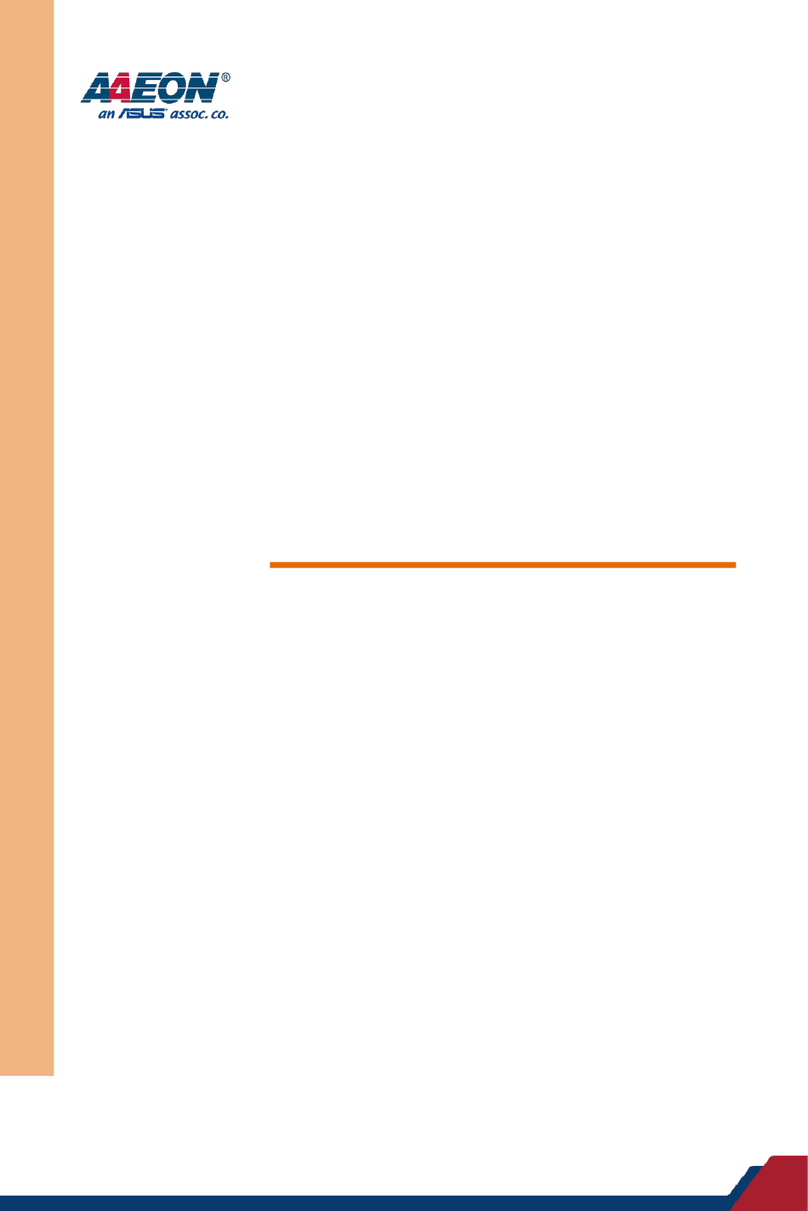
Asus
Asus AAEON BOXER-8652AI User manual
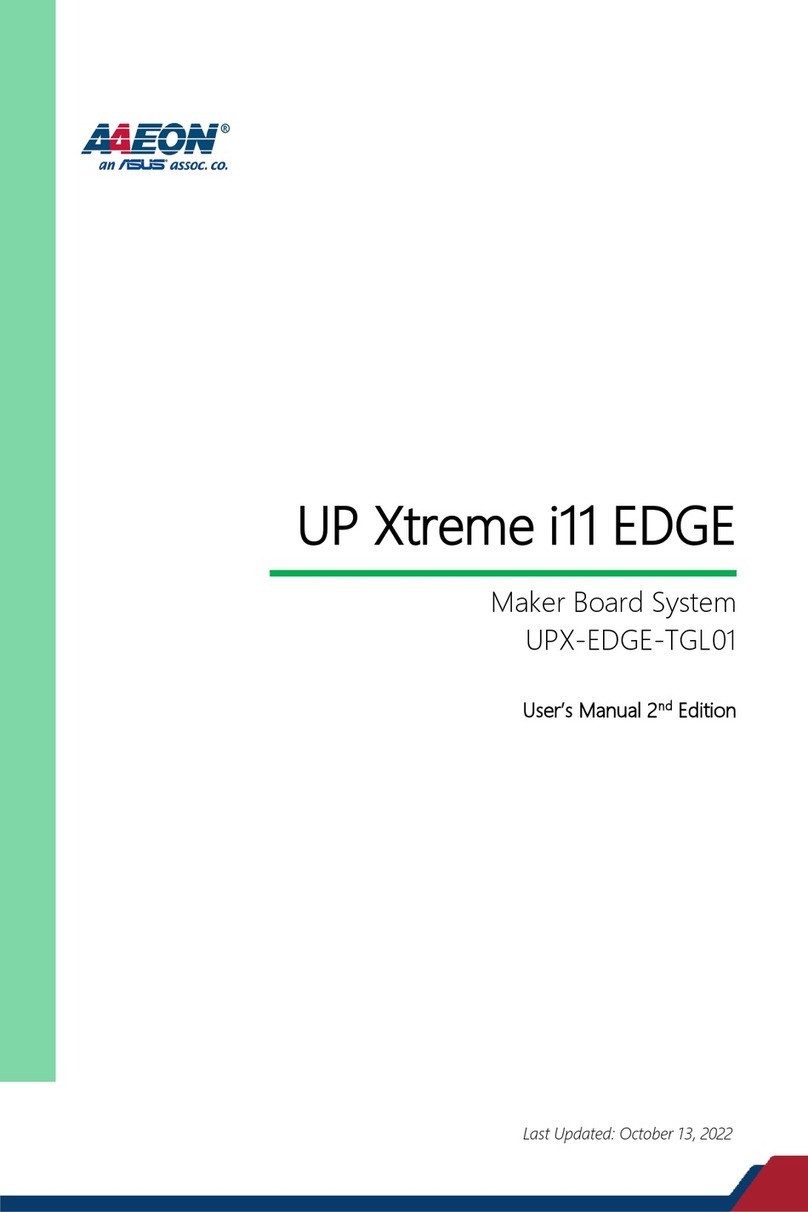
Asus
Asus Aaeon UP Xtreme i11 EDGE User manual

Asus
Asus TeleSky User manual

Asus
Asus ROG RYUJIN II Series User manual

Asus
Asus AAEON BOXER-6652 User manual
Popular Computer Hardware manuals by other brands

EMC2
EMC2 VNX Series Hardware Information Guide

Panasonic
Panasonic DV0PM20105 Operation manual

Mitsubishi Electric
Mitsubishi Electric Q81BD-J61BT11 user manual

Gigabyte
Gigabyte B660M DS3H AX DDR4 user manual

Raidon
Raidon iT2300 Quick installation guide

National Instruments
National Instruments PXI-8186 user manual