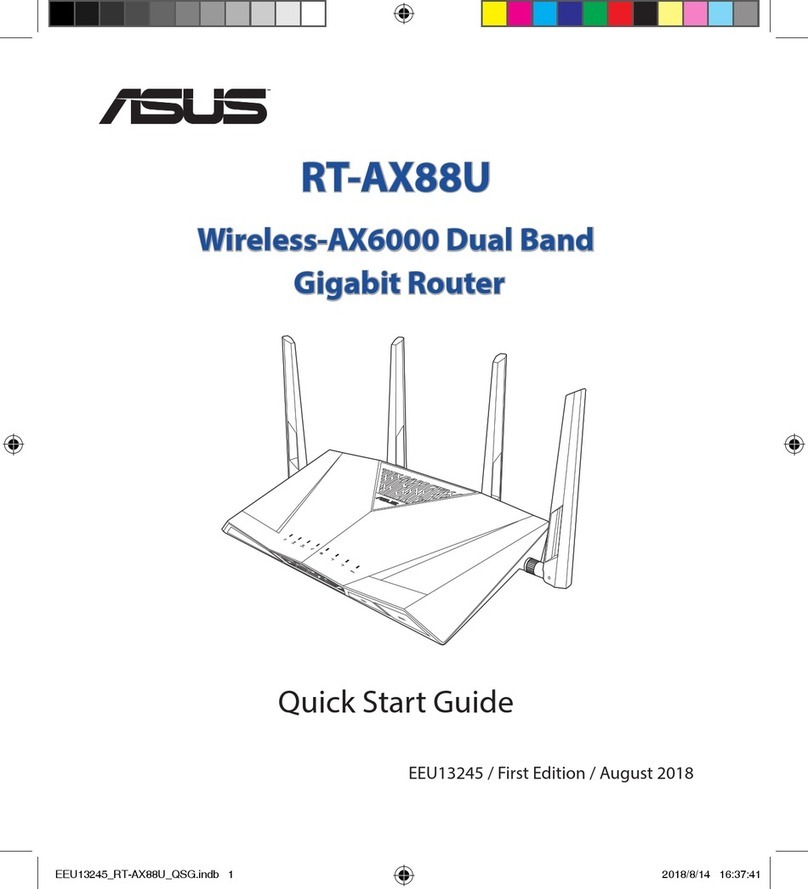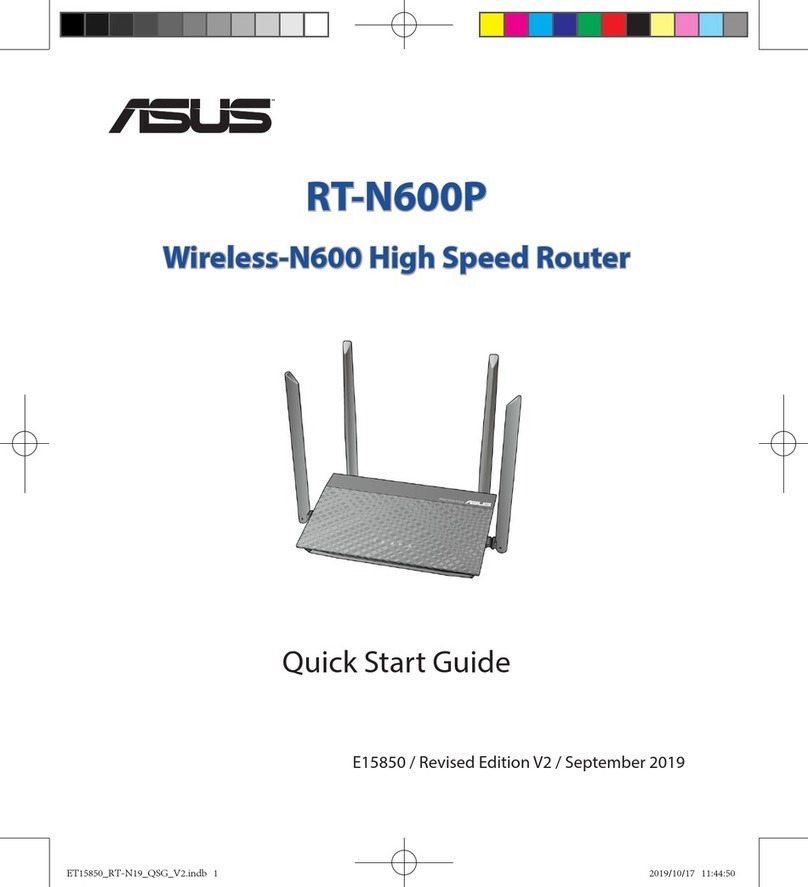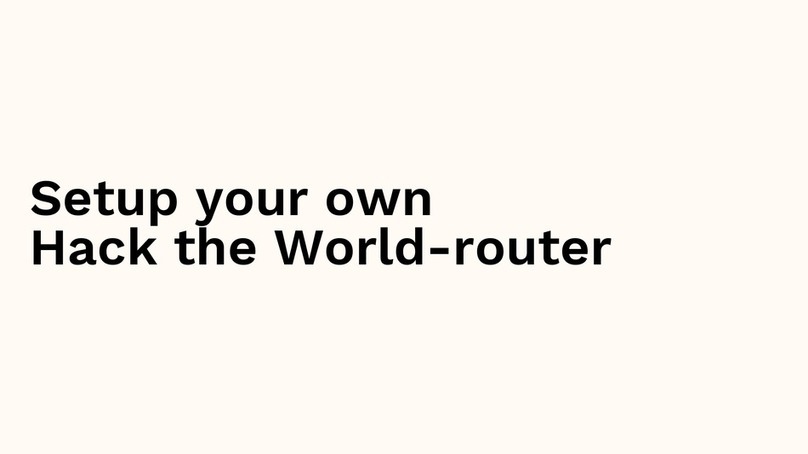Asus BLUE CAVE AC2600 User manual
Other Asus Network Router manuals

Asus
Asus RT-AC65P User manual
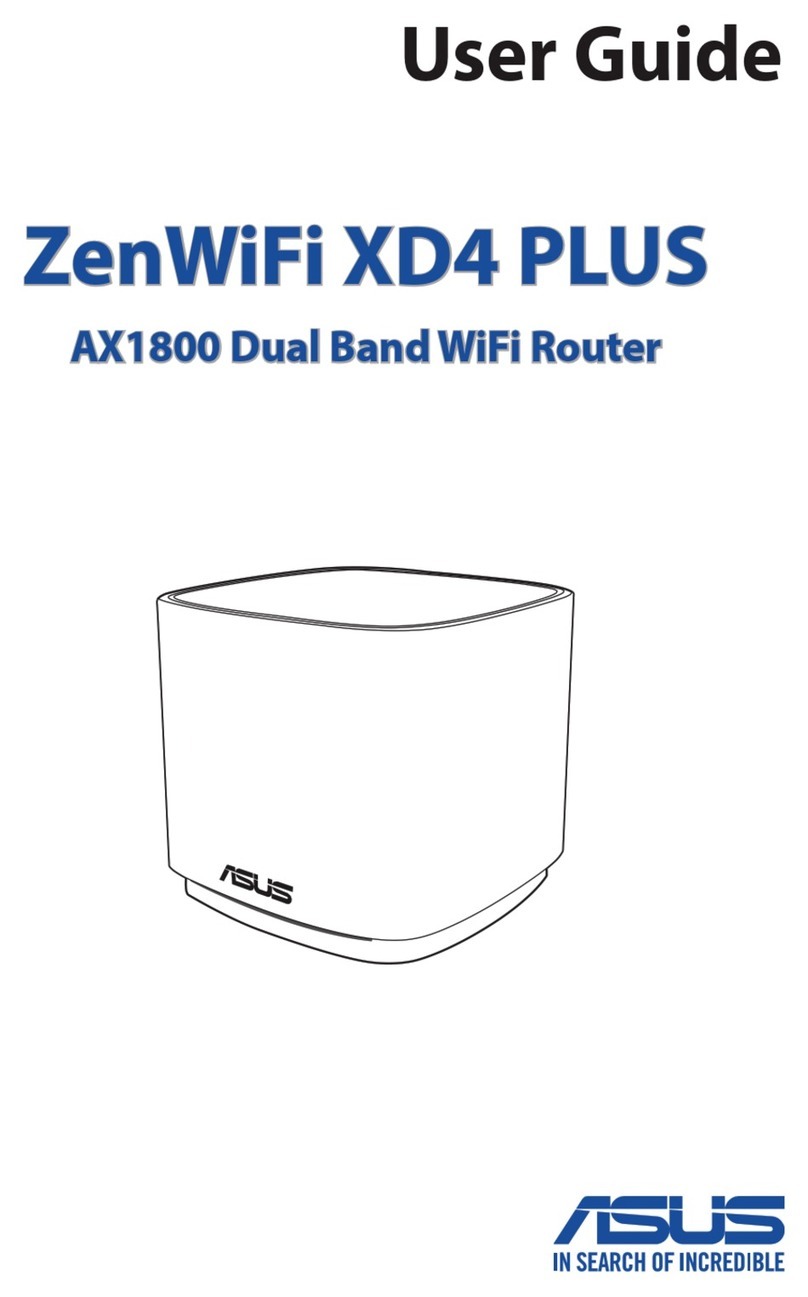
Asus
Asus ZenWiFi XD4 Plus User manual

Asus
Asus RT-N600RU User manual
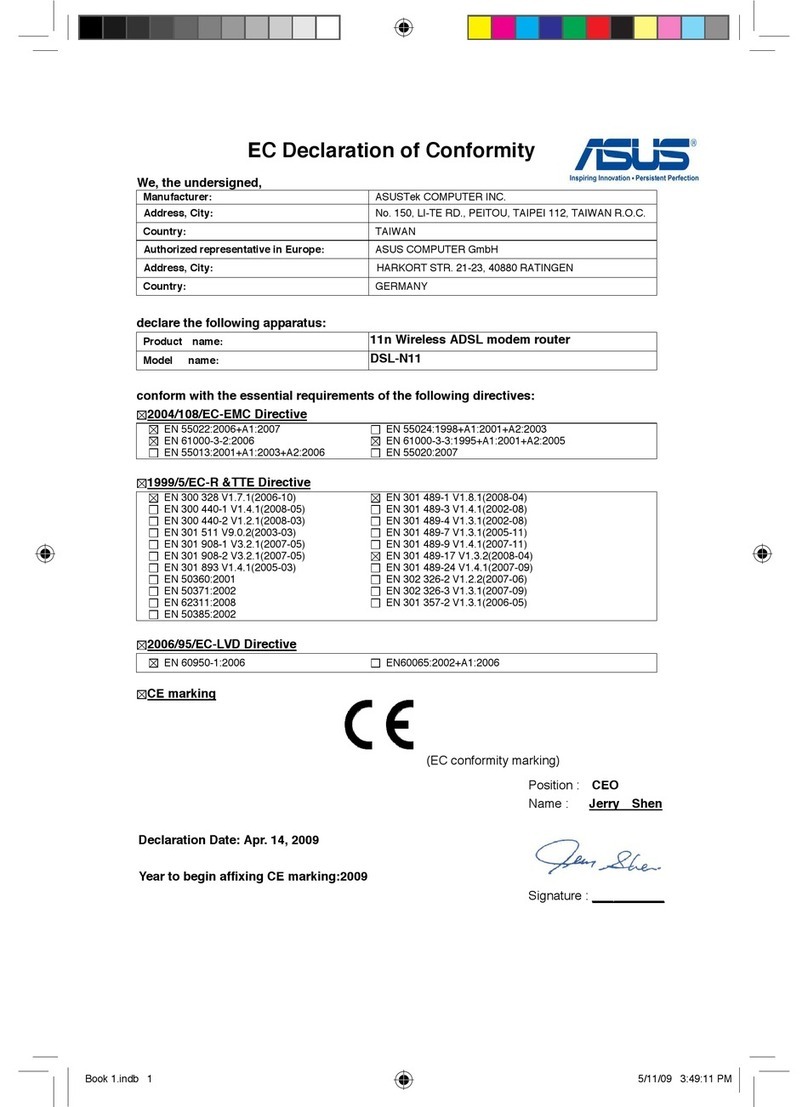
Asus
Asus DSL-N11 User manual
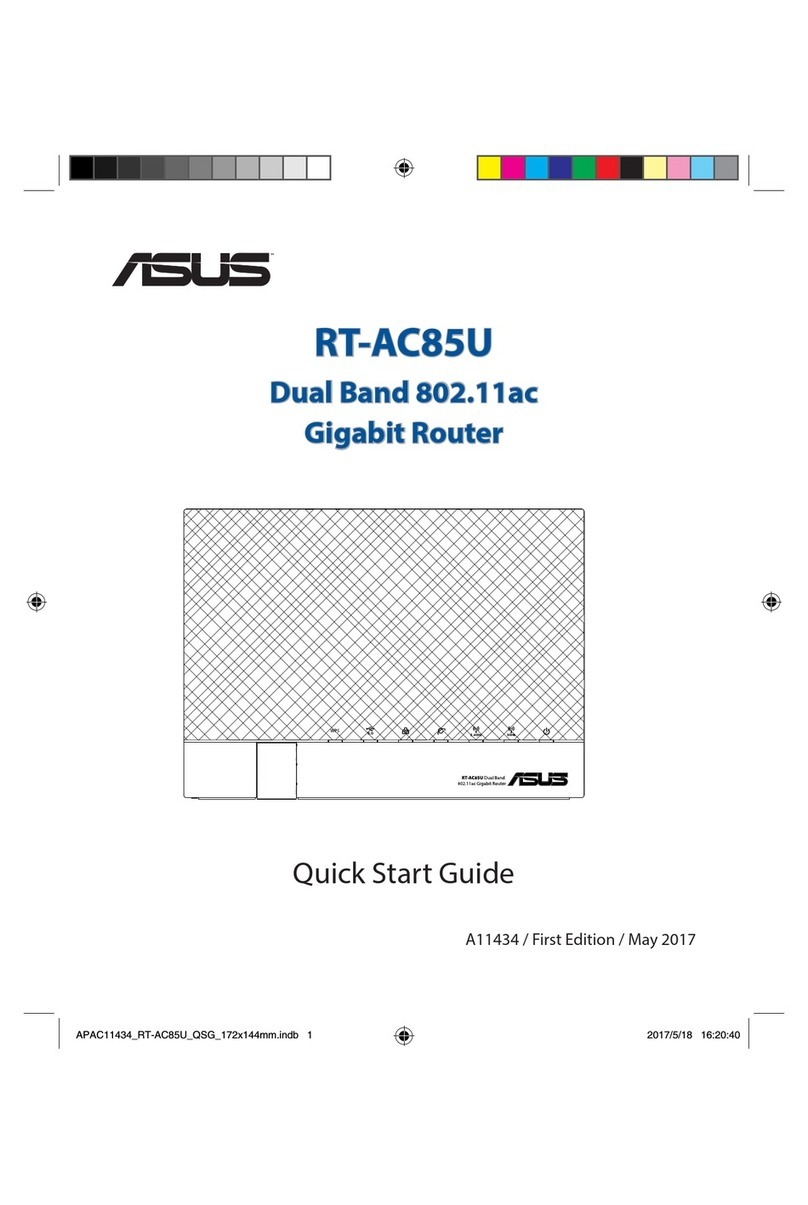
Asus
Asus RT-AC85U User manual
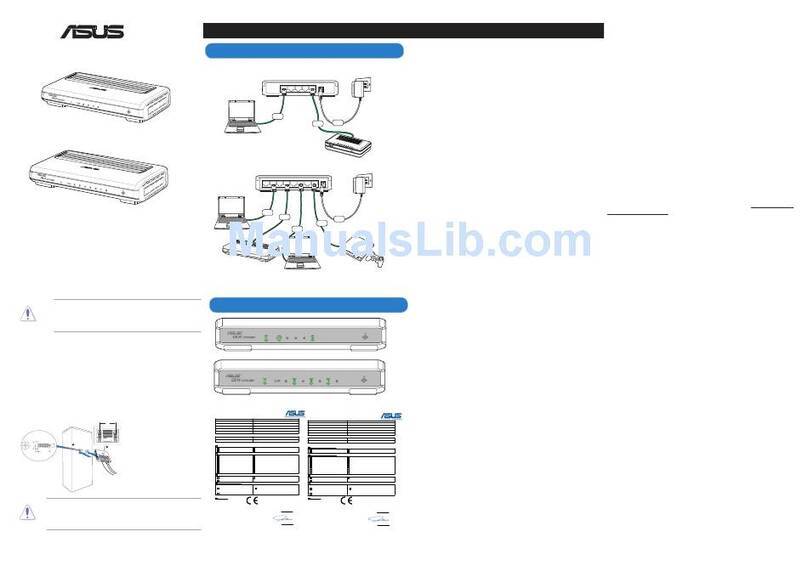
Asus
Asus GX-D1051 User manual

Asus
Asus Aaeon FWS-2260 User manual

Asus
Asus DSL-N55U User manual

Asus
Asus RT-AX6U User manual

Asus
Asus RT-G32 - Wireless Router User manual