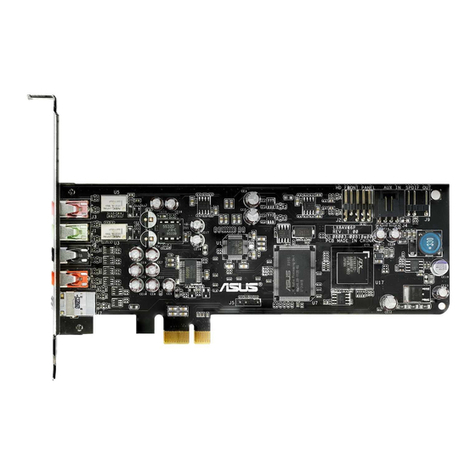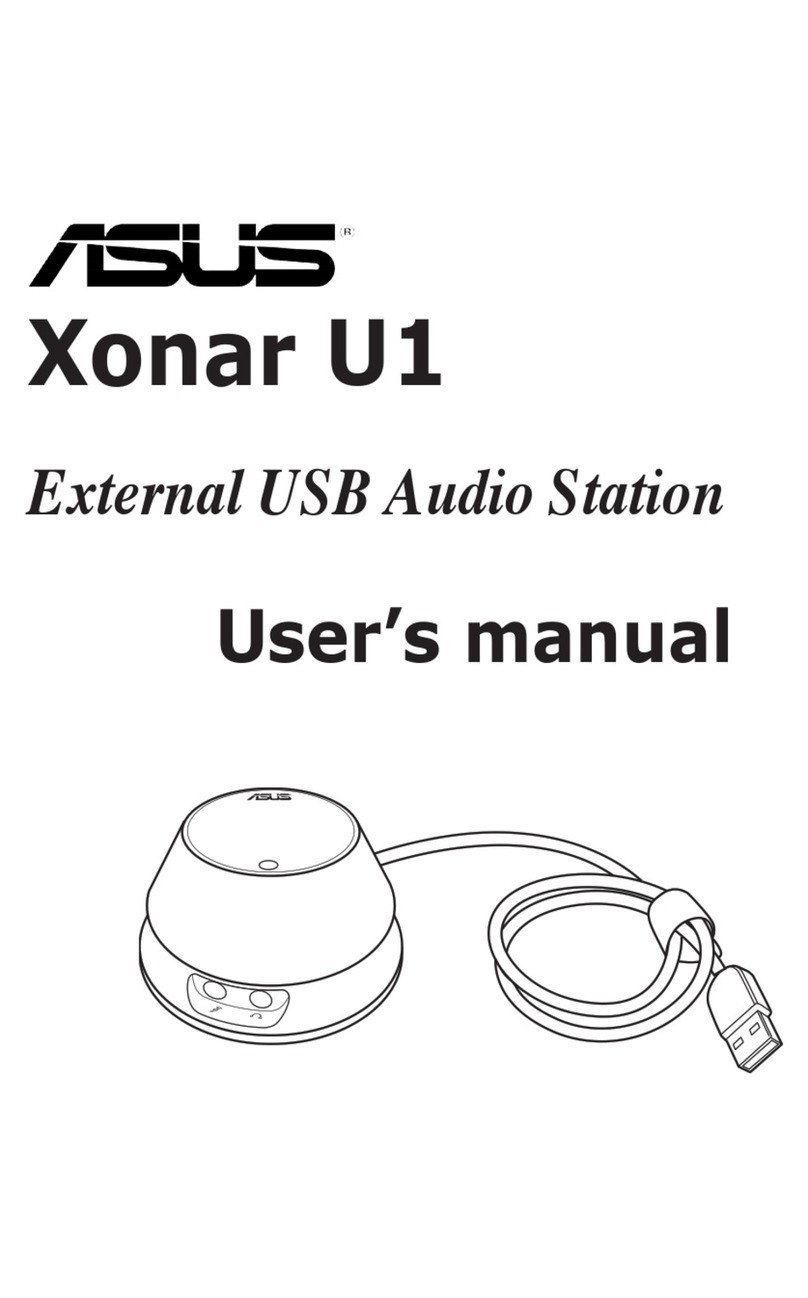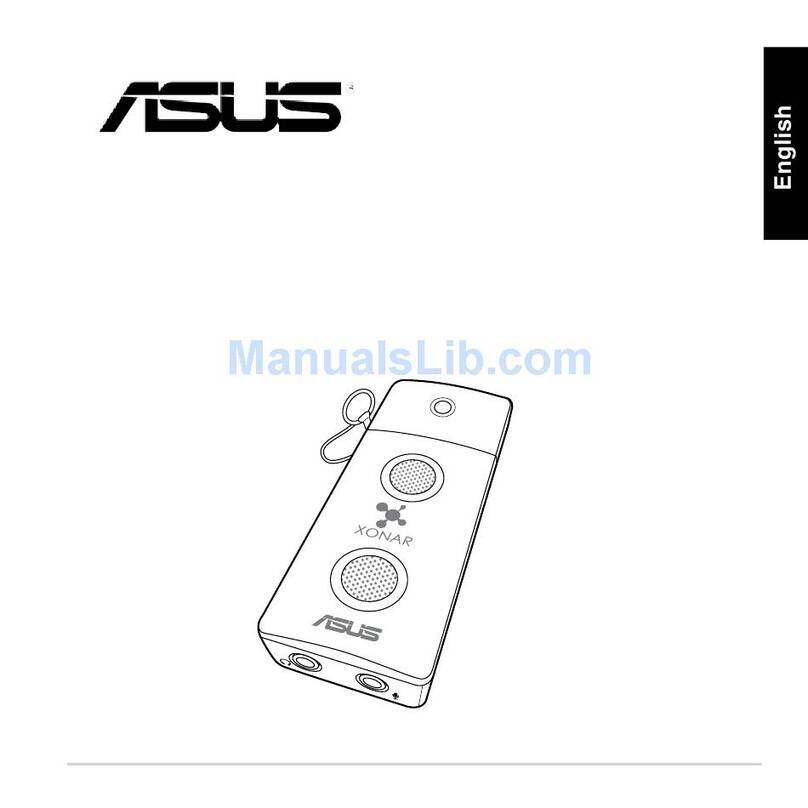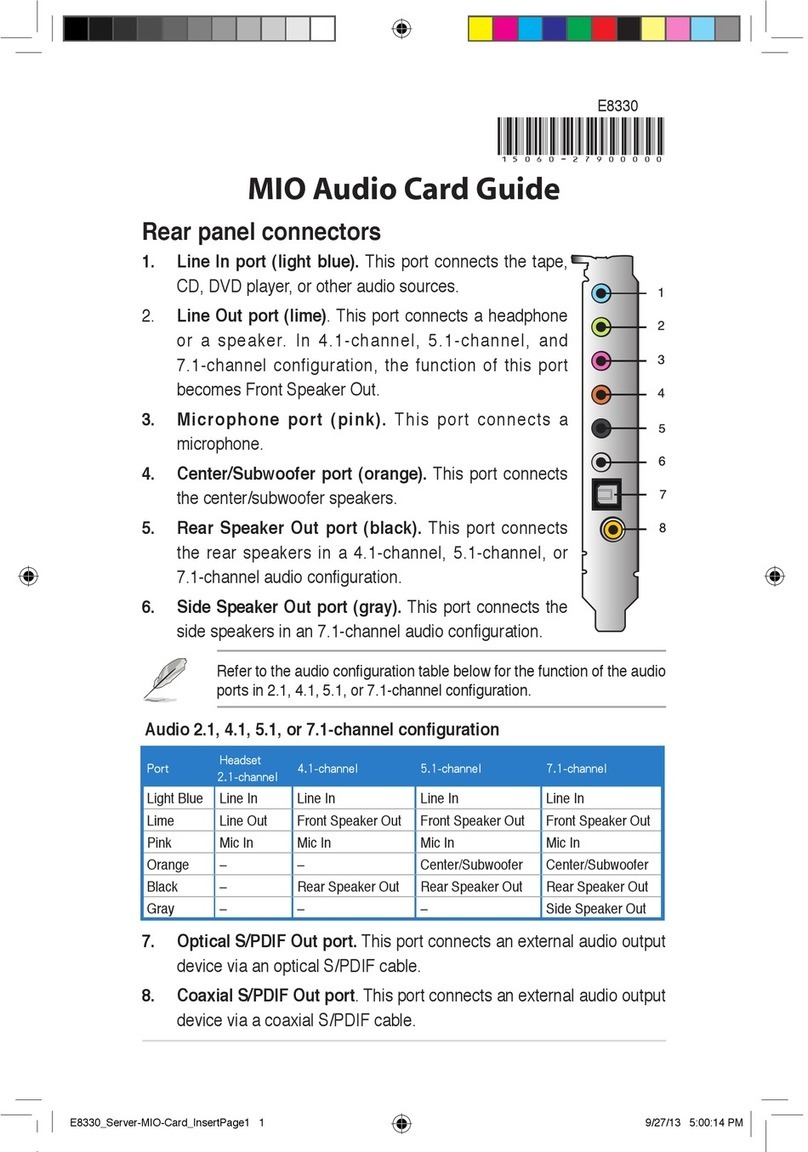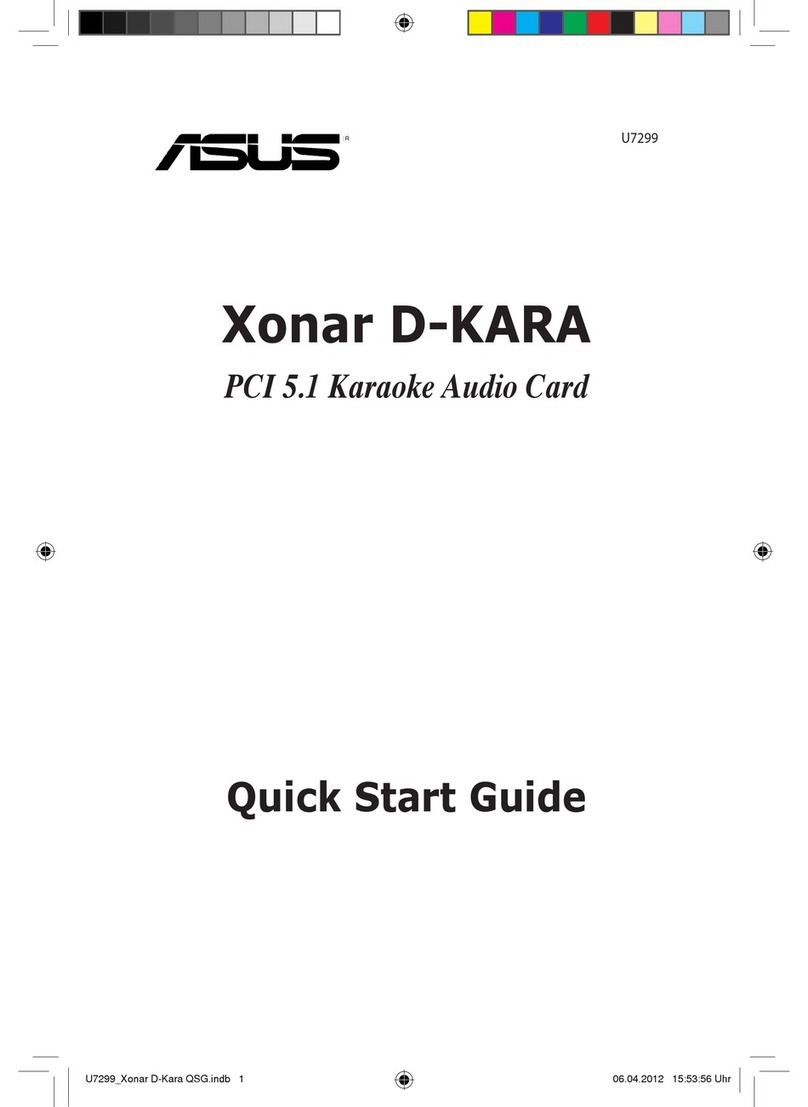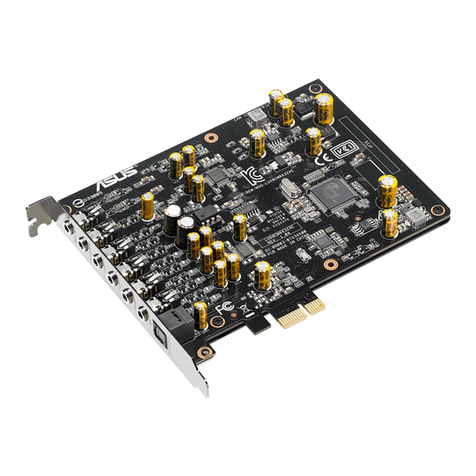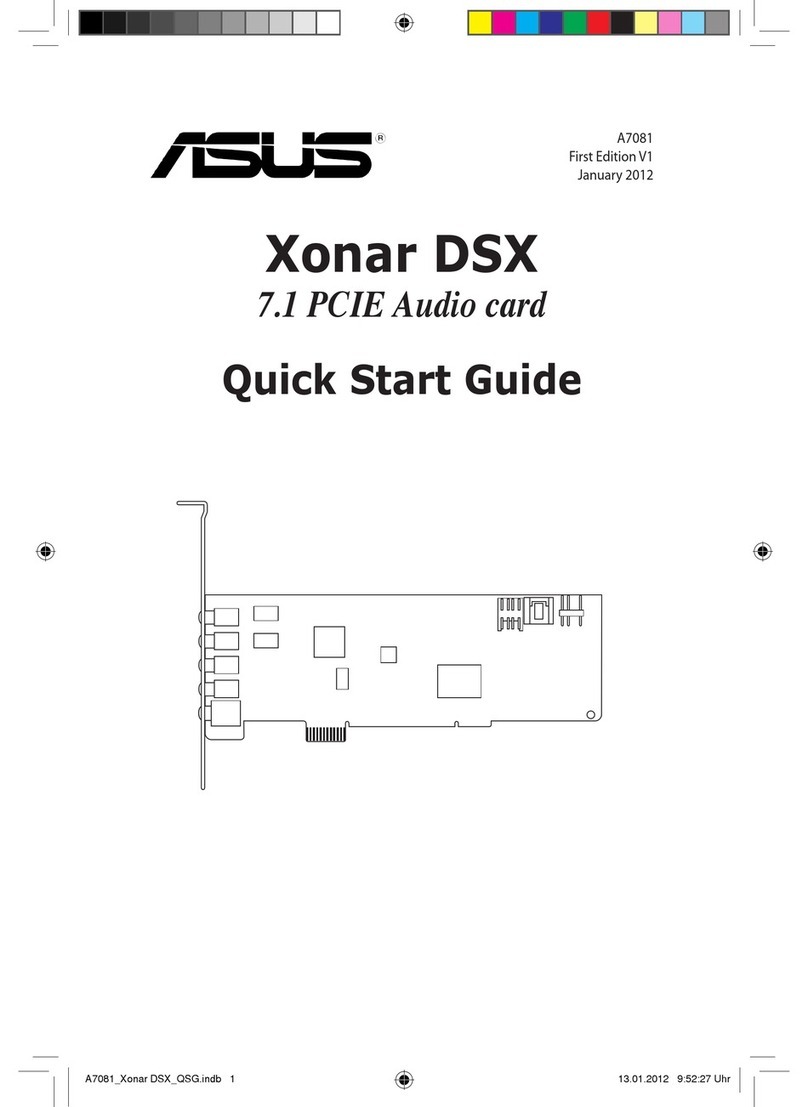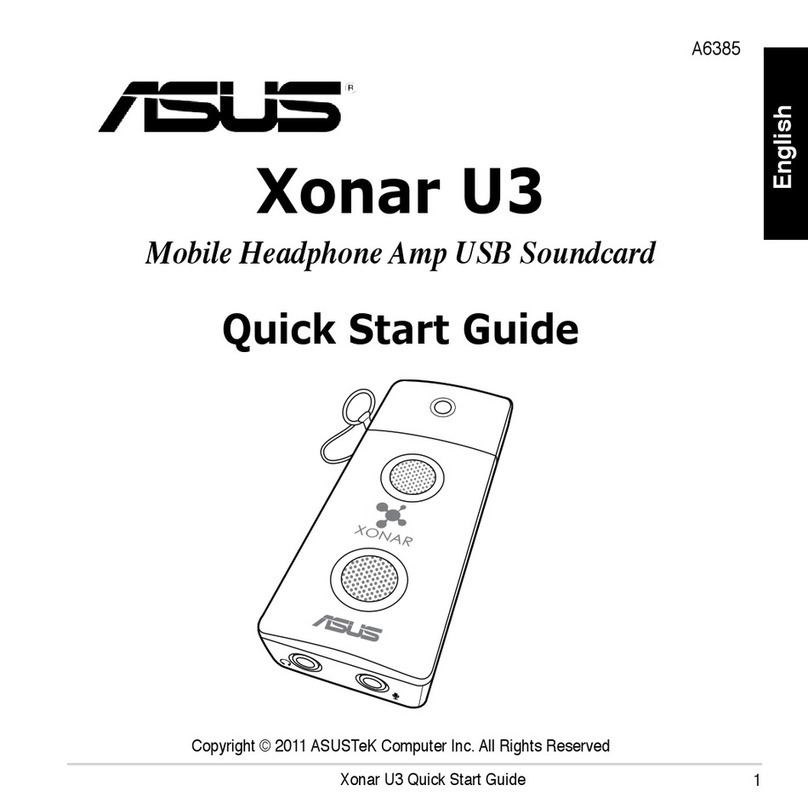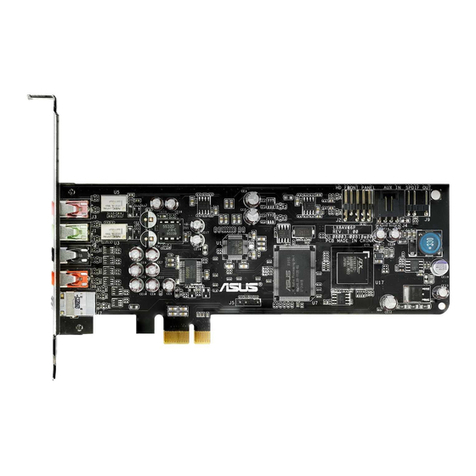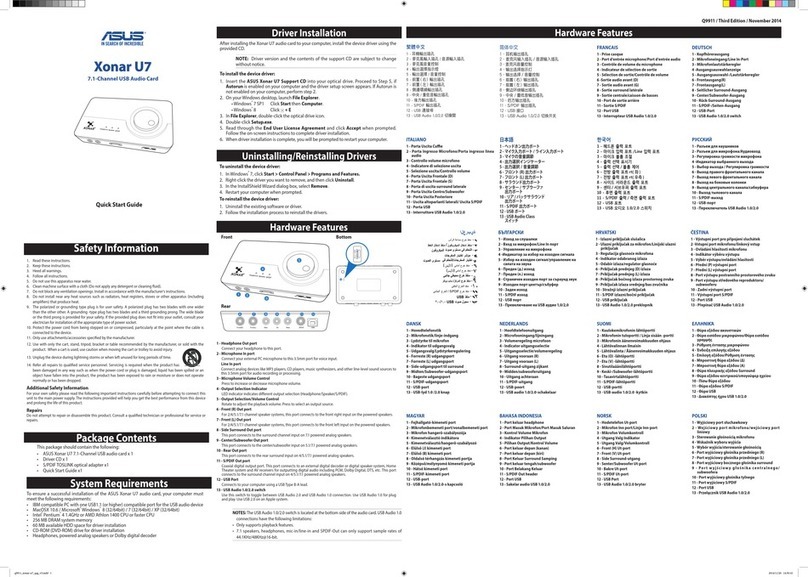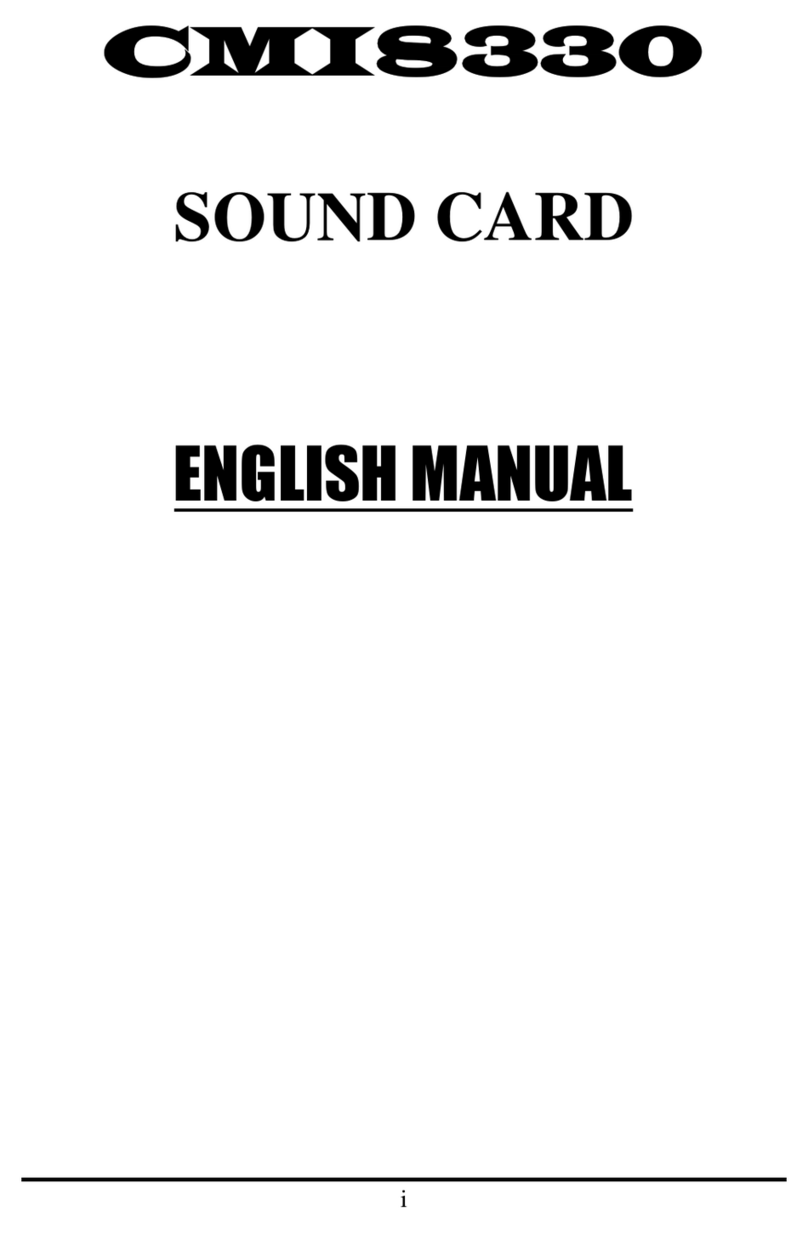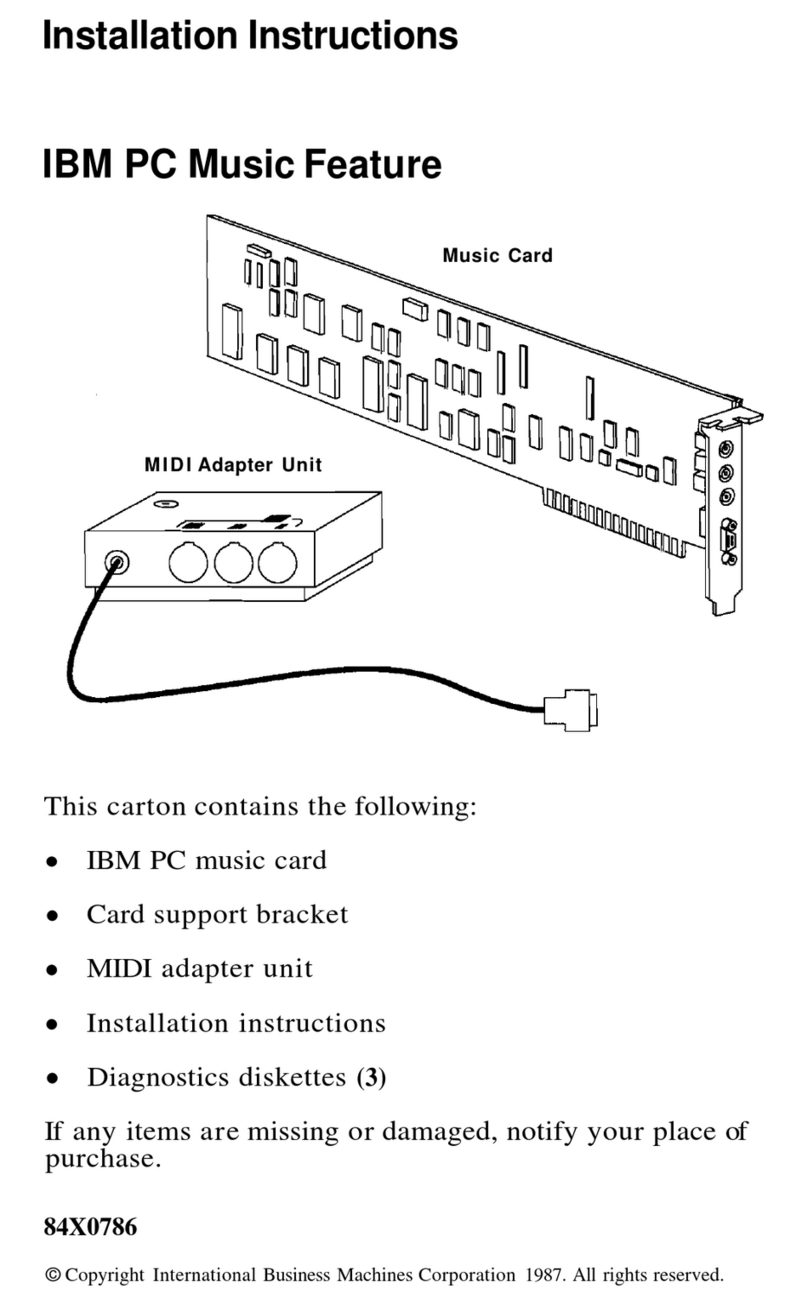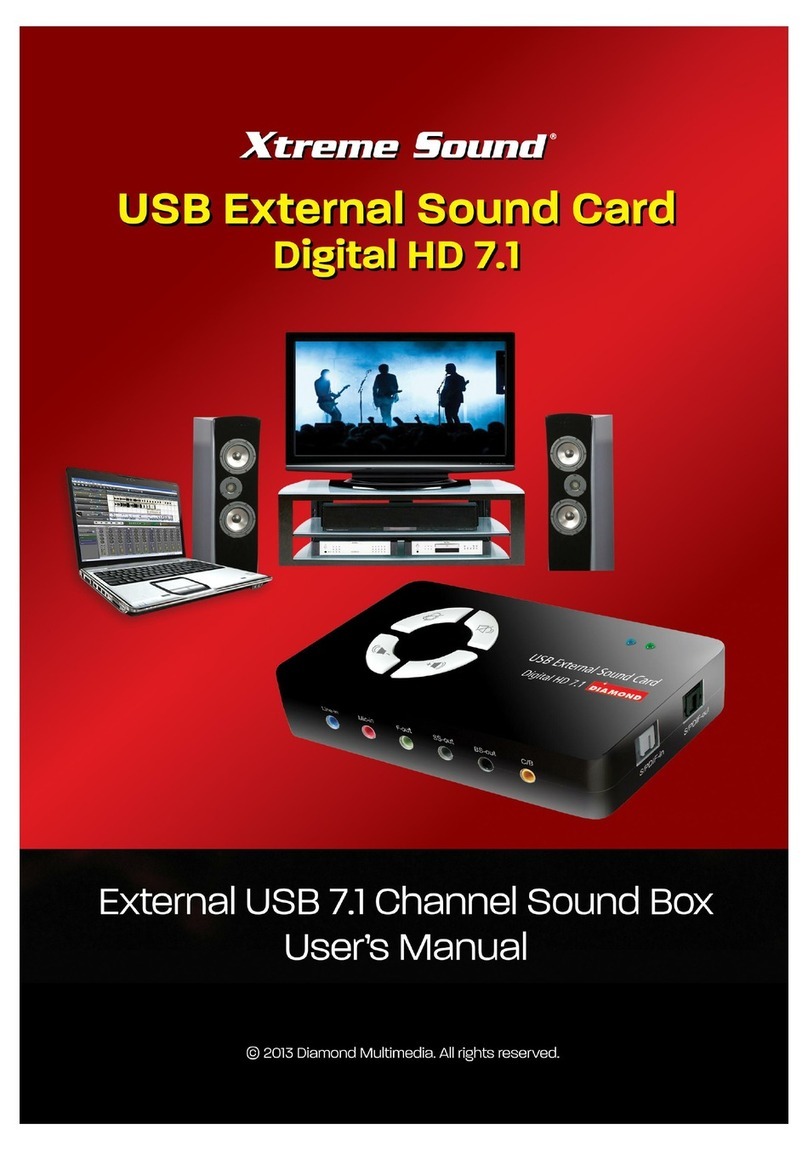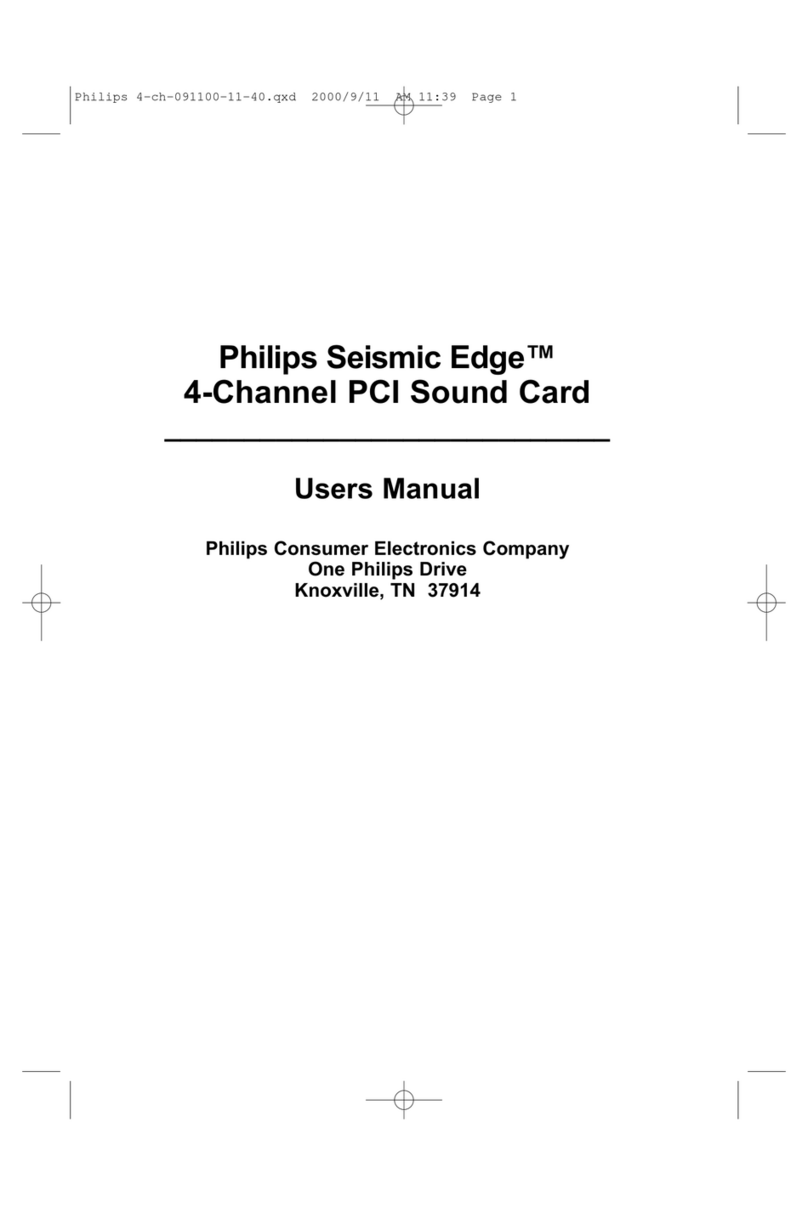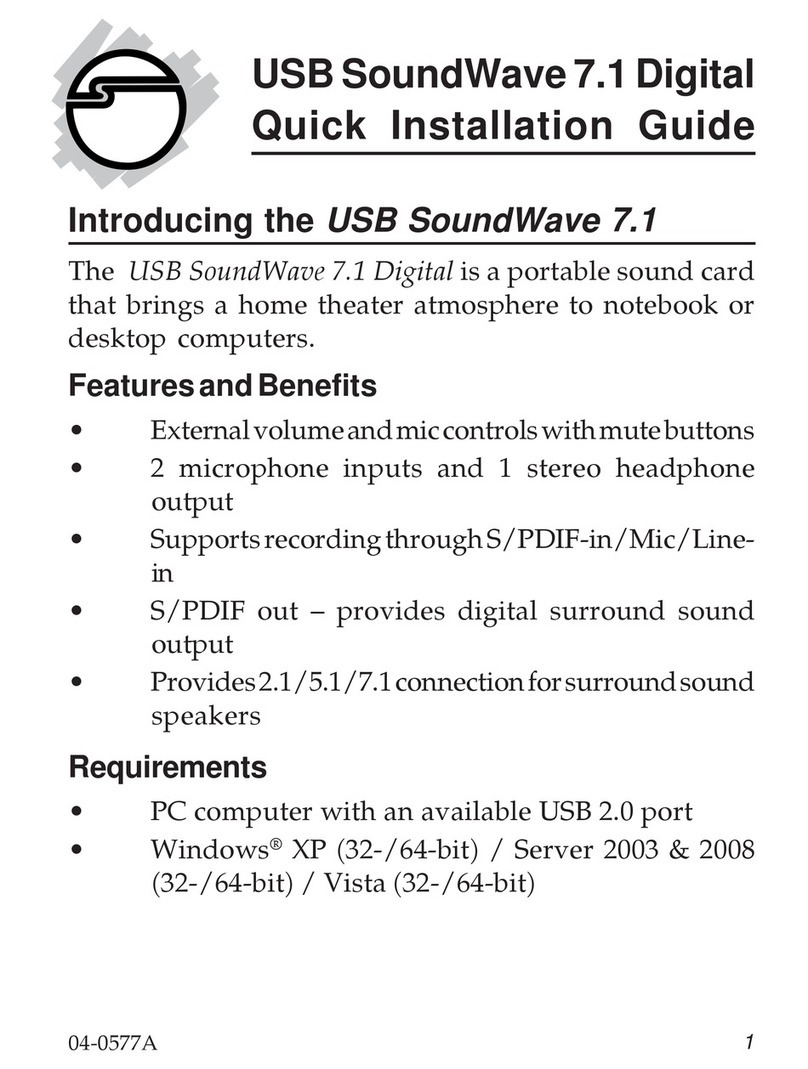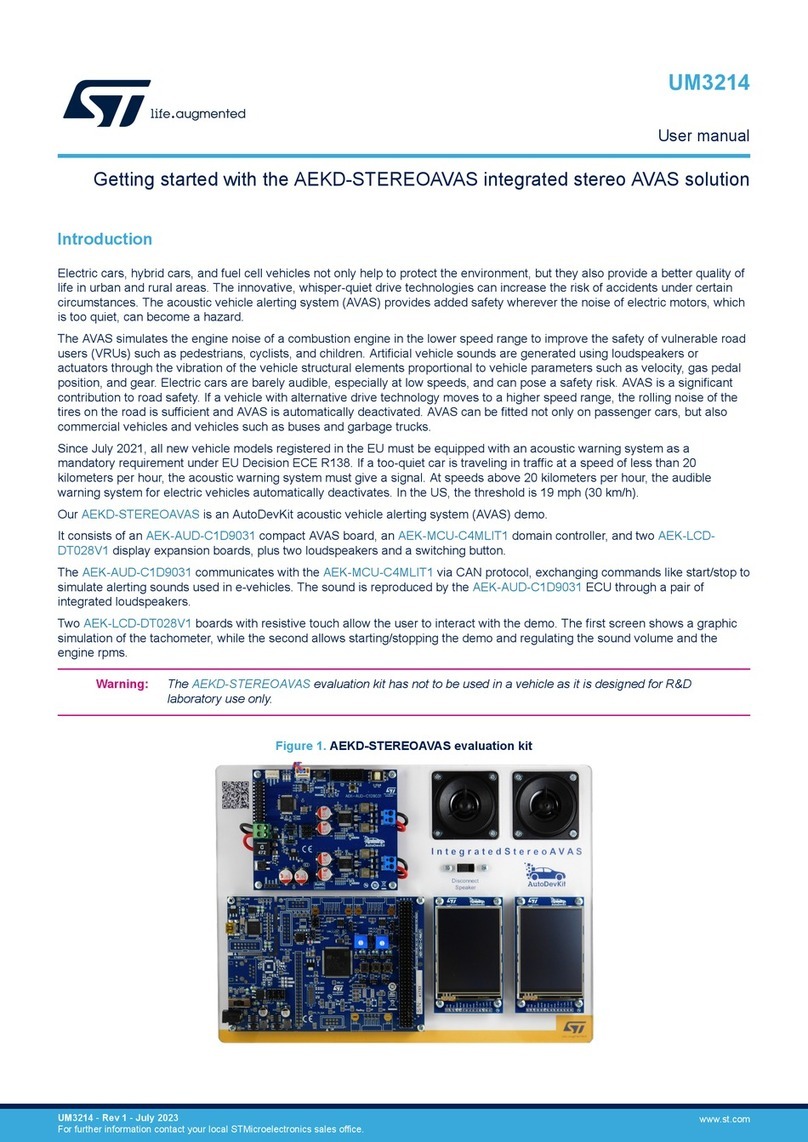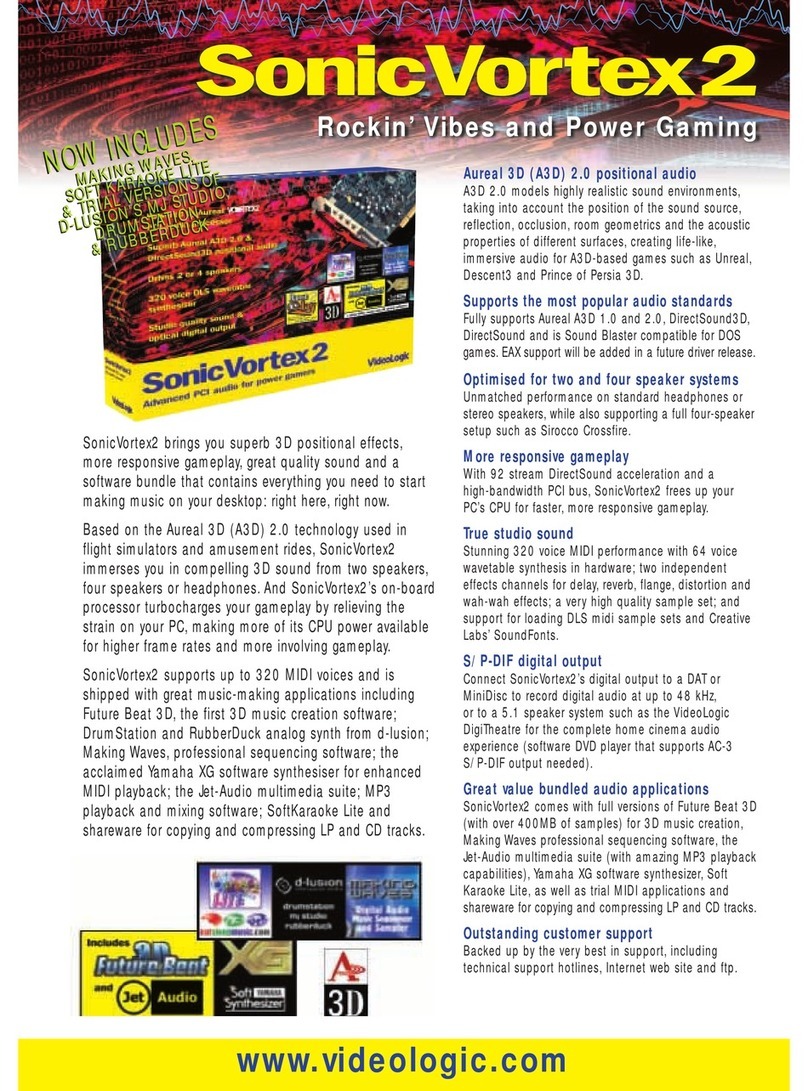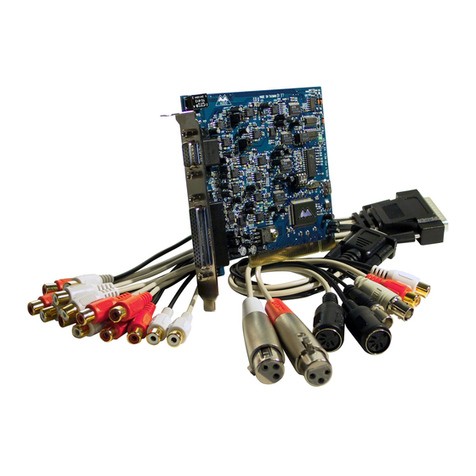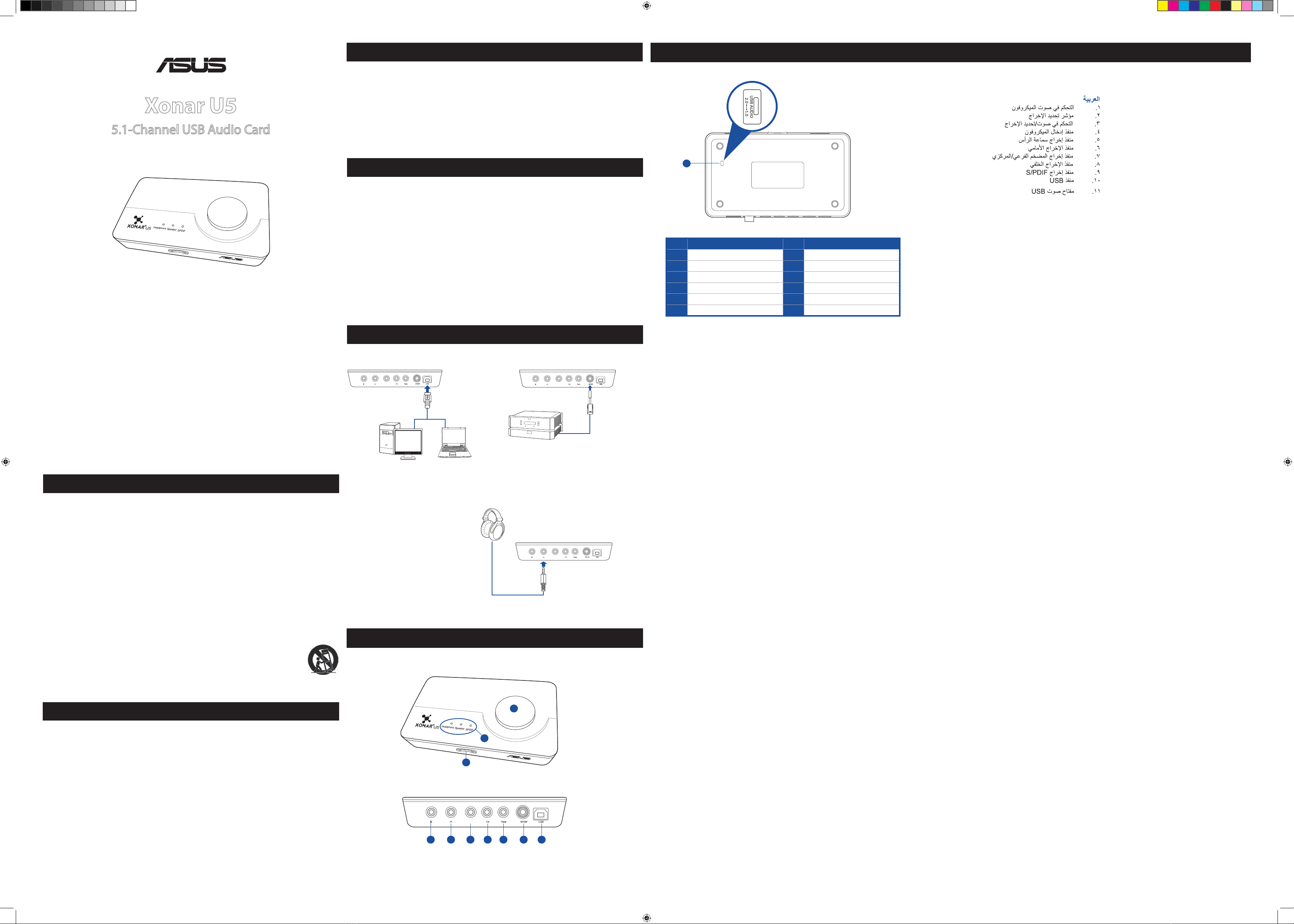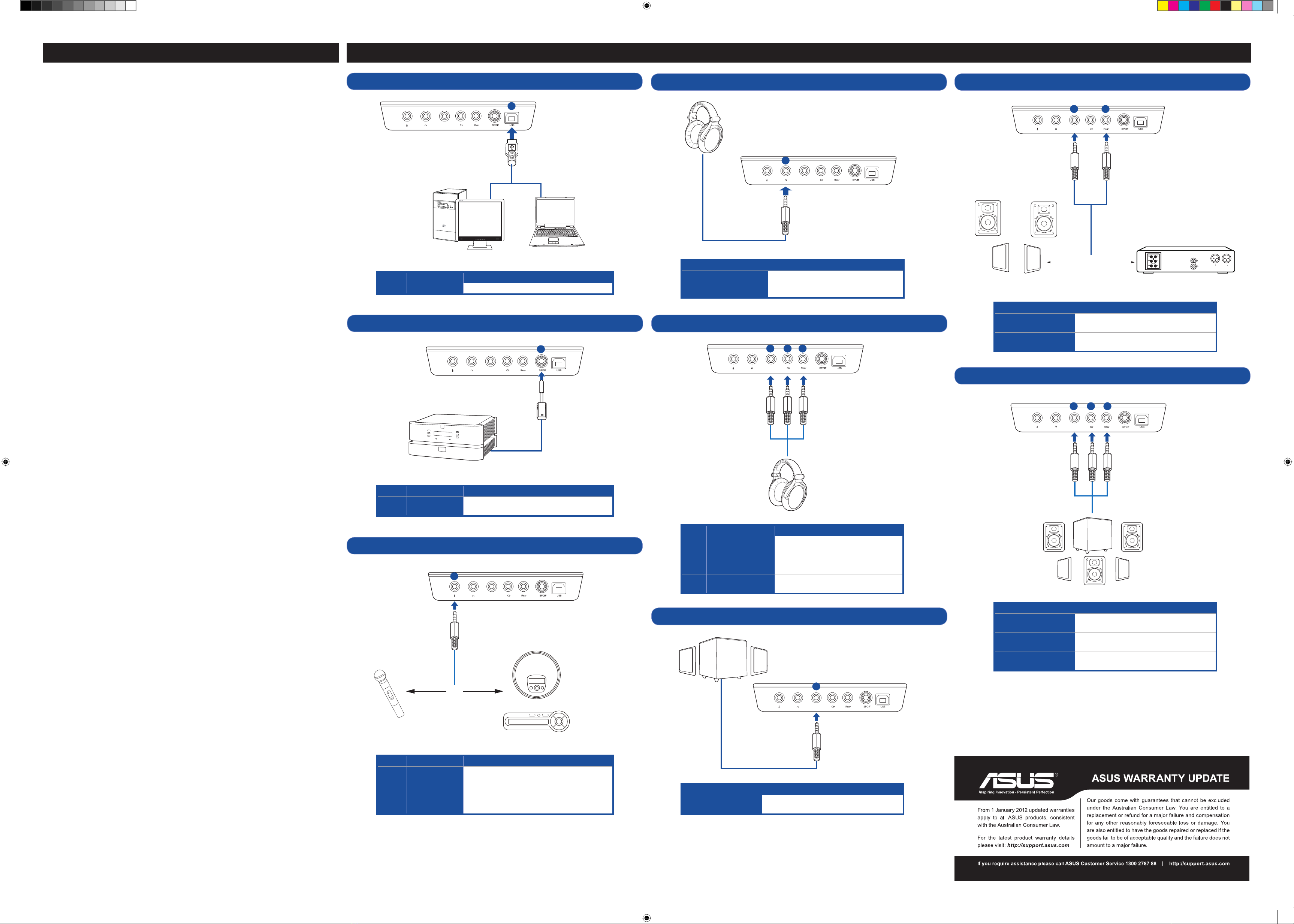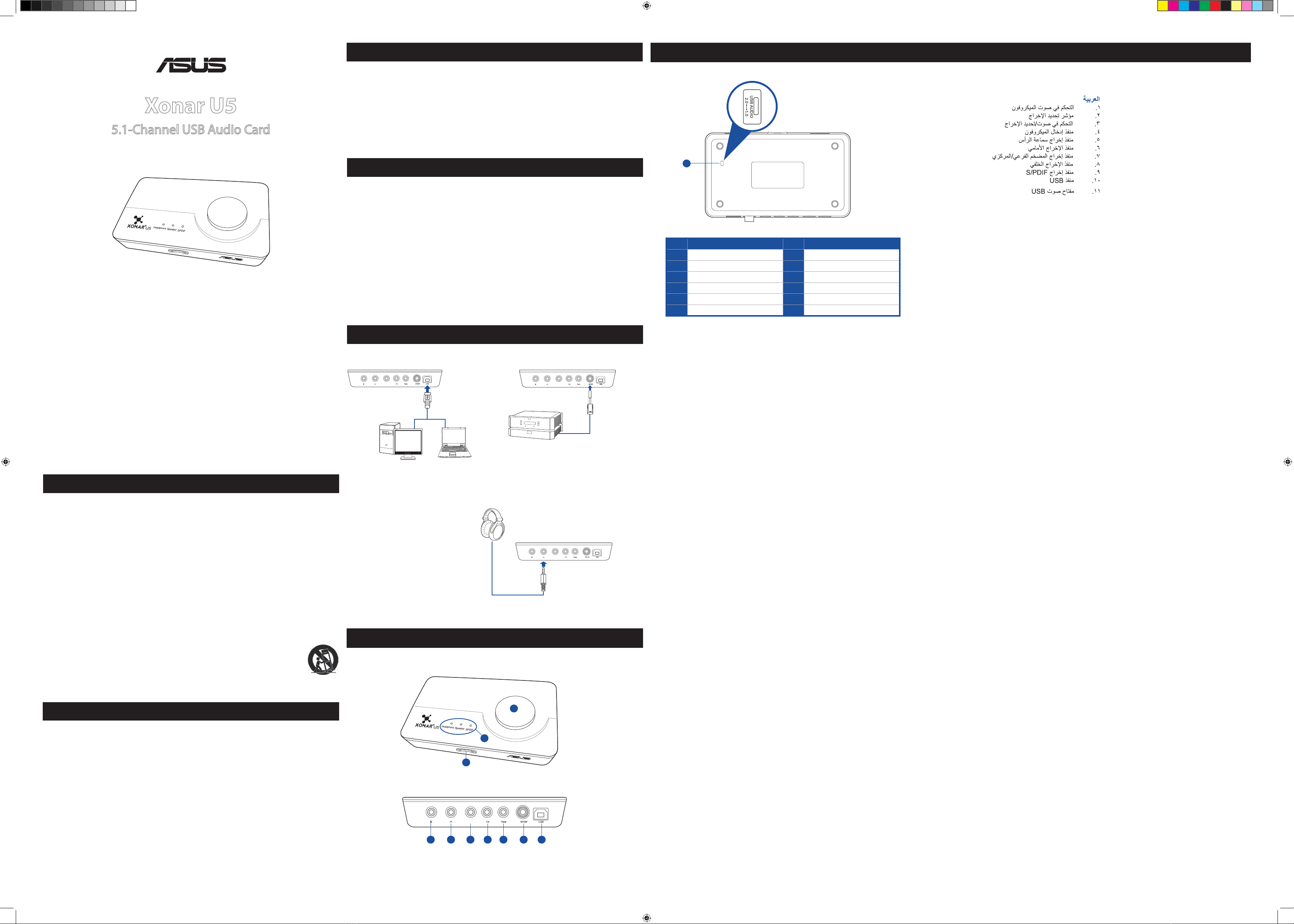
Quick Start Guide
Xonar U5
5.1-Channel USB Audio Card
Q9301 / First Edition / June 2014
Package Contents
1. Read and keep these instructions for future reference.
2. Follow all instructions and take note of all warnings.
3. Do not use this apparatus near water or expose the device to moisture.
4. Clean machine surface with a cloth. Avoid using detergent or cleaning uid.
5. Do not block any ventilation openings. Install in accordance with the manufacturer’s instructions.
6. Do not install near any heat sources such as radiators, heat registers, stoves, or other apparatus (including
ampliers) that produce heat.
7. The polarized or grounding-type plug is for user safety. A polarized plug has two blades with one wider than the
other. A grounding type plug has two blades and a third grounding prong. The wide blade or the third prong is
provided for your safety. If the provided plug does not t into your outlet, consult an electrician for replacement
of the outlet.
8. Protect the power cord from being stepped on or compressed particularly at the point where it exits from the
apparatus.
9. Only use attachments/accessories approved by the manufacturer.
10. Use only with the cart, stand, tripod, bracket, or table specied by the manufacturer, or sold with the apparatus.
When using a cart, take care to avoid tipping over the load when moving the device.
11. Unplug this apparatus during lightning storms or when not in use for a long period of time.
12. Refer all repairs to qualied service personnel. Servicing is required when the apparatus has
been damaged in any way, such as when the power-supply cord or plug is damaged, liquid has
been spilled or objects have fallen into the apparatus, the apparatus has been exposed to rain or
moisture, does not operate normally, or has been dropped.
Safety Information
This package should contain the following:
• ASUSXonar™U55.1-ChannelUSBAudioCardx1 • QuickStartGuidex1
• TypeBtoAUSBcablex1 • InstallationdriverCDx1
• S/PDIFTOSLINKopticaladapterx1
System Requirements
Driver Installation
ToensureasuccessfulinstallationofthetheXonarU5audiocard,yourcomputermustmeetthefollowing
requirements:
• IBMcompatiblePCwithoneUSB1.1(orhigher)compatibleportfortheUSBaudiodevice
• Microsoft®Windows® 7 (32/64 Bit)/ Windows® 8 (32/64 Bit)/ Windows® 8.1 (32/64 Bit)
• Intel®Pentium®41.4GHz,AMDAthlon1400CPU,orfasterCPU
• 256MBDRAMsystemmemory
• 60MBavailableHDDspacefordriverinstallation
• CD-ROMdrive(orDVD-ROMdrive)forsoftwareinstallation
• High-qualityheadphones,poweredanalogspeakers,oraDolbyDigitaldecoder
AfterconnectingtheXonarU5audiocardtoyourcomputer,youneedtoinstallthedevicedriverthatenablesthe
XonarU5audiocardtoworkwithWindowsoperatingsystem.
NOTE: Driver version and the contents of the support CD are subject to change without notice.
To install the device driver:
1. InserttheASUSXonarU5supportCDintoyouropticaldrive.IfAutorunisenabled,theASUSXonarCardDriver
screenappearsautomatically.Gotostep4.IfAutorunisnotenabledinyourcomputer,performstep2.
2. Click Computer on your desktop and double-click the optical drive icon.
3. Double-click setup.exe located on the optical drive.
4. Click Driver to start the installation.
5. Follow the on-screen instructions to complete the installation. Read, understand, and accept the END USER
LICENSE AGREEMENT before continuing the installation.
6. When the installation nishes, you may be prompted to restart your computer. You can choose to restart the
computer at a later time.
Functionality
Hardware Features
Top view
Rear view
Bottom view
Hardware Features
USB DAC (Digital-to-Analog Convertor) Stand alone DAC
Headphone amplier
10 USB포트
11 USB오디오1.0/2.0스위치
БЪЛГАРСКИ
1 Управление на микрофона
2. Индикатор за избор на изходен сигнала
3. Избор на изходен сигнал/управление на силата на
звука
4. Вход за микрофон
5. Изход за слушалки
6. Изходен порт отпред
7. Изходен порт център/събуфер
8. Заден изход
9. S/PDIF изход
10. USB порт
11. Превключване на USB аудио 1,0/2,0
HRVATSKI
1 Regulacija glasnoće mikrofona
2 Indikator odabranog izlaza
3 Odabir izlaza/regulator glasnoće
4 Ulazni priključak za mikrofon
5 Izlazni priključak slušalica
6 Prednji izlazni priključak
7 Priključak izlaza srednjeg/bas zvučnika
8. Stražnji izlazni priključak
9 S/PDIF izlazni/bočni priključak
10 USB priključak
11 USB Audio 1.0/2.0 preklopnik
ČEŠTINA
1 Ovládání hlasitosti mikrofonu
2. Indikátor výběru výstupu
3. Výběrvýstupu/ovládáníhlasitosti
4. Port vstupu mikrofonu
5. Výstupníportpropřipojenísluchátek
6. Přednívýstupníport
7. Portvýstupustředovéhoreproduktoru/subwooferu
8. Zadní výstupní port
9. VýstupníportS/PDIF
10. Port USB
11. PřepínačUSBAudio1.0/2.0
DANSK
1 Mikrofon-lydstyrkeindstilling
2. Indikator for valg af udgang
3. Valgafudgang/Lydstyrkeindstilling
4. Mikrofonindgangsstik
5. Høretelefonudgangsstik
6. Udgangsstik foran
7. Midter/Subwoofer-udgangsstik
8. Udgangsstik bagpå
9. S/PDIF-udgangsstik
10. USB-port
11. USB-lyd 1.0/2.0 skifteknap
NEDERLANDS
1 Volumeregelingmicrofoon
2. Indicator uitgangsselectie
3. Uitgangsselectie/volumeregeling
4. Microfooningang
5. Hoofdtelefoonuitgang
6. Uitgang voor
7. Midden/subwooferuitgang
8. Uitgang achter
9. S/PDIF-uitgang
10. USB-poort
11. USB audio 1.0/2.0-schakelaar
SUOMI
1 Mikrofoninäänenvoimakkuudensäädin
2 Lähtövalinnanmerkkivalo
3 Lähtövalinta/Äänenvoimakkuudensäätö
4 Mikrofonituloportti
5 Kuulokelähtöportti
6 Etulähtöportti
7 Keski-/Subwoofer-lähtöportti
8. Takalähtöportti
9. S/PDIF-lähtöportti
10. USB-portti
11. USB-audio 1.0/2.0 -kytkin
ΕΛΛΗΝΙΚΆ
1 Ρύθμιση έντασης ήχου μικροφώνου
2. Δείκτης επιλογής εξόδου
3. Επιλογή εξόδου/Έλεγχος έντασης
4. Θύρα εισόδου μικροφώνου
5. Θύρα εξόδου ακουστικών
6. Πρόσθια θύρα εξόδου
7. Κεντρική/Subwoofer θύρα εξόδου
8. Οπίσθια θύρα εξόδου
9. Θύρα εξόδου S/PDIF
10. Θύρα USB
11. Διακόπτης εναλλαγής ήχου USB 1.0/2.0
MAGYAR
1 Mikrofonhangerő-szabályozó
2. Aktívkimenetkijelzője
3. Kimenetválasztás/Hangerő-szabályozó
4. Mikrofon-csatlakozó
5. Fejhallgató-csatlakozó
6. Elsőkimenetiport
7. Középső/Mélysugárzókimenet
8. Hátsókimenetiport
9. S/PDIF kimeneti port
10. USB-port
11. USBAudio1.0/2.0kapcsoló
Bahasa Indonesia
1 KontrolVolumeMikrofon
2 Indikator Pilihan Output
3 PilihanOutput/KontrolVolume
4 PortMasukMikrofon
5 Port keluar headphone
6 Port output depan
7 Port keluar tengah/subwoofer
8 PortBelakangKeluar
9 S/PDIF Out header
10 Port USB
11 Sakelar audio USB 1.0/2.0
NORSK
1 Volumkontrollformikrofon
2. Indikator for utgangsvalg
3. Utgangsvalg/volumkontroll
4. Mikrofon-inngangsport
5. Hodetelefon-utgangsport
6. Fremre utgangsport
7. Senter/subwoofer-utgangsport
8. Bakre utgangsport
9. S/PDIF ut-port
10. USB-port
11. USB lyd 1.0/2.0-bryter
POLSKI
1 Regulacja głośności mikrofonu
2. Wskaźnik wyboru wyjścia
3. Wybórwyjścia/regulacjagłośności
4. Port wejściowy mikrofonu
5. Port wyjściowy słuchawek
6. Port wyjściowy głośnika przedniego
7. Port wyjściowy głośnika centralnego/subwoofera
8. Port wyjściowy głośnika tylnego
9. Port wyjściowy S/PDIF
10. Port USB
11. Przełącznik USB Audio 1.0/2.0
PORTUGUÊS
1 Controlo de volume do microfone
2 Indicador de selecção de saída
3 Selecção de saída/controlo de volume
Front
Desktop PC Laptop/Portable
USB
AVR
Front
S/PDIF
Front
3
2
1
Front
654 7 8 9 10
11
No. Item No. Item
1MicrophoneVolumeControl 7Center/Subwoofer Out port
2Output Selection Indicator 8Rear Out port
3OutputSelection/VolumeControl 9S/PDIF Out port
4MicrophoneInport 10 USB port
5HeadphoneOutport 11 USB Audio 1.0/2.0 switch
6Front Out port
繁體中文
1 麥克風音量控制
2 輸出選擇指示燈
3 輸出選擇 / 音量控制
4 麥克風輸入插孔
5 耳機輸出插孔
6 前方喇叭輸出
7 中央 / 重低音喇叭輸出
8. 後方喇叭輸出
9 S/PDIF 輸出插孔
10 USB 連接埠
11 USB Audio 1.0/2.0 切換開關
簡體中文
1 麥克風音量控制
2 輸出選擇指示燈
3 輸出選擇 / 音量控制
4 麥克風輸入插孔
5 耳機輸出插孔
6 前方揚聲器輸出
7 中央 / 重低音揚聲器輸出
8 後方揚聲器輸出
9 S/PDIF 輸出插孔
10 USB 接口
11 USB Audio 1.0/2.0 切換開
FRANÇAIS
1 Contrôle de volume du microphone
2 Indicateurdesélectiondesortie
3 Sélectiondesortie/Contrôledevolume
4 Portd’entréemicrophone
5 Prise casque
6 Sortie audio avant
7 Sortie centrale/caisson de basses
8 Port de sortie arrière
9 Sortie S/PDIF
10 Port USB
11 Interrupteur USB Audio 1.0/2.0
DEUTSCH
1 Mikrofonlautstärkeregler
2 Ausgangsauswahlanzeige
3 Ausgangsauswahl-/Lautstärkeregler
4 Mikrofoneingang
5 Kopfhörerausgang
6 VordererAnschluss
7 Center/Subwoofer-Ausgang
8 Rück-Surround-Ausgang
9 S/PDIF-/Seiten-Ausgang
10 USB-Port
11 USB-Audio 1.0/2.0-Schalter
ITALIANO
1 Controllo volume microfono
2 Indicatore di selezione uscita
3 Selezione uscita/Controllo volume
4 PortaIngressoMicrofono
5 Porta Uscita Cue
6 Uscita altoparlanti anteriori
7 Porta Uscita Centro/Subwoofer
8 Porta Uscita Posteriore
9 Uscita altoparlanti laterali/ Uscita S/PDIF
10 Porta USB
11 Interruttore USB Audio 1.0/2.0
日本語
1 マイクの音量調節
2 出力選択インジケーター
3 出力選択 / 音量調節
4 マイク入力ポート
5 ヘッドホン出力ポート
6 フロント出力ポート
7 センター / サブウーファ
出力ポート
8 リア / バックサラウンド
出力ポート
9 S/PDIF 出力ポート
10 USB ポート
11 USB Audio Class
スイッチ
РУССКИЙ
1 Регулировка громкости микрофона
2 Индикатор выбранного выхода
3 Выбор выхода / Регулировка громкости
4 Разъем для микрофона
5 Разъем для наушников
6 Выход фронтального канала
7 Выход центрального канала/сабвуфера
8 Выход тылового канала
9 S/PDIF-выход
10 USB-порт
11 Переключатель USB Audio 1.0/2.0
한국어
1 마이크볼륨조절
2 출력선택표시기
3 출력선택 / 볼륨제어
4 마이크입력포트
5 헤드폰출력포트
6 전면출력포트
7 센터 / 서브우퍼출력포트
8 후면출력포트
9 S/PDIF출력 / 측면출력포트
Q9301_Xonar U5 QSG.indd 1 2014/6/27 10:05:02