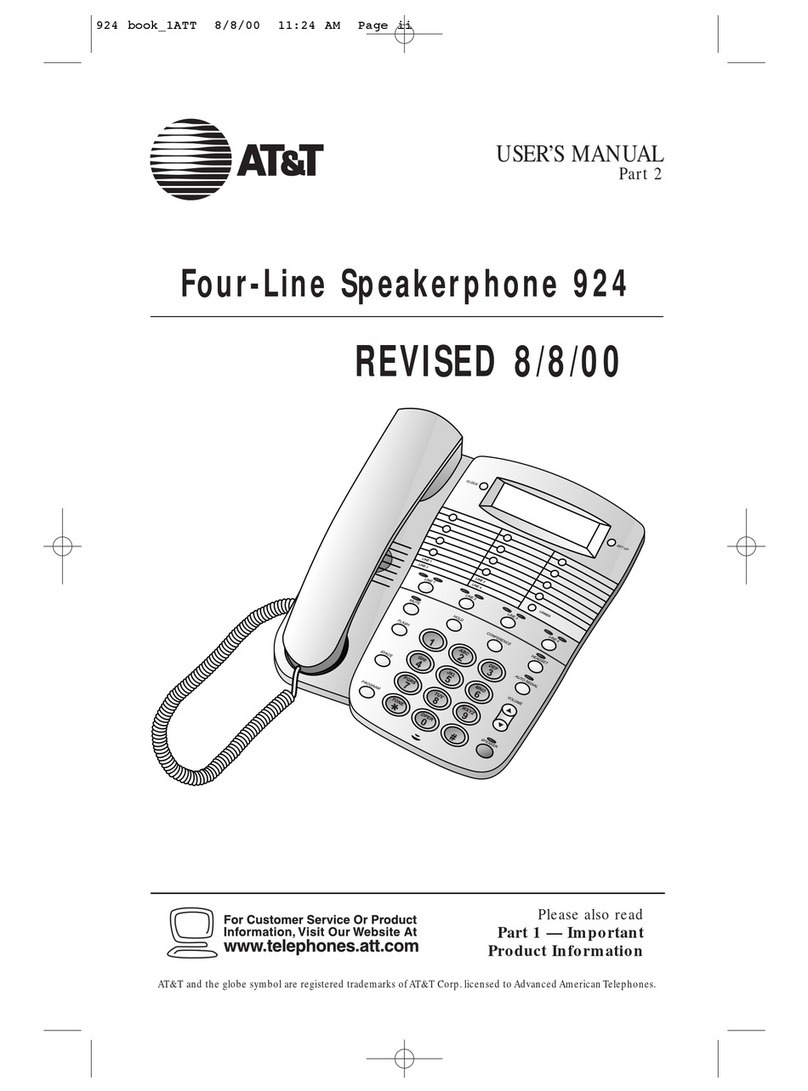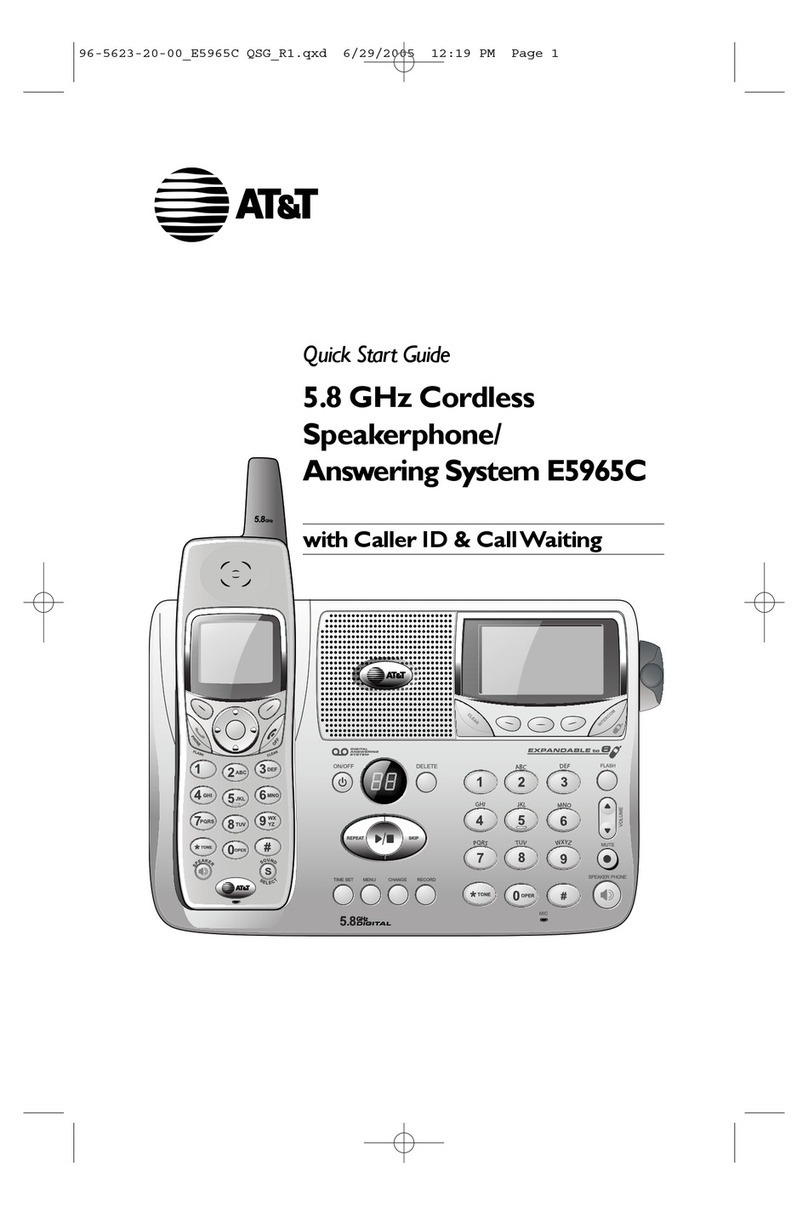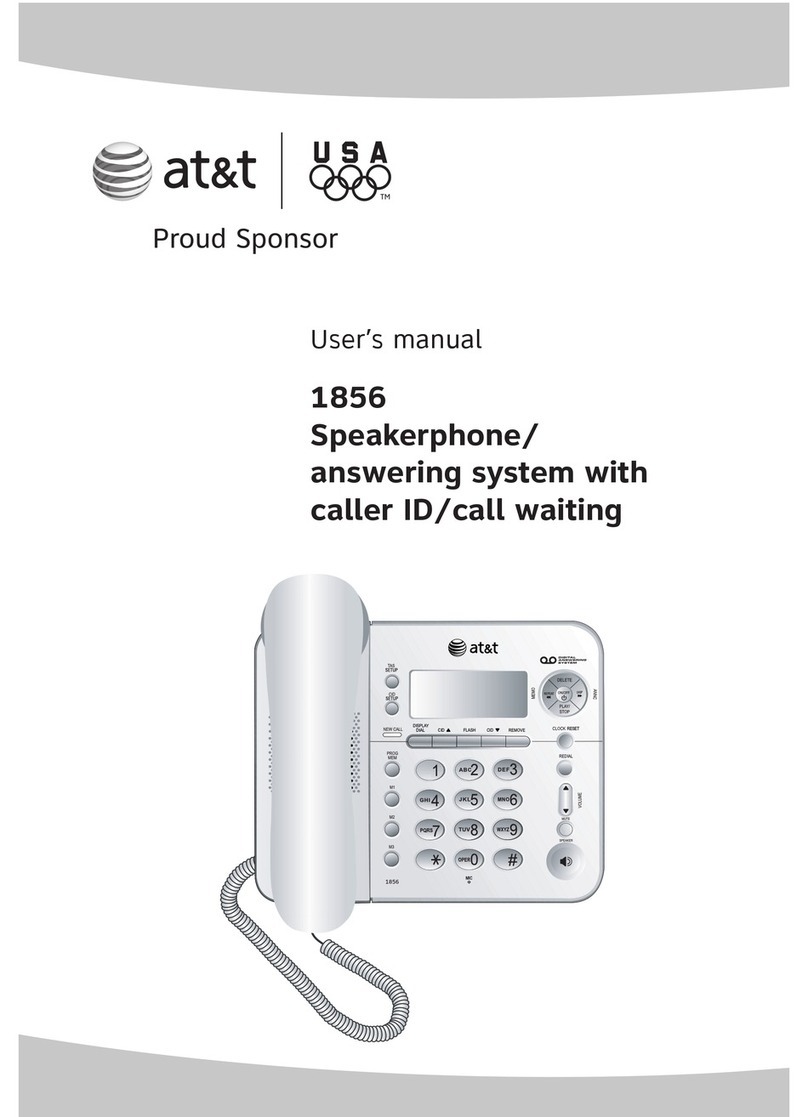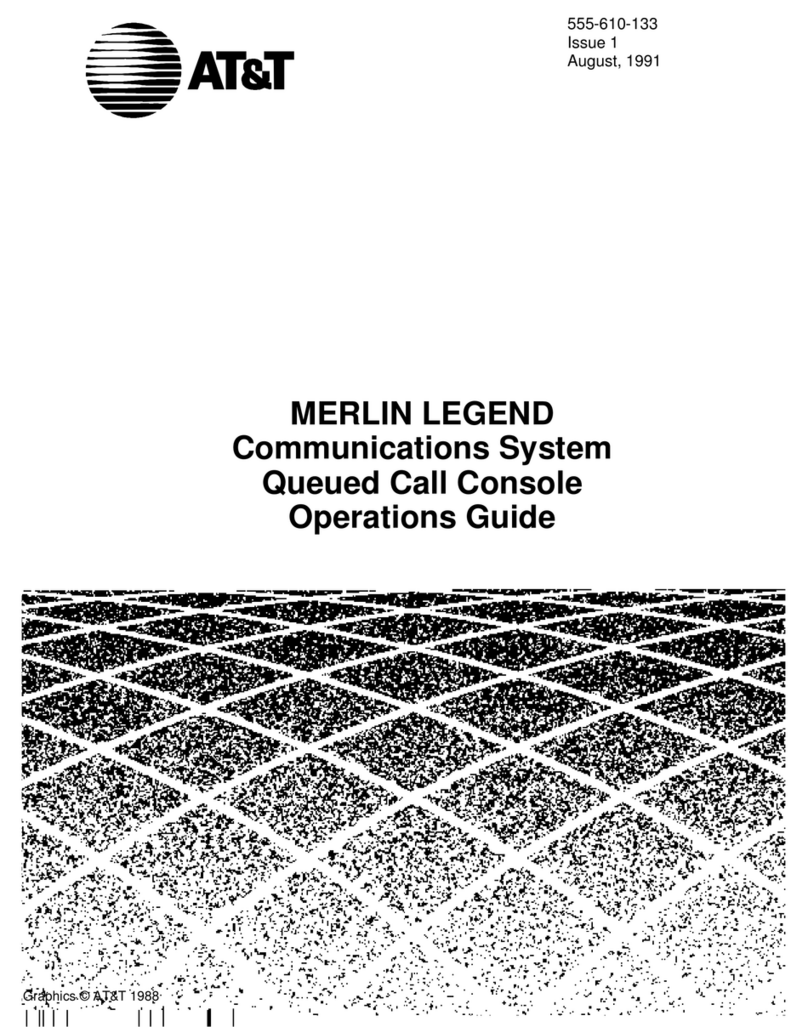AT&T E2520 User manual
Other AT&T Telephone manuals

AT&T
AT&T HS8255 User manual
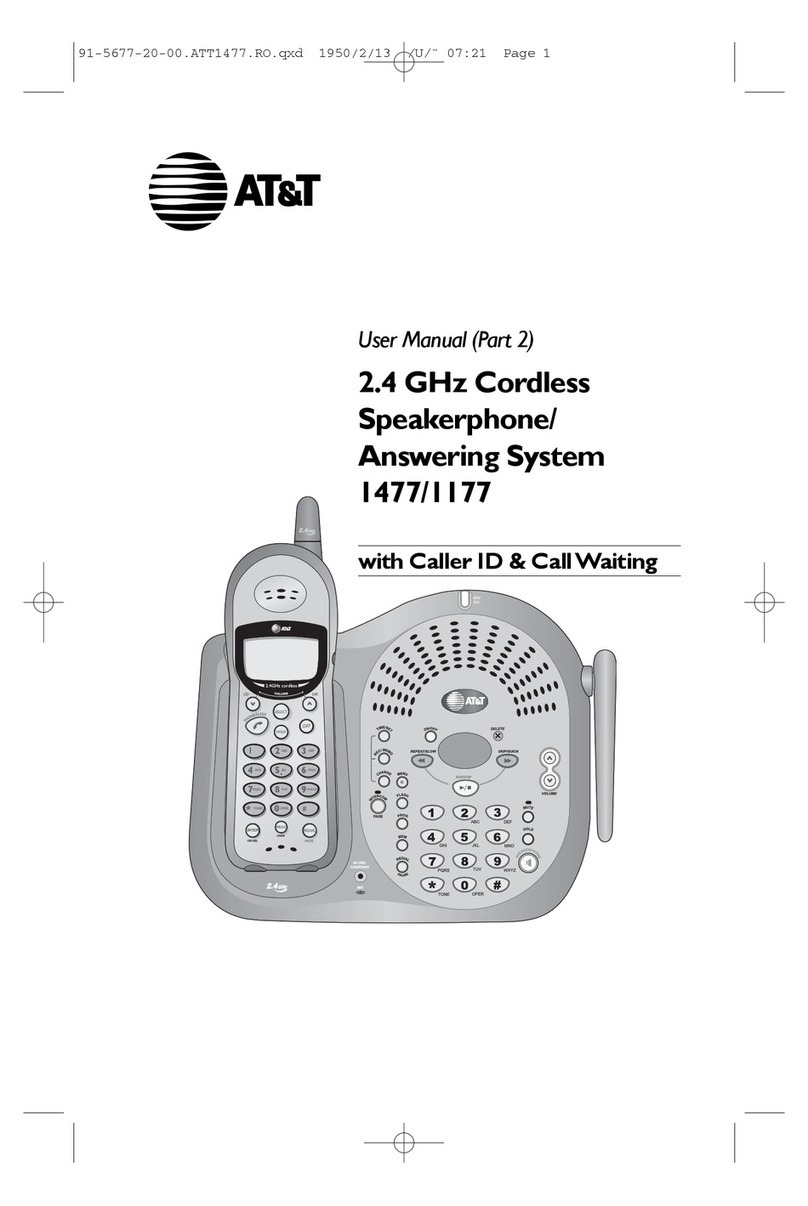
AT&T
AT&T 1477/1177 User manual

AT&T
AT&T Telephone Adapter User manual

AT&T
AT&T CL2909 User manual
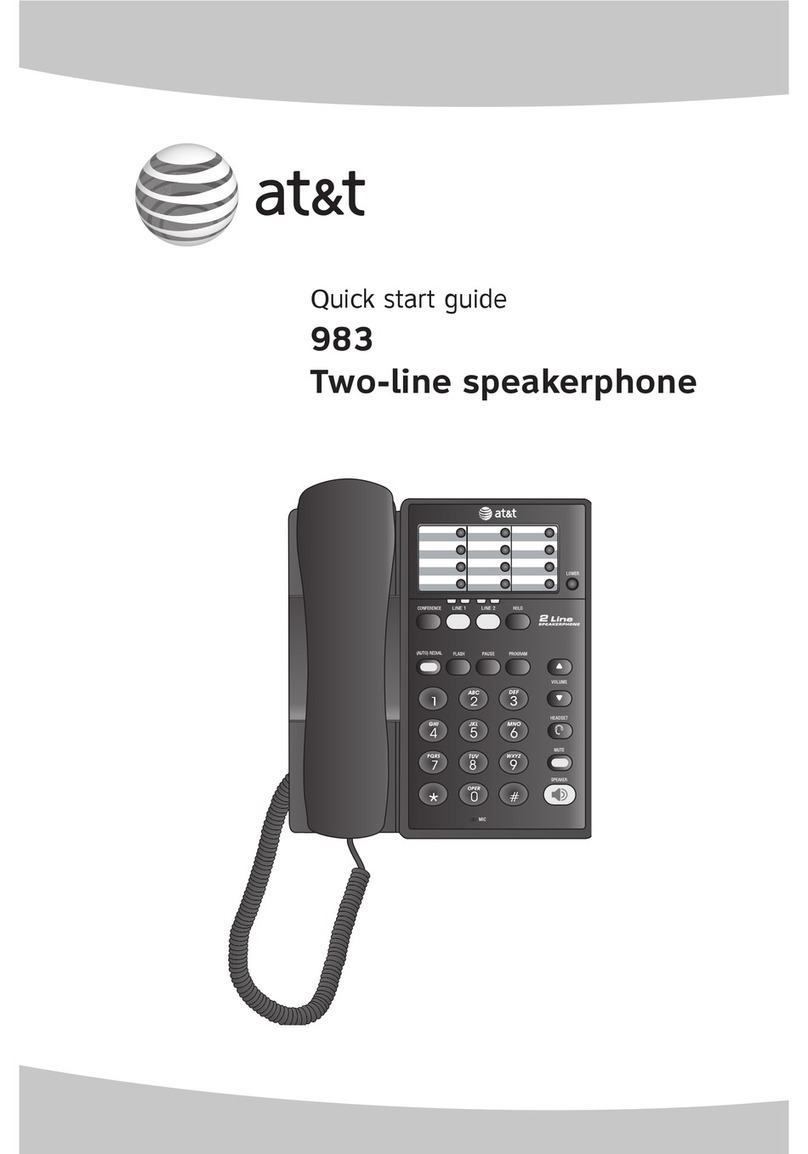
AT&T
AT&T 983 User manual
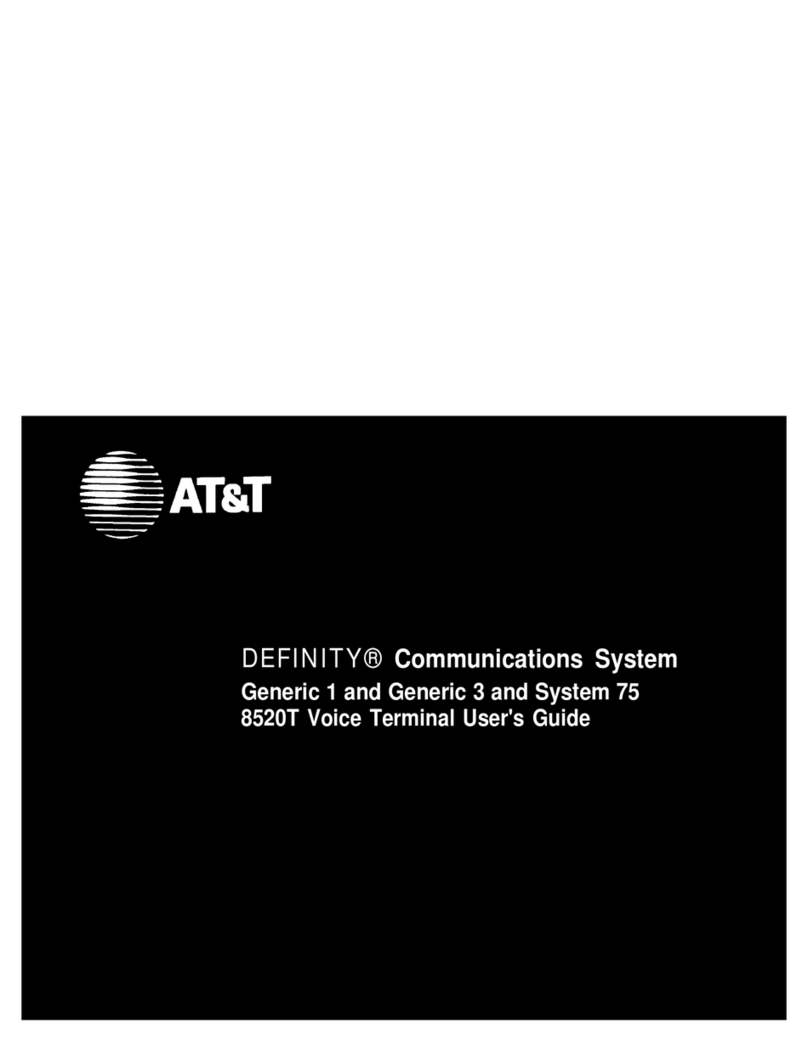
AT&T
AT&T Generic 1 User manual

AT&T
AT&T 7401 Plus User manual
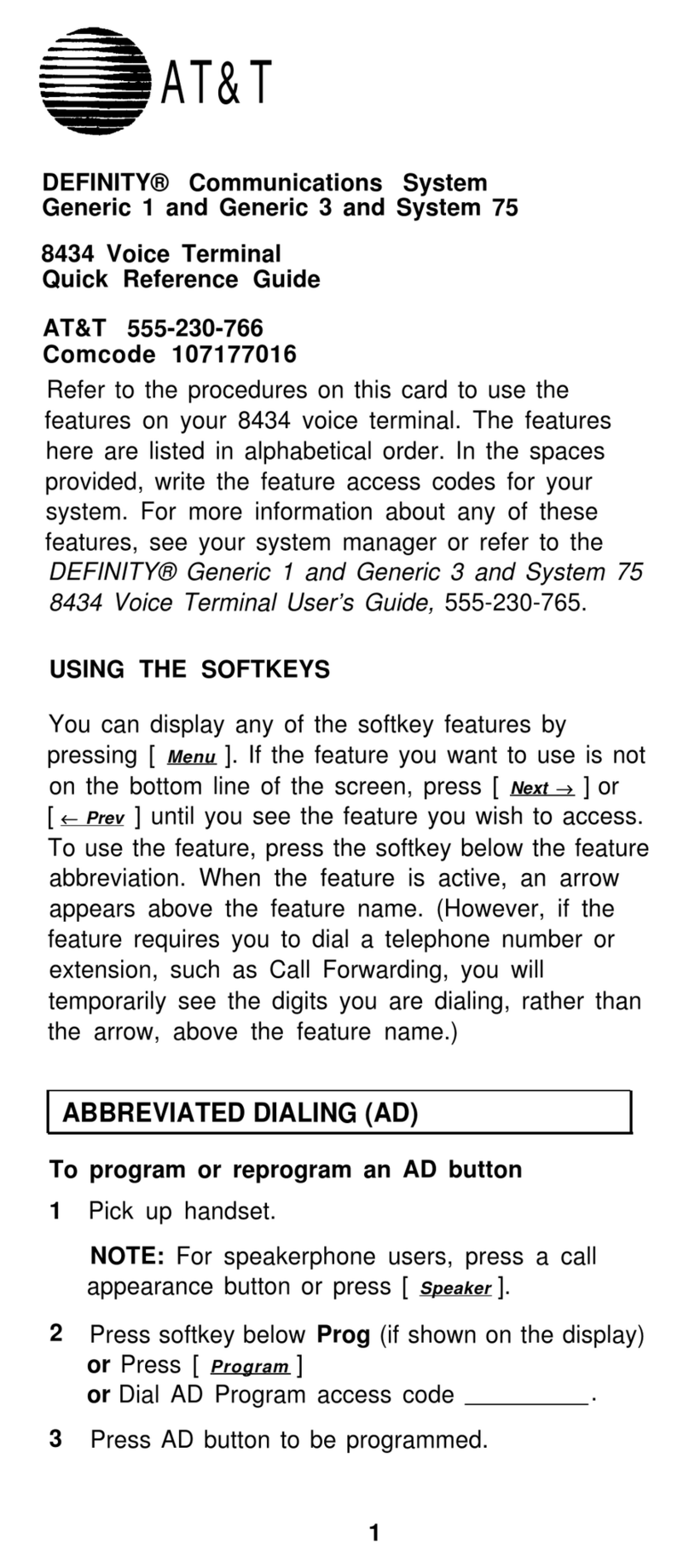
AT&T
AT&T Definity Generic 3 User manual

AT&T
AT&T Synapse SB67020 User manual

AT&T
AT&T TL86109 User manual
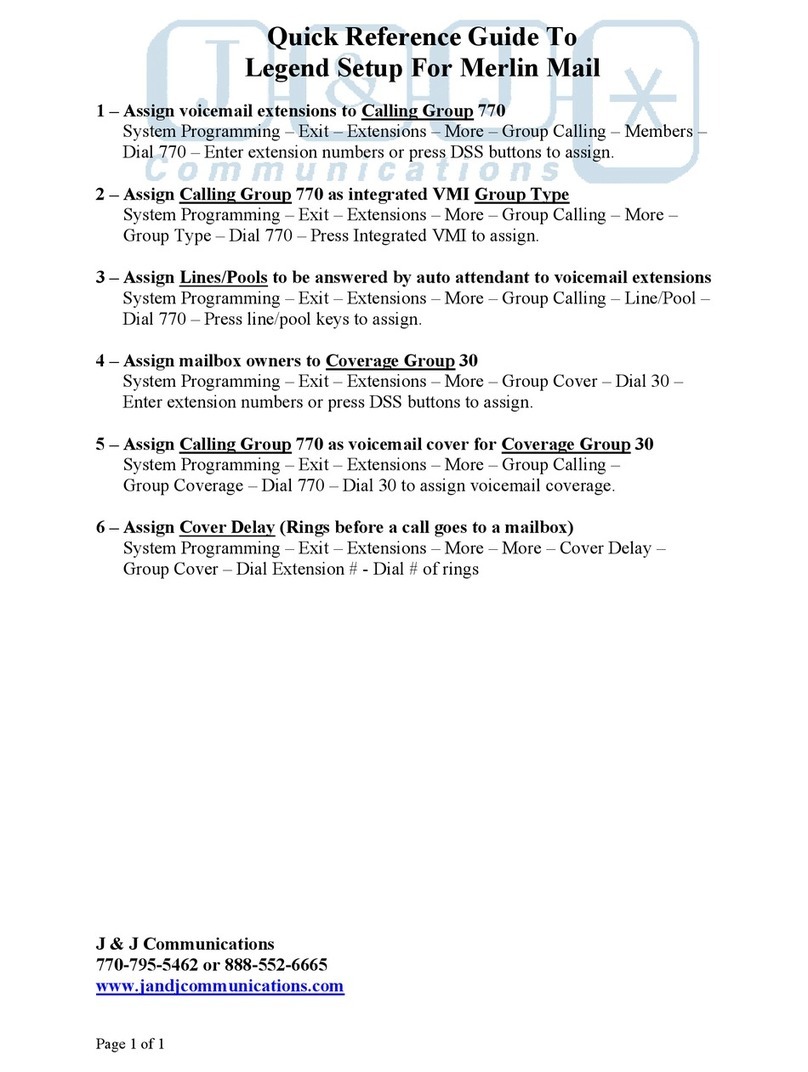
AT&T
AT&T Legend Setup For Merlin Mail User manual
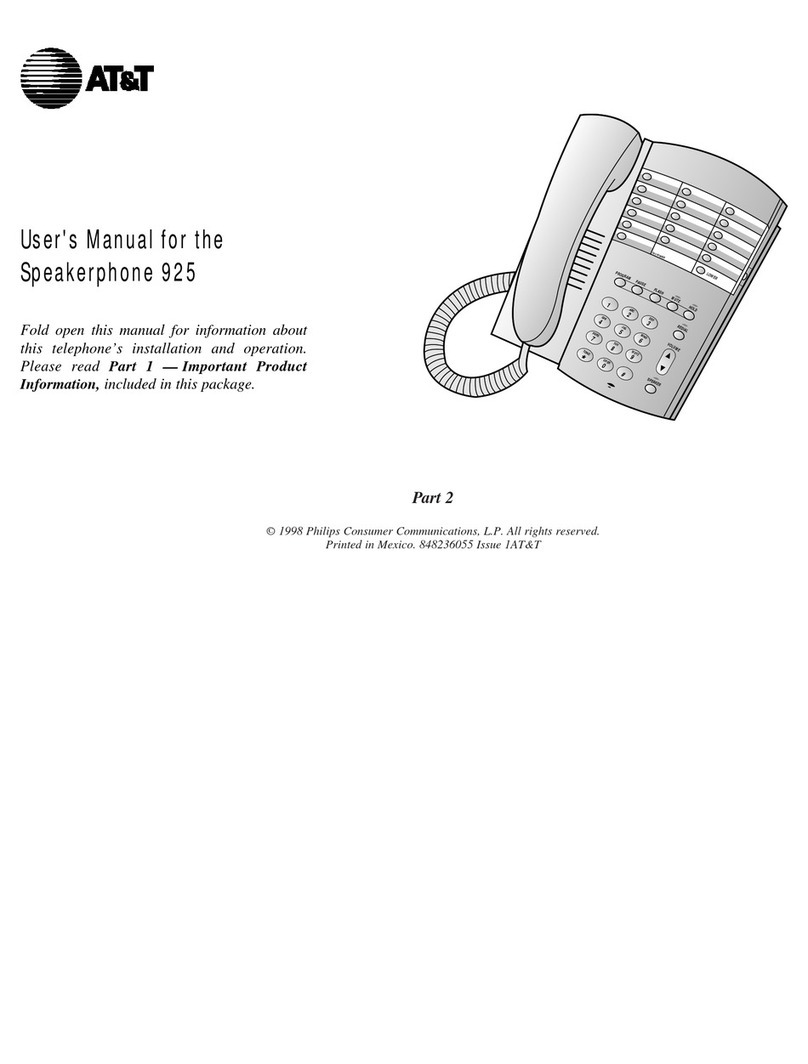
AT&T
AT&T 925 User manual
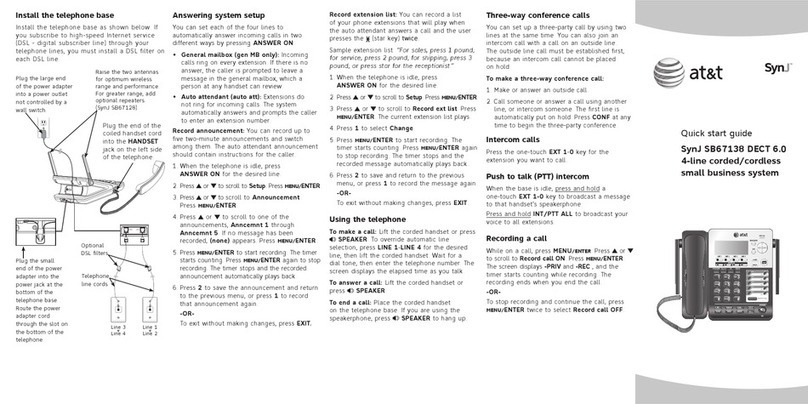
AT&T
AT&T SB67108 - AT&T User manual
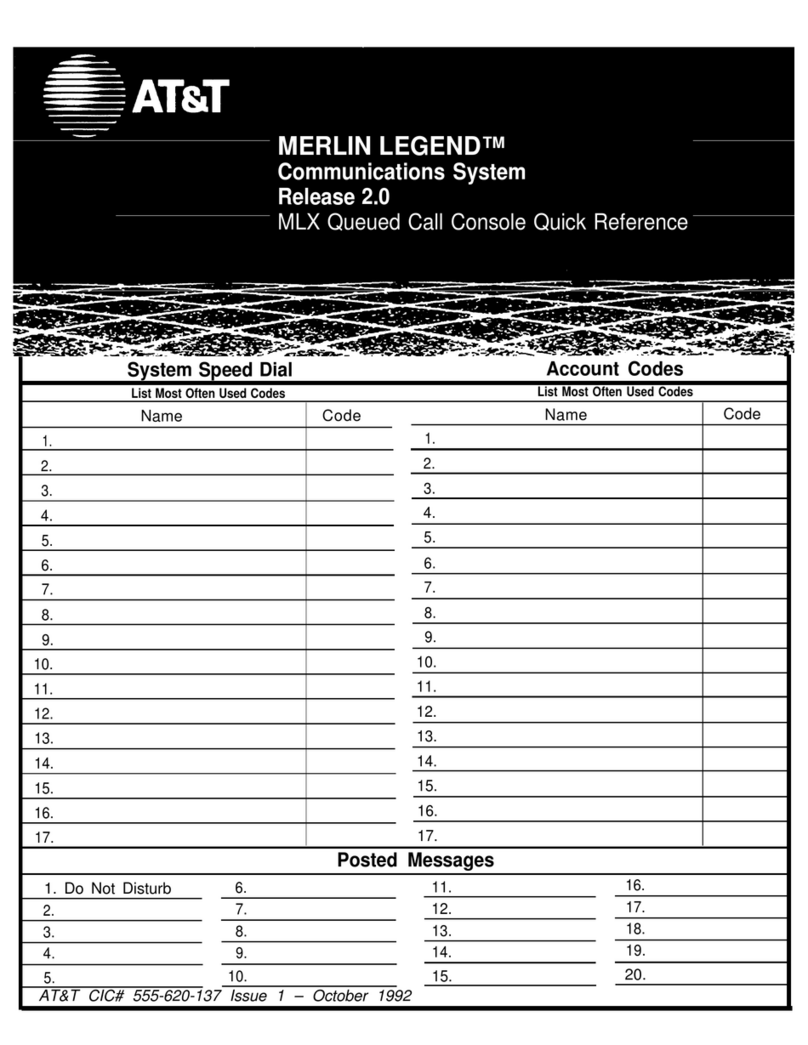
AT&T
AT&T Merlin Legend MLX-20L User manual
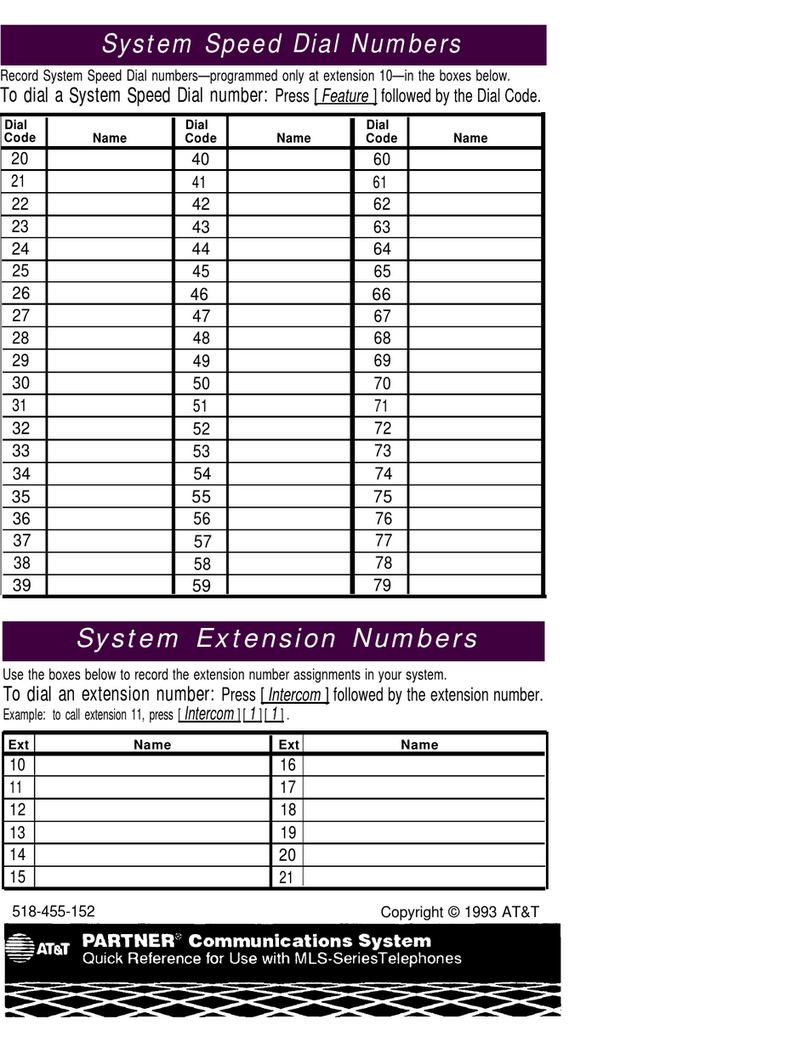
AT&T
AT&T Partner MLS 12D User manual

AT&T
AT&T Velocity 3 User manual

AT&T
AT&T 7620 User manual
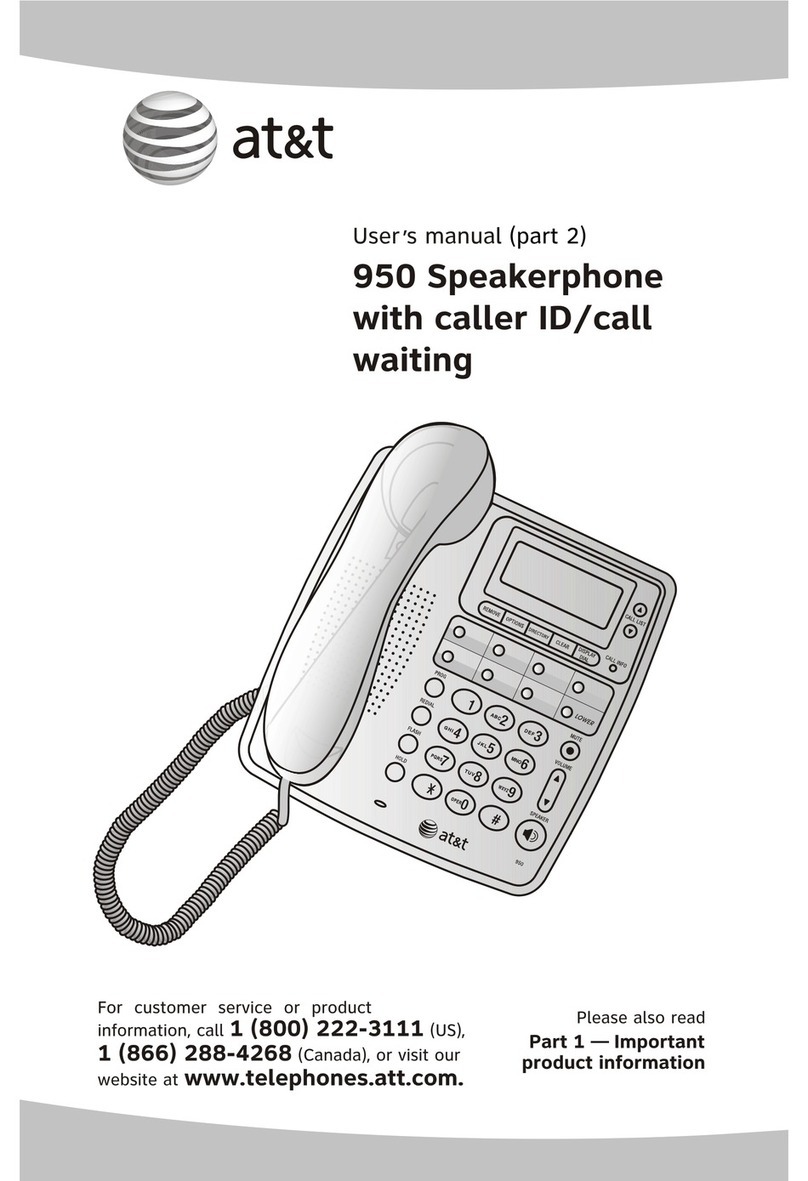
AT&T
AT&T 950 User manual

AT&T
AT&T SB67030 User manual
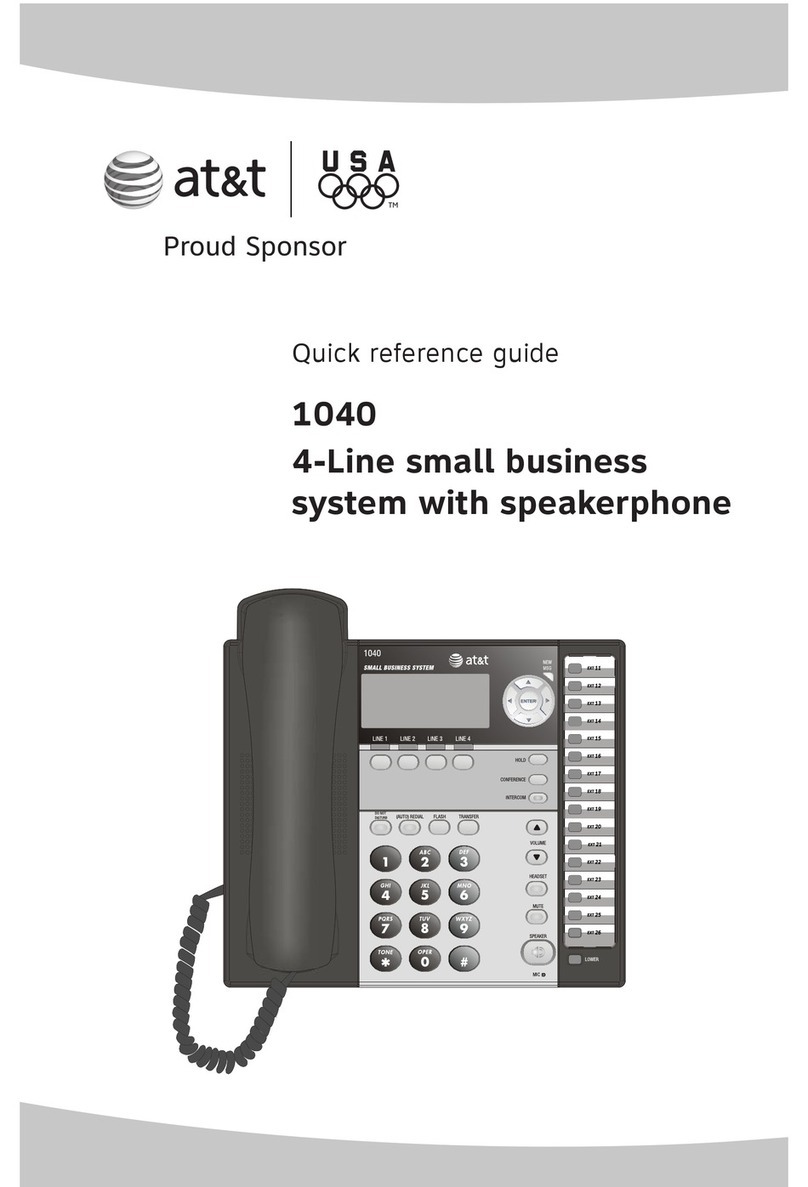
AT&T
AT&T 1040 User manual