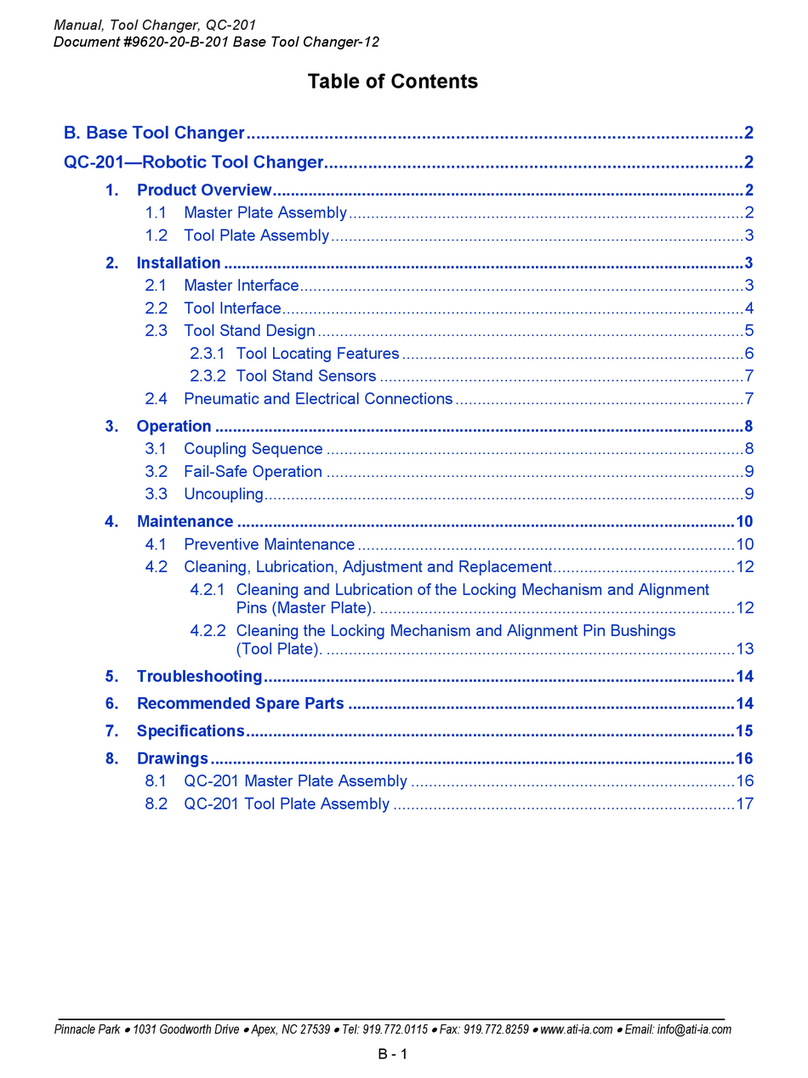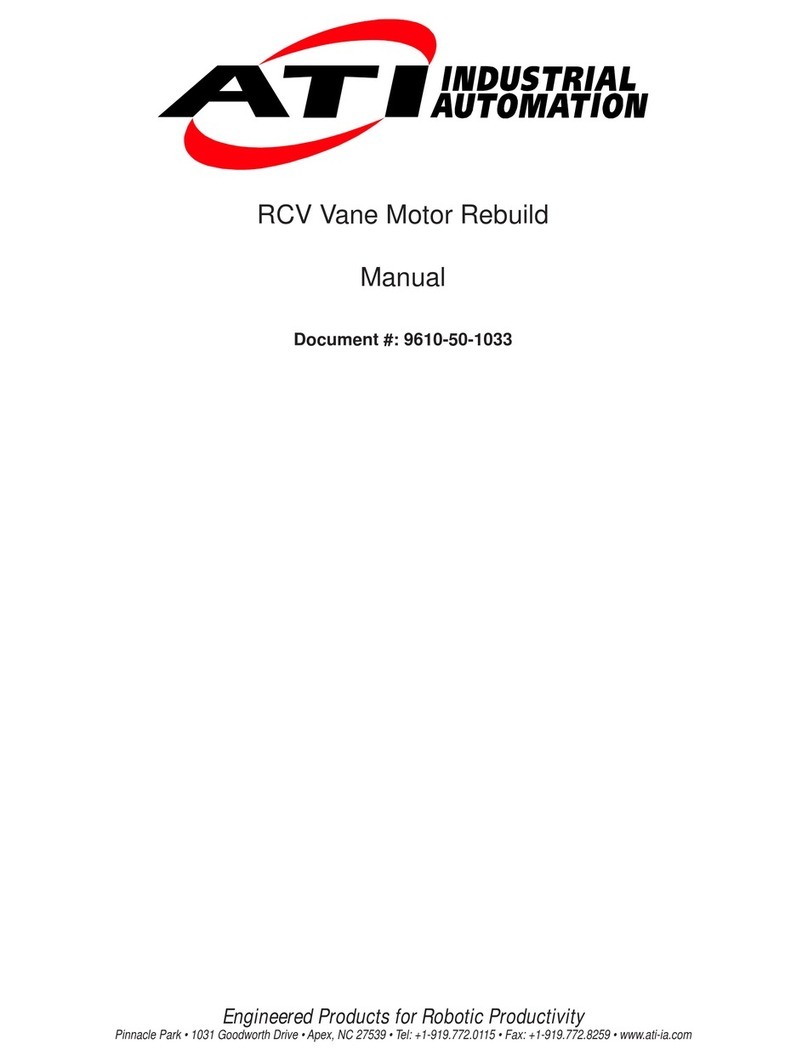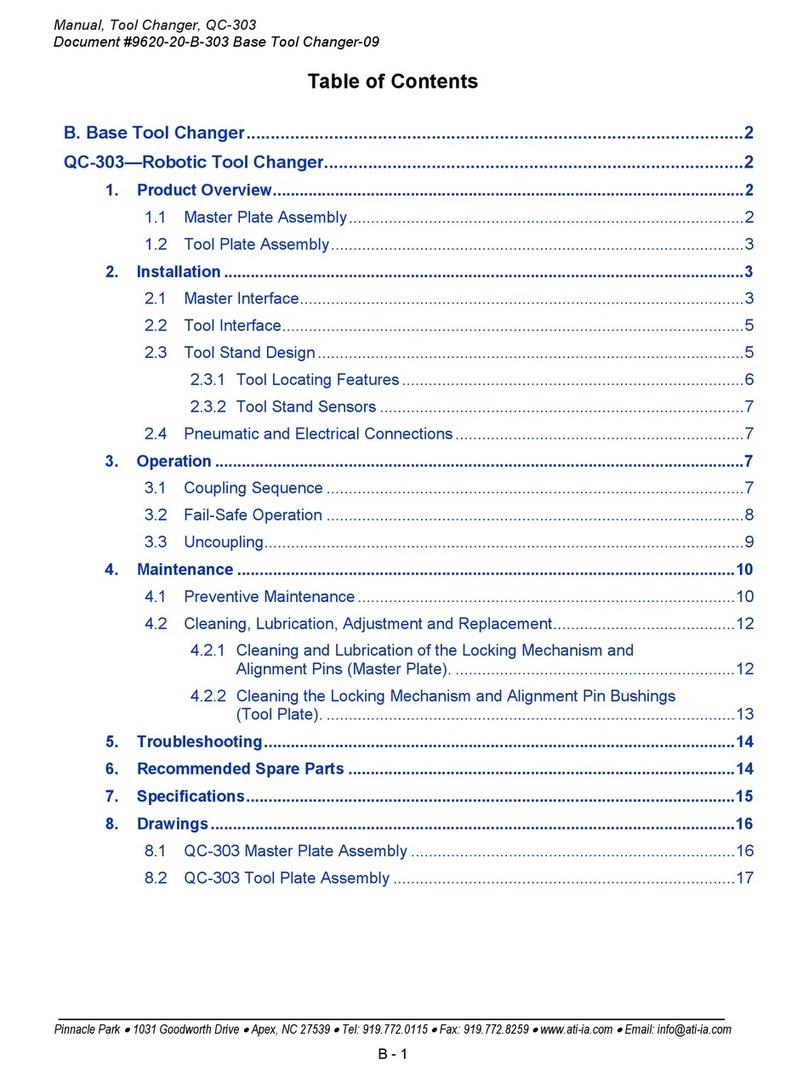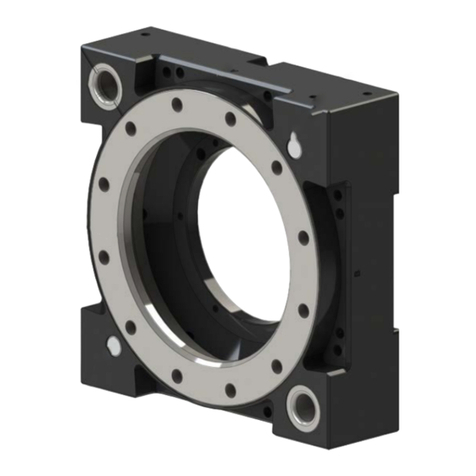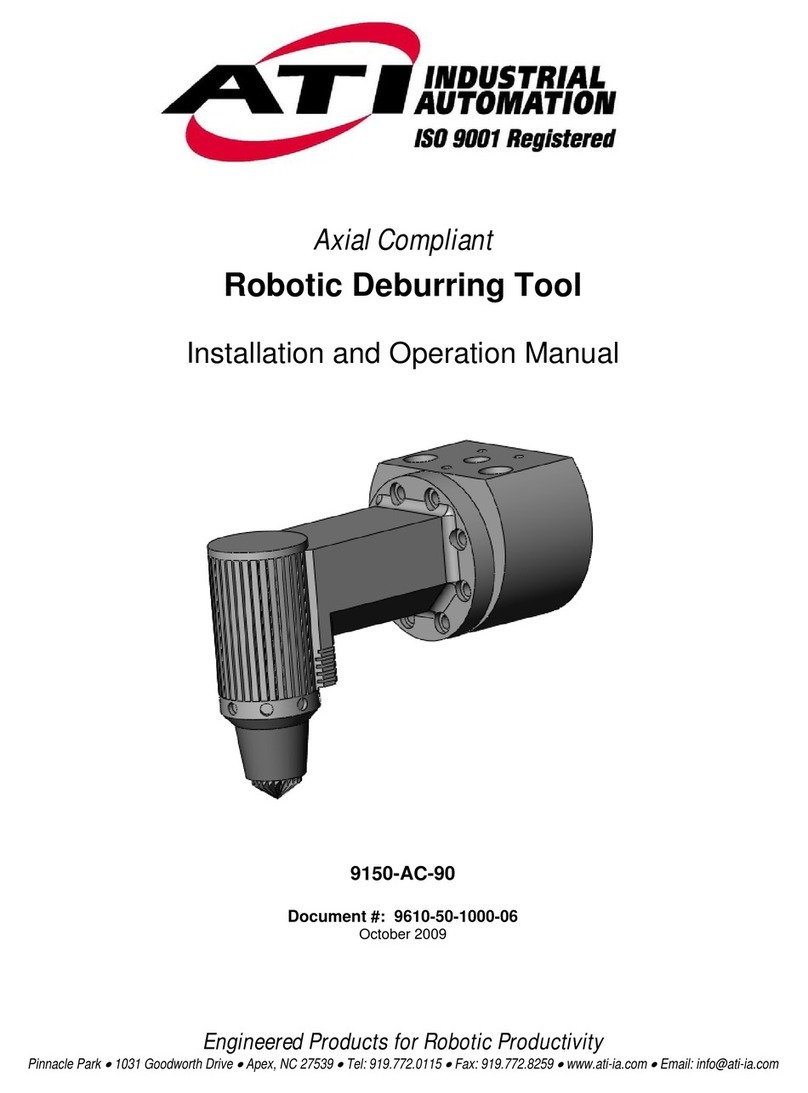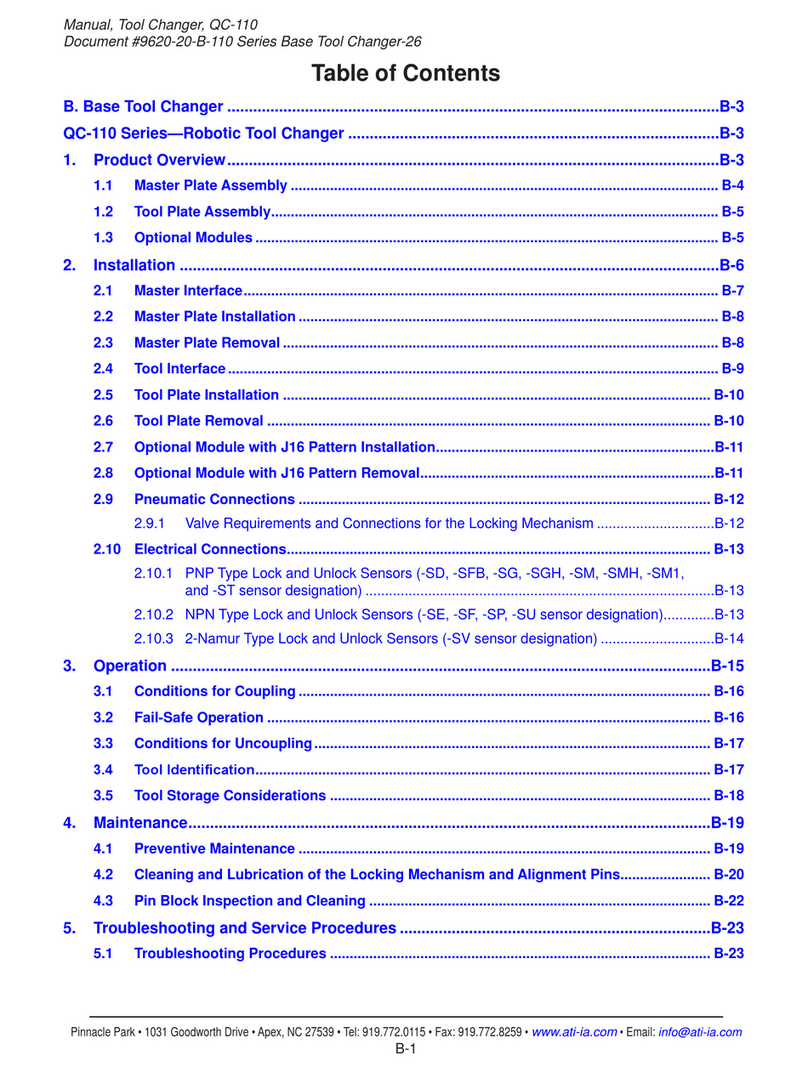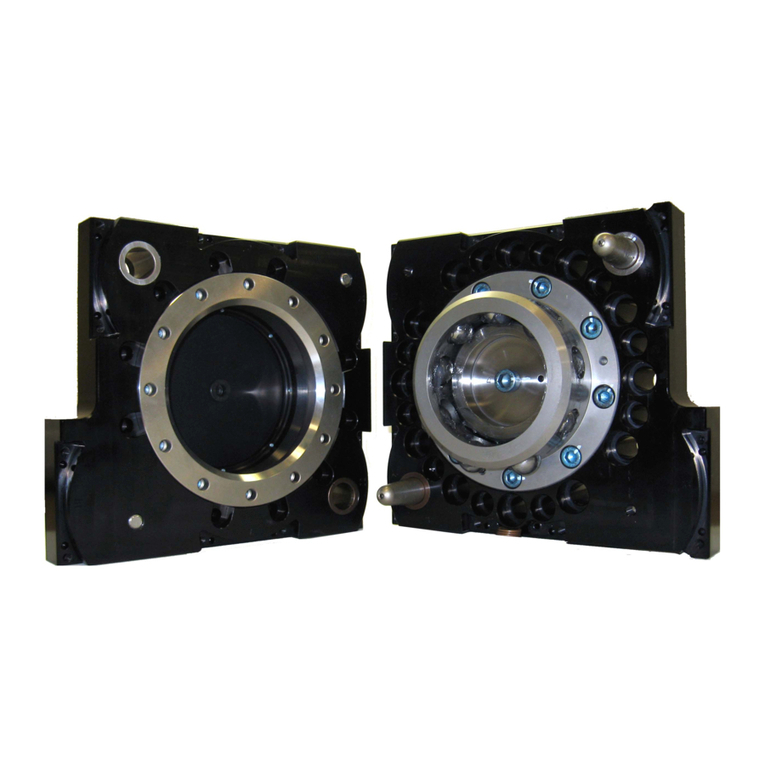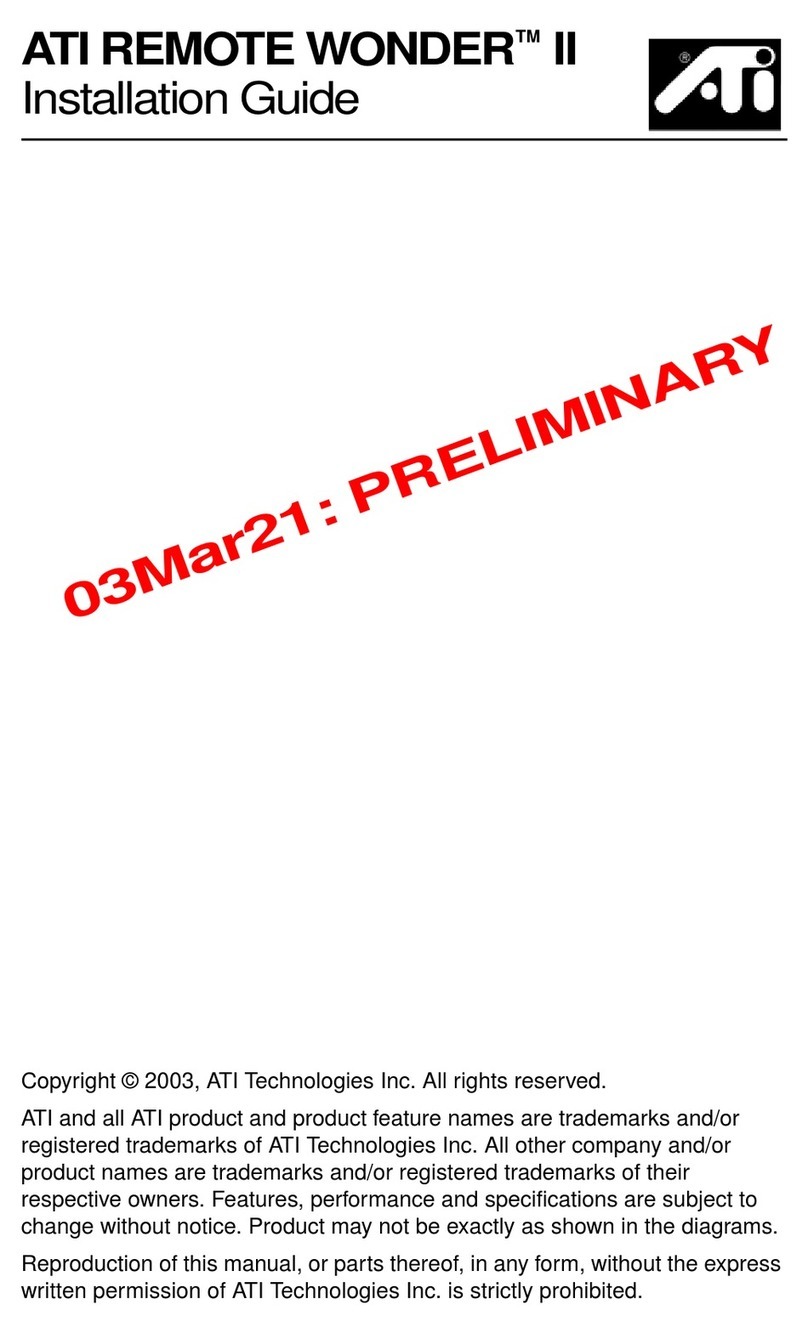© ATL Agricultural Technology Limited: March 2010
HERRINGBONE
AUTO-ID
OPERATION: 6B
LinkingCowstoEarTagsusingMicroMarque3S Softwarev4.29or above
The cow number (freeze brand) and its electronic ear tag number are different; the firstis just a few digits long, the latter
is a huge 16-digit number. When the MicroMarque3S reads an ear tag it needs to associate it with the cow number so
thatthecorrectrecordcanbeaccessedandtherationdataextracted.
The process of associating the cow number and tag number is called linking. It occurs just once for each cow and
thereafteridentificationbecomesfully automatic.
To linktheherd:
Makesuresubroutine308 is enabled.
Fillonesideofthe parlourwithcows ready for milking.
AllofthestallsMUSTbe occupiedand all of the cowsMUSTbefittedwitheartags-preferablyintheleftear.
PressSHIFT+RESET.TheMicroMarque3Swill default to stall(1)on the defaultside.
When scanning is complete the display will show 'ScAn End' and the CUMULATIVE TOTALS window will clear.
TheMicroMarque3Snow has a 'map' of the stalls in its memory with an ear tag number allocated to
each.Thebuzzerwillbebleeping.
Press the ATTN key. The display will now have 3 underscore prompts in the COW NUMBER window, the
message 'Ltg' (Link Tag) in the RATION window and the current stall in the STALL/SIDE window, starting
withstall(1).
Keyinthenumber(freezebrand)ofthecow at that stall. There are now2options:
Press FEED. Cow and tag are linked and the cow will be allocated a ration of 1, as well as being fed a
ration of 1. The MicroMarque3S increments to the next stall ready for the next cow number to be
entered.NB- Pre-programmedcowswillbefedtheirpre-programmedration.
Press ENTER. Cow and tag are linked and the cow will be allocated a ration of 0, and will not be fed a
ration. The MicroMarque3S increments to the next stall ready for the next cow number to be
entered.
When the cow occupying the last stall is linked and fed, the display shows the message 'Attn End' and the
buzzerstops.
To changea cows ration:
Keyinthecownumberand pressENTER.
Press theRATIONkey and the rationwindowwill clearforentry.
Keyinthenewrationin the range0 to 99 feedunits.
Press ENTER.The rationischangedand writtenintomemory.
EnsurethattheMicroMarque3Sis in programmode (subroutine638).
Press the Scanning Switch mounted on the bottom edge of the control towards the side to be scanned. This will
start the scanning process. Starting at stall (1), the MicroMarque3S will attempt to read an ear tag at
each stall on that side. The stall being read currently will be displayed in the Stall/Side window and the
messageScAn' will flash in theCUMULATIVETOTALSwindow.
Attn
Side
FEED
Cancel
RESET
Shift +
? ??
DELETE
Change
s
s
Stall/SideYield/FlagsRation
s
Cow Program
s
Cumulative Totals