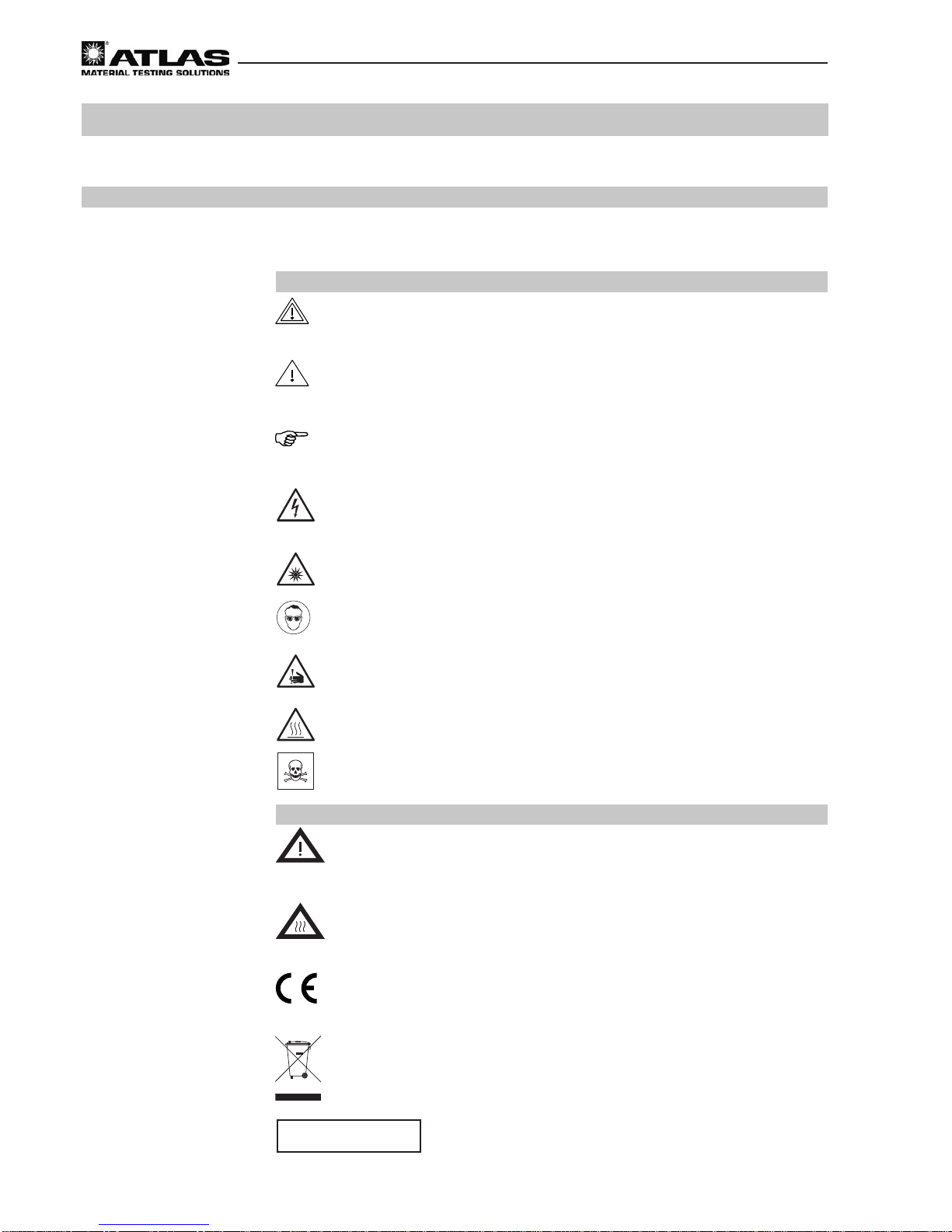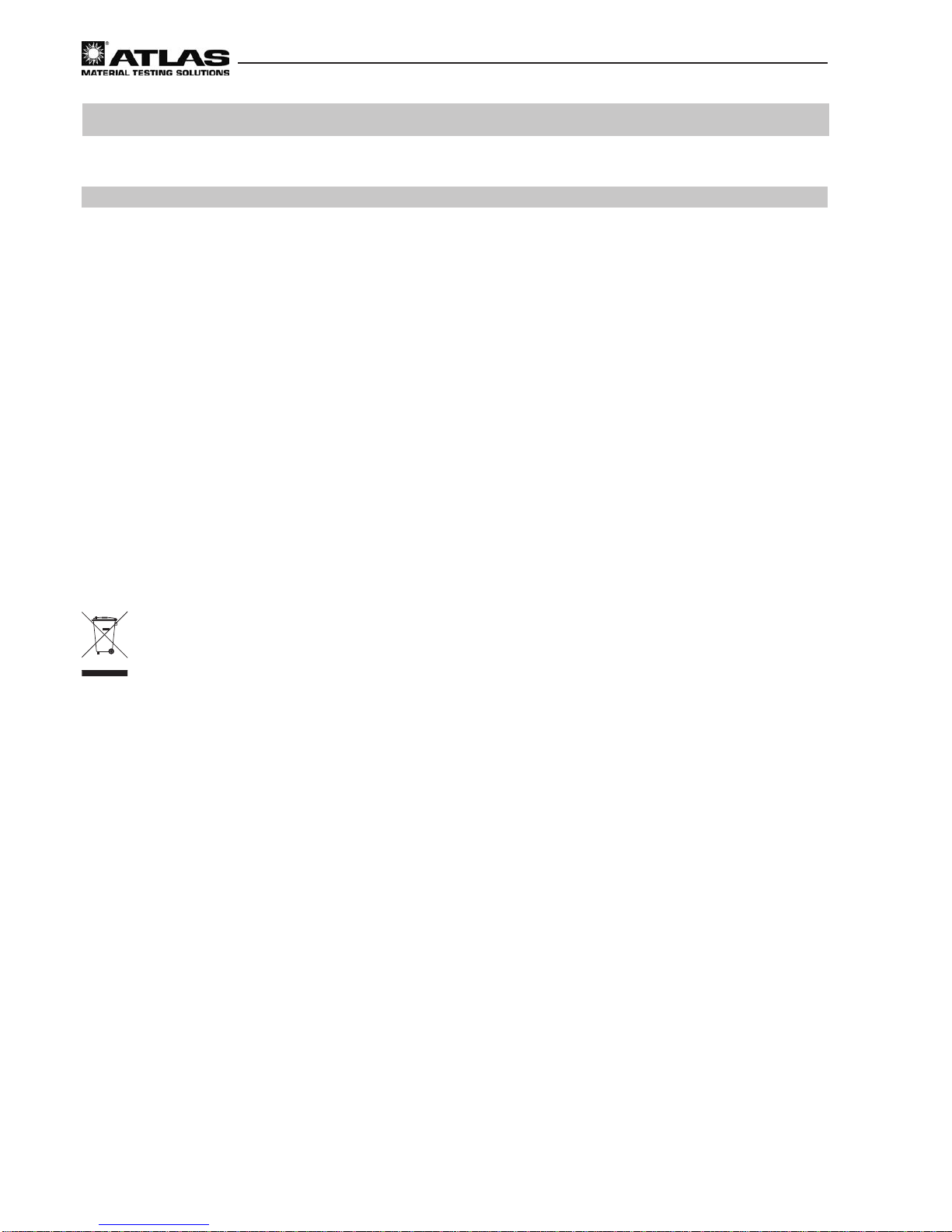- 5 -
Operating Manual Xenotest®220/220+
List of gures Page
Fig. 1 Transport....................................................................................................................................................13
Fig. 2 Instrument dimensions and space requirements..................................................................................15
Fig. 3 View from the front and right...................................................................................................................16
Fig. 4 View from the rear, left and above...........................................................................................................17
Fig. 5 View of test chamber................................................................................................................................18
Fig. 6 View of the Xenotest 220 control panel unit...........................................................................................19
Fig. 7 View of the Xenotest 220+ control panel unit.........................................................................................19
Fig. 8 Xenotest 220 program control panel.......................................................................................................20
Fig. 9 Xenotest 220+ program control panel.....................................................................................................21
Fig. 10 TM16 lter system.....................................................................................................................................21
Fig. 11 XENOCHROME 320 lter system .............................................................................................................21
Fig. 12 Spectral power distribution TM16 lter system .....................................................................................23
Fig. 13 Spectral power distribution XENOCHROME 320 lter system .............................................................23
Fig. 14 Spectral power distribution B04 lter system........................................................................................24
Fig. 15 Radiation system ......................................................................................................................................25
Fig. 16 Lamp cooling.............................................................................................................................................26
Fig. 17 Test chamber cooling...............................................................................................................................26
Fig. 18 Humidity system .......................................................................................................................................27
Fig. 19 Sample spraying .......................................................................................................................................28
Fig. 20 Measuring and control sensors...............................................................................................................29
Fig. 21 Removing the xenon lamp .......................................................................................................................31
Fig. 22 Installing the xenon lamp.........................................................................................................................32
Fig. 23 Inserting optical lters..............................................................................................................................34
Fig. 24 Installing/removing outer cylinder ..........................................................................................................34
Fig. 25 Loading standard sample holders and masks.......................................................................................35
Fig. 26 Loading standard sample holders...........................................................................................................35
Fig. 27 Loading special sample holders..............................................................................................................36
Fig. 28 XENOSENSIV RC sensor allocation........................................................................................................37
Fig. 29 Changing the battery................................................................................................................................38
Fig. 30 Assembly of XENOSENSIV RC ................................................................................................................39
Fig. 31 Manual lling of the water tank................................................................................................................40
Fig. 32 Connecting the Xenotest 220 / Xenotest 220+ exhaust air system......................................................40
Fig. 33 Xenotest 220 RS232 interface..................................................................................................................41
Fig. 34 Xenotest 220+ interfaces..........................................................................................................................41
Fig. 35 Connecting and turning on the instrument............................................................................................42
Fig. 36 Operation/programming of Xenotest 220 ...............................................................................................44
Fig. 37 Operation/programming of Xenotest 220+.............................................................................................44
Fig. 38 Xenotest 220+ basic keypad/touch-screen functions ...........................................................................45
Fig. 39 Turning on the Xenotest 220 instrument ................................................................................................46
Fig. 40 Turning on the Xenotest 220+ instrument ..............................................................................................46
Fig. 41
Setting the test chamber humidity
............................................................................................................47
Fig. 42
Temperature elds
.....................................................................................................................................47
Fig. 43 Turning off the instrument .......................................................................................................................52
Fig. 44 Removing and installing the lamp cooling air lter...............................................................................56
Fig. 45 Removing and installing the test chamber cooling air lter.................................................................56
Fig. 46 Removing and installing the dirt lter.....................................................................................................57
Fig. 47 Cleaning the water tank............................................................................................................................58
Tables:
Tab. 1 Overview of optical lter systems ............................................................................................................22
Tab. 2 Settings for test programs – AATCC TM16..............................................................................................48
Tab. 3 Settings for test programs – ISO 105-B02 ...............................................................................................48
Tab. 4 Settings for test programs – ISO 105-B04 ...............................................................................................49
Tab. 5 Consumable parts......................................................................................................................................59
Tab. 6 Input limits..................................................................................................................................................60
Tab. 7 Input limits irradiance................................................................................................................................60