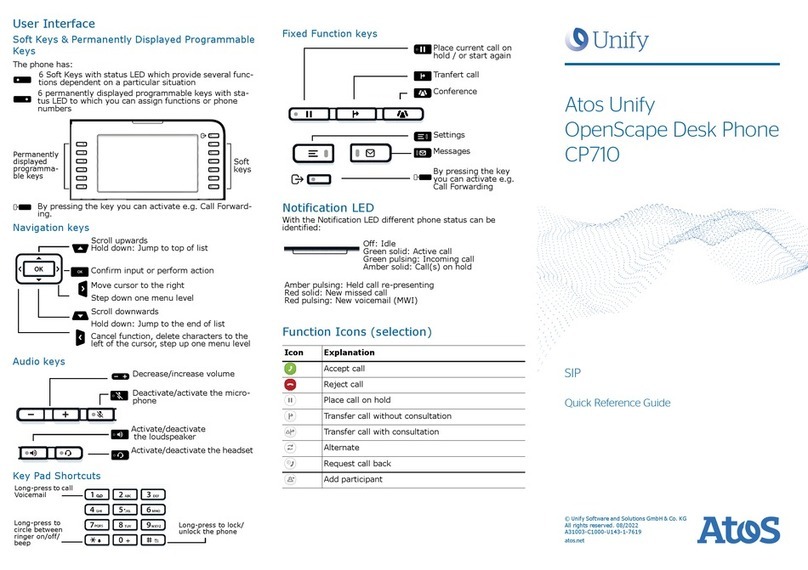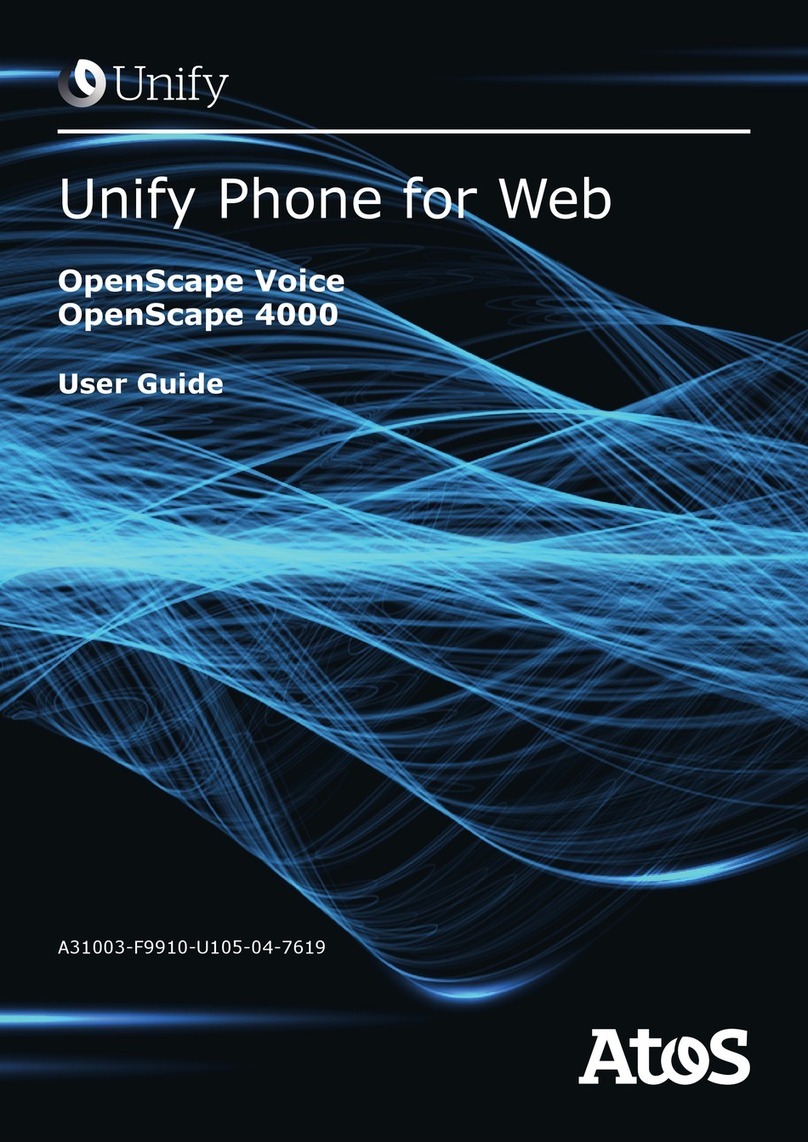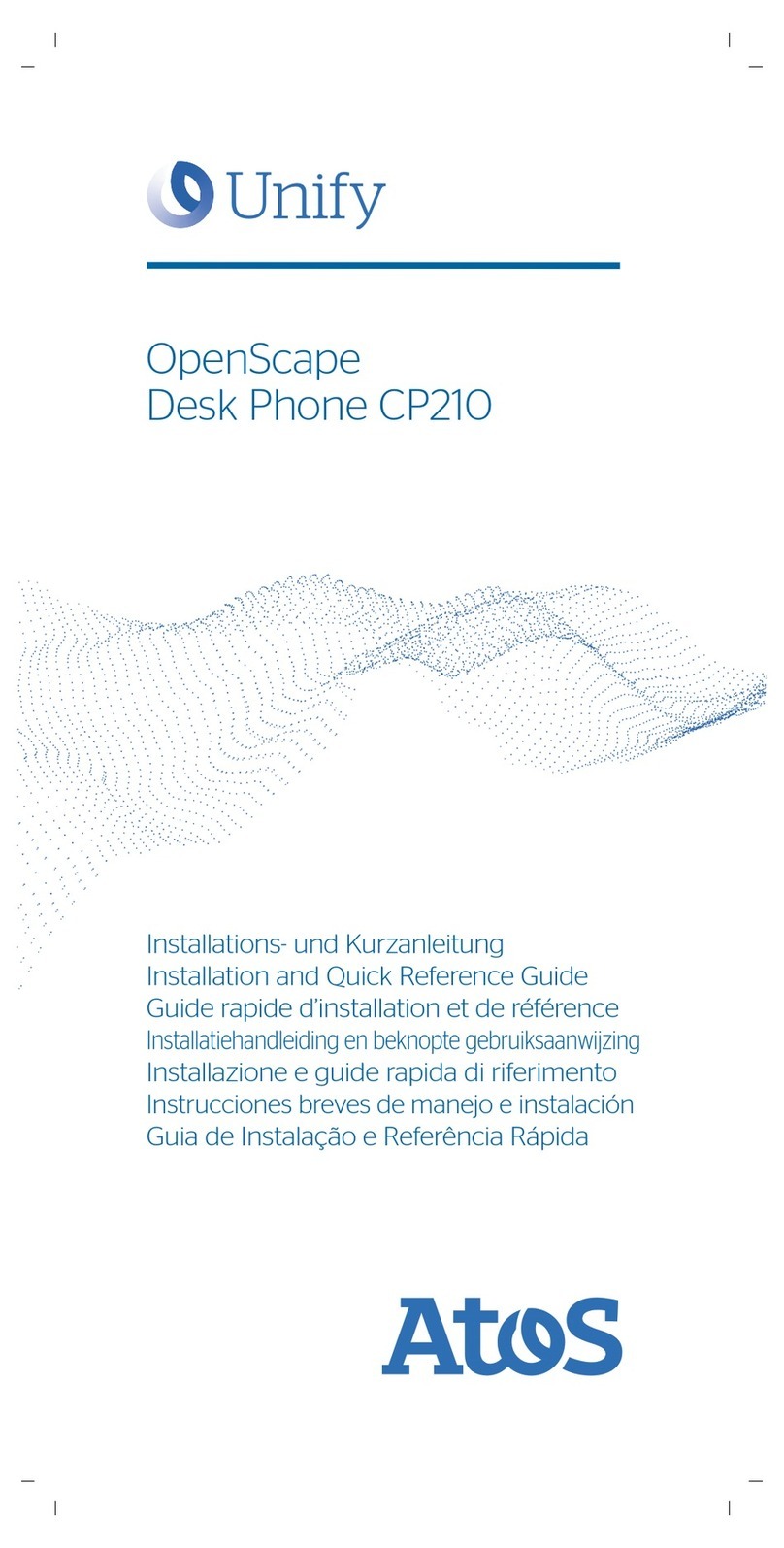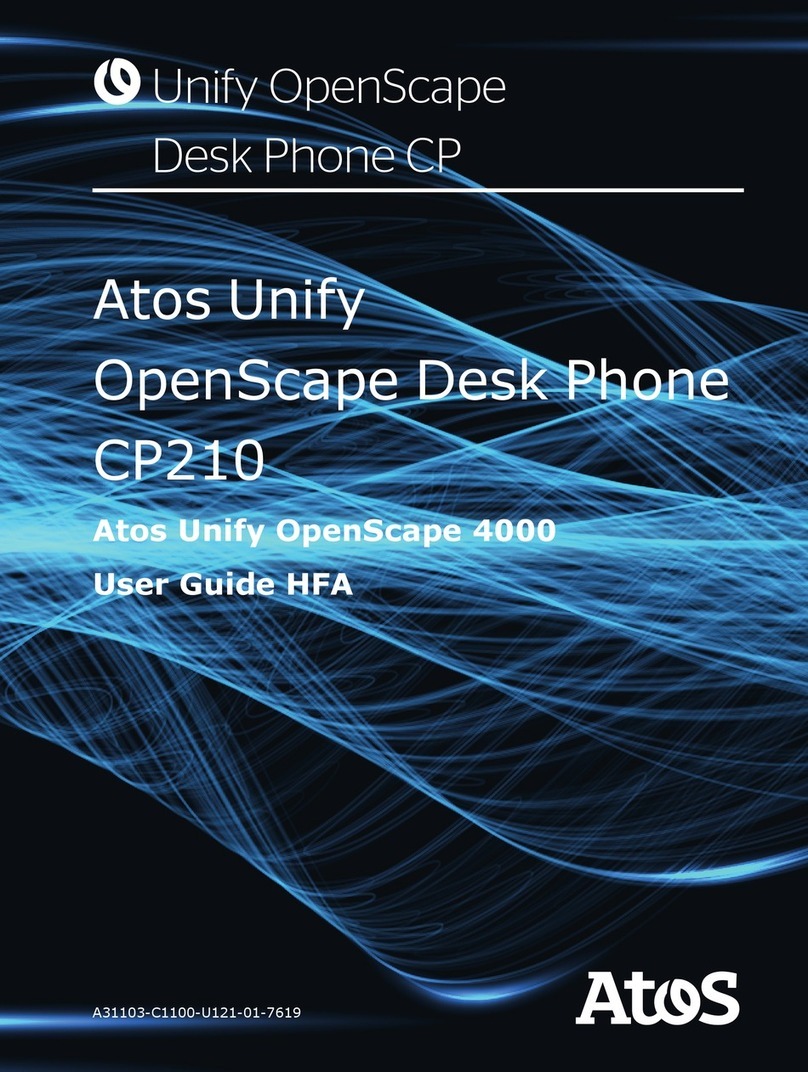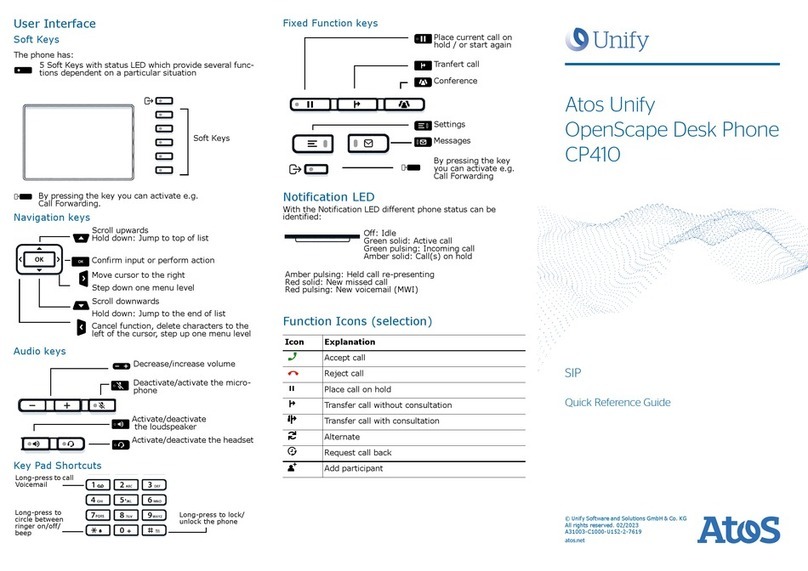Using your OpenScape Desk Phone CP210
Place a Call
• Lift handset, dial number or
• Dial number and lift handset or
• For handsfree mode or if headset is connected:
dial number.
Answer a Call
• Lift handset or
• for handsfree mode: press :or
• if headset is connected: press ..
End a Call
•Hangup,or
• For handsfree mode: press :or
• If headset is connected: press .
Open listening
During a call with handset:
• Press :.
Switch off open listening:
• Press :.
Switch between Handset and Handsfree
Mode
Swith to handsfree mode during a Call:
•Holddown:until you hang up handset.
Swith to handset:
• Lift handset.
Hold and Retrieve a Call
During a call with Party A:
• Press Ä. Party A is put on hold.
• To retrieve a held call: press Äagain
(OpenScape 4000: select retrieve from context me-
nu).
Using your OpenScape Desk Phone CP210
Consultation
During a call with Party A:
1. Press Z. Party A is put on hold.
2. Call Party B.
3. If the conversation with Party B is finished, press
Z
or
wait, until Party B has hang up.
You are now connected again to Party A.
Toggle
During a call with Party A:
1. Press Z. Party A is put on hold.
2. Call Party B.
3. If connected to Party B, press €and Zto toggle.
Pressing Zrepeatedly toggles between Party A and B.
Make a Conference Call
During a call with Party A:
1. Press Z. Party A is put on hold.
2. Call Party B.
3. If connected to Party B, press Á.
You are now in a conference call with Party A and B.
Transfer a Call
During a call with Party A:
1. Press Z. Party A is put on hold.
2. Call Party B.
3. If connected to Party B, press Ã. Alternatively, the
call can be transferred without consultation (blind
transfer).
The party A will be transfered to Party B.
Call back
1. Call an internal Party. The Party does not lift the
handset or is busy.
2. Press Z, the call back is activated.
3. As soon as the not reached Party has hung up, the
callback is triggered and your telephone rings.
4. Answer the call back. The not reached Party is called.
Programmable keys
ÞCall log
1. Press _.
2. Press Zto show the entries.
3. Presst €and µto select additional functions like:
–show time,
– call number or
– delete entry
ÝPhone book (OpenScape Business) 1
1. Press _.
2. Pressing digit keys on the dialpad several times: Li-
mit the list of names in the phone book to the desired
initial letters, example:
1x 72x 31x 8searches for „PET“ at the begin-
ning of the word.
3. Scroll through the list by ".
4. Press Zto show the entry.
ßCall Forwarding
• Press _. Calls will forwarded to the programmed
destination.
To switch off the call forwarding:
• Press _again.
çRedial
Dials one of the stored external numbers.
1. Press _.
2. Scroll through the list by ".
3. Press Zto call the number.
For programming the keys see the user manual.
1. For the procedure on OpenScape 4000 see the user manual.
Call log Phonebook Call forwarding Redial