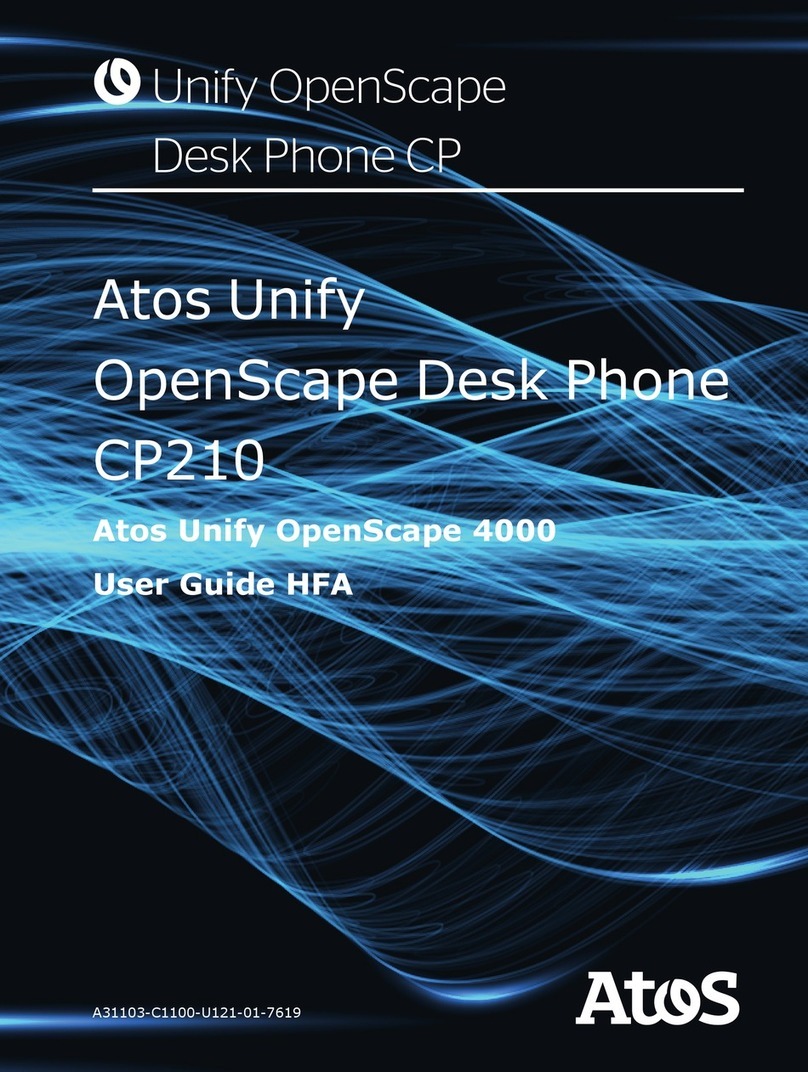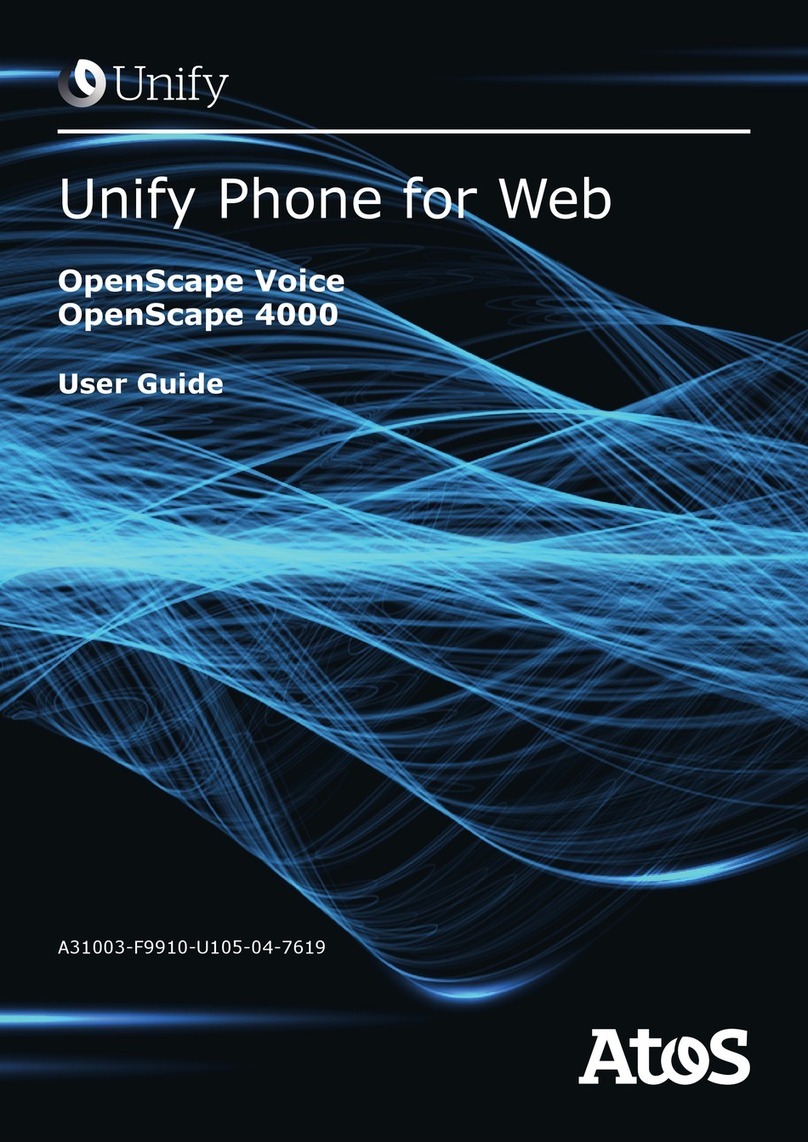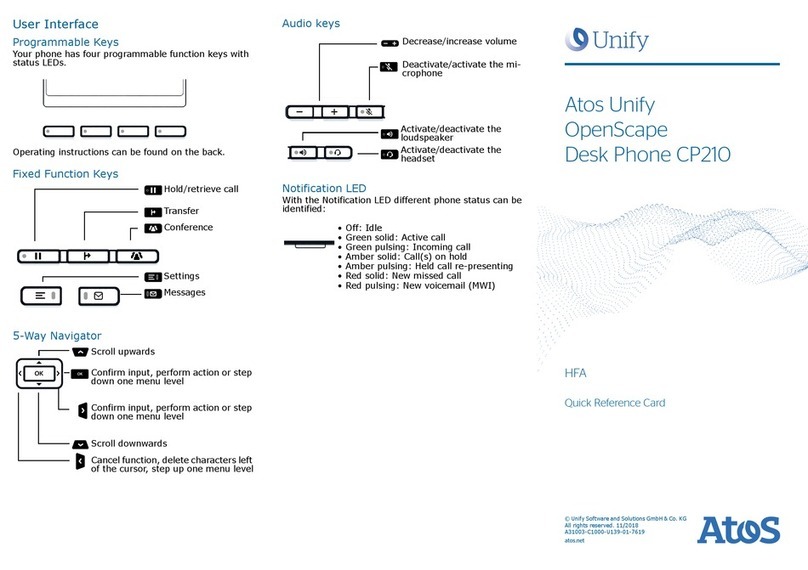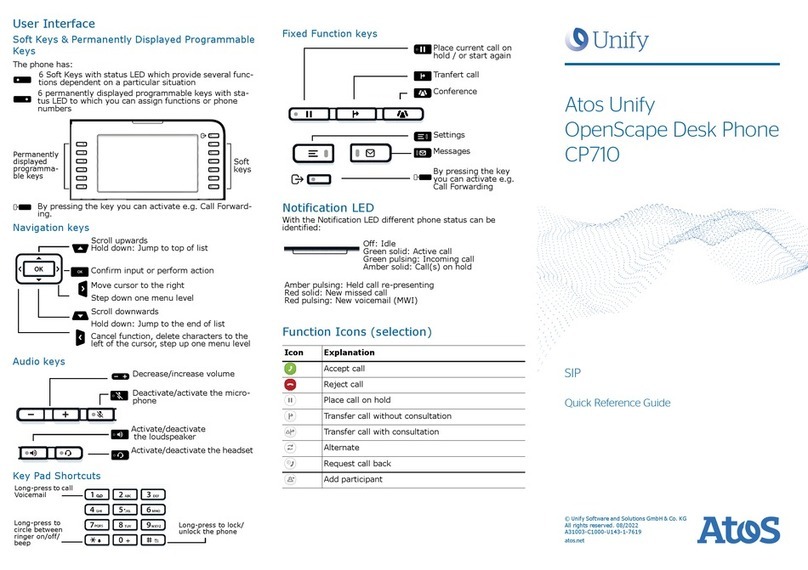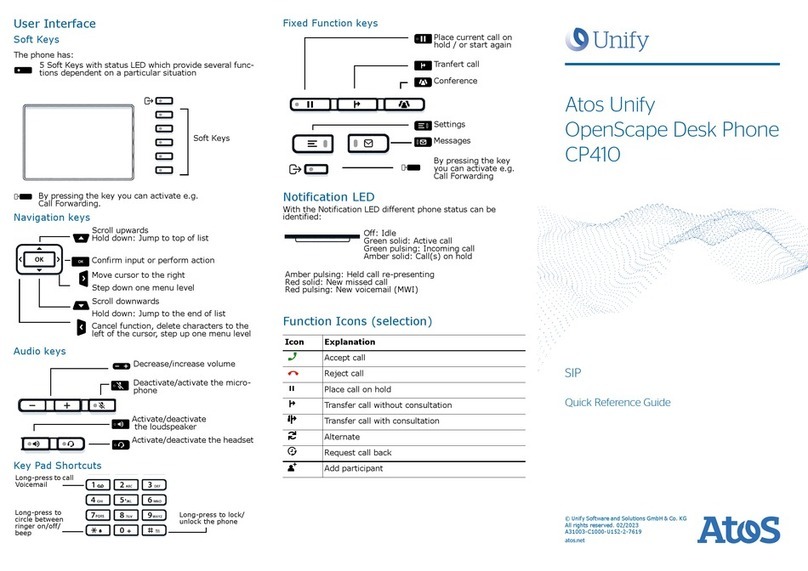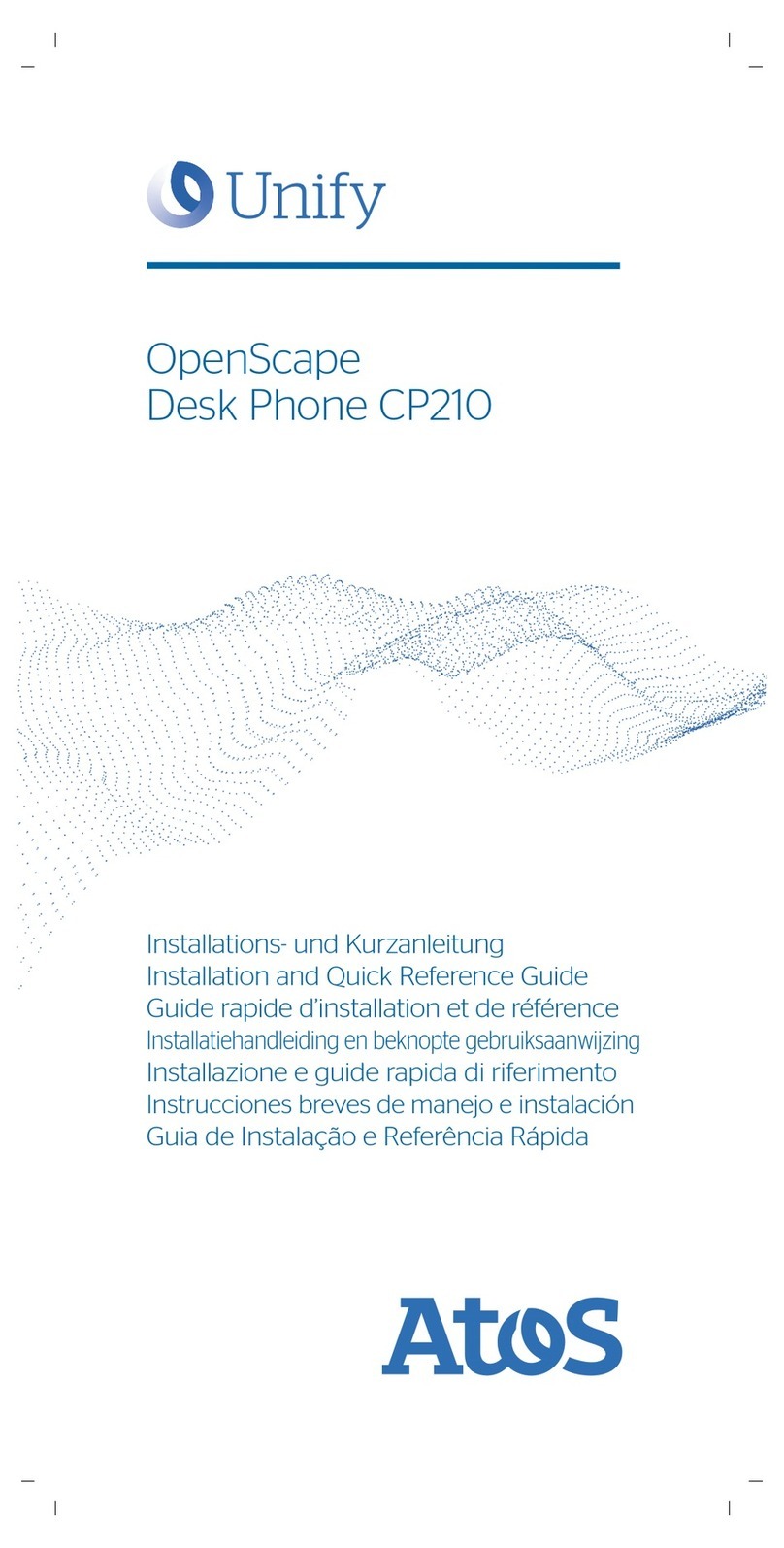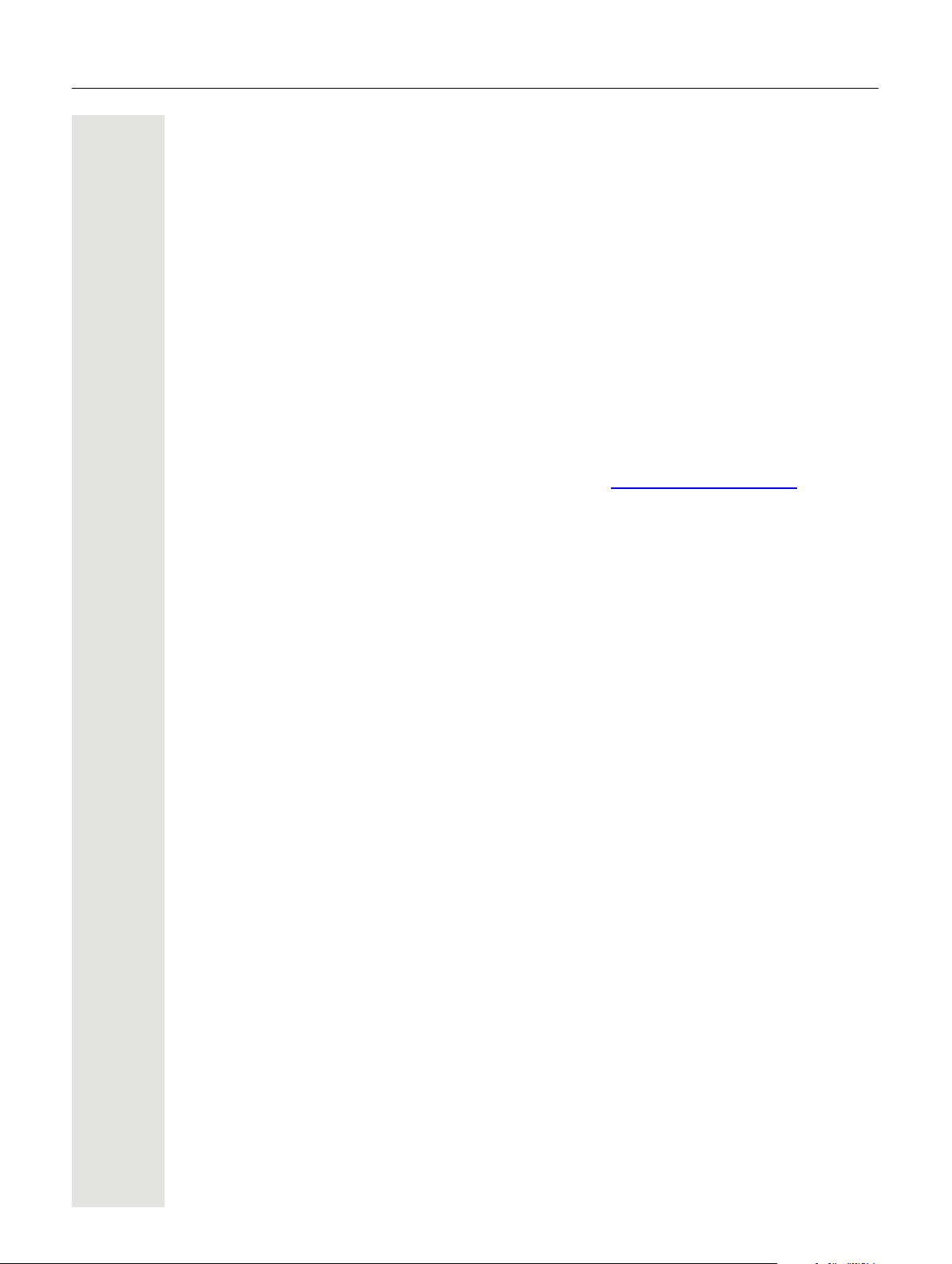Important information 3
Care and cleaning instructions
lNever spray the phone with liquids as the penetrating fluids can lead to mal-
functions or may damage the device.
lDo not use substances such as alcohol, chemicals, solvents or scouring agents,
as these substances can lead to surface damage.
lClean the phone with a soft and slightly damp cloth.
Online documentation
This document along with additional information is available online at:
https://www.unify.com/ àSupport.
Technical notes, current information about firmware updates, frequently asked ques-
tions and lots more can be found on the Internet at: https://wiki.unify.com/.
Location of the telephone
lThe telephone may only be operated using the LAN cabling internally in the
building. The device should be connected to the IP infrastructure using a shiel-
ded LAN cable: Cat-5 for 100Mbps or Cat-6 for 1000Mbps. Make sure in the
building installation that this cable shielding is earthed.
lWhen using the additional Wi-Fi dongle CP10 when connecting the phone to the
network, make sure that the network security standards (e.g. encryption) and
availability are met
lThe telephone is designed for operation in a protected environment within a
temperature range of 5°C to 40°C.
lDo not install the telephone in a room where large quantities of dust accu-
mulate; this can considerably reduce the service life of the telephone.
lDo not expose the telephone to direct sunlight or any other source of heat, as
this is liable to damage the electronic components and the casing.
lDo not install the telephone in bathrooms or shower rooms.
Product-oriented environmental protection
Unify is committed in terms of its product strategy to bringing environmentally
friendly products to market, taking account of the entire product life cycle. Unify
strives to acquire the relevant environmental labels for its products in the event that
the environmental label programs permit qualification for individual Unify products.