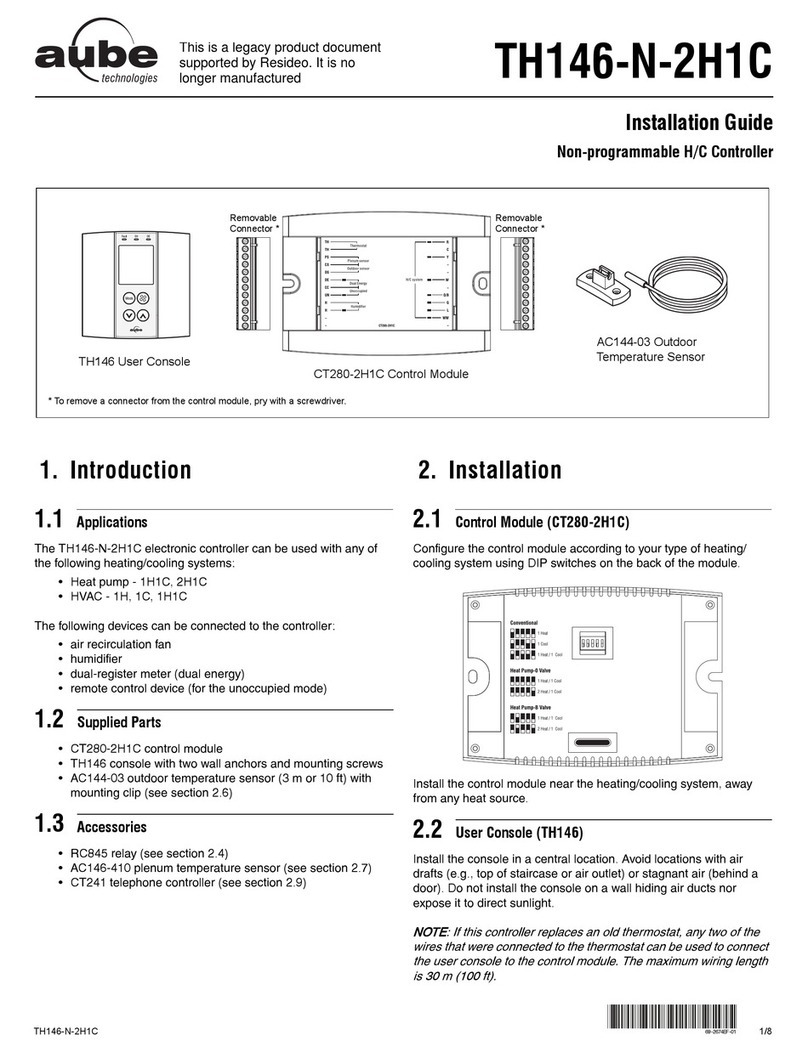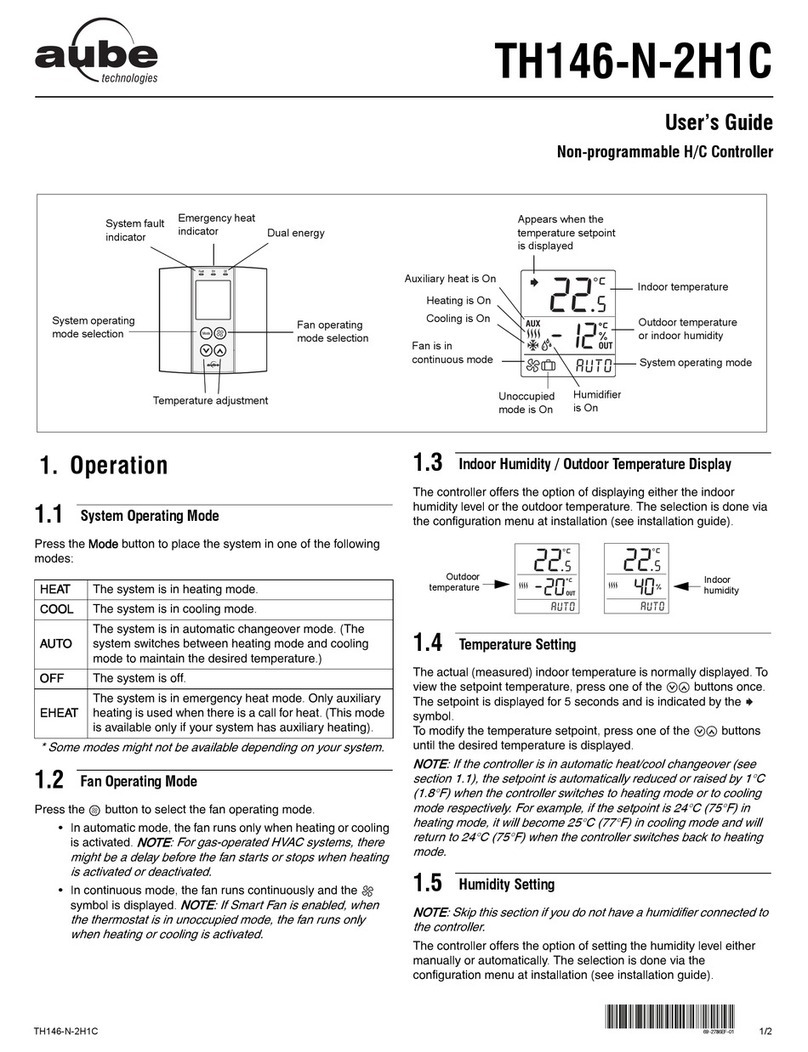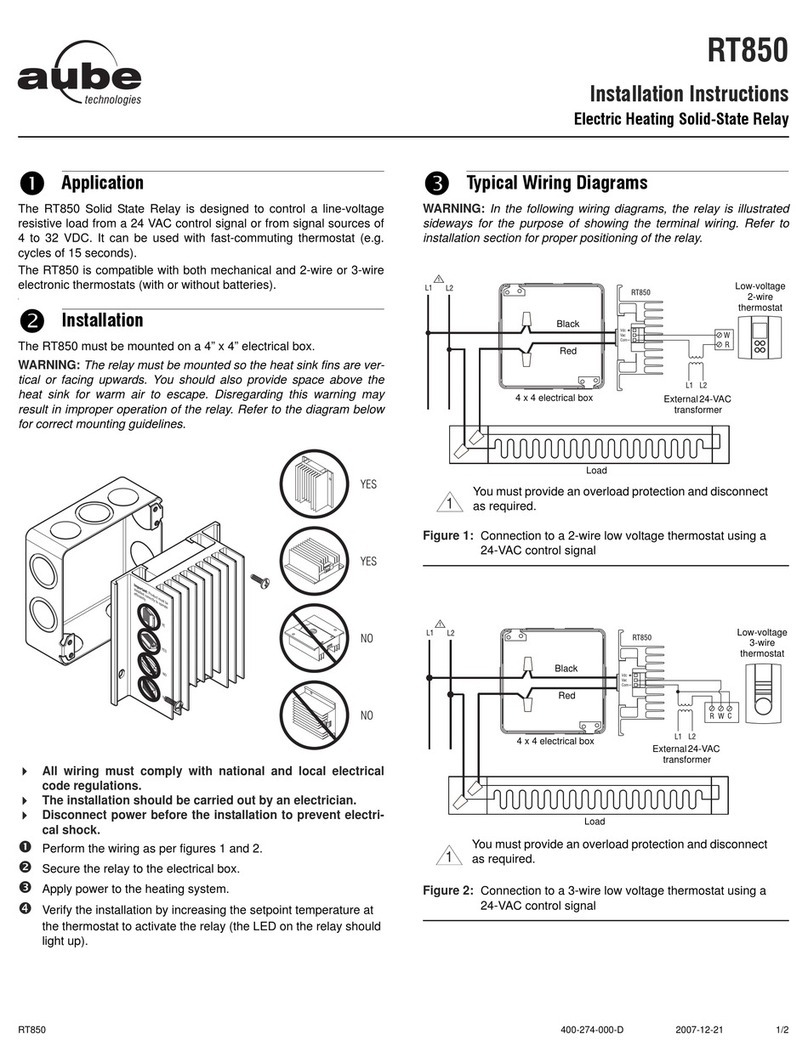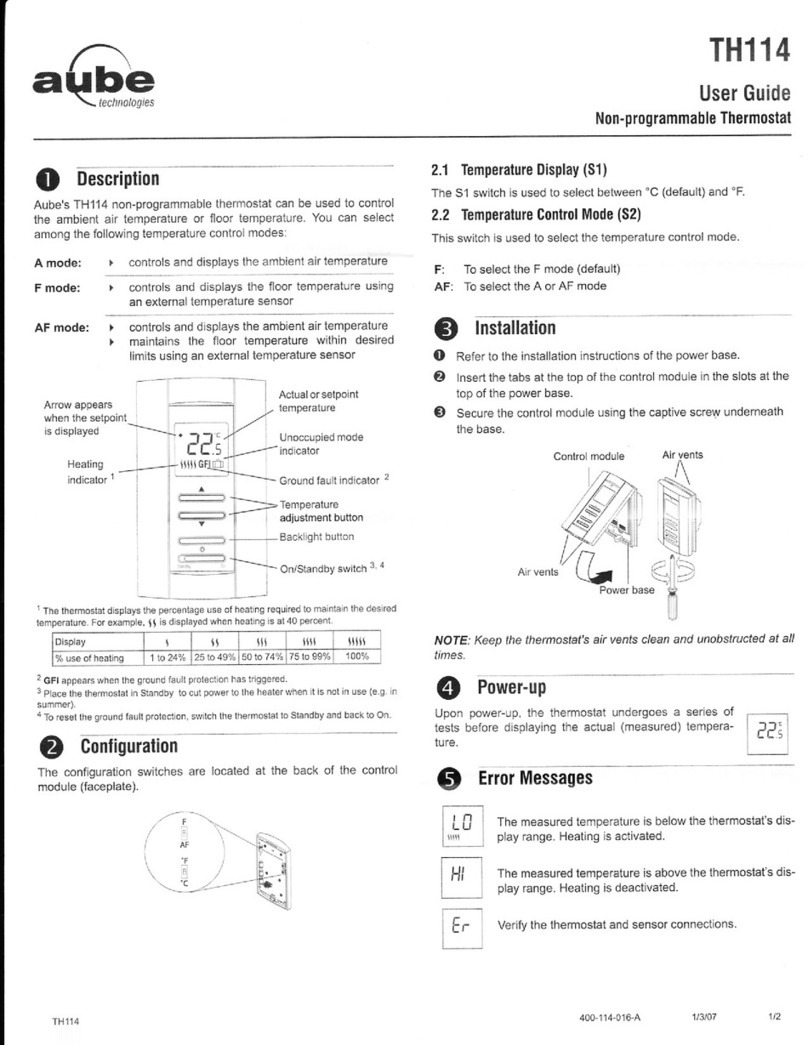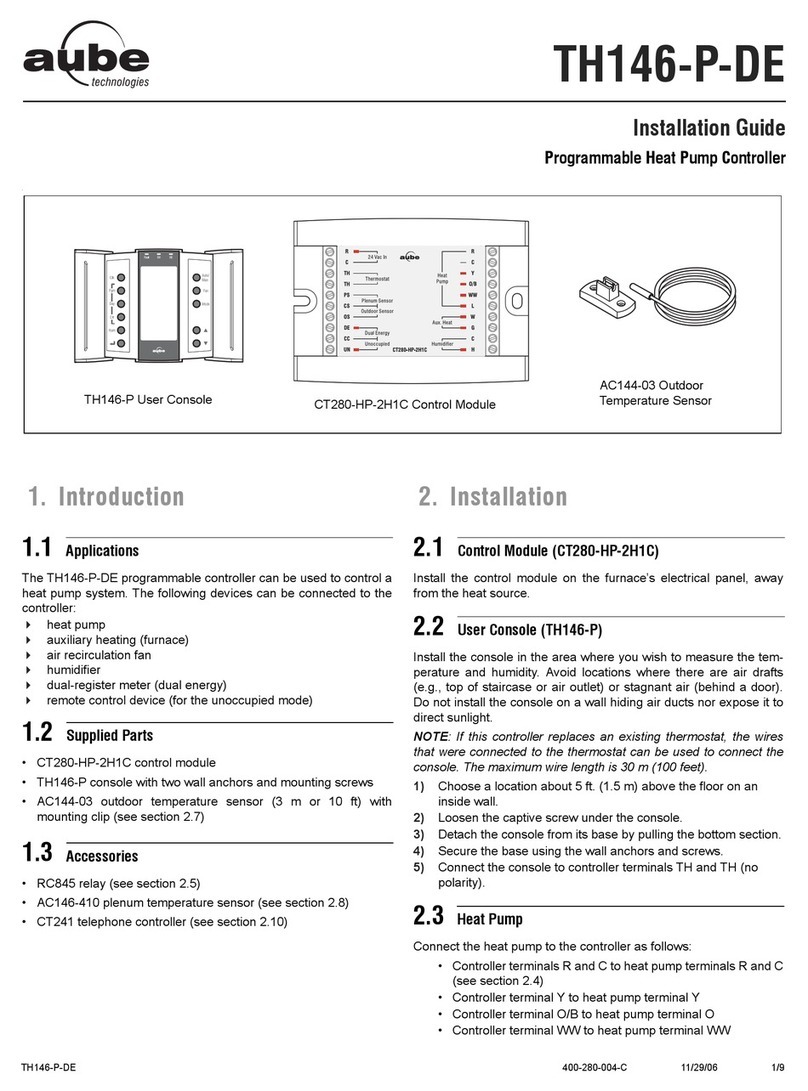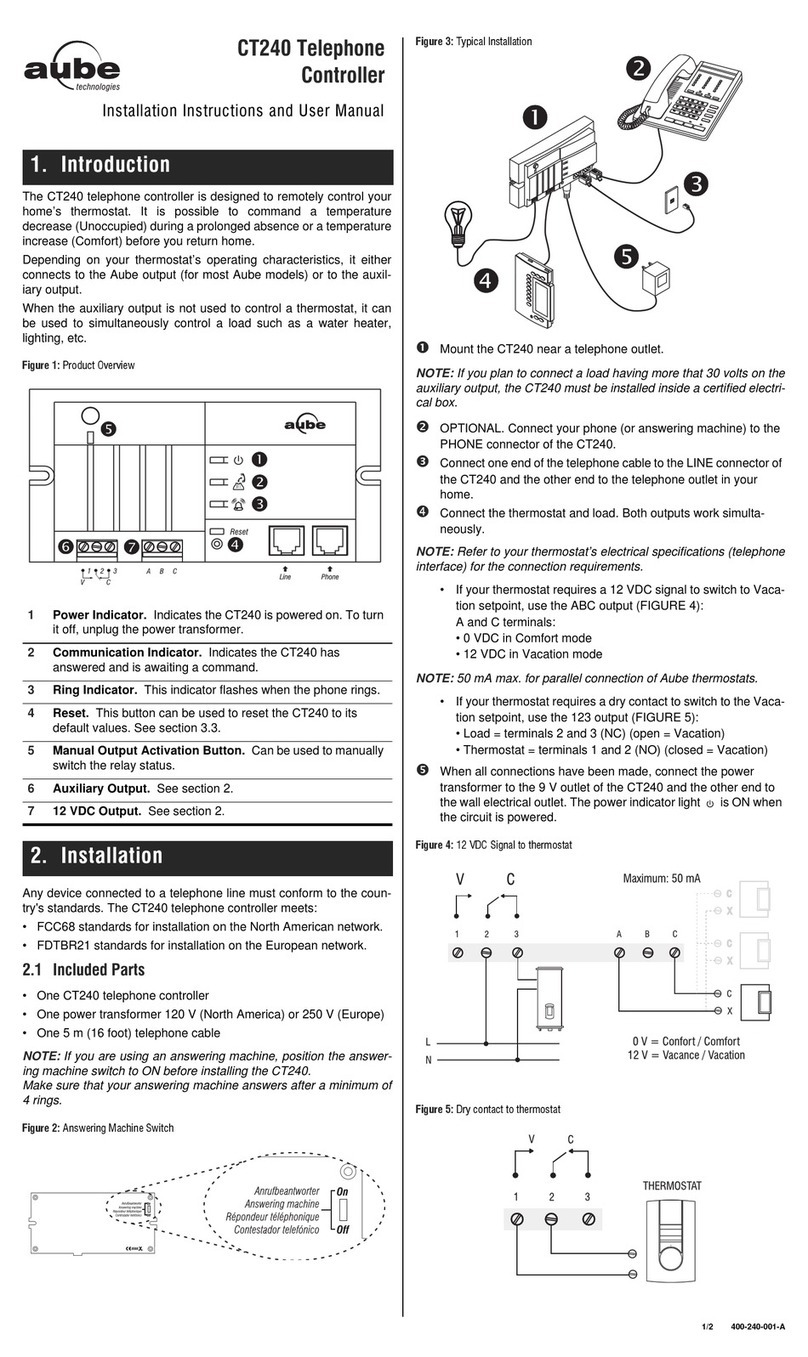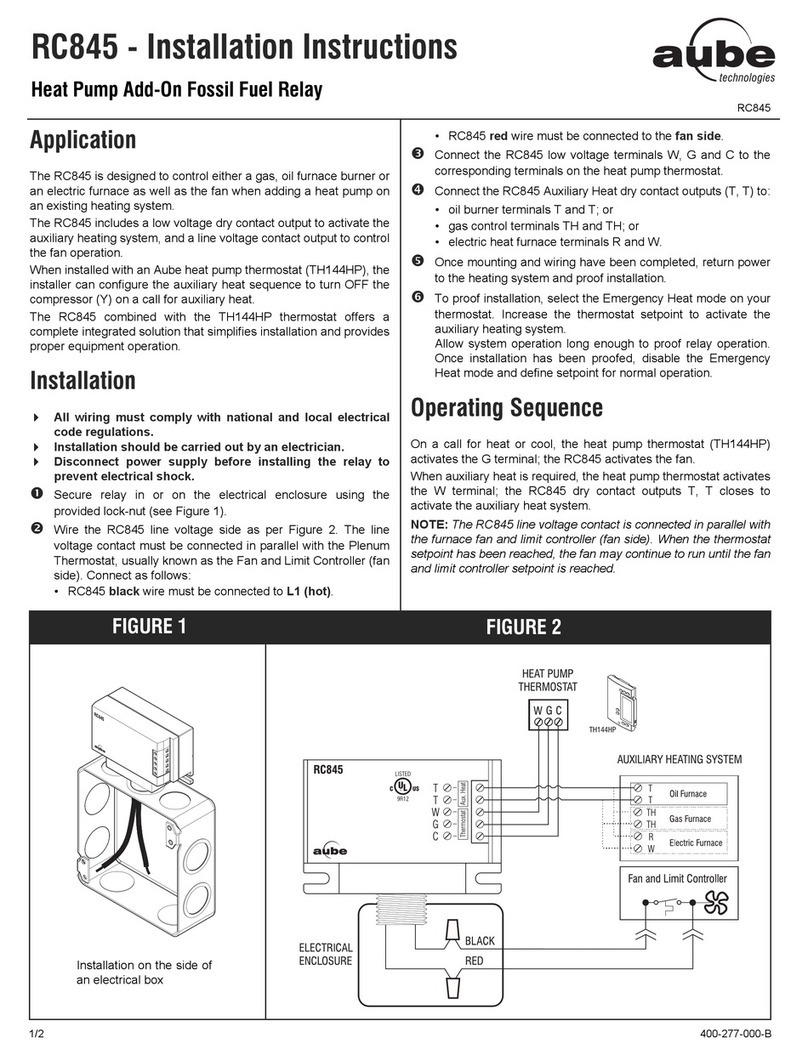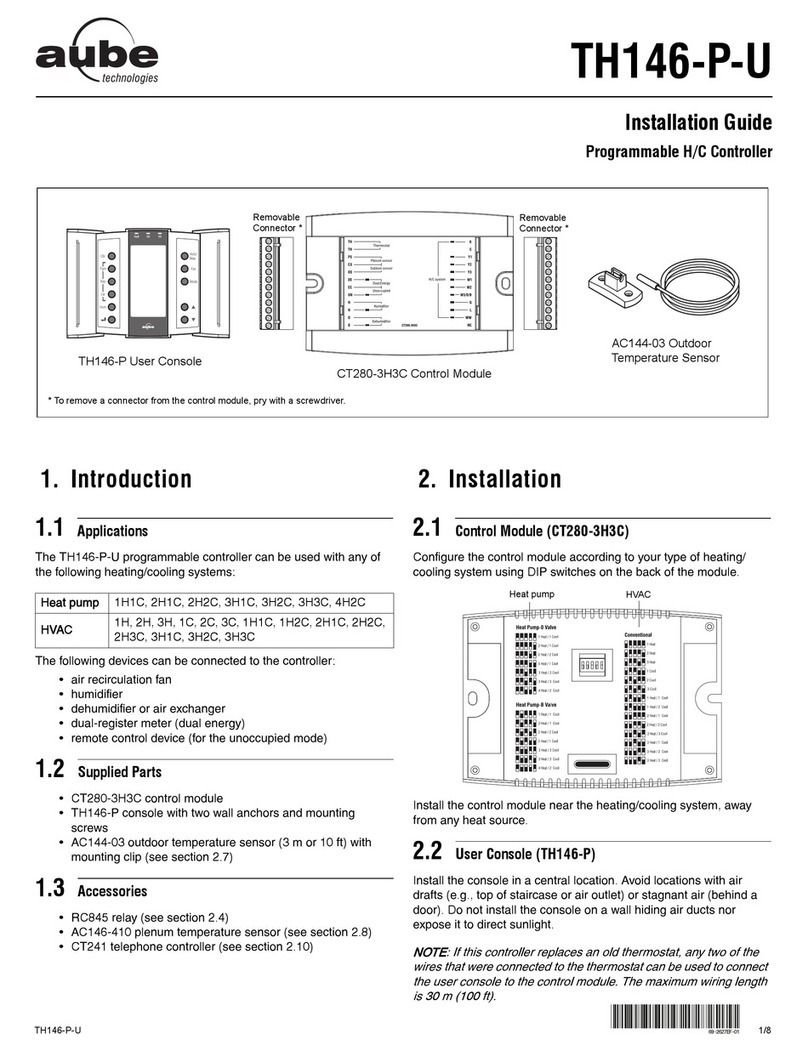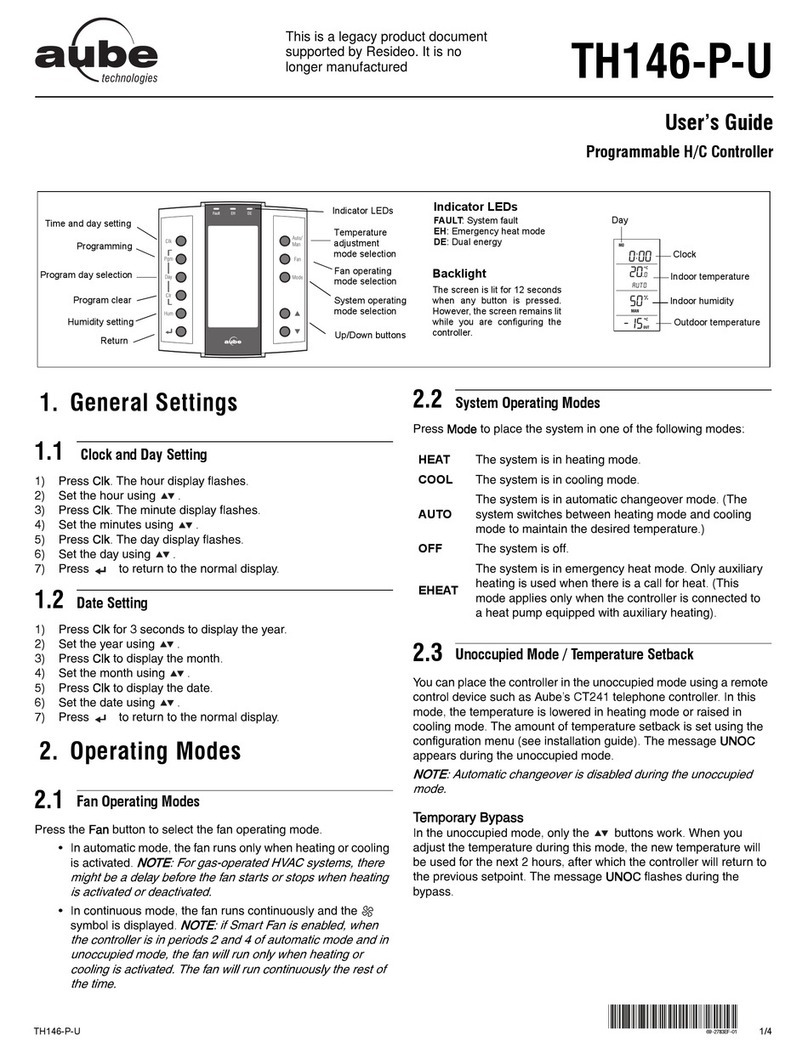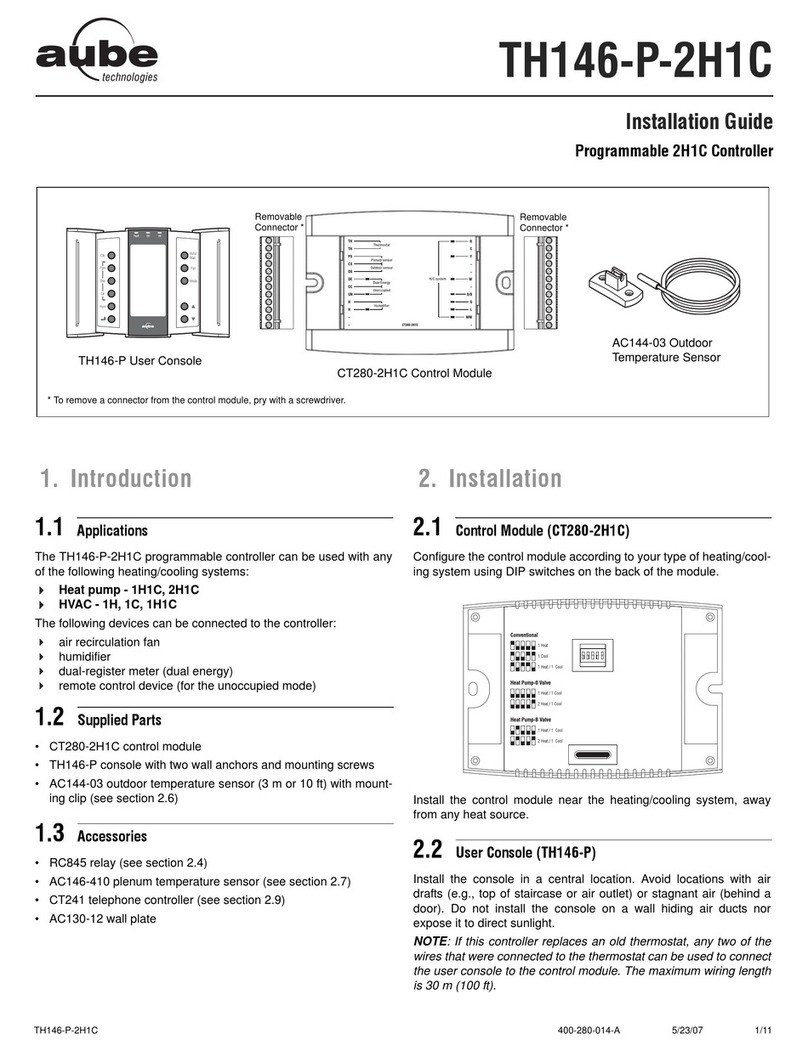NOTE: The CT241 will automatically hang up if no key is pressed
during the 30 seconds following the CT241 answering a call.
Default values: access code (1234), number of rings (4)
BEGIN A SESSION (without answerin machine)
BEGIN A SESSION (with an answerin machine)
ENTERYOURACCESSCODE
OUTPUT STATUS/MODIFY STATUS
MODIFY THE ACCESS CODE
MODIFY THE NUMBER OF RINGS
SKRQHRQO\
END SESSION
3.1 Manual Output Activation Buttons
You can switch a relay status by pressing the corresponding input’s
button directly on the CT241.
This function is not accessible while the CT241 is answering a tele-
phone call.
3.2 Reset Operation
Insert a pointed object (e.g. paper clip) in the hole located under the
Reset light. The light will flash 3 times to indicate that the CT241 has
been reset:
• number of rings: 4
• access code: 1234
• relays’ status: open
Power supply: 9 VAC / 60 Hz (50 Hz Europe)
Outputs: Four SPST with the following capacity:
• 5 A / 30 VAC inductive / Power Factor: 0.4
• 10 A / 30 VAC resistive (if installed in a certified electrical box)
• 10 A / 240 VAC resistive (if installed in a certified electrical box)
• 1/2 HP / 120 VAC motor (if installed in a certified electrical box)
• 1 HP / 240 VAC motor (if installed in a certified electrical box)
Protection: Class II
Access code (default): 1234
Number of rings (default):4rings
Memory protection: In case of power failure, access code and out-
put status are protected.
Phone certification standard:
• FDTBR21: European telephone network
• FCC68: North American telephone network
Approvals:
• c UL us (North America)
• CE (Europe)
Dimensions (H W D): 2.7 x 5.4 x 1.2 in. (69 x 137 x 31 mm)
AUBE TECHNOLOGIES INC. THREE (3) YEAR LIMITED WARRANTY
This product is guaranteed against workmanship defects for a three-
year period following the initial date of purchase. During this period,
AUBE Technologies Inc. will repair or replace, at our option and with-
out charge, any defective product which has been used under normal
conditions.
The warranty does not cover delivery costs and does not apply to
products poorly installed or randomly damaged following installation.
This warranty cancels and replaces any other manufacturer's
express or implied warranty as well as any other company commit-
ment. AUBE Technologies Inc. cannot be held liable for related or
random damages following the installation of this product.
The defective product as well as the purchase invoice must be
returned to the place of purchase or mailed, prepaid and insured, to
the nearest shipping address.
3. Operation
Dial your phone number
Wait for the number of rings...
CT241 answers
Dial your phone number
Let it ring once and hang up
Wait 10 seconds...
Dial your phone number again within the next 30 seconds
CT241 answers (1st ring)
Enter your 4-digit access code
(default: 1234) Accepted
Error
Press the output’s corresponding
number for status Deactivated
(open)
Press to change its status Activated
(closed)
Press
Enter your new 4-digit access code
Enter the access code again Accepted
Error
Press
Enter the number of rings after
which the CT241 will answer
(between 1 and 9)
x the number of
selected rings
Press to end the session
4. Technical Specifications
5. Warranty
705 Montrichard
Saint-Jean-sur-Richelieu
Quebec, Canada J2X 5K8
Tel.: 1 (450) 358-4600
Toll Free: 1-800-831-AUBE
Fax: 1 (450) 358-4650
service@aubetech.com
10 Ampère Street
95500 Gonesse
France
33 (0) 1 34 07 99 00
33 (0) 1 34 07 99 19
advaube@comintes.com
For more information on our products, visit us
at: www.aubetech.com
29/10/2003 400-241-001-A