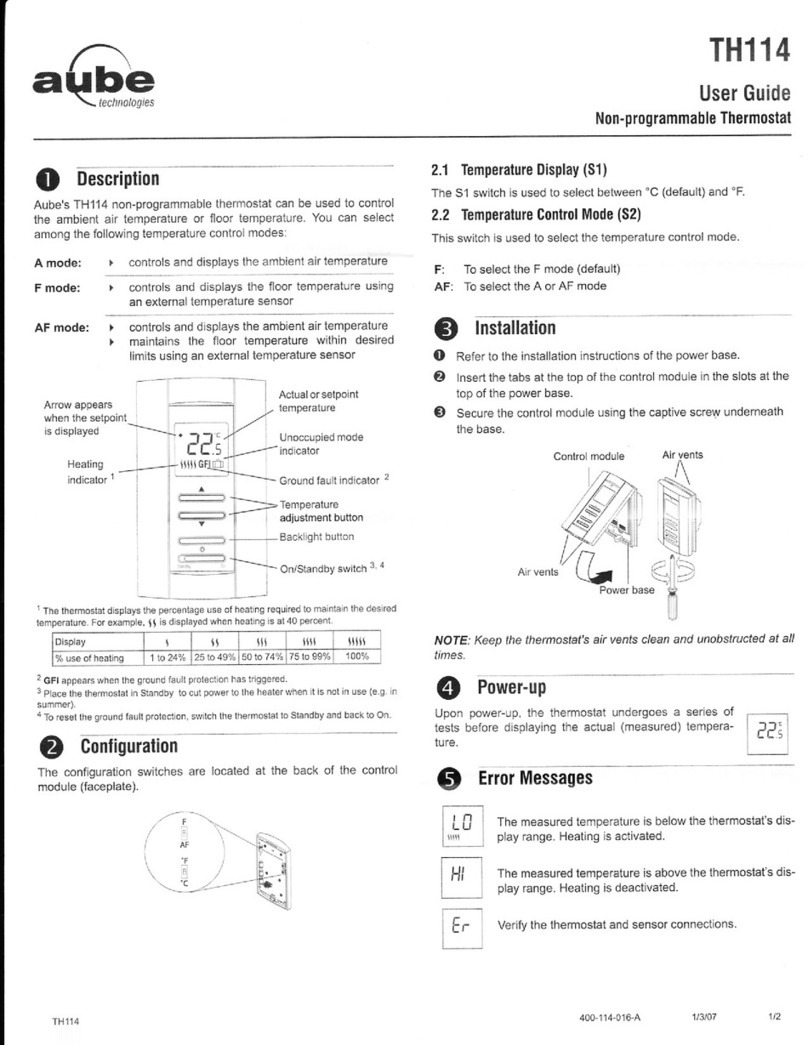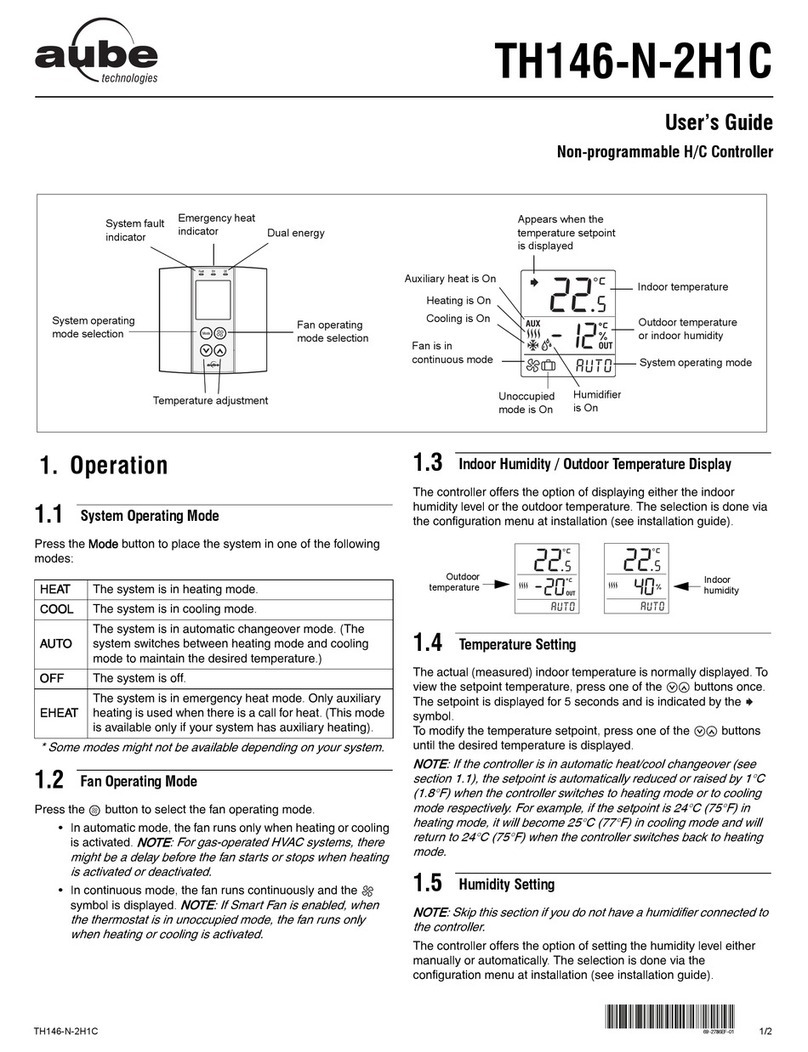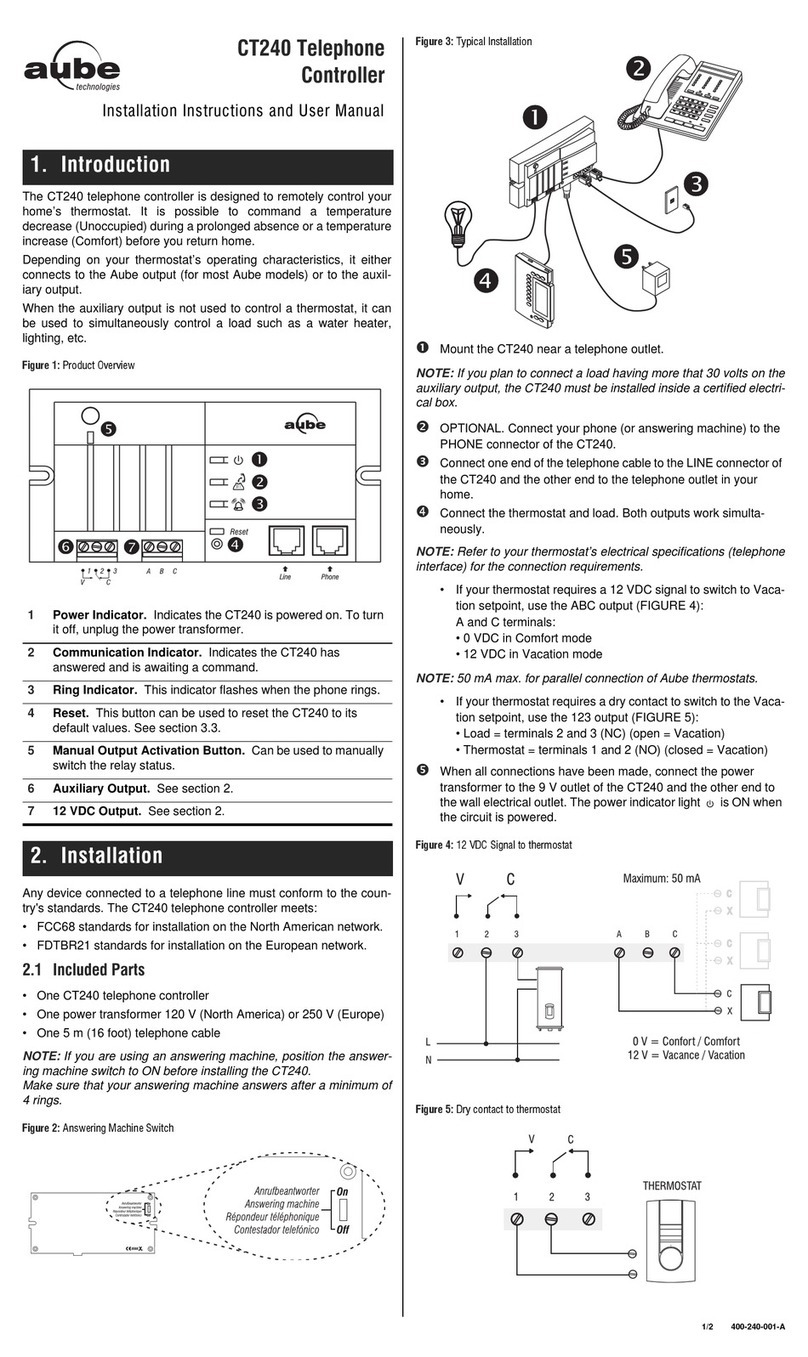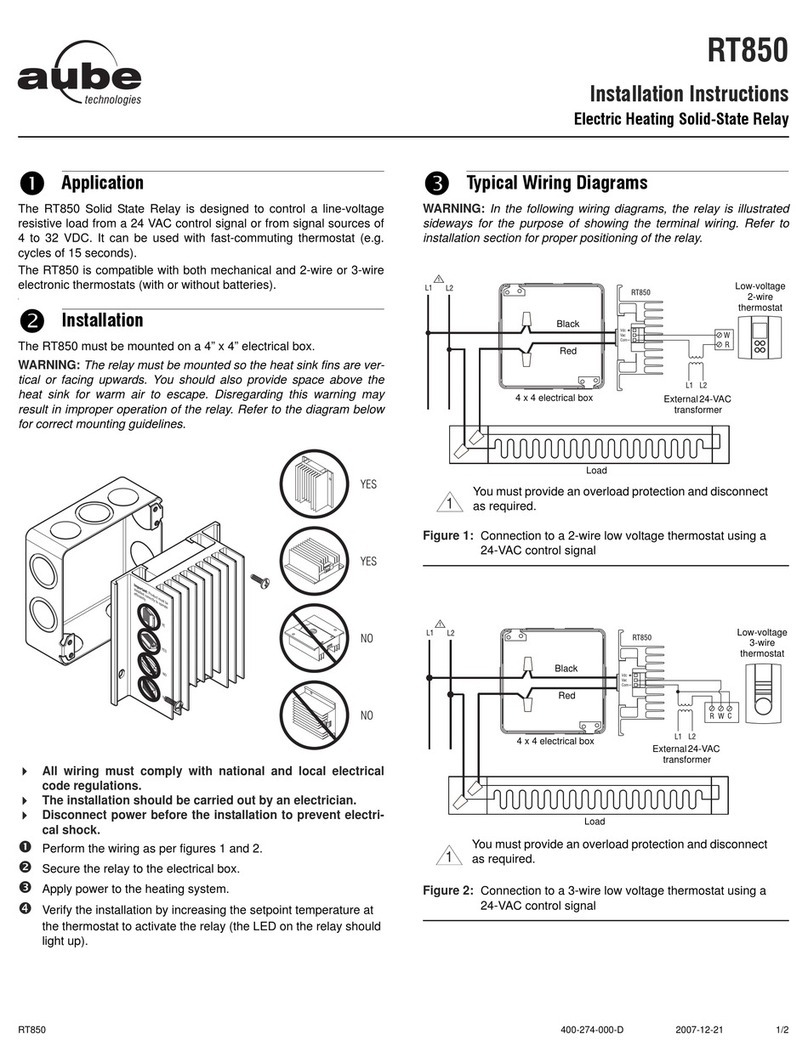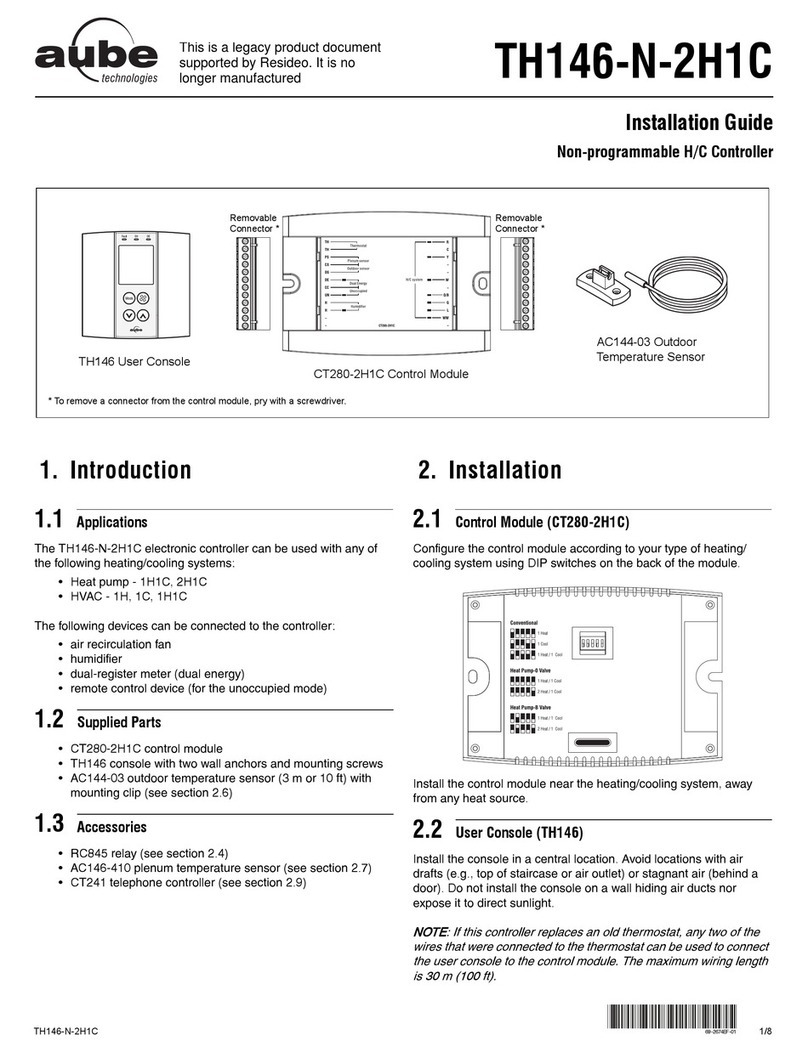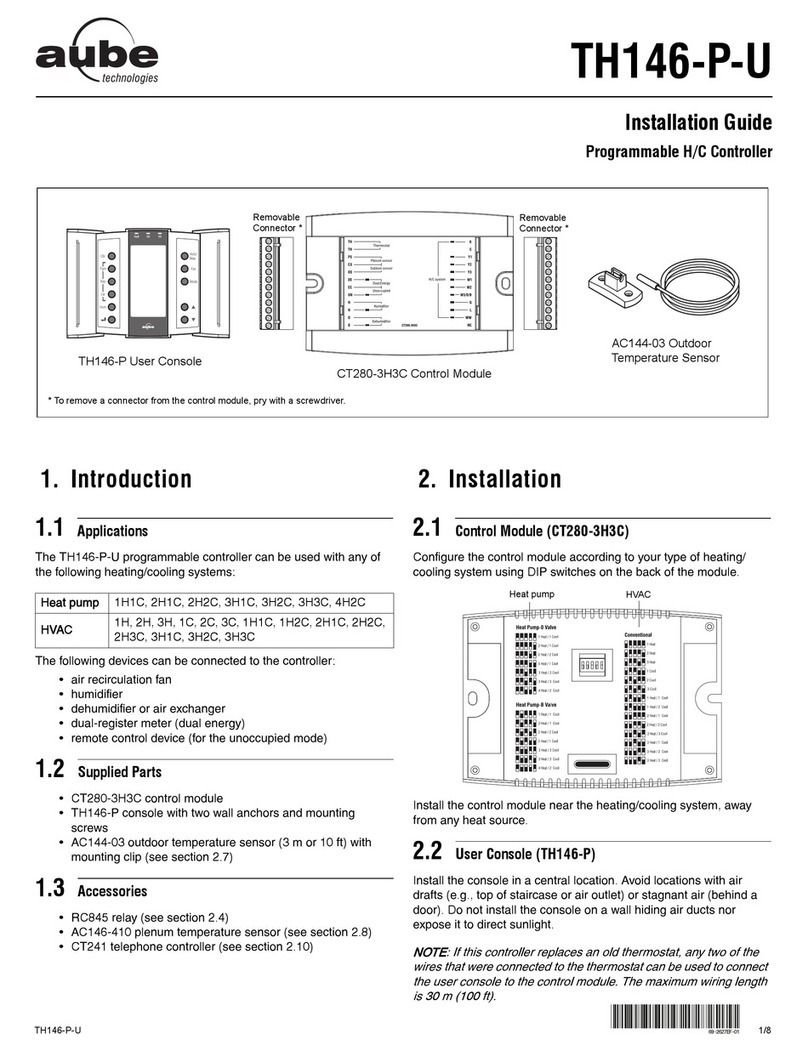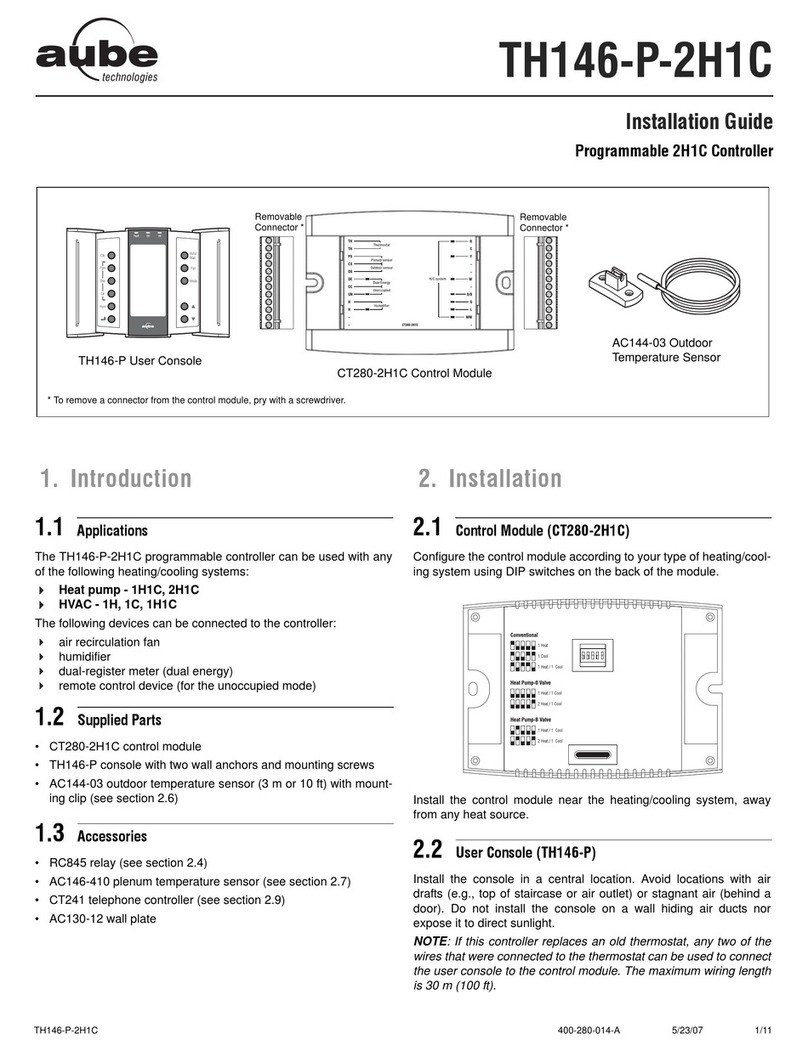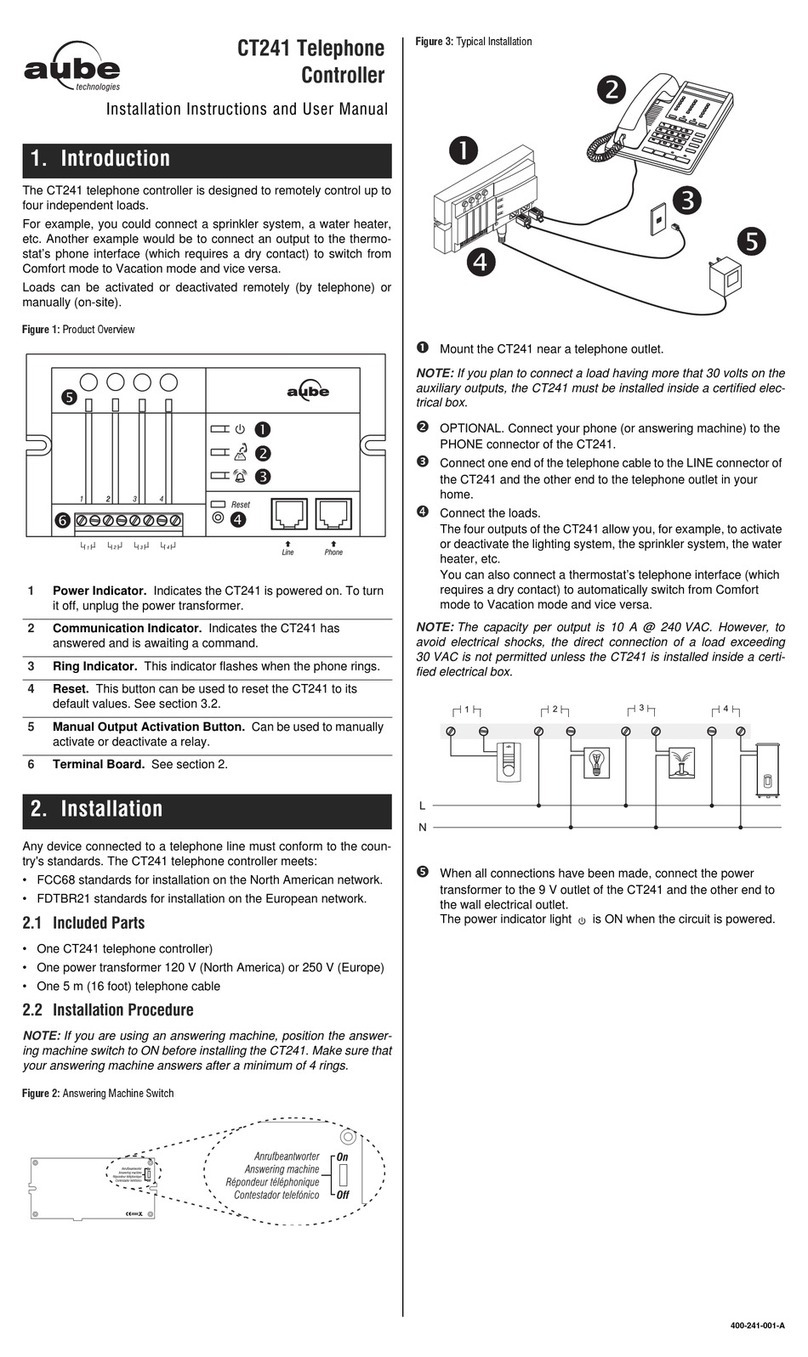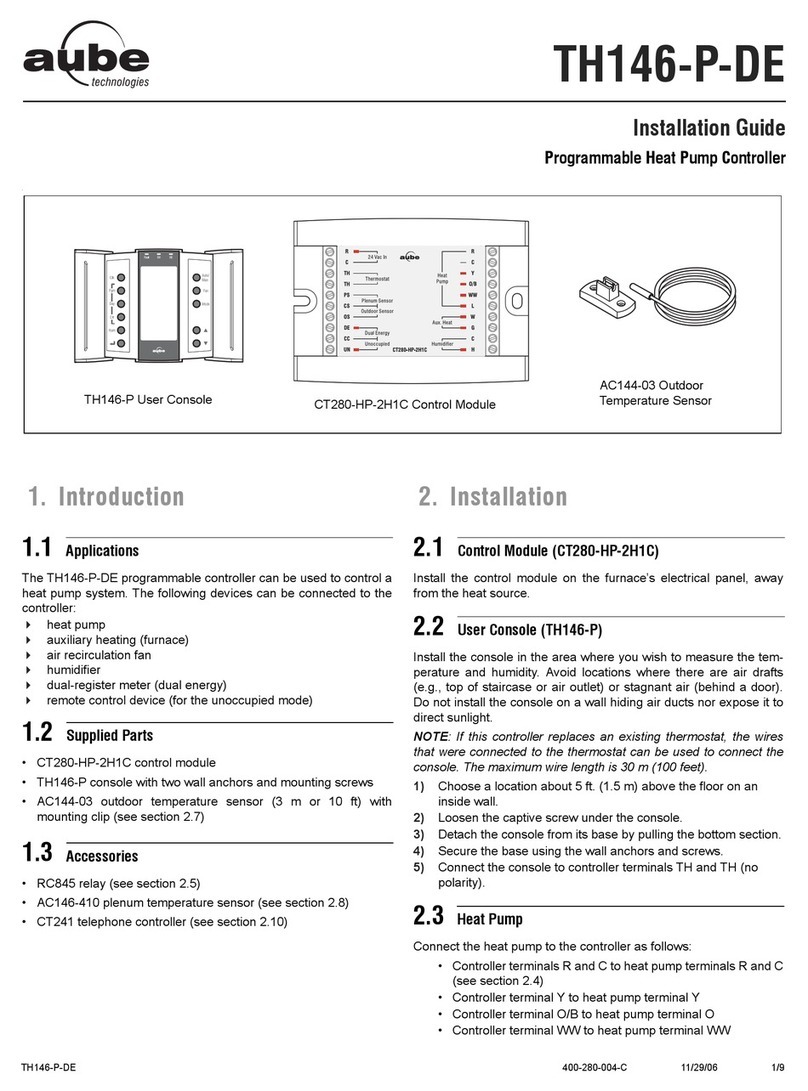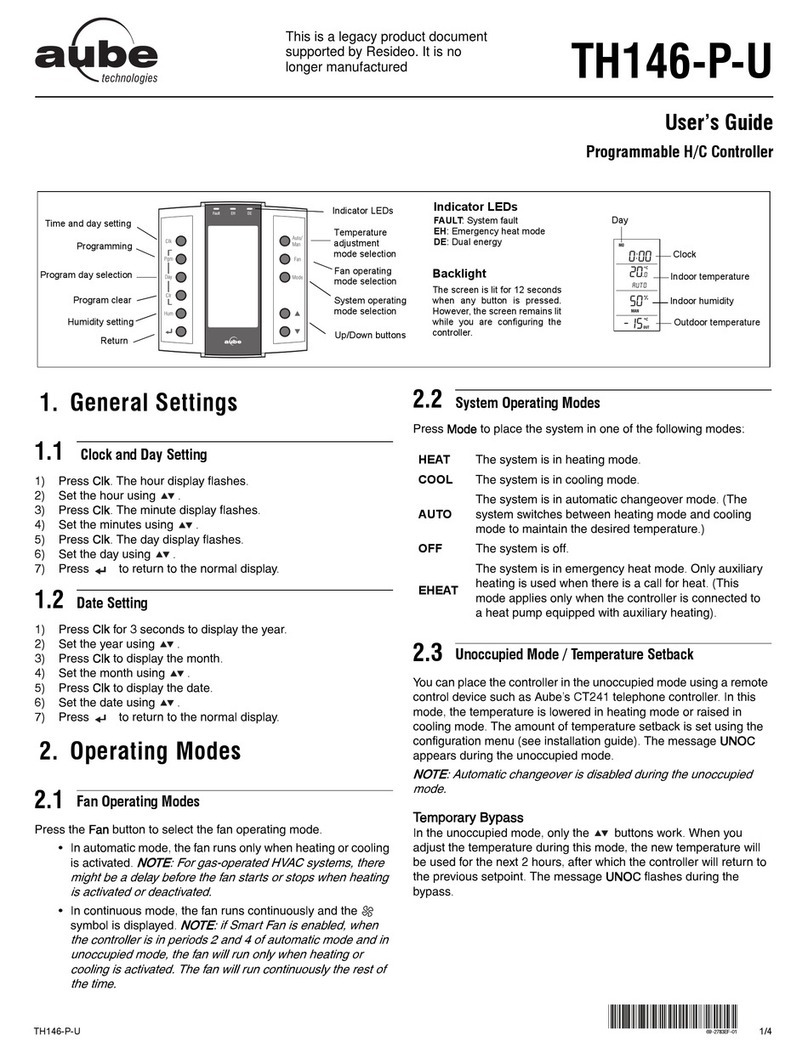1/2 400-277-000-B
RC845
Application
The RC845 is designed to control either a gas, oil furnace burner or
an electric furnace as well as the fan when adding a heat pump on
an existing heating system.
The RC845 includes a low voltage dry contact output to activate the
auxiliary heating system, and a line voltage contact output to control
the fan operation.
When installed with an Aube heat pump thermostat (TH144HP), the
installer can configure the auxiliary heat sequence to turn OFF the
compressor (Y) on a call for auxiliary heat.
The RC845 combined with the TH144HP thermostat offers a
complete integrated solution that simplifies installation and provides
proper equipment operation.
Installation
Ͽ
All wiring must comply with national and local electrical
code regulations.
Ͽ
Installation should be carried out by an electrician.
Ͽ
Disconnect power supply before installing the relay to
prevent electrical shock.
nSecure relay in or on the electrical enclosure using the
provided lock-nut (see Figure 1).
oWire the RC845 line voltage side as per Figure 2. The line
voltage contact must be connected in parallel with the Plenum
Thermostat, usually known as the Fan and Limit Controller (fan
side). Connect as follows:
• RC845 black wire must be connected to L1 (hot).
• RC845 red wire must be connected to the fan side.
pConnect the RC845 low voltage terminals W, G and C to the
corresponding terminals on the heat pump thermostat.
qConnect the RC845 Auxiliary Heat dry contact outputs (T, T) to:
• oil burner terminals T and T; or
• gas control terminals TH and TH; or
• electric heat furnace terminals R and W.
rOnce mounting and wiring have been completed, return power
to the heating system and proof installation.
sTo proof installation, select the Emergency Heat mode on your
thermostat. Increase the thermostat setpoint to activate the
auxiliary heating system.
Allow system operation long enough to proof relay operation.
Once installation has been proofed, disable the Emergency
Heat mode and define setpoint for normal operation.
Operating Sequence
On a call for heat or cool, the heat pump thermostat (TH144HP)
activates the G terminal; the RC845 activates the fan.
When auxiliary heat is required, the heat pump thermostat activates
the W terminal; the RC845 dry contact outputs T, T closes to
activate the auxiliary heat system.
NOTE: The RC845 line voltage contact is connected in parallel with
the furnace fan and limit controller (fan side). When the thermostat
setpoint has been reached, the fan may continue to run until the fan
and limit controller setpoint is reached.
FIGURE 2
FIGURE 1
Installation on the side of
an electrical box
RC845 - Installation Instructions
Heat ump Add-On Fossil Fuel Relay