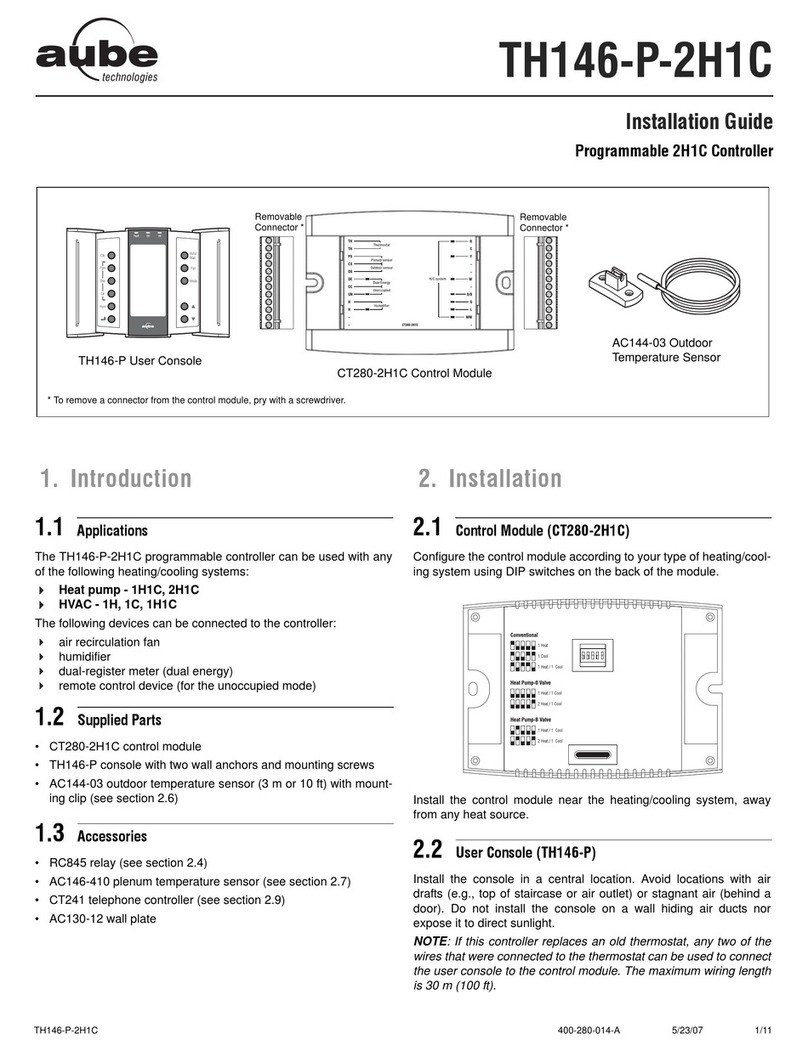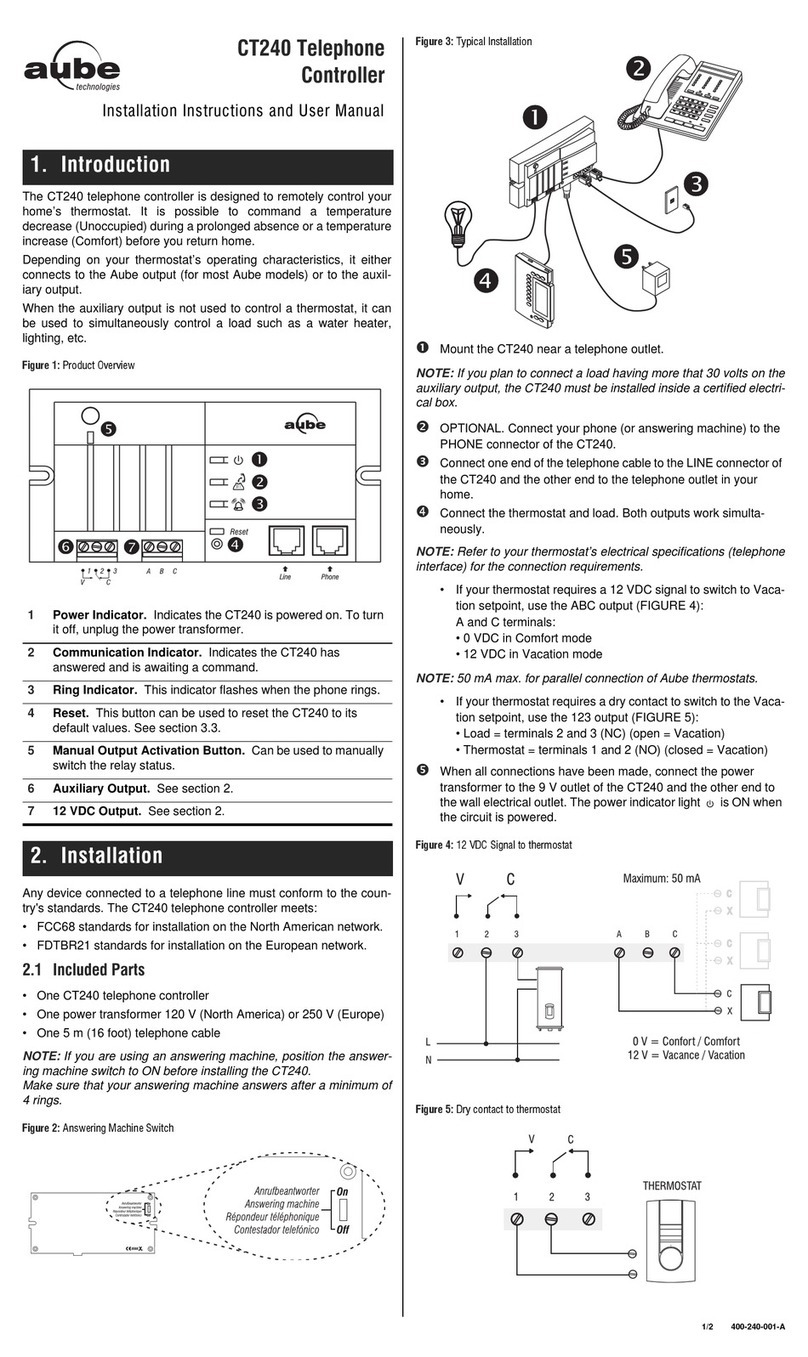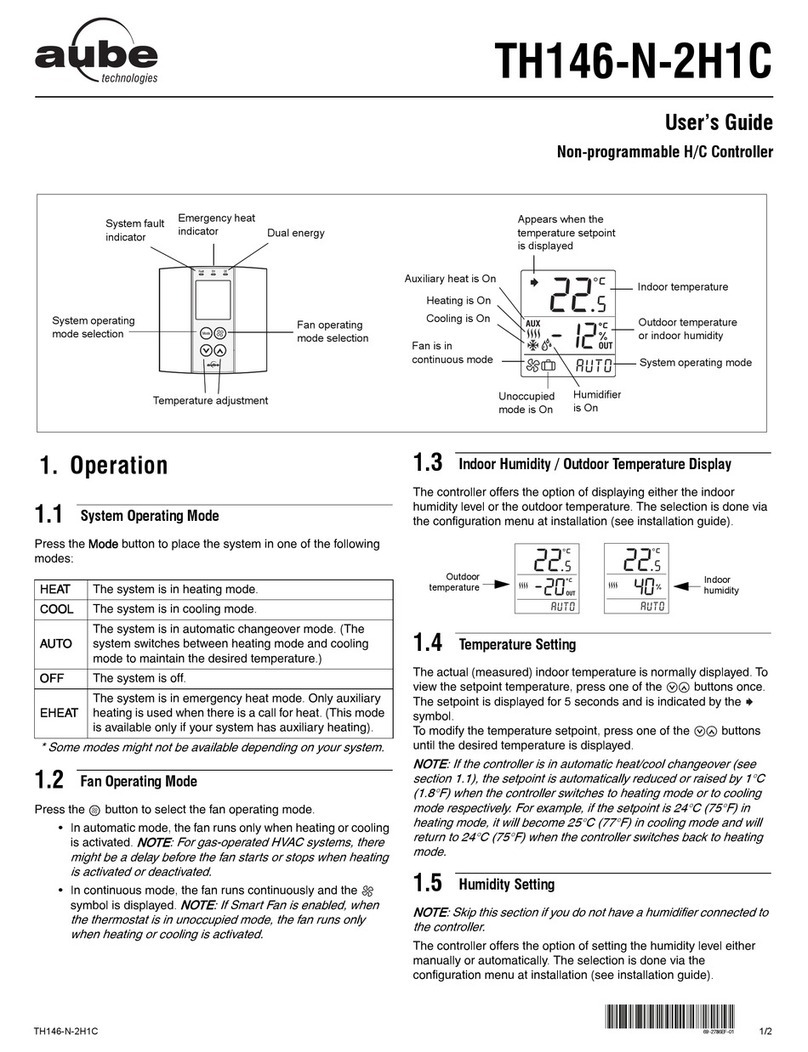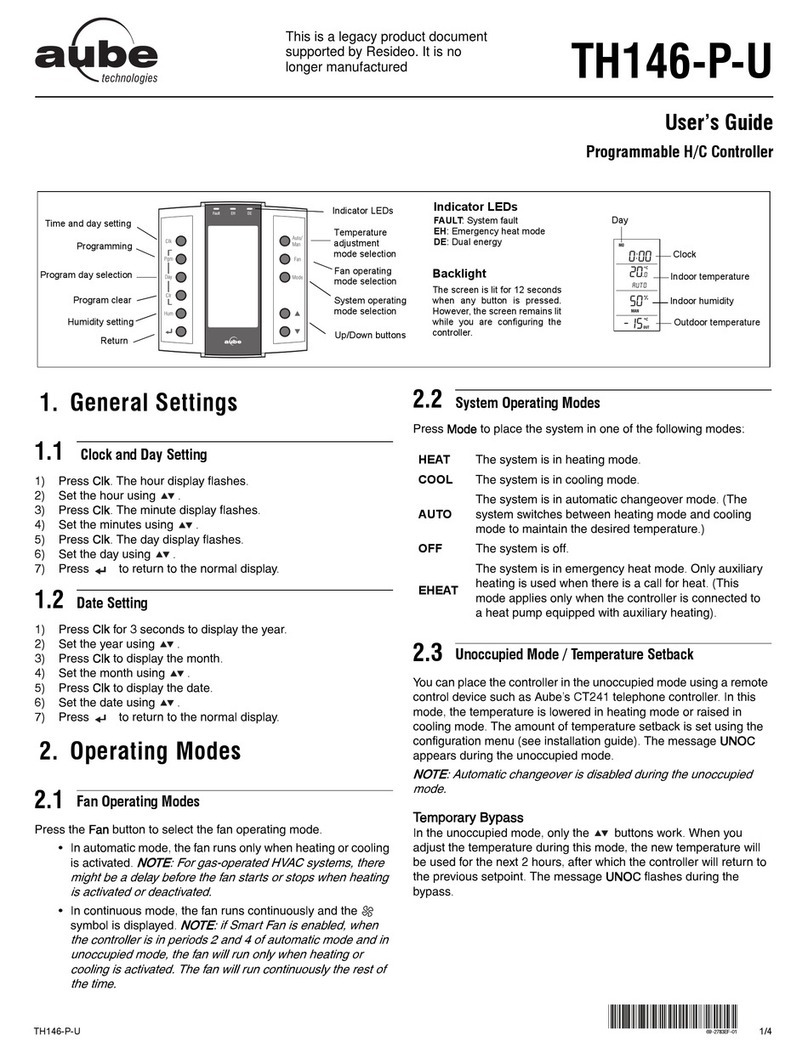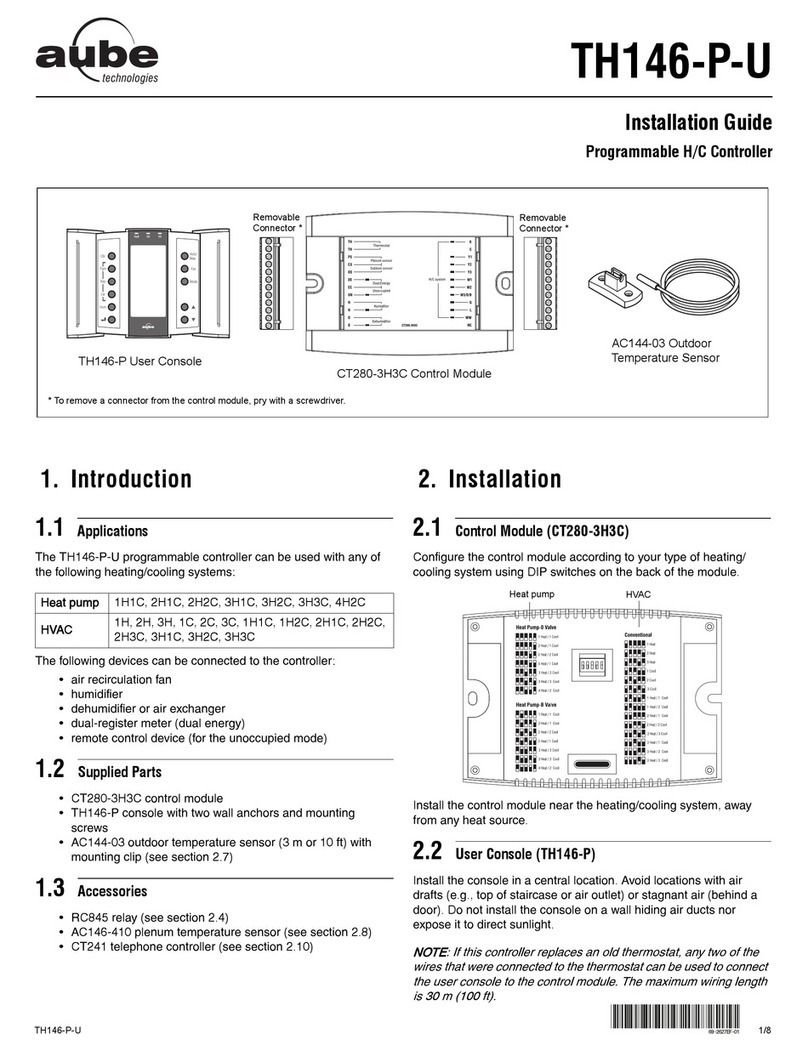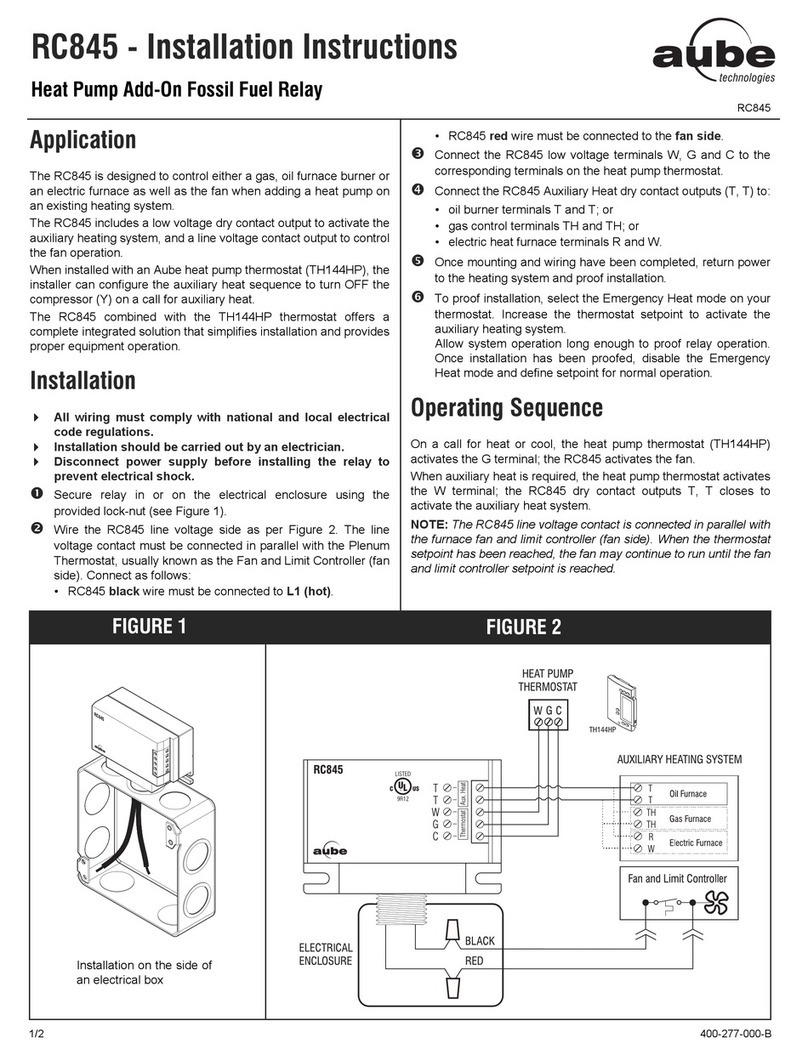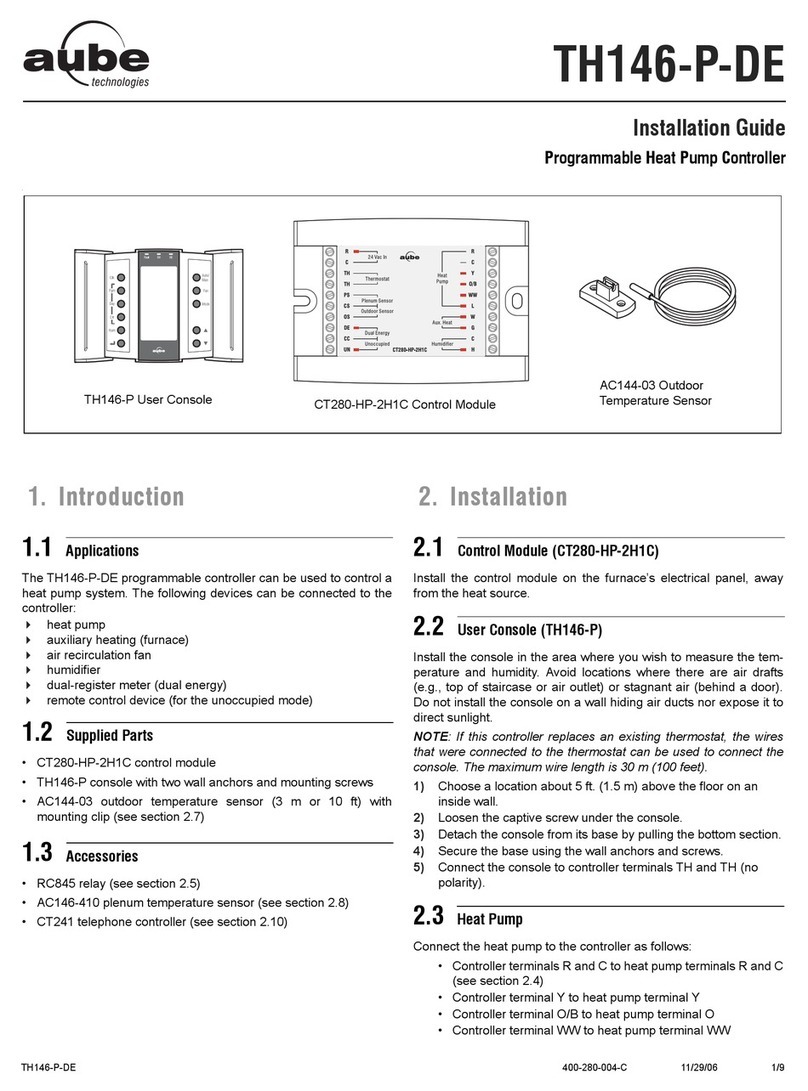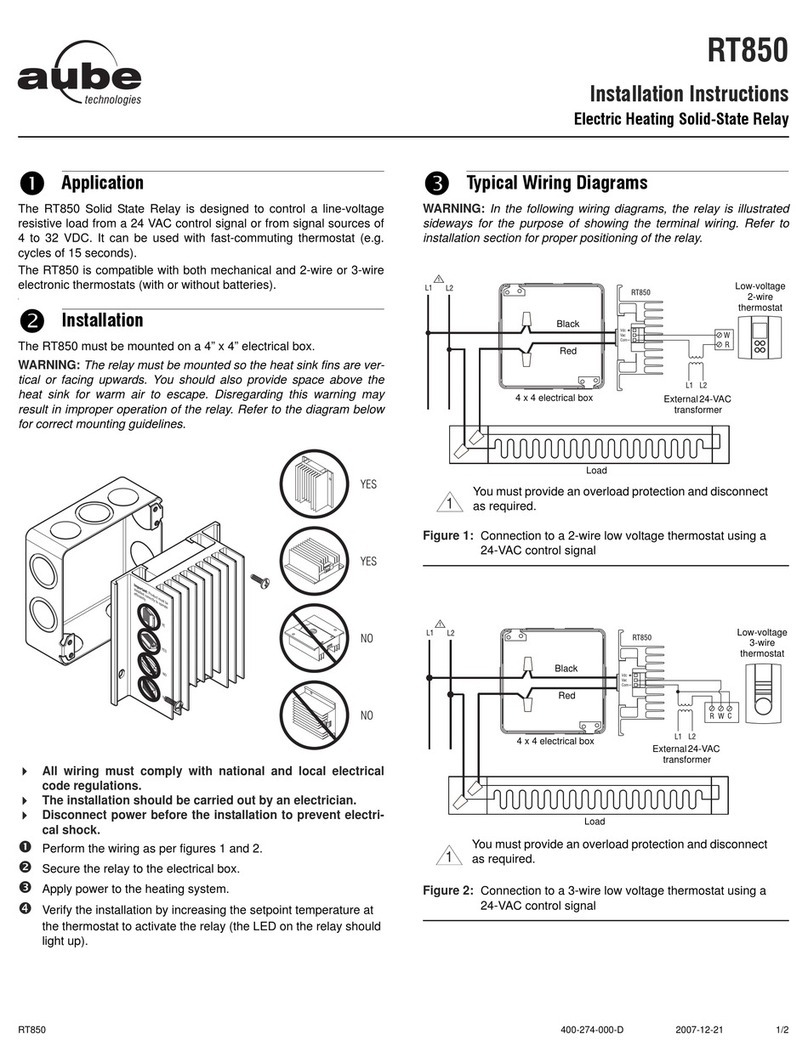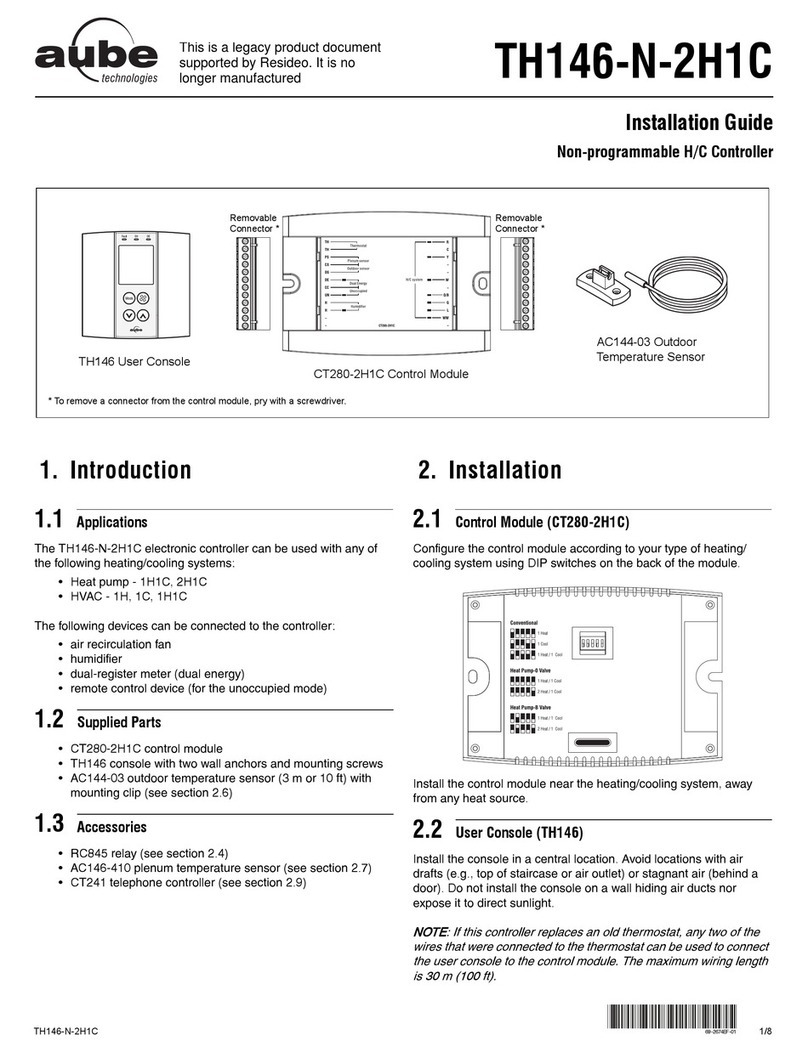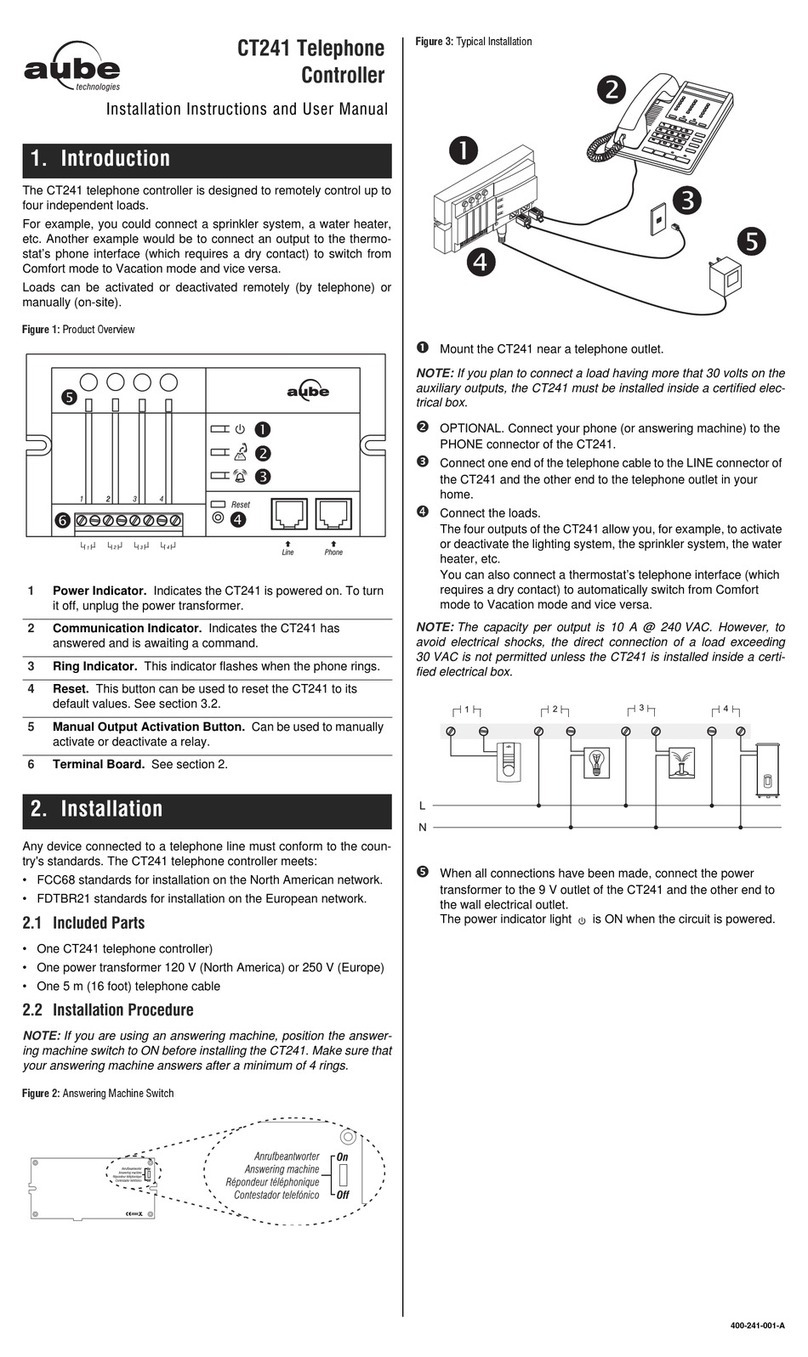Backlighl
o
7.1
Temperalure Display and Setting
Selpoinl Temperature
The thermostal norma ydisplays the actu al (measured) temperature.
To view lhe seipoinl, press once on one of lhe ^v builons The sel
point is dispayed for 5 seconds.
To change ihe setpornt, press one oflhe lv butions untillhe desired
lemperalure is disp ayed. To scro liaster, press and hold lhe bulton.
7.2 Floor Temperalure Limits (AF mode only)
The themrostat generally turns heat ng On or Off to con-
trol the anrbienl lemperaiure. However, if the floor iem-
peralure drcps beow the set min mum floor lemperature
limii or rises above the maxirnum inrll. the lhemrostat \0iil
ium heaiirg On or Off respeciively, regardless of the
ambeni iemperature, lo maintain lhe toor iemperature
w thin the desired mits.
The nr nimum and maimum floor lemperature lim is are
factory-set al 10 'C (50 'F) and 28 'C (82 "F) respectively
the limiis, proceed as fo lows:
a) Switch the thermoslat to Standby
O Wh le pressing any button switch the thermoslat back lo On lo
access lhe floortemperalurc limil seltings.
€) Press lhe Backlght butlon briefly lo switch behveen nrnimum
and maximurn floor temperatu re sett ngs.
O Press ihe ^v buitons to set the desired limit.
G) Press the Backlght bullon for 3 seconds to save your moditca-
tons. After the data are saved,lhe lhemostat dispays the
actualambient lemperature or"-- .
,Voter Your modifcat ons are also saved if no bution is prcssed for 60
7.3 lJnoccupied Mode
Note: This fealure is available only if the thernoslal is mounled an a
power base that has the unoccupied node input (ECONO).
The lhermoslat can be connecled lo any olher remole conlrol device
equipped vr'ith a dry conlact. When lhe conlact coses, lhe ljnoccu-
pied mode s activated and lhe Unoccupled riode lcon is displayed.
In lhis mode, lhe lhermostat Lowers ils selpolni by 3.s'C (7'F)and ail
lemperature adjustments are blocked except ior temporary bypass.
Temporary Bypass
To temporarily bypass the Unoccrrpied mode, press the back ight bui-
ton. During the bypass, lhe Unoccupied mode icon llashes, The
bypass is automatically cance l€d after 2 hours or ifthe backlight but-
ton is pressed again.
Technical SDecilir
Specilicalions
The display il um nales for 5 seconds when ihe backlighi button is
When either ofthe ^v bullons s pressed, the display illuminates for
10 seconds. The setpoint temperature appears for 5 seconds, then
the aciual (measu red ) te mperaiu re s d splayed.
Warranty
tu!
'1Tr.
rDr,'
L]
To modify
@
Setpoi
Floor limjt range (AF mode)i 5 'C io 40 'C (40 'F ' 104 'F)
Display range - F modei 0 'C to 60 'C (32 'F io 140 'F)
- AF modei 0 'C lo 50 'C (32"F ta l22'F)
Resolution: 10 5'C (1.0'F)
Duty cycle: Refer lo ihe povver base instalation lnstructions.
Storage:-20'C to 50 'C (-4'F -12A'F)
Aubo warranls lhls produci excludrng bauery lo be free irorn deiecls in
lheworkmanship or rnateias, under nomal r se and service, for a period
of three (3) years irorn the date of purchase by ihe consumer lf at any
lime during ihe warranty pe od lhe prcduct is determ ned lo be defective
or malfunciions, Aube sha reparorreplace t (atA!be's oplon)
lf lhe prcduci is deJectve
(i) rellrn it, wiih a brll or sale or olher dated proof of purchase, lo the
place from wh ch you purchased t, or
(ii) conlact Aube. Aube will ma\e the determinauon whelher the prcd-
ucl shou d be returned, or whether a replacernent product can be
This waffanty does not cover remova or reinstalalon costs. This waF
raniy shall not apply t il is shown by Aube lhat lhe defecl or malfunction
was caused bydamagewh ch occured while lhe produclwas ln lhe pos-
session ofa consumer.
Aube's soe responsbilily shalLbe lo repair or repace lhe productwithin
lheterrns slated above. AUBE SHALL NOT BE L ABLE FORANY LOSS
OR DAI\4AGE OF ANY KIND. INCLUDING ANY INCIDENTAL OR CON-
SEOUENTAL DA]\IAGES RESULTING D RECTLY OR NDIRECTLY
FROIV] ANY BREACH OF ANY WARRANTY EXPRESS OR I[,1PLIED.
OR ANYOTHER FAILURE OFTHIS PRODUCI Some provinces, siates
or reg ons do not allow the excluson of lirn talion oi ncidenlalor conse,
quenl aldamages, so th s iimilaiion may not app y to you.
THS WARRANTY IS THE ONLY EXPRESS WARRANTY AUBE
I,IAKES ON THIS PRODUCT' THE DURAT]ON OF ANY I\4PLIED WAR-
RANTIES. INCLUDiNG THE WARRANTIFS OF l\4ERCHANTABILITY
AND FITNESS FOR A PART CULAR PURPOSE. IS HEREBY LII\,4ITED
TO THE THREE-YEAR DUMTION OF THIS WARRANTY Some prcv-
inces, slates or regions do not 3 ow limilaiions on how long an imp ed
warranty lasls, solhe above imitallon may nol apply to you.
This warranty gives you specfic legal ighls, and you may have olher
righls wh ch vary lrorn province. stale or region to anolher.
@ customCrAs6iince
For any quesions regarding producl instalation or operation, conlacl
705, [,4ontr]chard
SainlJean-sur-Richelieu. Quebec
J2X 5K8
Canada
Tel.: (450)3584600
To l-freer l-800'831-AUBE
Fax: (450) 3584650
For more informaton on our producls, visit us at:
www.aubetech.com
supply: Refer io the power base inslallalion inslnicliors.
nt range - F mode: 5 'C to 40 'C (40 'F to 104 'F)
.l,/AF mode: 5 'C to 30 "C (40 'F to 86 'F)