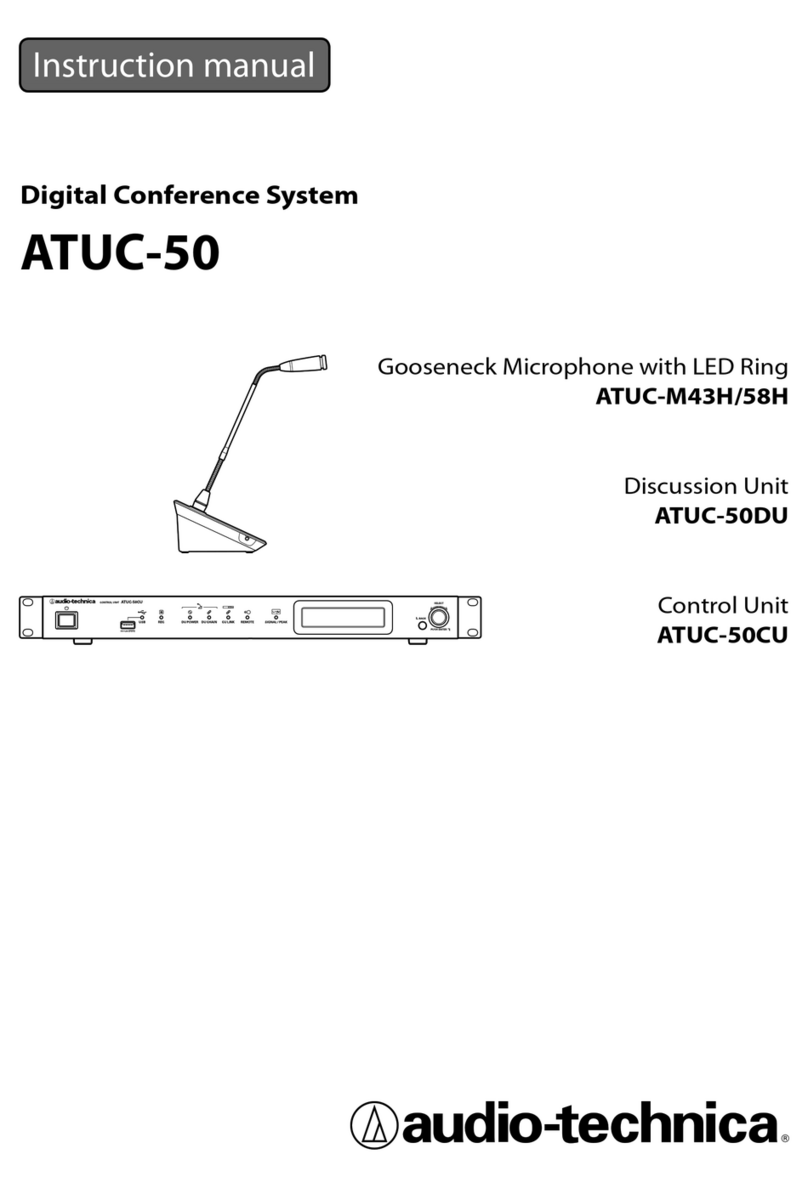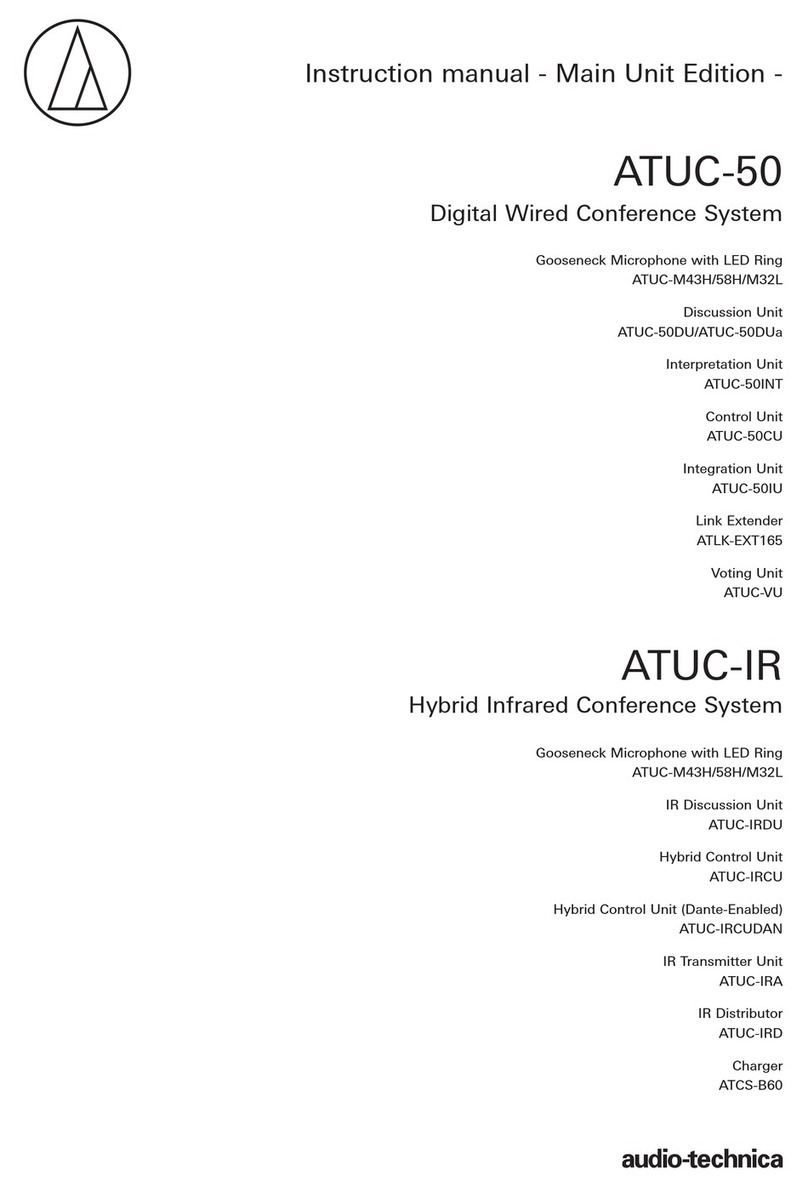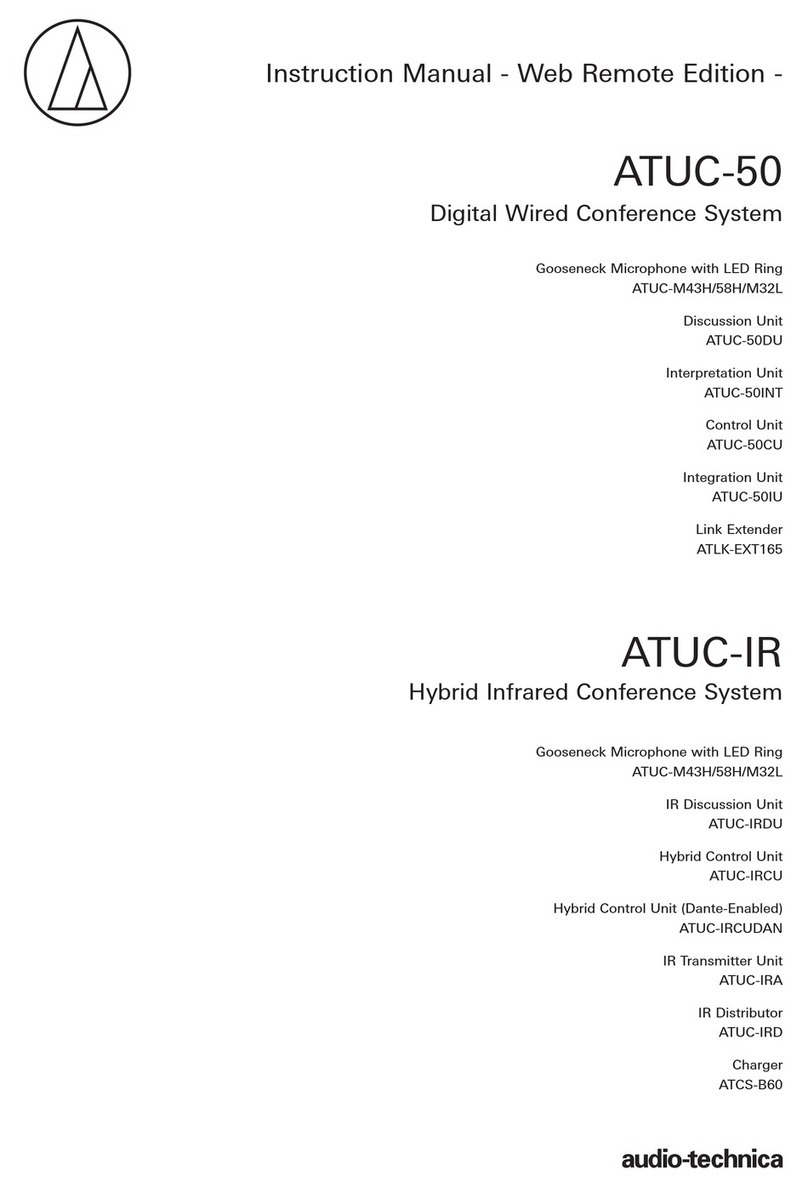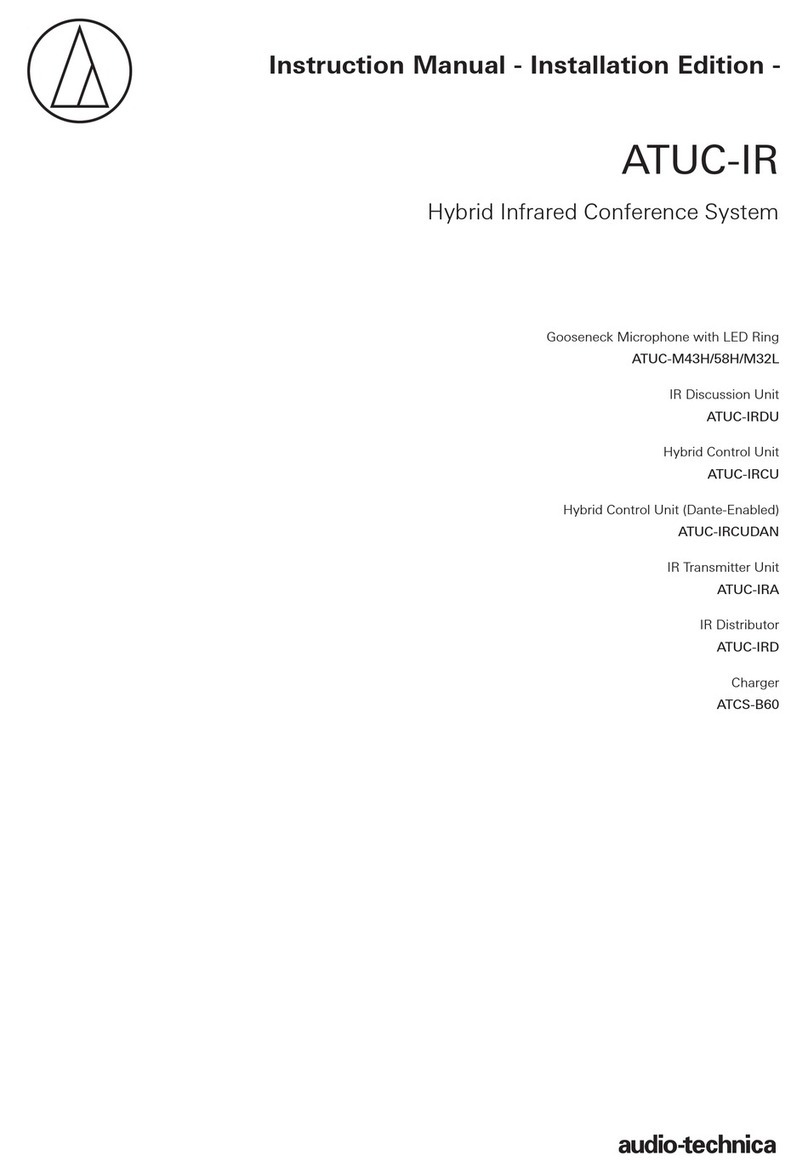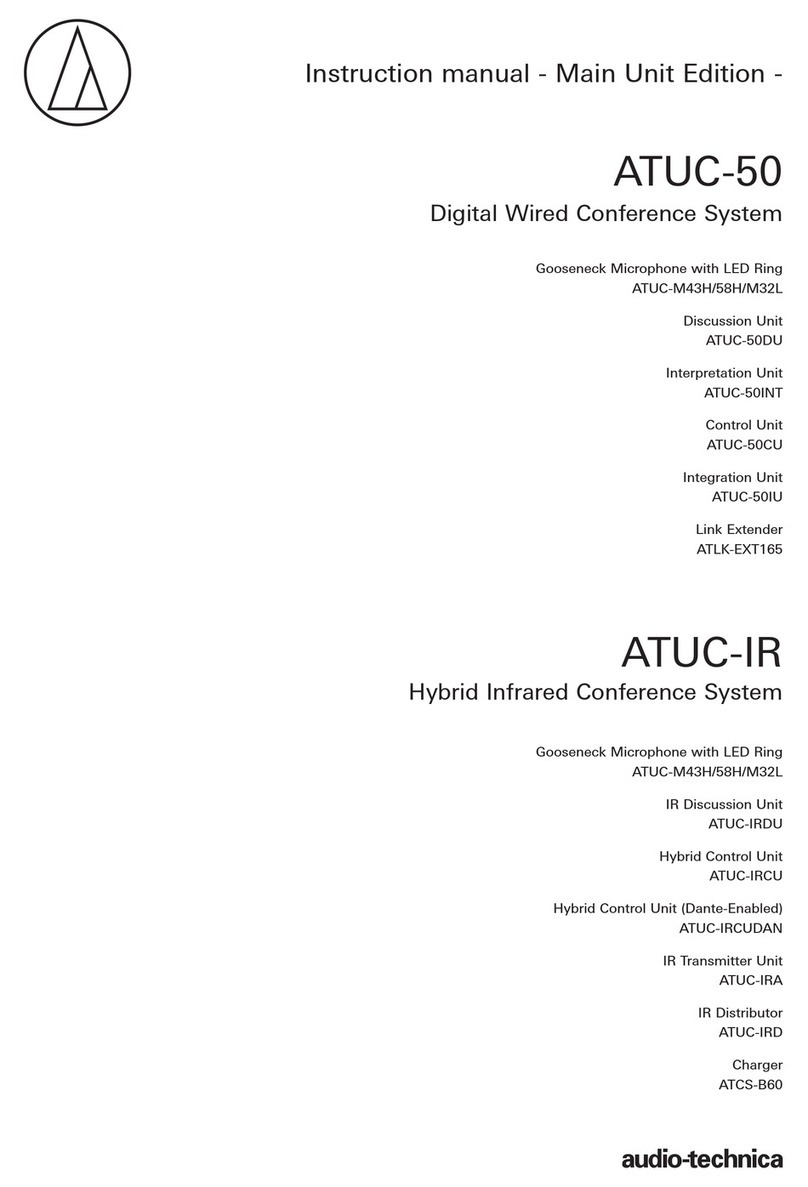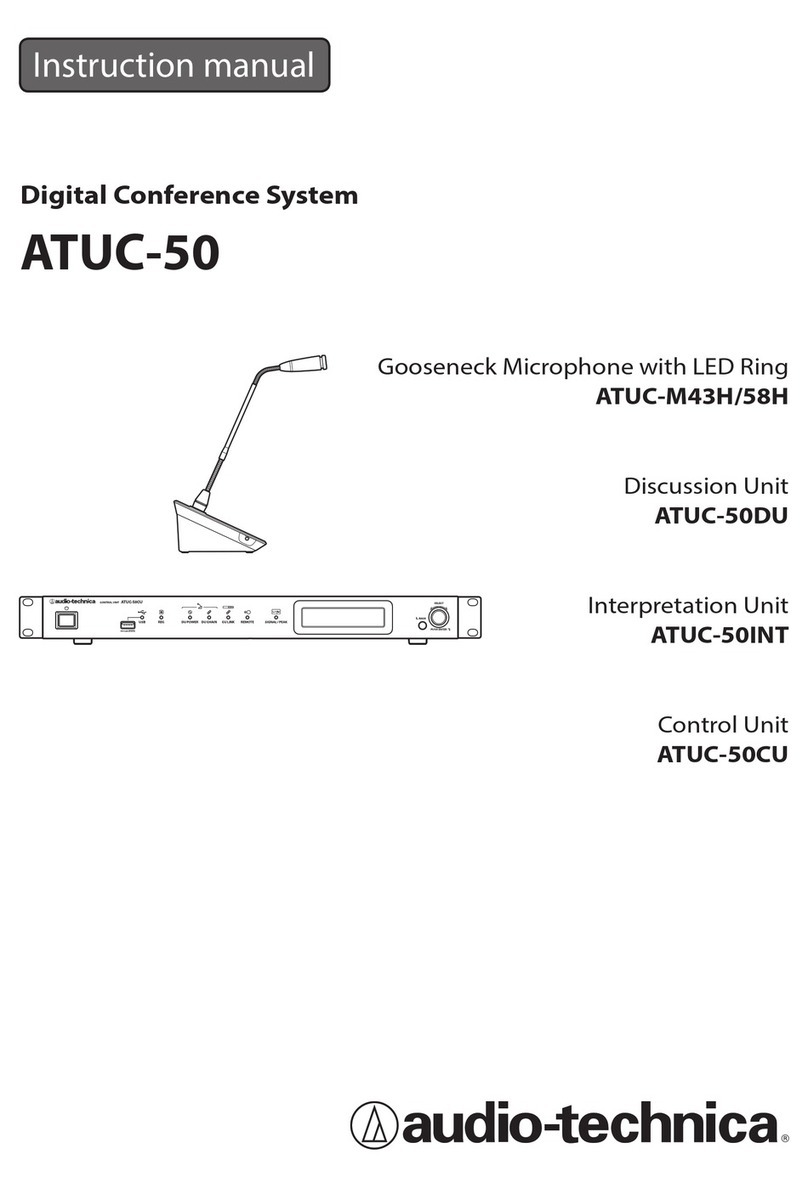ATCS-60 Infrared Conference System
Audio-Technica U.S., Inc.
1221 Commerce Drive, Stow, Ohio 44224
(330) 686-2600 E-mail: pro@atus.com audio-technica.com
©2011 Audio-Technica U.S., Inc. Form No. 0309 -2146- 00
The ATCS-60 infrared conference system offers all the advantages
of infrared communication complete with wireless transceiver
microphone units. Wireless infrared technology provides the user
with greater exibility while conguring the system and freedom of
choice when placing microphones. From intimate meetings to large
boardrooms and events, the ATCS-60 will adapt to meet your needs.
Additional features include four selectable channels for multi-language
conferences and an automated camera function facilitating audio
visual integration. The option of software control is also available, with
the user able to adjust camera position, facilitate audio recording and
adjust microphone settings from “Conference Manager” software.
Tabletop delegate microphone stations can be now augmented with
handheld and lavalier microphones for greater exibility.
Infrared technology keeps your information in your conference room
With the ATCS-60 conference system your wireless signal won’t leave
the room, let alone reach another building. While typical UHF wireless
systems broadcast right through walls, the ATCS-60 keeps your signals
safe & secure, with no information leakage.
Praised for exible system conguration, intuitive operation, and
selectable channels for multi-language groups, Audio-Technica’s
innovative ATCS-60 is a natural choice for everything from large-scale
conferences to intimate gatherings.
Easy to modify
Microphone and camera settings can be controlled by a PC running
the “Conference Manager” software. The upgradable structure of the
system makes it easier to adapt your conference setup.
Unit selection function
By utilizing ID switch methodology, the ATCS-60 guarantees prompt
and responsive unit selection.
All nish function
The chairperson’s unit has control to override all other units with the
“all nish” function.
Battery life indication
When battery life is low, both the power LED and microphone LED will
ash rapidly as a warning.
Listening options
Built-in speaker and headphone jack with personal volume control.
Voice Detection
The user can select automatic or manual mode. In the automatic mode,
the microphone is turned on when spoken into and turned off when
there is no voice. In manual mode, the simple operation of pressing the
TALK (speech) button enables the on/off switching.
Simultaneous interpretation
Up to 4 separate channels for multi language meetings, making it
possible to have one mother tongue and three additional translations.
Flexible voting options
As many as 150 voters can be handled by an ATCS-60 system using
ATCS- V60 modules. scan for more info
ATCS-A60 IR Transmitter/Receiver
ATCS-B60 Battery Charger
ATCS-M60 Delegate Unit
LI-240 Lithium-ion Battery
ATCS-60MIC Dedicated Microphone
ATCS-D60 Distributor
ATCS-L60MIC Dedicated Microphone
ATCS-V60 Voting Module
ATCS-C60MAG-REG Software
ATIR-T88 Handheld IR Microphone
DMQ-60 Monaural Earphone
ATIR-T85 Lavalier IR Microphone
ATCS-C60 Master Control Unit
(Long)