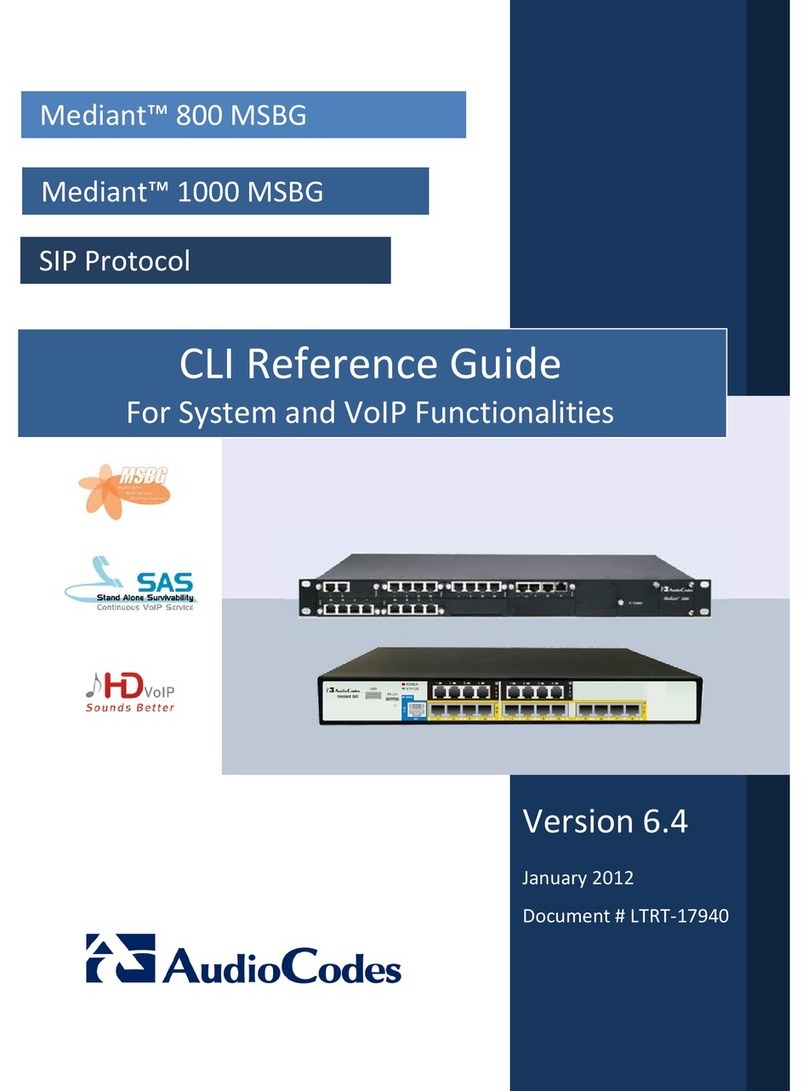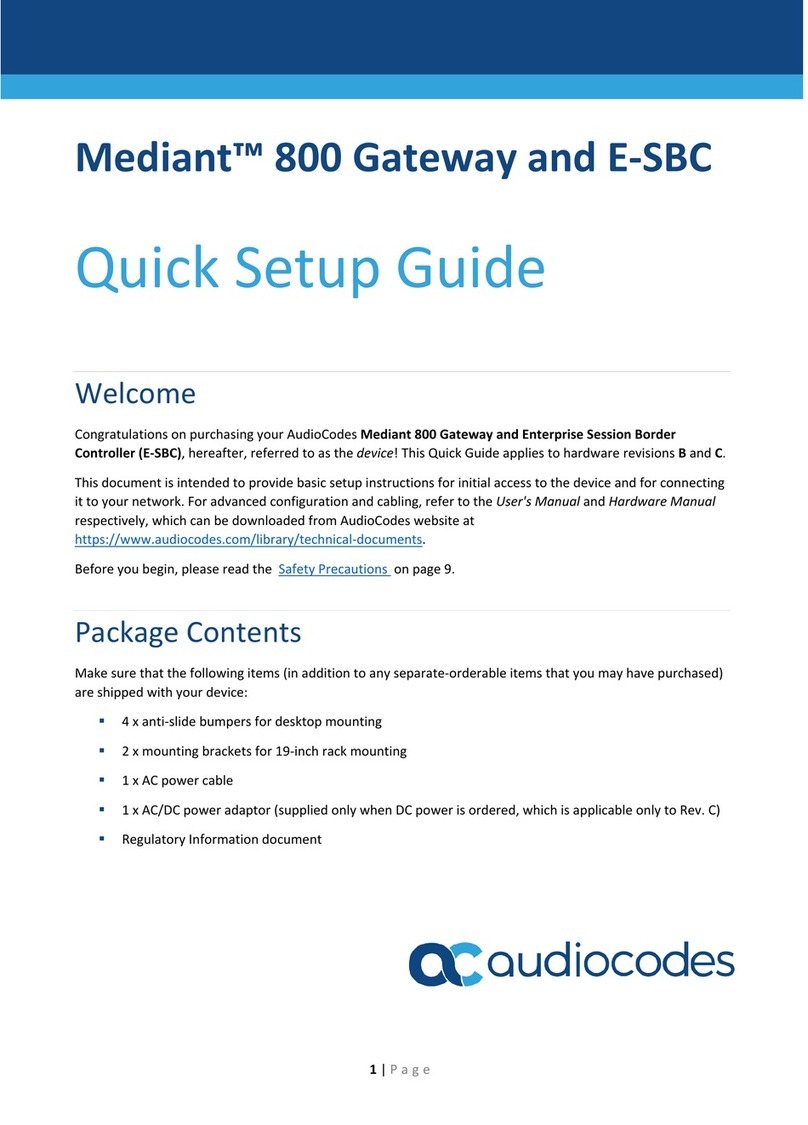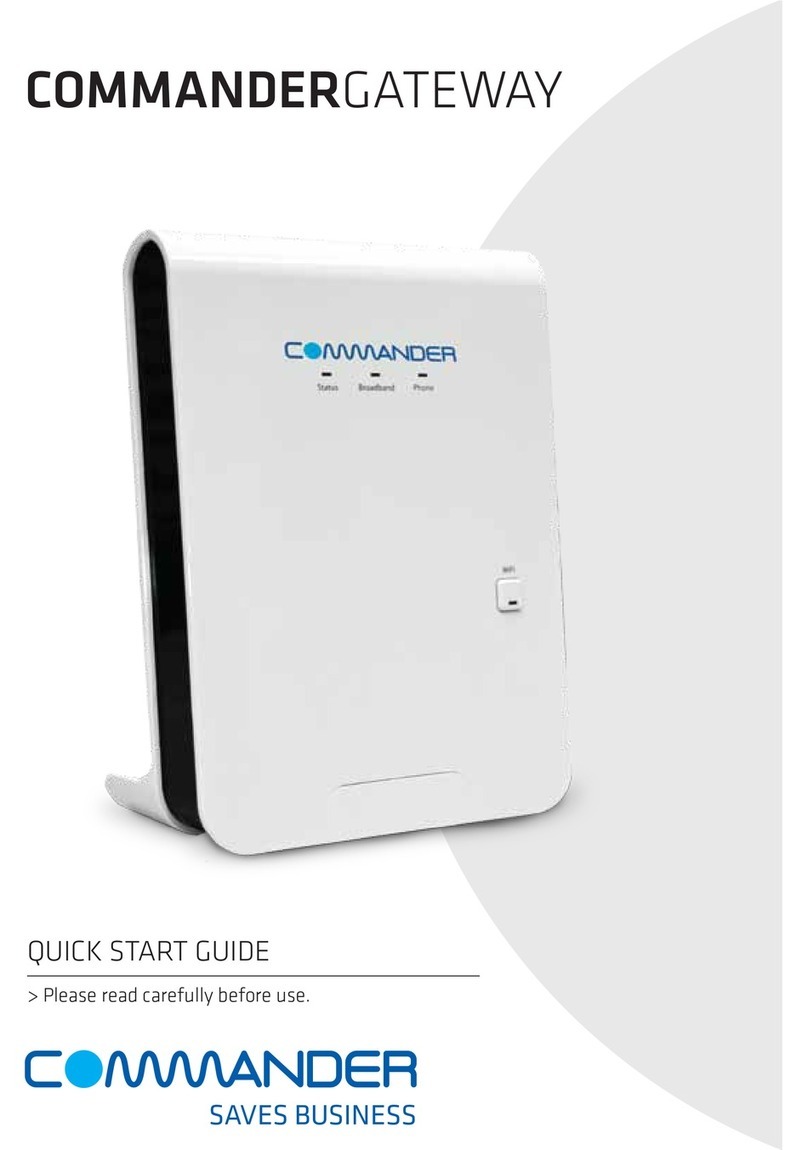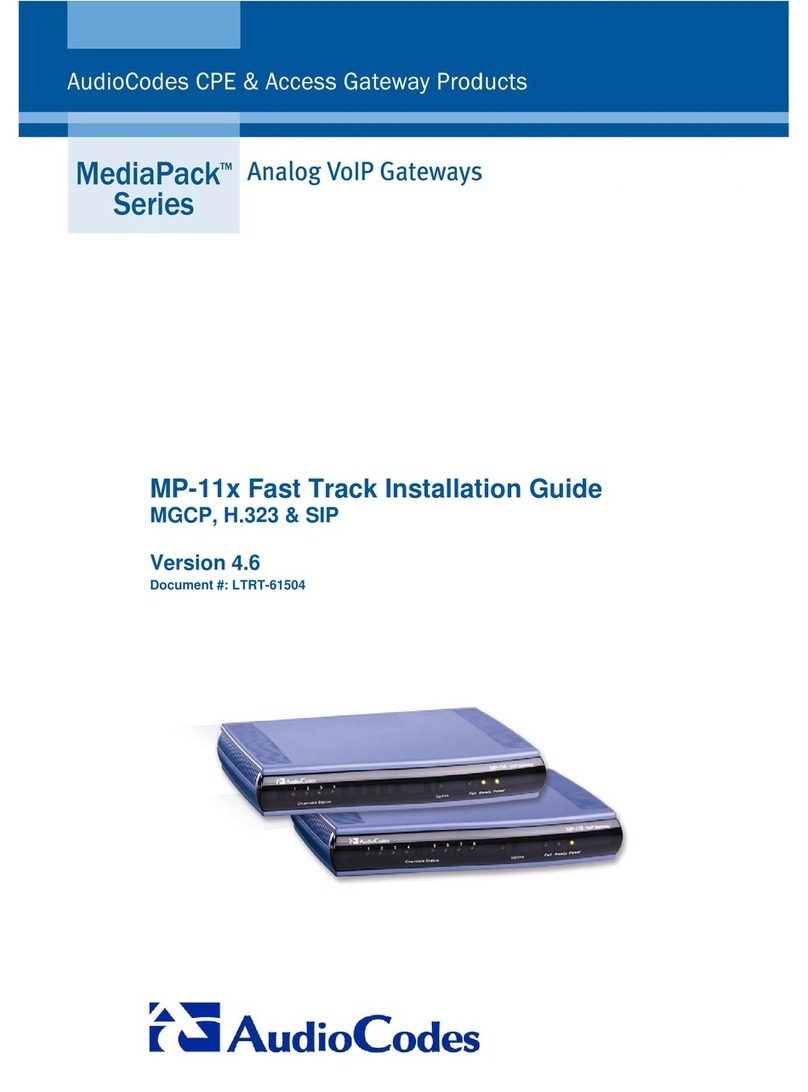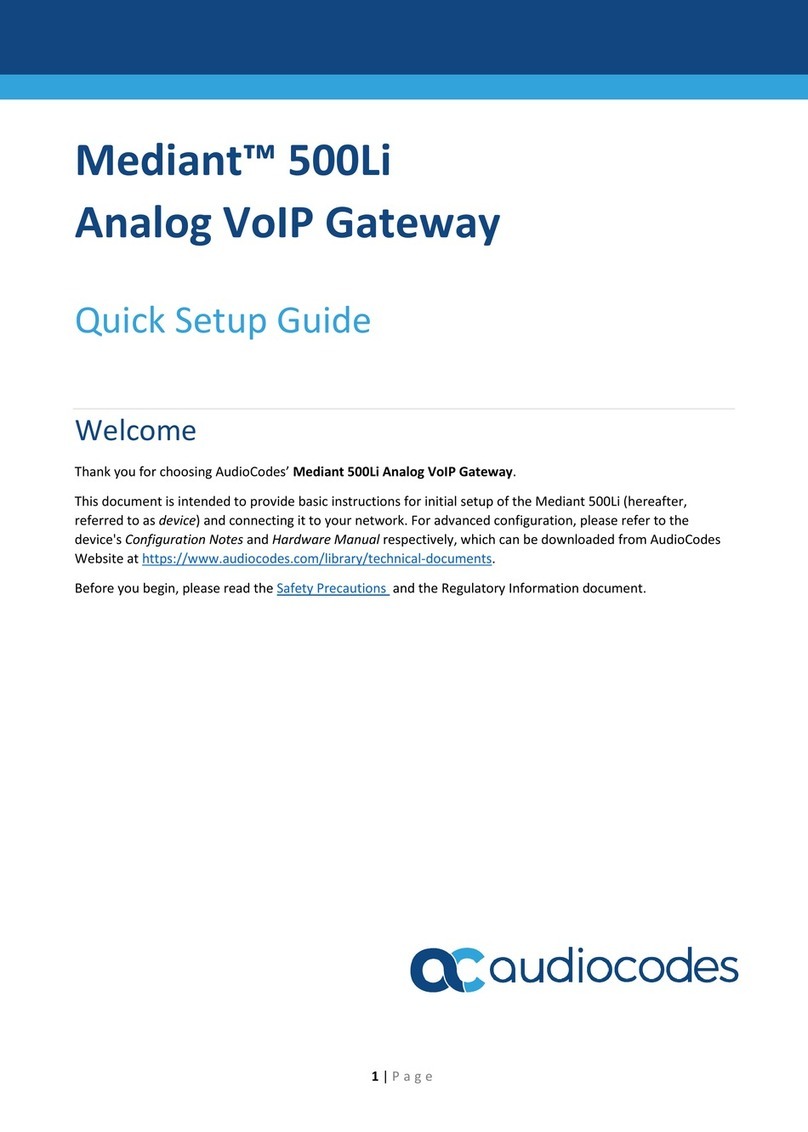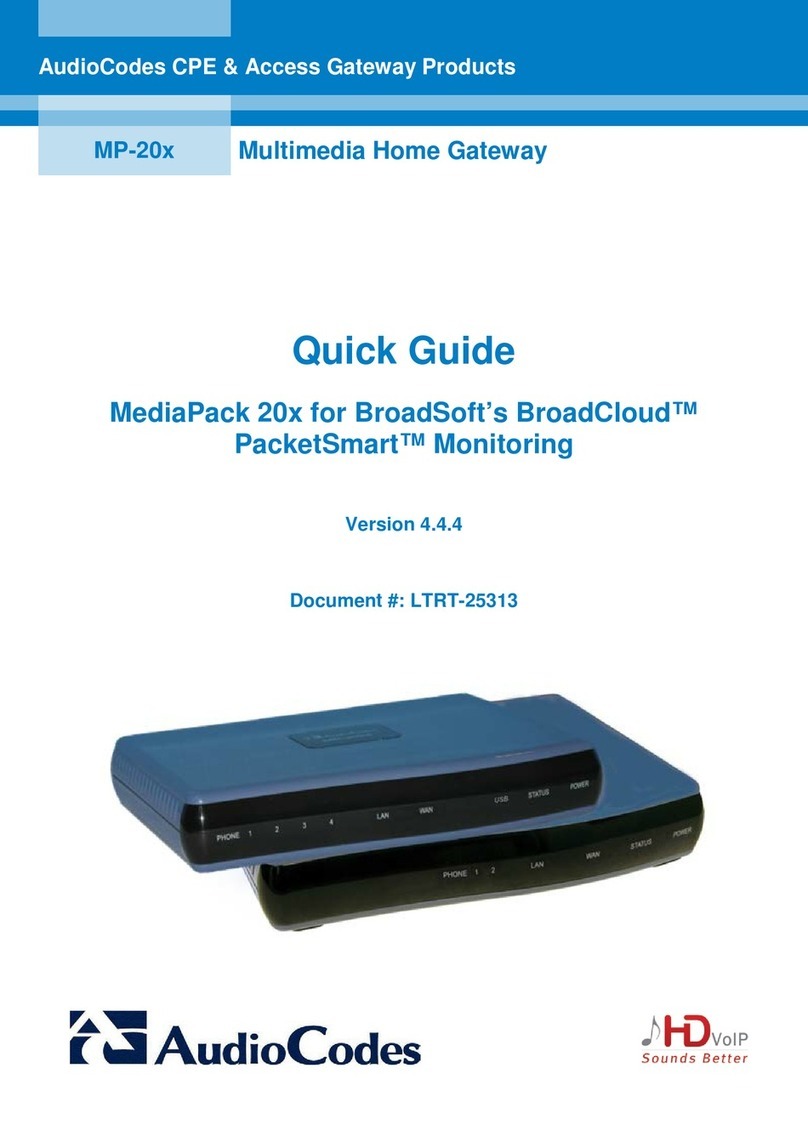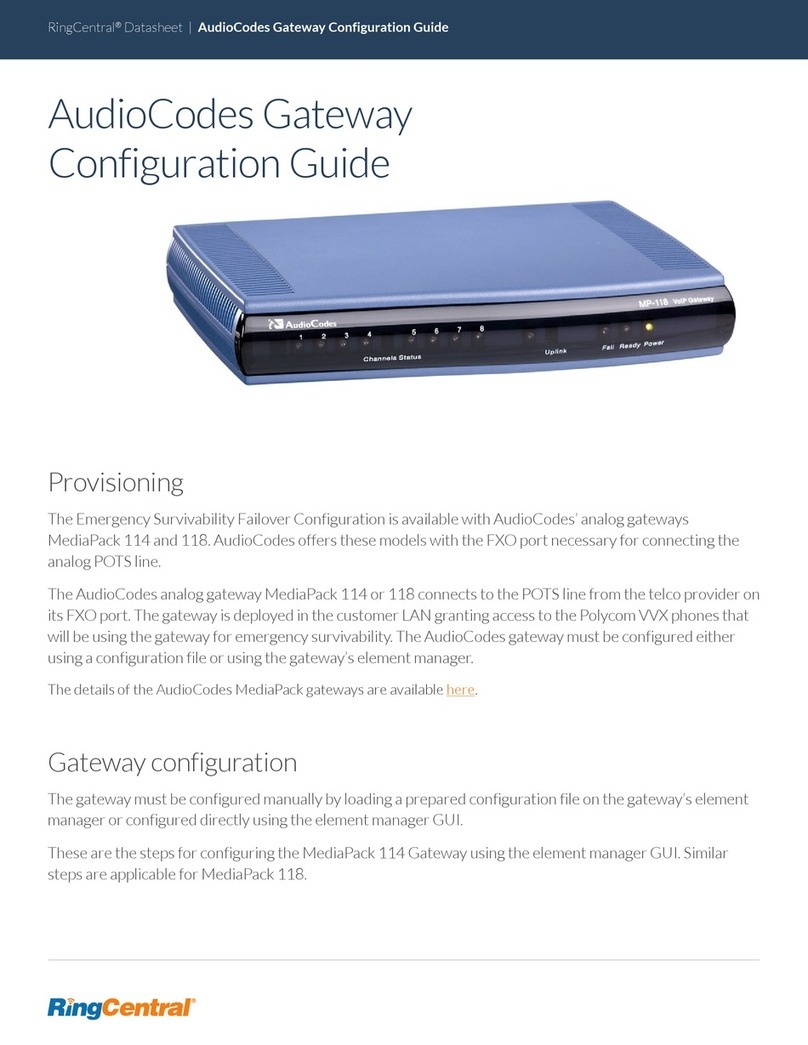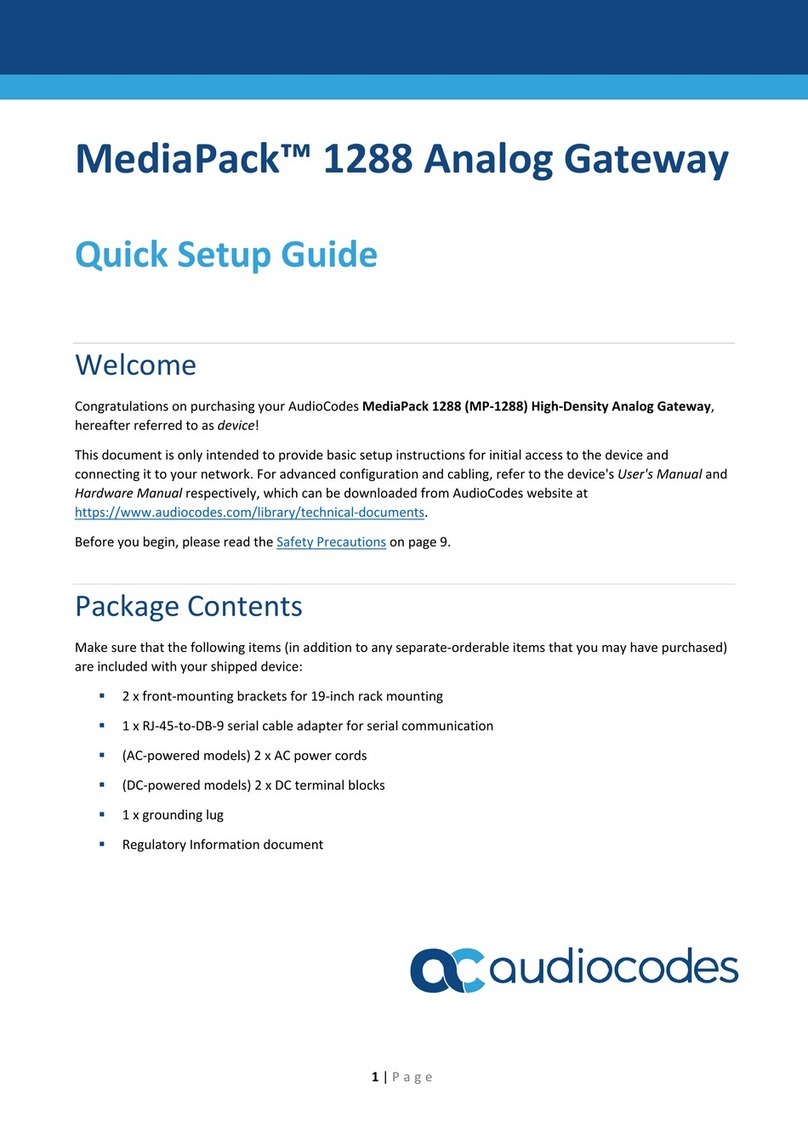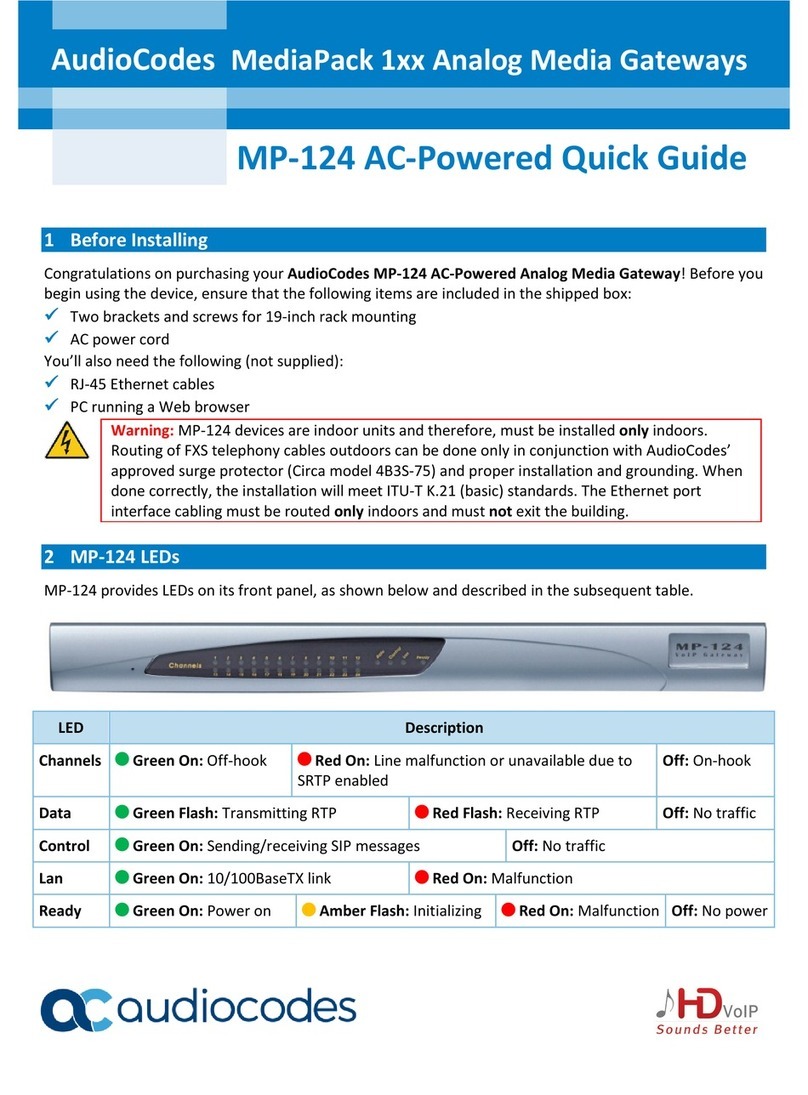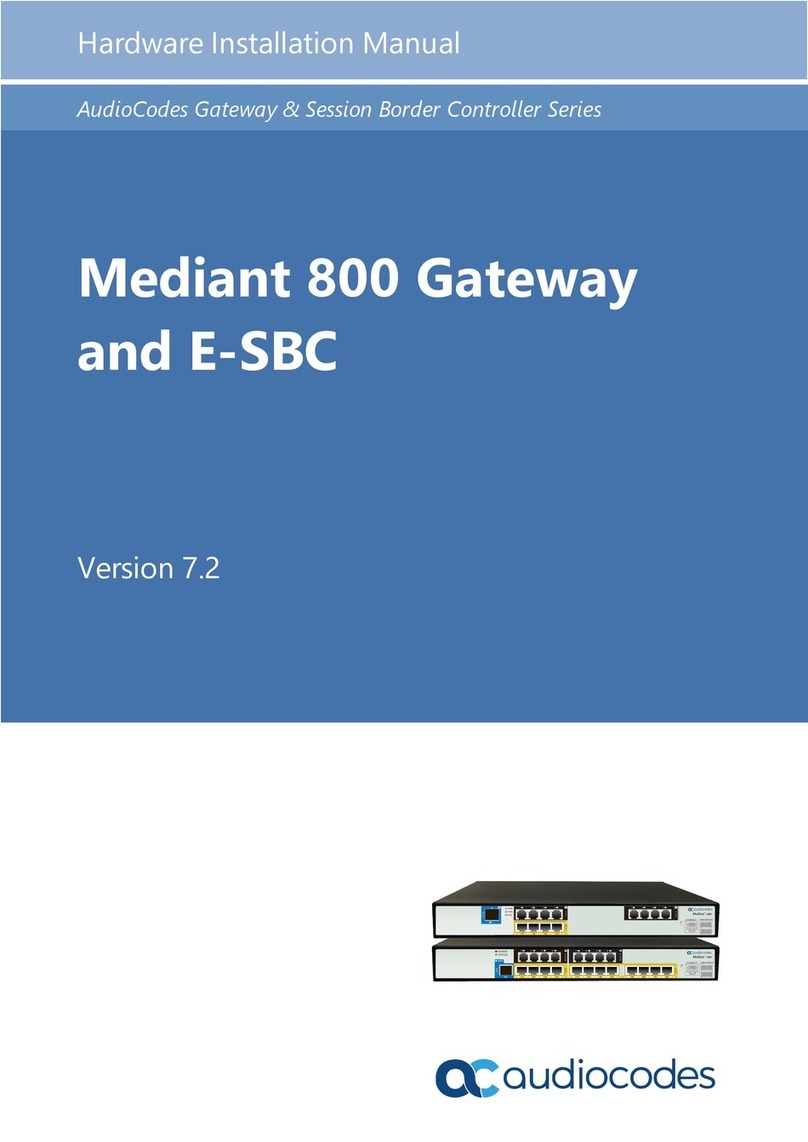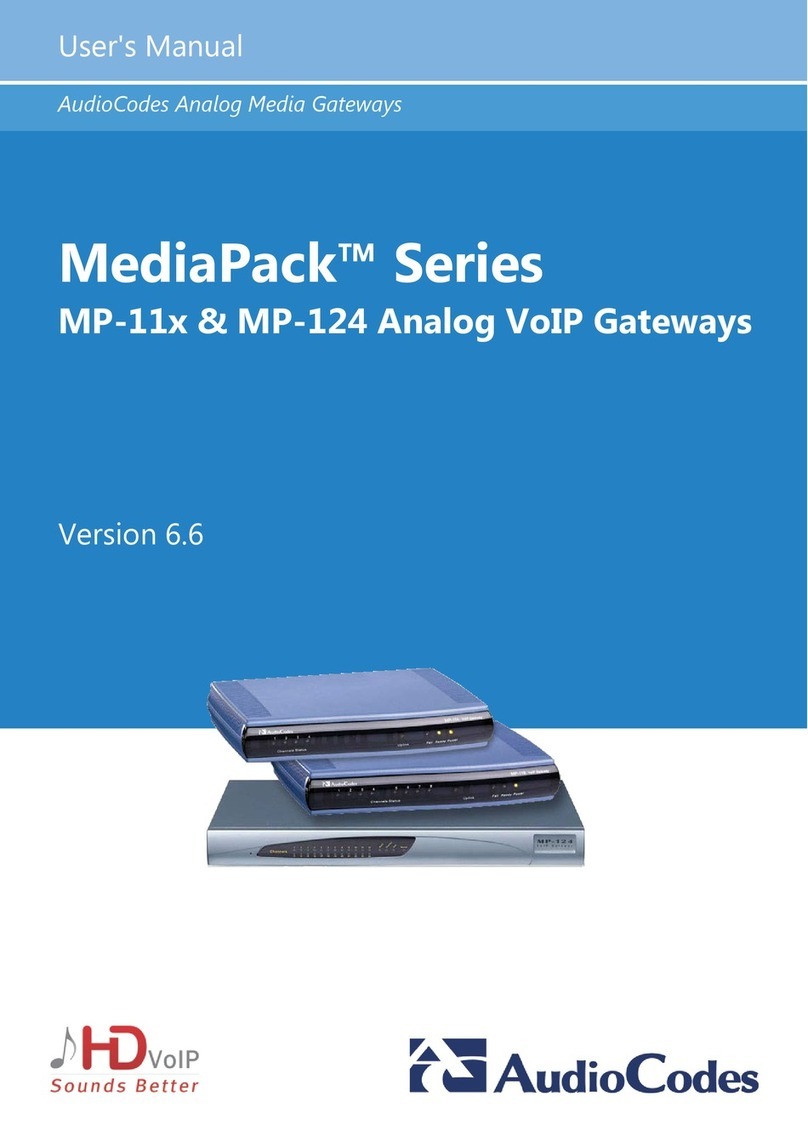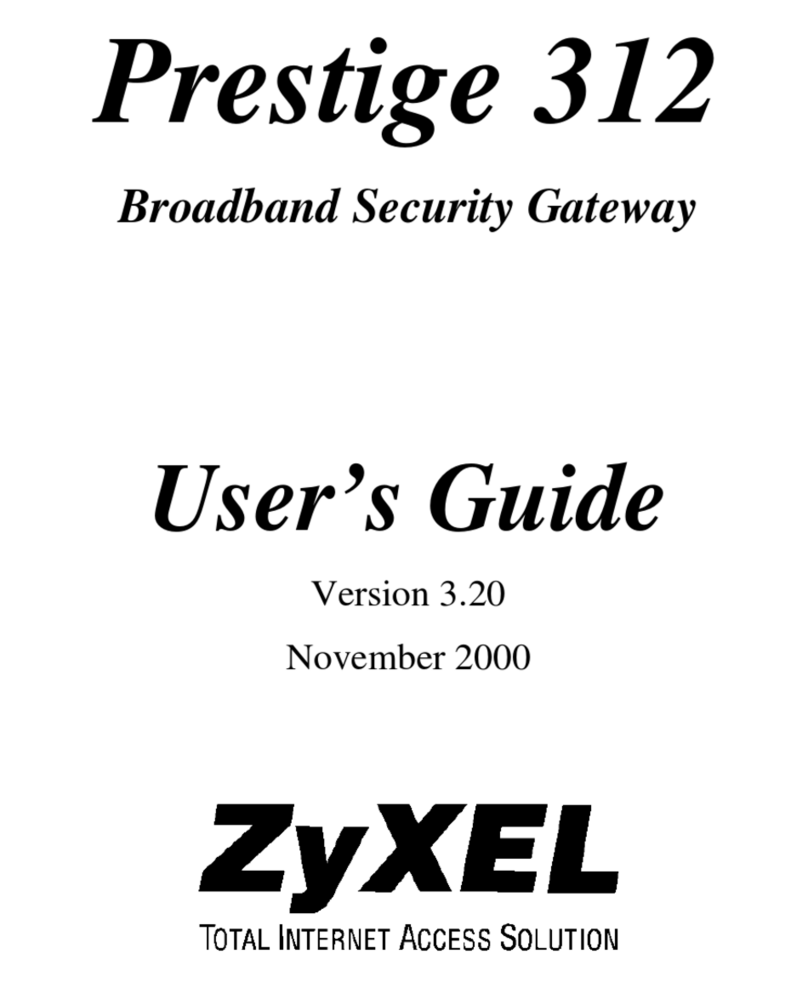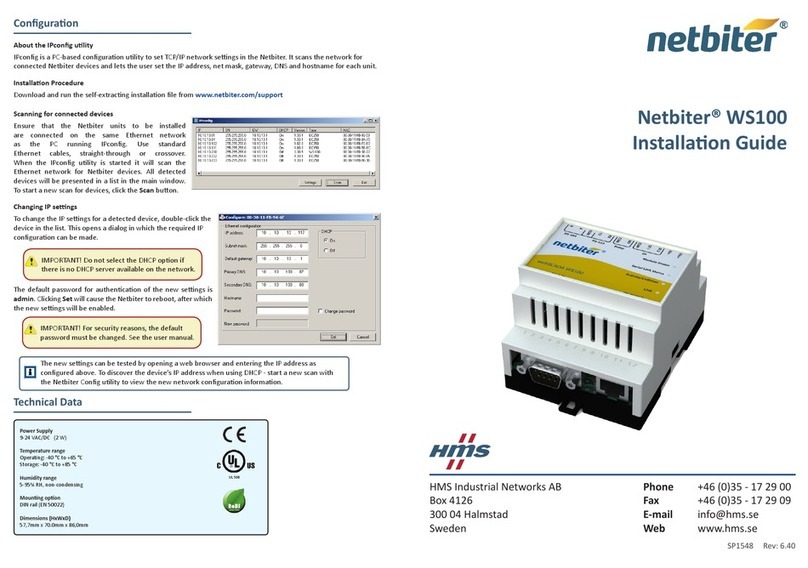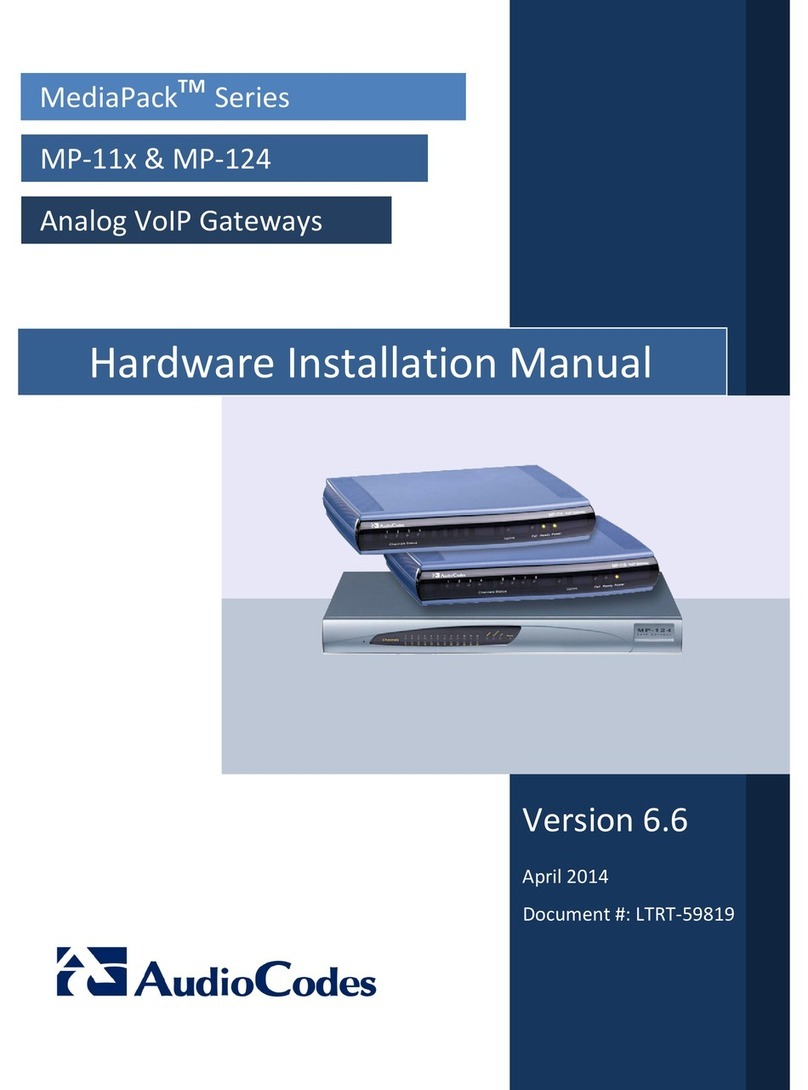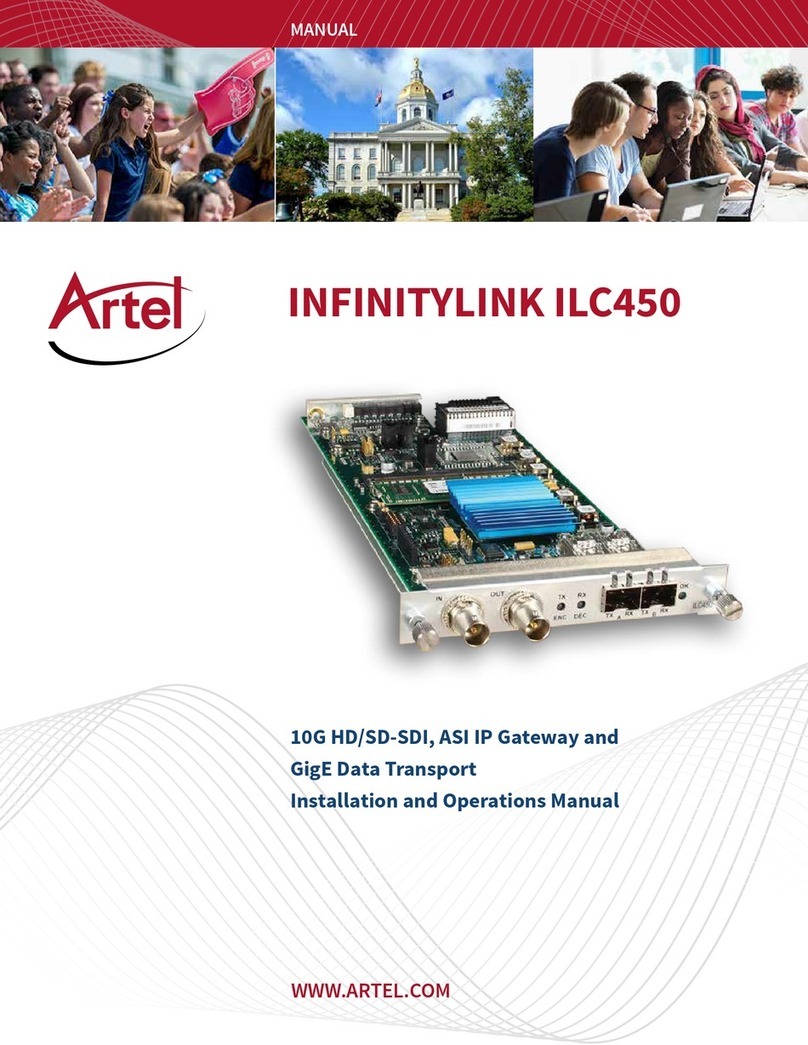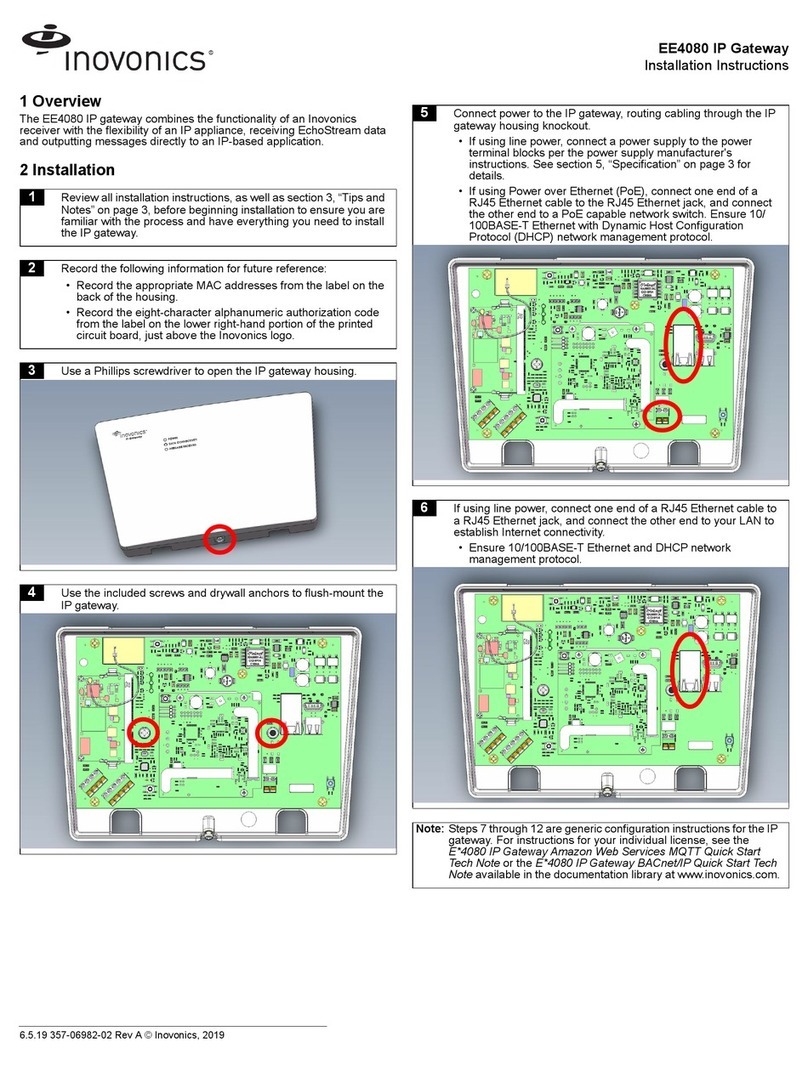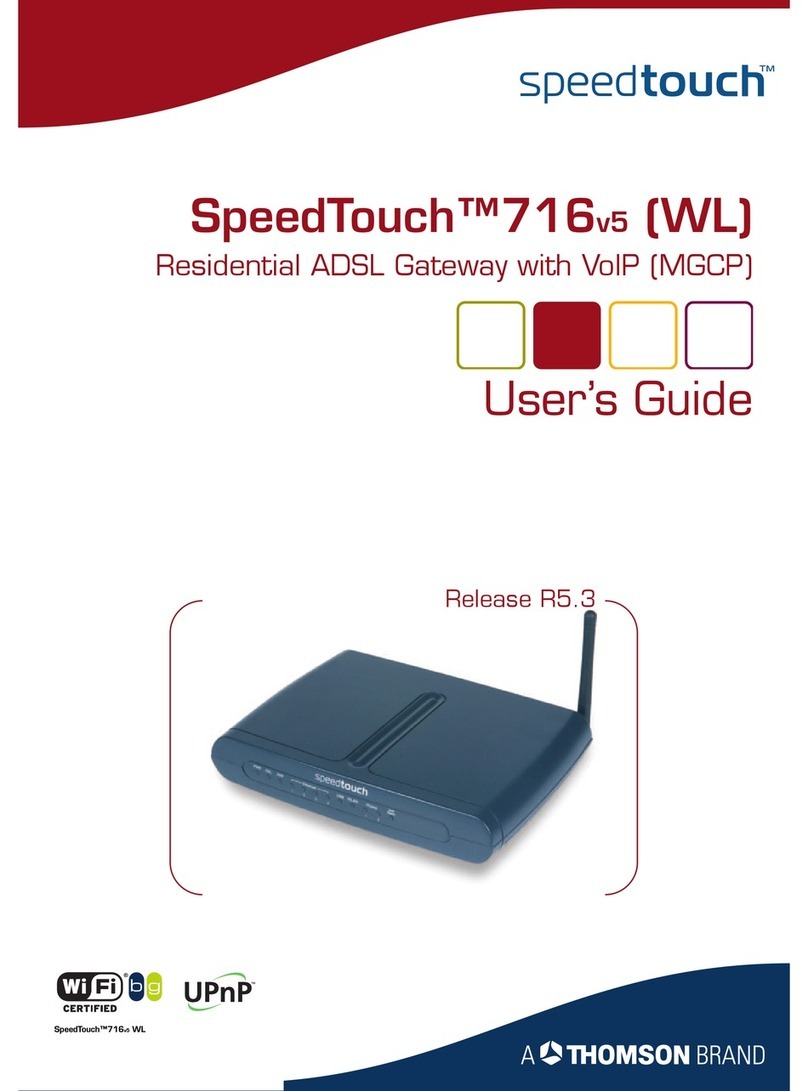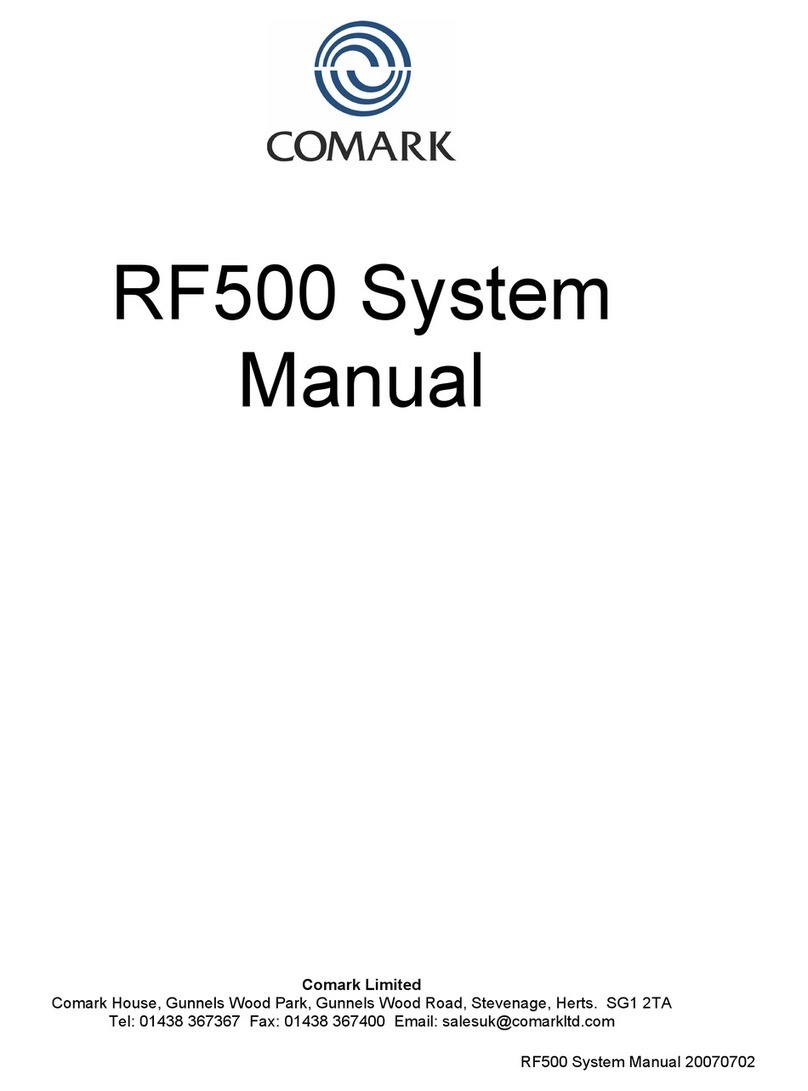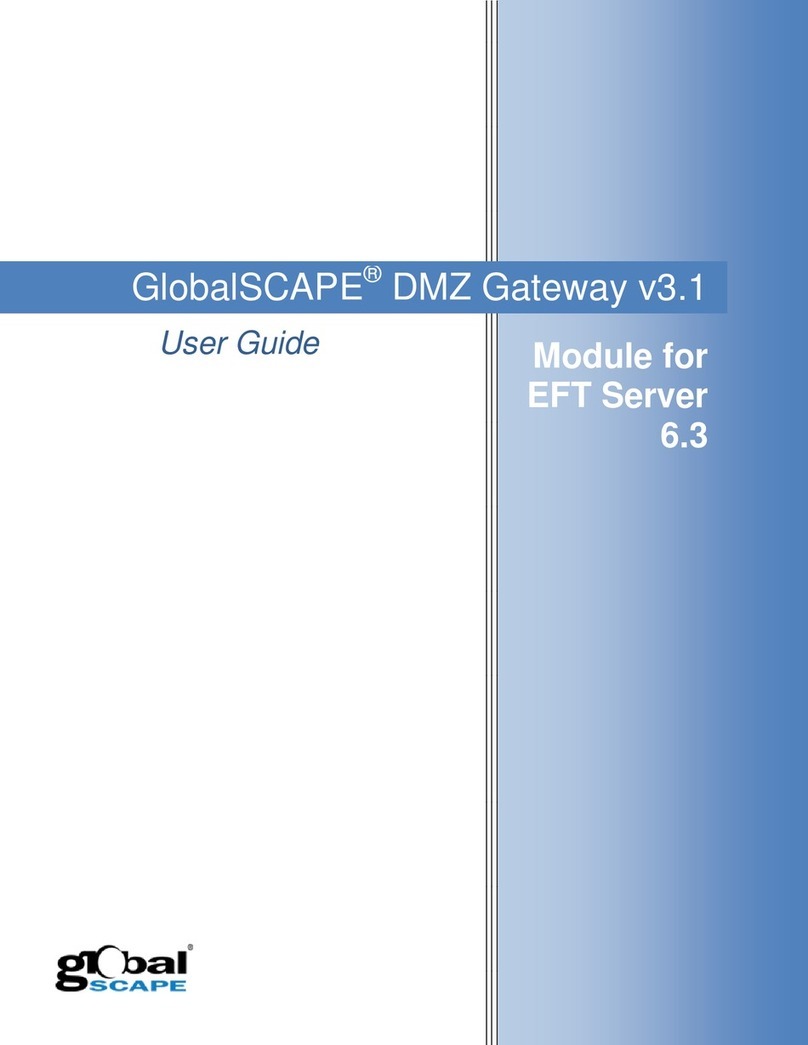User's Manual Contents
Version 2.2 7 July 2007
List of Figures
Figure 1-1: Typical MediaPack BRI VoIP Application ............................................................................17
Figure 1-2: NAT Functioning ..................................................................................................................22
Figure 2-1: MediaPack Front Panel........................................................................................................23
Figure 2-2: MediaPack Rear Panel Connectors.....................................................................................24
Figure 3-1: Desktop or Shelf Mounting...................................................................................................28
Figure 3-2: MediaPack with Brackets for Rack Installation....................................................................29
Figure 3-3: MediaPack Wall Mounting ...................................................................................................30
Figure 3-4: RJ-45 Ethernet Connector Pinouts......................................................................................31
Figure 3-5: RJ-45 Ethernet Connector Pinouts......................................................................................31
Figure 3-6: MediaPack LAN and WAN Cabling......................................................................................32
Figure 3-7: RJ-45 Connector Pinouts for ISDN S/T Interface................................................................33
Figure 3-8: ISDN BRI S/T Cabling..........................................................................................................33
Figure 3-9: MediaPack RS-232 Connector Pinouts...............................................................................34
Figure 3-10: Trunk Lifeline Cabling........................................................................................................35
Figure 3-11: Single ISDN Subscriber Lifeline Cabling ...........................................................................35
Figure 3-12: Fallback Cabling (MP-404 /BRI /ST /AC /FB and MP-408 /BRI /ST /AC /FB)...................36
Figure 3-13: MediaPack Power Cabling.................................................................................................37
Figure 4-1: Network Architecture Example for Initial Configuration .......................................................40
Figure 4-2: Connecting MediaPack to PC for Initial Configuration.........................................................41
Figure 4-3: Login Screen........................................................................................................................42
Figure 4-4: Web Interface 'Quick Setup' Screen after Login..................................................................43
Figure 4-5: Static Routing Table Screen................................................................................................44
Figure 4-6: Connecting the MediaPack (Unit A and B) to the Network..................................................50
Figure 4-7: ISDN Port to ISDN Interface Binding...................................................................................51
Figure 4-8: ISDN Ports Screen...............................................................................................................52
Figure 4-9: ISDN Interfaces Screen.......................................................................................................53
Figure 4-10: SIP General Settings Screen.............................................................................................55
Figure 4-11: SIP Proxy & Registration Screen.......................................................................................56
Figure 4-12: SIP Users Screen ..............................................................................................................57
Figure 4-13: Coder Groups Screen........................................................................................................58
Figure 4-14: IP to Tel Routing Table Screen..........................................................................................59
Figure 4-15: Tel to IP Routing Table Screen..........................................................................................60
Figure 4-16: Load & Save Configuration Screen ...................................................................................61
Figure 5-1: Loading Persistent Configuration.........................................................................................64
Figure 5-2: Areas of the MediaPack Web Interface ...............................................................................65
Figure 5-3: Overview of Configuration Modes........................................................................................69
Figure 5-4: Configuration File Example 1...............................................................................................74
Figure 5-5: Configuration File Example 2...............................................................................................75
Figure 5-6: Configuration File Example 3...............................................................................................76
Figure 5-7: Configuration File Example 4...............................................................................................77
Figure 6-1: SIP General Settings Screen...............................................................................................80
Figure 6-2: SIP Proxy & Registration Screen.........................................................................................82
Figure 6-3: SIP Users Screen ................................................................................................................87
Figure 6-4: MediaPack Clock Synchronized by PBX.............................................................................89
Figure 6-5: MediaPack Clock Synchronized by PSTN...........................................................................89
Figure 6-6: ISDN General Settings Screen............................................................................................90
Figure 6-7: ISDN Ports Screen...............................................................................................................94
Figure 6-8: ISDN Interfaces Screen.......................................................................................................96
Figure 6-9: ISDN Hunting Logic .............................................................................................................98
Figure 6-10: IP to Tel Destination Number Manipulation Table.............................................................99
Figure 6-11: Tel to IP Destination Number Manipulation Table.......................................................... 101
Figure 6-12: IP to Tel Source Number Manipulation Table................................................................. 103
Figure 6-13: Tel to IP Source Number Manipulation Table................................................................. 104
Figure 6-14: Tel to IP Routing Table Screen....................................................................................... 107
Figure 6-15: IP to Tel Routing Table Screen....................................................................................... 108
Figure 6-16: IP Profiles Screen ........................................................................................................... 110
Figure 6-17: ISDN Profiles Screen...................................................................................................... 113