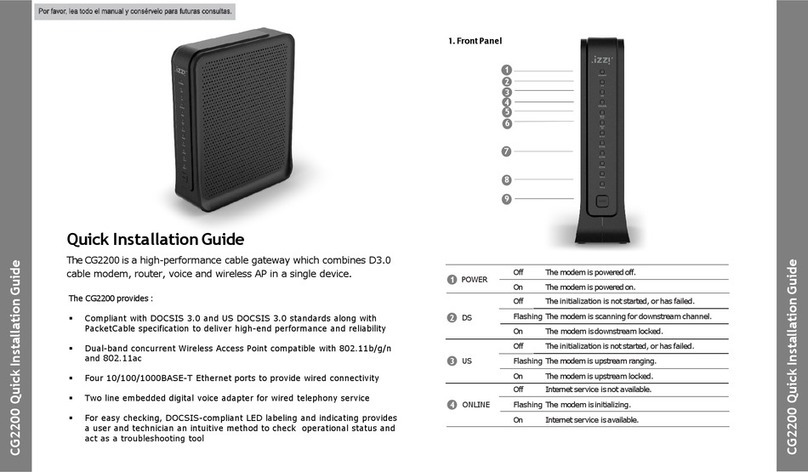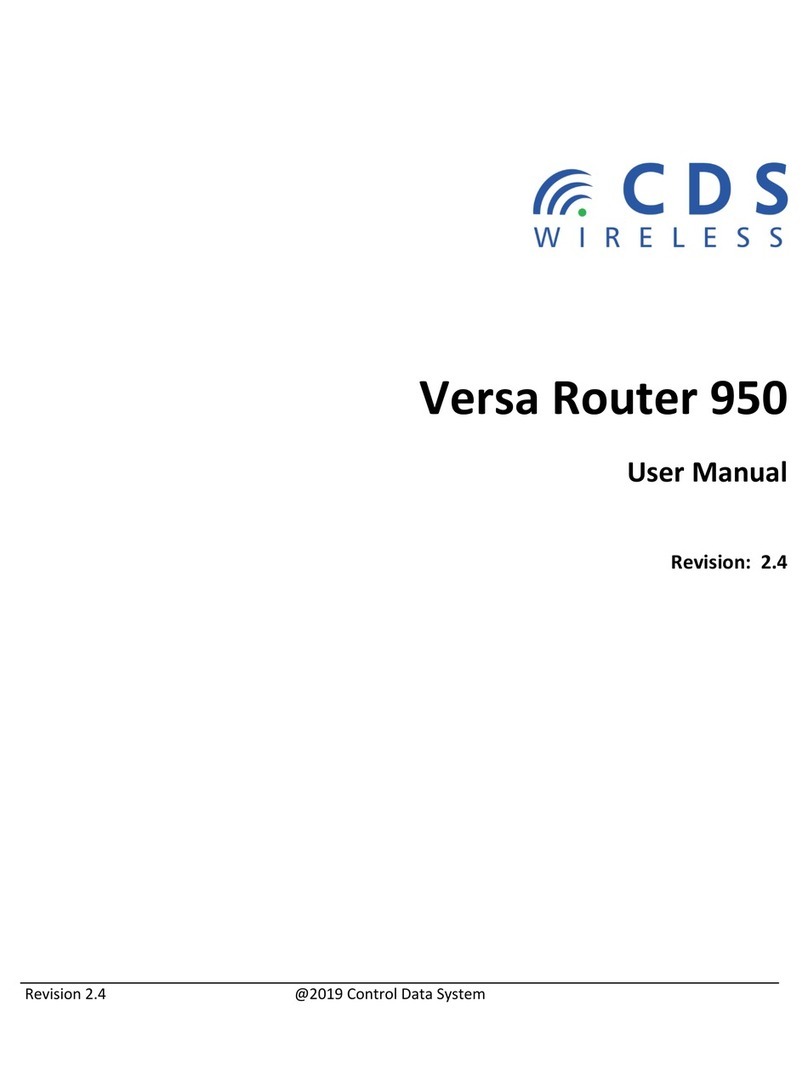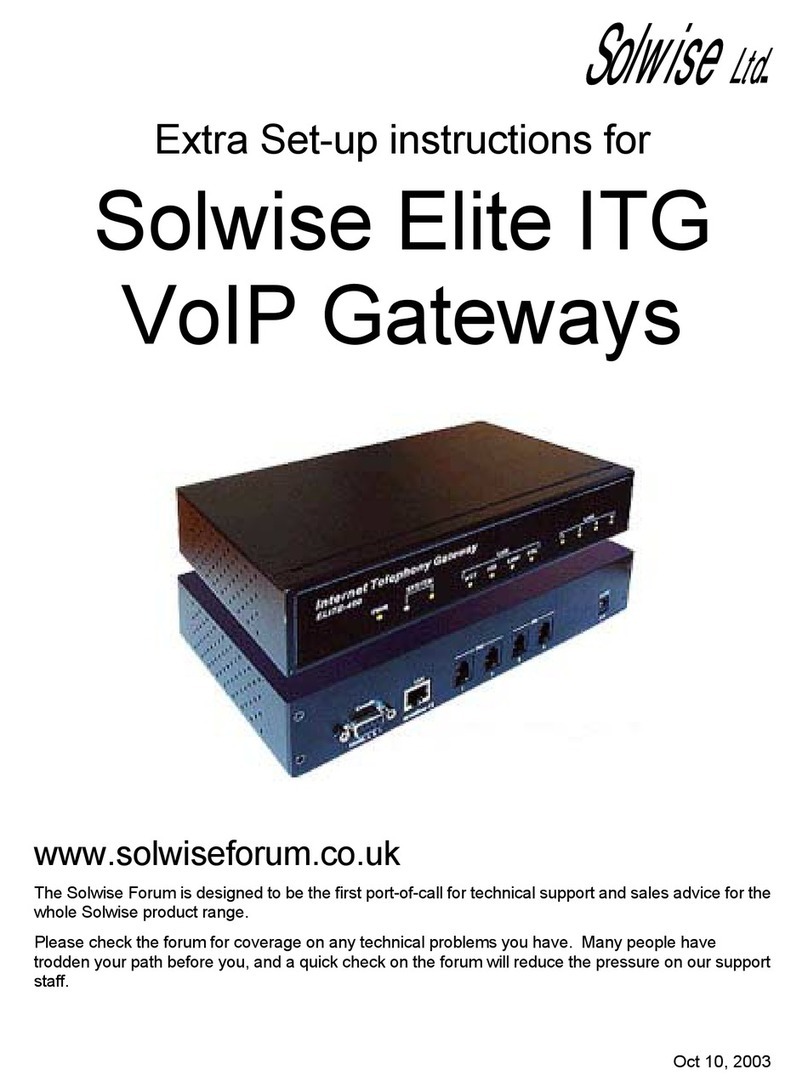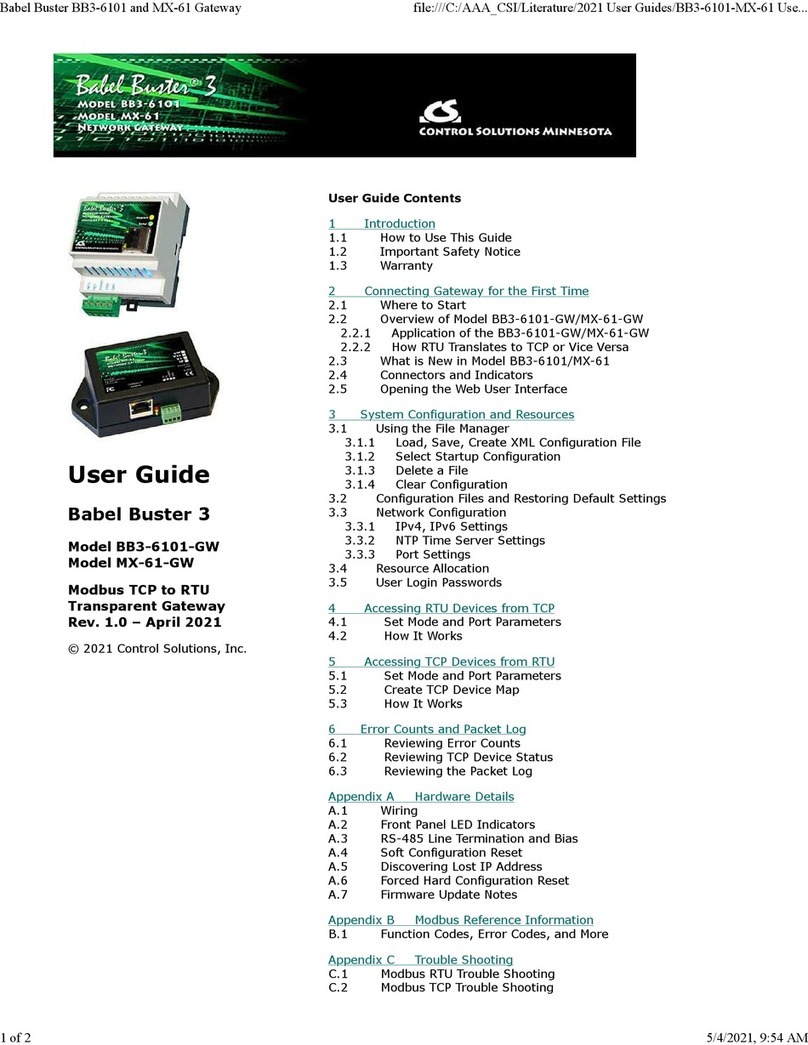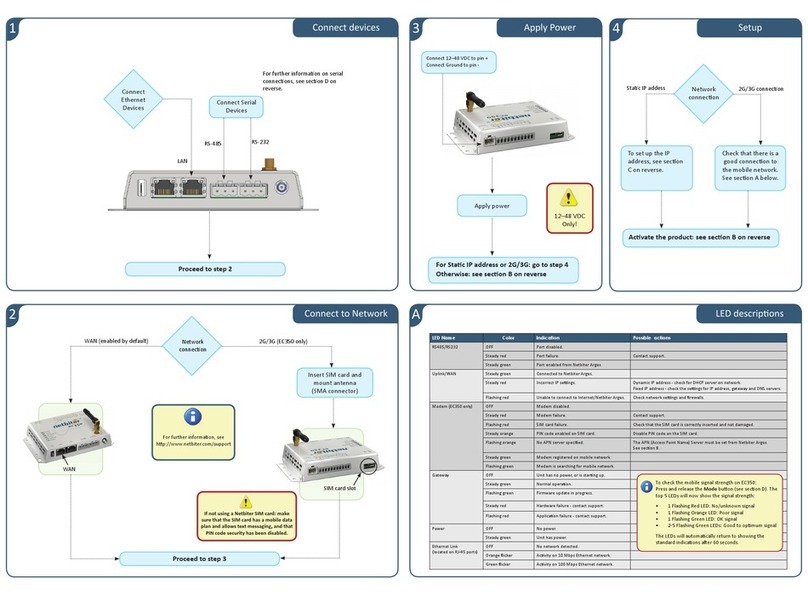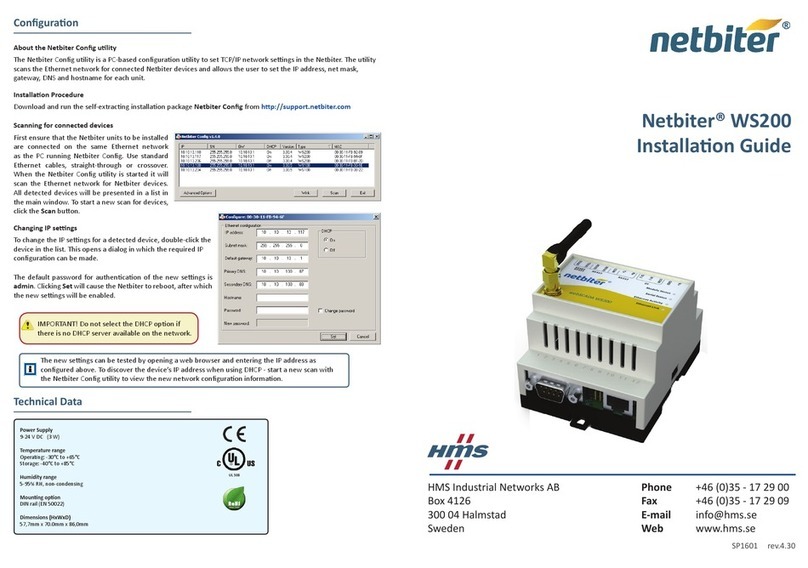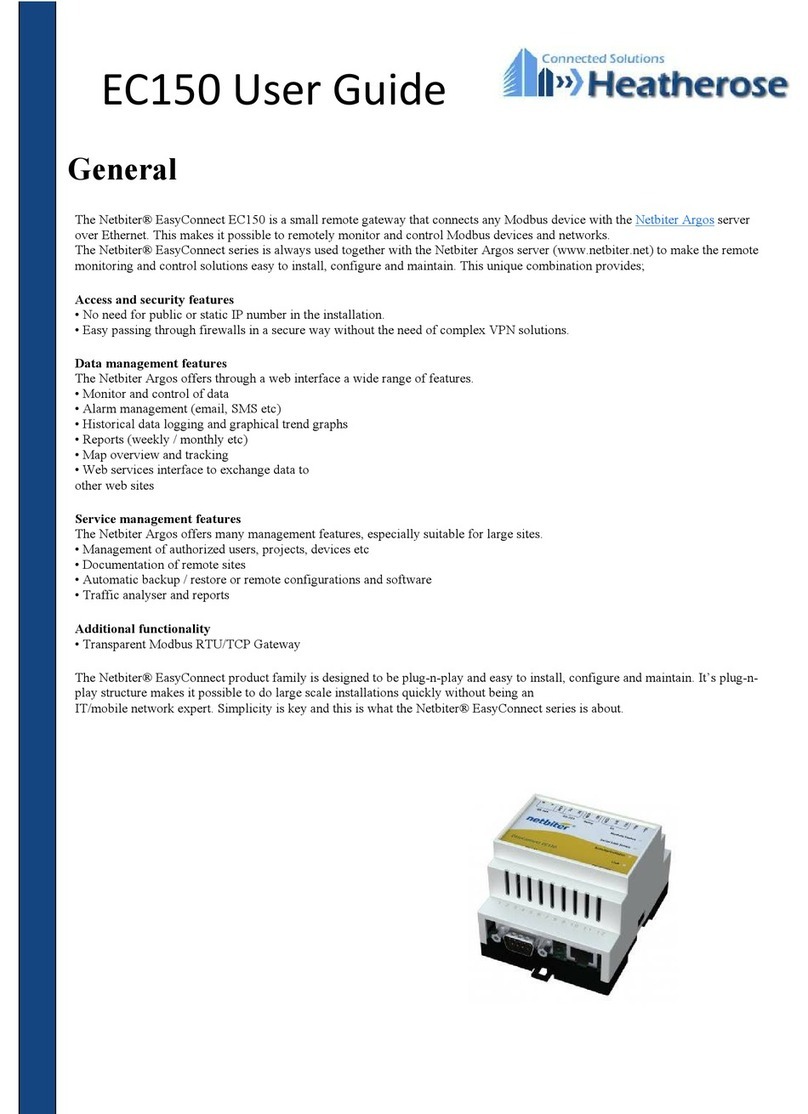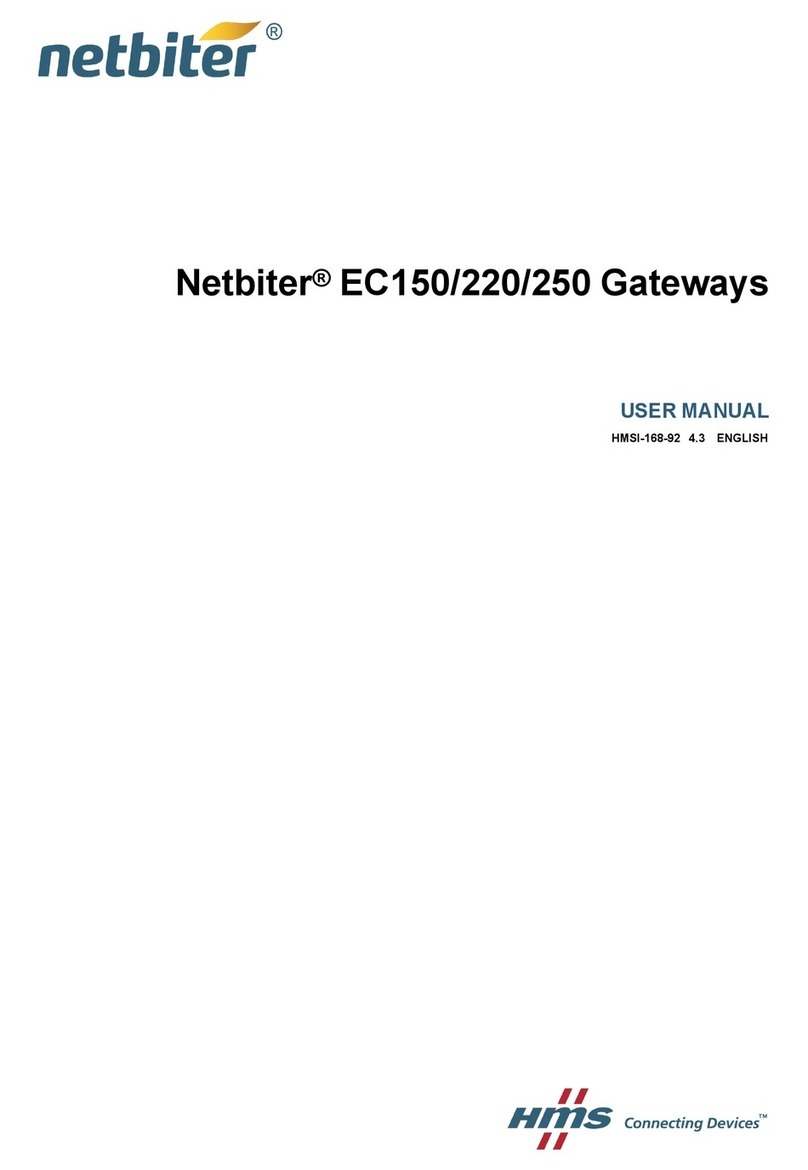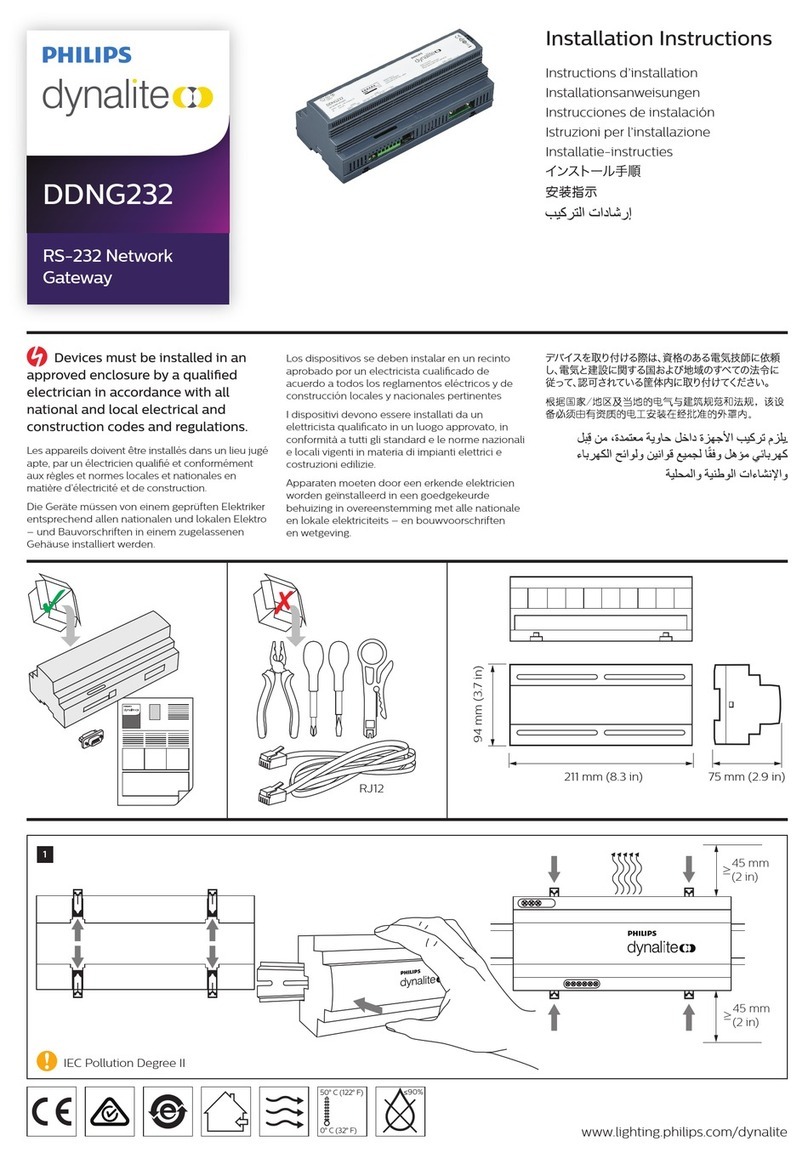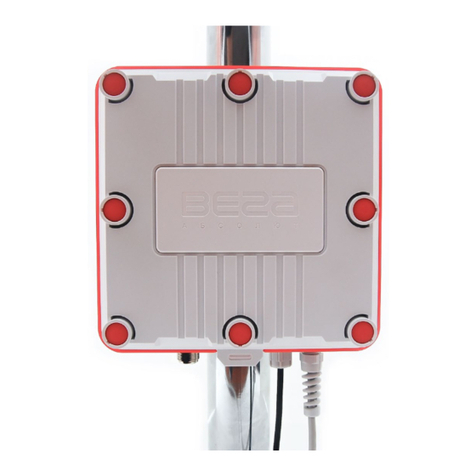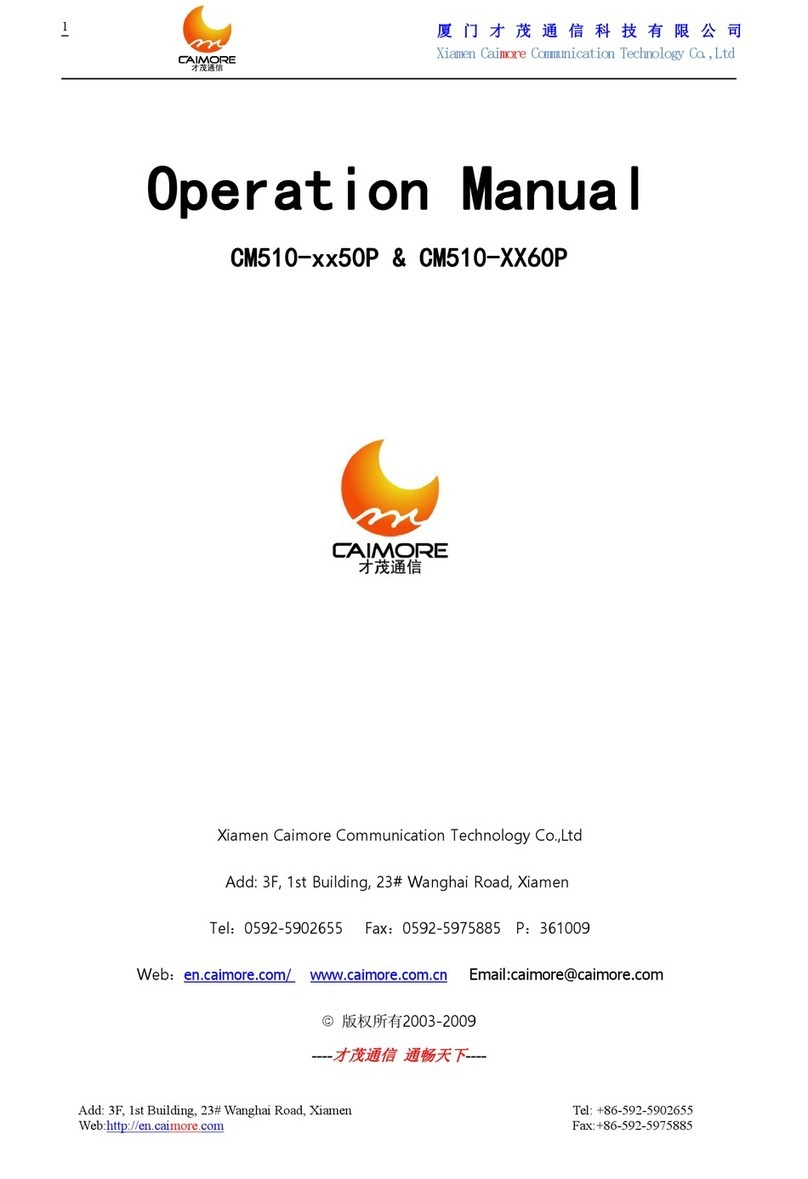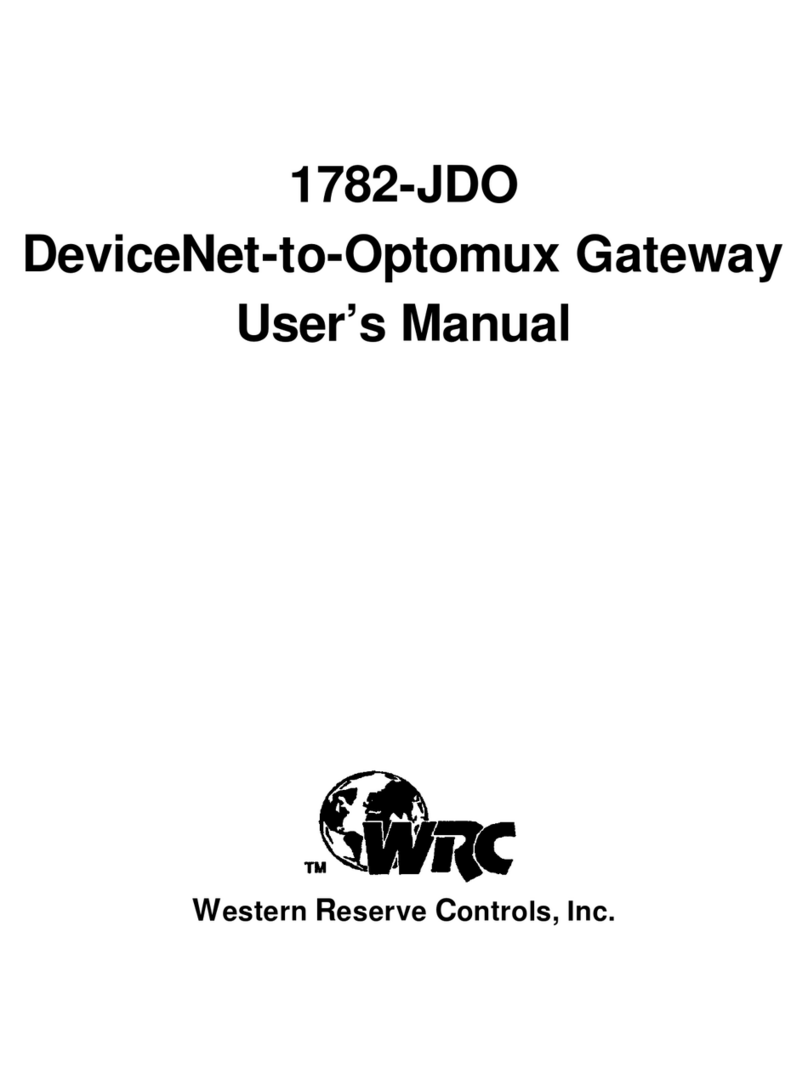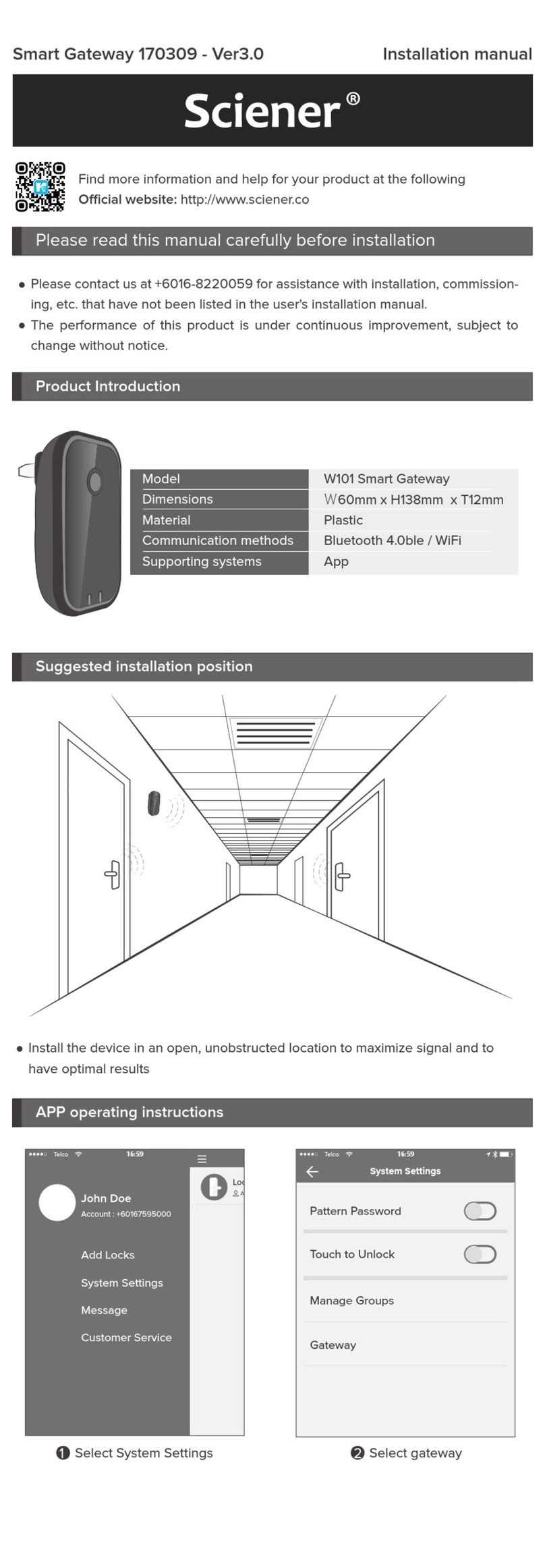HMS Industrial Networks AB
Box 4126
300 04 Halmstad
Sweden
Phone +46 (0)35 - 17 29 00
Fax +46 (0)35 - 17 29 09
Web www.hms.se
Netbiter® WS100
Installaon Guide
About the IPcong ulity
IPcong is a PC-based conguraon ulity to set TCP/IP network sengs in the Netbiter. It scans the network for
connected Netbiter devices and lets the user set the IP address, net mask, gateway, DNS and hostname for each unit.
Installaon Procedure
Download and run the self-extracng installaon le from www.netbiter.com/support
Scanning for connected devices
Ensure that the Netbiter units to be installed
are connected on the same Ethernet network
as the PC running IPcong. Use standard
Ethernet cables, straight-through or crossover.
When the IPcong ulity is started it will scan the
Ethernet network for Netbiter devices. All detected
devices will be presented in a list in the main window.
To start a new scan for devices, click the Scan buon.
Changing IP sengs
To change the IP sengs for a detected device, double-click the
device in the list. This opens a dialog in which the required IP
conguraon can be made.
The default password for authencaon of the new sengs is
admin. Clicking Set will cause the Netbiter to reboot, aer which
the new sengs will be enabled.
SP1548 Rev: 6.40
The new sengs can be tested by opening a web browser and entering the IP address as
congured above. To discover the device’s IP address when using DHCP - start a new scan with
the Netbiter Cong ulity to view the new network conguraon informaon.
IMPORTANT! Do not select the DHCP opon if
there is no DHCP server available on the network.
Conguraon
Technical Data
IMPORTANT! For security reasons, the default
password must be changed. See the user manual.
Power Supply
9-24 VAC/DC (2 W)
Temperature range
Operang: -40 °C to +65 °C
Storage: -40 °C to +85 °C
Humidity range
5-95% RH, non-condensing
Mounng opon
DIN rail (EN 50022)
Dimensions (HxWxD)
57,7mm x 70.0mm x 86,0mm
UL 508